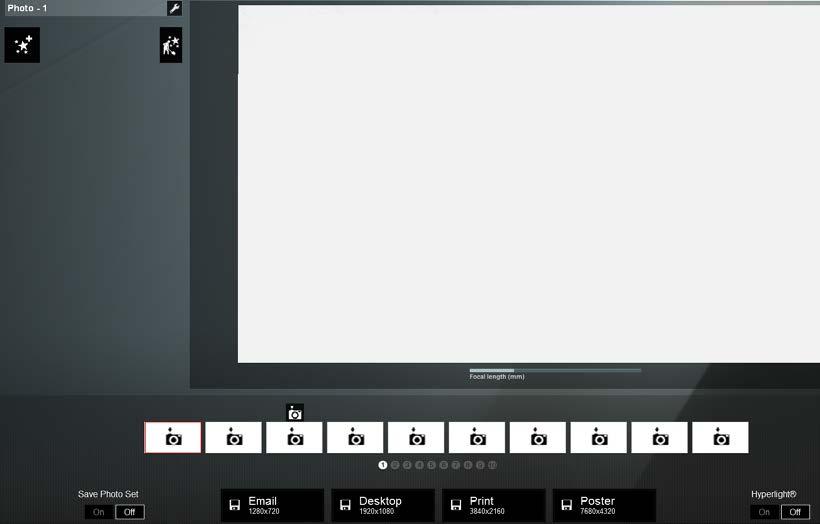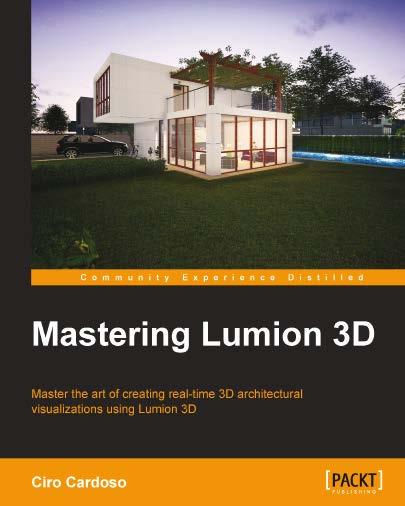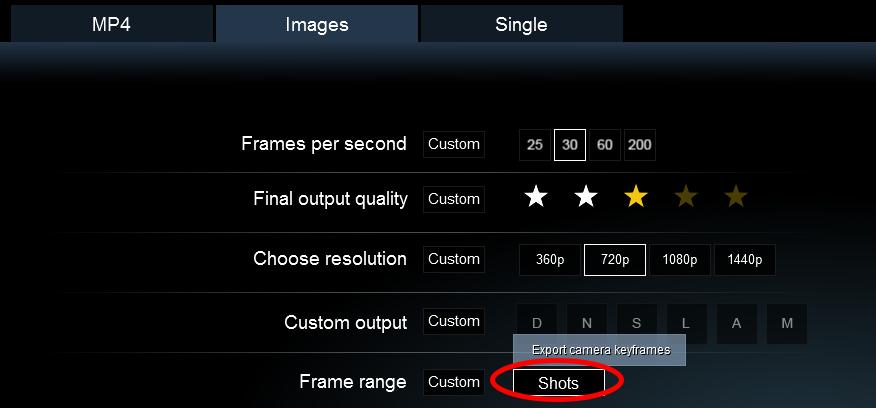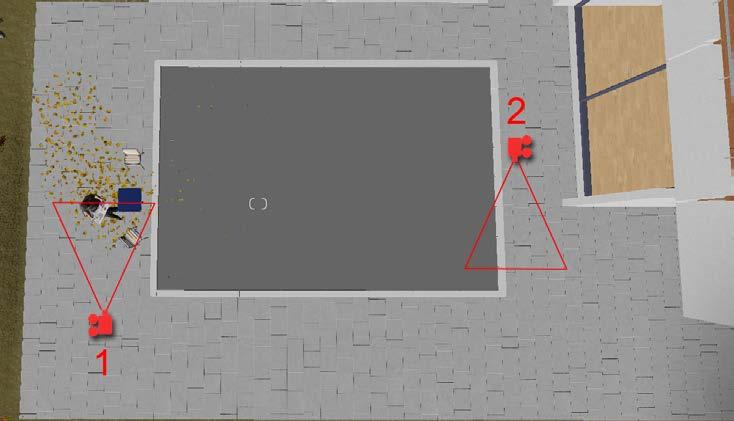1 minute read
Producing a Still Image with Lumion Summary
by TD Garden
No doubt you are now well-equipped to create stunning still images with Lumion. You started with a quick introduction to Photo mode to recall some useful features and then you learned a wide variety of effects that are essential to create beautiful renders. Shadows, reflections, camera corrections, and good quality lighting are all small details that when assembled together have a dramatic effect on the final output you can achieve with Lumion.
Now that you know how to create still images, in the next chapter you will learn the best techniques to create clips that in turn can transform into amazing animations. You'll learn how composition is a powerful tool to create interesting clips and how to use Lumion's effects to mimic real-world camera features.
Advertisement