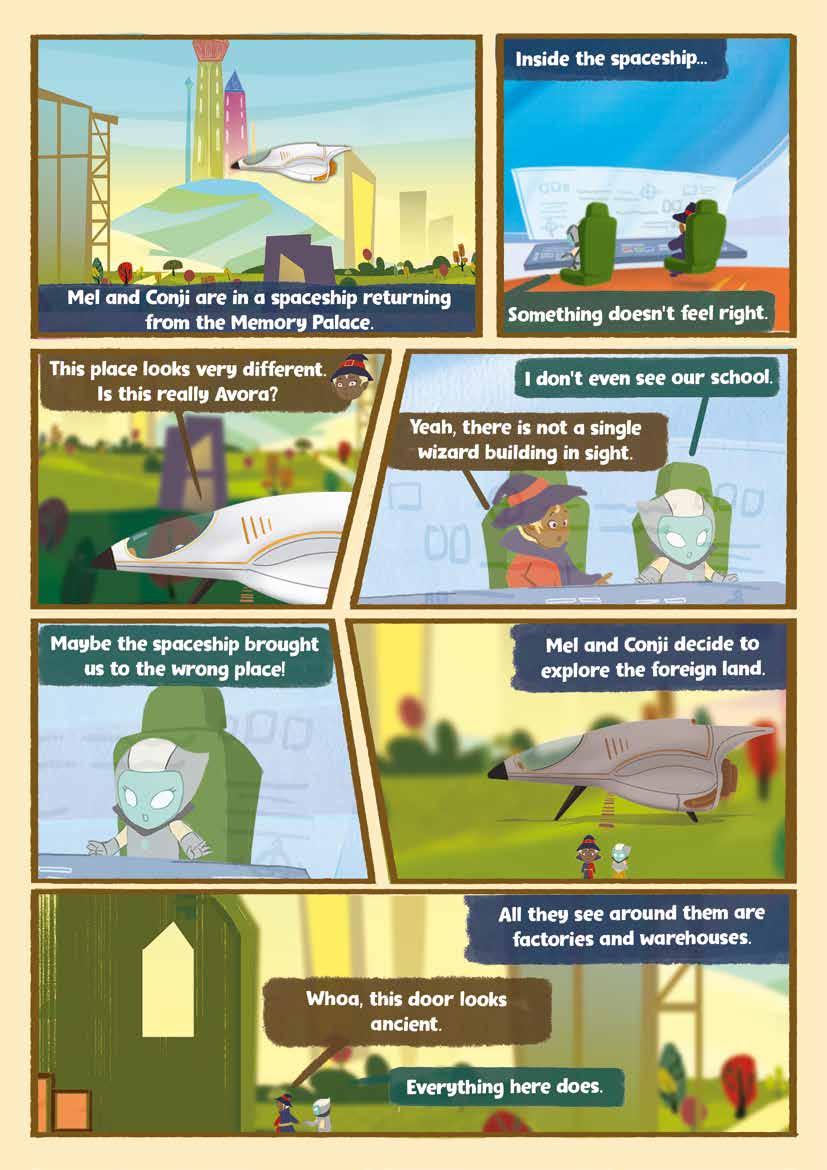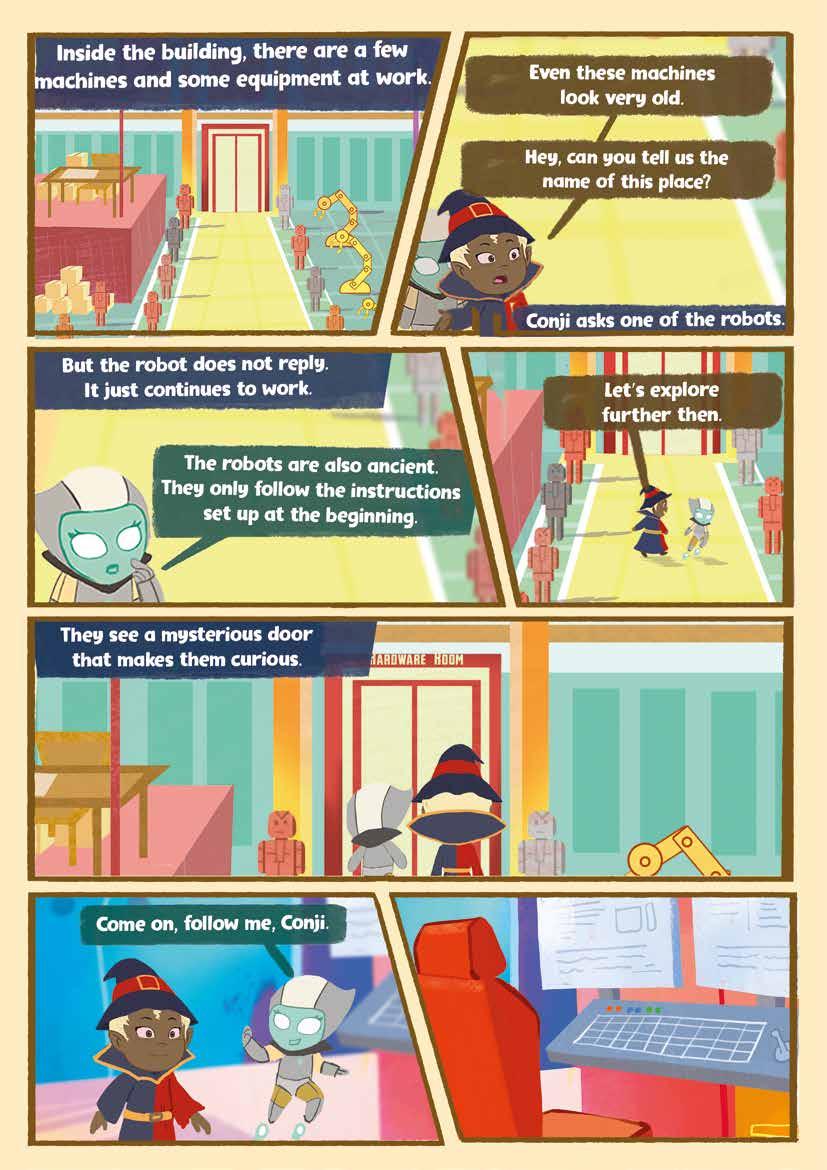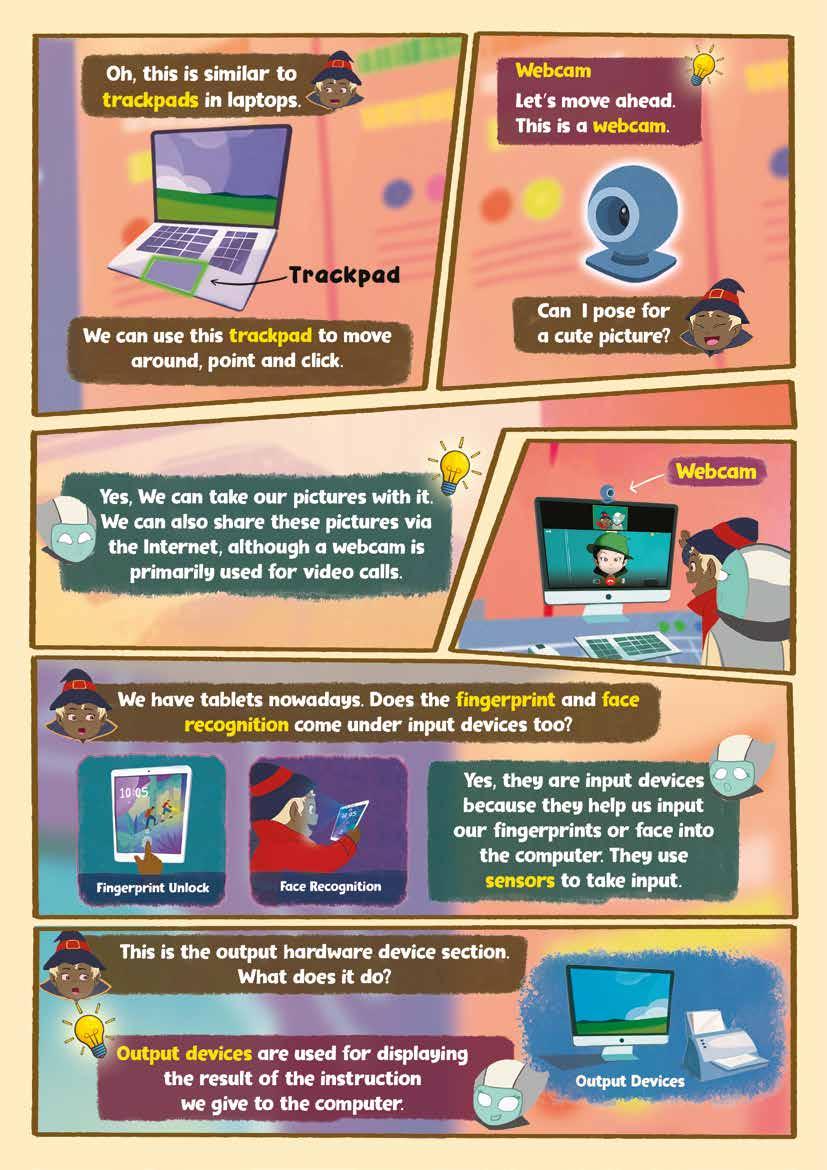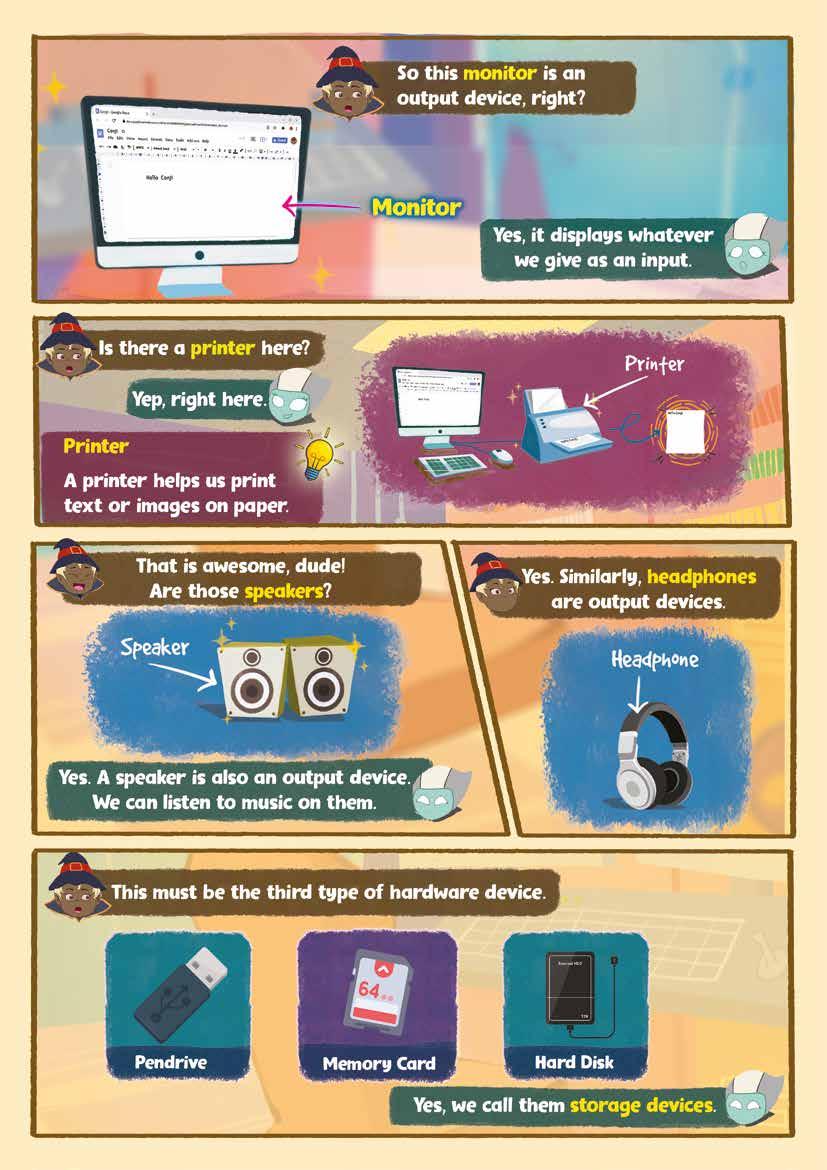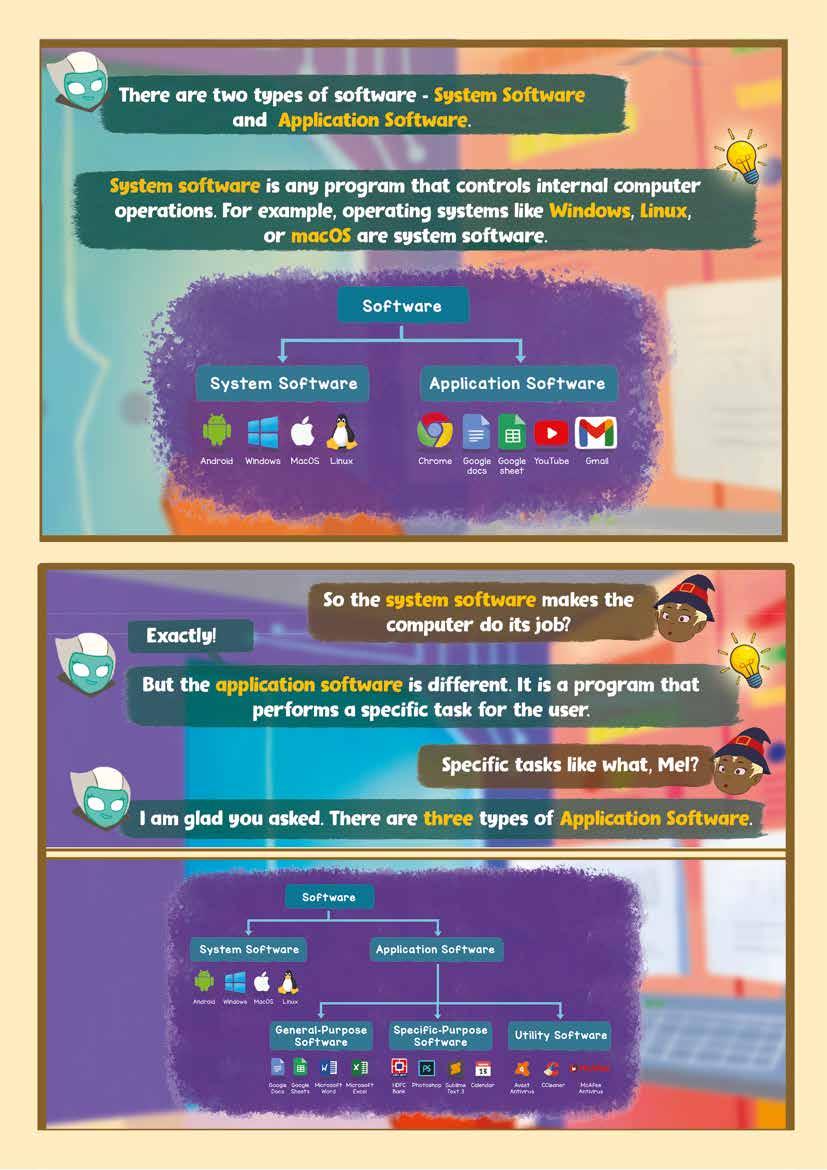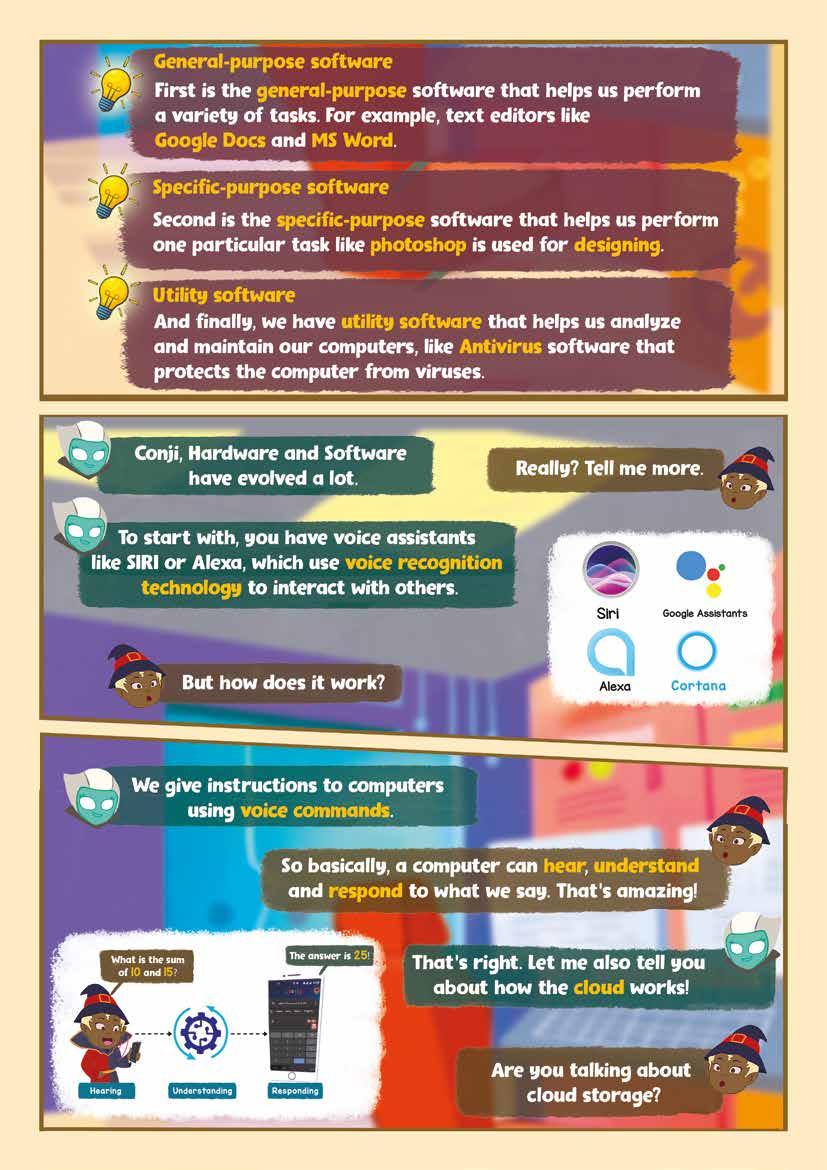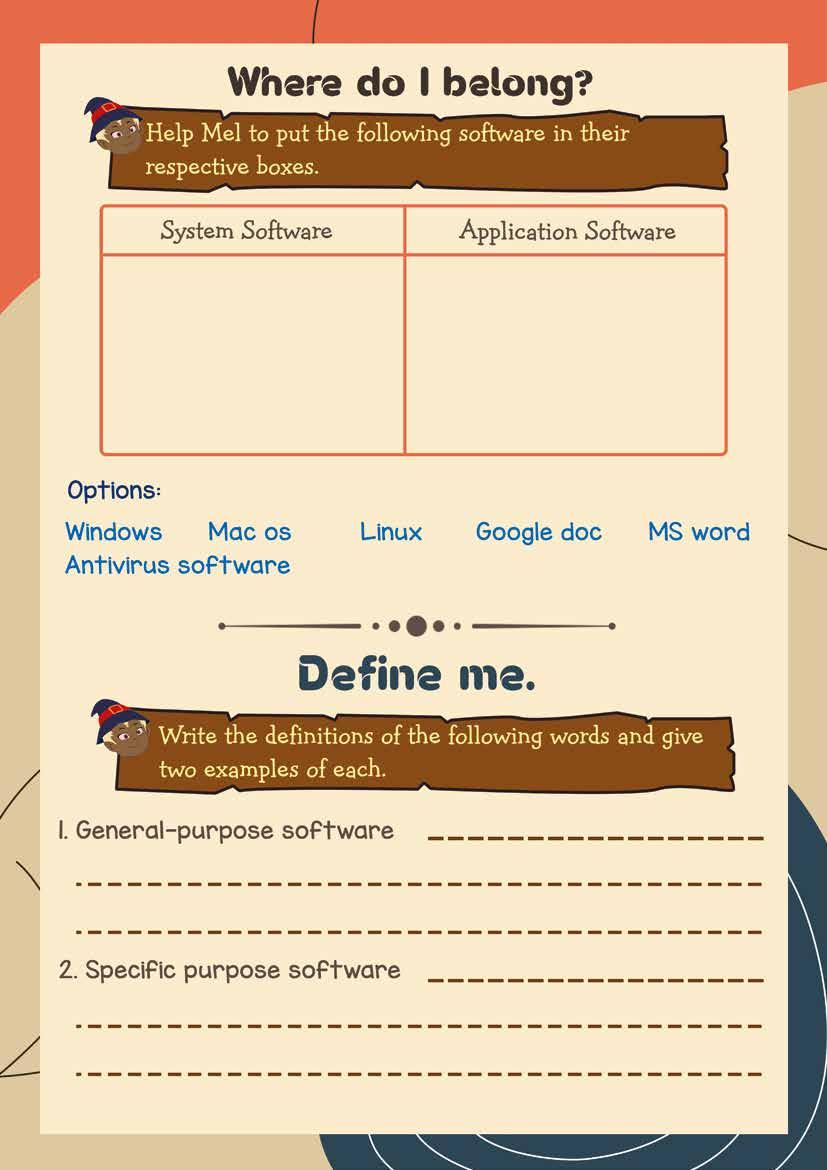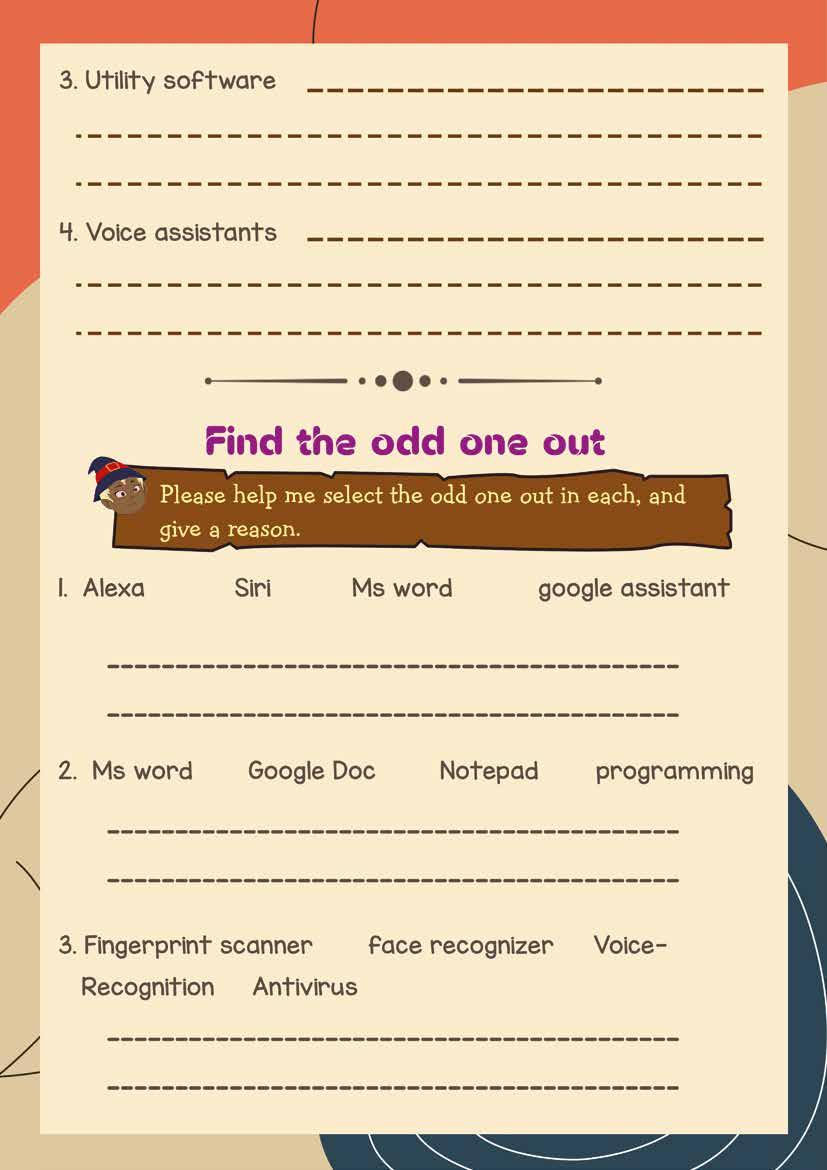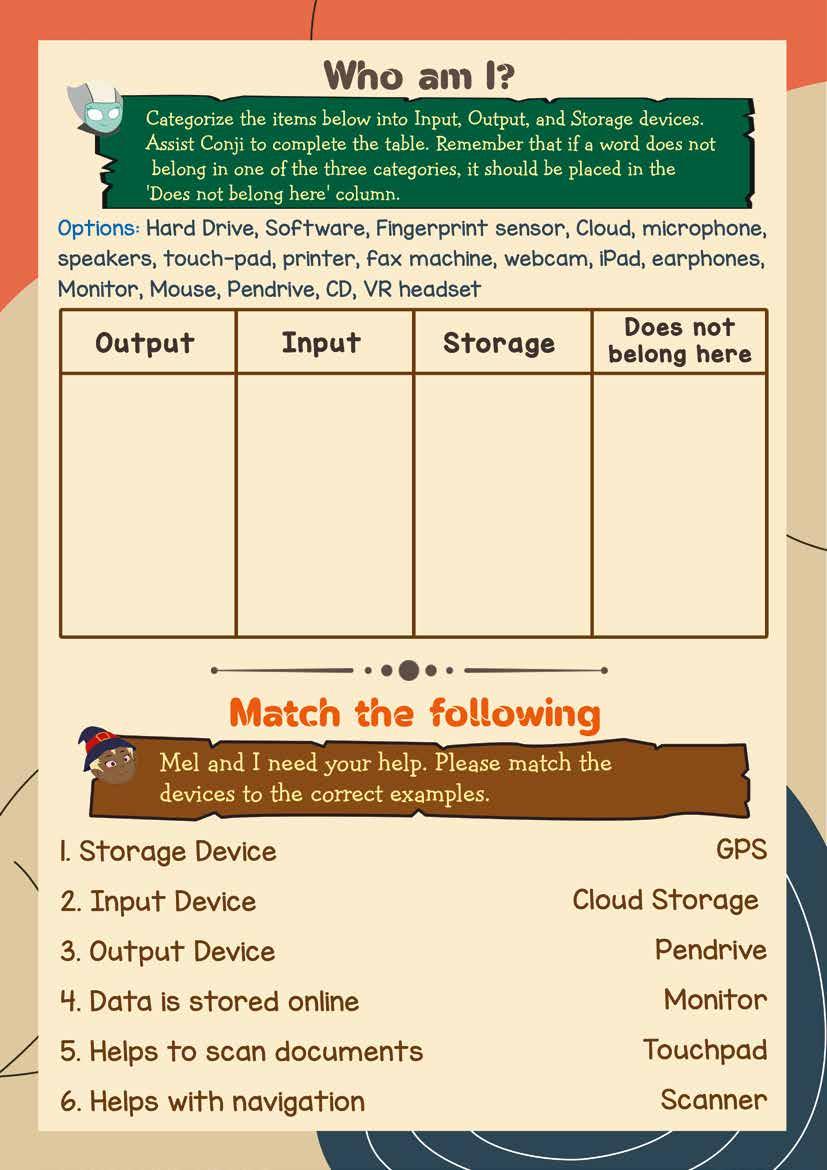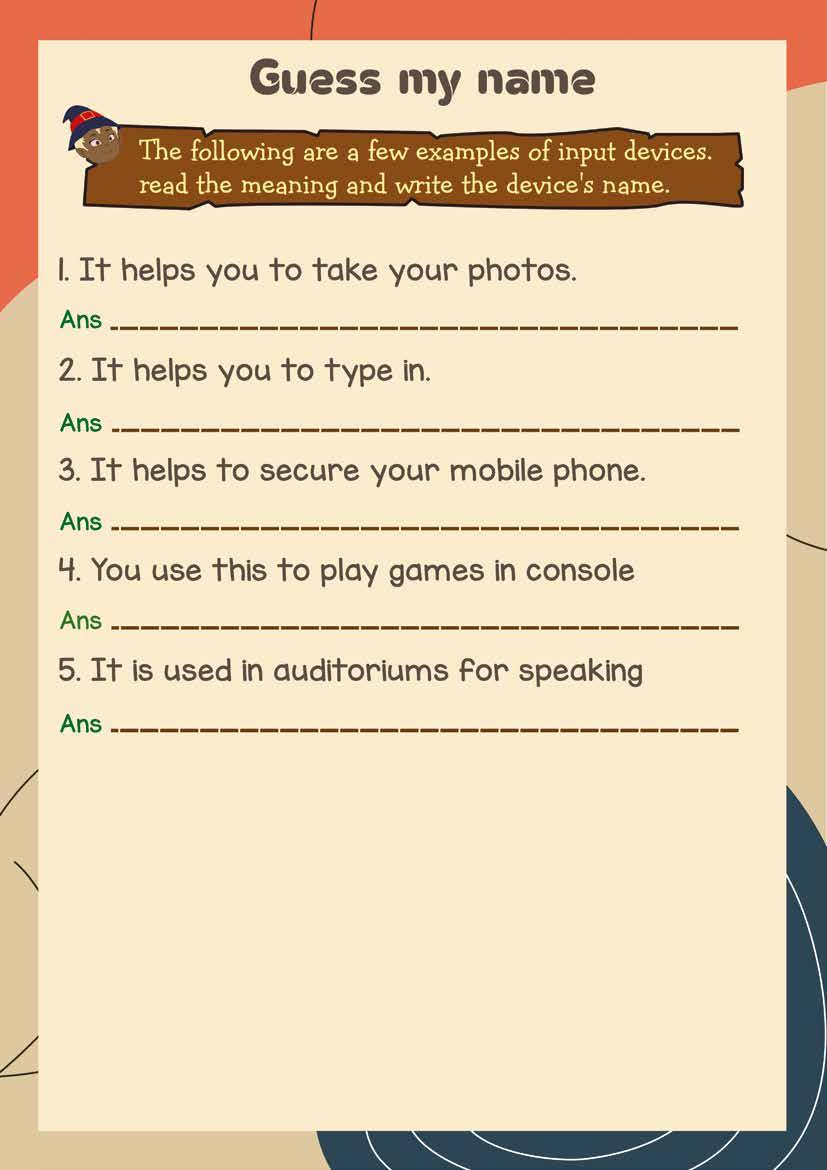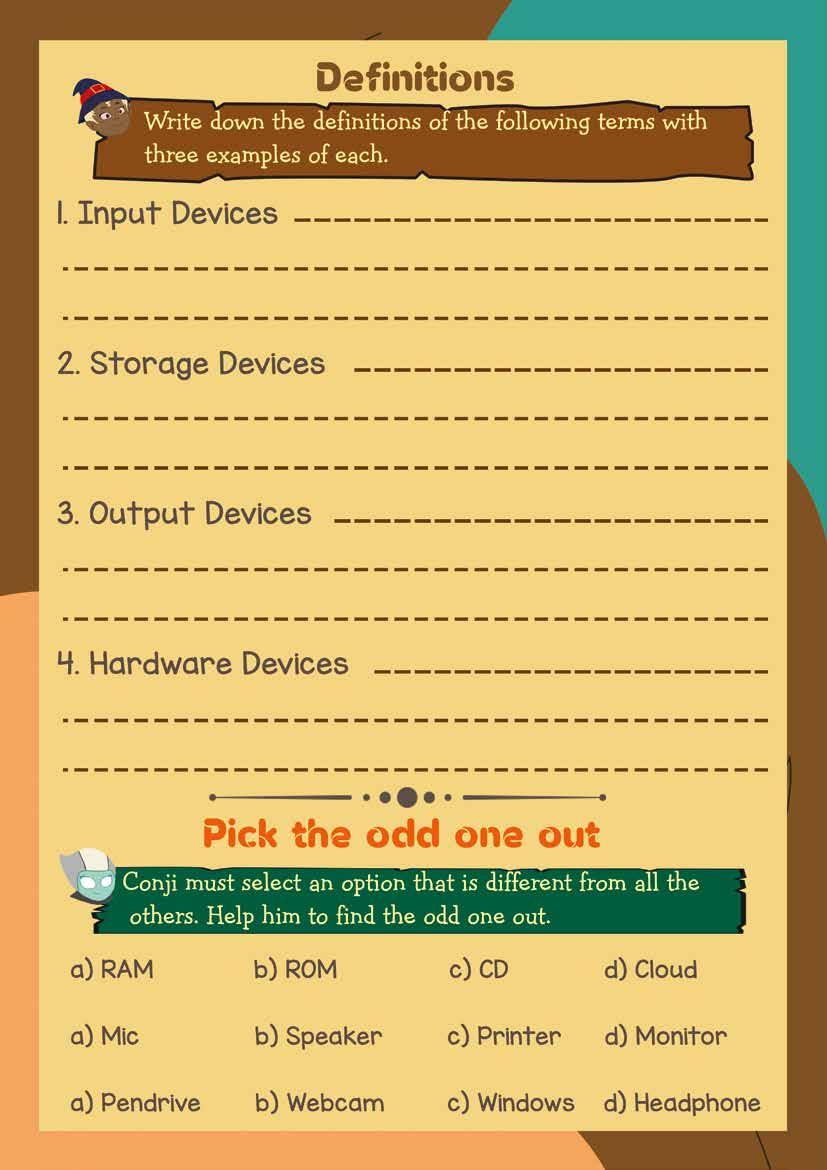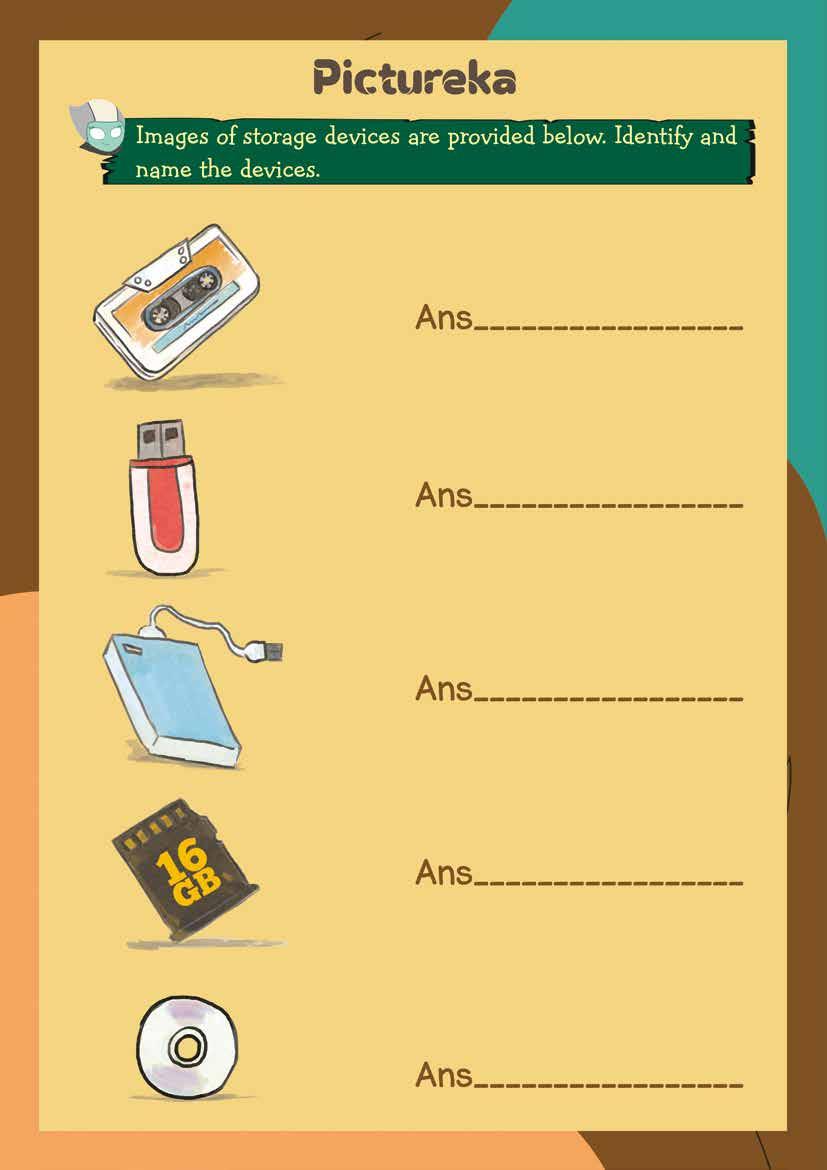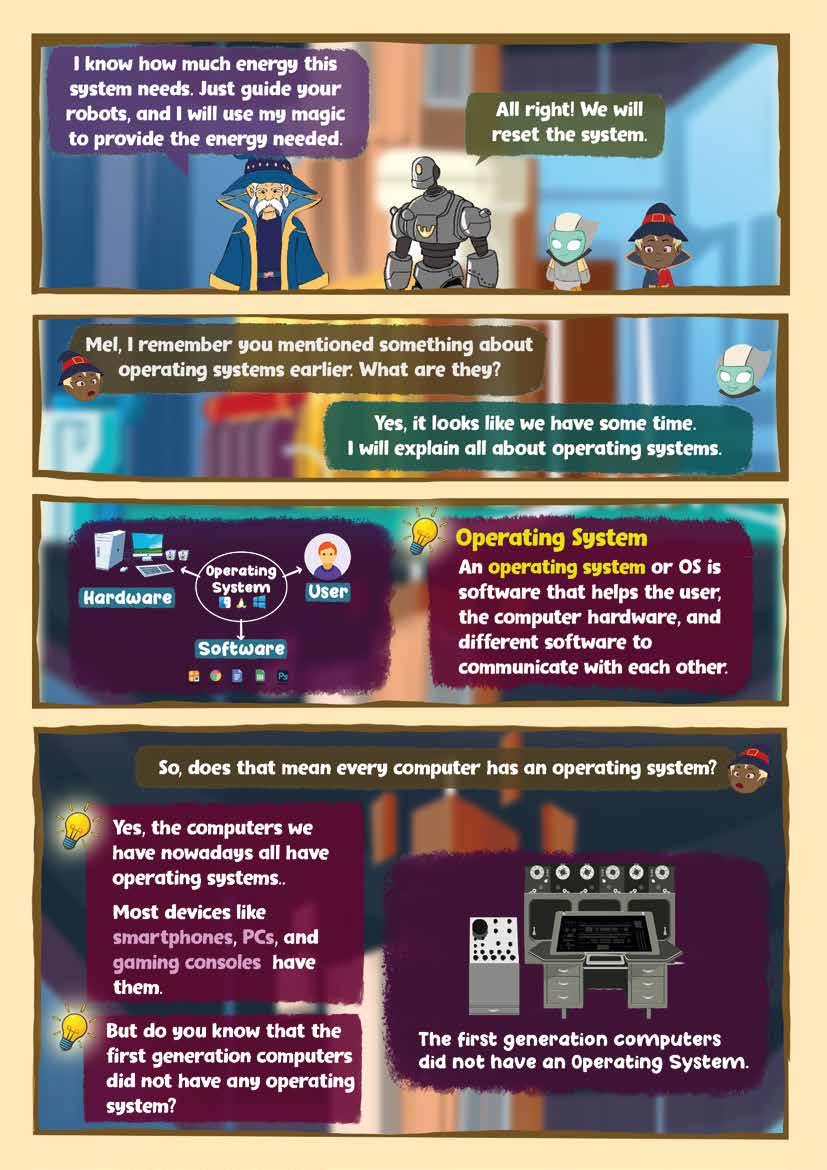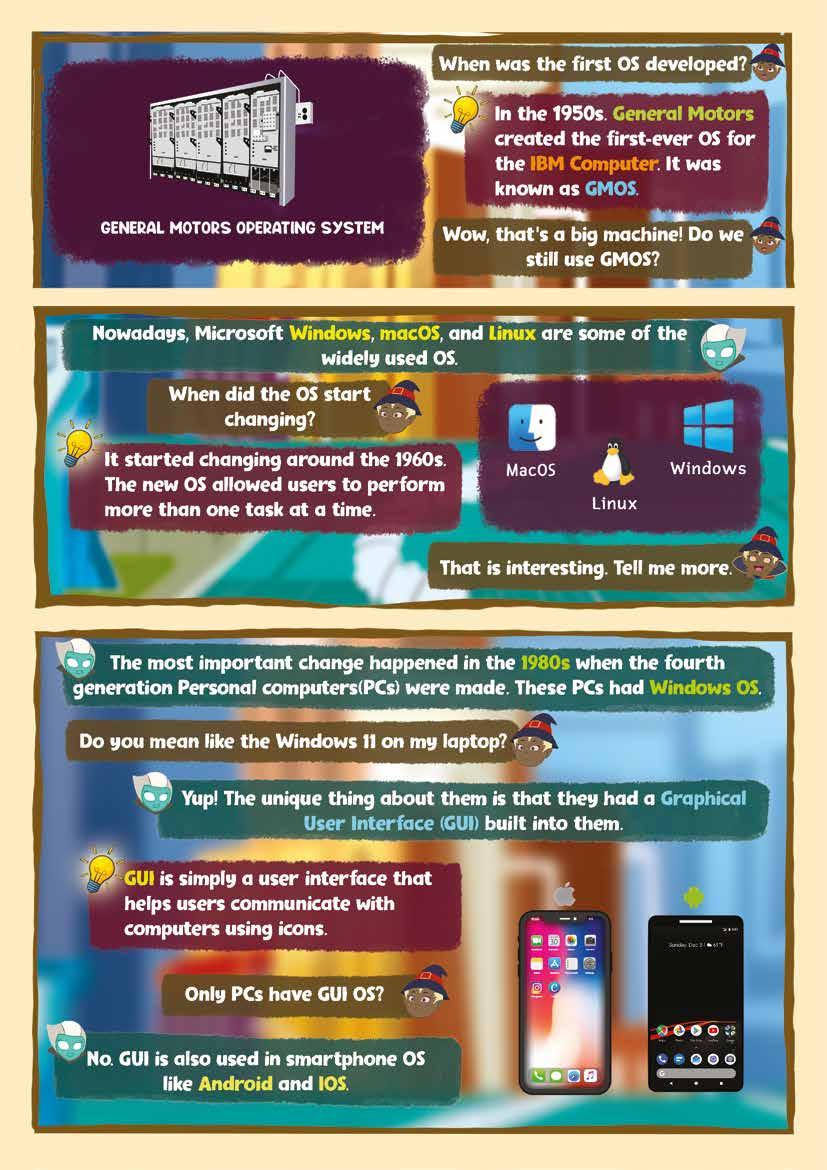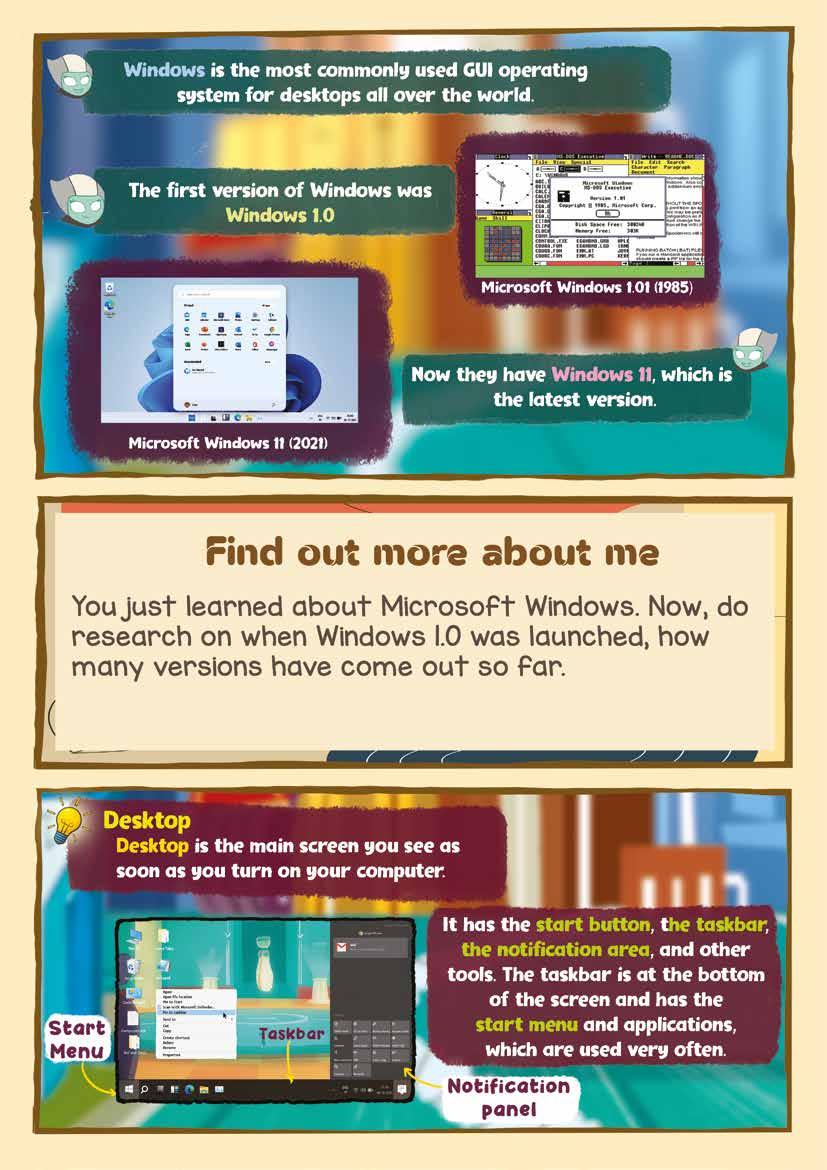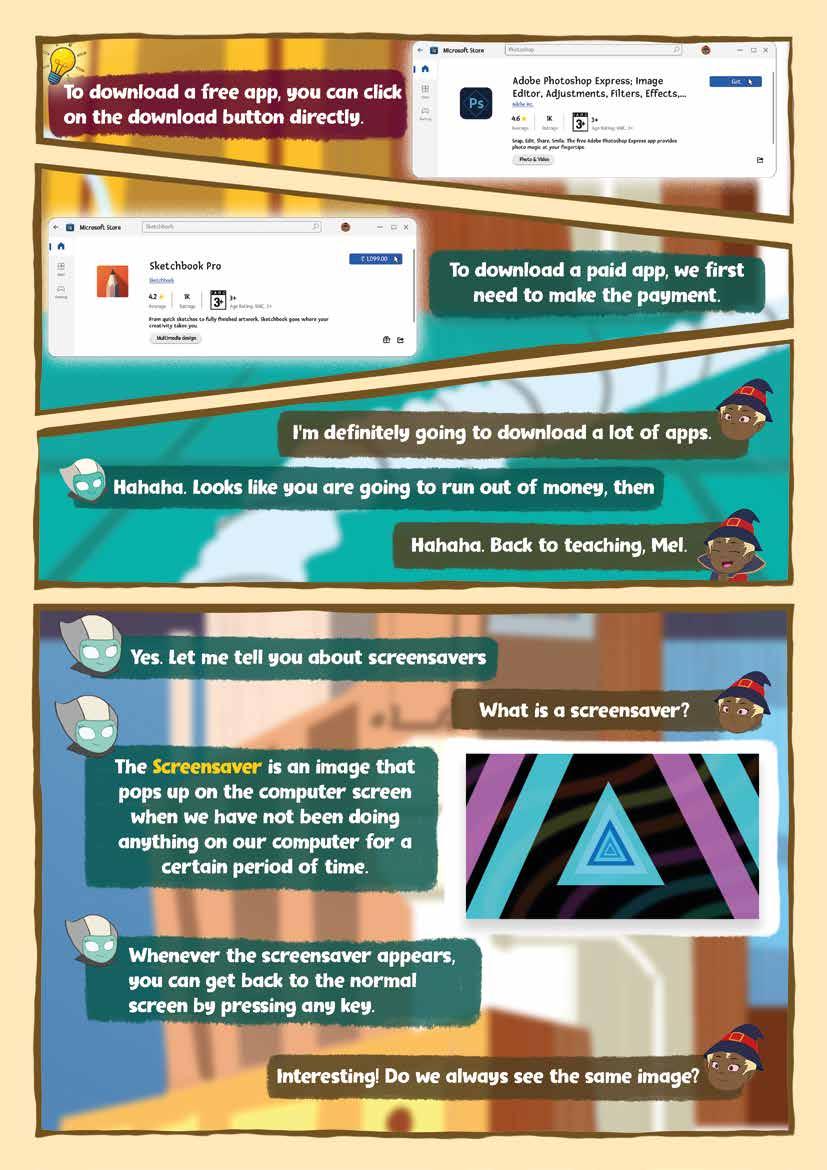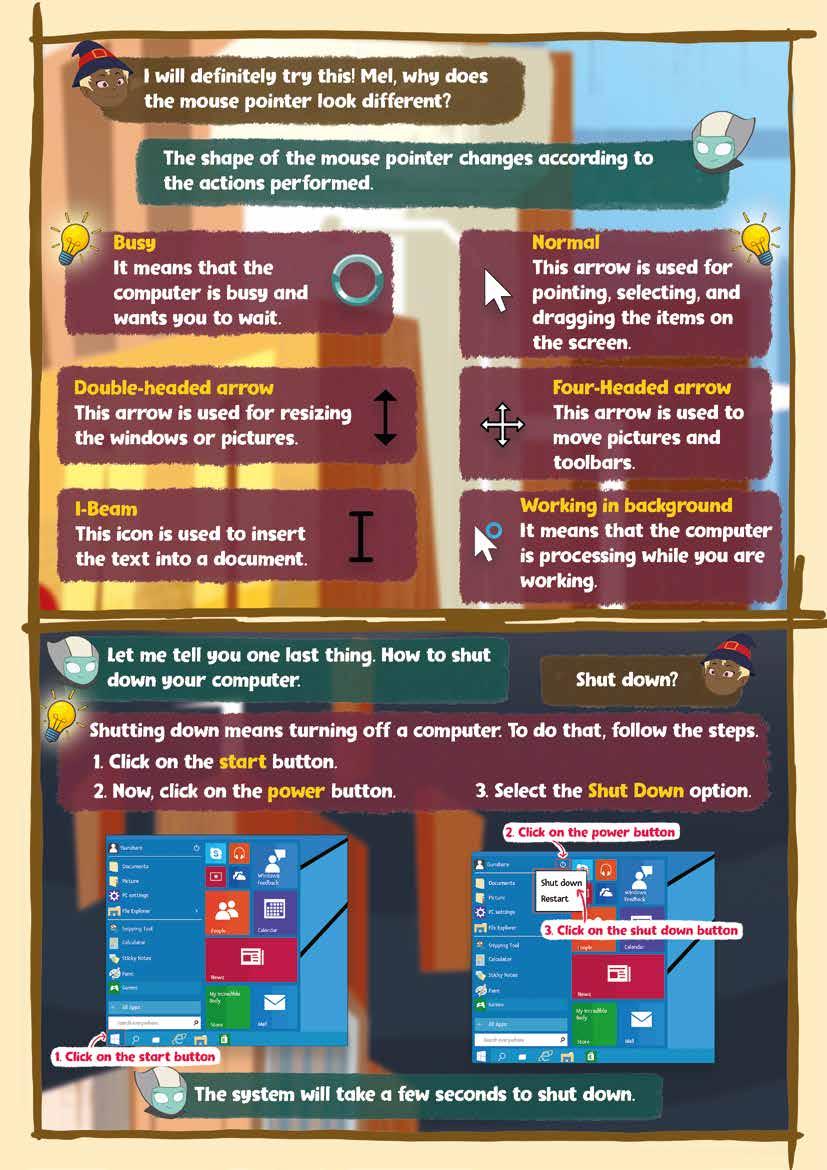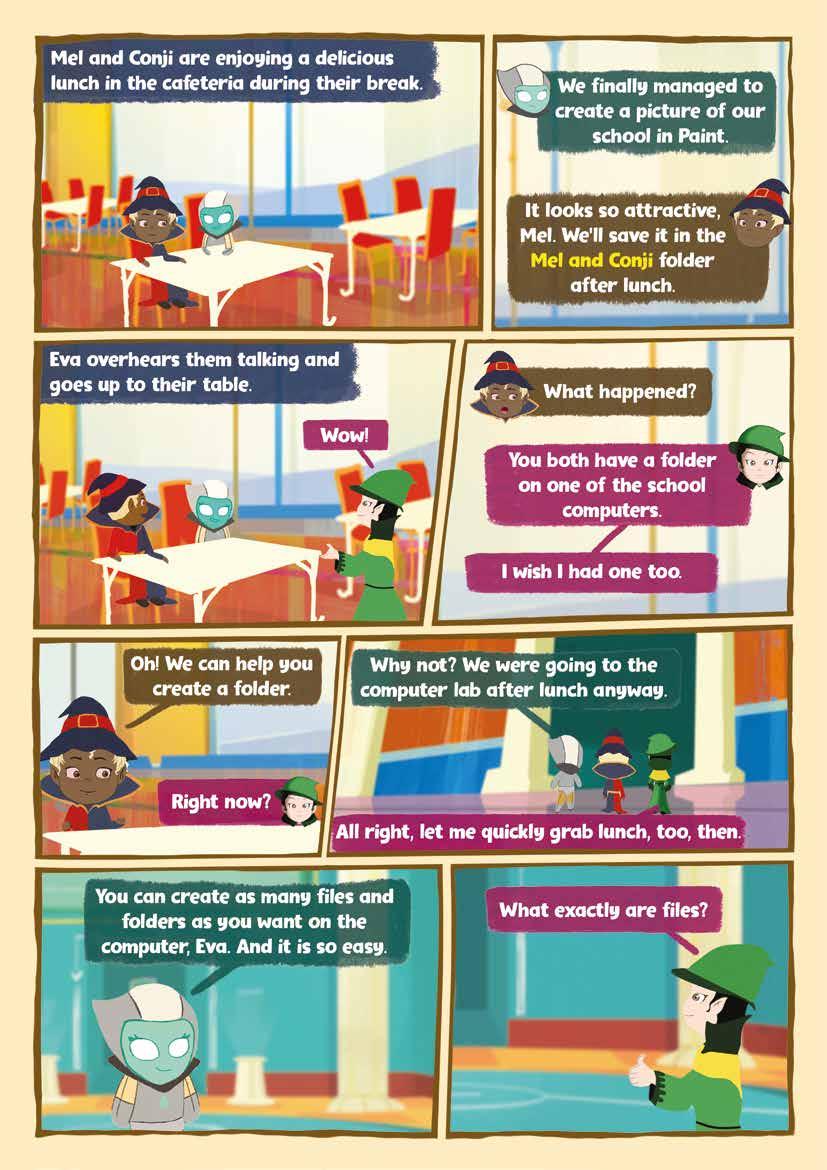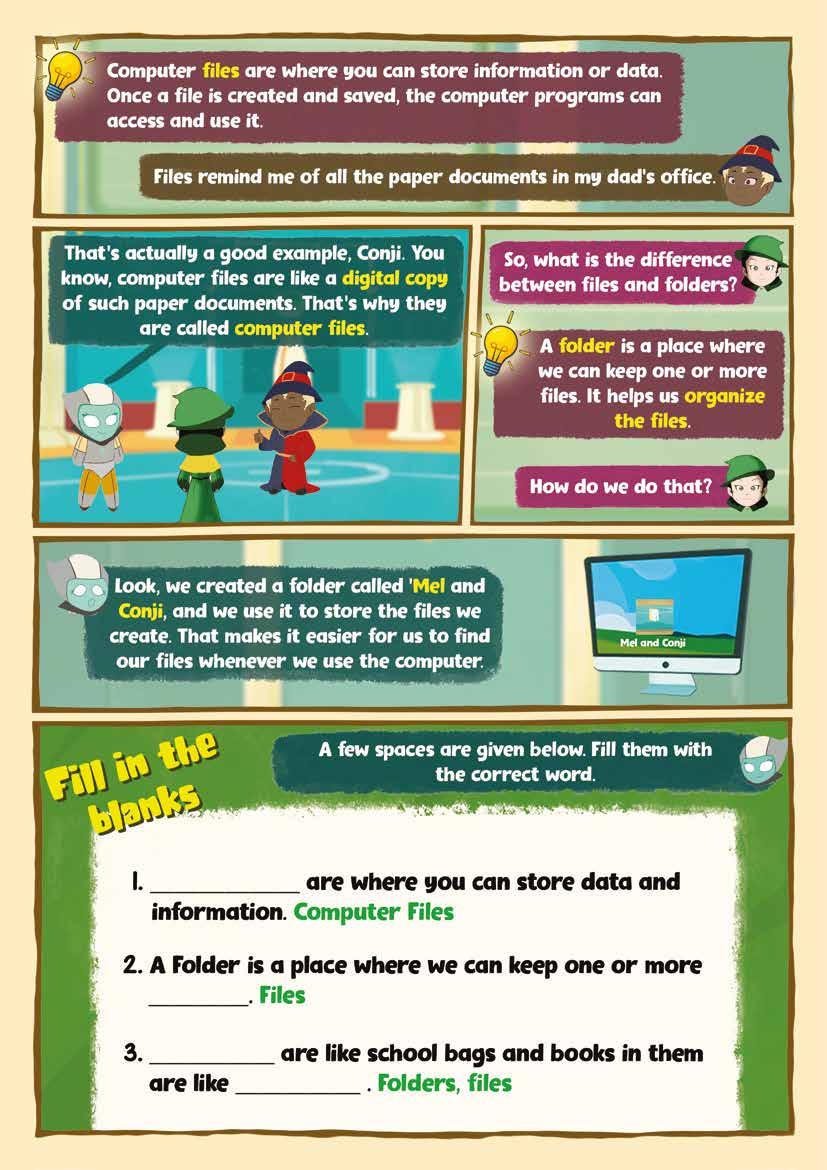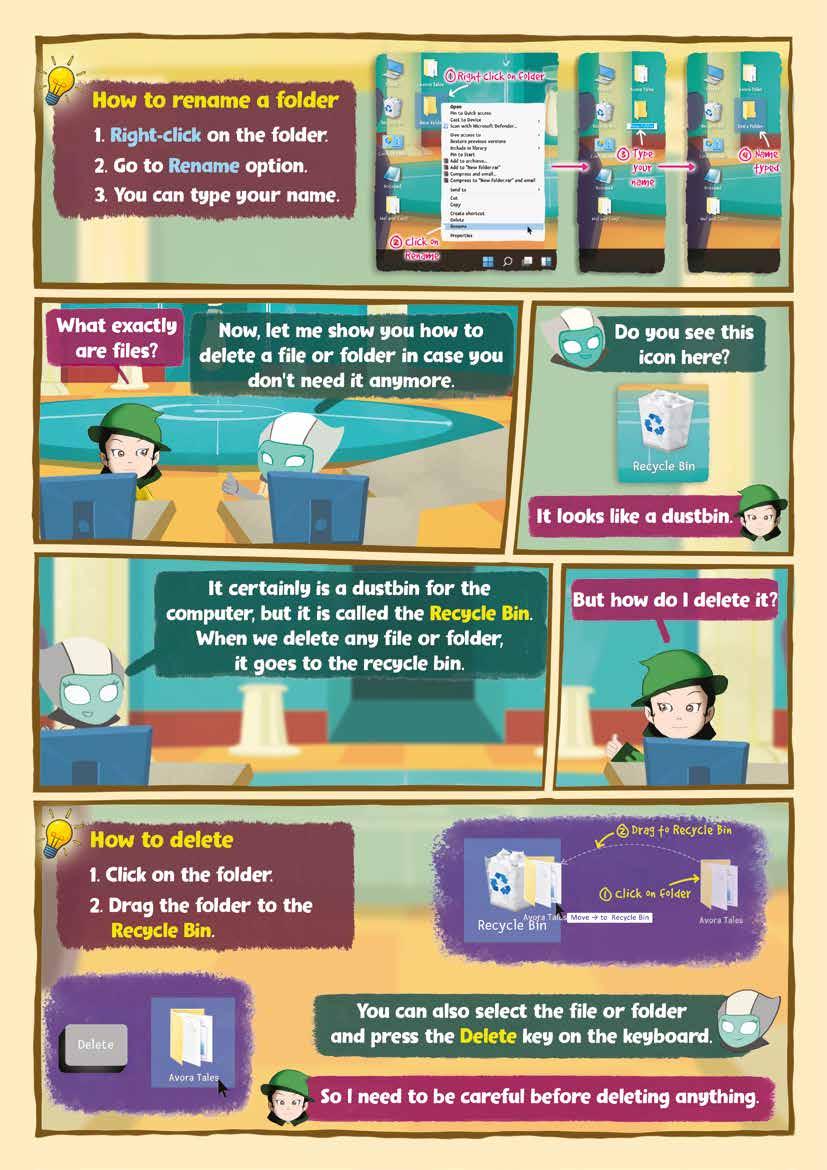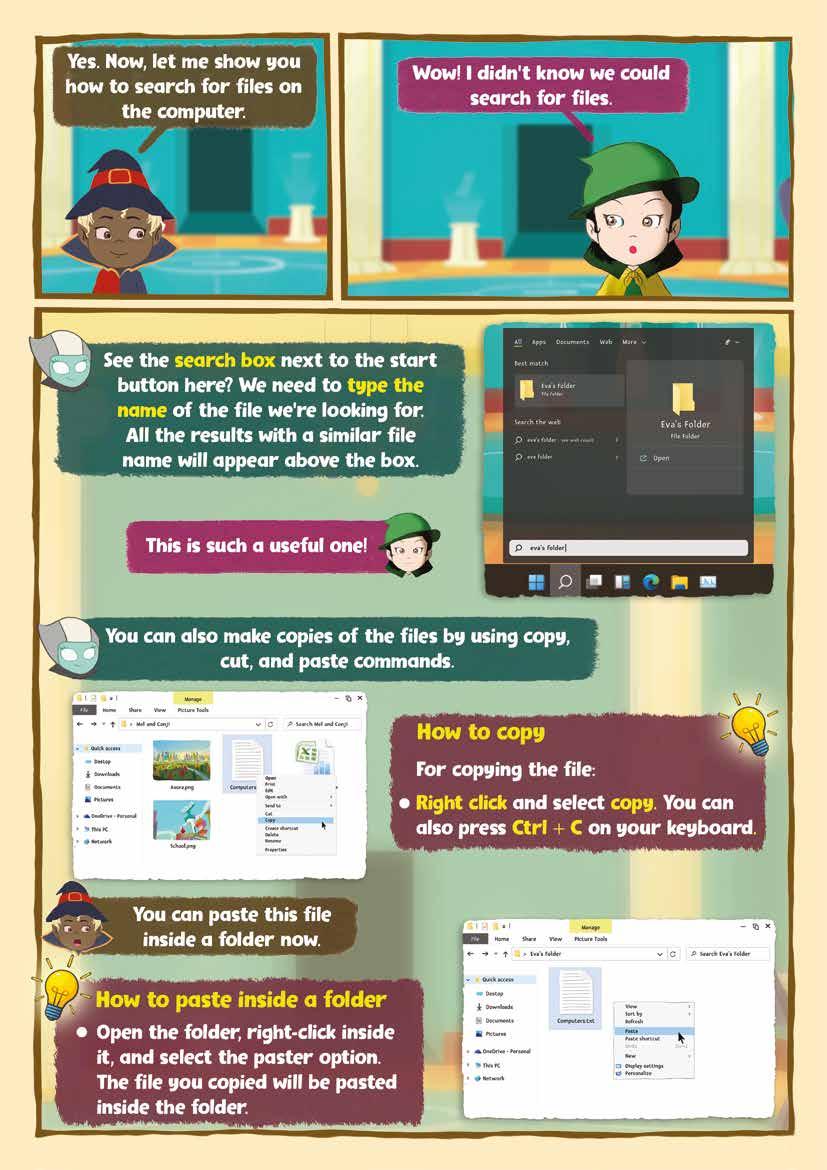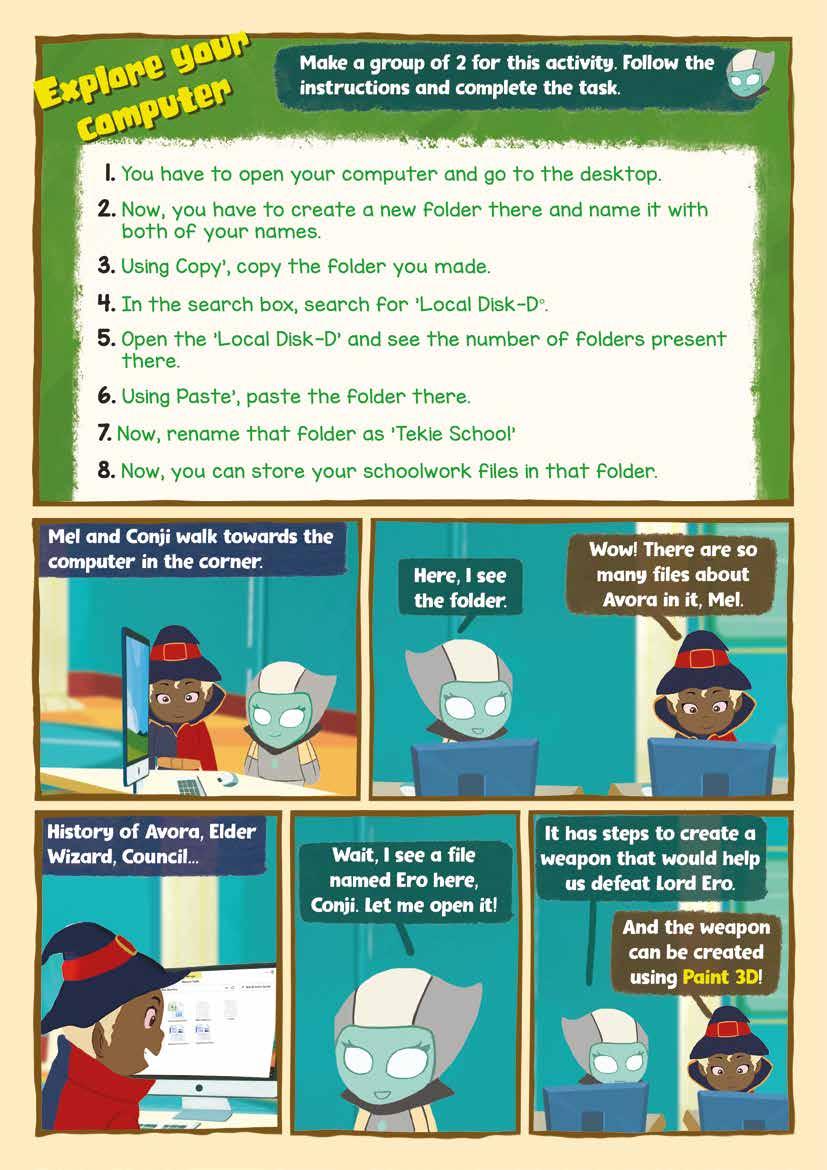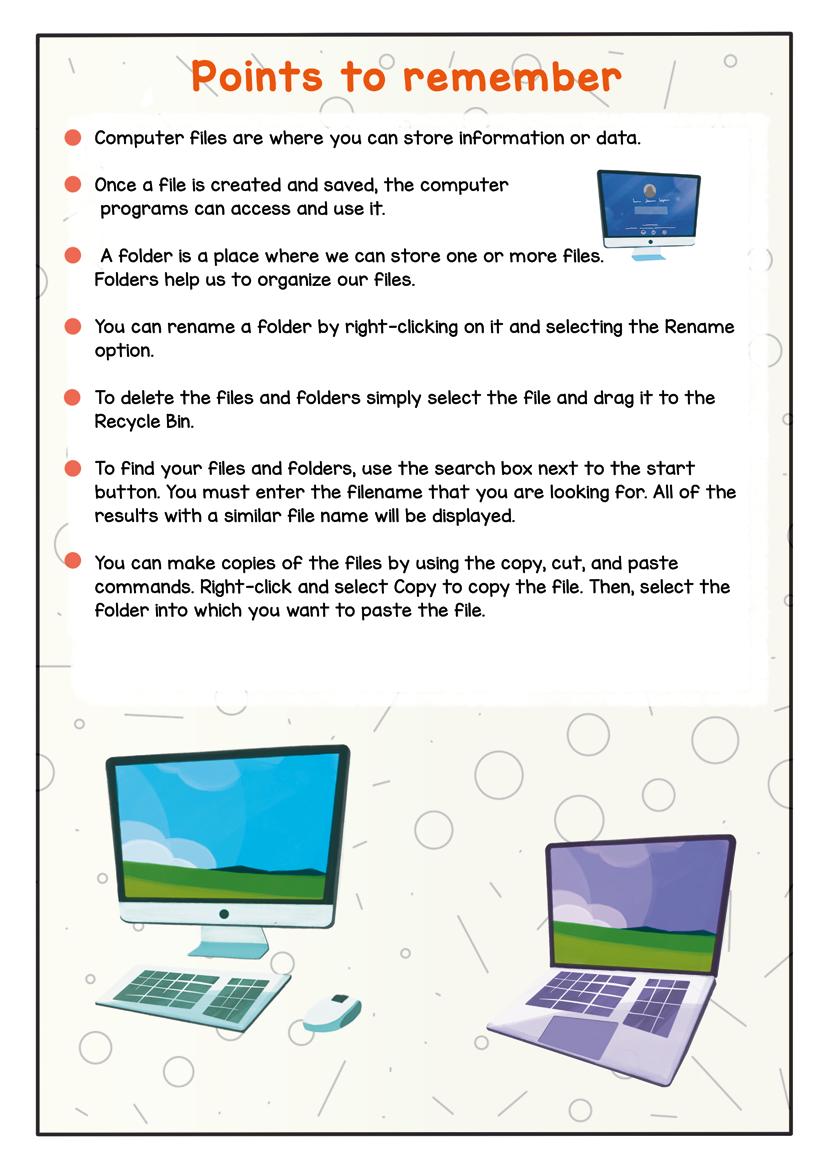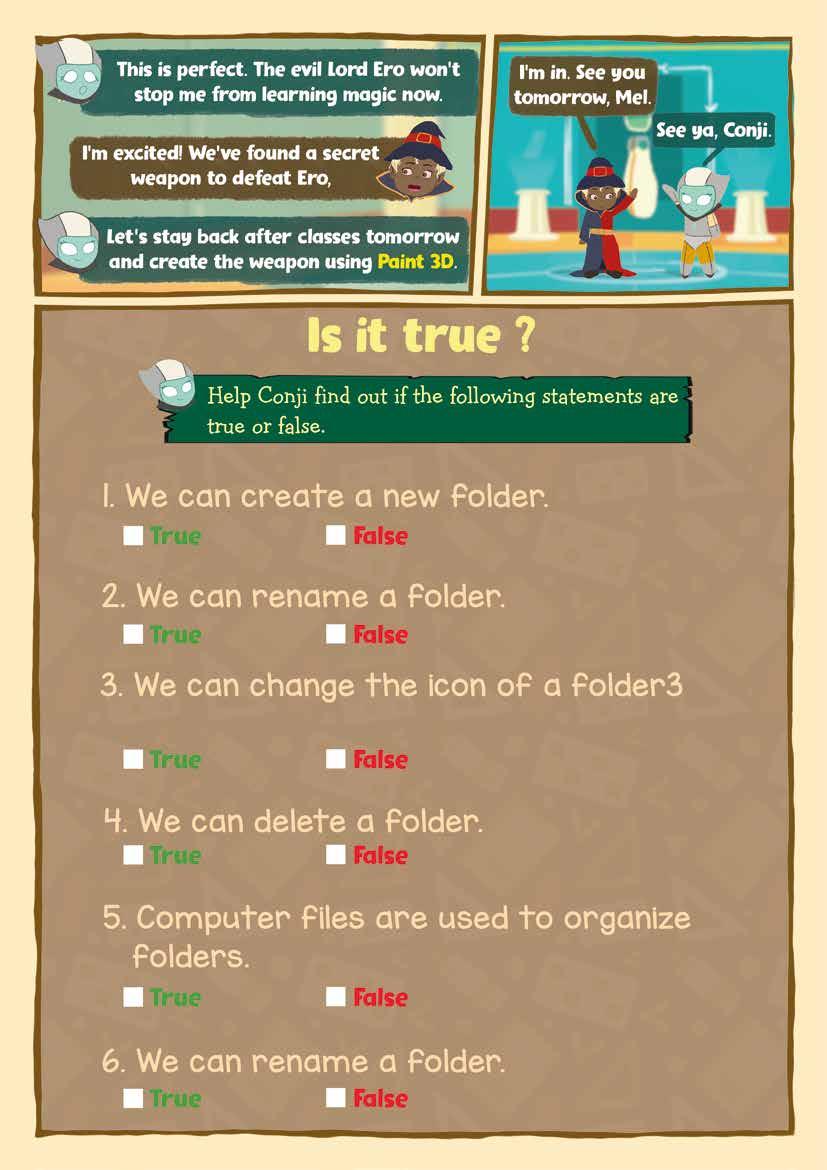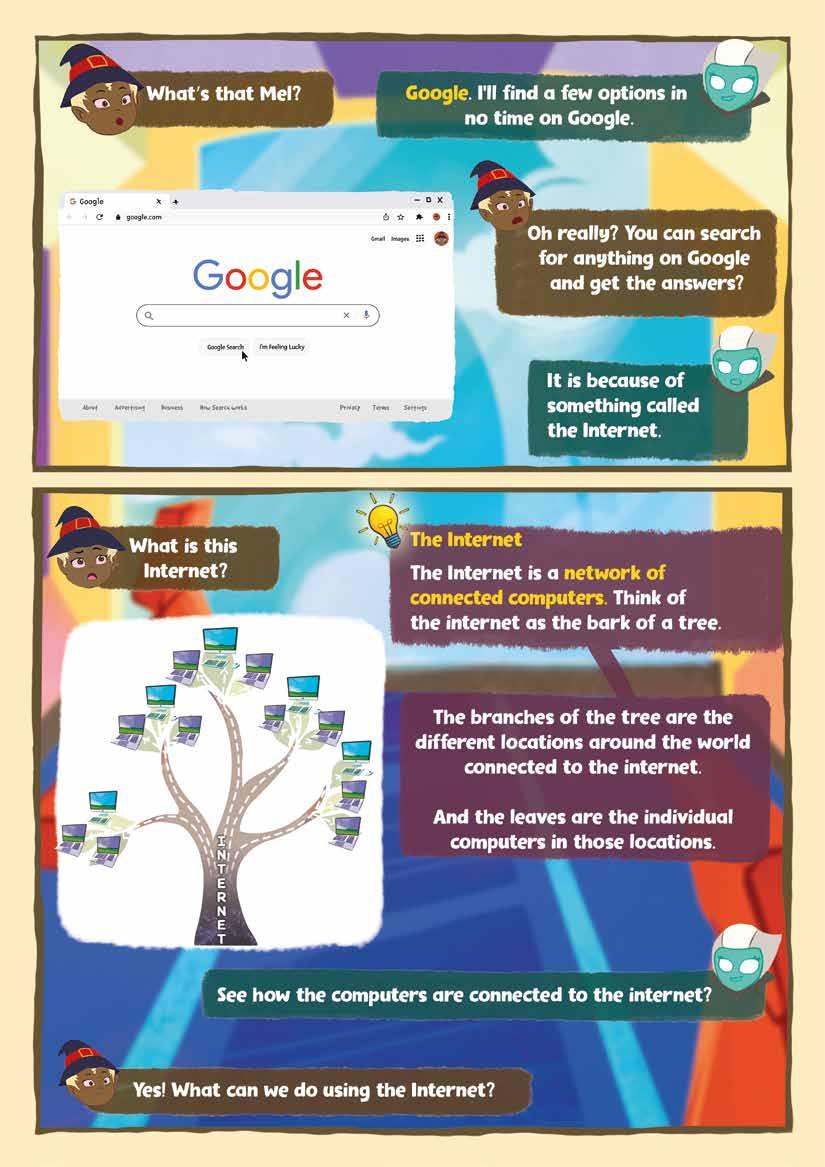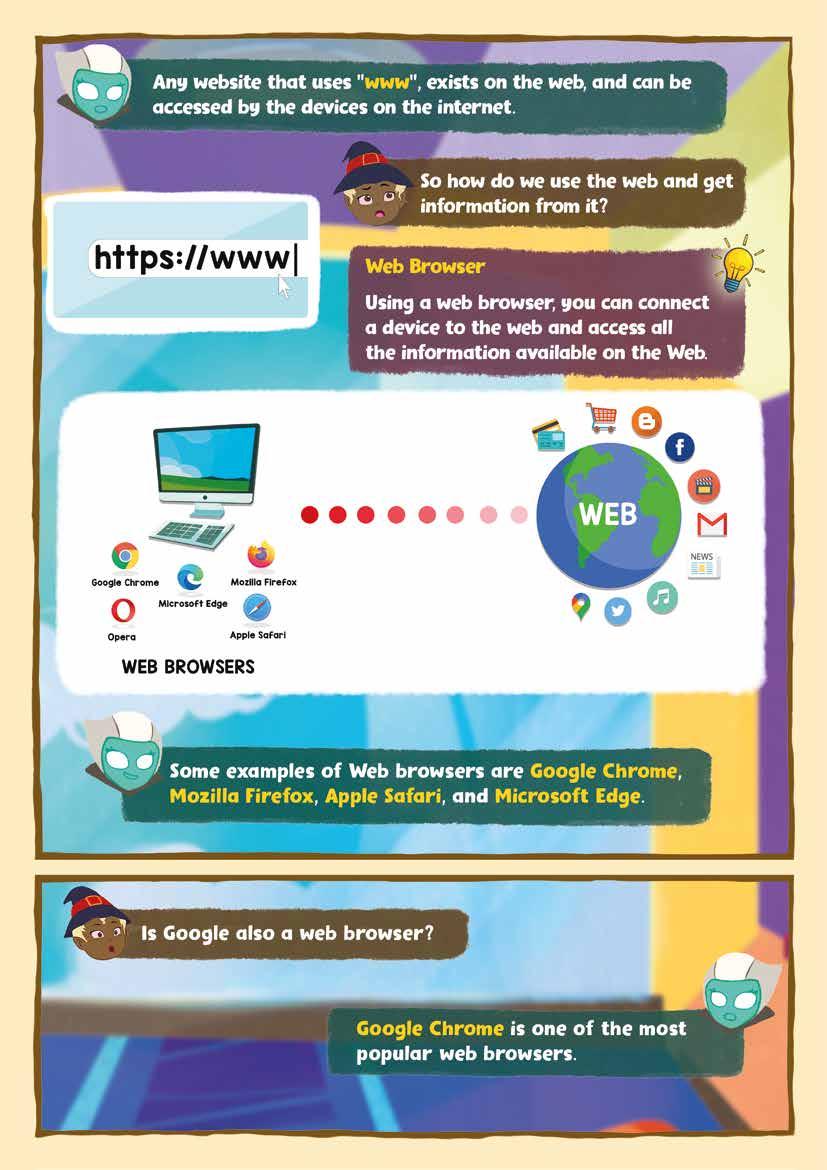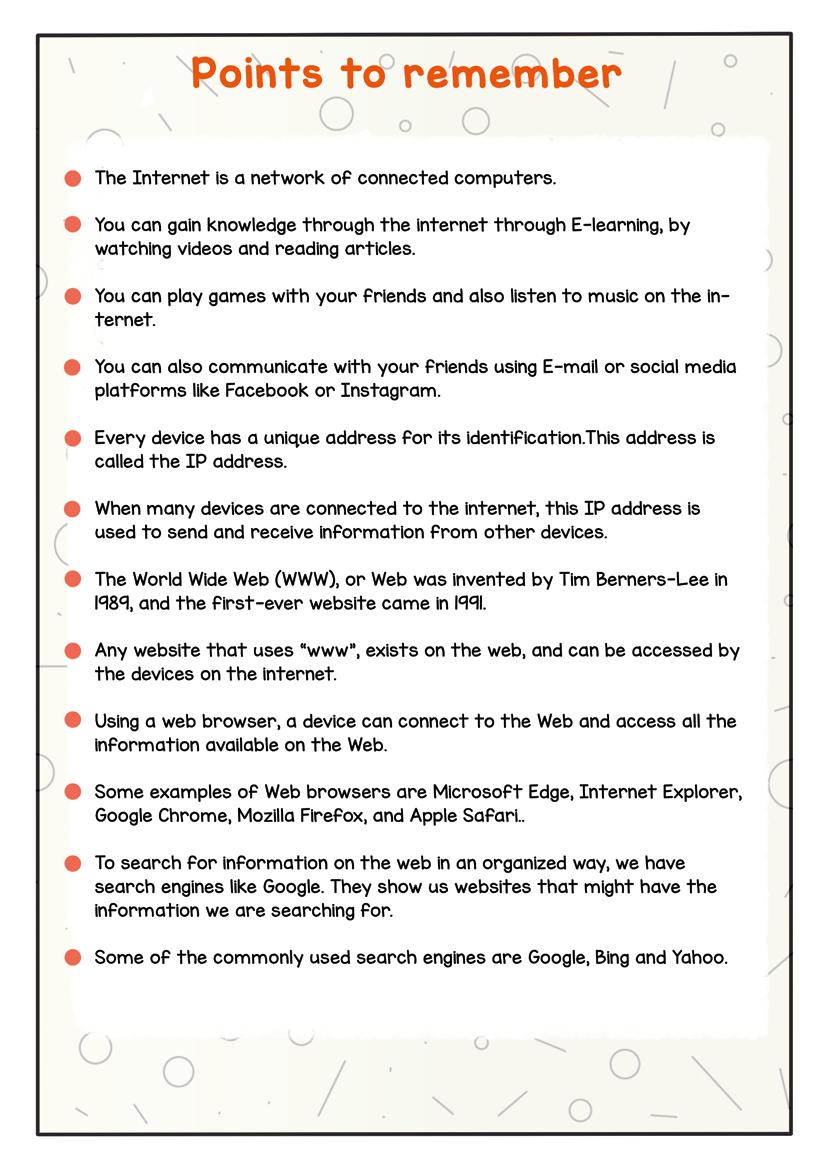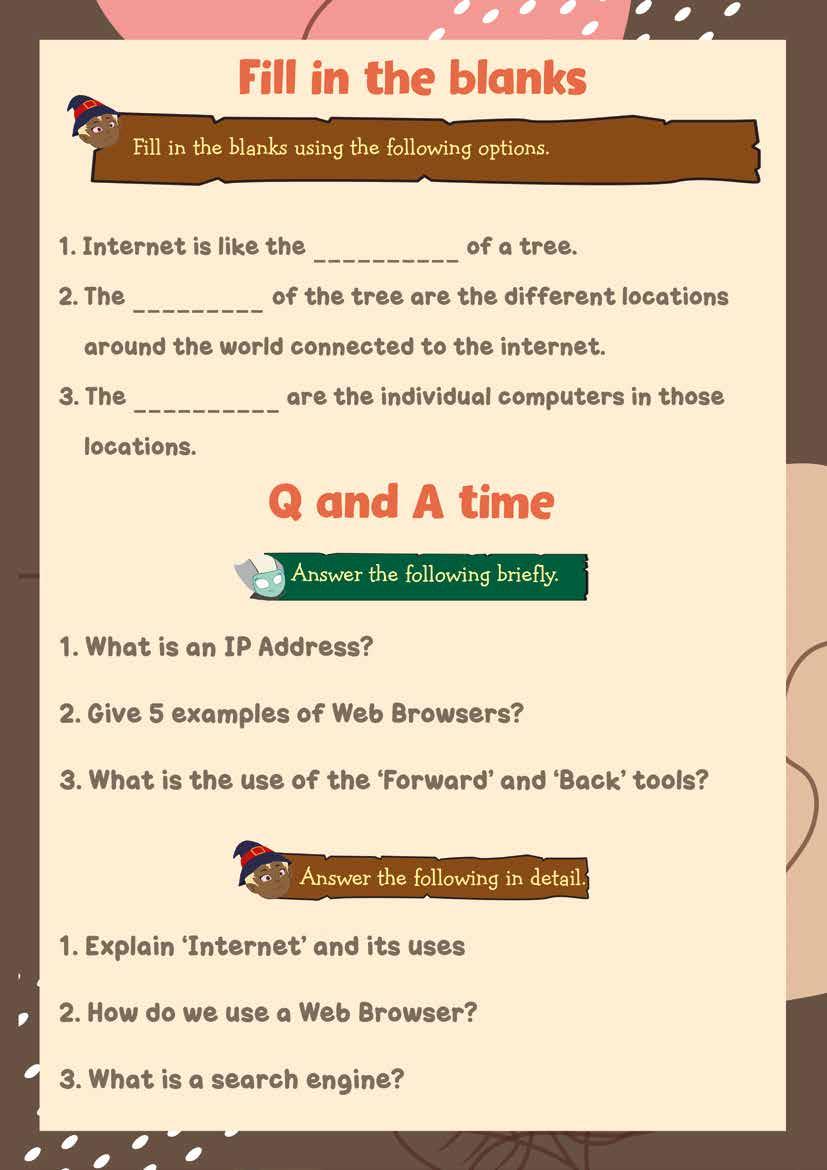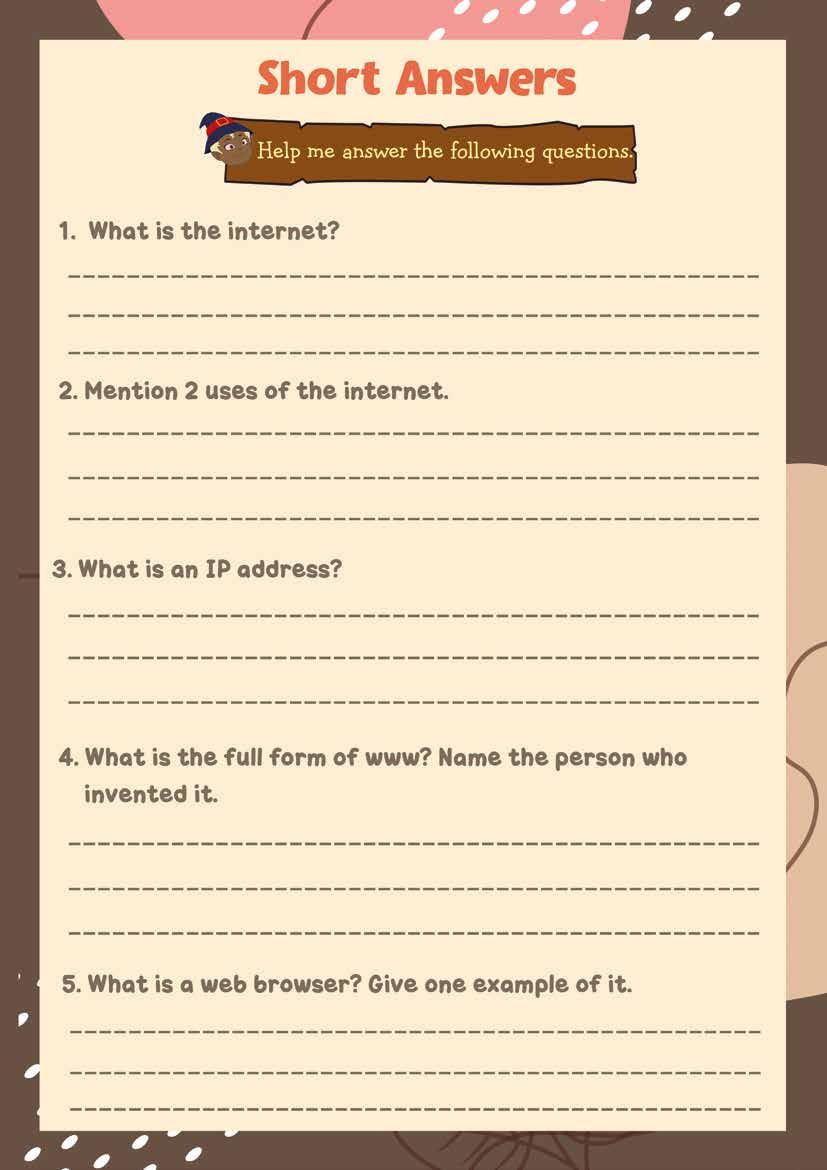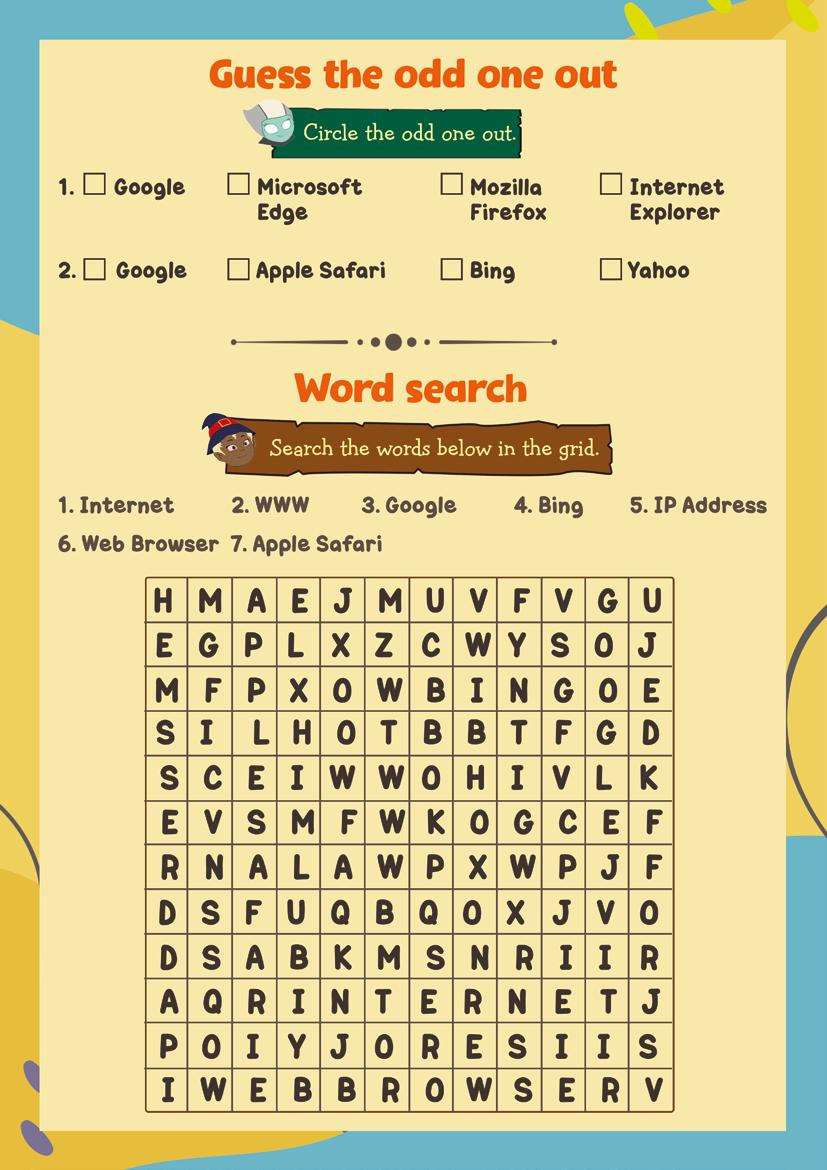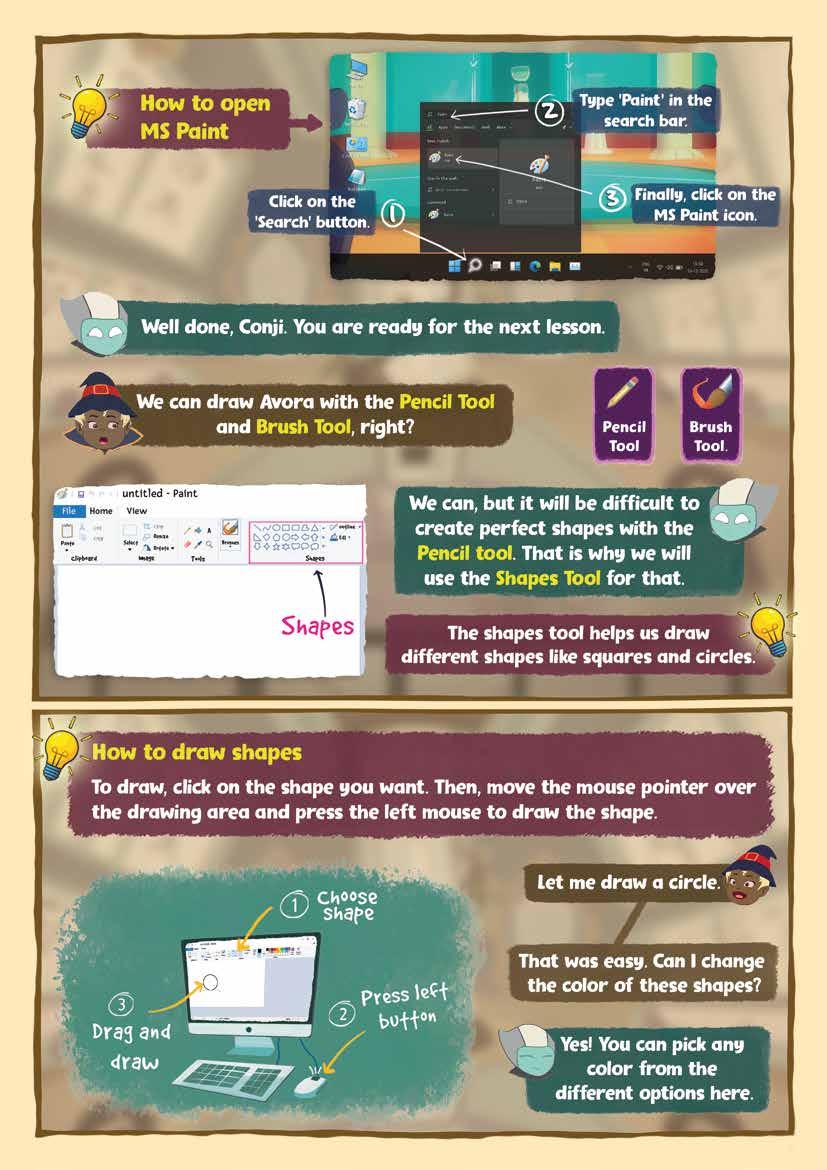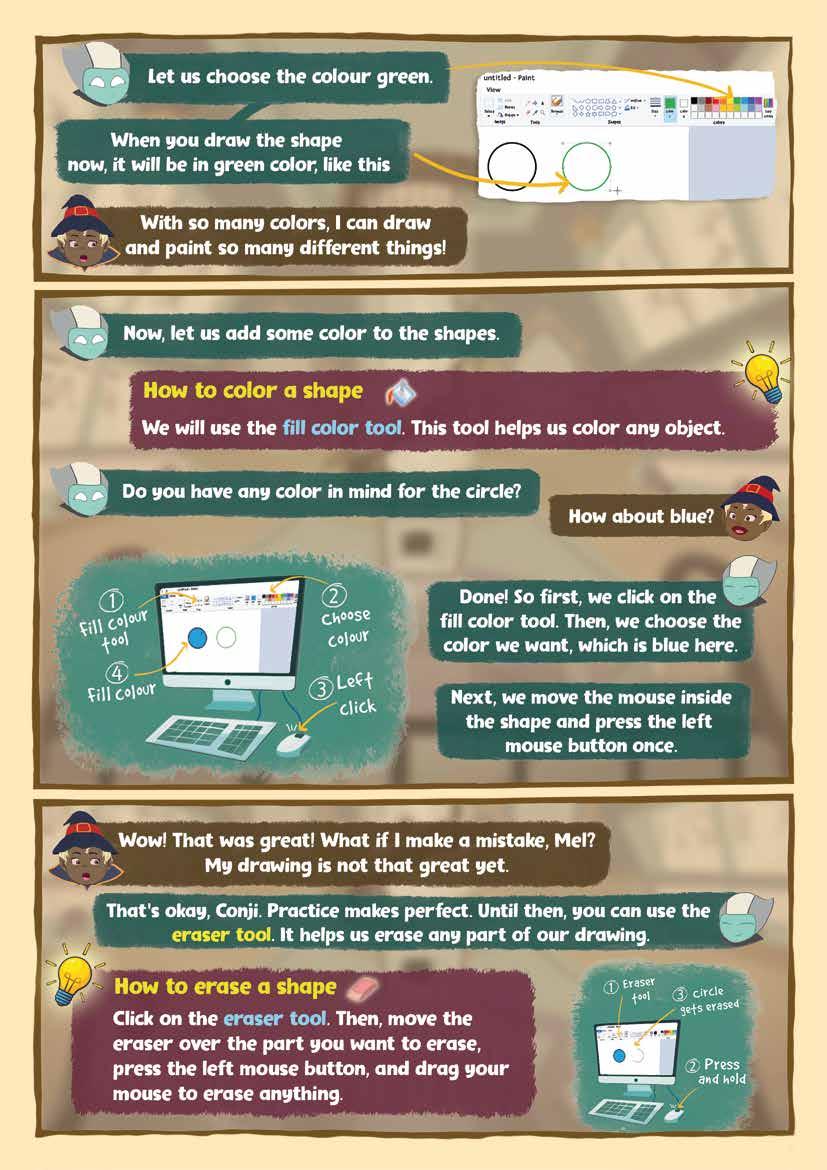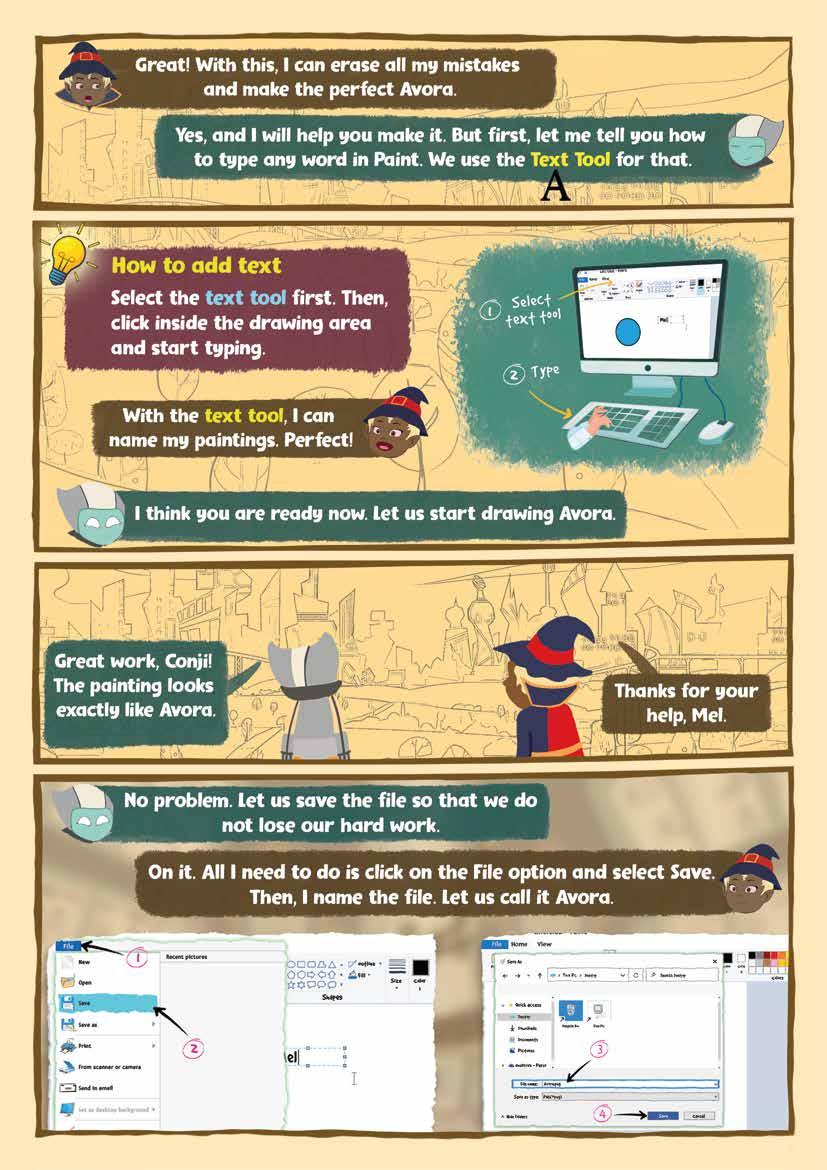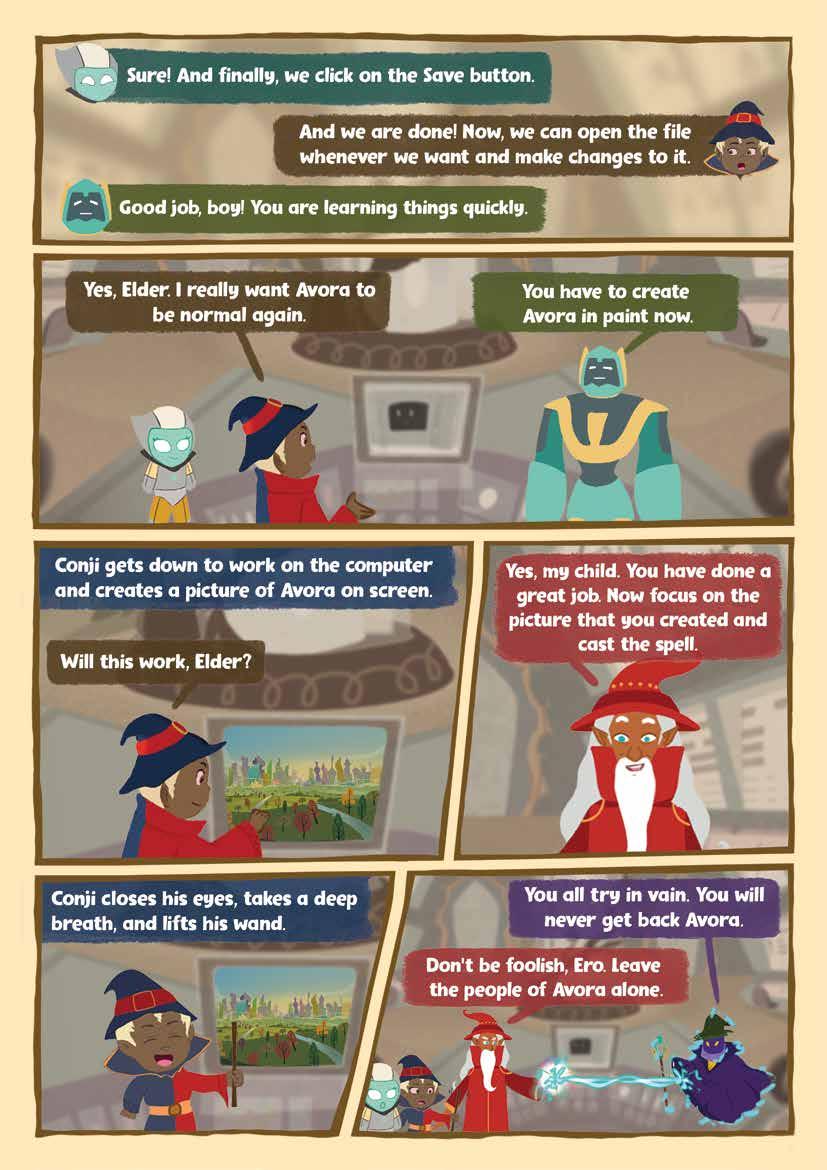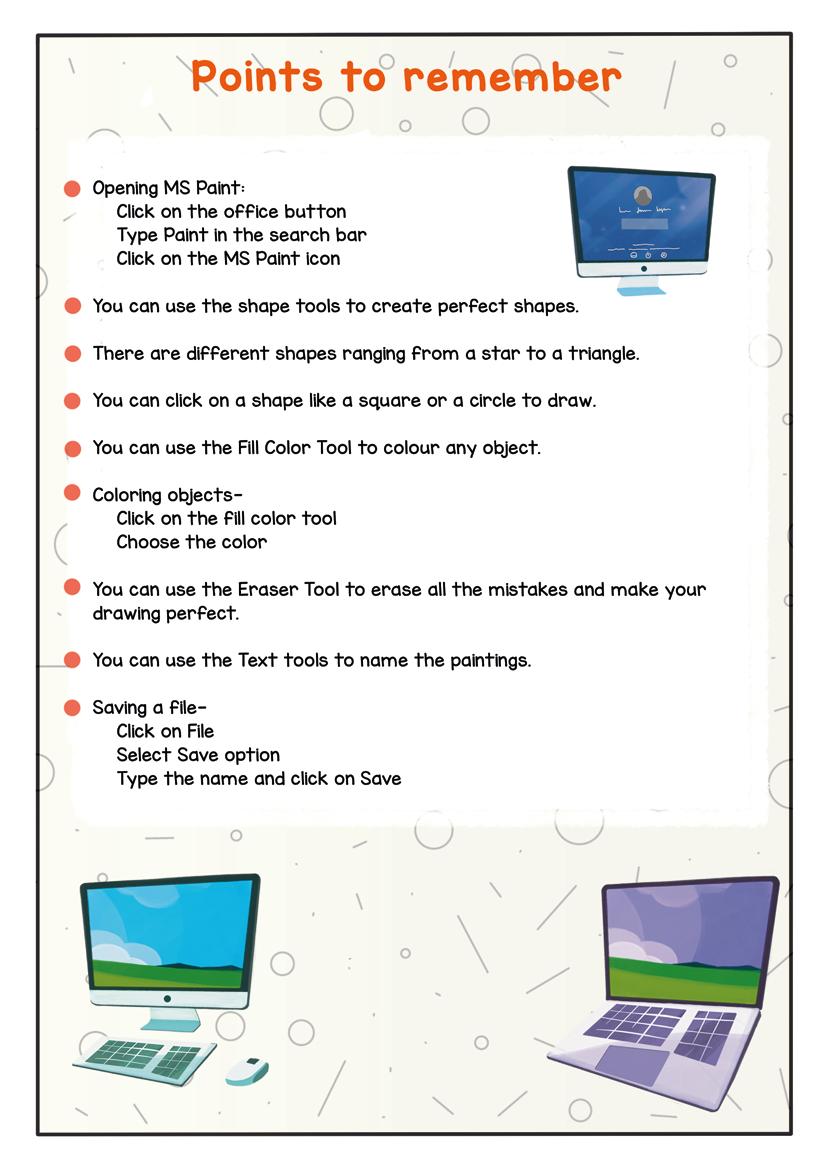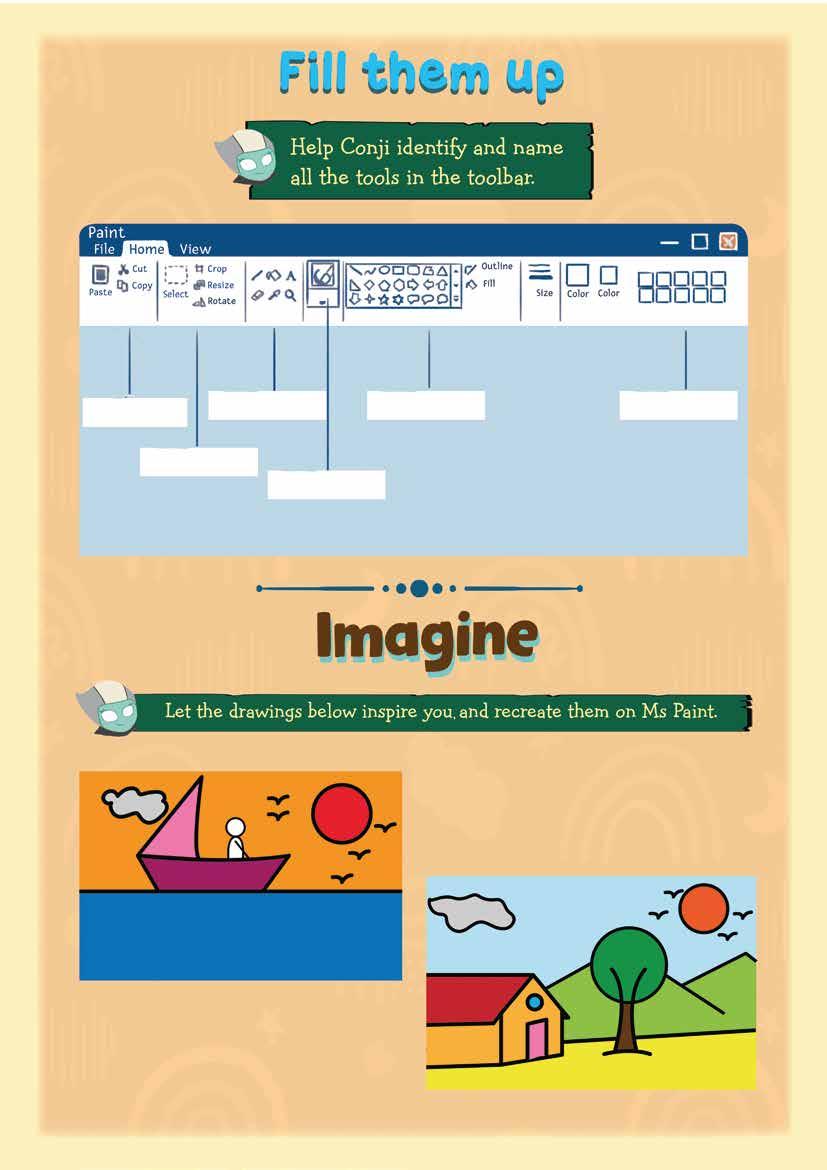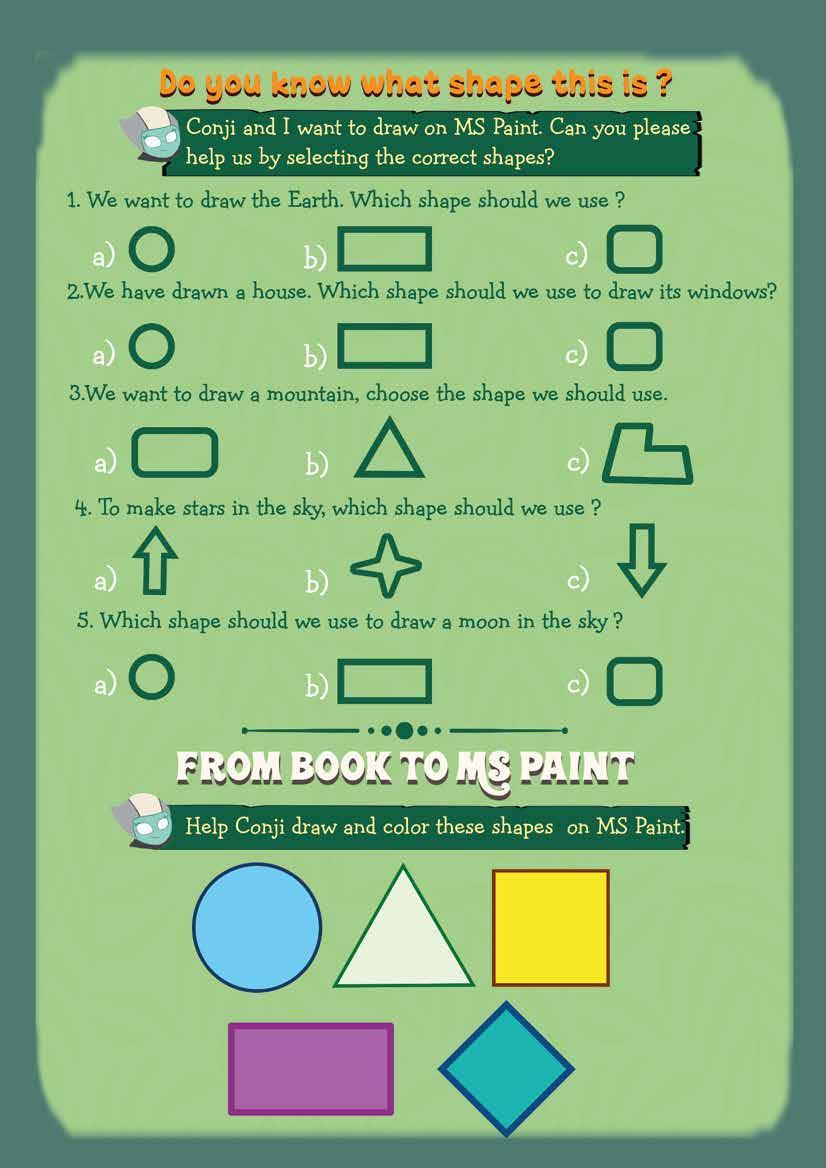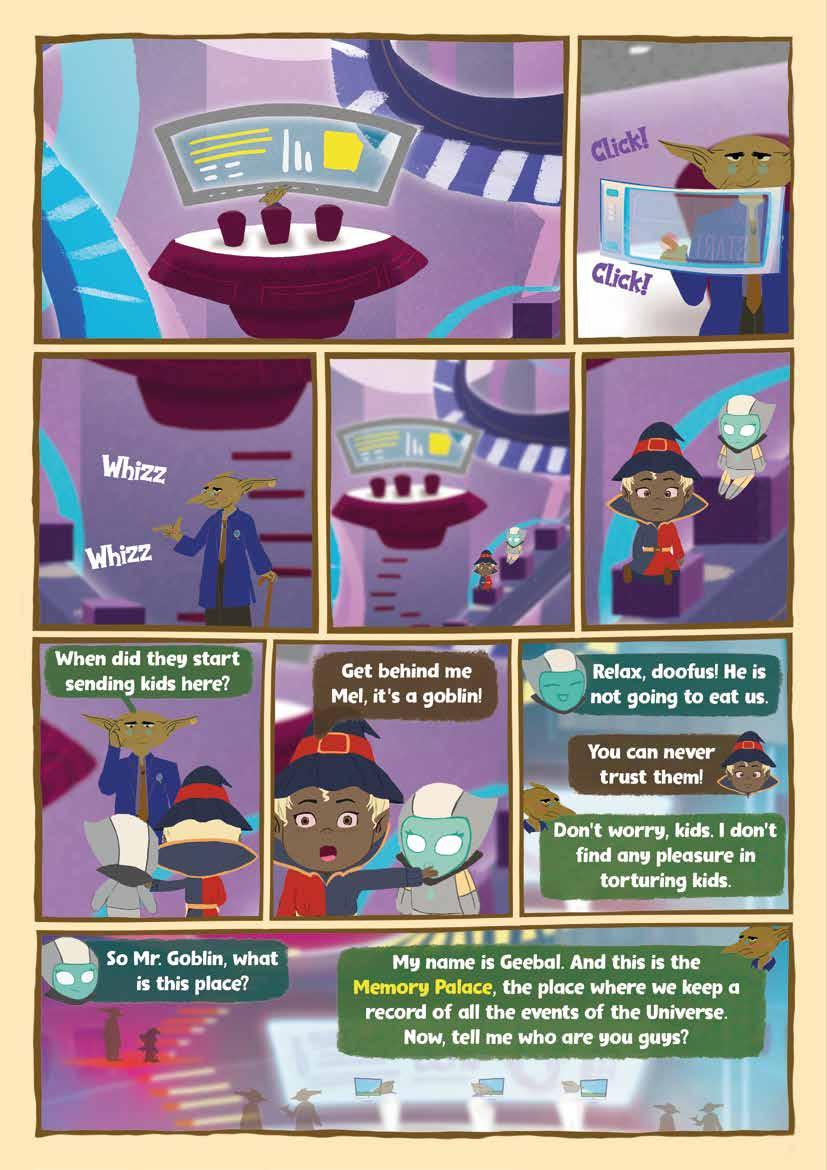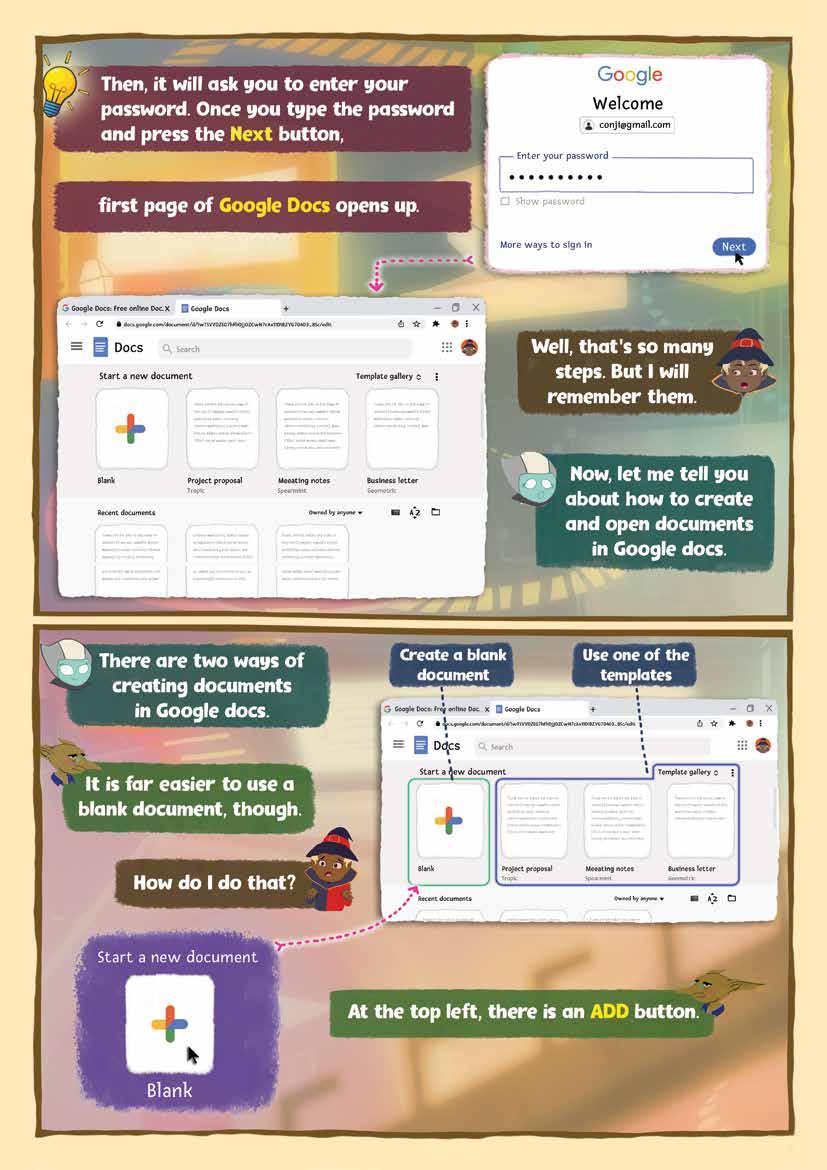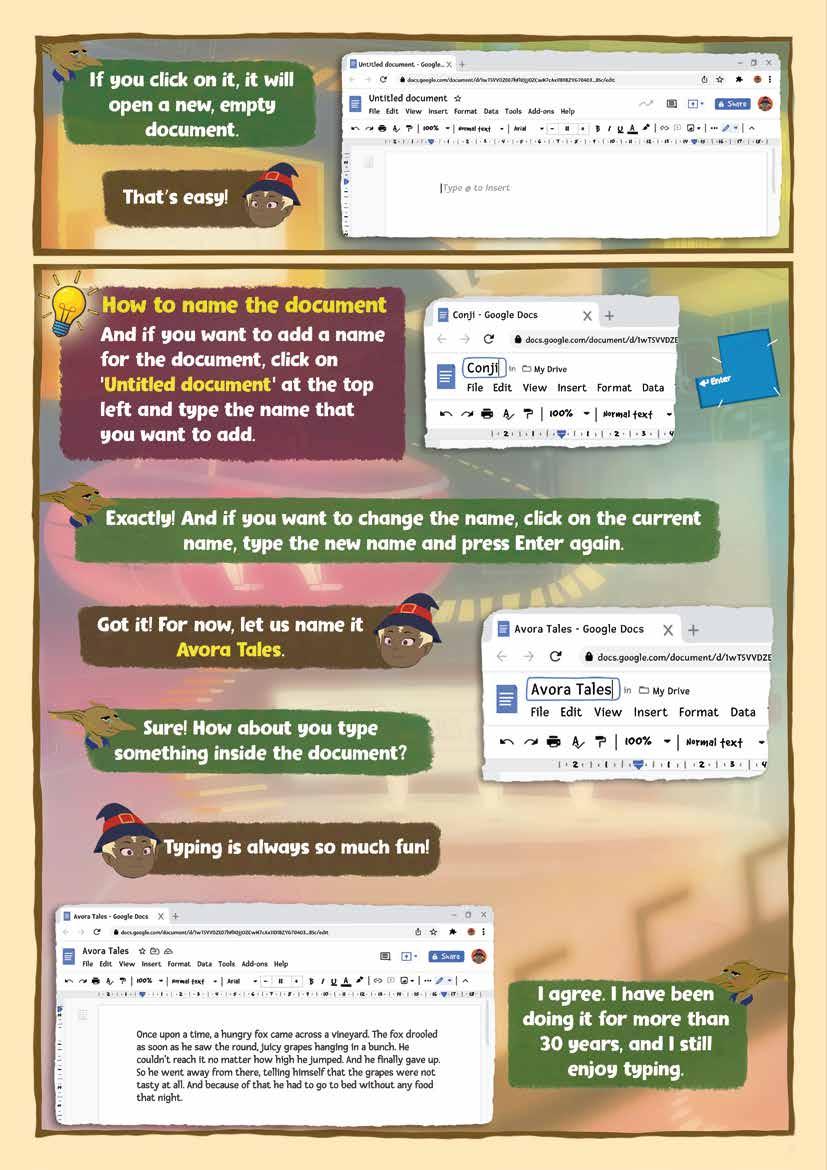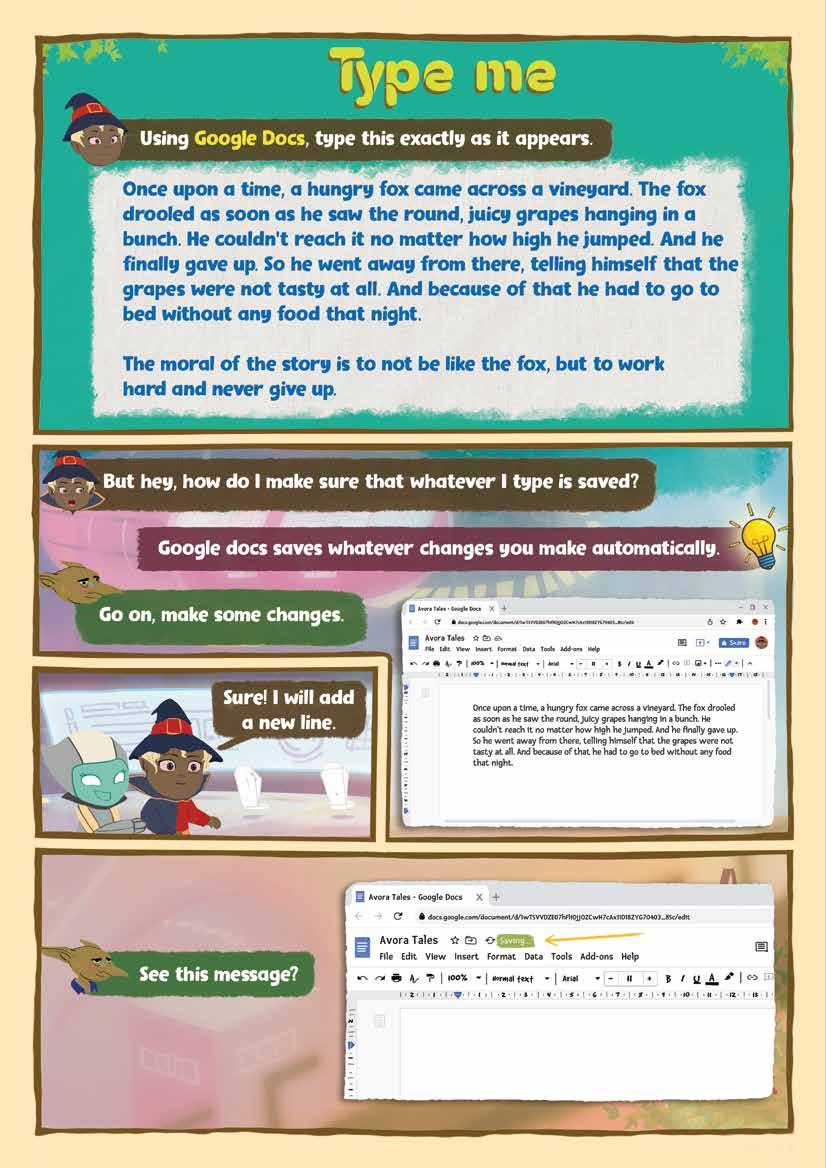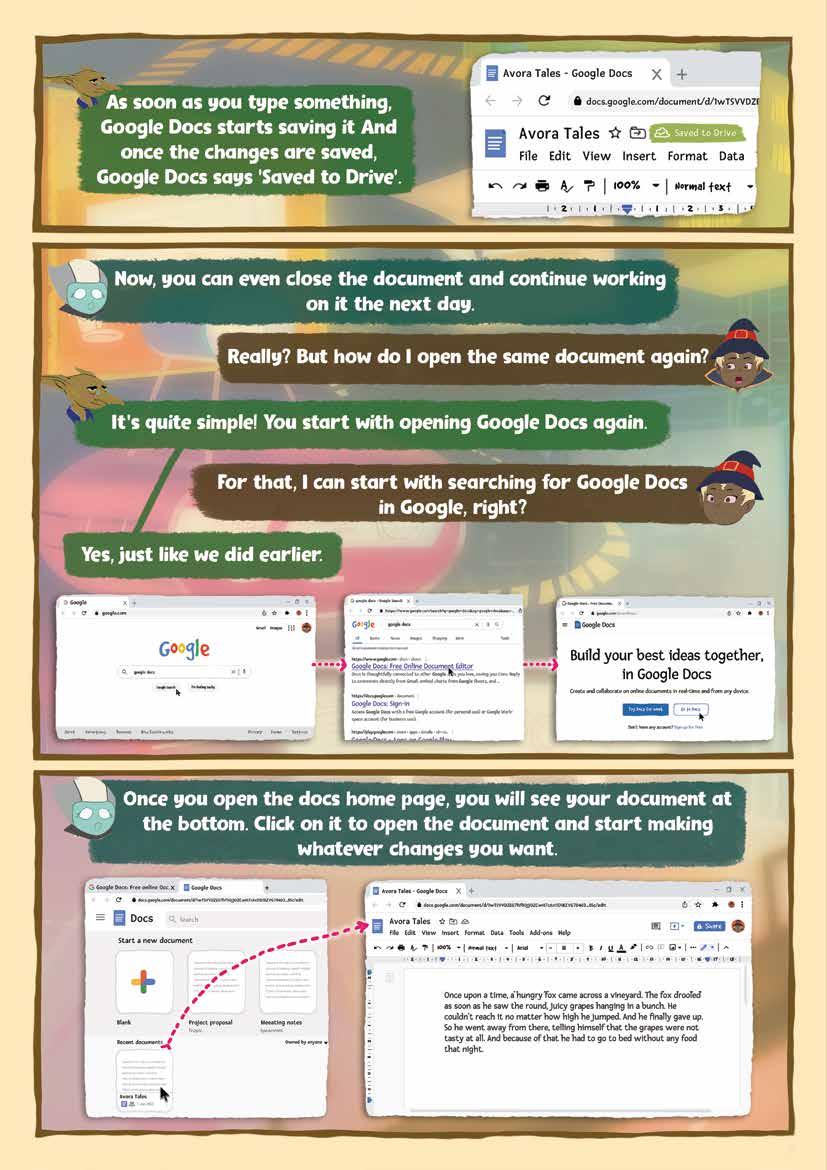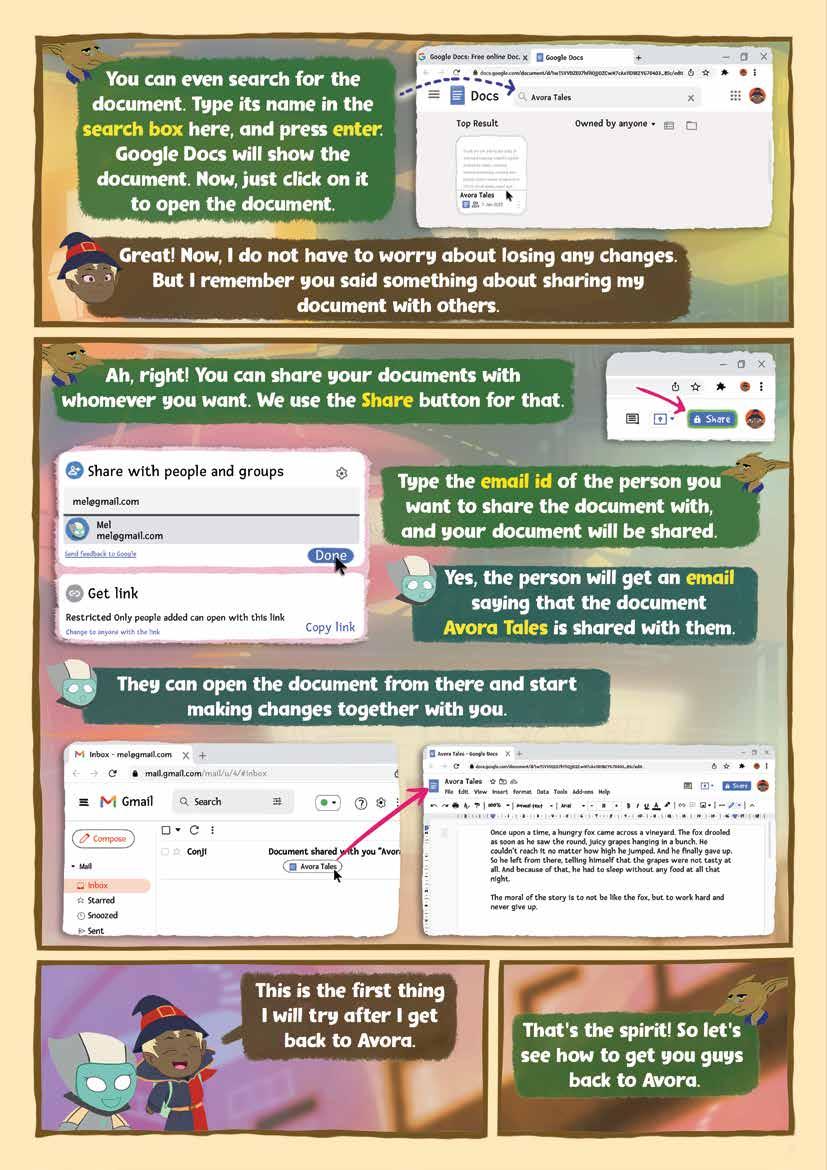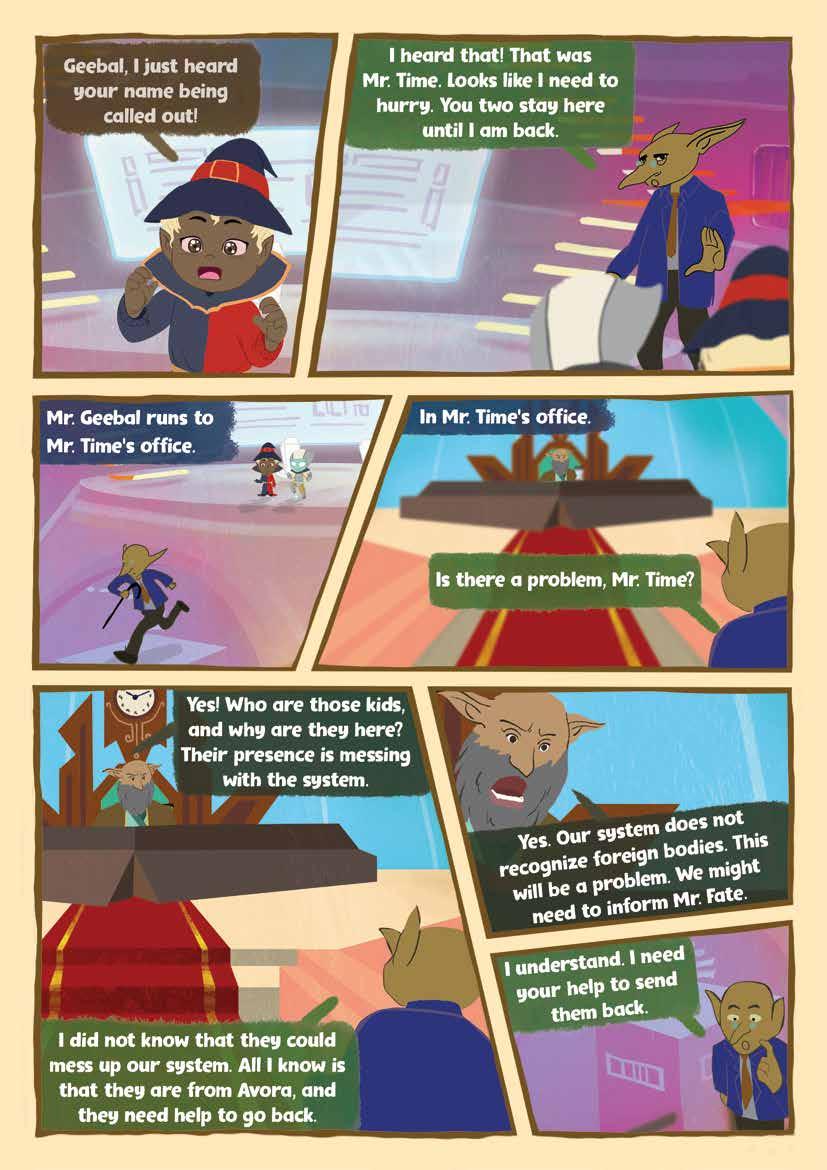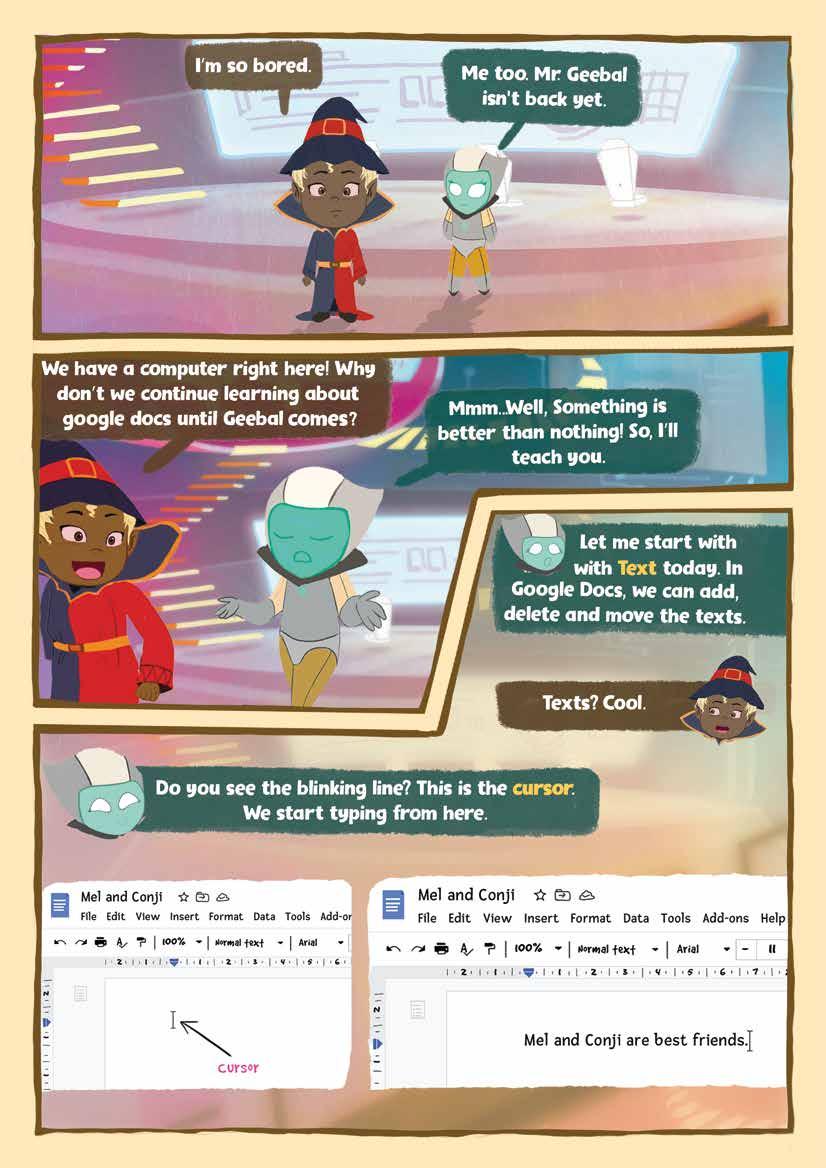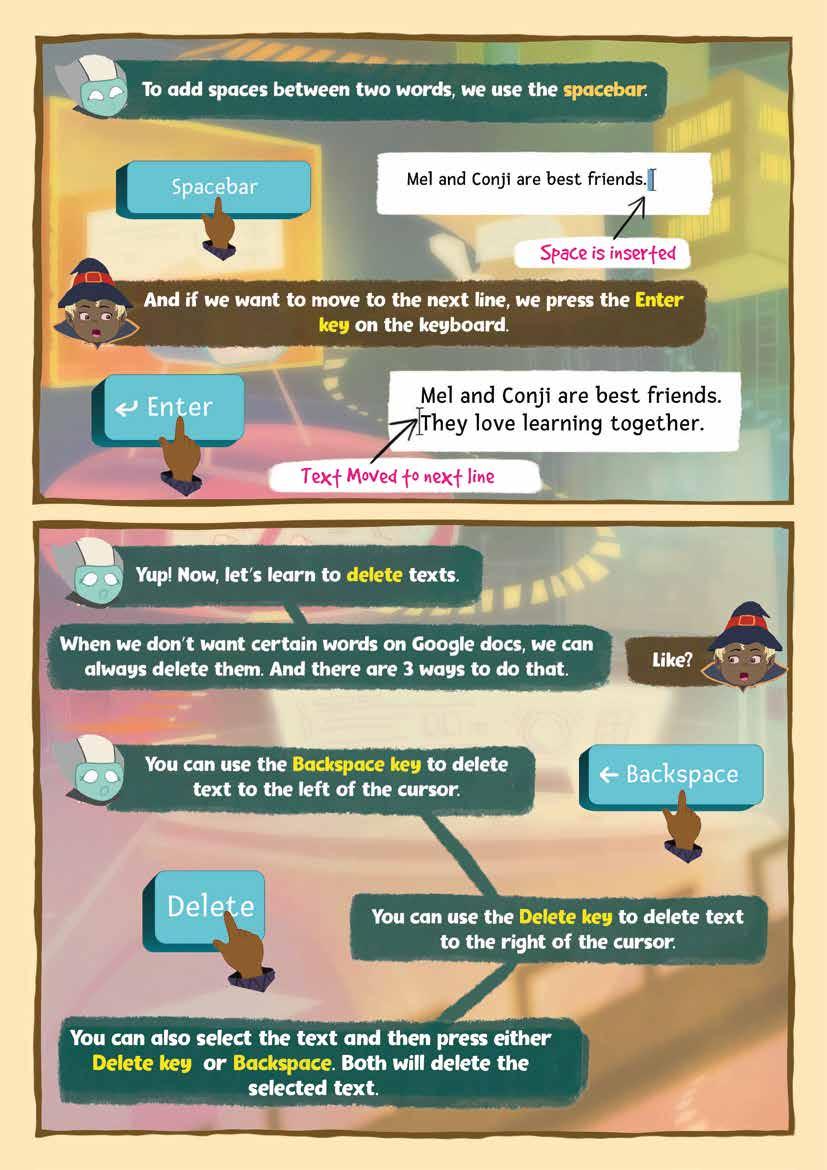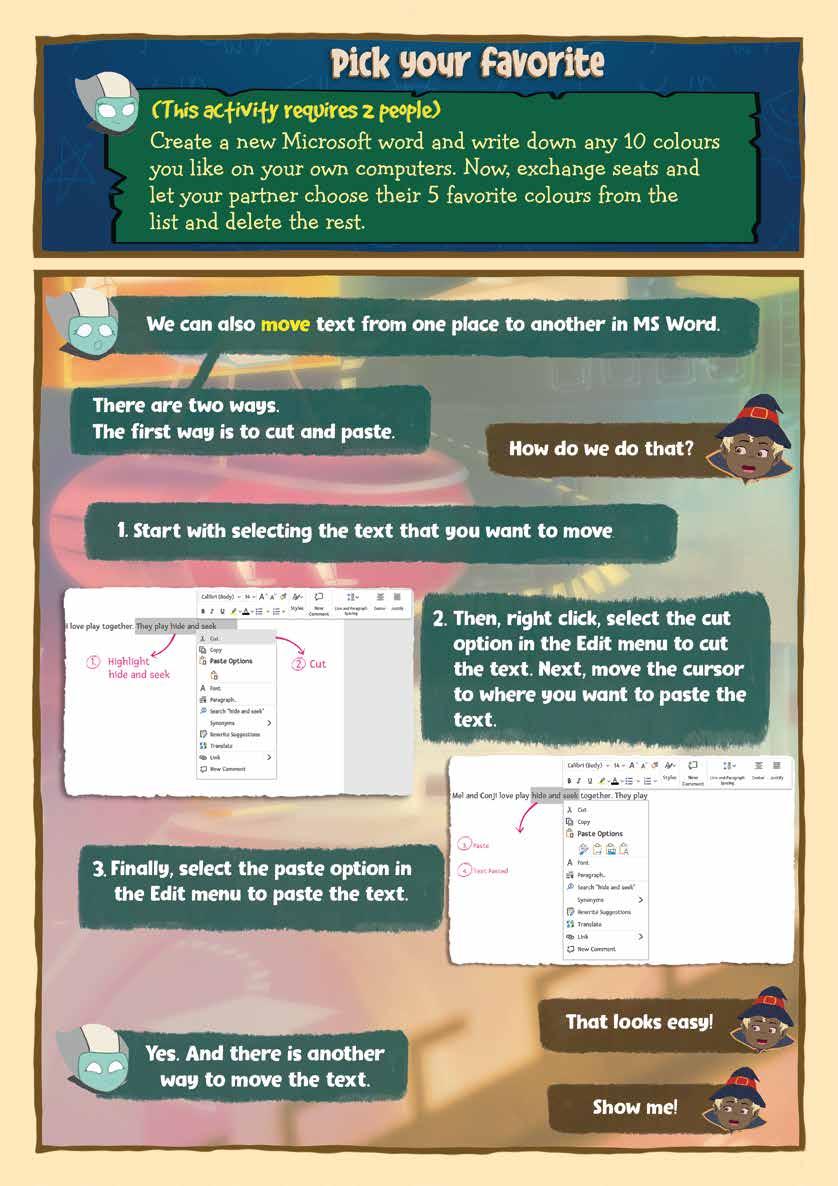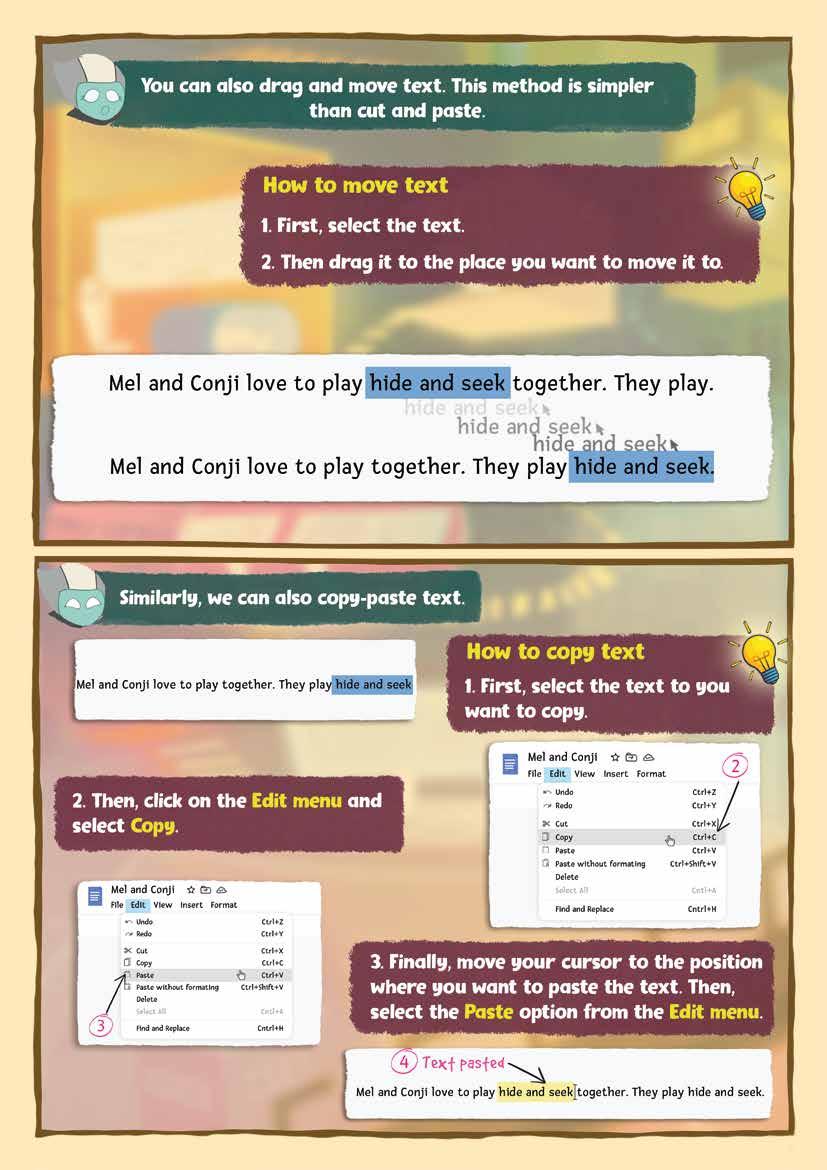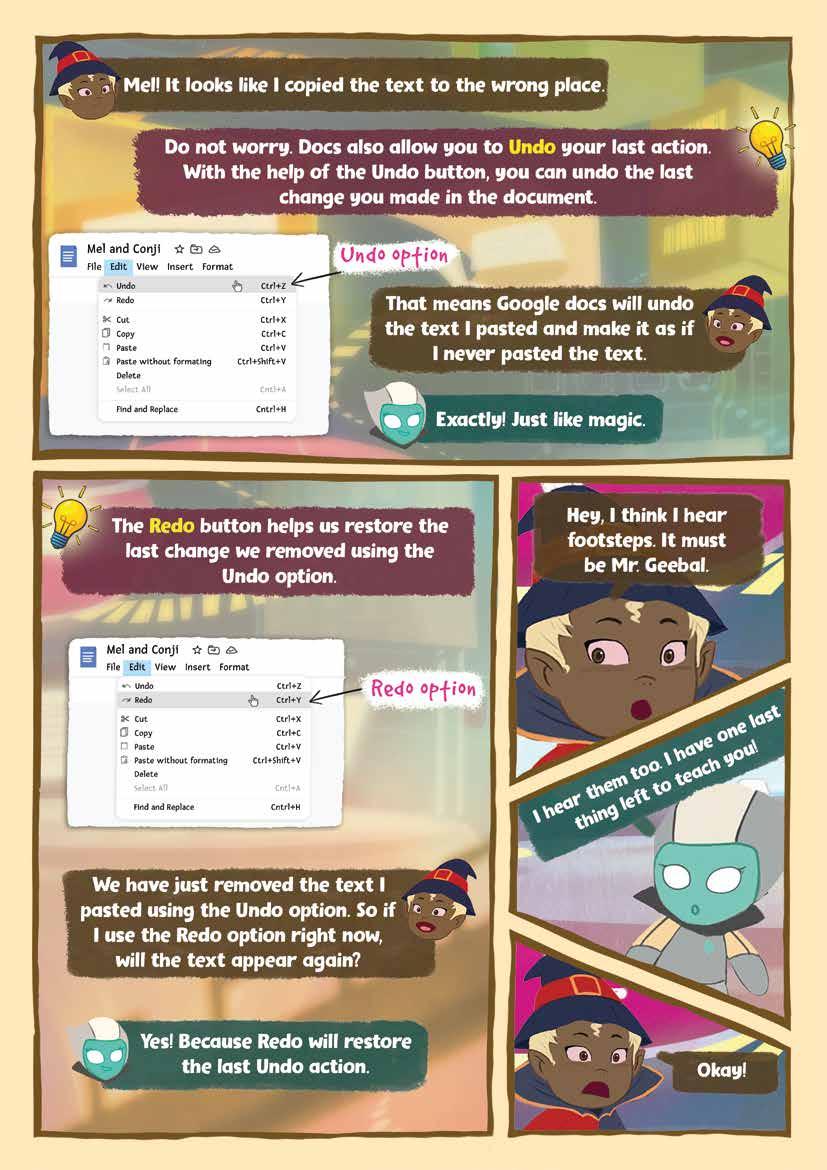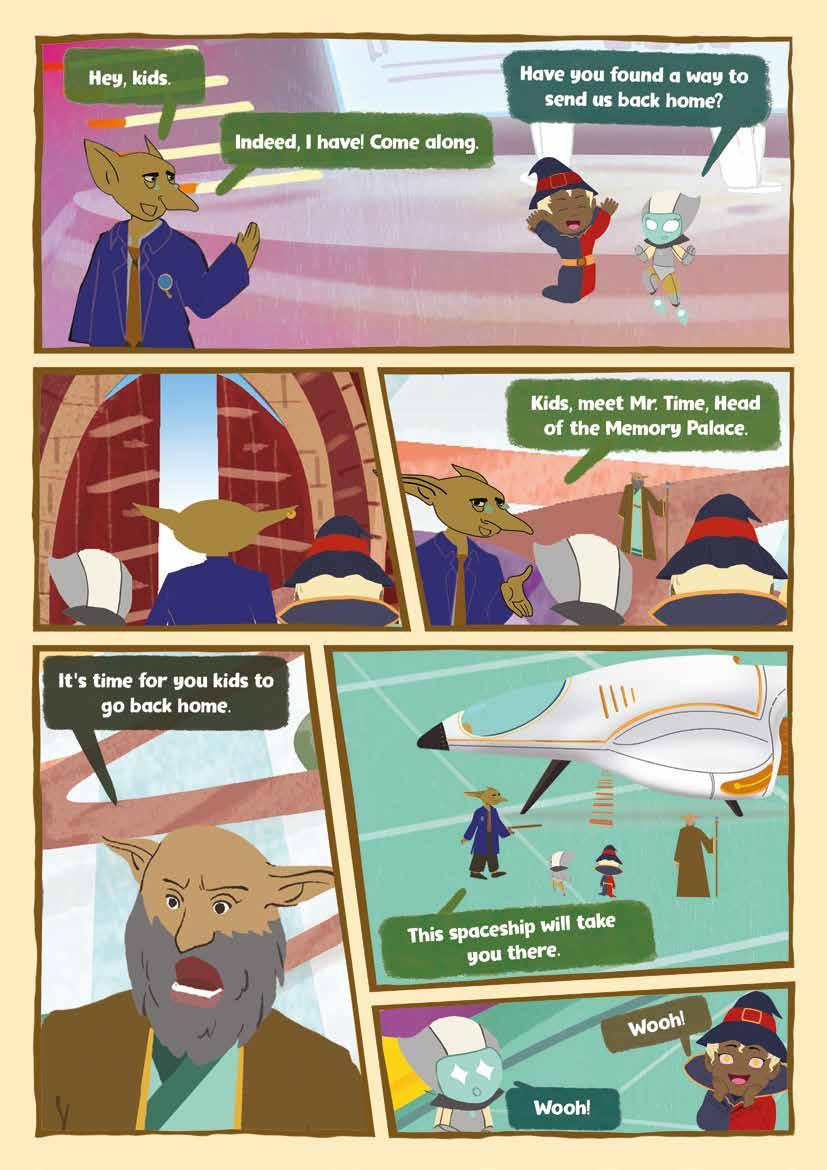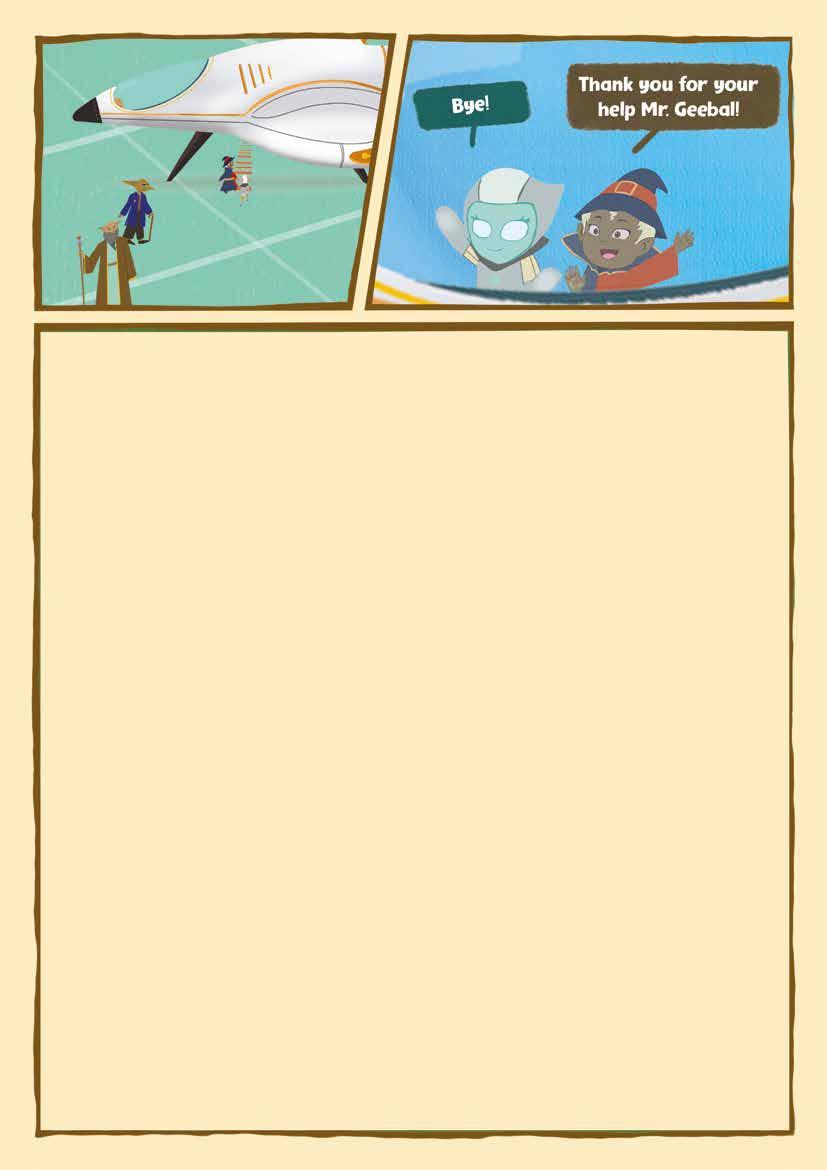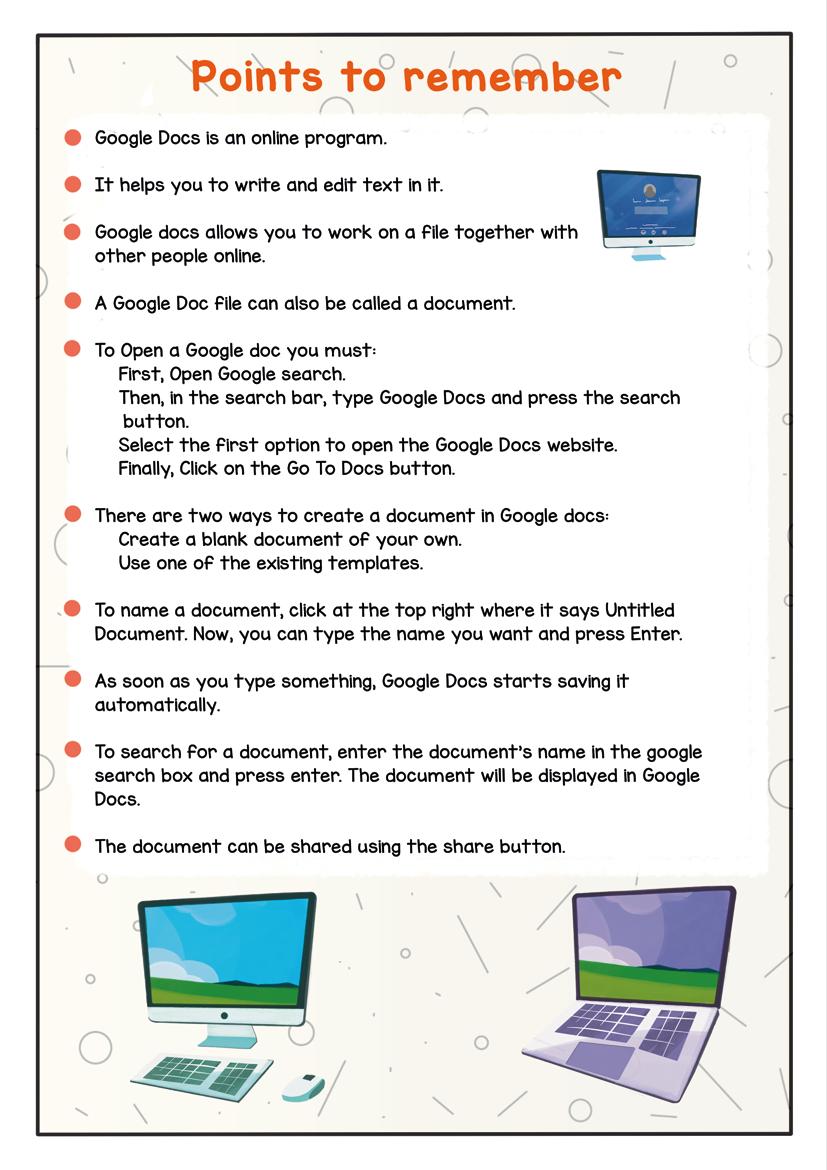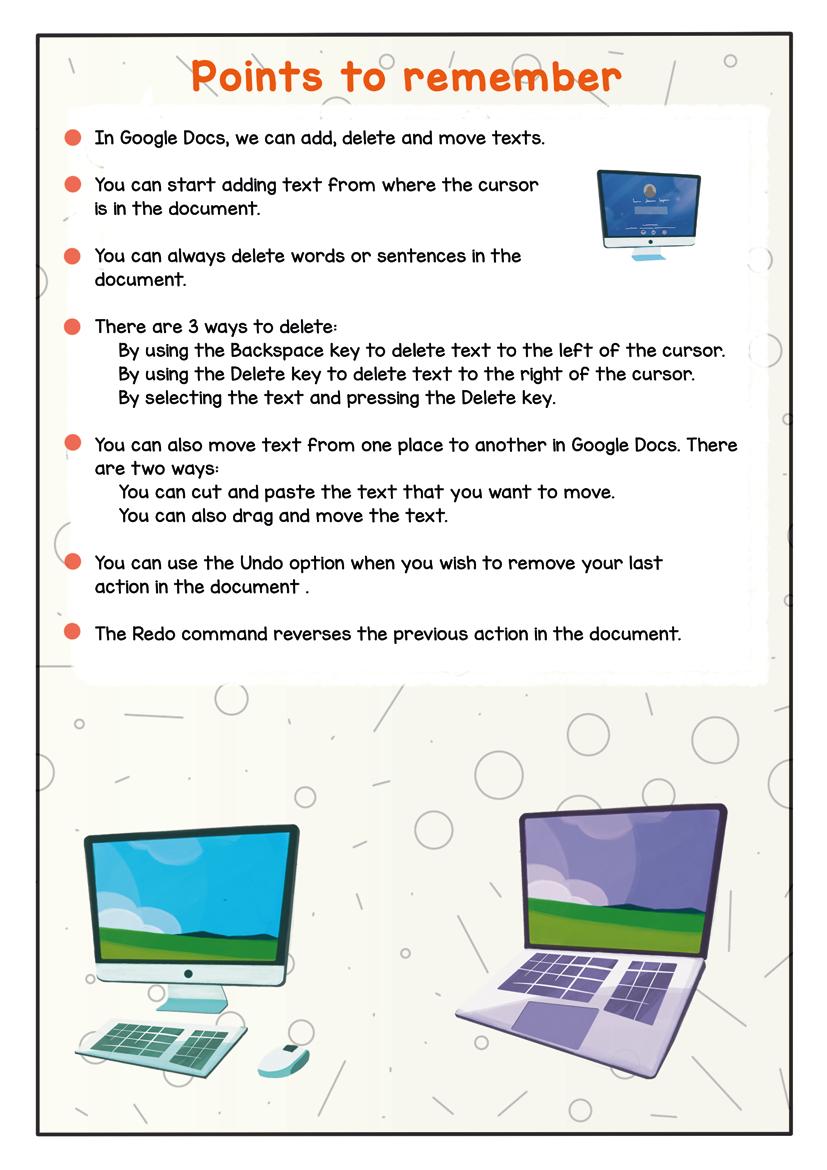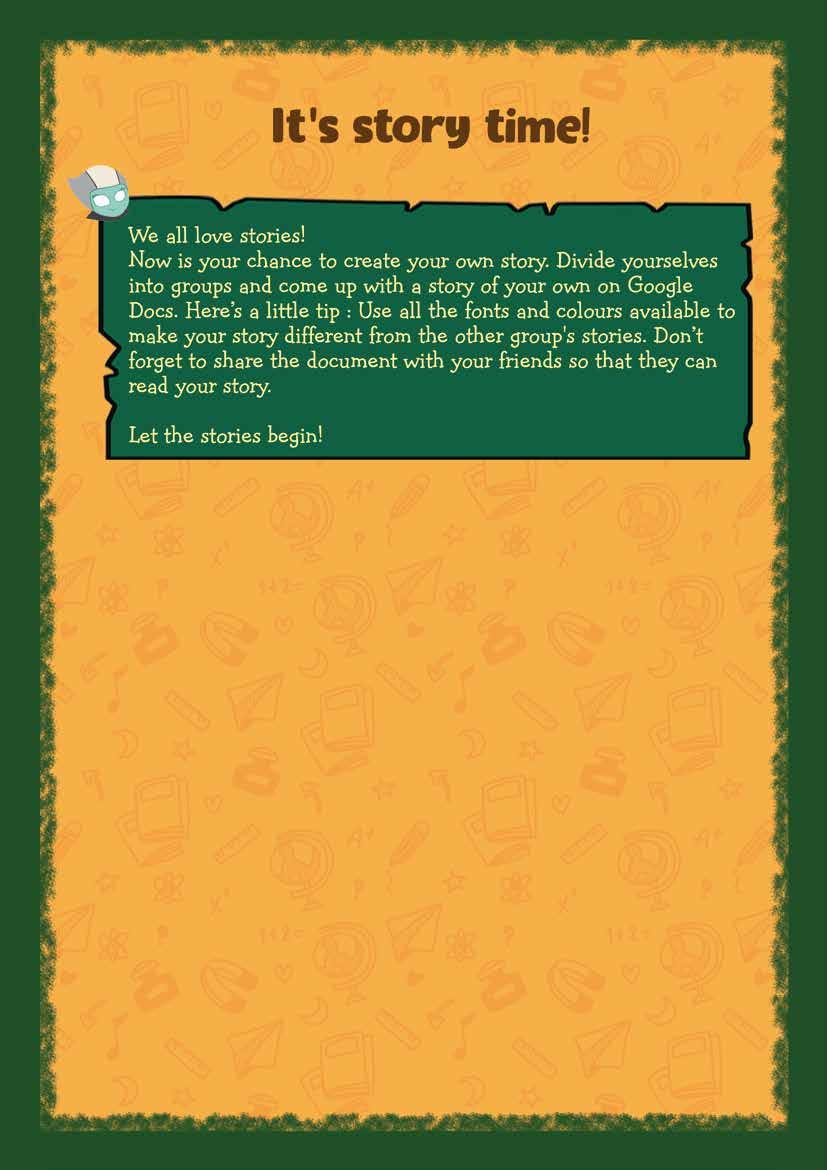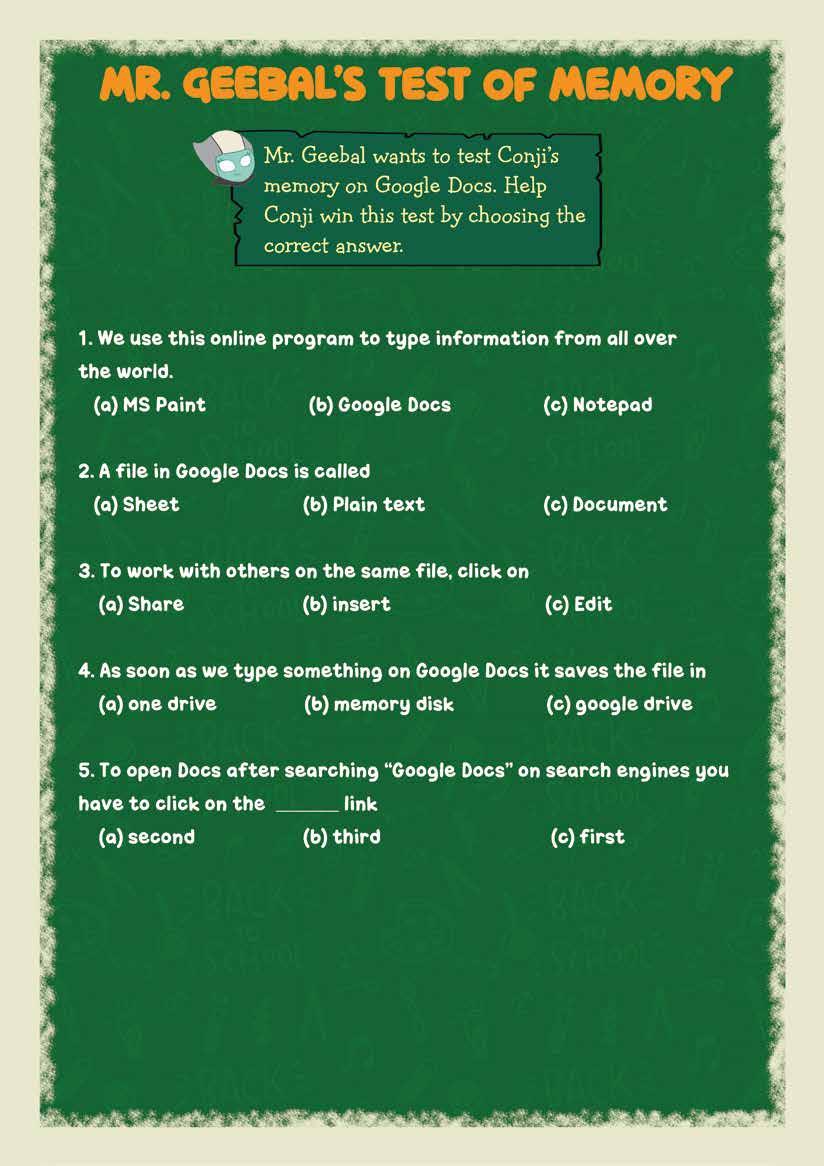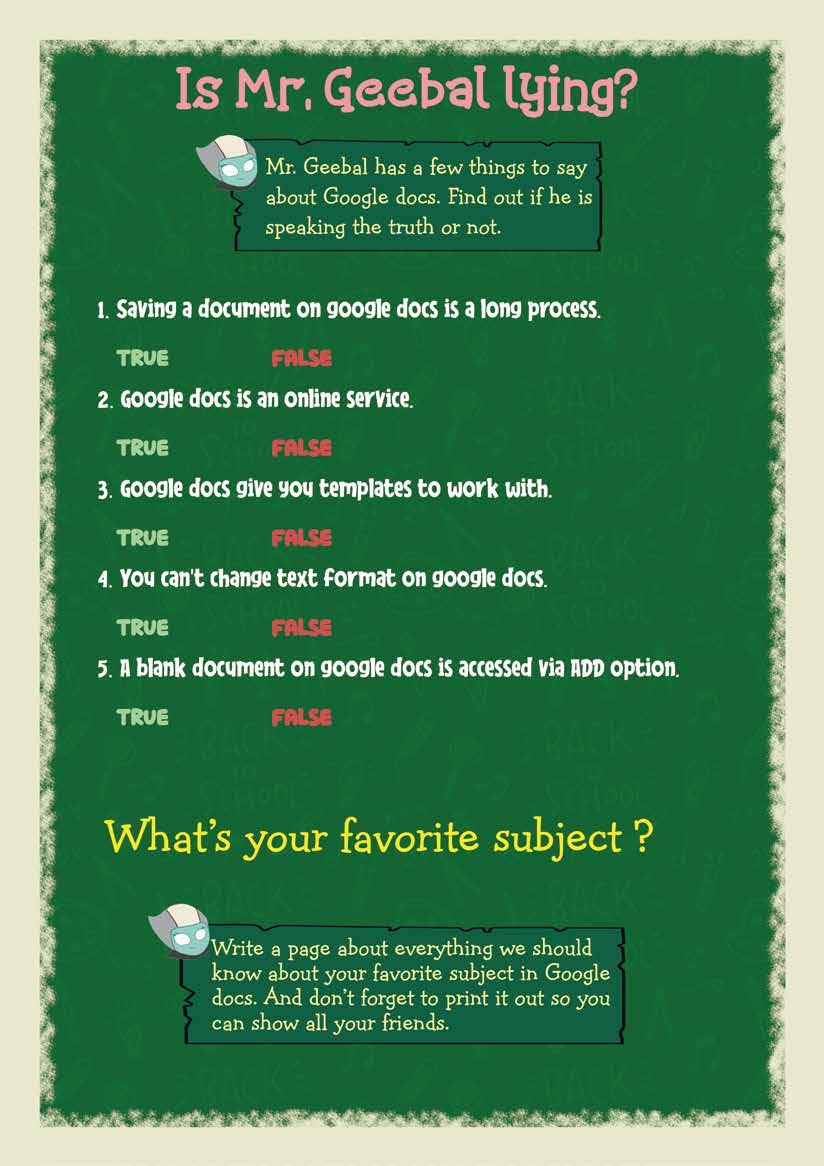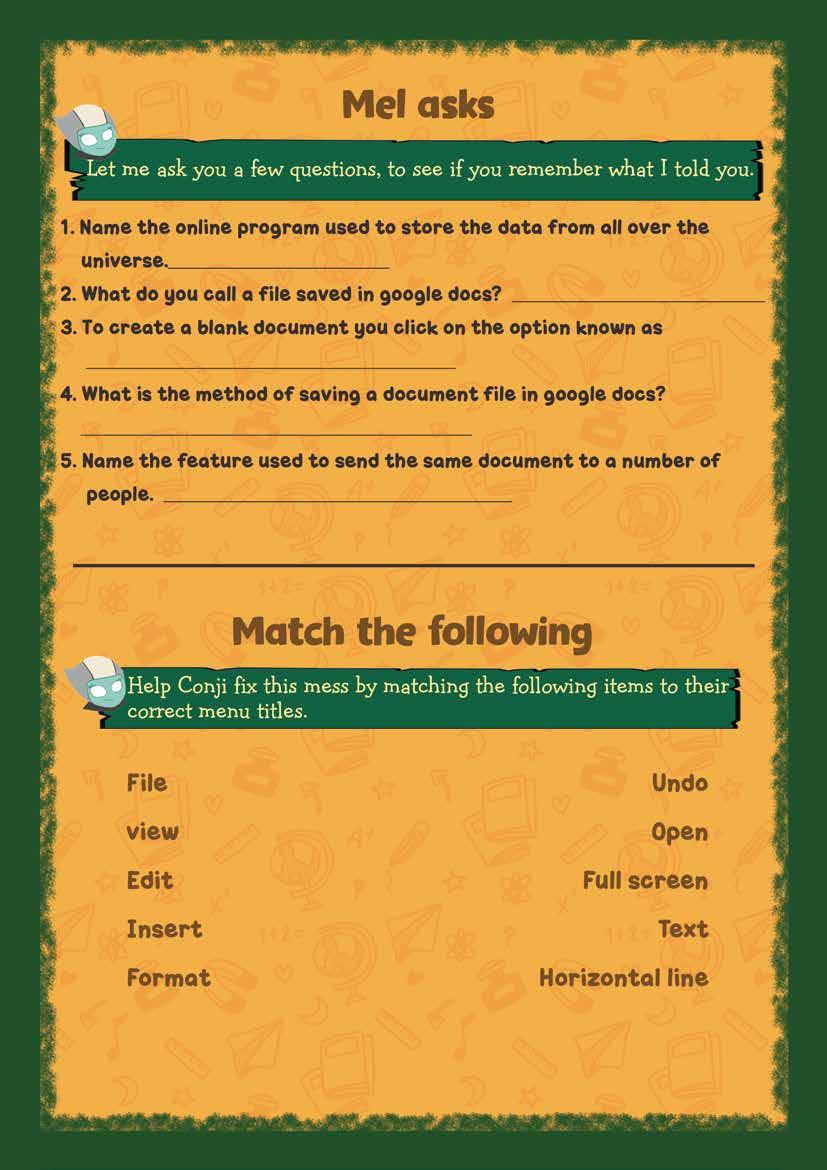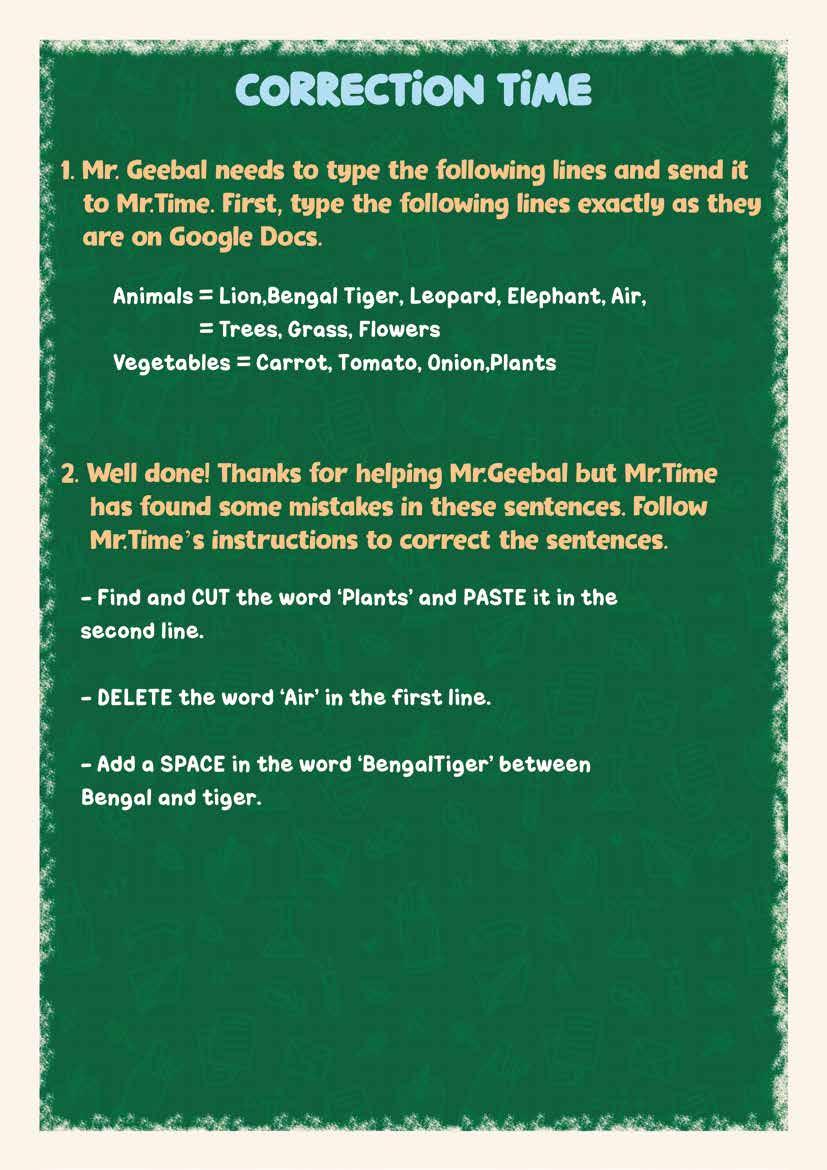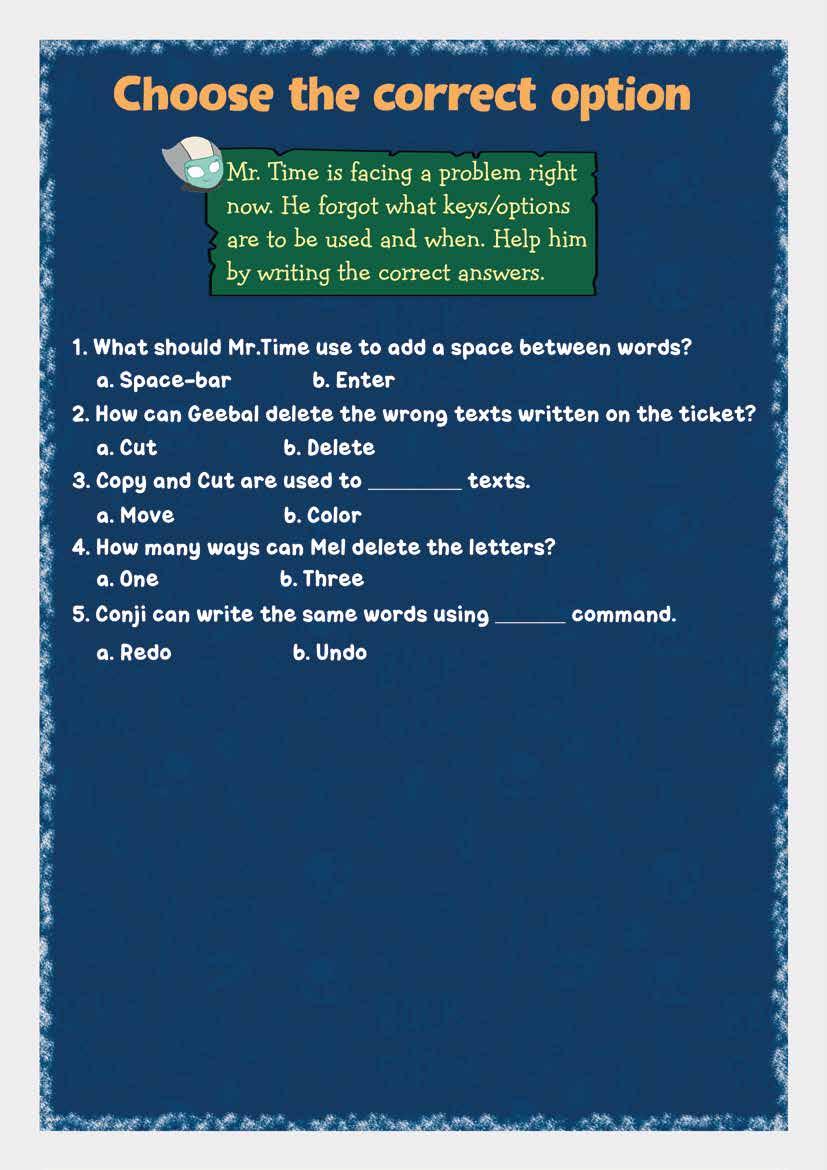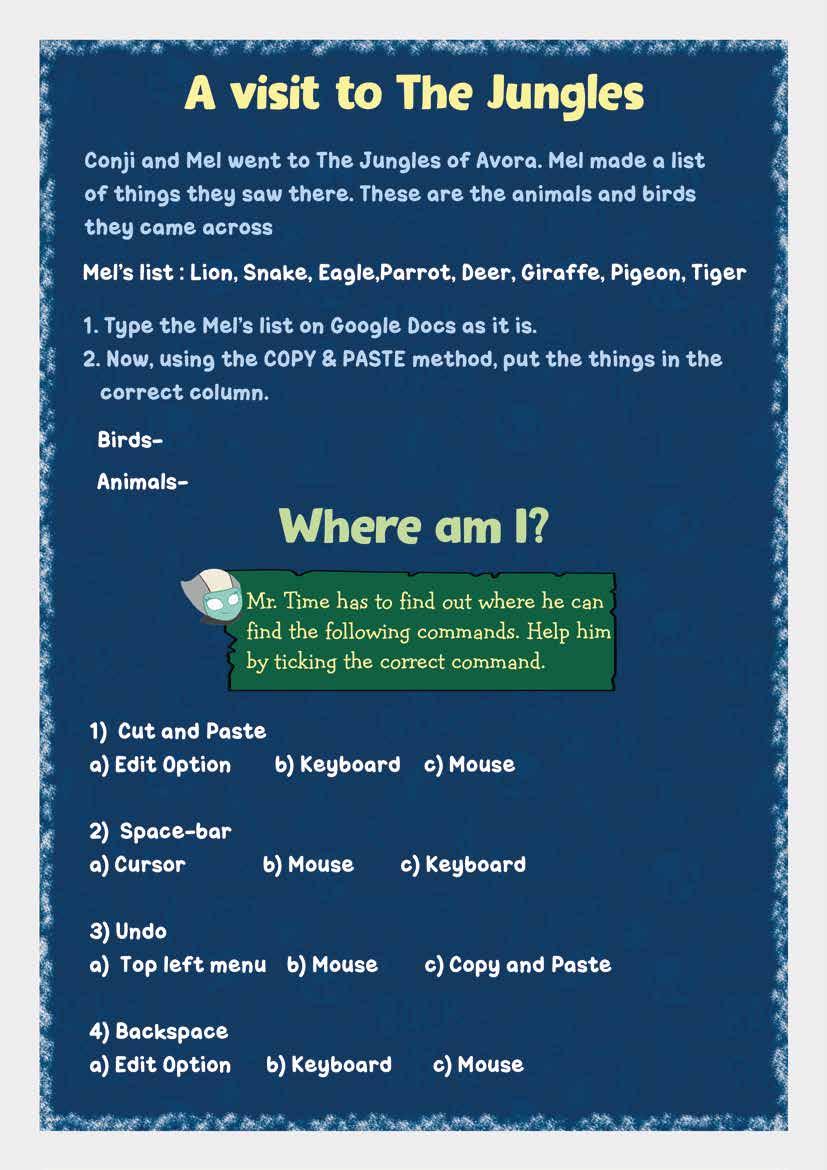A Computer System - Hardware and Software
Input Device
Output Device
Storage Device
System Software
Application Software
Utility Software
Biometric Software
ACTIVITY & HOMEWORK
Operating System
History of Operating System
Windows & GUI
Desktop Background
Windows Store
ACTIVITY & HOMEWORK
- Keyboard shortcuts - cut, copy, paste,
Recycle bin and how to restore
Sorting files and Task Manager
ACTIVITY & HOMEWORK
The Internet – An Introduction
What is Internet?
History and Uses of the Internet
WWW, Web Browser
ACTIVITY & HOMEWORK
Fun with Paint
Shapes & Fill Tool
Eraser & Text Tool

ACTIVITY & HOMEWORK
02 Chapter GUI
- Windows 10 -
-
-
-
26
01 Chapter
-
-
-
-
-
-
-
01
03 Chapter
undo, redo -
deleted files -
File Management – Organisation 42
04 Chapter
-
-
-
54
05 Chapter
-
-
65
06 Chapter
Google Docs
- Introduction & its Uses
- Creating new documents

- Opening documents
- Renaming Documents
- Sharing documents
- Typing Basics
- Text Basics - Add, Delete, Move
- Cut, Copy, Paste
- Dragging & Dropping Text
- Undo & Redo
- Bold, Italic, Underline
- Change Font Size
ACTIVITY & HOMEWORK
75