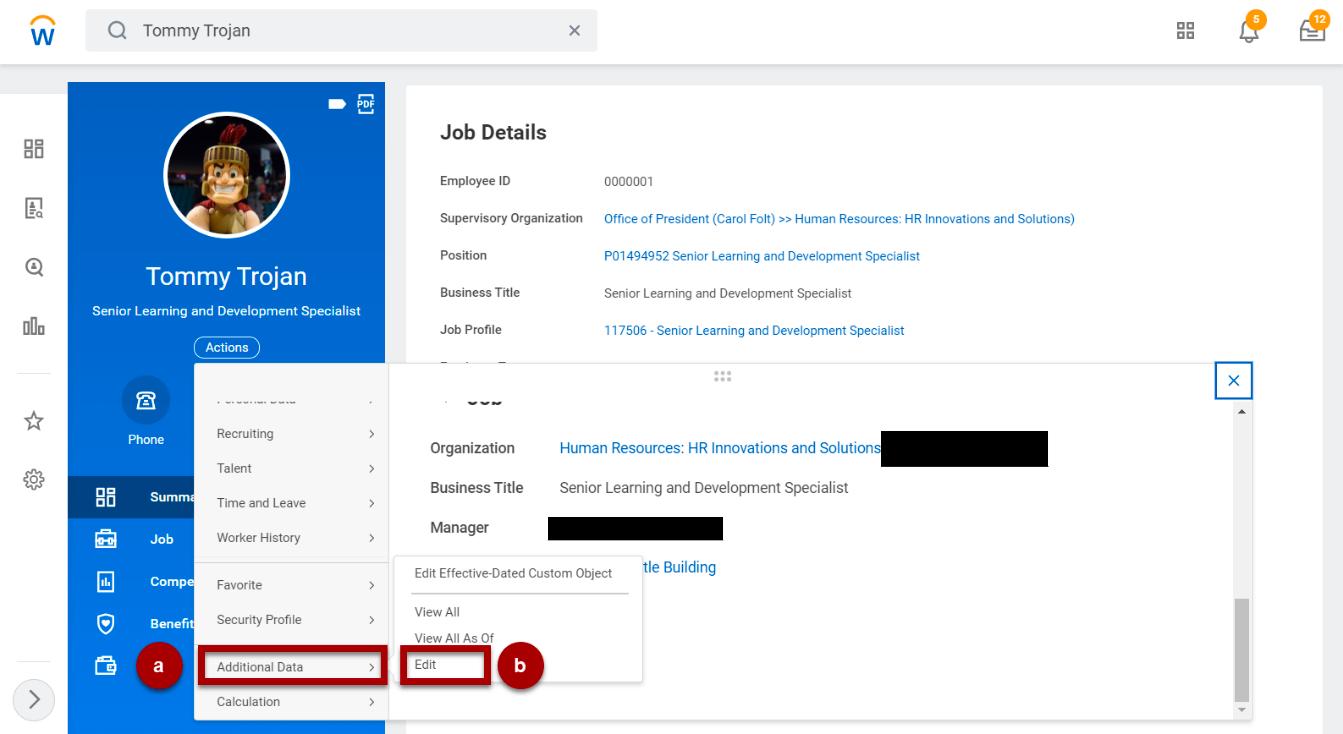1 minute read
Position by Employee Category
WORKDAY WORK ARRANGEMENT DOCUMENTATION
A
Editing Work Arrangement Status
1. (A) Begin by Navigating to the worker profile. Then click on Actions
2. Scroll down in the Actions menu a) Hover over Additional Data. b) Click Edit.
3. (B) Edit Additional Data page will open. a) In the Custom Object field, type Work Status. b) Then, click Ok.
4. If making more than 20 profile changes an EIB load is available (email {insert name – hyperlinked} to request an EIB form
B