
11 minute read
BLK to the future
RIBA Chartered Architect, Jacob Down takes the Leica BLK360 for a field test to see if the low-cost, compact, simple-to-use reality capture device really does live up to its promise of bringing laser scanning to the masses
Since the launch of the Leica like form of Leica’s Wild T2 Theodolite BLK360 - a portable 3D scan- from 1921, however from the black anoner with integrated spherical dised aluminium finish, single-button imaging and thermography operation and continuous LED ring at the sensor systems - in November base of the scanner which illuminates 2016, there has been significant hype green, yellow or red to illustrate the opersurrounding its potential for the AEC ational state of the BLK360, you would be industry as well as other professional forgiven for not drawing the parallel. creative fields. In addition to the scanner unit and
Leica’s marketing team has painted a transport hood, with a base that doubles picture of a simple-to-use, compact and up as a floor stand, the BLK360 is supplied agile 3D scanner that can be used by with two rechargeable Li-Ion batteries, a architects and other AEC professionals, battery charger and a Leica tripod with the and not just surveyors. BLK360 mounting mechanism, which
In order to interro- incorporates a buttongate such, RIBA Chartered Architect, About the author press quick release. Although aesthetiJacob Down took the Operating from his cally seductive and in BLK360 on a week- Porthminster keeping with the long excursion across Studio in St. Ives, sleek lines of the multiple sites in West Cornwall, [over- scanner unit itself, it Cornwall, UK, not looking the raw would seem this trionly to critically examine the BLK360 atlantic swells and complex weather systems] St. Ives pod is mainly geared for indoor use on a hardware and Architect Jacob Down focuses on the pro- level surface as it does Autodesk’s Recap Pro duction of multi-disciplinary and techno- not include spirit software which is logically evolutionary works derived from level and the legs, operated remotely via his studies at the Bartlett School of once fully pivoted an iPad Pro, but also to better understand Architecture and his unique interactions with this natural environment. open, don’t lock into position which does how the accessibility make it a little less of the BLK360 with an RRP of £15,550 + stable than it could be. That said, Leica VAT can, and will, revolutionise methods does manufacture a BLK360 tripod of working for AEC professionals. adapter which enables the BLK360 to be Impressions for additional stability, we used a Leica At first glance, the most striking attrib- TRI 70 for all of our outdoor scanning. utes of the BLK360 are its size and stylmounted to standard camera tripods so, ing. With a height of 165mm, a diameter of The specification 100mm and weighing only 1kg, it is small The BLK360 utilises high speed time of and light, enabling it to ergonomically fit light enhanced by Waveform Digitizing into the palm of one’s hand and inside (WFD) technology with a Laser Class 1 one’s conventional work bag. It can also be classification in accordance with IEC carried single handed via the protective 60825-1:2004. This is an invisible beam transport hood. with a wavelength of 830nm which
Its retro styling is based on the bullet emerges from the rotating mirror at a rate of up to 360,000 points per second. It is stated that this is not harmful to the eyes provided it is used in accordance with the user manual.
Capturing a full 360-degree field of view horizontally and 300 degrees vertically, it leaves a blind spot directly beneath the scanner which is usually repleted with points from another scan once registered. The accuracy ranges from 4mm [at 10m] to 7mm [at 20m] and the stated distance range is a minimum of 0.6m and up to 60m. However, we found we were able to pick up points a little closer and further than this within some of our scans.
There are three available scanning modes; low, medium and high with scanning times ranging from 1:45 minutes for low resolution without any photo imaging to 7:10 minutes in high resolution and full HDR colour. We found a good baseline was a medium setting with photo imaging but no HDR which completed a full scan in 3:00 minutes.
The BLK360 has three 15 megapixel cameras capable of HDR with LED flashlights recessed into the rear of its bullet like form resulting in a 150 megapixel full dome capture. This results in a 360 degree by 300 degree calibrated spherical image which is used to map RGB values to corresponding point cloud points and stored within the internal memory capacity of 32GB.
In addition, the BLK360 hosts a longwave thermal imaging camera also recessed into the rear of its encasement. It would seem from our experience that Recap Pro does not currently have the functionality to activate or view the 360-degree by 70-degree thermal panoramic image which the hardware is capable of capturing, however we found this function can be activated and viewed using Leica’s native BLK360 app also

accessed through the iPad Pro. in HDR of a Scheduled Monument, ther- Recap Pro application open, the app
A fully charged battery lasts between mal imaging an internal room elevation of should automatically pair with the two and two and a half hours depending an existing building, capturing reliable as- BLK360 via its WiFi connection. on the specific scan settings. The built geometry for verification against as- Once paired, a ‘New Project’ can be BLK360 is supplied with two batteries, designed BIM models, to quick full colour selected and project name inputted. This but if you were planning to do a full day’s scans of a grade II listed engine house to will lead you to the project page where scanning it would be prudent to have an determine key contextual levels to evolve you tap ‘New Scan’ to commence the scan. additional two fully charged batteries in the concept design of a new bakery. It’s that simple. your setup, as once the batteries hit 15% The BLK360 is an extremely versatile You are able to toggle the ‘In-App Scan’ capacity, the BLK360 will no longer be piece of technology that can be applied to and ‘Push-Button Scan’ settings to capable to undertake a scan. The BLK360 is stated for use indoors and outdoors with an operating tempera‘‘ The BLK360 is an extremely versatile ture photos, HDR and flash or adjust the exposure, compensation and scan density to low, medium or high also at ture +5 to +40 degrees centi- piece of technology that can be applied to the tap of a button. grade and a solid particle and liquid ingress protection to IP54 (IEC 60529). a number of applications and fields across the AEC industry The ‘Medium’ setting with photo capture provided quality results within three minIn the field So, what does that all actually mean? a number of applications and fields across ’’ utes enabling us to optimise our time on site. However, for external scenes we found the ‘High’ setAccompanied with the BLK360 and the AEC industry. It may be the same size ting was much better suited for picking Autodesk Recap Pro for the iPad Pro, we as your digital camera, but it facilitates so up geometry situated at further distances, explored its potential during an average much more. yet this did result in an additional 1.50 working week at Poynton Bradbury Once positioned onsite the BLK360 is minutes per scan - which over the course Wynter Cole Architects, and upon visit- simply turned on by pressing the one and of multiple scans begins to really affect ing a number of varied sites across West only button on the scanner. After a few the overall scanning time. Cornwall, the significance of the BLK360 flashes of orange the LED illumination Having commenced the scan, the soon became apparent. ring turns green and you are ready to BLK360 will do a quick full rotation in
From full colour high density captures scan. With the iPad Pro in hand and the order to analyse the most suitable expo-
1 On site testing with the Leica BLK360 2 Measuring building heights on site in Recap Pro for iPad 3 Panoramic image displaying automatically registered scan locations in Recap Pro for iPad 4 Thermal imaging panoramic illustrating human heat source in red and cold bridging in window frames in blue
sure settings for capturing the surrounding environment. It will then proceed in capturing the panoramic imaging which can be viewed live in the app, revealing the 360 degree spherical capture, before finally undertaking the laser scan in which a rotating mirror at the heart of the BLK360 spins measuring points in the vertical plane as well slowly spinning on its central axis for a full rotation capturing a full dome of geometry in a point cloud.
Upon completion the flashing orange LED ring turns to green and the BLK360 can then be repositioned and commenced in the next scan location whilst the previous scan is still being transferred and processed within the iPad’s interface. As subsequent scans are completed Recap Pro can automatically register the scans to position them in the correct location, with the user merely having to review and confirm the results with a tap of button.
We found the auto registration worked fine in internal environments but struggled more in external scenes where the scan would then have to be manually registered, which is a straightforward process involving the selection of three corresponding points in two different scans.
Additional functions within Recap Pro

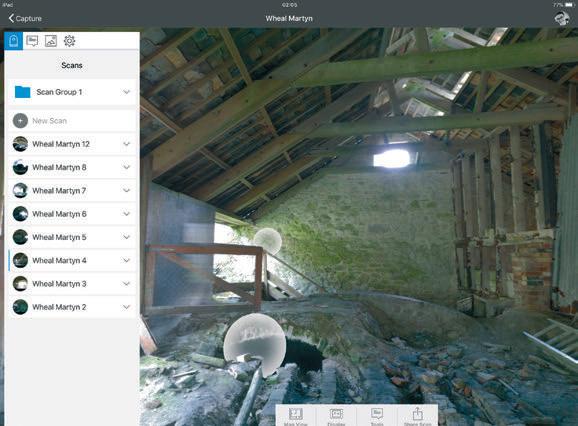
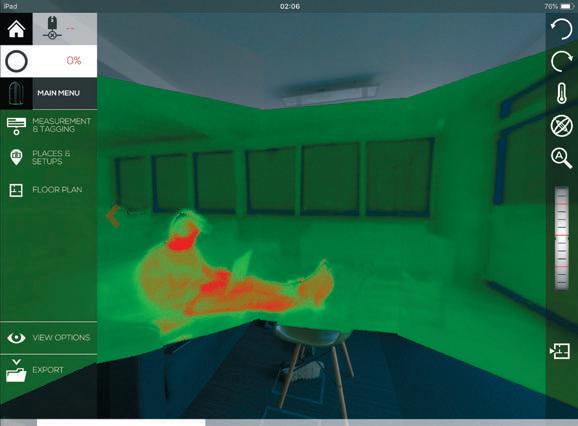
include the ability to view the scene in plan view illustrating registered scan locations in relation to each other, assign a text note, photo, coloured markup within the scan, or measure and dimension the distance from any point to any point.
These tasks can be undertaken whilst a live scan is underway, however our experience led us to not risk multi-tasking within the app as this did result in the app crashing a few times, and in doing so losing the scan currently being captured. We therefore opted to use the Recap Pro app purely for capturing the scans in the first instance before adding any annotations, photos, dims or markups within the app once scanning was complete. We also preferred to undertake the registration process back in the studio once the scans had been transferred via the USB connection into the Autodesk Recap Pro on the PC workstation as we felt this enabled more control and accuracy over the manual registration and registration confirmation processes.
Once fully registered and indexed within Recap Pro the .RCP file can then be seamlessly imported into your Autodesk Revit or Navisworks workflows, or exported to other software platforms via a compatible point cloud file format.
One morning we spent 40 minutes on site capturing eight scans of a clay drying kiln and within an hour back in the studio we were able to fully register and import the coloured scan into Autodesk Recap Pro price and simplicity of use, it Autodesk Revit ready to inform on Windows gave us is the first accessible 3D scanthe design process. more control and accuracy over the ner to the AEC industry
We also activated the thermal manual registration which in turn opens up a imaging camera through the and registration world that was previously out Leica BLK360 app to generate a confirmation processes of reach to most small to heat mapped image of an internal medium sized AEC practices elevation of an existing building to better and contractors. understand where there was potential What this therefore facilitates is the cold bridging. introduction of 3D scanning to the masses
The results did clearly identify cold and the process of 3D scanning becoming bridging around the window frames [as an integral part of not only conventional expected] however were not sufficient for surveying but, more interestingly, aiding any real in-depth analysis as variations in the planning, design, onsite and inspeccolour gradients were too extreme and we tion stages of construction and engineerwere unable to control the temperature ing in the future. range illustrated. That said, ability to During the week, the BLK360 did surundertake a basic thermal image at one’s prisingly little ‘surveying’ in the convenown will is very powerful. tional sense. It is not capable of GPS posi-
Additionally, in an onsite meeting the tioning and with its limited range is not scanner was used to measure the heights going to make surveyors obsolete anytime of three varying elements of a building by soon. However, it did give us an insight simply taking a three minute scan and into the new methods of working which measuring a point to point at the required are facilitated by having a sophisticated locations providing the design team with reality capture device, not only sitting in the required information onsite, there and the palm of your hand on site, but fitting then. The scanned data was also used later into your bag and sculpting your AEC that day when it was imported into the workflows moving forward. WIP Revit file to provide some contextual The BLK360’s accessibility combined data for a set of architectural drawings. with its performance and wide spectrum of functionality make it a seminal piece of The future is BLK? technology ready to revolutionise workThe point is that the BLK360 is not flows within the AEC industry. merely just a 3D scanner, due to its size, ■ leica-geosystems.com ■ jacobdown.co.uk










