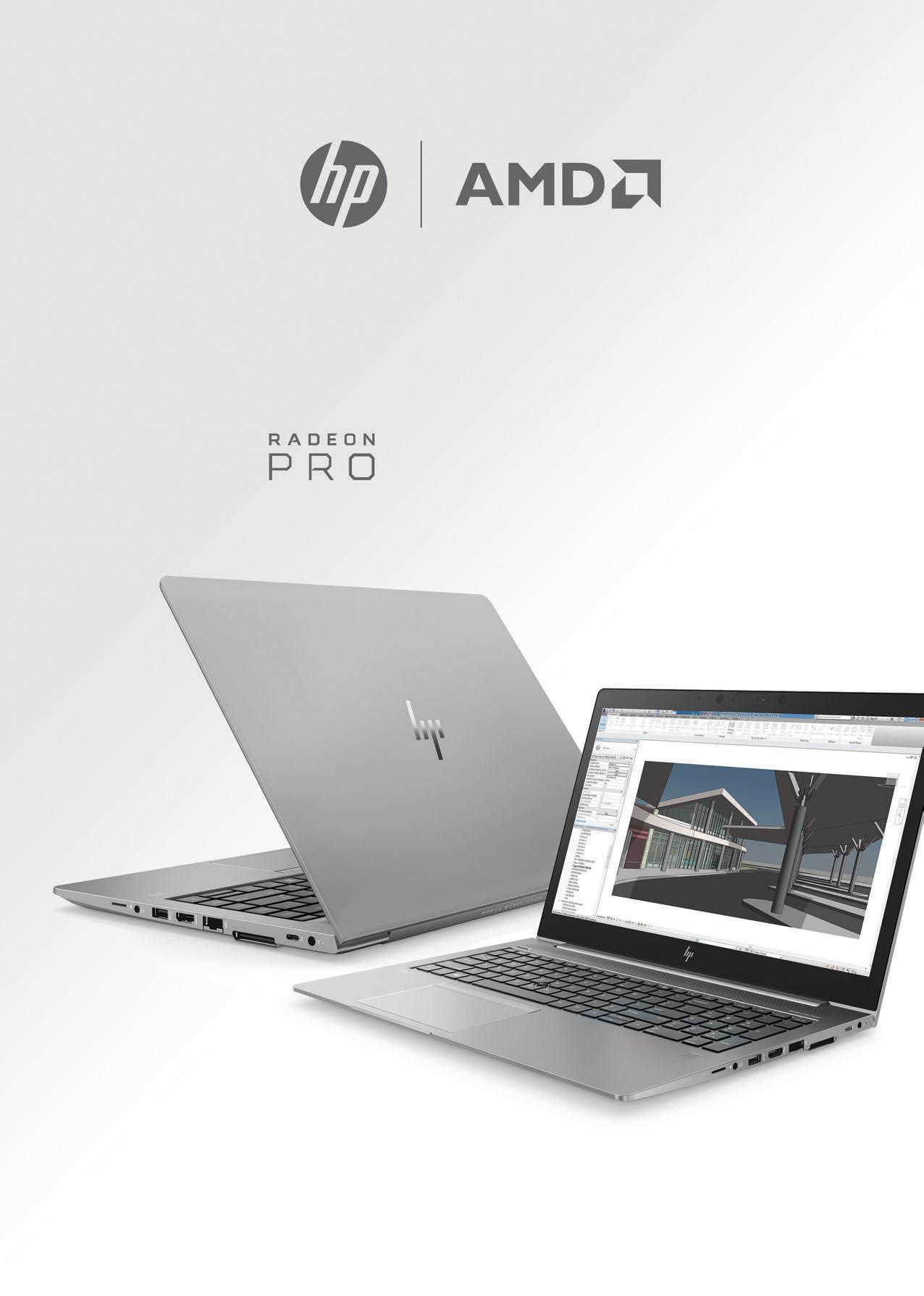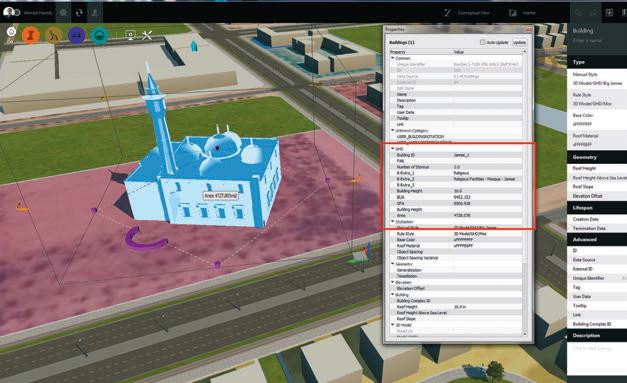
17 minute read
the people
Automatic for the people
Three professionals from global engineering, architecture, environmental and construction services firm GHD explain how they are embracing design automation and applying it to real world projects
Paul Murphy is GHD’s global technology and technical applications leader, focused on evolving GHD’s skills, tools, workflows and delivery models to adapt to changing trends.
Q: How is automation changing the design process?
A: It’s liberating to free our people from painful and repetitive tasks, and enable them to spend more time doing true ‘design work’, be creative and deliver a real benefit for the client and the community.
Essentially, any task that’s computable and rule or algorithm based can be automated. But our focus is on developing new workflows that can be applied on many different types of projects regardless of location and maximising their use across our organisation. Q: Are new technologies making automation easier?
A: Our partnerships with technology providers are helping us automate some design tasks. For example, Dynamo is a visual programming platform for computational design and Building Information Modelling that extends the capabilities of Revit and other Autodesk software, without necessarily needing specialist programming skills.
While the technology makes it easier for us to use automation there is still considerable effort required from our teams to adapt these solutions to the tasks and requirements of our projects. This is where the passion of our people comes to the fore as they share experience around the world, learn from each other, develop new workflows and solutions and most importantly consider how these automations create value in our project delivery.
Q: Dynamo is a relatively new application for design automation. Do you or your team have any experience with other tools like Grasshopper for Rhino or Generative Components? And, if so, what are your experiences with those products?
A: We do use these as well as other tools. Without going into a product comparison, the reason we have invested so much time and effort with Dynamo in particular is because it offers a more scalable solution for automation thanks to its native integration with many of the core design applications in use across the company. We have also found it is easy for people to learn and this speeds up adoption. We have set up a global Dynamo Development Group to help our people
Rapidly testing ideas for cities of the future
Warwick Hatfull manages GHD’s Urban Planning & Design team in the United Arab Emirates, which delivers significant large scale urban developments.
When we work on a masterplan, we calculate a significant amount of interconnected data, from the gross floor area, built up area and gross leasable area to name a few. Automation enables us to rapidly test different spatial arrangements and concepts. We can easily change the width of a road or the size of a residential plot, increase a plot’s gross floor area and see what the implications are for the development as a whole.
Each time we make an adjustment, no matter if it’s large or small, our workflow automatically calculates and tabulates all the different statistics for the development, from how much land area is allocated to each type of land use, to the population and parking requirements for each use. Previously, completing all of these tasks manually was extremely time-consuming and was susceptible to human error.
This solution has been made possible thanks to the latest generation of design tools and our engagement with Autodesk under its enterprise business agreement. We have drawn on the support of Autodesk technical specialists to help share and reuse data between different products, such as Infraworks, Civil3D and Dynamo, and this has enabled the new masterplanning workflows.
Being able to automate these tasks is making a huge difference to efficiencies and timely delivery of projects. We can spend more time on what’s truly important: the design. This helps us meet client and community expectations, because we are able to create truly robust designed solutions that are environmentally, socially and economically viable.
Most importantly, optimising the design of new urban areas is improving the quality of the life for residents and employees.
share their experience and upskill as well as pushing commonly used scripts to users to aid wide-scale implementation.
Q: How do you decide which processes will benefit most from design automation?
A: We are focusing on processes that have broad applicability across multiple teams, locations and projects. If something is really painful for our people to do over and over for different clients around the world, chances are automating it will maximise the benefits across our entire company.
Q: What QC processes do you have in place to make sure results are as expected?
A: Our current use of Dynamo is focused on the automation of conventional design tasks and processes. We are using Dynamo in particular to automate the interaction between various design and analysis tools. This enables us to continue to use the underlying rule or algorithm in its native environment and validate the results before a broader adoption of the script.
Q: Has there been any cultural resistance within GHD to using design automation and how have you managed that?
A: Resistance is not something we have experienced. In fact, many of our people are learning Dynamo or Python and are starting to explore the new possibilities, asking, “What more could we be doing?”.
No one likes doing highly repetitive tasks. Once people see the value and time savings being created by the new way of working, they naturally gravitate to it. There is an immediate benefit in being able to redirect your time into other design activities that are more creative and personally fulfilling.
Q: What’s next for automation?
A: There has been a lot of discussion in the media recently about the potential for robots to take over many tasks currently undertaken by designers and engineers. I expect that we will soon be using ‘expert systems’, leveraging the power of machine learning and artificial intelligence to make better design decisions or to help manage the mass of data being generated and consumed across the project lifecycle. For some people this causes a fair degree of anxiety, but I believe this is going to be a largely positive change for our industry, because it means we can devote our time and attention to more productive or more creative activities.
Streamlining workflows for major infrastructure
Daniel Moodie, BIM project lead in Western Australia, explains how GHD is using design automation to streamline workflows for major infrastructure projects
We have used Dynamo and other Autodesk software to automate the development of an integrated model of the rail environment for a large infrastructure project.
For example, our workflow automatically generates rail track profiles, rail sleepers at desired intervals, kinematic envelopes and turnouts from 2D data.
Once the geometry is within a 3D environment we can check for clashes with other elements within the project, allowing for better coordination with other disciplines. We can also export 2D information, which is still required for some rail design and construction tasks.
The model is like a highlyrealistic “digital twin” of this project. It helps designers, constructors and operators to better understand how different elements come together. We are better able to work together to solve design issues, improve construction sequencing and find operational efficiencies.
Traditionally, the design of rail projects has a very complex workflow, switching between different software. A lot of the design and documentation is still done in 2D.
When we decided to move our workflows into a BIM model based on Revit, we had to make a number of changes to get the transition right.
One of the first challenges we encountered was the lack of rail content for the model, such as tracks, sleepers, slabs, overhead wiring and electrified equipment. All of these had to be created from scratch – luckily I’ve had a lot of experience in content creation.
Another challenge was working out how to bring mostly 2D data from different sources, such as CAD drawings and custom software, into a BIM environment.
For example, we created custom Revit families and Dynamo scripts to replicate 2D symbols for chainage, curve positions and transitions between different track profiles in a 3D environment. We can now use them on other infrastructure projects.
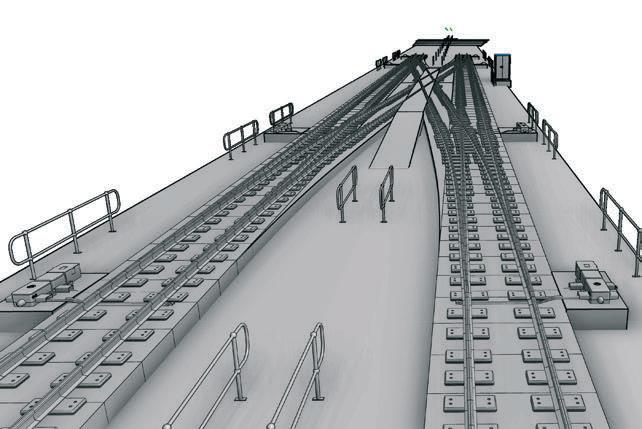
A Q&A with Revizto
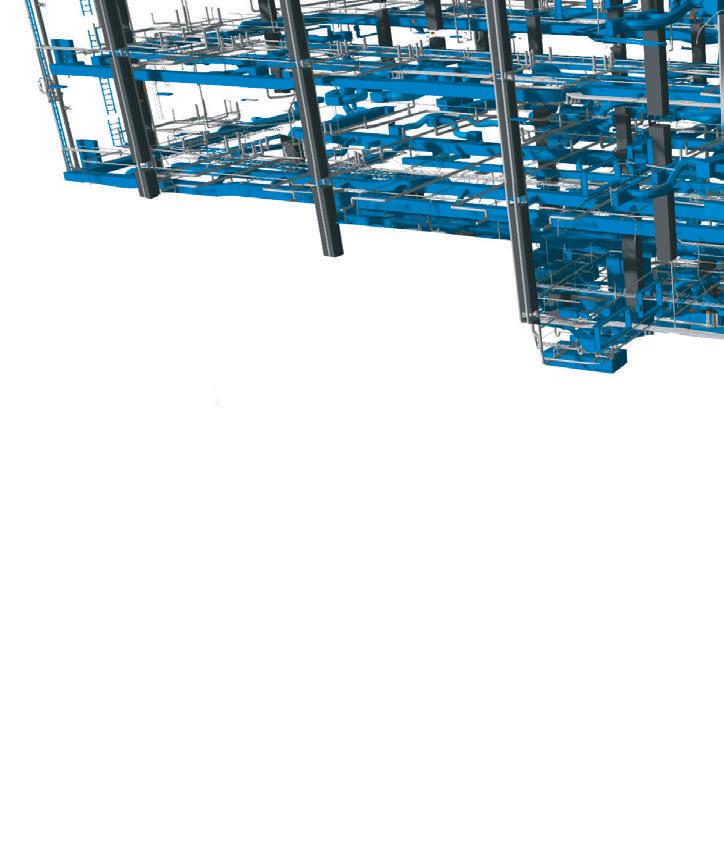
AEC Magazine speaks with Revizto’s Rhys Lewis to find out more about the simple-to-use cloud-based collaboration tool that can work with 2D and 3D data
Q: Can you give us a quick over- cally on the issue in a real time environview of Revizto – what the ment. The status of the issue is tracked software is used for and the as it moves from an Open Status to In types of firms that use it? Progress all the way to Solved, where it then can be closed by the proper QAQC A: Revizto is a centralised cloud-based ects. Our focus is on tracking, recording communication, collaboration and coor- Q: How are users notified about issues dination technology designed specifically and changes in status? Through email for engineering and construction proj- notifications? team members. and producing data for all the A: Users are notified through issues facing our clients. A in-application notifications. ‘Single Source of Truth’ in a They will also receive an word giving the whole project email notification if offline team confidence and trans- when an issue is assigned to parency. them or if an issue concern-
Revizto today is being used ing them is updated. I tend to by over 90,000 global unique fine tune these so that I get users including organisations one email, per project, per such as: AECOM, Arup, Foster day with all activity concern& Partners, VINCI, Willmott ing me in a PDF report. Dixon, Lend Lease, BOSCH, Siemens and many others. Q: What size projects is ‘‘ Unlike PDF collaboration Q: Revizto uses the cloud to support distributed teams. We all know BIM models can Revizto typically used on? software on be huge so how does Revizto the market, handle the flow of this data? A: Projects of all sizes from small law offices to stadiums, airports, infrastructure and Revizto keeps the 2D docu- Do teams have to upload entire BIM models every time or does it work with everything in between. mentation deltas as projects progress?
connected to
Q: Issue tracking is at the heart of the software. Can you explain the process from the creation of the 3D environment A: All of our communication works in real time. When handling the models we can issues to their approval? A: This process begins when an issue is set up automated exports or we can push the model manually based on user input. The way ’’ found in a 3D, 2D, Clash Detection Test or Revizto works is through a local cache a VR walkthrough environment in any that allows the users to take advantage of discipline. local hardware and the ability to work
Once the issue is generated everything offline. This cache then synchronises about that issue it tracked, and users with the model in the cloud. We have the can easily assign responsibility, dead- ability to push data to Revizto from a lines, priority and communicate specifi- wide range authoring and coordination tools as well as the ability to work with open source data such as IFC.
Q: Revizto works with a number of different AEC software tools, including Revit, Navisworks, Civil 3D, SketchUp and ArchiCAD – some through plug-ins and others through neutral formats. Your website states that once data has been brought in, all BIM object data and linked files are preserved. Can you explain this in more detail?
A: What Revizto does is very unique, and in many ways just moves your model and all of the properties of the BIM model into an environment specifically designed for project review and communication.
Unlike PDF collaboration software on the market, Revizto keeps the 2D documentation connected to the 3D environment and allows the users to jump back and forth seamlessly as they create project review issues that are accessible in both the model and the documentation. Not only that but it allows you to centralise what was once two (or even more if you use VR) separate review processes.
Access to the BIM Properties and Clash Detection is also integrated into the environment as well, creating a wealth of project information in once place and easily accessible. Revizto is a very user-friendly tool that allows you to put a very technical model, into the hands of somebody not very technical at all, on a tablet.
Q: Does Revizto work better with applications that have native plug-ins over ones that rely on neutral formats like IFC? Also, are all plug-ins equal? One might imagine you can get more out of Revit, a true ‘BIM’ application, than a modelling tool like SketchUp.
For enhanced interoperability, Vectorworks 2017 includes improved IFC v4 support and Revit import
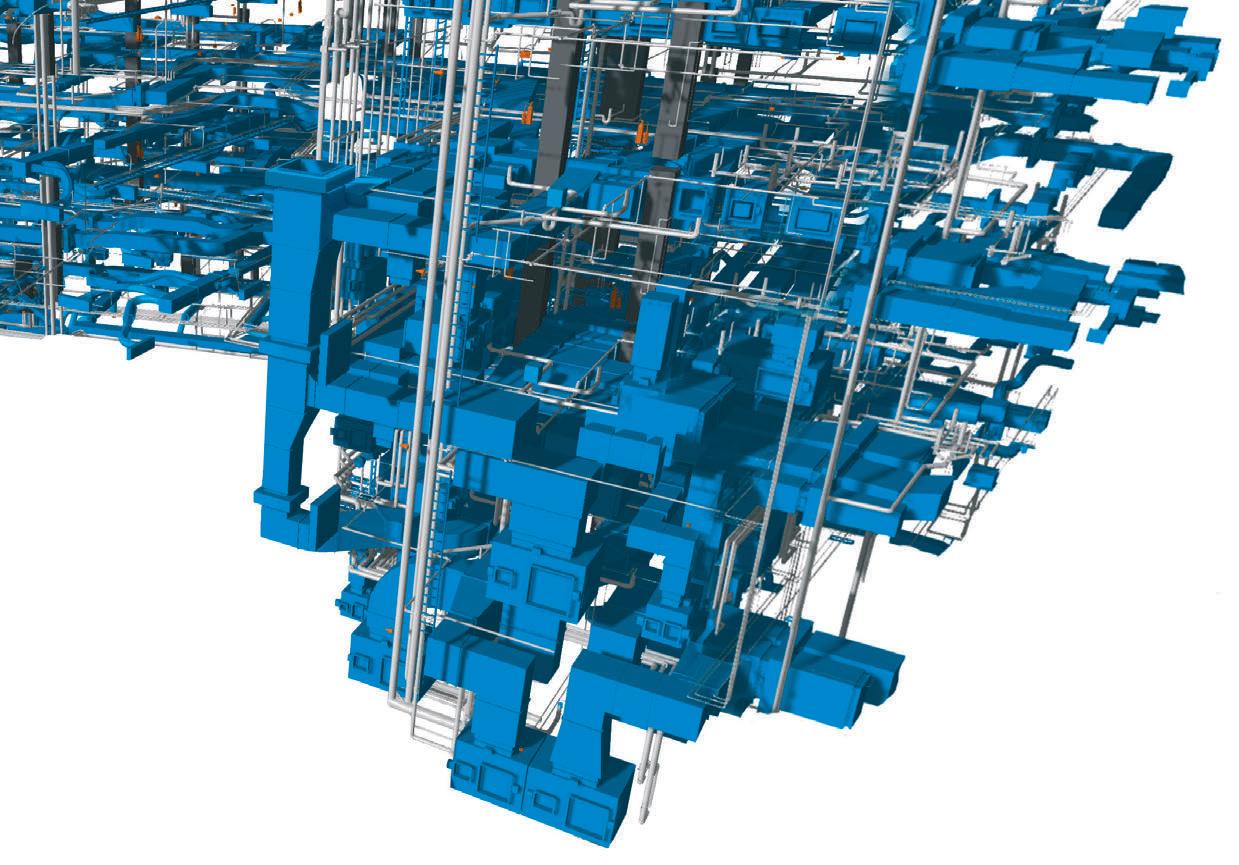
A: Revizto is very good about working with both native plug-in data and open source BIM data. Revizto can read BIM properties from almost any source and the coordination aspect is based on coordinates rather than objects which allows seamless integration with many tools and file formats.
Q: For clash detection, Revizto relies on other applications such as Navisworks and Solibri. How does this work in practice?
A: These tools are focussed on clash detection and rely on disjointed communication methods which is where Revizto steps in.
In most successful implementations you will see the role of a Navisworks or a Solibri user reduced to creating federated models and generating clash tests. This information then will be brought into Revizto for the purpose of assigning responsibility, day to day communication and a much more organised approach to QAQC practices. Revizto would then contain not only the clash sets but also the rest of the issues which are most commonly created as 2D and 3D mark-ups then emailed as PDF. Revizto helps capture and digitalise all issues into a single, digital audit trail.
Q: Are there any plans to add clash detection to Revizto itself?
A: There have been discussions but there is more than a technical achievement to be had there. There are also some other business and relationship obstacles. A: Licensing is cloud based from our online hub and allows you to simply invite anyone with an email address to your project and consume a licence, if your collaborator is already a Revizto customer then they can be added to your licence as a guest but still consume a licence from their pool. Project participants can be removed and added easily making this a flexible way to make sure you are getting the most use from the licences you purchase.
Q: Revizto offers VR support through the Oculus Rift and HTC Vive. Do any markups get fed directly back into the BIM authoring tool?
A: Issues can be created in 2D or 3D wherever you have the plugin installed. All issues including clashes are then stored centrally within the issue tracker, your new digital audit trail. The Issue Tracker dynamically links back to the exact position of the issue in 2D/3D in your authoring software regardless of where it is created. The mark-up remains in the Issue Tracker and it’s intelligently linked back to your authoring software for you to make the necessary changes.
Q: How are issues marked up and resolved inside VR, without traditional desktop input devices? walkthrough and one user monitoring their walkthrough via camera share and inputting the issues they find. In VR you can create a one person workflow but will require input from your keyboard and mouse to input issues.
Q: Have you looked into developing markup tools that can be used inside VR?
A: VR markup improvements and UI accessibility are within our roadmap. For now, you can do that using a keyboard and mouse in the same VR Session.
Q: Revizto is available for Windows, Mac OS X, iOS and Android tablets. What’s the difference between the different client tools and how do mobile devices handle huge models, both in terms of size and the demands on 3D graphics?
A: Revizto has a wide array of visibility quality settings and is a very lightweight model format. The application right now is the same version on every platform we offer and there are certain parts of the iOS versions that have built in optimisations for use on those platforms.
Q: So, does that mean the Revizto plugins (for Revit, SketchUp, ArchiCAD, etc.) talk directly to the Revizto cloud and don’t go via the Revizto client?
A: The authoring tools export to a local cache that then syncs with the Cloud.
Q: We’re currently seeing a lot of developments in the use of reality modelling for tracking construction progress and resolving issues on site. Are there any plans to support reality models inside Revizto, such as point clouds or reality meshes?
A: We actually can handle reality capture data as long as it is a mesh in .FBX format.
We are looking to expand on this in the future but have other development priorities based around 2D workflows at the moment. However if you can get your reality capture data into a mesh in .FBX format, Revizto can use it.
Q: It sounds like your users rely very heavily on 2D workflows. Could you expand on why 2D is still important and what challenges you are trying to solve with new developments?
A: Construction documents are the basis of how a project is actually constructed in the field and also currently hold the most legal viability. 2D is also the main communication language to the field and as the future for us is a fully integrated and common design review environment we feel that implementing a product that is user friendly in the field and has the ability to tie the legal documents to the BIM model in a collaborative environment is the way of the future.
Q: Mixed Reality looks to be a great technology for tracking and resolving issues on site? Have you done any work with headsets like the Microsoft HoloLens?
A: The development team are always working closely with our customer base and listening to what they want, our development roadmap is quite customer driven. AR is something we are certainly investigating.
Q: What does the future hold for Revizto?
A: Our initial vision is to create an allinclusive design review platform built around modern design and construction technology.
We want our clients to have the luxury of using less tools in this area but have familiar workflows but all the benefits of a BIM model with full properties, coordinated documents, and the ability to Track, Assign, Record and Report on all the problems they face in a project. That is our #1 goal.
That being said, our platform shows promise in many other areas as well such as Facility Management, Logistical Planning, Mechanical Engineering and Production. So once we nail down our short term goals in the AEC industry there are plenty of opportunities for us.
We’re very excited about the future!
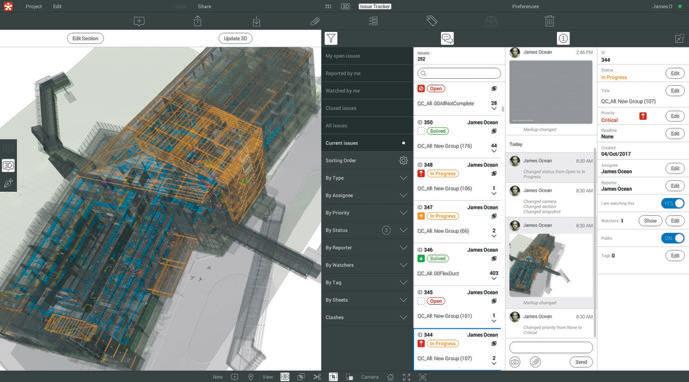
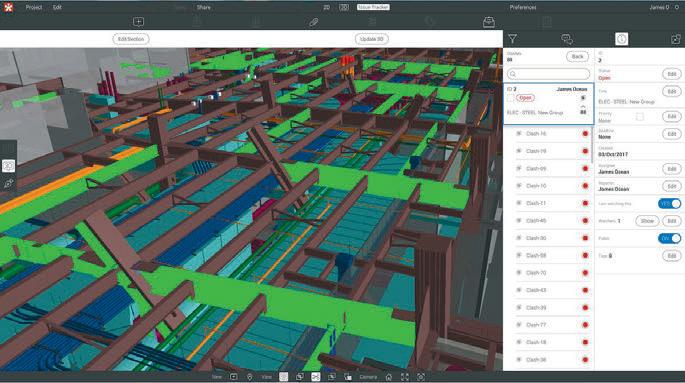

1 For issue tracking users can be easily assigned responsibility, deadlines, priority and communicate specifically on the issue in a real time environment 2 Clashes detected in Navisworks or Solibri can be brought into Revizto for issue resolution 3 Revizto offers Virtual Reality (VR) support through the HTC Vive and Oculus Rift
REMARKABLE PERFORMANCE in a thin & light design





Premium power. Pure performance. Power through your day using everything from spreadsheets to CAD with blazing fast HP Z Turbo Drive high speed storage and certied AMD Radeon™ Pro graphics. 1