
14 minute read
Lenovo ThinkPad P52s
Lenovo’s updated slimline mobile workstation features an enhanced Quadro GPU and a quad core CPU. It may not have the performance or good looks of its peers but it wins hands-down when it comes to battery life, writes Greg Corke
Dell transformed the 15-inch mobile workstation in 2013 with the launch of the Precision M3800. The stylish laptop was thinner and lighter than anything that had come before but it still delivered the goods for 3D CAD thanks to its mid-range Nvidia Quadro GPU. HP then followed suit in 2015 with the similarly specced HP ZBook Studio.
Lenovo chose a different tack for its slimline 15-inch mobile workstation, making battery life the number one priority. Its latest model, the ThinkPad P52s, should run all day long without having to plug into the mains, even when running 3D CAD.
The laptop achieves this, not through one but two Li-Ion batteries: an integrated front 4-cell (32Wh) battery, as well as a removeable rear battery which comes in a choice of three different capacities – 3-cell (24Wh), 6-cell (48Wh), or 6-cell (72Wh). In contrast, most other mobile workstations only have a single battery that is completely built in.
As the rear battery can be easily swapped out, battery life can be extended even further by carrying a spare in your laptop bag. You can even ‘hot swap’ the external battery without having to power down. Simply shut the lid, flip the switch and pull it out. The machine will keep running on the integrated battery.
Our test machine came with a front 4-cell (32Wh) and a rear 3-cell (24Wh) battery. This might not be the top spec, but it still managed to last an impressive 235mins in the demanding PCMark OpenCL media battery test which continually hammers both CPU and GPU.
If fitted with a 6-cell (72Wh) external battery we reckon it could go for over 400 mins. Product spec impact performance but not as much as one might expect and And, in more realistic day to ■ Intel Core i7-8650U it is dependent on workflow. workflows, considerably longer. Indeed, Lenovo quotes an incredible 26.3 hours when CPU (1.9GHz, 4.2GHz Turbo) (4 Cores) ■ 32GB (2 x 16GB) DDR4 2400 SODIMM The Intel Core i7-8650U keeps power in check by having a very low base frequency of running the less demanding memory 1.9GHz, but a turbo of 4.2GHz. MobileMark 2014 benchmark. ■ 256GB PCIe NVMe OPAL2 SSD In practice this means good
The downside of the 6-cell ■ Nvidia Quadro performance in single threaded (72Wh) external battery is its P500 GPU (2GB) CAD applications, where the size, which makes it protrude (388.75 driver) CPU is able to run close to from the machine. The good ■ 15.6-inch IPS FHD (1,920 x 1,080) 4.2GHz. Indeed, in our news is you can pick and AntiGlare 250 nits SolidWorks IGES export test it choose your batteries, multi-touch display ran at 3.8GHz dropping from depending on your power ■ Microsoft Windows 10 Pro 64-Bit 4.2GHz over the 108 seconds it needs as spares only cost ■ 365.8 (w) x 252.8 took to complete. It was only about £70. (d) x 19.95mm (h) marginally slower than the
Packing out the machine ■ From 1.95kg 17-inch Dell Precision 7720 we with multiple cells is not the only way the ThinkPad P52s achieves such good battery ■ Three year onsite warranty ■ £1,653 + VAT reviewed in January that had an Intel Xeon E3-1535M v6 (4 cores, 3.1GHz, 4.2GHz Turbo). life. Lenovo has also chosen lenovo.co.uk In multi-threaded rendering the CPU and GPU very care- applications, you can see the fully to minimize power usage. limitations of the low power CPU as it
The Intel Core i7-8650U CPU is a very stays close to its base frequency when all low power quad core processor, with a four cores are in use. Compared to the thermal design power (TDP) of 15W. This beast that is the Dell Precision 7720, it is one third of what you’d find in a typical took 50% longer to complete our KeyShot mobile workstation, although power con- render test, dropping from 2.4GHz down sumption can go a bit higher at peak loads. to 2.2GHz.
The Nvidia Quadro P500 (2GB) GPU Still, this is a significant improvement offers similar savings with an 18W TDP over its predecessor, the ThinkPad P51s, compared to the respective 40W and 50W which only had two cores to play with, of the Quadro P1000 and Quadro P2000. with an Intel Core i7-7600U (2.8GHz,
In addition to reduced power consump- 3.9GHz Turbo). tion, the ThinkStation P52s also benefits Graphics has also improved considerfrom a very compact power supply. The ably generation on generation, with the 65W USB Type-C AC adapter is one of the ThinkPad P52s boasting the new Pascalsmallest and lightest we’ve ever seen, as based Quadro P500. In CAD applications, illustrated in figure 4. SolidWorks, PTC Creo and Autodesk
Of course, the low-power processors do Revit, we found 3D performance to be on par with Lenovo’s micro desktop workstation, the ThinkStation P320 Tiny, which has a desktop Nvidia Quadro P600 GPU. As far as 3D CAD and BIM is concerned, the ThinkPad P52s should be able to handle most entrylevel to mainstream workflows - as long as the datasets and applications don’t need more than 2GB of GPU memory. The laptop is not really geared up for game engine visualisation or GPU rendering. However, in saying that, the 23 Frames Per Second (FPS) it achieved in our Autodesk Revit Live game engine benchmark should give users a perfectly acceptable experience. Our test machine benefits here from its FHD (1,920 x 1,080) display - a solid, if not outstanding anti-glare Multitouch IPS panel. If our ThinkPad P52s had been configured with the optional 15.6” UHD
(3,840 x 2,160) IPS panel, then game engine viz applications would likely have put too big a strain on the entry-level GPU with frame rates dropping to unacceptable levels due to having to render more pixels. Impressively, in all of our testing, fan noise remained very low.
Memory is pretty standard for a machine of this class, with a maximum of 32GB of 2400MHz DDR4 dual-channel memory which should be more than adequate for most CAD users. In the future, this could extend to 64GB when 32GB SODIMMs become available.
The machine can be configured with a 2.5-inch Hard Disk Drive (HDD) or an NVMe M.2 Solid State Drive (SSDs). Unfortunately, it’s not possible to have both at the same time, as they occupy the same space inside the case. This is a bit of a design flaw as it means you can’t have the best of both worlds – the performance of NVMe SSD storage for operating system and applications and the low cost per GB of an HDD for data.
We’d never recommend an HDD on its own these days, however tight your budget, simply because the performance trade-off is so big. If you want to choose a 1TB NVMe SSD over the standard 256GB model it will cost an additional £342.
The 2.5-inch HDD and dual batteries contribute to a case that is slightly thicker and bigger than the competition. However, at 19.95mm x 365.8mm x 252.8mm it’s not exactly bulky and with weight starting at 1.95kg, still very portable - especially when you consider you probably won’t need an AC adapter in the bag.
The build quality is trademark Lenovo, crafted from solid glass-fibre reinforced black plastic. It’s certainly sturdy but lacks the aesthetic beauty of the CNCmachined aluminium Dell Precision 5530 or HP ZBook Studio G5.
There are some contemporary features including a front facing Infrared camera that supports Windows Hello technology, so you can use your face for authentication or for logging in. In addition, the bundled Mirametrix Glance software allows the machine to automatically lock when you look away for a set time, then unlock upon your return.
There are also some neat features when using multi-monitors. For example, click and hold a window titlebar, look at a new screen and the window will teleport there instantly. Alternatively, press CTRL and look at a new monitor and the pointer will automatically move to the centre of the screen.
The ThinkPad P52s can also be configured with a standard HD720p camera that comes with a shutter that physically blocks the camera for guaranteed privacy, spelling an end to the DIY sticky note solution.
For security, there’s an updated fingerprint reader on the palm rest that uses touch rather than swipe for easier authentication. The multi touch trackpad is large and the Mylar surface offers just about the right amount of resistance. There’s also the classic Trackpoint, for those that prefer this alternative input device.
The optional LED-backlit keyboard is comfortable and a pleasure to type with. The inclusion of a numeric keyboard is a bonus for designers and engineers, a feature that you won’t find in the Dell Precision 5530 or HP ZBook Studio G5.
The laptop can be charged over USB Type-C, which is a nice feature if you want to cut down on cables and charge from a compatible desktop monitor, for example. For older monitors, there’s an HDMi port but you’ll need the optional adapters to connect to DisplayPort (USBC) or VGA (HDMi).
Elsewhere, there’s USB 3.1 Type-C Gen 1, USB 3.1 Type-C Gen 2 / Thunderbolt 3 and two USB 3.1 Gen 1 (one Always On). Lenovo has also managed to squeeze in an Ethernet (RJ-45) port, the best choice for moving large CAD datasets, but there’s also fast dual band Intel 8265 2 x 2 a/c for wireless connectivity.
Conclusion Lenovo’s ThinkPad P52s might not be the thinnest, lightest or most powerful slimline mobile workstation but it certainly wins hands down when it comes to battery life. And in a world where designers are becoming more and more mobile, it’s great to have a CAD-capable laptop that you truly don’t have to worry about charging during the day.
Yes, the highest capacity rear battery adds to the bulk, but it’s a small price to pay if you’re travelling long distance, out on site, or simply want complete freedom to work anywhere.


4
1 The ThinkPad P52s has a 15.6-inch display and a backlit keyboard with numeric keypad 2 The slimlime mobile workstation is just under 20mm thick and weighs from 1.95kg 3 The ThinkPad P52s is unique among slimline mobile workstation as it has two batteries, one of which can be easily removed without powering down 4 The AC adapter is incredibly small but you can also charge the ThinkPad P52s over USB Type-C

BIM, the Kiwi way
In the fourth instalment of our global examination of BIM adoption, Rebecca De Cicco, Director of Digital Node, turns the spotlight onto New Zealand
In our series of articles appraising a palpable push for BIM Maturity Level 2 how BIM is adopted and implement- as a framework for adoption. ed throughout global regions, we’ve One of the first documents was the NZ seen a trend suggesting that many BIM Handbook — initially developed by countries are looking to the UK for sup- NATSPEC in Australia in 2013 — suggestport and guidance. The UK’s level of BIM ing that NZ was looking to Australia for maturity and the standards supporting support in this area at that time. However, BIM Level 2, such as the 1192 suite, are following an industry review in NZ it was now either used by completely re-writmany government ten by industry and organisations or at About the author published in 2014, least used as a basis and again updated in to develop their own. Rebecca De 2016 to highlight the
In a small yet agile Cicco is the director and BIM benefits to all market as that found founder of industry. in New Zealand, Digital Node, a The website now while the government BIM-based con- hosts a plethora of hasn’t adopted BIM sultancy work- information includto the same level as the UK yet, both ing with clients all over the world to educate, manage and support the ing case studies, BIM Tools, educaindustry and the gov- implementation of a clearly defined pro- tion, training and ernment are certainly cess, underpinned by technology. opinion pieces to keen to see accelerat- promote BIM, all ed adoption through with the aim “to various initiatives and programmes. grow New Zealand for all through safer, Seeking maturity buildings”. The interest in BIM adoption and a drive healthier and more affordable homes and toward innovation began in earnest with The challenges The Building and Construction The relationship between New Zealand Productivity Partnership; a partnership and the UK is strong, not least due to its between industry and government estab- Commonwealth status, shared language lished from 2011-2014 to address the and shared values of democracy. It’s issue of low productivity in the construc- therefore not that surprising to see simition sector. larities within industry, such as the lev-
The Productivity Partnership’s (PP) els of confusion when it comes to the goal was to see a 20% lift in productivity definition of BIM, and the need for adegains by 2020, largely based on the reali- quate training. sation that by applying new technology As in the UK, NZ is keen to measure and best practice, benefits could be real- BIM progress and maturity through a ised to meet the target. national BIM survey. The 2017 BIM in
By 2014, the baton to progress the New Zealand report — the fourth year of industry was taken up by The BIM a five-year programme that follows proAcceleration Committee (BAC): a nation- gress in accelerating the introduction of wide alliance of industry and govern- BIM into NZ — saw the overall proporment aiming to coordinate efforts to tion of industry projects which use some increase the use of BIM in the country. form of BIM rise slightly from 55% to
BAC, sponsored by the Ministry of 57% of projects. However, the survey did Business, Innovation and Employment indicate that there was still a level of con(MBIE) and BRANZ developed a website fusion across industry, highlighting that: for the BIMinNZ group (biminnz.co.nz) to “There is also a perceived lack of clarity support a framework for adoption (matu- among industry stakeholders around rity). The documents created for this initi- processes required for BIM to be efficient ative relied heavily on the UK, and there is and what BIM is and is not.”
In addition, one response in the survey also said: “Lack of industry experience is the biggest issue, along with clients’ reluctance to forward load spending on good BIM foundations. National BIM standards would help reduce these entry costs and lubricate the BIM process in NZ.”
Adequate BIM training and knowledge is the backbone of any BIM adoption plan, but with the use of standards and terminology being fairly inconsistent across the globe, this could prove detrimental to progress. However, as NZ is heavily reliant on the UK BIM Framework, I think the future here looks bright, especially considering the international standard being created to support industry: ISO19650. In addition to this, NZ formed a BIM industry training group in 2016 that has rolled out introductory training across the county, supported by the BAC and BRANZ.
The future In writing this article, I spoke with Glenn Jowett, Senior Associate BIM Delivery Lead at Beca, who said:
“As a relatively small market in comparison to other parts of the world, New Zealand is certainly punching above its weight with its BIM implementation efforts.
“New Zealand is very much a ‘fast follower’. Our small size and relatively tight knit market and the relationships within it allow innovation to thrive, especially if people see the demonstrable benefits to them and their projects. This has been the case in the Christchurch and Wellington markets. Auckland being a much larger market has the scale to adopt learnings and new ways of working and really drive them forward.”
The continued push from government and the private sector in NZ has certainly produced greater uptake of BIM principles and methodologies in the region, and with the drive from the community toward innovation, it’s fair to conclude that NZ is on the right path. The challenges they face are similar to that of most regions and while progress to date is good, there is always more to do.




POWER TO ARCHITECTS
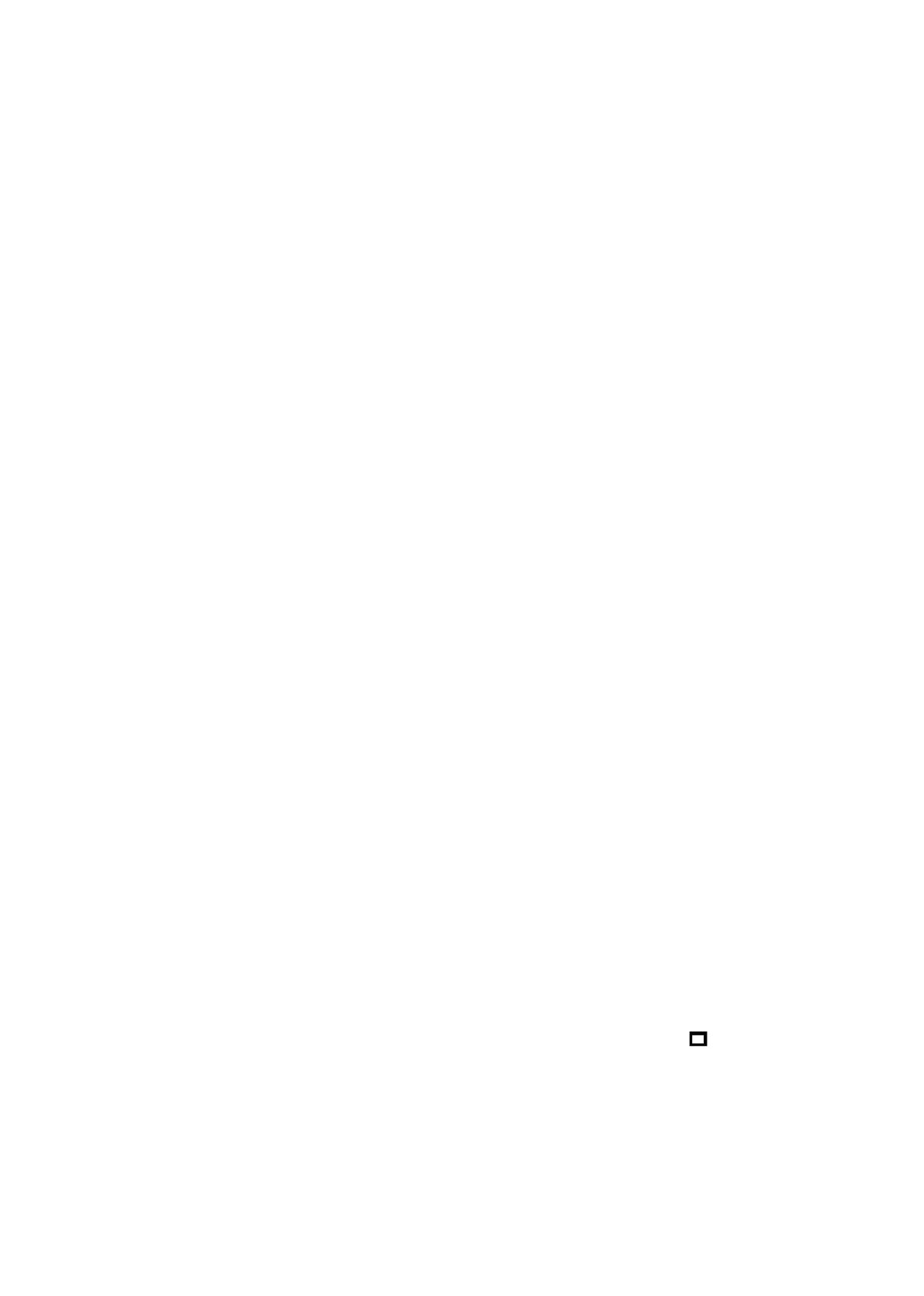
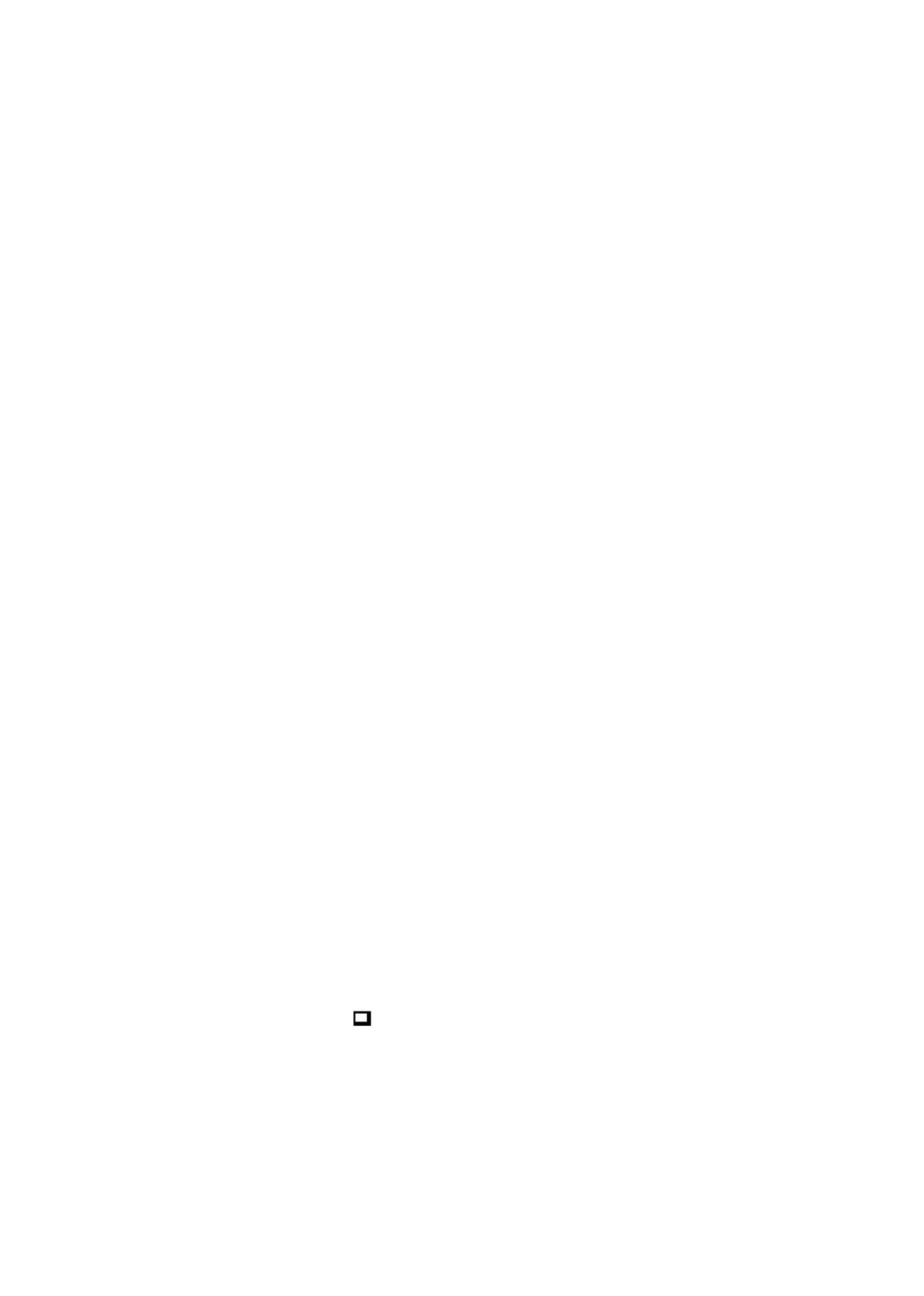


CUSTOM PROFESSIONAL WORKSTATIONS POWERED BY AMD GRAPHICS AND PROCESSORS. BUILT FROM THE GROUND UP FOR OPTIMISED PERFORMANCE AND ROCK SOLID RELIABILITY.
REGISTER FOR A 7-DAY EVALUATION SYSTEM BY VISITING:
www.workstationspecialist.com/power-to-visionaries
Why AMD? Work or Play. Threadripper has the power to overwhelm your most daunting workloads, with TM up to 16 cores and 32 threads for lightning-fast creative workloads. The new Radeon Pro WX series of TM graphics solutions are designed for professionals pushing the boundaries of technology and engineering.
CONTACT A REPRESENTATIVE
WWW.WORKSTATIONSPECIALISTS.COM +44 (0) 800 180 4801 SALES@WKSMAIL.COM










