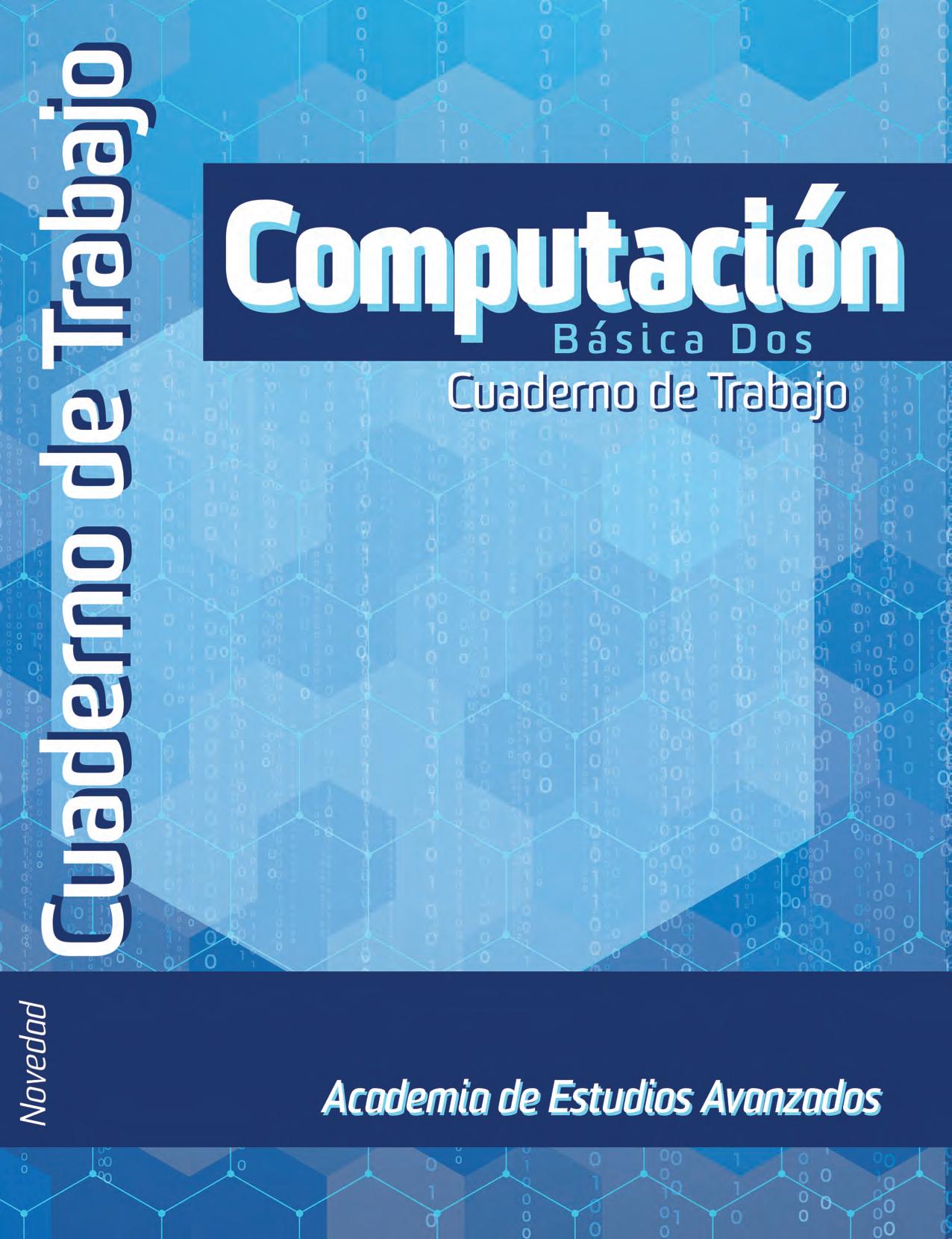
I. ORGANIZACIÓNDELCURSO. 8.
1. MAPACONCEPTUALDELAMATERIACOMPUTACIÓNBÁSICAII 15. 2. EVALUACIÓNDIAGNÓSTICA 16.

II UNIDADI: HOJAELECTRÓNICADECÁLCULO. 17.

ELEMENTOSDEUNAHOJADECÁLCULO. 17.
Actividad1: 17.


A. Investigaquéesunahojadecálculo,cuálessonsusfuncionesy 17. aplicaciones.
(RAP)


B. Elabora un MAPA CONCEPTUAL que muestre y explique las características,funcionesyaplicacionesdeunahojadecálculo. 19.


C. Expón unDIAGRAMADEFLUJOquemuestrelamanerade almacenaryrecuperarlosarchivosenlahojadecálculo. 20.
Práctica1: Actividadesdeintroducciónalahojadecálculo 22.
A. Averiguaycrea unESQUEMAdelentornodetrabajodeunahoja electrónica(barras,cintas,iconos,estructurasdehojaylibro,etc.). Prácticas.
24.
B. Incluirdiferentesseriesdedatos:lineales,geométricosycronológicos. 60.
C. Guardayrecuperalosarchivosquecontienenseriesdedatos. 62. Cuestionario. 63. Autoevaluación.Evaluación. 63.
HERRAMIENTAS PARA EDICIÓN YFORMATO DE UNAHOJADECÁLCULO. 67.
Actividad1: 67.

A. Investiga ydetermina cómosepuedecopiar,cortarypegarla informacióndeunacelda;insertarcolumnasyfilas.
B.ElaboralaPráctica2.
67. 70.
Práctica2:Ediciónyformatodeunahojadecálculo 70.

A. Escribelosdatosenlahojadecálculo. 70.

B. Diseñalahojaydaformatoalasceldas. Empleaunformatode númerosotextoalasceldasdondeseanecesario. 72.

C. Daformatoalahojadecálculo. 75.
D. Editaymodificalainformaciónescrita Prácticas. 77.
E. Aplica unautoformatoalainformación. 77.
F. Insertarformas,WordArt,Clipart,Imágenes,SmartArt. 81.
G.Prácticas 84. Cuestionario. 91. Autoevaluación. 91.
RAP3: FÓRMULASYFUNCIONESENUNAHOJADECÁLCULO. 92. Actividad1: 92.








A. Investiga cuálessonlasreferenciasabsolutasy relativas enuna hojadecálculo. 92.





Práctica 3: Fórmulas yfuncionesdeunahojadecálculo 93.
A. FórmulasyFuncionesmatemáticas SEN,COS,TAN,RESIDUO.
B. Determinalajerarquíaylasintaxisdelosoperadoresaritméticos. Prácticasyejercicios. 106. 108.
C. Escribeejemplosdelautilizacióndelajerarquíaylasintaxis delosoperadoresaritméticos. 110.
D. Participaresolviendoproblemasconlassiguientesfunciones: 110. Funcionesmatemáticasylógicas: 110. MAX,MIN,PROMEDIO,MEDIANA 110. MODA,PRODUCTO,RAÍZ 111. POTENCIA,SI,CONTAR,CONTAR.SI 112. Prácticasyejercicios 114. Evaluación 132. Cuestionario. Autoevaluació 134.


CREARGRÁFICOSENUNAHOJADECÁLCULO. 137.

Actividad1: 137.
A. Analizacuálessonlasherramientasqueseusan paraelaborar gráficosenlahojadecálculo. 137. B. RealizalaPráctica4. 145. C. Anotatusdudasyreflexiones. 145.
Práctica4:Elaboracióndegráficosenunahojadecálculo 145.
A. Usaelasistenteparaelaborargráficos.Cambiaeltipodel gráfico,sutamañoysulugar. 145.
B. Checalasdiferentesopciones para manejar un gráfico. 145. C. Prácticasadicionales. 146. Cuestionario 153. Autoevaluación 153.
HERRAMIENTASPARAADMINISTRACIÓNDEDATOS: ORDENACIÓN,USODEFILTROS,TABLASDINÁMICAS YBÚSQUEDADEDATOS.
154.
Actividad1: 154.
A. Definelasherramientasdebúsquedadeinformaciónenuna hojadecálculo. 154.
B. CreaunaTABLACOMPARATIVAenlacual se expliquen las diferenciasosemejanzasentrelasdiversasherramientasde búsqueda.
154.
C RealizalaPráctica5. 155.
D. ElaboraunRESUMENsobrelospasosquesedebenseguirpara ordenarlosdatosenunahojadecálculo. 155.
Práctica 5: Herramientasdebúsqueda filtros y tablas dinámicas. 156.
A. CreaunabasededatosenExcel. 156.
B. Buscainformaciónusandofiltros. 158.
C Lastablasdinámicasylabúsquedadelainformación. 160.
D. Vistapreliminareimpresióndeunahojadecálculo. 171.
Herramientasadicionales Macros; Librosdeesquemadeagrupación, Plantillas;Ayudaenlínea;ExceleInternet;Creacióndevínculosentre lashojasdeunlibrodeExcelyentrelashojasdediferentes documentos;ExcelyWord,Access,PowerPoint;Protecciónde documentos.




173.

Cuestionario.Autoevaluación 184.
Prácticas complementarias de la Práctica 6 a la Práctica 8. 185.
ExamendeExcel 189.
III. UNIDADII:DISEÑOYCREACIÓNDEPÁGINASWEB
191.

ESTRUCTURABÁSICADEUNAPÁGINAWEB. ELABORADACONELCÓDIGOHTML. 191.

Actividad1: 191.

A. Averiguacuáles sonloselementosquecomponen laestructura deunapáginaWEB,creadaconelcódigoHTML. 191.
B. PrincipiosdediseñográficoaplicadoapáginasWeb(Distribución, Fuentes,Color,Elementosmultimedia–imágenes,iconos,audio, video,etc.).

196.
C. Estructura básicayetiquetasprincipalesdelcódigoHTMLdeuna páginaWeb. 200. CuestionarioyAutoevaluación 203.
CREARUNAPÁGINAWEBDEESTRUCTURABÁSICA. 205.
Actividad1: 205.
A. Investigacuál es elcódigodellenguajeHTMLqueseutilizaparala 205. creación del título, el encabezado y el cuerpo de la página WEB.
B. Elabora la Práctica No. 9. 214.
Práctica 9: REALIZA UNA PÁGINA WEB DE ESTRUCTURA BÁSICA CON EL LENGUAJEHTML. 215.
A. Pasosparacrear eltítulo,elencabezadoyelcuerpoconHTML. 217.
B. Cambiarelformatodeltexto:tamaño,tipoycolordelasletras, espacios,alineacióneinterlineado. 221.
C. Agregalistas, usandonumeraciónyviñetas. 228.
Cuestionario yPrácticasadicionales 229.
CAMBIARLAPRESENTACIÓNDELAPÁGINAUSANDO OBJETOS. 231.
Actividad1: 231.
A. Determinarcuálesel códigodeHTMLparainsertarobjetos, talescomo:imágenes,animaciones,sonidos,etc. 231.
B. Elaborar la Práctica No. 10
237.
Práctica 10: MANEJO DE OBJETOS PARA UNA PÁGINA WEB 238.





A. Operacionesconimágenes: 238. Insertarunaimagen. 238.
Cambiareltamañoylaposicióndeunaimagen. 240.
Alinearunaimagen. 241.
Colocarbordesaunaimagen. 242.
Usarunaimagenparaestablecerlacomofondodepágina. 242.
B. Operacionesconsonidos,animacionesy películas. 242. Autoevaluaciónyejercicios 245.
RAP4: CREACIÓNDEHIPERVÍNCULOSENLAPÁGINAWEB. 247.







Actividad1: 247.

A. Determinarcómosepuedencrearhipervínculosyloscódigos 247. utilizados para esto. B. Procesar la Práctica No. 11 250.
Práctica 11: MANEJO DE HIPERVÍNCULOS EN UNA PÁGINA WEB. 251.
A. Creahipervínculos. 251. B. Pruebaelfuncionamientodeloshipervínculos. 251. Imagencomohipervínculos. 252.
Hipervínculosauncorreoelectrónico. 253.
HipervínculosInternos. 254.

HipervínculosExternos. 255. HipervínculosaunaURL. 255. Autoevaluaciónyejercicios 258.
CREACIÓNDETABLASENLAPÁGINAWEB. 260. Actividad1: 260.
A. DeterminarcómosepuedecrearunatablaenlapáginaWEBcon la 260. meta de organizar mejor el contenido de la misma página.
B. Elaborar la Práctica No. 12. 265.
Práctica 12: CREACIÓN Y MANEJO DE TABLAS EN UNA PÁGINA WEB. 265.
A. Crea unatablacon diferentes funciones 265.
B. Checaelfuncionamientodelatabla. 265.
Poderubicardentrodelatabla: 266.
Eltextodelcontenido. 266.
Cambialoscoloresdelrellenoydelaslíneas. 268.
Cambialasceldas. 268.
Insertaalgunasimágenes. 269.
Colocarbordesalatabla. 269.
Cuestionario yAutoevaluación 272.
CREACIÓN YPUBLICACIÓN DELAPÁGINAWEB COMPLETA. 274. Actividad1: 274.
A Determinarcómosepuede publicar una página ya 274. elaborada en Internet.


B. Realizar la Práctica No. 13. 275. Práctica 13: CREACIÓN Y PUBLICACIÓN DE LA PÁGINA WEB COMPLETA. 276.



A. Creauna páginaquecontengalossiguientes componentes: 276. Tablas.Textoeimágenes. 277. Sonidoyanimacionesopelículas. 280. Crearhipervínculos. 280. Acomodarsuestructurabásica.Marcos. 283.
B. PublicarestapáginaenInternet. 285. Cuestionarioy Autoevaluación 289.
CREACIÓNDE FORMULARIOS.Autoevaluación. Actividad1:
A.Determinarcómosepuedepublicarunapáginayaelaboradaen Internet.
B. Elaborar la Práctica No. 14.
291. 291. 291. 294.
295. 295. 296. Autoevaluación 298.

Práctica 14: CREACIÓN Y FUNCIONAMIENTO DE UN FORMULARIO. A.Creaunapáginaquecontengalossiguientescomponentes: B.Checaelfuncionamientodelformulario:
CREACIÓNDEUNAPÁGINAWEBCONDREAMWEAVER. Actividad1:






A.AveriguacómoseusaelprogramaDREAMWEAVER paraelaboraciónrápidadepáginasWeb.
299. 299. Práctica 15: CREA UNA PÁGINA WEB, USANDO EL PROGRAMA DREAMWEAVER. 300.

A. Pasosiniciales. Barrasymenús. 300.
B. CrearunapáginaWeb, utilizandodiseñosdepágina. 310.
C. CrearunapáginaWeb, utilizando unahojaenblanco.Agregar tablas,imágenes,sonidos,video,vínculos,etc.Usodecapas. 317.
D. CrearunapáginaWebutilizando marcos. 332. E. AgregaformulariosHTMLatupáginaWeb. 336.
CuestionarioyAutoevaluación.Actividadesdecierre. 340.
343. 344.
