Management Strategies and Principles
Also in this issue:






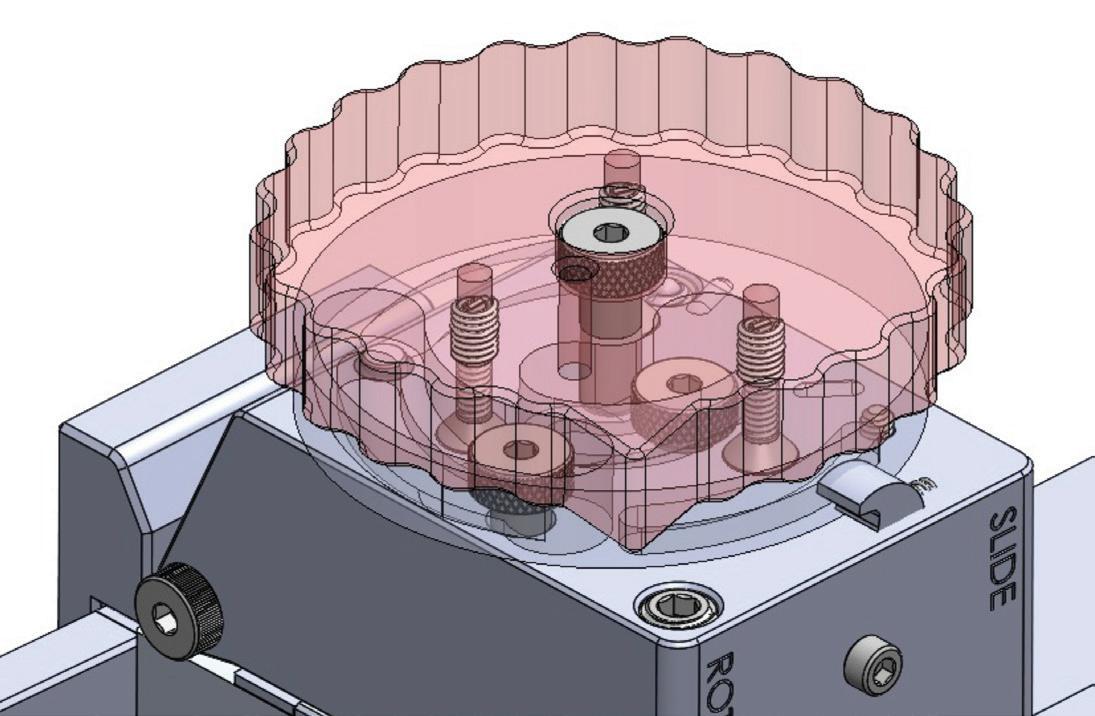
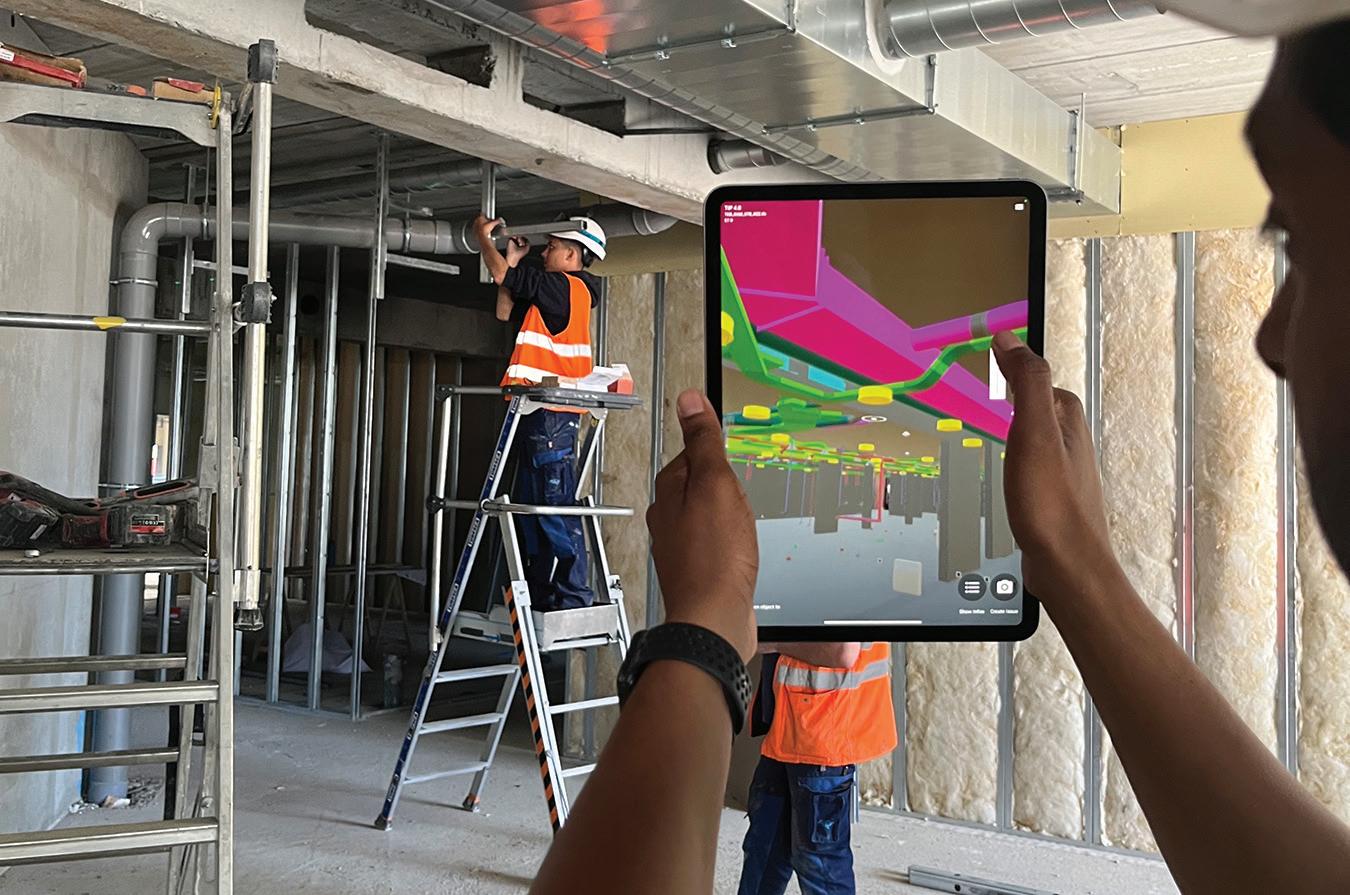
Letter from the Editor
Hello AUGIWORLD readers. Welcome to the August issue focused on Management. I have been in management for several years. I can remember my first “real” management job as a CAD Manager. I lasted about 6 months before I left production and went to work for a reseller. It was not the best experience for me by any means.
Now, I am back in a managerial position as a BIM Manager, and I love it. Management can mean more than just managing a team of people. Management can also mean managing the software for your firm, managing daily workloads, or just managing a project.
As we move forward into the future, it seems we are looking more toward AI to aide in our management of daily tasks and quicker ways to accomplish this. It is said that “managers across all levels spend more than half their time on administrative coordination and control tasks. AI is said to alleviate this and automate many of these tasks”. This was taken from The Harvard Business Review in 2016!
I hope everyone enjoys this issue. We can learn a lot from each other, which is part of the purpose of this magazine.
AUGIWORLD
www.augi.com
Editors
Editor-in-Chief
Todd Rogers - todd.rogers@augi.com
Copy Editor
Isabella Andresen - isabella.andresen@augi.com
Layout Editor
Tim Varnau - tim.varnau@augi.com
Content Managers
3ds Max - Brian Chapman
AutoCAD - Mathew Marrero
Civil 3D - Shawn Herring
Bentley
BIM/CIM - Stephen Walz
BricsCAD - Craig Swearingen
Dassault Systèmes - Rafael Testai
Electrical - Mark Behrens
Manufacturing - Kristina Youngblut
Tech Manager - Mark Kiker
Inside Track - Shaun Bryant
Advertising / Reprint Sales
Kevin Merritt - salesmanager@augi.com

AUGI Executive Team
President
KaDe King
Vice-President
Frank Mayfield
Treasurer
Todd Rogers
AUGI Board of Directors
Eric DeLeon
KaDe King
Chris Lindner
Frank Mayfield
Todd Rogers
Scott Wilcox
Publication Information
AUGIWORLD magazine is a benefit of specific AUGI membership plans. Direct magazine subscriptions are not available. Please visit www.augi.com/account/register to join or upgrade your membership to receive AUGIWORLD magazine in print. To manage your AUGI membership and address, please visit www.augi. com/account. For all other magazine inquires please contact augiworld@augi.com
Published by:
AUGIWORLD is published by AUGI, Inc. AUGI makes no warranty for the use of its products and assumes no responsibility for any errors which may appear in this publication nor does it make a commitment to update the information contained herein.
AUGIWORLD is Copyright ©2023 AUGI. No information in this magazine may be reproduced without expressed written permission from AUGI.
All registered trademarks and trademarks included in this magazine are held by their respective companies. Every attempt was made to include all trademarks and registered trademarks where indicated by their companies.
AUGIWORLD (San Francisco, Calif.)
ISSN 2163-7547
“Effective leadership is putting first things first. Effective management is discipline, carrying it out.”
– Stephen Covey
Todd Rogers, Editor-in-Chief



Unlocking the Power of Reality Capture: 5 Ways AI Drafting Is Transforming Surveying Workflows


By now, most of you are probably tapping into the productivity that comes from collecting survey data via aerial imagery or LiDAR. However, have you noticed that these new methods – while efficient in the field –are creating new challenges in the office?

Already stretched thin, office teams are left scrambling to process photogrammetry and point cloud mega files, desperately hoping their program won’t crash (again). Then, they’re forced to divert valuable time and effort to tediously tracing site plan features while still handling their typical permitting and entitlement duties. Meanwhile, field data backlogs continue to grow as permitting and design bottlenecks continue to sabotage schedules…
Sound familiar?
Efficiently collecting site data via UAVs or mobile or terrestrial scans is only half the battle. Finding an office workflow that complements cuttingedge field processes is what will truly unlock the full potential of reality capture in surveying – which is where AI can help. The AI geospatial feature extraction is alleviating office stressors by turning
photogrammetry and point cloud data into fast, accurate site plans.
Here are five ways that AI drafting is helping surveyors make the most of their reality capture workflows:
1. Maximizing Productivity through Parallel Workflows
Delegating drafting to AI enables consultants to optimize their time by tackling multiple aspects of a project concurrently. Typically, this divideand-conquer approach to productivity would mean recruiting, hiring, and training additional team members. However, with AI’s easy access and minimal learning curve, teams can start meeting tight deadlines and streamlining schedules right away.
2. Optimizing Cost Efficiency
AI drafting presents a game-changing approach to achieving an economical cost per acre when transforming photogrammetry or point cloud data into site plans. As project demands continue to outpace the available workforce, AI allows consultants to allocate staff and resources more effectively. When comparing the cost per acre of AI feature extraction versus
billable hours spent manually tracing site elements, autonomous drafting will likely win out every time – especially when considering the speed of AI and the more valuable tasks an employee could be completing instead.
3. Capitalizing on Employee Expertise
In the current labor market, skilled surveyors and drafters are in high demand and hard to find. Why waste their valuable expertise tracing
parking lines and curbs? Feature extraction is a critical part of site plan development, but shifting this uninspiring task to AI can optimize employee effectiveness. AI drafting saves time and yields high-quality results while allowing staff to concentrate on work that benefits from their critical thinking and real-world knowledge.

4. Elevating Accuracy and Detail
Reality capture and AI drafting bring unparalleled accuracy to site plans. While traditional point-to-point surveying requires approximations and graphical representations of non-critical elements, quality aerial imagery or LiDAR allows for comprehensive, pixel-accurate feature extraction by well-trained machine learning models. Such advancements empower consultants to make informed decisions based on highly accurate data, ultimately enhancing project outcomes and instilling more confidence in early-stage designs.
5. Enhancing Safety with Efficiency
UAV or mobile site data collection helps keep surveyors out of traffic and hazardous conditions. With AI drafting, consultants no longer have to trade safety in the field for long hours and frustrations in the office. Processing digital site

data with AI makes reality capture not only the safest option but also the most efficient.

To truly capitalize on your streamlined fieldwork, you need an efficient office counterpart. When it comes to revolutionizing site plan development, AirWorks Automate is leading the way. More teams are skipping tedious feature extraction and jumping straight to design and more complex tasks using AirWorks’ AI-generated, pixel-accurate layers that

integrate directly with ArcGIS, Autodesk, Bentley, et cetera. With an average turnaround of 4 days, surveyors in every industry are leveraging AirWorks to deliver more projects faster and pave the way for expedited permitting and construction.
By augmenting reality capture with AI, you really have nothing to lose – except maybe your current frustrations. AirWorks’ AI drafting might just be the key to the streamlined, cost-effective workflow you’ve been dreaming of.
Rob Sinclair is the Corporate Technology Lead for Wade Trim in Pittsburgh, PA. Rob brings more than 24 years of design- and technologyrelated experience to the civil engineering and survey field. Rob is enthusiastic about technology and enjoys staying on the forefront of emerging industry trends. Rob is an Autodesk Expert Elite, Civil 3D, and AutoCAD Certified Professional and is a FAA Part 107 remote pilot. He regularly teaches his peers how to use products such as Civil 3D, InfraWorks, Pix4D, and ReCap most effectively.

8 Ways to Use ChatGPT to Grow Your Business
There’s no doubt that ChatGPT has been one of the hottest topics in the business world ever since OpenAI launched it at the end of November. Enterprises are now excitedly researching how they can use this powerful text-generating AI chatbot to automate tasks, streamline operations, and amplify work output. There has also been a lot of buzz over whether ChatGPT’s ability to write comprehensive content might cause many people to lose their jobs.

It is important to understand that ChatGPT won’t necessarily replace people’s jobs; it will change processes to the point where employees will need to use AI/ChatGPT to do their tasks. Those who lose their jobs will be those who haven’t yet adopted
the use of AI/ChatGPT. In my journey as the owner of Kairos Venture Studios, which specializes in launching new online businesses in the Latin American market, I have seen firsthand the many benefits of ChatGPT.
Here are just a few ways to use ChatGPT to grow your business:
CONTENT CREATION, BUT NOT FOR THE WEBSITE
You may think it would be efficient to use ChatGPT to write informative blog posts and copy for product descriptions on your business website; however, don’t do this, as Google has already stated that AI-generated content is against their terms and
conditions. Using ChatGPT to generate text for your website can cause it to be penalized and lose its ranking in the Google search engine, which can result in a major drop in business.
Instead, I recommend using ChatGPT to write Twitter tweets, Facebook posts, and other textbased social media content. It can take a lot of time to come up with social media posts each day, which is why so many businesses hire specialists or employees to handle social content creation. However, if you don’t have the budget to hire someone to create text-based social media content, ChatGPT can take care of it. You can even train ChatGPT to write in your voice from analyzing previous emails, your other blog posts, etc.
CREATING AN OUTLINE FOR AN ONLINE COURSE
As a business owner, you likely have a ton of valuable expertise on a certain subject. For example, do you own a private investment firm that helps clients grow their wealth? You can launch an online course all about investment strategies, tips to ensure more financial freedom, and more. Launching an online course is a fantastic way to generate passive income for your business, so have ChatGPT help you get started! You can use ChatGPT to create the full outline for your online course, then you or an employee can fill in the course and build it.
BRAINSTORMING IDEAS FOR THE PROBLEMS YOU FACE
Are you struggling to get a major client project moving forward? Have your sales been declining for a while? Trying to figure out how to grow your social media presence? ChatGPT can help you brainstorm solutions for the challenges you face in your company. You can ask ChatGPT to come up with a list of solutions for a specific problem and then take the time to think over all of the options it generates. To be fully transparent, a lot of the presented ideas can be bad, but sometimes an AI-generated solution can lead you down the right path.
GENERATING SUMMARIES OF VIDEO & PHONE CALLS
Do you usually have a team member write summaries of weekly video meetings and phone conference calls? This can take up a lot of valuable time, which costs your business money. On top of this, it can be easy for your team member to
forget a major point that was made in the meeting, which can result in a lot of time-wasting backand-forth emails. That said, I recommend using a transcription service like Otter.ai, as you can then copy the meeting summary into ChatGPT and ask it for a bulleted list of what was important during the phone/video meeting.
GENERATING JOB DESCRIPTIONS TO MAKE BETTER HIRES
If you really need to hire a new team member, writing the perfect description for your job post can be half the battle. If you get the wording wrong or don’t sell the position well, you can turn away the best candidates for the job. So let ChatGPT generate the job description for you! I recently did this for my own business and it helped me attract excellent candidates for the position I posted. You will likely need to tweak the description based on your company’s goals, but this will free up time for you to focus on other areas of your business.
CUSTOMIZING CUSTOMER OUTREACH EMAILS
Email marketing plays a vital role in the sales funnel — sending out weekly or monthly promotional emails to customer leads and checking in with current customers on a regular basis can help you land new business and enhance brand loyalty. That said, do you pay someone to write all your company’s email blasts, or do you handle this time-consuming task on your own? Let ChatGPT generate your outreach emails! Simply tell the
IT IS IMPORTANT TO UNDERSTAND THAT ChatGPT WON’T NECESSARILY REPLACE PEOPLE’S JOBS; IT WILL CHANGE PROCESSES TO THE POINT WHERE EMPLOYEES WILL NEED TO USE AI/CHATGPT TO DO THEIR TASKS.
chatbot exactly what to write about and it will come up with a full email blast for you. Then just copy, paste, and send!
CREATING COPY FOR GOOGLE ADS

The first place most people go when searching for specific products and services is Google. Therefore, a robust Google ad campaign can really make or break a business. While it is paramount to target the right keyword phrases in Google, having messy, confusing, or grammatically incorrect ad copy can really turn away potential customers. So, use ChatGPT to write succinct and attractive copy for all your Google ads. You may realize that changing your Google ad copy was all that was needed to supercharge your sales!
WRITING PODCAST EPISODES

Podcasts have exploded in popularity over the years and are now a top source for information on all kinds of topics. Therefore, hosting a podcast all about your business’s industry can help you land a lot more customers! If you are finally ready to launch your podcast or already have one but are struggling to stick to a consistent recording schedule, use ChatGPT to write entire podcast episodes. Tweak the episode so it contains exactly what you want discussed, then you can feed the copy into a voice generation service. This will create an entire episode for you — NPR just did a whole show like this!
TO WRAP IT ALL UP
ChatGPT is revolutionizing the ways that businesses operate, so use this dynamic chatbot to bring your
own enterprise to new heights. For example, use ChatGPT to write content for social media posts, create an online course, and brainstorm ideas for the problems you face in your company. You can also use ChatGPT to generate summaries of phone/ video meetings, create descriptions for job posts so you attract the best candidates, and write podcast episodes. These are just a few ways ChatGPT can amplify your business growth.
Ray Blakney is just your typical award-winning FilipinoAmerican entrepreneur who grew up in Turkey and lives in Mexico. He has nearly two decades of business experience that have included starting, growing and leading over a dozen profitable companies along with hundreds of staff from across the USA and Latin America. Having spent his entire life across cultures, Ray knows firsthand the immense value that comes in bridging the gap between worlds. His newest venture, Kairos Venture Studios, is on a mission to bring a fresh take to online businesses in the Latin American market by launching 12 new businesses in the region each year. After hours, he can be found spending time with his family, traveling, or being a semi-professional sword fighter. He lives in Playa del Carmen, Mexico with his wife and son. www.rayblakney.com






Positive Corporate Growth Requires A Respectful Working Environment

START WITH A STRONG CORPORATE ENVIRONMENT TO ENSURE A SUCCESSFUL FUTURE
Your corporate environment must be thoroughly researched and documented before proceeding with standards or future-looking plans.
Old skeletons hidden in closets will always find their way out. They become major issues when the best intentions drive an effort to improve your corporate culture or implement an efficient set of standards.
Be aware that you will most likely create tension within your organization when you start on any path to change the status quo. Many “friends of friends” or old-guard people do not want certain

information or issues brought to light. This is why they buried the skeletons in the first place.
There are ways to successfully set up forward-looking standards and operating protocols without becoming the scourge of the corporation. It will take using strategy and knowing who the key players are and how to get on their radar positively.
If your organization is typical, there have
been previous attempts at streamlining operations and establishing standards. The results were less than desired or very short-lived unless considerable background work and preparation occurred.
ESTABLISHING A POSITIVE (AND PROFITABLE) CORPORATE ENVIRONMENT
A common thread among successful businesses is a strong corporate culture with employee-focused goals. While focusing on employee support over market-driven plans can be controversial, the result is a win for everyone, from a C-suite manager to the receptionist.

People at all levels must be considered, and their input to the organization must be respected. If this does not happen, the support network built on the employee’s strengths will crumble, leading to many (sometimes well-hidden) future problems.
Inattention to the underlying issues and neglecting to step back and see the task as a whole has, in the past, been catastrophic to many organizations’ longevity and market value.
HOW TO IMPLEMENT CHANGE WITHOUT ALIENATING YOUR TEAM
Your audience will be interested in different aspects of your activity based on their role in the company. Each of these roles must be considered when you approach the respective groups.
C-level management wants to know how much profit they will see. Will the ROI of your proposal be enough for their business model?
Mid-management will be more concerned with smooth daily operations that they can oversee without major drama.

The boots-on-the-ground people will want assurance that their role will be easier with the proposed changes.
The changes implemented by an organization can have long-reaching effects, which, if not taken seriously, will undermine the best plans, no matter how good the intentions are.
SELLING YOUR VISION OF CORPORATE SUCCESS TO KEY PLAYERS
As an architect for future change, you must be a good salesman and have the strategic data necessary for your mission.
Connecting with your target audience is critical to successfully implementing your plan. The first necessary thing is to identify your different audiences and their investment stake in what you are selling.
FINDING THE SNAKES IN THE GRASS –BEFORE THEY BITE YOU
I cannot tell you how to sell your plan to create a positive working environment. If I could, I would bottle the solution and sell it.
Your biggest challenge will be getting honest answers from the people around you.
As a rule, people can be very evasive when discussing failure. Human nature is to promote successes, not failures. When failure happens, the issue is frequently seen through accusatory glasses. An example follows below:
Because John (a mid-level manager) does not fully look into the tasks required to complete a certain project, he creates back-door issues with other departments through his actions on a project.
When an unreasonable task blindsides a team, there is often no interest on their part to go out of their way if they, or their work, are not considered.
If John uses his position in a disrespectful manner to push other departments to get his project done, he may be successful (this time). He will, however, be remembered for his actions.
People have an excellent memory of how they get treated, good or bad. By not considering others, John has created a negative impression of himself and the rest of the management team.
However, John just disregards this as part of the job and adds another skeleton to the corporate closet of distrust and un-believability.
John has done what he needed to do and is seen as successful in his role. He may even get a promotion for his efforts.
As time goes by, John retires, and Susan takes over. Susan is a very different persona from John. However, those who endured working with John will remember the environment that he created. Susan has yet to learn of the past situation and has a new project to complete. She assembles the same team, expecting no issues.
When the team brings up John’s project and the past issues with management, the response is that John is no longer there; it is in the past. The
team, for their part, is only trying to avoid any issues moving forward. However, their input is downplayed. This does not sit well with the team, as they were burdened with the work and never acknowledged or considered.
CLEANING THE CLOSET AND NOT GETTING CLEANED OUT
The example described can fit many situations in any organization. Let’s look at what John initially did and the long-term effects he disregarded.
Poor planning and not considering practical yet reasonable use of company resources is the issue’s core. The fact that John chose to insulate himself from any responsibility for things potentially failing speaks volumes about his persona.
Those around John did nothing to remedy the situation when they could to avoid future issues. This blindsides Susan, putting her in an unexpected position where she has a potential conflict with a team she hardly knows.
Susan now has to rethink her plans on how to proceed and be successful while trying to mend an old broken fence.
A NEW DIRECTION IS IN ORDER
I have seen this scenario before. There are two ways that the organization can go. One will ensure future growth and success. The other will ensure that the skeletons already in the closet have more friends.

I have frequently seen the failure of the latter situation in my many years of working in the industry.
Organizations that bury their failures can only do so for so long. Soon, they are at a stopping point, and the recovery is very long and may not even happen. This will lead to good workers realizing that they do
not matter, nor does their work. These key people, typically the long-term employees, then move on. The remaining people who relied on the old guard are now in a lurch. Product quality and efficiency will suffer thereafter.
I have also seen that if an organization takes a step back and sees that the situation is not good, it can correct things and move forward.
If, when Susan took over for John, she had been allowed to implement a more transparent plan, reviewing lessons learned and using them as teachable examples, things would be very different. Teams will collaborate and be productive.
A positive atmosphere in an organization is easy to foster; you must do a deep clean first. Lingering issues, if not dealt with, will doom you.
FINAL THOUGHTS
As a final thought, I leave you with this. Corporate success comes down to the people you work with.
CONCLUSION
I have seen management teams that will not budge on previous policies or look into the harmful effects that result from them.
They want to have a “magic wand” to fix the issues which they will too often vehemently deny even exist, saying that their closets do not have any skeletons hidden in them.
Building a good rapport with all levels of an organization is critical as you will find people will open up in a friendly conversation and feel that they are being respected for what they are.
Creating a list of issues to be addressed, a living document from these conversations, is invaluable.
When tasked with fixing the gremlins in an organization, the best approach is the most encompassing. All individuals and their input must be respected.

Some will follow quickly, some not so. Improving the corporate environment must be a living effort. It will evolve with the working environment and your co-workers. Feel free to fail, usually multiple times. You get better by learning from mistakes and not giving up when things do not go as planned.

The right plan makes positive growth and increased ROI possible, even in the most challenging situations. Just remember to address the previous failures you have experienced before trying to move forward, or, as they say, history will repeat itself.
Mark Behrens' current employer designs Automated Guided Vehicles (AGV’s) and test machines. He has worked with AutoCAD software for forty years, starting on version 1.4. Having been with his current employer for almost sixteen years and CAD manager by the necessity for at least ten. He has seen their culture change many times in attempts to improve processes that have been met with mixed results. By learning from past failures, we have created positive change.

Mechanisms & Mentorship: Remove Heat Shrink Tubing
THIS ARTICLE IS BEST READ AND VIEWED IN THE ELECRONIC VERSION OF AUGIWORLD

https://youtu.be/nef3Xbz-lVk
Ever wondered what it would be like to be mentored one-on-one by a senior engineer that’s using SOLIDWORKS to successfully deliver solutions to industry clients? My name is Rafael Testai, and in this video series “Mechanisms & Mentorship,” we’ll take a look behind the scenes to see how a hand-picked engineer has designed one of their mechanisms in granular detail. We’ll “open the hood” to analyze their CAD design and thought process behind the
solution. I’ll ask them questions about the project, roadblocks, challenges, specific insights they learned, and how they’re using SOLIDWORKS to solve real world problems.
You’ll learn a mixture of soft skills and hard skills. This series is perfect for viewers who are already proficient in SOLIDWORKS (CSWA, CSWP, CSWE) and want to take the next step in their careers.
In this episode of Mechanisms & Mentorship, I’ll interview Mechanical Automation Engineer, Mark Blakey from TeamPipeline.us in Arizona.
TIME STAMPS:
How did Being a Business Owner Help you be a Better Employee? (Min 0:25)
Mark discusses his automotive aftermarket goods. He built a lot of off roads, custom equipment.
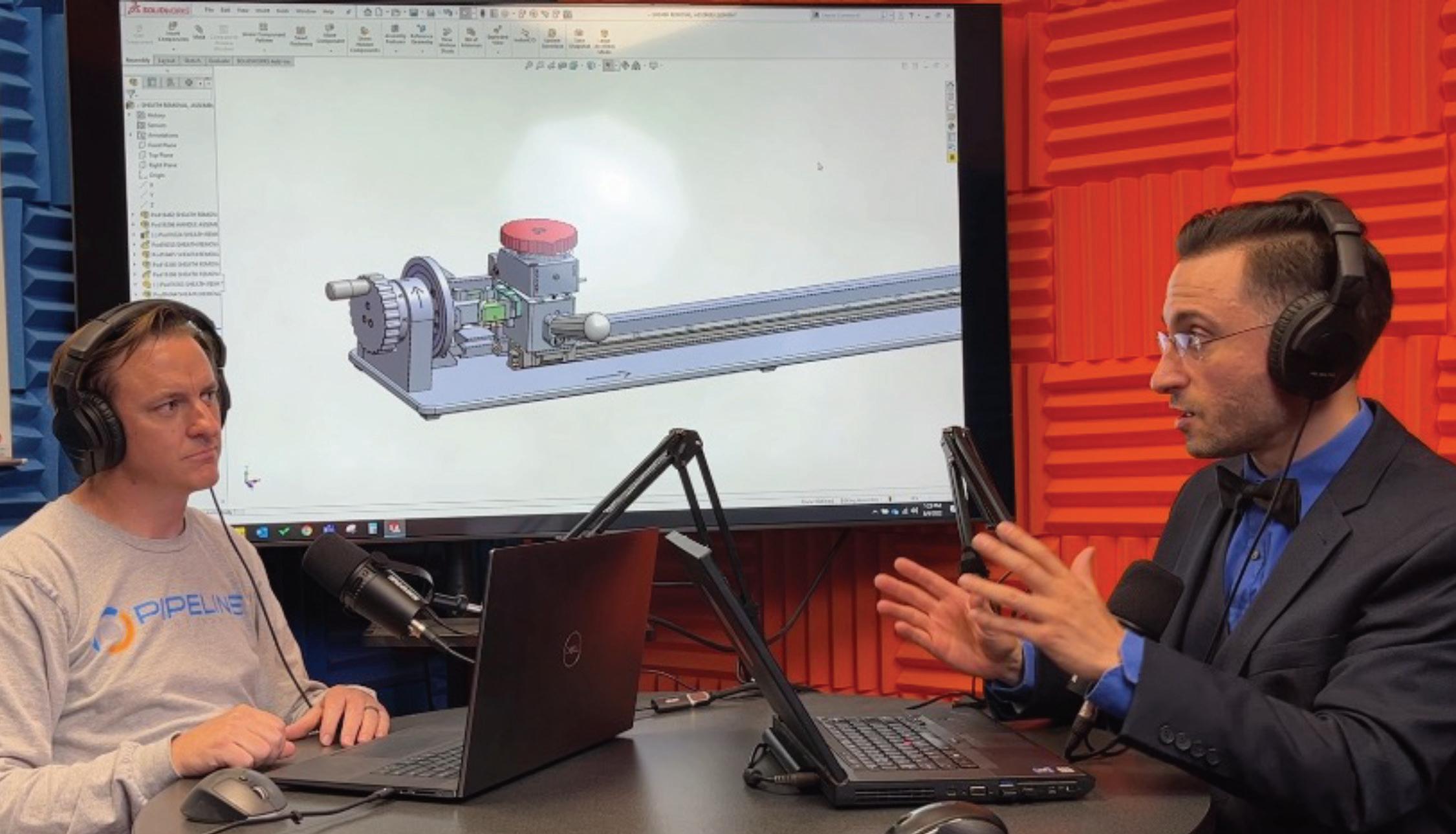
What Problem Were You Trying to Solve? (Min 3:40)
A product that had a very small metal shaft with a heat shrink tubing over the shaft. They needed to be
able to remove the heat shrink tubing without damaging the shaft.
Mechanism (Min 8:00)
Ramps change the rotational motion of the device into linear motion to move things up and down. Golden nugget: keep the operator in mind when you design. Someone will need to repair and service the designs you make.


What’s Your Design Process? (Min 11:50)
Mark explains how based on experience, the first design he comes up with is going to be discarded. He believes in “fail fast and fail cheap”.
The Best SOLIDWORKS Tip I’ve Ever Heard (18:46)
If there is one thing you should watch and remember from this interview, it’s this. It changed how I personally design parts for machining inside CAD because of this. Give this article a “share” if

you’ve found this useful. It helps us gauge the level of interest from the audience and get the word out to new readers who will also benefit. Let’s all learn and expedite our learning curve together.

To learn more about Mark Blakey, visit his LinkedIn.

If you read until the very end, I greatly appreciate it. I would encourage you to follow me on Linkedin so that we can stay in touch, and you can be notified when more articles like this one get published. I lead with value and my writing style is direct and to the point.
https://www.linkedin.com/in/ testai/
Any recommendations on who you think I should interview next? Feel free to reach out to me on Linkedin or Instagram. I read all correspondence.
Linkedin: https://www.linkedin. com/in/testai/
Instagram: https://www. instagram.com/rafael_testai/
More: https://linktr.ee/testai
RAFAEL TESTAI SolidWorks Influencer. FOLLOW to watch exclusive videos I create that quickly teach you the inner working mechanism of interesting products l Mechanical Product Designer l LinkedIn/Instagram/ TikTok/Podcast/More articles: https://linktr.ee/testai

This month’s topic is management.
Management is a HUGE topic, and the Autodesk App Store is full of useful management apps for all Autodesk applications. So, this month we have gone for some of the more well-known management applications that we think you should consider.

Sometimes though, you may have a specific management task in mind, so make sure you search the store, as I’m sure you will find many apps that will help you work smarter, not harder.
So, on that note, here are this month’s opportunities to advance your skills, processes, and workflows with the most current industry-related software and hardware updates available.
PLANNERLY - THE BIM MANAGEMENT PLATFORM
https://apps.autodesk.com/BIM360/en/Detail/In

dex?id=3718265709127811334&appLang=en&os
=Web
Autodesk Construction Cloud
BIM 360
Plannerly simplifies BIM Execution Planning (BEP), BIM management and BIM compliance. It connects your online BIM Execution Plan with Autodesk® BIM 360® and supports the most integrated BIM Management workflow available.
For BIM Managers, it’s a constant challenge to get all companies to agree on BIM requirements. On every project, these professionals create BIM Execution Plans to try and align project teams. The main problem they face is the output is not read, agreed to or followed which leads to misunderstandings, disagreements, waste, and an unhappy BIM world. To date, their best option has been using Word and Excel and other disconnected tools, but of course, they take too long, are not structured, and are mostly detached from the rest of the BIM tools. With more BIM projects starting, the problem will only get worse over time. Plannerly is the simple approach to connect these critical plans in a way that clients can understand, and teams can more easily agree to. This leads to more effective BIM requirements and integrated BIM verification/compliance. The result is more efficient BIM teams and much happier clients.
We all already know the Plannerly name. This app provides some amazing management tools for BIM data!
GRID MANAGER
https://apps.autodesk.com/RVT/en/Detail/Inde x?id=3264579464296250811&appLang=en&os= Win64
Autodesk Revit
Version: 2019, 2018, 2017, 2016
When working with BIM models, it is very likely that a model needs to update certain grids or level names during the project’s lifetime. If the dimensions of the project are relatively large, then the task of renaming the grids and levels becomes tedious. Autodesk® Revit® plugins attempt to make tedious tasks simple and straightforward. Therefore, this tool provides a shortcut for editing the project grids. Use Grid Manager for renaming your project’s grids swiftly. This plugin allows you to define a base name for your grid lines and either a numeric or alphabetic increment.
For example:
Base name: “Axis “ + Increment: numeric, starting with 1, produces: “Axis 1”, “Axis 2”, “Axis 3”, etc.

Base name: “Axis “ + Increment: alphabetic, starting with A, produces: “Axis A”, “Axis B”, “Axis C”, etc.
If you use Revit grids and need to manage them, you should be using Grid Manager.
NAVIATE CLOUD MANAGER
https://apps.autodesk.com/BIM360/en/Detail/ Index?id=4386611844519935792&appLang=en &os=Win64
Autodesk Revit
Version: 2023, 2022, 2021, 2020, 2019, 2018
Autodesk Construction Cloud BIM 360
Navisworks Manage
Version: 2023, 2022, 2021, 2020, 2019, 2018
Navisworks Simulate
Version: 2023, 2022, 2021, 2020, 2019, 2018
Naviate Cloud Manager (Formerly BIMrx Cloud Manager) saves time while managing Autodesk Construction Cloud® (ACC) and Autodesk® BIM 360® so you can focus on highvalue tasks like digital transformation and sustainability. The tasks of managing multiple projects simultaneously are streamlined, including project creation, and member management. Additionally, you can automate exporting PDF/NWC/DWG from Autodesk® Revit®, publishing cloud Revit models, file uploads, and archive snapshot backups or download syncs by scheduling these tasks for multiple projects in bulk. It also allows BIM 360 and ACC Administrators to perform many time-consuming and repetitive tasks more efficiently quickly and easily:
• Securely connect to ACC/BIM 360 Projects on multiple hubs with your Autodesk user account.
• Create multiple BIM 360 projects simultaneously. Accelerate adding multiple users to multiple projects.
• Manage users’ companies and roles across multiple projects.
Add groups of users faster by easily filtering the hub member list by e-mail domains or current projects.
• Copy template project folder structures with files to multiple projects at the same time.
• Automate publishing multiple cloud Revit models.

• Automate exporting PDF/NWC/DWG from multiple Revit models.
• Automate uploading & downloading on a schedule.
• Intelligently sync local folders and files to/from ACC/ BIM 360.
• Multiple project uploads & downloads to/from your network and ACC/BIM 360 hubs with granular control.
Naviate provides superb BIM management! This app provides some GREAT BIM tools!
DIROOTSONE - 8 PRODUCTIVITY TOOLS https://apps.autodesk.com/RVT/en/Detail/Inde x?id=6035794126247149351&appLang=en&os= Win64

Autodesk Revit
Version: 2023, 2022, 2021, 2020, 2019, 2018
One Package with 8 Free Autodesk® Revit® Plugins to make your life easier.
• SheetLink - Revit to/from Excel. Export your Revit model data (by categories, elements, schedules) to Excel and Google Sheets. Edit the data and import it back to update the model.
• FamilyReviser - Manage your Revit families (rename, add prefixes and suffixes, and save them in an organized way) and worksets (modify worksets by category or create your own rules).
• OneFilter - Quickly find your families in Revit models. Search by category, parameter name, and value. Find elements within Areas, Masses, Rooms, Spaces, and Zones. Colorize elements based on the values of their parameters.
• TableGen - Import your spreadsheets into Revit as Legend Views, Schedule Views and Drafting Views. Collaborate with non-Revit users and bring the beauty of your Excel Tables into Revit.
• SheetGen - Create multiple Drawing Sheets, place Views based on a pre-defined template, and easily manage Drawing Sheets revisions. Export and sheets/ views lists to/from Excel.
• ReOrdering - Easily renumber instance Revit parameters by using a prefix, a suffix, and a multiplier (manually or following a path/detail line).
• ParaManager - Manage Revit parameters inside project and family environments. Create new parameters, modify existing parameters, and export/ import parameters to/from Excel and Shared Parameter files. Edit shared parameter files using the user-friendly embedded shared editor.
• PointKit - A free Autodesk Revit Add-in to boost your productivity when working with Point Clouds.
DiRoots create some of the most capable Revit management apps in the industry. If you’re not using DiRoots to assist with the management of your Revit projects, where have you been?
If you have some news to share with us for future issues, please let us know. Likewise, if you are a user of a featured product or news item and would like to write a review, we want to know. Drop me a line at: shaun.bryant@cadfmconsult.co.uk. We’d love to hear from you!
The CAD Manager (a.k.a. The Conductor)

In my last June AUGIWORLD article Engineering Implementation vs. Installation, I talked about how good Engineering is all about good control and I hope you agreed with me, and it provided you with a change in perception and maybe a little revelation. A revelation is that moment of truth that hits you like a freight train and changes your perception of forever. My life and career are littered with them and brought me to this moment, CAD understanding and place in time. Like a Meme; the world lovers Meme, why?
Because they can be so many things: humorous, insightful, hard-hitting, and even very ironic, often providing a degree of change of perception. They often hit a chord in our minds and speak the truth to us. Here are two of my most favorites (because one is never enough). One is my own revelation from 2016 and one from the internet and seen by millions no doubt.
When it comes to Engineering Management; and since we are in AUGIWORLD magazine, therefore specific to CAD, then we are naturally talking about CAD Management. This seem to be an endless topic with no real solutions and/or answers (so some

believe). One positive is, it should keep us all fully employed and busy until the end of time trying to solve it.
Why is this though?
Probably because it is a very complex, technical, diverse, and varied realm of modern humanity. Because we are talking about the documentation creation of EVERYTHING humanity has, is, and will ever create.
Ok, so with these new revelations covered, let’s get down to the nitty gritty of what and/or who is a real CAD Manager. Because, as I talked about in my last article, it is a highly skilled profession without a formal certificate of qualification. It is born out of the ‘School of Hard Knocks’ often perfected by people with an insatiable thirst for knowledge, perfection and someone who thinks ‘outside-thebox’ so to speak.

This is why so many good CAD Managers are often fully functioning autistic, asperges, and/or dyslexic types. Such types often learn quicker through virtual ques rather than the written word. This is evident in so many famous and successful people throughout history and present from Leonardo da

The CAD Manager
Vinci, Albert Einstein, Donald Trump, Tom Cruise, James Cameron etc., the list is endless. Such types are very often more than not, very intense. You can Google it and you will see these patterns for yourself because the universe is built on patterns. From the study of the Atom to the Galaxies and everything in between, a.k.a. Quantum Physics. Engineering physics, math and applied science are no exception to these universal realities.
Ultimately taking all this into account, the professional CAD Manager is very much like the Conductor of an Orchestra. They take all these complexities, technology, systems, staff, and office politics, then attempt to manage it the best they can with only one main goal and purpose: to create those ‘Prefect Set of Plans’ as Eric Deleon refers to in his ‘CAD Manager Confessions’ podcasts. Where Conductor of an Orchestra goal and purpose is to maintain control of all his or her musician’s talents, skills, and their variety of musical instruments to create the perfect harmony, tone, and tempo to create music perfection. They interpret the music score and put their own creative interpretation on it via control. The CAD Manager is there to gain/ maintain control over this highly technical and complex process of Engineering and Design and all the documentation it produces.
So, next time you are having trouble dealing with your CAD Manager requests, consider that what appears to be anger and/or aggression is not actually anger and/or aggression at all. It is most likely just their intensity and their passion and desire to get the said project done right, on time and on budget. Everything in life is just a matter of perception. So, a shift in perception can change a situation from negative to positive in a simple shift in your own pointof-view. Because any good CAD Manager should want to help,
support and mentor you to achieve a better result and a better career.
This artwork image is commonly known as ‘The 9 Dolphins’. Research has shown that young children do not recognize the nude couple embracing in the image if they have not been exposed to the concept of adult love; they can only see the 9 Dolphins (it took me months of regularly staring at this image before I saw them). This concept of perception is similar to the psychology professions label, The Danning-Kruger Effect, also mentioned in my June AUGIWORLD article.

I am not here to just provide you with only Tips & Tricks as there are plenty of online resources for this. I am here to change the industry’s perception of CAD and specifically CAD Management. I will say this though… “Be careful of who you chose to learn from. You want to learn the correct way, not the incorrect way, which is obviously where most are learning it from since the issues are not being resolved. In fact, it is my observation of the past 20 years or so that it is actually getting worse. Who wants to work in a chaotic office environment? Surely no one is the only answer”.
So, I will continue banging-on about my “Control vs. Chaos” and the “Danning-Kruger Effect” realities until the global Engineering industry has their own change in perception. Because, until they do, we will never solve the CAD issues that the global Engineering industry continues to experience even in here in 2023, (even though it has been 40+ years since AutoCAD was first released). This is why I am here. This is my purpose. And I will not give up. Because I am a CAD Manager, and I love the process when done right. It is like pure music to me.

Inviting Critique
As I mentioned in last month’s article, no one likes to be criticized, let alone inviting it to happen. We discussed how to handle criticism and how to respond. But there are times when you want to encourage critique. Putting your plan up for review can be scary, but it also improves your outcomes. You may even want to have a critic on your team.
Embracing critique can works out well, if it is structured correctly. Let’s assume that you want to hear critique. It happens even if you do not hear it. Others might talk amongst themselves or behind your back. It is better to listen to critique than act as if it does not happen. Let’s ponder the scenarios that might help you make progress when someone is digging in their heels against your plans.
First, let’s talk about criticism and critique. They are not the same. They differ in targets, goals, focus and intent.
Criticism highlights what is being done wrong. It cares only for short term gains or avoiding things that the person does not like. It is vague and
does not zero in on why something is not right. It points out what is missing, often dismissing anything it does not understand. It may be harsh and even cruel.
Critique includes what is being done right, as well as offering correctives. It focuses on what can be improved. It is specific on what and why things may not be going well. It couches itself in questions rather than accusations, asking for clarification before conclusions are drawn. It looks for the best in the plan. It is kind and gentle in wording and inflections when offering advice.
INVITING CRITIQUE
You could just ask for input or feedback. Then listen to what others are saying. Or you could get more formal. Proposals are a method of gathering critique. They provide a framework for directions you may take. Having a proposal for others to critique allows them to voice contrary thoughts and gets the discussion started. It does not have to be fully cooked or have every question or concern nailed down. In fact, it should not appear to be a done deal. Others will bristle with thoughts like “what are you asking

me for, you are obviously done” or “my input is not needed now”. Make it a DRAFT and print that on every page as a watermark.
Circulate the DRAFT to anyone that might want to read it, and to some that would rather not read about your plans. They have plans of their own and may not be interested in what you are thinking. Specifically ask them for input and critique. Ask them if you missed anything or got anything wrong. Ask if your assumptions are correct. Get input on your conclusions or next steps. Then go back and rethink your plan and make revisions. By creating a proposal, it also lets others know that you are moving forward and planning ahead.
INVITE A CRITIC TO YOUR TEAM
Those who are pushing back on your plans for tech advancement can sometimes be invited to participate in your efforts. It is like the old “keep your friends close, and you enemies closer” concept, but I am not suggesting you invite an enemy to your team, just a contrary voice. Then you need to manage the relationship well. This person might be a senior staffer or a project manager that just does not think you are headed the right way. Or they may be heading in another direction altogether, like wanting to buy another tech tool or design software than they think is best.
It is a delicate dance when you get critics involved because it could go wrong. There are many stories about someone inviting a critic to the team thinking they could control the criticism. Think of Peter Bailey in the movie It’s a Wonderful Life. He invited Mr. Potter to join the board of the Bailey Building and Loan, only to have Potter motioning to dissolve the institution upon his death.
When I want to involve them, I ask them to work closely with me to define the needs and goals of my team and to find out theirs. They may not be in every meeting or have a vote on the direction, but they can provide input and you can chisel away at their differing perspectives as you move along. I may invite them to some key meetings with the entire group. Or I may debrief with them after a meeting has concluded and discuss our plans. When I interact, I use the time to negotiate and persuade. If they are reluctant to start a new project with a new tool, I negotiate a better time to move forward, maybe a few months out.
If they are spouting out incorrect information, bring them up to speed. If they are reluctant to move forward, find a better time to move. If they want a different tool, find out what their tool does better (it might be an improvement). If they are scared that your plan might fail, offer a plan B, or backout plan as insurance. If they are flat out stubborn and cranky, make sure they know that you are going to make progress and then do it in very small increments. Be flexible, but firm.
I once had a person that was a senior manager, and he did not like the direction I was suggesting for introducing a new design tool to his team. By inviting him in, I discovered his pain points (“My team will have trouble learning it”) and his fears (“It will delay delivering design docs”). His desire for more training and project support made my team think longer about how we would get them up to speed. We settled on extended training and starting our efforts on the next project, which was a success. He ended up becoming one of my biggest supporters and helped me sell the new tool to other teams- a Win-Win for all.
Listening to contrary voices is profitable but can be painful. You hear things that you overlooked, ways of doing things that you did not know were happening, differing perspectives and opposing viewpoints. But when you take all these things into account, your plans get better, and they serve your firm well as you move tech forward.
Mark Kiker has more than 30 years of hands-on experience with technology. He is fully versed in every area of management from deployment planning, installation, and configuration to training and strategic planning. As an internationally known speaker and writer, he is a returning speaker at Autodesk University since 1996. Mark is currently serving as Chief Technology Officer for SIATech, a non-profit public charter high school focused on dropout recovery. He maintains two web sites, www.caddmanager.com and www.bimmanager.com. He can be reached at mark.kiker@augi. com and would love to hear your questions, comments, and perspectives.

Applying Project Management Principles to 3ds Max
Time management is crucial for success. Whether working on personal projects or collaborating with a team, finding ways to streamline your workflow and improve productivity can significantly impact you. That is as true for 3ds Max professionals as it is for anyone. In this tutorial, we’ll explore how you can integrate project management principles to enhance your 3ds Max workflow, allowing you to deliver highquality work more efficiently. Let’s dive into some practical examples I’ve experienced working with various organizations in 3D.
EMBRACING ITERATIVE DEVELOPMENT WITH SCRUM
Traditional project management methodologies often follow a linear approach, but Agile methodologies like Scrum can be highly effective for creative and technological goals. For example, let’s say you’re working on a 3D animation project with a team. Instead of rigid planning and fixed scopes, you can break down the project into smaller, manageable tasks known as “user stories.” Each user story represents a specific feature or aspect of the animation. By assigning roles such as

product owner, scrum master, and development team, you can collaborate effectively and adapt to changing requirements throughout the project. The Scrum management system can be as complex or straightforward as organizations want it to be as it provides a robust and repeatable method that can be implemented effectively and efficiently.
VISUAL BACKLOG MANAGEMENT WITH TRELLO

In Agile project management, a backlog is a prioritized list of tasks or features. In 3ds Max, you can create a visual backlog using project management tools like Trello (https://trello.com/). Trello is a popular management tool. With it, you can create different boards for assets, scenes, and animations, each representing a specific project or milestone. You can add cards for individual tasks within each board and prioritize them based on importance or urgency. This visual representation helps you stay organized and enables efficient task management.
SPRINT PLANNING FOR DESIGN PROJECTS
Sprints are time-boxed periods in Agile project management where a team focuses on specific tasks. By breaking them into sprints, you can adapt this concept to your 3ds Max projects. For instance, if you’re working on a complex architectural visualization project, you can plan sprints of one to two weeks. You can set realistic goals during each sprint, estimate effort, and collaborate effectively with team members, if applicable. This approach promotes focused work and enables regular progress updates.
COLLABORATIVE WORKFLOW WITH SCRUM
If you’re working with a team on a 3ds Max project, the Scrum framework can facilitate collaboration and coordination. For example, you can conduct daily stand-up meetings where team members briefly share their progress, plans, and any obstacles they face. That helps keep everyone aligned and enables prompt issue resolution.
Regular sprint reviews and retrospectives also allow feedback gathering and continuous workflow improvement. Tools like Jira (https:// www.atlassian.com/software/jira) can be utilized to manage extensive teams effectively. Jira is also a popular management tool.

LEVERAGING AUTOMATION AND CUSTOMIZATION
3ds Max offers numerous automation and customization options to boost productivity. For instance, you can explore scripting languages like MAXScript to automate repetitive tasks such as asset importing, material application, or rendering. Additionally, you can create custom tools and interfaces using plugins and macros to streamline your workflow further. These automation techniques save time and effort, allowing you to focus on the creative aspects of your projects.
By incorporating Agile project management principles into your 3ds Max workflow, you can optimize your creative process, enhance
collaboration, and deliver exceptional results within shorter time frames. Embrace the iterative nature of Agile, organize your tasks effectively using visual backlogs, plan sprints for focused work, adopt collaborative workflows, and leverage automation and customization tools. These examples will help you unlock new levels of efficiency and creativity in your 3D projects.
Brian Chapman is a Las Vegas 2D/3D design professional, creating content for the AEC industry, games, film, entertainment, and software development. Brian can be reached at pictelforge@gmail.com

AUGIWORLD brings you recent developments in Autodesk and related software items

Explore GAMMA AR’s Augmented Reality for BIM Model Visualization and Collaboration
The construction industry has long been at the forefront of technological advancements, driving innovation and creating countless opportunities within the broader AEC industry. With each passing year, the industry undergoes significant transformations, rendering the practices of the past barely recognizable. One technology in particular has captured my excitement: Augmented Reality (AR).
By enabling real-time visualization not only in the boardroom but also on the construction site itself, AR technology has the power to revolutionize the way we approach project design and management. Tedious tasks such as Clash Detection, Collaboration, and interpretation of 2D Drawings can now be simplified and streamlined through the adoption of AR.
Join me as we explore an innovative solution called GAMMA AR and learn how you can streamline your construction site monitoring and documentation. From GAMMA AR itself: See how effective your projects can be.
INTRODUCING GAMMA AR

GAMMA AR is focused on “bringing your BIM Models to the construction site”, delivering dynamic, and immersive project visualization. With the power of augmented reality technology, GAMMA AR enables design teams, contractors, and stakeholders, by visualizing project models in real-time and full-scale within their spatial context, unlocking a wealth of possibilities. Providing the opportunity to detect clashes, compare design to construction, submit and track issues, and foster collaboration, GAMMA AR offers a comprehensive suite of features.
By leveraging a user-friendly mobile app and portal, you can effortlessly upload or connect your projects,

immersing yourself in a seamless experience of collaboration and visualization that spans from design to project handoff.

WHO USES GAMMA AR
GAMMA AR caters to a diverse range of stakeholders including Architects, MEP Planners, Structural Engineers, Contractors, and more, offering a seamless setup process to kickstart your project integration and visualization. You can effortlessly bring your initial design directly to the construction site, ensuring a thorough examination to identify and mitigate any major site conflicts. MEP Professionals can visualize and assess different system layouts, proactively resolving potential clashes at an early stage. Likewise, contractors can readily compare design plans with on-site construction, fostering effective decision-making and enhancing project coordination.
HOW DO I GET MY PROJECT CONNECTED
You have a few options here.
• GAMMA AR
Mobile App Portal

https://portal.gamma-ar.com/
Apple App Store
https://apps.apple.com/fr/app/gamma-ar/
id1298017298
Google Play
https://play.google.com/store/apps/ details?id=gamma.ar.com
• Autodesk BIM360
Autodesk App Store
https://apps.autodesk.com/BIM360/en/Detail/In dex?id=5167916362864767928&appLang=en&os
=Web
• Construction Management Software
• Procore Technologies, Inc.
https://marketplace.procore.com/apps/gamma-ar

• Construction Management Software
• BIMCollab
https://www.bimcollab.com/en/
• Issue Collaboration Platform
Supported file types:
• Revit
• Navisworks
• IFC
If you can export an IFC file of your project from AutoCAD, Civil 3D, and other software, you can integrate it into GAMMA AR.
HOW DO I TRACK AND ACCESS ISSUES?
Login to the GAMMA AR Portal and connect your project. Once synchronized, you will be able to access your project on your mobile app to take on site and begin visualizing, analyzing, and tracking issues.
Add object-based issues with realtime AR images, show conflicts and deviations, track progress, update statuses, and collaboration. All available through your mobile app.
No internet connection? No problem! With GAMMA AR, you can still utilize the mobile app even when offline, ensuring uninterrupted access to your projects. The app seamlessly connects and updates to the network whenever internet connectivity is available, providing a reliable and flexible experience.
Once an issue is submitted, it becomes available through the Portal or other integrated solutions. Easily export issues and progress reports in various formats.
WHAT ABOUT AFTER THE PROJECT IS COMPLETED?
After all the issues have been resolved, tasks closed, and all stakeholders have signed off, you can confidently handover the project to clients or asset owners, demonstrating precision and accuracy. With the ability to strip back walls, evaluate internal systems, and review completed tasks, you can ensure a thorough documentation handover that leaves no detail overlooked.
FREE TRIAL AND PRICING
GAMMA AR offers a 30-day free trial, after which a subscription is required. https://gamma-ar.com/pricing/
CONCLUSION
GAMMA AR offers a seamless and user-friendly experience from setup to utilization. With its intuitive platform, you can work intuitively with the BIM Model on site, real-time AR visualization technology, and effective project coordination features, it empowers users to achieve more accurate design implementation while minimizing conflicts. By embracing augmented reality, you can optimize your construction management processes, enhance collaboration with stakeholders, and ensure a seamless and successful project delivery.


AR for BIM
Kristina Youngblut is a seasoned professional with more than 20 years of expertise in CAD solutions and technology within the Architecture, Engineering, and Construction (AEC) community. Her dedication lies in delivering innovative solutions and cutting-edge technologies tailored to professionals in the manufactured products sector. With a fervent enthusiasm for AR and a penchant for driving technological advancements, Kristina serves as an influential figure in advancing the industry. As an esteemed member of the Autodesk Expert Elite program, she actively contributes to the sharing and exploration of knowledge within our field.

Effective CAD Software Management: Streamlining Design Processes for Optimal Efficiency

In today’s fast-paced world, Computer-Aided Design (CAD) software has become an indispensable tool for architects, engineers, and designers. CAD software offers a plethora of advanced features that streamline the design process, enhance collaboration, and improve productivity. However, to harness the full potential of CAD software, effective management is crucial. In this article, we will delve into the importance of CAD software management and explore best practices that organizations can adopt to maximize their design capabilities.
UNDERSTANDING CAD SOFTWARE MANAGEMENT
CAD software management encompasses various activities aimed at optimizing the utilization, maintenance, and administration of CAD software within an organization. It involves strategic planning, software selection, licensing, training, and ongoing support. Effective CAD software management ensures that the software is utilized efficiently, reducing costs, improving productivity, and maintaining a competitive edge.
STRATEGIC PLANNING
Before implementing any CAD software, it is essential to develop a strategic plan that aligns with the organization’s goals and requirements. The plan should outline the software’s purpose, the scope of its use, and the desired outcomes. Engaging stakeholders, including designers, managers, and IT personnel, is crucial to identify specific needs, address challenges, and set realistic expectations.
(See Fig. 1)

SOFTWARE SELECTION
Choosing the right CAD software is a critical decision that can significantly impact an organization’s productivity and success. It is important to evaluate multiple software options based on factors such as total cost of ownership, functionality, ease of use, compatibility, and support. Considerations should also be given to the software’s ability to integrate with other tools, as well as its scalability to accommodate future growth and evolving design requirements.
LICENSING AND UPDATES
Proper licensing and regular software updates are vital aspects of CAD software management. Organizations must ensure compliance with licensing agreements to avoid legal issues and penalties. Additionally, staying up-to-date with software updates and new releases is essential to access the latest features, bug fixes, and security enhancements. Establishing a system for monitoring licenses and managing updates helps maintain software integrity and maximize its benefits.
TRAINING AND SKILL DEVELOPMENT
To fully leverage CAD software, organizations must invest in comprehensive training programs for their design teams. Training should cover the software’s core functionality, advanced features, and best practices. By providing employees with the necessary skills and knowledge, organizations empower them to utilize CAD software to its full potential, resulting in increased efficiency and higher-quality designs.
STANDARDIZATION AND TEMPLATES
Standardization plays a crucial role in CAD software management. Establishing and enforcing standardized processes, workflows, and design templates promotes consistency and efficiency across projects. By defining common CAD standards, organizations can streamline collaboration, reduce errors, and facilitate smoother handovers between team members. Developing a library of reusable templates for frequently used design elements further enhances productivity and accelerates project timelines.
COLLABORATION AND VERSION CONTROL
Effective CAD software management involves facilitating collaboration among designers and

stakeholders. Leveraging collaborative features within CAD software allows multiple team members to work on a project simultaneously, reducing delays and improving communication. Implementing version control mechanisms ensures that the design files are properly managed, minimizing the risk of data loss or confusion caused by working on outdated versions.
DATA BACKUP AND SECURITY
Protecting design data is of top importance in CAD software management. Establishing regular data backup procedures safeguards against potential data loss due to hardware failure, software glitches, or human error. Furthermore, implementing robust security measures, such as user access controls, encryption, and secure file storage, helps safeguard sensitive design information from unauthorized access or breaches. A Common Data Environment (CDE), like Bricsys® 24/7 could assist in controlling many of these factors. (See Fig. 2)
ONGOING SUPPORT AND TROUBLESHOOTING
CAD software management requires ongoing support to address user queries, troubleshoot issues, and ensure uninterrupted workflow. Designating dedicated support personnel or collaborating with software vendors for technical assistance enhances productivity and minimizes downtime. Establishing a help desk or knowledge base with frequently asked questions and troubleshooting guides can also empower users to resolve common issues independently.
EVALUATION AND CONTINUOUS IMPROVEMENT

Regular evaluation of CAD software usage and its impact on design processes is essential for continuous improvement. Analyzing key performance indicators such as project timelines, error rates, and user feedback helps identify areas that require optimization. By gathering user feedback and involving design teams in the decision-making process, organizations can make informed decisions about software enhancements, training needs, or potential software upgrades.
IN THE END
Effective CAD software management is crucial for organizations seeking to optimize their design processes and achieve optimal efficiency. (See Fig. 3) By strategically planning, selecting the right software, investing in training, standardizing workflows, and ensuring data security, organizations can fully leverage the potential of CAD software. Regular evaluation and continuous improvement further contribute to maintaining a competitive edge in an ever-evolving design landscape. By adopting these best practices, organizations can streamline their CAD software management, enhance collaboration, and unlock the full potential of their design teams.Top of Form
MORE ABOUT BRICSCAD®
Bricsys® BricsCAD® is cost-effective professional CAD software without compromise. Accelerate
your time to deliverable without compromising on performance, cost, licensing flexibility, and data security. Not ready to buy? Download the free, 30day trial of BricsCAD® at Bricsys.com. Need a CDE? Discover more about Bricsys 24/7. Free Lessons? We have that available with Bricsys Learning. Ready to migrate to BricsCAD®? Download the Migration Guide. The latest BricsCAD® V23 improves the tools and features users love, as well as new functionality and UI that supercharge productivity.
Mr. Craig Swearingen is a Global Implementation Specialist and Consultant at Bricsys®. Currently, Craig provides migration and implementation guidance, management strategies, and technical assistance to companies which need an alternative, compatible CAD solution. Craig spent 19 years in the civil engineering world as a technician, Civil 3D & CAD power user, becoming a support-intensive CAD/ IT manager in high-volume production environments. Craig is a longtime AUGI member (2009), a Certified Autodesk® AutoCAD® Professional, and he enjoys networking with other CAD users on social media.

Basic members have access to:
• Forums
• HotNews (last 12 months)
• AUGIWORLD (last 12 months)
DUES: Free
AUGI Members Reach Higher with Expanded Benefits

AUGI is introducing three new Membership levels that will bring you more benefits than ever before. Each level will bring you more content and expertise to share with fellow members, plus provide an expanded, more interactive website, publication access, and much more!
Are
Student members have access to:
• Forums
• HotNews (last 24 months)
• AUGIWORLD (last 24 months)
• AUGI Educational Offerings
DUES: $2/month or $20/year
Professional members have access to:
• Forums
• HotNews (full access)
• AUGIWORLD (full access and in print)
• AUGI Library
• ADN Standard Membership Offer
DUES: $5/month or $50/year
www.augi.com
you ready to upgrade yourself and your membership? Access additional benefits and upgrade at
Bright Ideas for a Bright Future
AUGIWORLD brings you the latest tips & tricks, tutorials, and other technical information to keep you on the leading edge of a bright future.













