

Vision Sensors

Competitive manufacturing is achieved through the pursuit of uncompromising quality. Across various industries, manufacturers are relentlessly striving to enhance product quality. Quality is the most important criteria that determines the reliability of a product and the company. Many products are available for quality inspection, but vision sensors have come into the spotlight recently due to their high efficiency.
Vision sensors can utilize images captured by the industrial camera lenses to determine the target object’s presence, color, size, shape, orientation, patterns and recognize defects during manufacturing process. Vision sensors can inspect thousands of parts per minute and inspect details of objects that human eyes can’t inspect.
Autonics VG series vision sensors offer highly efficient vision inspection for manufacturing. The integrated design featuring LED lighting, camera and lens allows users to set up and manage the units more easily compared to vision systems. The camera also utilizes global shutter method to capture accurate images, and the sensors feature 13 essential inspection functions for diverse applications. The captured images can also be saved directly to FTP servers, so that users can manage and analyze the inspection data separately.
1. Vision Sensors with Integrated LED Lighting
Vision sensors VG series utilize images captured by the industrial camera lenses to determine the target object's presence, color, size, shape, orientation, patterns and more. The integrated design featuring LED lighting, camera and lens allows users to set up and manage the units more easily compared to vision systems.

2. Global Shutter Method Reduces Motion Blur
The global shutter method allows the camera to capture images of fast moving targets with minimal distortion and motion blur.


3. Set Up to 32 Workgroups
Users can set up to 32 different workgroups and up to 64 inspection points can be set up per each workgroup.
4. Inspection Simulator Function
With the simulator function, users can check and edit program settings or simulate inspections with saved images even when the VG series sensor is not connected. Work Group 1




5. Save Data to FTP Servers
The image data captured by the VG series can be transferred and stored to FTP servers. Depending on the configuration, users can choose to save all images, pass images only, or fail images only, making it easy to view, manage and analyze the stored data.



6. Various Filters Available for Accurate Inspection
With 4 different color filters and 5 different polarizing filters available, the sensors offer precise and accurate inspection in various environments. The filters can be replaced easily.

7. 13 Types of Inspection Functions
The sensors feature 13 different essential inspection functions including color identification, alignment, brightness, contrast, area, edge, length, shape, angle, diameter, object counting.
7-1. Color Identification
Inspects the color of the captured image's ROI (region of interest) in reference to the color of the registered image's ROI.
7-2. Color Area
Inspects the color area of the captured image's ROI (region of interest) in reference to the color area of the registered image's ROI.
PASS FAIL


PASS FAIL


7-3. Color Object Counting
Inspects the number of specific colored objects in the captured image's ROI (region of interest) in reference to the registered number of colored objects in the registered image's ROI.
PASS FAIL


7-4. Alignment
Inspects the characteristics of the captured image in reference to the registered image, comparing the location and angle of similar patterns.
PASS FAIL


7-5. Brightness
Inspects the brightness of the captured image's ROI (region of interest) in reference to the average brightness of the registered image's ROI.
※ Brightness is identified after the color images are converted to monochrome images.
7-6. Contrast
Inspects the contrast of the captured image's ROI (region of interest) in reference to the contrast of the registered image's ROI.
※ Contrast is identified after the color images are converted to monochrome images.
PASS FAIL


PASS FAIL


7-7. Area
Inspects the area of the captured image's ROI (region of interest) in reference to the area of the registered image's ROI.
※ Area is identified after the color images are converted to monochrome images.
PASS FAIL


7-8. Edge
Inspects the direction of the edge of the captured image in reference to the edge location of the registered image.
7-9. Shape
Inspects the shape of the captured image in reference to the shape of the registered image.
PASS FAIL


PASS FAIL


7-10. Length
Inspects the captured image in reference to the length set by the user between two edges of the registered image.
PASS FAIL


7-11. Angle
Inspects the captured image in reference to the angle set by the user between two edges of the registered image.
PASS FAIL


7-12. Diameter
Inspects the captured image in reference to the two diameters set by the user for the registered image.
PASS FAIL


7-13. Object Counting
Inspects the number of objects in the captured image's ROI (region of interest) in reference to the registered number of objects in the registered image's ROI.
IP67 protection structure allows stable and error-free operation even in wet or dusty environments.
PASS FAIL




9. Free Vision Sensor Software (Vision Master) Provided
The Vision Master software allow users to directly set parameters, monitor inspection data and more with an easy-to-use, intuitive graphic UI design.
Image Window
The master image and captured images are shown during settings. Captured images are shown during operation.
Settings Menu
Registering workgroups and inspection simulator functions are available when there are no parameter menus or devices.

Preview Window
Preview saved images or captured images.
Parameters
The parameter details from the settings menu are shown.
10. Easy Vision System Setup with 10.1-Inch Color LCD Panel PC
APC-1011 (sold separately) is a color LCD industrial panel PC which can be connected to VG series vision sensors to set up vision systems. The touchscreen display panels have integrated processors, allowing simple vision system setup without requiring separate PCs. The panels also support various connection interfaces including HDMI, USB, VGA, Ethernet, and more.
Operation Indicator
Green LED
Quad-Code Processor
Intel®J1900/2.00GHz Quad core processor, TDP10W

LCD
True Color (16,777,216 color variations) / 10.1 Inch IPS TFT LCD / Resistive Touchscreen
Supported Interface
HDMI, USB, VGA, Ethernet, Audio, Microphone, Serial (RS232C / RS485 / RS422)
Specifications
100BASE-TX/10BASE-T
FTP trans. output YES
Indicators POWER (green), LINK (green), PASS (green), DATA (orange), FAIL (red)
Approval ᜢ ᜣ ᜫ
Unit weight (package) ≈ 273 g (≈ 415 g) ≈ 274 g (≈ 416 g) ≈ 274 g (≈ 416 g) ≈ 273 g (≈ 415 g) ≈ 274 g (≈ 416 g) ≈ 274 g (≈ 416 g)
Power supply 24 VDCᜡ ±10%
Current consumption 1 A
Rated input signal 24 VDCᜡ ±10%
Output signal NPN-PNP open collector output setting (software)
Load voltage 24 VDCᜡ
Load current ≤ 50 mA
Residual voltage ≤ 1.5 VDCᜡ
Protection circuit Output short over current protection circuit
Insulation resistance ≥ 20MΩ (500 VDCᜡ megger)
Dielectric strength 500 VACᜠ 50/60 Hz for 1 min.
Vibration 1.5 mm amplitude at frequency of 10 to 55 Hz in each X, Y, Z direction for 2 hours
Shock 300 m/s2 (≈ 30 G) in each X, Y, Z direction for 3 times
Ambient temperature 0 to 45 ℃ storage: -20 to 70 ℃ (non-freezing or noncondensation)
Ambient humidity 35 to 85%RH, storage: 35 to 85%RH (non-freezing or noncondensation)
Protection structure IP67 (IEC standards)
Connection Connector type
Connector Power I/O: M12 12-pin, Ethernet: M12 8-pin-RJ45
Material Case: AL, lens cover: PC, focus adjuster: SUS, cable: PUR
Parts Descriptions
Light cover
04. LED light
05. Power I/O connector
06. Ethernet connector
07. Focus adjuster
08. Indicators
■ Indicators
Mark Name Function
POWER Power indicator (green) Turns ON when power is supplied.
LINK Ethernet connection indicator (green) Turns ON when vision sensor is connected with PC (Ethernet communication).
DATA Data transmission indicator (orange) Flashes when data is transmitted from vision sensor to PC.
FAIL Failure indicator (red) Flashes when detects failure during work group inspection.
PASS Pass indicator (green) Flashes when passed inspection during work group inspection.
Software
Download the installation file and the manuals from the Autonics website.
■ Vision Master
Vision Master is the vision sensor program that allows setting of vision sensor parameters and management of monitoring data such as inspection status and status information.
Network Setting
Configure the network settings of vision sensor via Vision Master.
Dimensions
• Unit: mm, For the detailed drawings, follow the Autonics web site.
82 Ø39.5
[Ethernet cable]
CIR-□-VG, CLR-□-VG
Separately
*
[Power I/O cable]
[Light]
LR-□-06-VG
Model Appearance Color
LR-W-06-VG White
LR-R-06-VG Red
LR-G-06-VG Green
LR-B-06-VG Blue

The built-in light is available to be replaced with the assembly tool. Refer to the Replacement of Light.
[Color filter]
FL-□-VG




FL-G-VG Green FL-IC-VG Infrared blocking
The filter is available to be replaced with the assembly tool. Refer to the Replacement of Filter.
[Polarizing filter]
FL-□-VG



FL-GP-VG Green


FL-RP-VG Red FL-ICP-VG Infrared blocking
The filter is available to be replaced with the assembly tool. Refer to the Replacement of Filter.
[Connector protection cover]
P96-M12-1
[Bracket B]
BK-VG-B
Vision Sensor Applications

Applications of Autonics vision sensors are becoming more diversified with the growth of smart factories and advanced automation processes.
Vision sensors can identify defects in the early stages of production, decrease defect rates, monitor production lines, and precisely track and categorize components. Vision sensors are used across various industries, including food and beverage packaging, automotive manufacturing, press processes, and part transfer lines, ensuring product quality.
Autonics is dedicated to delivering optimal inspection solutions that enhance manufacturing quality through meticulous inspection and user-friendly operation.
1. Medical/Pharmaceutical Industry


2. Medical Equipment Industry

1-1. Pharmaceutical Drugs Production Line
Vision sensors are used to identify the number of pills, presence or absence of pills, or defects in packaging of medical suppliles.
3. Semiconductor Industry

3-1. PCB Transfer Line
Color type vision sensors are used to identify colors of diodes and capacitors on PCB boards during manufacturing process.
1-2. Pharmaceutical Drugs Transfer Line
Color type vision sensors are used to identify different color pills within packages.

3-2. Semiconductor Parts Transfer Line
Vision sensors are used to identify the presence or absence of parts for defects during semiconductor transfer lines.
2-1. Syringes Assembly Line
Visions sensors are used to identify presence, absence, or defects of rubber packing in syringes during manufacturing.
4. Printing Industry

4-1. Printing Paper Transfer Line
Color type vision sensors are used to identify the color of printing paper during manufacturing and packaging processes.


5-1. Plastic Container Manufacturing Line
Visions sensors are used to identify errors in the shape of screw threads during injection molding process.
7. Food Industry

7-1. Containers Transfer Line
Visions sensors are used to identify sealing status of food containers on conveyor belts.
5-2. Monitor Assembly Transfer Line
Visions sensors are used to identify the molding status of monitors in manufacturing lines, including the number of holes, size, etc.

7-2. Beverage Containers Packaging Line
Visions sensors are used to identify the presence of expiration date printing on packages.

6-1. Shipping Transfer Line
Visions sensors are used to identify box sizes on shipping conveyor belts.
8. Cosmetics Industry
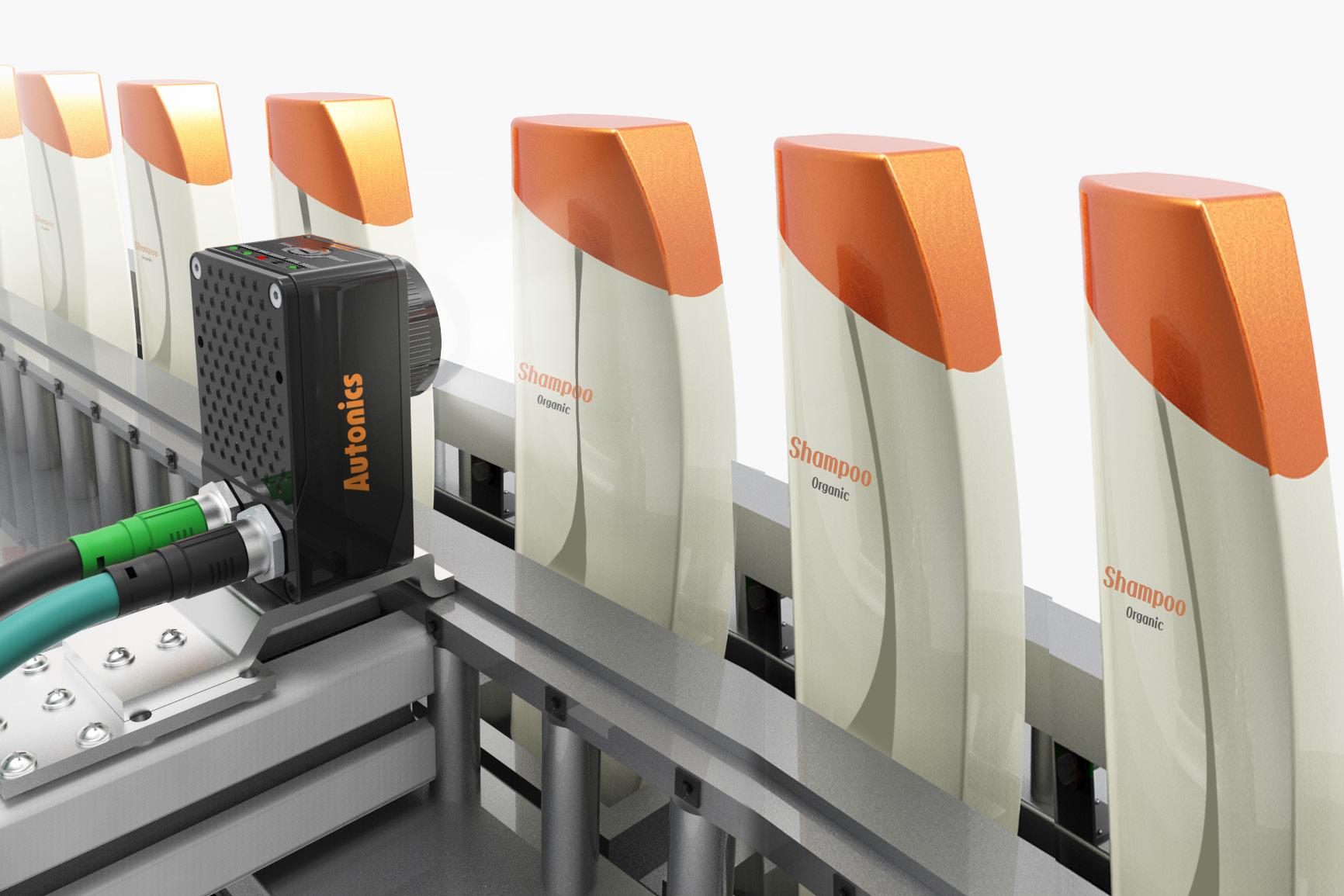
8-1. Cosmetics Containers Transfer Line
Visions sensors are used to identify the printing status on cosmetics containers.
9. Automotive Industry



9-1. Automobile Parts Manufacturing Line
Visions sensors are used to identify the shape of car spark plugs in manufacturing lines.

9-4. Automobile Parts Manufacturing Line
Visions sensors are used to identify the diameter of holes in car engine blocks during manufacturing.
9-2. Automobile Parts Manufacturing Line
Color type vision sensors are used to identify colors of relays in car fuse box manufacturing lines.
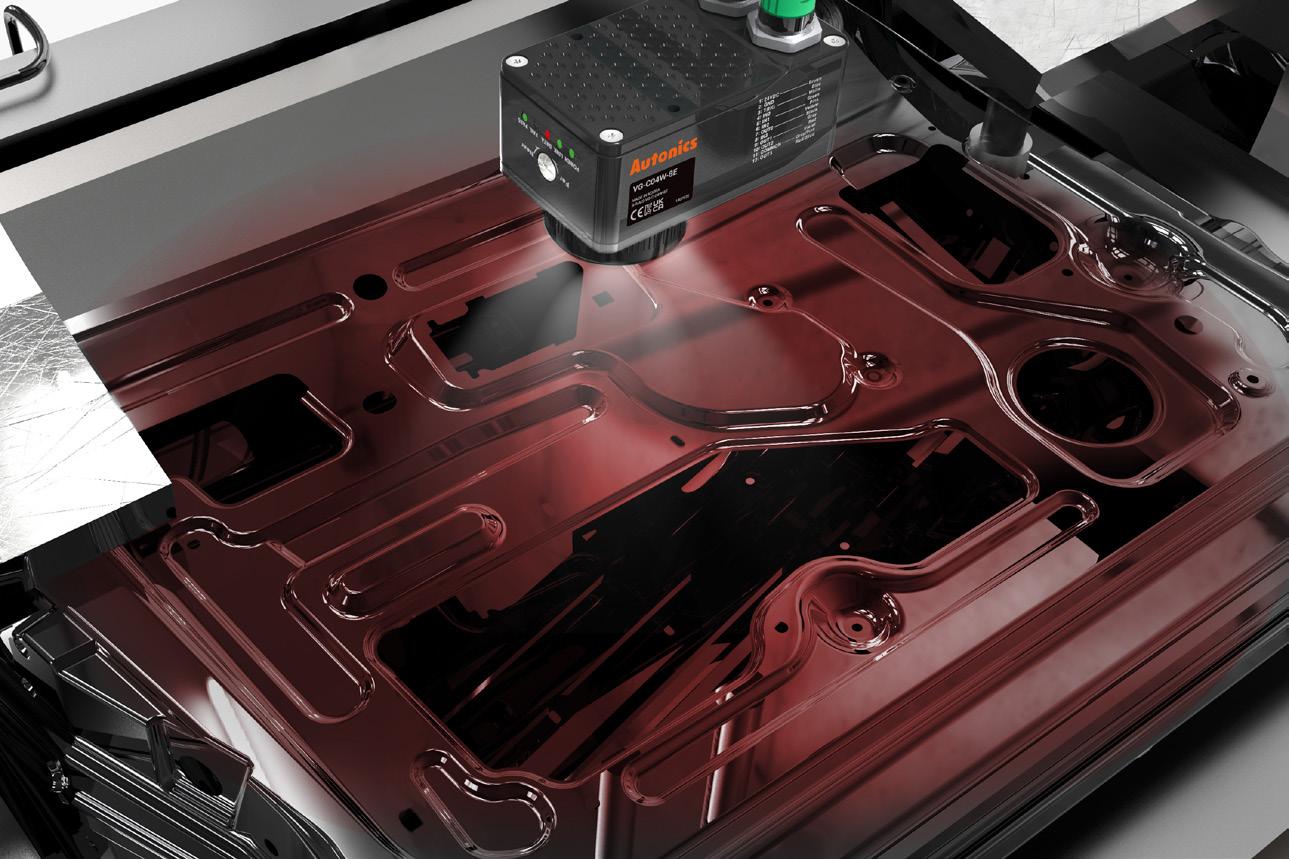
9-5. Press Process
Vision sensors are used to inspect the shape of automobile doors during manufacturing process.
9-3. Automobile Parts Manufacturing Line
Visions sensors are used to identify the shape of car wheels in manufacturing lines.
10. Packaging Industry

10-1. Inkjet Markers
Visions sensors are used to identify the printing status of marks on packaging paper from inkjet markers.



10-2. Pen Transfer Line
Color type vision sensors are used to identify the color of pens during manufacturing and packaging processes.
10-3. Engine Oil Containers
Transfer Line
Color type vision sensors are used to identify the colors of engine oil containers on transport conveyor belts.
10-4. Beverage Containers
Transfer Line
Visions sensors are used to identify the number of items in containers in packaging lines.
Global Network
Korea (Headquarters)
39, Magokjungang 5-ro 1-gil, Gangseo-gu, Seoul, Republic of Korea, 07594
T 82-2-2048-1577
E sales@autonics.com
Germany
Autonics Germany Office
T 49-69-242-992-32
E germany@autonics.com
Japan
Autonics Japan Corporation
T 81-3-6435-8380 F 81-3-6435-8381
E ja@autonics.com
Türkiye
Autonics Otomasyon Ticaret Ltd. Sti.
T 90-216-365-9117/3/4 F 90-216-365-9112
E turkiye@autonics.com
Products
Brazil
Autonics do Brasil Comercial Importadora e Exportadora LTDA
T 55-11-2307-8480 / 3195-4610 F 55-11-2309-7784
E comercial@autonics.com.br
India
Autonics Automation India Private Limited
T 91-22-2768-2570
E india@autonics.net.in
Malaysia
Mal-Autonics Sensor Sdn. Bhd.
T 60-3-7805-7190 F 60-3-7805-7193
E malaysia@autonics.com
USA
Autonics USA, Inc.
T 1-847-680-8160 F 1-847-680-8155
E sales@autonicsusa.net
China
Autonics Electronic (Jiaxing) Corporation
T 86-573-8216-1900 F 86-573-8216-1917
E china@autonics.net
Indonesia
PT. Autonics Indonesia
T 62-21-8088-8814/5
E indonesia@autonics.co.id
Mexico
Autonics Mexico S.A. DE C.V
T 52-800-523-2131
E ventas05@autonics.com
Vietnam
Cong Ty Tnhh Autonics Vina
T 84-28-3771-2662 F 84-28-3771-2663
E vietnam@autonics.com
