
1 minute read
QUICK GUIDE 9321P Triple CD Recorder
QUICK GUIDE FOR 9321P
Triple CD Recorder
• Switch On using the power button. • Wait until status display continuously shows the time in the first row and date in the second row:

• Check that the CD ia a CD-R types. • Insert CDs in the recorder with label facing up. • Wait (approx. one minute) until the CDs have been accepted – each Ċ symbol in the status display will then change to Ĉ(the disc present symbol):
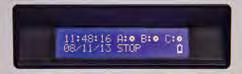
• Press record. Wait until start alarm is silent before starting interview. During recording the date changes to elapsed time after one minute. A typical status display is:
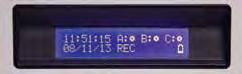
alternating with

• At end of recording press stop. The display changes to:
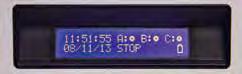
• Press eject. Wait for CDs to Finalise and eject. (approx. two minutes) The display shows:

alternating with
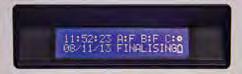
• When the discs are being ejected the display shows:
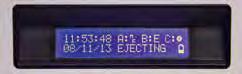
• The discs will automatically be ejected









