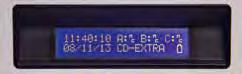1 minute read
Portable Recorder Case
The carrying case is integral with the recorder.
TO USE THE RECORDER
• Place the recorder on the table with the carrying handle to the right. • If using mains power, remove the Mains Power Supply and lead from the compartment beneath the handle • Peel off the front section of the case, which has the NEAL logo, attached by Velcro to the underside and sides of the Recorder and fold this panel back. • Peel off the rear panel of the Recorder, attached by Velcro to the rear and the sides of the recorder, fold this panel forwards and link to the front panel using the Velcro tab provided.
TO USE THE MICROPHONES
• Open the pocket on the inside of the rear panel of the outer case and take out the Microphones. • Place the Microphones on a convenient horizontal surface close to the two principal participants in the interview. • The Microphone leads, (housed in the open pocket at the rear of the
Recorder) are already connected to the Recorder. • To pack away place the Microphones back in the pocket in the rear of the case as shown on the outside of the panel, with the flat side of the Microphones facing downward. • Close this pocket using the central Velcro pad. • Coil the Microphone leads and insert into the open pocket at the rear of the Recorder.
TO CLOSE THE RECORDER CASE
• Peel off the Velcro tab holding the front and rear panels together. • Fold the front and rear panels back over the Recorder. • Reattach the rear panel to the rear and sides of the Recorder. • Reattach the front panel to the sides and underside of the front of the Recorder.
CD STORAGE
There is provision to store four CDs and sealing labels in the pocket on the top of the recorder.