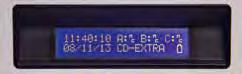2 minute read
NEAL Recording Systems
RECORDING SYSTEMS
The leading provider of high integrity, custom-designed interview recording equipment.
NEAL recorders are in use with many law enforcement organisations in the UK in addition to law enforcement organisations in countries world-wide. Our products, whether used for investigation, disciplinary or interviews, provide a complete and evidential account of what has been said.
“NO DISPUTE”
Originally NEAL manufactured cassette recorders for professional applications. This technology was developed into an unmatched range of secure audio recording and transcription systems for legal applications, particularly criminal evidence interviews. The NEAL reputation for quality, ease of operation and reliability makes it the preferred choice of many government agencies and large corporations worldwide.
Part of the Canford Group since 1996, the NEAL range still includes cassette based systems for those who value its simplicity but includes digital recorders and software systems for the recording of interviews, meetings, disciplinary hearings and for the subsequent transcription.
For more information on the NEAL product range please visit www.neal.co.uk or contact the NEAL Sales team on +44 (0)191 418 1199 and sales@neal.co.uk

OPERATING INSTRUCTIONS
Page 1 NEAL Recording Systems Page 3 Introduction Page 4 Portable Recorder Case Page 5 Power Supplies Page 5 Insertion and Ejection of Discs Page 6 Making an Interview Recording Page 7 Display Icons & Battery Status Icons Page 8 Audio Facilities

• Channel 1 - External Microphone Signal • Channel 2 - External Microphone Signal • Peak Level Indicators • Monitor Output • Signal Alarm

Page 8 Data Facilities Page 9 Normal Operating Indications
• Low Disc
Page 9 Fault Alarm Indications - No Recording Media
• Wrong Recording Media Inserted • Prerecorded Disc Inserted • Audio Signal Alarm • End of Disc Alarm • Disc Alarm • Single Eject

Page 10 SAFETY NOTICE Page 11 QUICK GUIDE 9121P Single CD Recorder Page 12 QUICK GUIDE 9221P Dual CD Recorder Page 13 QUICK GUIDE 9321P Triple CD Recorder Page 14 CONFIGURATION GUIDE
• Change of parameters • Storing configuration • Config Time And Date • Setting Time Zone • Media Type • CD-EXTRA SETUP
Page 16 QUICK GUIDE Setting the Time Page 17 Notes and Tips 9121P
9221P
9321P