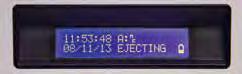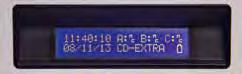1 minute read
QUICK GUIDE 9121P Single CD Recorder
QUICK GUIDE FOR 9121P
Single CD Recorder
• Switch On using the power button. • Wait until status display continuously shows the time in the first row and date in the second row:

• Check that the CD is a CD-R type. • Insert CD in the recorder with label facing up. • Wait (approx. one minute) until the CD has been accepted – each Ċ symbol in the status display will then change to Ĉ(the disc present symbol):
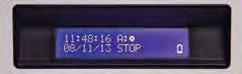
• Press record. Wait until start alarm is silent before starting interview. During recording the date changes to elapsed time after one minute. A typical status display is:

alternating with

• At end of recording press stop. The display changes to:

• Press eject. Wait for CD to Finalise and eject. (approx. two minutes) The display shows:

alternating with
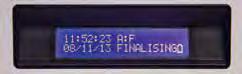
• When the disc is being ejected the display shows: