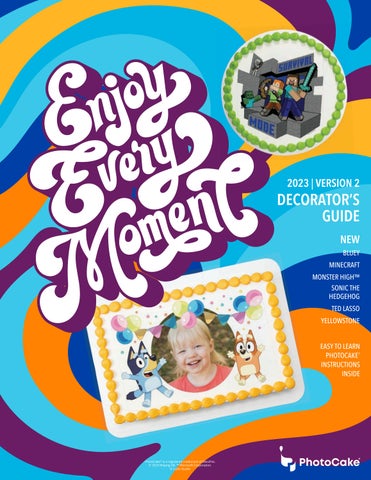1 minute read
UPDATE YOUR PHOTOCAKE® PRINT ON DEMAND
SYSTEM/ACTUALICE SU SISTEMA DE IMPRESIÓN BAJO DEMANDA PHOTOCAKE®
To ensure a successful installation process, follow the steps below.
1 Select the power button to power on your PhotoCake System.
2 Place the Update DVD into the DVD drive. Touch the DVD drive button and the tray will open, touch it again and it will close.
3 Select the “Shut Down” button on the Main Screen.
4 Once the System is completely shut down, restart it by pressing the power button.
5 Read the on-screen instructions. Touch or Click anywhere on the screen to begin the installation process.
6 This process may take several minutes to complete. The screen will show a progress bar until completed.
7 Instructions will appear to remove the DVD from the tray. Then, touch or click to reboot the system.
8 Follow the on-screen instructions to calibrate your System.
9 Enter the Key Code into the keypad and select “Enter”.
REMINDER: Always power the PhotoCake System off by selecting the “Shut Down” button located on the left side of the Screen. Never power the System down from the Power Strip.
Para garantizar un proceso de instalación correcta, siga los siguientes pasos.
1 Oprima el botón de encendido de su Sistema de PhotoCake.
2 Coloque el DVD en el lector de DVD. Toque el botón del lector de DVD y la bandeja se abrirá, tóquelo otra vez y la bandeja se cerrara.
3 Seleccione el botón “Shut Down” de la pantalla principal.
4 Una vez que el sistema haya terminado de apagarse, préndalo otra vez con el botón de encendido.
5 Lea las instrucciones en la pantalla. Toque o haga clic en cualquier parte de la pantalla para iniciar el proceso de instalación.
6 Este proceso puede tomar varios minutos para terminar. La pantalla mostrará una barra de progreso hasta que se complete.
7 A continuación, instrucciones aparecerán para extraer el DVD de la bandeja. Luego, toque o haga clic en la pantalla para reiniciar el Sistema.
8 Siga las instrucciones de la pantalla para calibrar su Sistema.
9 Ingrese el Código en el teclado y seleccione “Enter”.
RECUERDE: Siempre apague el Sistema de PhotoCake oprimiendo el botón “Shut Down” de la Pantalla Táctil. Nunca apague el sistema desconectando el cordón de corriente.
Note: If installing 9.47 DVD, steps may vary. Please refer to directions provided in your update kit for more details.
Nota: Si instala el DVD 9.47, los pasos pueden variar. Consulte las instrucciones proporcionadas en su kit de actualización para obtener más detalles.