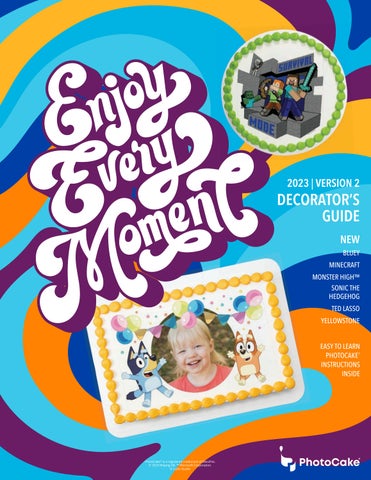2 minute read
NEVER POWER THE PHOTOCAKE® SYSTEM DOWN FROM THE POWER STRIP
•Perform a Color Test on the printer upon starting the system up for the first time each day. Make sure all cartridges are functioning properly. If colors are not printing on the sheet and/or if there are broken lines within the color or black grids, perform a Print Head Cleaning.
•Clean the scanner glass and underside of the scanner lid with a mild detergent applied to a lint-free cloth once a month. DO NOT SPRAY ANY LIQUIDS DIRECTLY ONTO THE SCANNER.
Can I cut the edible paper in half prior to printing?
Any edible paper that has been cut should not be reinserted into your printer. Doing so creates a risk of debris getting caught in the printer, which can result in irreversible printer damage.
What is the difference between extended edible paper and the original edible paper?
Extended edible paper has an extended backing, allowing the printer to print to the edge of the paper to eliminate the extra white space - ideal for use with PhotoCake® Edible Image® DecoSet® Backgrounds.
Why am I getting smudges at the end of my edible paper when printing on my PhotoCake Printer?
Ensure your input tray and stationary output tray are fully extended and adjusted correctly. To stop any print head striking, always have your removable output tray installed. Always ensure your edible paper settings within the PhotoCake IV system match the edible paper you are currently using.
My PhotoCake System is displaying an “ink low” or “ink out” message, but it seems there is still ink in the cartridge. Why?
Ink levels are measured statistically and by a sensor (chip) in the cartridge. Ink estimates are conservative to ensure optimal performance and quality output. We recommend following the PhotoCake System indicators for ink cartridge replacement.
• After giving the system a command, wait for the system to respond before entering a new command. You can stall the system by giving it too many commands to process.
• Be patient when browsing for images from a CD/DVD or memory card. There will be a slight delay from when you press the scroll button until you see the system respond.
•If edible paper seems too soft, let paper sit out at room temperature for 15–20 minutes. Then place paper in freezer for 30 seconds.
I installed new ink cartridges and now I am receiving a “You have not installed genuine Epson Ink Cartridges” error on the touch screen of my printer. What do I do?
This message appears because you are using edible ink cartridges instead of OEM (original equipment manufacturer) ink. This is a standard message and you can continue using the edible inks. Continue to select “OK” until the printer asks you if you would like to continue using this ink, then select “Yes”.
What type of memory format can be used to transfer images to my PhotoCake IV system?
The controller supports JPEG, PNG, TIFF, and BMP files on a CD, a Compact Flash (CF) card, an xD card, a Smart Media card, a Memory Stick Card (MS card), a flash drive, or a Secure Digital (SD) card.
Why does the touchscreen say “No Input Signal”?
Verify that the controller is plugged in, turned on, and the blue light on the power button is lit. Ensure the power button on the touchscreen has a green light. Select “PC/AV” and set touchscreen to “PC” mode. Please call PhotoCake Technical Support at 1-800-644-1228 if none of these options alleviate the issue.