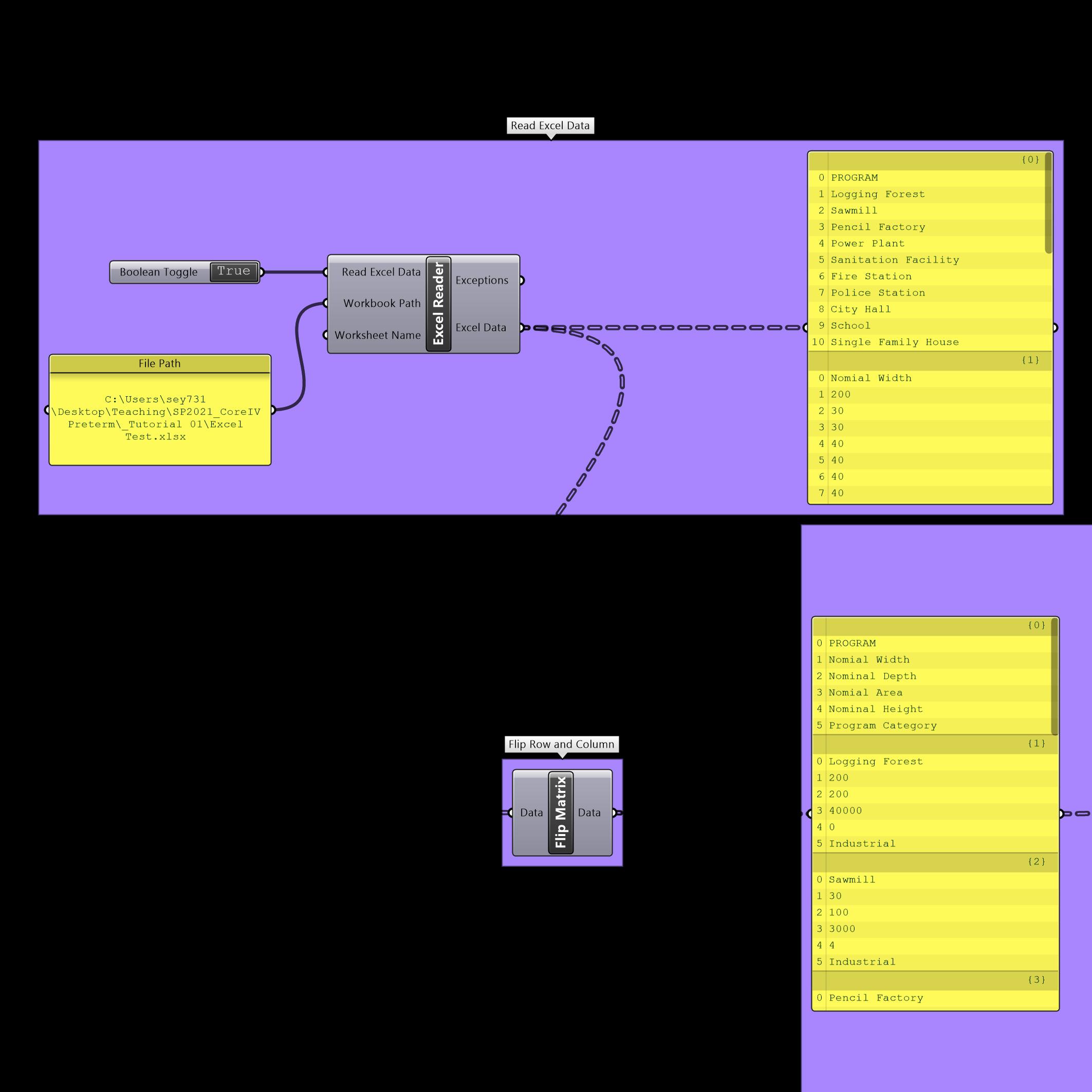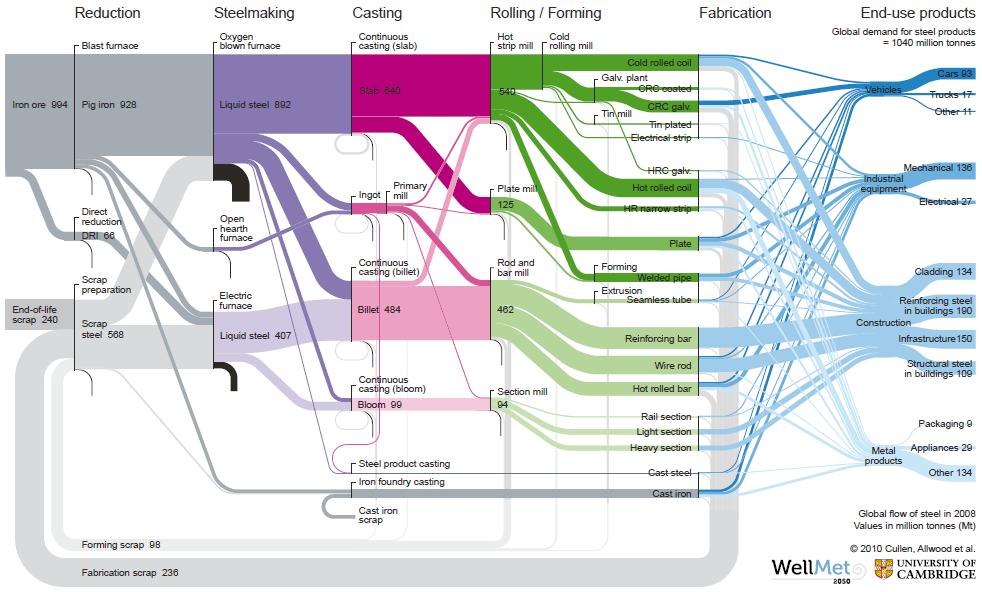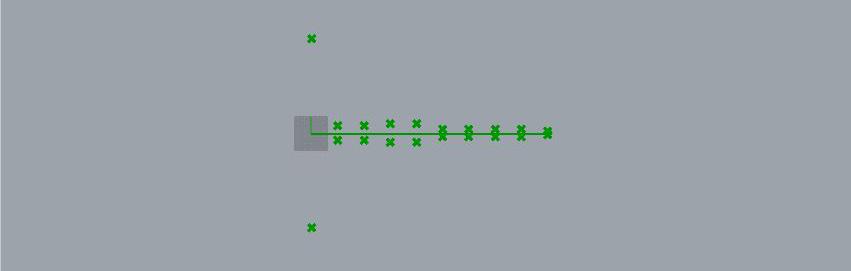1 minute read
reading excel data
1. Bring up Excel Reader component.
2. Using a Panel component, specify the file path for your reference Excel file. Connect this Panel to Workbook Path input of Excel Reader.
Advertisement
3. Bring up Boolean Toggle component, and connect it to Read Excel Data input of Excel Reader.
4. Set Boolean Toggle component to True.
5. Connect a Panel component to Excel Data output of Excel Reader component to see that the data is being accessed.
Reading Excel Data
6. Use Flip Matrix component to switch the way Grasshopper is associating rows and columns (attach a Panel component to the Data output of Flip Matrix component to see the difference).