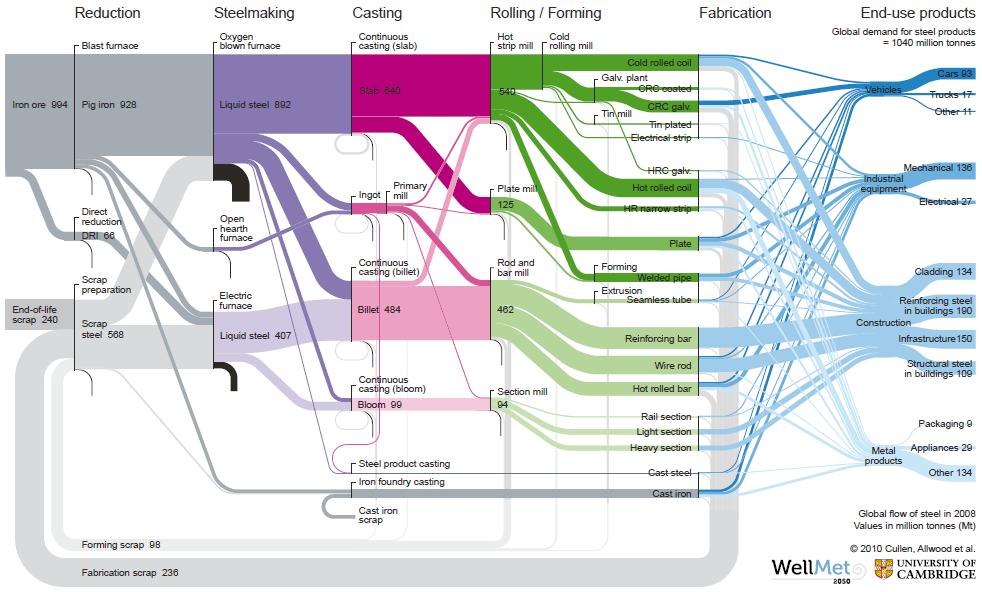1 minute read
creating polylines
38. We’re going to create a graph of a kind, using the Excel data.

Advertisement
39. From the origin point (0,0,0), or a reference point of your choice, create a Line of desired length using Line SDL (Start, Direction, Lenght).
40. Divide this curve by the number of desired points (in this example, it will be the List Length -1).
41. I’m going to use a percentage of Nominal Area (but you choose what you’d like to represent) to set the horizontal offset of points. Use this number to set the factor of direction vector (I’ve chosen Unit Y and negative Unit Y). Use Polylines component to connect the points into continous curves.