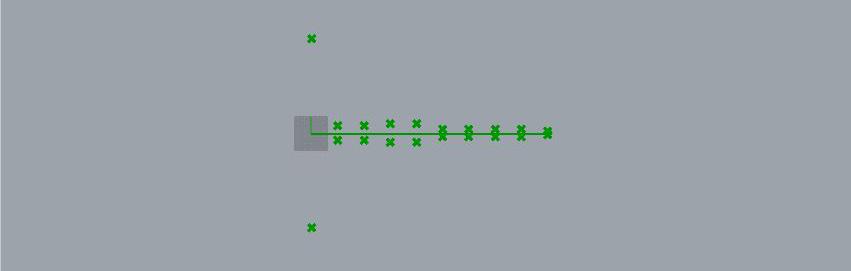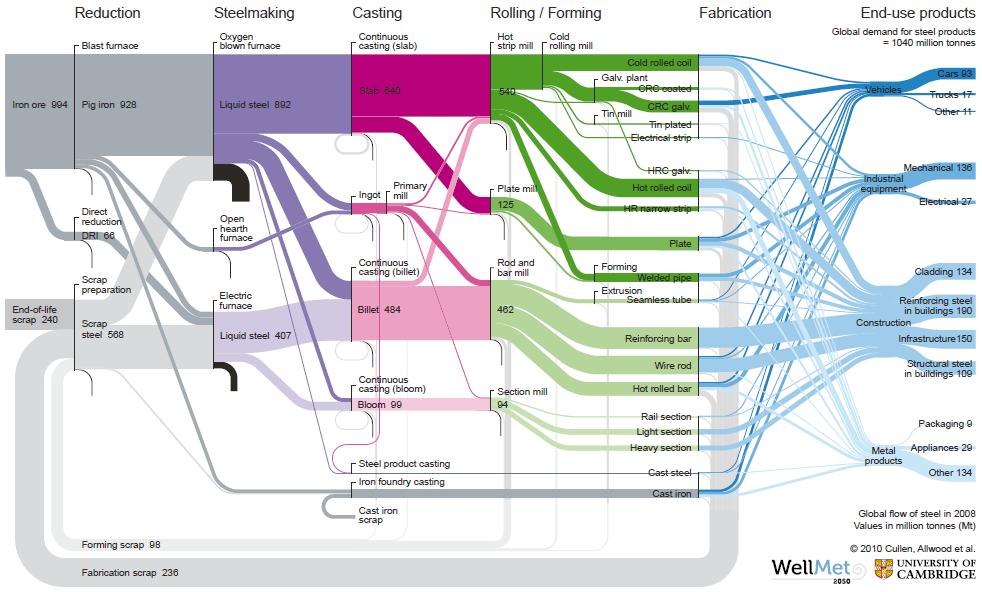1 minute read
selection using text match
18. Separate the output +5 (Category) of List Item component created in Step 17, using an empty Data component.
19. Connect Item Selector component (available in Human plug-in). Alternatively, you can use a Panel component to write it out.
Advertisement
20. Bring up Match Text component, connect Data component (step 18) to input Text. Make sure to flatten the data.
21. Connect the Item Selector or Panel from step 19 to Pattern input.
22. We’re going to repeat steps that are very similar to the way we removed the first branch of data (see steps 7 through 14).
23. Bring up Tree Statistics component, connect Data from step 18 to it.
24. Bring up Cull Pattern component, connect Paths output from Tree Statistics to input List.
25. Connect output Match from Match Text component to input Cull Pattern.
26. Bring up Tree Branch component. Connect Data from step 16 (not the already separated data in step 17/18) to Tree input of Tree Branch component.
27. Connect List output of Cull Pattern component to Paths input.
28. Now you should see data related to only programs designated as “industrial” in the original Excel sheet.