
















































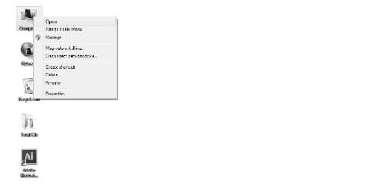





























































































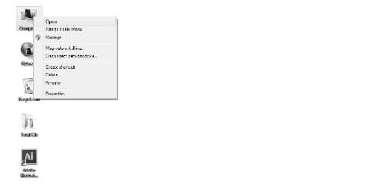











































10Fill in the blanks with appropriate words.Q1.
1. The ______ computer is the most popular mobile computer.
2. Tablet PCs are operated with a _______.
3. _______ devices can be held in a hand.
4. Portable ________ players can store and play audios, videos, and images.
5. A supercomputer can do ______ operations in a second.
10Label the MS Word windowQ1.

How many types of computers have you studied in the unit? Name them.
Q1. 5
What is the method of selecting a word?Q2. 5 Why do we press the Enter key while typing in the MS Word program? Q3.
Open MS Word program.1. 5Type five sentences on the topic ‘My Friend’.2. 5Select all five sentences.3.
5

Define a video.Q1. 10
5
What are the stylus and digital pen?Q2. 5What is the mouse?Q3.
Point at 5 different icons on the desktop with the mouse.
On the keyboard, identify which keys are alphabetic and which are numeric? 2.
1. 5
Marks 20 Time 30 min 10Fill in the blanks.Q1.
i. A monitor looks like a ____________.
ii. Monochrome means_________________.
iii. What we can see on the monitor screen is called _____________.
iv. Images shown by the projectors are _________ in size.
Fill in the following.Q1.
v. An interactive white-board is connected to a ____________ and a _______________. 10

Marks 20 Time 30 min
Define the output.Q1. 5
5
What is storage capacity of a CD and a DVD?Q2. 10What do you know about the hard disk?Q3.
Marks 10 Time 30 min
Define the output.Q1.
1. Differentiate the following in your lab: 10
i. Input and output devices
ii. Monitor and LCD
iii. Printer and scanner
iv. Speakers and headphones
5

5
How does a data projector work?Q2. 5
What is the main use of the components of the system unit?
What is the use of the MS Word program? 5Define peripherals.
5
2.
Open the system unit and identify different parts enclosed in it.
1. 5
Right-click My Computer. Now click Open in the menu.

10Fill in the blanks.Q2.
i. Microsoft Word is also called _________________
ii. Press the ____________key to move to the next line.
iii. Drag the cursor ____________the text you want to select.
iv. The shape of the text is called the ______________.
Write some types of mobile devices.Q1. 5What is the fastest type of computers?Q2. 5 Why do you press the Enter key while typing in the MS Word program? Q3.
Write the functions of the following buttons:Q4.

5
5
Paste the pictures of four main parts of the computer on a chart.
5
2.
1. 5
Write a sentence in the Word program, center align it and apply 28 font size to it.
Marks 20 Time 30 min 10Color the keys as directed.Q1.
1. All the function keys. Red

2. Alphabetical keys. Green
3. Cursor control keys. Blue
4. Numeric keys. Yellow 10Label the keyboard.Q2.

4
How many keys does a keyboard have?Q1. 6
What is an input device? Write the names of the most common input devices.
2What is the cursor?
What is the role of the touchpad? What is its function?
Practical
8
Arrange the desktop icons to form the letter L. Drag and drop icons to do this.
5
1. 5Search 26 alphabetic keys on the keyboard.2.
Marks 20 Time 30 min
Match the column A with the column BQ1.
Column B
soft copy spray ink
sound output classroom hard copy slow and noisy
data projectors monitor screen
Inkjet printer speakers/headphones
Dot matrix printer print on paper
10
10Fill in the blanks.Q2.
i. ___________ is a rectangular box.
ii. Processor is the ___________of a computer.
iii. ________ is faster than PIII computer.
iv. We cannot change information on the ___________.
v. On laptop, system unit is below the __________.
5
What is the use of speakers and headphones?Q1. 5Define the output.Q2.
5What is the motherboard?Q3.
Write two characteristics of Dot Matrix Printer.Q4.
5
Marks 10 Time 30 min 5
1. 5 Remove and fix again the RAM on a computer in your lab.
Plug the headphones in and listen to an audio file from your computer.
Fill in the blanks with the appropriate words.Q1.
Marks 10 Time 30 min 10
1. Some screens respond to _________ your fingers.
2. The stylus is used in _______________devices.
3. Putting sounds into computers is called ________input.
4. The buttons around the touchpad work like _______________.
5. The function of scanners __________.
Find out the correct option and match.Q1.
10
What is the method of selecting the whole document of MS Word? Q1.
How do the users control interactive whiteboards? Q2. 5
Which device is replacing the CRT monitor?Q3. 5
What is the function of display devices?Q4.

1. Input and output devices



Differentiate the following in your lab:
i. Monitor and LCDii. Printer and scanneriii. Speakers and headphonesiv.

2.
Write an essay in the Word program and save it in My Documents.
Write the names of the following basic parts of the computer.
5
Q1. 10Label the MS Word window.Q2.
Q3.
i. aligns text to the _________.
ii. Microsoft Word is also called __________.
iii. Press the ________key to move to the next line.
iv. Drag the cursor ______the text you want to select.
v. The shape of the text is called the _________.
All questions carry equal marks. 5
What types of computers are used mainly in homes and offices.
Q1. 5
Where is the system unit in notebook comput ers. Q2. 5
Write the steps of opening Microsoft Word.Q4.
Describe the method of changing the color of the text in MS Word? Q3. 5
2.
Paste the pictures of all types of computers on a chart.
1. 5
Write the names of all types of computers in MS Word and save it in My Documents with your own name.
Marks 20 Time 30 min
Label the picture of the keyboard.Q1.

Write the names of the typing mode keys.Q2.
1. 2. 3. 4.
Q3.
Color the button red which will be pressed when we say ‘Click’.

Write the names of the following.Q4.

What is an input device? Write the names of the most common input devices.
Q1. 10 Write five functions that we can perform with the mouse. Q2. Practical
Double-click My Computer to open it, and then close it by pressing the close button.
5
2.
1. 5 Start the computer and right-click on the desktop. Does any menu open?
Marks 20 Time 30 min
Match the column A with the column BQ1.
Column A
Column B
soft copy spray ink
sound output classroom
hard copy slow and noisy
data projectors monitor screen
Inkjet printer speakers/headphones
Dot matrix printer print on paper
Fill in the blanks with the appropriate words.Q2.
i. We cannot change information on the __________.
ii. ___________ is a rectangular box.
iii. Processor is the _____________of a computer.
iv. ___________ is faster than PIII computer.
v. On laptop, system unit is below the ____________.
5
5
Write names of the following:Q3.
Fill in the following:Q4.
Marks 20 Time 30 min
Write two characteristics of inkjet and laser printers. Q1.

How does a data projector works?Q2.
5Define peripherals.Q3.

What do you know about the hard disk?Q4.
5
Differentiate various storage devices.
5
2.
1. 5 Open the system unit and identify hard disk, RAM and CD-Rom drive.

Q1.
Color the button green that will be pressed when we say ‘Right-click’.
Fill in the blanks with the appropriate words.Q2.
10
i. Some screens respond to ___________ your fingers.
ii. The stylus is used in _______________devices.
iii. Putting sounds into computers is called ________input.
iv. The buttons around the touchpad work like ___________.
v. The function of scanners is________________.
Circle the correct option.Q3.
1. PC stands for
(a) personal computer (b) personal calculator
5
(c) personal connector (d) personal coordinator
2. Keyboards usually have … buttons.
(a) 107 (b) 105 (c) 103 (d) 101
3. Which type of keys are the A, B, C, …, Z keys?
(a) alphabetic keys (b) numeric keys
(c) alphanumeric keys (d) punctuation keys
4. Which one is NOT a system command key?
(a) Backspace key (b) Print Screen key (c) Escape key (d) Break/Pause key
5. What do you use to listen to sound from computers?
(a) Speakers (b) Projectors
(c) Microphones (d) Screen
Write a short note on the system unit.Q1.
Write three facts about RAM.Q2.
What is meant by double-clicking?Q3.
How do scanners work?Q4.
5
5
5
5
1. Open MS Word, write an essay of five sentences about computer. Write ‘A Computer’ as the title the of the essay. Bold and center align the title. At the end, save your work.
Marks 20 Time 30 min
Instructions: Attempt all questions. All questions carry equal marks.
1. What is a computer?
(a) an electronic machine (c) a designer (b) a telephone (d) an artist
2. Which is NOT the part of a computer? (a) table (c) mouse (b) keyboard (d) system unit
3. PC stands for (e) personal computer (g) personal connector (f) personal calculator (h) personal coordinator
4. The laptop is a (a) mobile computer (c) minicomputer (b) personal computer (d) mainframe computer
5. A laptop computer is also called a (a) notebook computer (c) smart phone (b) tablet (d) workstation
6. Which is not true about smart phones? (a) They do not have cameras. (b) They are Internet enabled. (c) The have an address book. (d) They play songs and videos.
7. Handheld computers are operated through
(a) a digital pen or stylus (c) laser beam
(b) a mouse (d) metal rod
8. Which is the fastest computer?
(a) a supercomputer (b) a minicomputer (d) a desktop computer (c) a mainframe computer
9. What is this?
(a) stylus (c) digital pen (b) mouse (d) smart phone
10. Which computer is this?
(a) desktop computer (b) laptop computer (c) mainframe computer (d) minicomputer
Marks 20 Time 30 min
Instructions: This part has 2 open ended questions. Please use blank space given below the question to write the an swer.
(a) What are the characteristics of a computer?1.
6
4(b) What is the use of PDAs? 4(a) Define the laptop computer.2. 6(b) Make a list of major types of computers.

2.
Recognize different devices or computers presented to you.
1. 5Which one is a smart phone?
Computer 2- Second Semester (4)
Instructions: Multiple-choice questions are given in this part. Attempt all questions. All questions carry equal marks.
1. The devices through which information is entered into a computer are called (a) input devices (c) storage devices (b) output devices (d) touch screen
2. The most commonly used input device is the (a) keyboard (c) scanner (b) printer (d) touch screen

3. Keyboards usually have … buttons.
(a) 107 (c) 103 (b) 105 (d) 101
4. Which type of keys are the A, B, C, …, Z keys? (a) alphabetic keys (c) alphanumeric keys (b) numeric keys (d) punctuation keys
5. Which one is NOT a system command key?
(a) Backspace key (c) Escape key (b) Print Screen key (d) Break/Pause key
6. The arrow that moves on the screen with the mouse is called the (a) cursor (c) right-click button (b) left-click button (d) scroll wheel
7. The small, flat pointing device on laptops is called the (a) touchpad (c) digital pen (b) stylus (d) trackball
8. What is used for sound input? (a) a microphone (c) printer (b) headphones (d) scanner
9. What is used for video input? (a) webcam (c) digital pen (b) portable media player (d) stylus
10. The device that takes an image and saves it to the computer is called
(a) scanner (c) touch-pad (b) headphones (d) mouse
Instructions: This part has 2 open ended questions. Please use blank space given below the question to write the answer.
(a) Define input. Give three examples of input devices.
3
1. 2(b) What is the use of PDAs. 2 (a) Define the alphanumeric keys and give examples.
2. 3 (b) Make a list of the functions a mouse can perform
Open a folder from a location told by your instructor. Drag and drop different items from it to another location told by your instructor.
15
2.
1. 5` Recognize different input and output devices in the lab.
Marks 20 Time 30 min
Instructions: Multiple choice questions are given in this part. Attempt all questions. All questions carry equal marks.
1. Which device looks like TV?
(a) the monitor (c) the scanner (b) the printer (d) the projector
2. The improved form of a monitor is (a) LCD (c) inkjet printer (b) TV (d) data projector
3. What is the hard copy?
(a) printed information on paper (b) what we see on a screen
(c) text on a computer screen (d) data in the hard disk
4. Which is NOT a type of printer?
(a) Crystal (c) Inkjet (b) Dot matrix (d) Laser
5. Which printer prints by spraying ink?
(a) Inkjet printer (c) Laser printer (b) Dot matrix printer
6. What do you use to listen to sound from computers?
(a) Speakers (c) Microphone (b Projector (d) Screen
Q2. Match the Column A with the Column B. Write the answer in the Column C.
sound input microphone
data projectors output monitor hard copy
text, graphics, audio, video display printer classroom Part B – Open-Ended Questions
Marks 20 Time 30 min Instructions: This part has 2 open ended questions. Please use blank space given below the question to write the answer.
(a) What is a monochrome monitor?
6
1. 4 (b) What is the usual size of monitors used at homes and offices? 4
(a) How do the users control interactive whiteboards? 2. 6(b) How does a data projector work?
1. Differentiate the following in your lab: Input and output devices Monitor and LCD Printer and scanner Speakers and headphones
Instructions: Multiple choice questions are given in this part. Attempt all questions. All questions carry equal marks.
1. All the peripherals are attached to the (a) system unit (c) hard disk (b) LCD (d) USB
2. Which is the fastest computer? (a) PIV (c) PII (b) PIII (d) PI
3. Which is NOT the secondary memory? (a) RAM (c) CD/DVD ROM (b) Hard disk (d) USB drive
4. What is the result of triple-clicking text in MS Word?
(a) paragraph selection
(b) word selection
(c) many words or lines selection (d) whole document selection

5. button aligns the text to the (a) left (c) center (b) right (d) justifies the text
6. Which button changes the text color? (a) (c) (b) (d)
7. What is the hard copy? (a) printed information on paper (b) what we see on a screen (c) text on a computer screen (d) data in the hard disk
8. The arrow that moves on the screen with the mouse is called the (a) cursor (c) right-click button (b) left-click button (d) scroll wheel
9. What is this? (a) stylus (c) digital pen (b) mouse (d) smart phone
10. A laptop computer is also called a (a) notebook computer (c) smart phone (b) tablet (d) workstation
Instructions: This part has 2 open ended questions. Please use blank space given below the question to write the answer.
(a) What is a monochrome monitor?
2
1. 4 (b) Why do you press the Enter key while typing in the MS Word program?
2(a) Define peripherals.
2. 4 (b) What is the use of the components of the system unit?
Open a folder from a location told by your instructor. Drag and drop different items from it to another location told by your instructor.
5
1. 5
3.
Recognize different input and output devices in the lab.
2. 10 Type five sentences with a title. Format them according to the instructions of your teacher.
1st Term
2nd “
3rd
4th 2
5th
Introduction to Computer / Personal Computers / Mobile Computers/ Handheld Computers / Portable Media Players / Mini Computers / Mainframe Computers
Mainframe Computers / Supercomputers / Solution of Activities # A & B /Solution of Activities # C, D & E
Revision and Test of the Above Topics (Unit 1 )
Introduction / Opening Microsoft Word Programme / Components of the MS Word
Working With the MS Word (4.1 to 4.4)/ Solution of Activities (A to D)
6th Revision and Test of the Above Topics (Unit 5 )
7th Preparatory Tests’ Week (Theory & Lab) (Unit 1 & 5 )
8th 1st Term Paper (Units 1 & 5)
2nd Term
9th 2
“
10th
11th
PAGE #
5 to 10
10 to 15
Input and Input Devices / The Keyboard / Alphanumeric Keys /Modifier Keys/ Navigation Keys and Typing Mode Keys
Function Keys / System Commnds Keys / Miscellaneous Keys / Multimedia Key Board
56 to 57
57 to 64
PAGE #
17 to 19
20 to 22
59 Revision and Test of the Above Topics (Unit 2)
12th 2
13th “ “
Solution of Activities (A to E Page # 23 & 24) / The Mouse /Solution of Activities (A to G Page # 27 & 28)
23 to 28
The Trackball /The Touch Screen/ The Stylus and Digital Pen/The Touchpad 29 to 30
14th Revision and Test of the Above Topics (Unit 2)
15th Sound Input / Video Input / Scanners / Solution of Activities (A to C Page # 33 & 34)
16th 2nd Term Paper (Unit 2)
WEEK UNIT # NAME OF UNIT TOPICS
17th 3 OUTPUT DEVICES Output and Output Devices / Display Devices / Printers
18th “ “
Speakers / Headphones / Other Output Devices /Solution of Activities (A to E Page # 43 & 44 )
19th “ “ Revision and Test of the Above Topics (Unit 3)
20th 4
THE SYSTEM Unit and STORAGE DEVICES
“
21st “
31 to 34
PAGE #
36 to 39
40 to 45
System Unit / Storage Devices/ 47 to 54
Solution of Activities (A to F Page # 52 to 54 ) 57 to 64
22nd Revision and Test of the Above Topics (Unit 4 )
23rd Preparatory Tests’ Week (Theory & Lab Unit 3)
24th Preparatory Tests’ Week (Theory & Lab Unit 4)
60 25th 3rd Term Paper (Units 3 & 4)
26th 1 (REVIS ION
Introduction to Computer / Personal Computers / Mobile Computers/ Handheld Computers / Portable Media Players / Mini Computers / Mainframe Computers
27th “ “ Mainframe Computers / Supercomputers/Solution of Activities # A & B / Solution of Activities # C, D & E
29th “ “
30th 2 (REVISION
Revision and Test of the Above Topics (Unit 1 )
Input and Input Devices / The Keyboard / Alphanumeric Keys /Modifier Keys/ Navigation Keys and Typing Mode Keys / Function Keys / System Commnds Keys / Miscellaneous Keys / Multimedia Key Board
31st “ “
32nd 3 & 4 (REVISION)
33rd 5 (REVISION)
OUTPUT DEVICES / THE SYSTEM UNIT AND STORAGE DEVICES
MICROSOFT WORD
Revision and Test of the Above Topics (Unit 2 )
Output and Output Devices, Display Devices, Printers, Speakers/ Headphones, Other Output Devices, Activities / System Unit, Storage Devices, Activities
34th Final Term Paper (Units 1 to 5)
17 to 22
10 to 15
23 to 34
36 to 45 47 to 54
61 Introduction, Opening Microsoft Word Programme, Components of the MS Word Window, Working with the MS Word, Activities
PAGE 56 to 64