












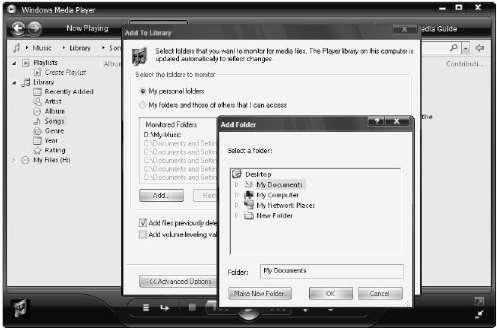


















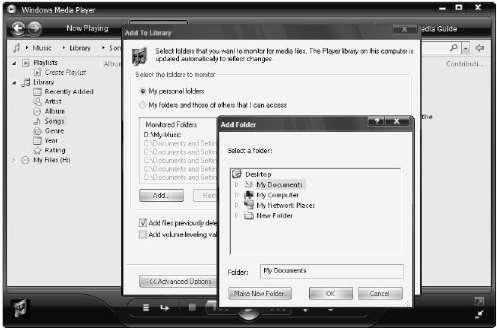




Q1. Fill in the blanks with appropriate word. 10
1. Attach the _______ of the system unit and monitor to the main power supply.
2. The _______ inserted improperly cause startup problems.
3. While checking inside the system unit, it must be turned ___________.
4. If the computer is acting strangely, _________ it.
5. You normally ____________ to allow others to log on.
Q2. Circle the correct option. 5
1. The software that runs the computer and maintains it is a) the utility b) the system software c) the ROM d) the RAM
2. Windows use a) Command Line Interface b) Image Interface c) Online Interface d) Graphical User Interface (GUI).
3. The programs that are related to management of a computer and data are called a) Utilities b) Operating system c) Applications d) Memory
4. Microsoft Excel is a a) Presentation program
b) Spreadsheet program
c) Graphics application
d) Movie editor
5. For reference, we use
a) Microsoft Word
b) Microsoft MSN Encarta
c) Microsoft Publisher
d) Microsoft Office
Q3. Write T for the true and F for the false statement. 5
1. The input is in two forms: output and instructions.
2. When the execution completes, the result is displayed.
3. The output information is never stored.
4. You click the print button to get the printout of an image.
5. The printer prints an image on the desktop.
Q1. What happen when you log off? 5
Q2. What is the wrong way of restarting a computer? 5
Q3. What is software? Explain your answer with examples 5
Q4. What is the purpose of communication software? 5
1. Remove all the external cables of the system unit and attach them again properly. 5
2. Recognize the input and output devices in the lab. 5
Q1. Circle the correct answer. 10
1. Computer generated presentations are a) boring b) good-looking c) not good d) not helpful
2. Each tool group is a) Colored differently b) Highlighted c) Not accessible d) Outlined
3. Which ribbon tab gives access to the Font tool group?
a) Insert ribbon tab b) View ribbon tab c) Home ribbon tab d) Review ribbon tab
4. Once the text is added, the filler text
a) appears no more b) gets highlighted c) gets selected d) gets deselected
5. Which tool runs the slide show from the current slide onward
a) From Beginning b) New Slide c) From Current Slide d) Layout
Q2. Tick T for the true and F for the false statements. 10
1. Windows Media Player can write audio files on CDs.
2. While the video or audio is playing, the Play option gets active
3. Turn shuffle on plays the items in the in random order.
4. Removing files from the burn list will delete the affected files from the library.
5. If you are burning multiple CDs, insert a blank CD when the first one has finished burning, and then click the Play button
Q1. What is meant by burning a CD?
Q2. How can you play a song repeatedly?
Q3. What is a presentation?
Q4. Where is the office button? What more tools it gives access to?
Practical
1. Open Microsoft PowerPoint and recognize different parts of the PowerPoint window. 5
2. Create a playlist with your name in Windows Media Player. 5
Q1. Tick T for the true and F for the false statements. 10
1. You cannot run installed programs from your computer.
2. Turn off the system if a restart is recommended.
3. You can install the programs saved in your computer.
4. It is always necessary to close all the open program windows before starting an installation.
5. Click the program you want to uninstall. The Remove (sometimes Change/Remove) button gets activated.
Q2. Fill in the blanks. 10
1. A modern abacus consists of rings that slide over ___________.
2. The _________ number system is fundamental to the operation of modern computers.
3. The _________ had two important parts: the Store and the Mill.
4. Hollerith built the Tabulating Machine Company. Later, it became _______________.
5. UNIVAC I was ___________ feet by __________ feet in length.
6. The widespread use of transistors in computers did not start until the late ______________.
7. In 1958 Jack Kilby at ____________ found a way to build smaller circuits.
8. The ____________ chip was developed in 1971.
9. The third generation computers use integrated circuits.
10. Artificial Intelligence is the base of fifth generation computers
Q3. Write T for the true and F for the false statements.10
1. When Classic View of the Control Panel is active, Switch to Category View command gets invisible.
2. Click the theme you want to apply. You can preview the result in the Preview area in the dialog box.
3. Stretch position spreads the background image on the whole desktop area.
4. Click the Screen Saver drop-down arrow. A list of wallpapers appears.
5. Click Cancel. The changes get applied.
Q1. From what source can you install a program? 5
Q2. How do you add or remove windows components? 5
Q3. What is the importance of Leibniz in the history of computers? 5
Q4. Write the characteristics of the Harvard Mark I computer. 5
1. Type two sentences without looking at the keyboard. 5
2. Open the Paint program from the following locations: Start menu, Run command. 5
Q1. Tick T for the true and F for the false statements. 10
1. Turn off the main power supply while checking inside the system unit.
2. The computer usually takes about ten minutes to start up.
3. The output information is never stored.
4. You click the print button to get the printout of an image.
5. The printer prints an image on the desktop.
6. Turn off the system if a restart is recommended.
7. You can install the programs saved in your computer.
8. Turn shuffle on plays the items in the in random order.
9. Removing files from the burn list will delete the affected files from the library.
10. If you are burning multiple CDs, insert a blank CD when the first one has finished burning, and then click the Play button.
Q2. Circle the correct option. 10
1. The programs that are related to management of a computer and data are called
a) Utilities e) Operating system
f) Applications g) Memory
2. Microsoft Excel is a
e) Presentation program
f) Spreadsheet program
g) Graphics application h) Movie editor
3. For reference, we use e) Microsoft Word
f) Microsoft MSN Encarta
g) Microsoft Publisher
h) Microsoft Office
4. Which ribbon tab gives access to the Font tool group?
e) Insert ribbon tab f) View ribbon tab
g) Home ribbon tab h) Review ribbon tab
5. Once the text is added, the filler text
e) appears no more f) gets highlighted
g) gets selected h) gets deselected
Q1. What care should you take while eating or drinking near your computer? 5
Q2. How is Zuma game launched from the Start button? 5
Q3. Write names of different power balls in the game. 10
1. Open Zuma game and Pinball from the Start button. 5
2. Clean the computers in your lab carefully. 5
Q1. Fill in the blanks. 10
1. It is usually the ___________ for which we buy a computer.
2. The way a computer lets a user interact is called the ___________.
3. Windows Explorer, Partition Manager, Application Launcher, etc. are ___________.
4. ___________ files make computer do extra work.
5. Some popular _______ are Microsoft Word, Pages by Apple, Corel WordPerfect, etc.
Q2. Tick T for the true and F for the false statements. 10
1. The input is in two forms: output and instructions.
2. When the execution completes, the result is displayed.
3. The output information is never stored.
4. You click the print button to get the printout of an image.
5. The printer prints an image on the desktop.
Marks 20 Time 30 min
Q1. Name the four operations a computer performs. 5
Q2. Define the input. Illustrate the definition with an example. 5
Q3. What is the difference between the operating system and application software? 5
Q4. How do your wake your system up? 5
1. Put a computer in the standby position. 5
2. Click the Start button. Click All Programs. Now make a list of all the programs installed on the computer in the lab. 5
Q1. Fill in the blanks. 10
1. A form of conveying our ideas to others is called a __________.
2. Each ribbon is divided into many ______________.
3. The Zoom Slider is used to zoom _________ or zoom
4. Click outside the placeholder. The placeholder gets
5. After exiting the slide show, you return to the _________ window.

Q1. What is the purpose of using the Windows Media Player? 5
Q2. How do you add files or folders to the library? 5
Q3. What is multimedia? 5
Q4. What is the filler text? 5
1. Prepare a presentation on the topic ‘History of Computers’ using Microsoft PowerPoint. 5
2. Apply suitable text fonts, text color, and theme to the presentation. 5
Q1. Fill in the blanks. 10
1. The widespread use of transistors in computers did not start until the late _____________.
2. In 1958 Jack Kilby at ___________ found a way to build smaller circuits.
3. The _____________ chip was developed in 1971.
4. The ____________ generation computers use integrated circuits.
5. _____________ is the base of fifth generation computers.
6. A modern abacus consists of rings that slide over
7. The _________ number system is fundamental to the operation of modern computers.
8. The _____________ had two important parts: the Store and the Mill.
9. Hollerith built the Tabulating Machine Company. Later, it became ________________.
10. UNIVAC I was __________ feet by _________ feet in length.
Q2. Tick T for the true and F for the false statements. 10
1. The stepped reckoner calculator used decimal system.
2. Harvard Mark I could only store 92 numbers!
3. American scientist Alan Turing designed the Colossus.
4. Kenneth Thompson and Dennis Ritchie developed the UNIX operating system.
5. In 1984 IBM introduced its first computer for the home user.
6. You cannot run installed programs from your computer.
7. Turn off the system if a restart is recommended.
8. You can install the programs saved in your computer.
9. It is always necessary to close all the open program windows before starting an installation.
10. Click the program you want to uninstall. The Remove (sometimes Change/Remove) button gets activated.
Q1. How do you add or remove Windows components? 5
Q2. How do you install a new program from a disc? 5
Q3. Write names of five first generation computers. 5
Q4. Define artificial intelligence. 5 Practical
1. Install a new program to your computer from a disc. 5
2. Write characteristics of fifth generation computers on a chart. 5
Q1. . Fill in the blanks with the appropriate words. 10
1. While checking inside the system unit, it must be turned ____________.
2. If the computer is acting strangely, _________ it.
3. You normally ________ to allow others to log on.
4. Windows Explorer, Partition Manager, Application Launcher, etc. are ___________.
5. __________ files make computer do extra work.
6. When you press the M key, you give an instruction to type the letter ______.
7. This output can be in ____________ forms.
8. All the processing takes place in the ___________.
9. The Zoom Slider is used to zoom ________ or zoom __________.
10. Click outside the placeholder. The placeholder gets _________.
Write T for the true and F for the false .statements Q3.
1.
Turn off the main power supply while checking inside the system unit.
2. The computer gradually turns off.
The computer usually takes about ten minutes to start up.
3. The output information is never stored.
5.
4. You click the print button to get the printout of an image.
6.
7.
You can install the programs saved in your computer.
It is always necessary to close all the open program windows before starting an installation.
8.
9.
10.
While the video or audio is playing, the Play option gets active.
Turn shuffle on plays the items in the in random order.
Removing files from the burn list will delete the affected files from the library.
Q1. Write a note on any three kinds of business software.
Q2. Draw a diagram to show the information processing cycle.
Q3. What is the difference between multimedia and a presentation?
Q4. Write names of Windows Media Player playback controls.
1. Play a CD using Windows Media Player. 5
2. Open Microsoft PowerPoint, prepare a presentation of four slides and apply a theme to it, and then delete the fourth slide. 5
Q1. Fill in the blanks with appropriate words. 10
1. The data may be text, ________, a video, or audio.
2. When you press the M key, you give an instruction to type the letter ____________.
3. This output can be in __________ forms.
4. All the processing takes place in the ____________.
5. Some popular ___________ are Microsoft Word, Pages by Apple, Corel WordPerfect, etc.
Q2. Circle the correct option. 5
1. The programs that are related to management of a computer and data are called
h) Utilities
i) Operating system
j) Applications
k) Memory
2. Microsoft Excel is a
i) Presentation program
j) Spreadsheet program
k) Graphics application
l) Movie editor
3. For reference, we use
i) Microsoft Word
j) Microsoft MSN Encarta
k) Microsoft Publisher
l) Microsoft Office
4. Text messages can be sent through
a) Graphics software
b) Database processors
c) Communication software
d) Utilities
5. The software that runs the computer and maintains it is
e) the utility
f) the system software
g) the ROM
Q3. Write T for the true and F for the false statement. 5
1. The input is in two forms: output and instructions.
2. When the execution completes, the result is displayed.
3. The output information is never stored.
4. You click the print button to get the printout of an image.
5. The printer prints an image on the desktop.
Q1. What is the right way of restarting a computer? 5
Q2. How is input different from the output? 5
Q3. You want to apply some specific font to the text. Explain the input, output, and processing operation. 5
Q4. What do you know about application software? Write down four categories of application software. 5
1. a. Turn your computer on. Switch the main power supply on, check all the cables, and then start your computer from system unit.
b. Now shut your system down from the Start button. 5
2. Click the Start button, click All Programs. Now make a list of all programs installed in your computer. 5
Q1. Circle the correct answer. 10
1. Computer generated presentations are v. boring vi. good-looking vii. not good viii. not helpful
2. Each tool group is v. Colored differently vi. Highlighted vii. Not accessible viii. Outlined
3. Which ribbon tab gives access to the Font tool group? ix. Insert ribbon tab x. View ribbon tab xi. Home ribbon tab xii. Review ribbon tab
4. Once the text is added, the filler text ix. appears no more x. gets highlighted xi. gets selected xii. gets deselected
5. Which tool runs the slide show from the current slide onward
v. From Beginning vi. New Slide vii. From Current Slide viii. Layout
Q2. Label the different parts of Windows Media Player. 10 5
Write T for the true and F for the false .statements Q3.
Windows Media Player can write audio files on CDs.
1. While the video or audio is playing, the Play option gets active.
2. Turn shuffle on plays the items in the in random order.
4.
3. Removing files from the burn list will delete the affected files from the library.
5.
If you are burning multiple CDs, insert a blank CD when the first one has finished burning, and then click the Play button.
Q1.
Write down the steps to apply a theme to the slides
10Write a short note on:Q2.
i. title bar
ii. Window control button
iii. Office button
iv. Quick Access Toolbar
v. Ribbon Tab
Write down the steps of editing a playlist.Q3.
5
1. Open Windows Media Player, show and hide the list pane, show and hide the classic menu, and switch to compact and full mode. 5
2. Create a presentation and change the size, color, and font of the text. 5
Instructions: Multiple-choice questions are given in this part. Attempt all questions. All questions carry equal marks.
1. Which is NOT a correct way to clean your computer?
(a) Wash it with water every week.
(b) Dust it often.
(c) Keep the work area clean.
(d) Keep it covered with clean cloth when not in use.
2. Which is the correct way to eat while working at a computer?
(a) Keep food away from the computer.
(b) Keep food on the keyboard.
(c) Keep food on the mouse pad.
(d) Keep food on the screen.
3. How should you use the keyboard?
(a) Press keys gently.
(b) Press keys hard.
(c) Clean keyboard with water and a brush. (d) Keep your books on the keyboard.
4. How should you use a disk?
(a) Hold it on edges. (b) Keep magnets near it. (c) Keep it uncovered. (d) Put scratches on it.
5. What should you not do to shut down your computer?
(a) Press the Power button.
(b) Close all programs.
(c) Save your work. (d) Turn off the LCD.
6. What does destroy all the balls in its radius in Zuma game?
(a) Explosion (b) Slowdown (c) Reverse (d) Accuracy
7. Match Column A with the Column B and write the answer in Column C. (8)
Column A Column B Column C
i. ventilated area a. disk drive
ii. combo b. LCD
iii. disk c. coin bonus
iv. ace time d. cool PC
e. two or more explosions f. bonus
Instructions: This part has 2 open ended questions. Please use blank space given below the question to write the answer.
1. (a) Why should you not touch the LCD screen? (2)
(b) What is Zuma? How do you gain Gap bonuses? (3)
2. (a) Make three suggestions for using disks properly. (3)
(b) How do you swap balls while playing the Zuma game? (2)
1. Clean and arrange a computer and work area in the lab suggested by your instructor. (10)
2. Play the Zuma game. Use both the left-click and right-click buttons. Try to score as much as possible.
65 (10)
Marks 20 Time 54 min
Instructions: Multiple-choice questions are given in this part. Attempt all questions. All questions carry equal marks.
1. The overall view of the desktop is:
(a) Theme (b) Background (c) Screen saver (d) Properties
2. Which position of the background adjusts it in the middle of the desktop?
(a) Center (b) Tile (c) Stretch (d) Middle
3. What determines the amount of information that appears on the desktop?
(a) Screen resolution (b) Desktop background (c) Screen Saver (d) Background position
4. Double-click Mouse in the Control Panel. Which window opens?
(a) Mouse Properties (b) Cursor Properties (c) Mouse Settings (d) Mouse Management
5. Click the Screen Saver drop-down arrow. A list of wallpapers appears.
(a) True (b) False
6. Desktop (create shortcut) command is used to: (a) create a link for the item on the desktop. (b) copy the item to the desktop. (c) copy desktop items to a certain location.
(d) delete items from the desktop.
7. Where is the start button located usually? (a) in the bottom left corner (b) in the bottom right corner (c) in the top left corner (d) in the top right corner
8. What is the Run command to open MS Paint?
(a) mspaint (b) ms_paint (c) paint (d) Microsoft_paint
9. The Run command for opening the Windows Media Player is (a) wmplayer (b) wm_player (c) mediaplayer (d) media_player
10. Which are the two view modes of the Control Panel?
(a) Classic/Category (b) Classic/Modern (c) Classic/Creative (d) Classic/Modified
Instructions: This part has 2 open ended questions. Please use blank space given below the question to write the answer.
1. (a) Define a screen saver. (2)
(b) What is the start menu? What is its use? (3)
2. (a) How do three desktop background positions adjust the image? (2)
(b) From which locations can you open a program? (3)
1. Change the desktop background. Apply it in Center, Tiles, and Stretch positions. (10)
2. Set a picture in the computer as the desktop background. (05)
3. Create a desktop shortcut for a program instructed by your teacher. (05)
Marks 20 Time 54 min
Instructions: Multiple-choice questions are given in this part. Attempt all questions. All questions carry equal marks.
1. The partitions on the hard disk are called: (a) local disks (b) hard disks (c) hard drive (d) hard disk drives
2. An item with a name and extension is called (a) file (b) folder (c) icon (d) program
3. Which is the extension of some pictures? (a) jpg (b) exe (c) dll (d) mif
4. In Windows Explorer, the folders in a drive are displayed on its (a) left (b) right (c) top (d) bottom
5. The Search Companion opens on the (a) left pane (b) right pane (c) bottom pane (d) top pane
6. Deleted items move to the (a) Recycle Bin (b) Start menu (c) Task bar (d) Toolbar
7. Deleted items can be restored from the (a) Recycle Bin (b) Start menu
(c) Task bar (d) Toolbar
8. Shift+Delete key is used to
(a) Remove items permanently from a computer
(b) Move items to the Recycle Bin
(c) Restore deleted items
(d) Delete items and save a copy in another folder
9. Empty Recycle Bin button is used to
(a) Permanently remove items stored in the Recycle Bin
(b) Restore all items from the Recycle Bin to their original locations
(c) Delete items temporarily (d) Create a shortcut at the Start menu
10. Which is the short key to remove items permanently from the computer?
(a) Shift+Delete (b) Ctrl+Delete (c) Alt+Delete (d) Ctrl+D
Marks 10 Time 35 min
Instructions: This part has 2 open ended questions. Please use blank space given below the question to write the answer.
1. (a) Differentiate between a file and a folder. (2) (b) How is a local drive different from a CD/ DVD Drive? (3)
(a) What is the advantage of moving files to the Recycle Bin instead of deleting them permanently?
(3)
(b) Give short keys combinations for different types of deletions. (2)
1. Label different parts of the Explorer window. (10)
2. Search for a certain file or folder told by your instructor. (5)
71 3. Move an item to the Recycle Bin. Then re store it to its original location. (5)
Marks 20 Time 54 min
Instructions: Multiple-choice questions are given in this part. Attempt all questions. All questions carry equal marks.
1. Which key do you use for renaming a selecting item?
(a) F2 (b) F3 (c) F4 (d) F5
2. Which task moves an item to another location?
(a) Cutting (b) Copying (c) Removing (d) Renaming
3. On which row does a user rest their hands while typing?
(a) ASDFG row (b) QWERTY row (c) ZXCVB row (d) Number row
4. Typing speed is measured in terms of
(a) Words per minute (b) Lines per minute (c) Paragraphs per minute (d) Pages per minute
5. The screen that appears when a program starts and informs of the version of the program is called the (a) startup screen (b) version screen (c) information screen (d) new screen
6. What is this icon of? [ ]
(a) folder (b) file (c) Recycle Bin (d) My Computer
7. Which is the short key to remove items permanently from the computer?
(a) Shift+Delete (b) Ctrl+Delete (c) Alt+Delete (d) Ctrl+D
8. Which are the two view modes of the Control Panel?
(a) Classic/Category (b) Classic/Modern (c) Classic/Creative (d) Classic/Modified
9. How should you use a disk?
(a) Hold it on edges.
(b) Keep magnets near it. (c) Keep it uncovered. (d) Put scratches on it.
10. The overall view of the desktop is:
(a) Theme (b) Background (c) Screen saver (d) Properties
Marks 10 Time 35 min
Instructions: This part has 2 open ended questions. Please use blank space given below the question to write the answer.
1. (a) Define the following: Cutting, Copying, Pasting. (3)
(b) How can you tackle the following error re port: “The destination already contains a folder named….”
2.
(2)
(a) What is the start menu? What is its use? (3)
(b) What is the advantage of moving files to the Recycle Bin instead of deleting them permanently?
(2)
1. Test your typing level in the presence of your instructor using the typing tutor. (10)
2. Copy the file at a certain location told by your instructor and paste it to the Desktop. (5)
74 3. Customize the desktop background. (2)
4. Apply a screensaver. (3)
WEEK # UNIT NAME OF UNIT
Ist 1 HOW TO TAKE CARE OF YOUR COMPUTER
2nd
3rd
4th 2 LEARNING MOUSE SKILLS THROUGH THE ZUMA GAME
5th
# PAGE
Topic # 1 to 5 5 to 7
Topic # 6 to 8 & Activities 8 to 12
Revision and Test of the Above Topics (Unit 1 )
Starting the Game, Playing the Game & Power Balls
14 to 19
Earning Bonuses, Playing Game in the Gauntlet Mode & Activities 20 to 23
6th Revision and Test of the Above Topics (Unit 2)
7th Preparatory Tests' Week (Unit 1 & 2 Theory/Lab )
8th 1st Term Paper (Units 1 & 2)
WEEK # UNIT NAME OF UNIT
9th 3 CUSTOMIZING THE DESKTOP AND THE CURSOR
10th
11th
12th 4 WORKINK WITH WINDOWS]
13th
TOPICS
# PAGE
(Customizing the Desktop (1.1 to 1.8 25 to 35
Customizing the Cursor 36 to 40
Revision and Test of the Above Topics (Units 3 & 4)
Topics 1.1 to 1.3 / 2/ 3.1 to 3.5 42 to 58
Activities 59 to 61
14th Revision and Test of the Above Topics (Unit 4)
15th Preparatory Tests' Week (Unit 3 & 4 Theory & Lab )
16th 2nd Term Paper (Units 3 & 4)
WEEK # UNIT NAME OF UNIT
17th 5
MANAGEMENT OF FILES AND FOLDERS
18th
19th
20th 6
21st
MAVIS BEACON TEACHES TYPING
TOPICS
# PAGE
Topics 1.1 to 1.4 / 2.1 to 2.2 63 to 73
Topics 3, 4 & Activities 74 to 80
Revision and Test of the Above Topics (Unit 5)
Topics 1.1 to 1.2 / 2.1 to 2.2 & 3.1 to 3.9 82 to 87
Topics 4.1 to 4.2 / 5.1 to 5.4 / 6 / 7 & Activities 88 to 96
22nd Preparatory Tests' Week (Unit 5 Theory & Lab )
23rd Preparatory Tests' Week (Unit 6 Theory & Lab )
24th 3rd Term Paper (Units 5 & 6)
WEEK # UNIT NAME OF UNIT
26th 1 (REVISION
27th 2 (REVISION
HOW TO TAKE CARE OF YOUR COMPUTER
LEARNING MOUSE SKILLS THROUGH THE ZUMA GAME
TOPICS
# PAGE
Topic # 1 to 8 & Activities 5 to 12
Starting the Game, Playing the Game & Power Balls / Earning Bonuses, Playing Game in the Gauntlet Mode & Activities
28th Revision and Test of the Above Topics (Unit 1 )
29th 3 (REVISION
30th 4 (REVISION
CUSTOMIZING THE DESKTOP AND THE CURSOR
14 to 23
Customizing the Desktop (1.1 to 1.8) / Customizing the Cursor 24 to 40
76 Topics 1.1 to 1.3 / 2/ 3.1 to 3.5 / Activities 41 to 61
WORKINK WITH WINDOWS
31st Revision and Test of the Above Topics (Theory & Lab) (Unit 3 & 4)
32nd 5 (REVISION
33rd 6 (REVISION
Topics 1.1 to 1.4 / 2.1 to 2.2 / Topics 3, 4 & Activities 62 to 80
Topics 1.1 to 1.2 / 2.1 to 2.2 & 3.1 to 3.9 / Topics 4.1 to 4.2 / 5.1 to 5.4 / 6 / 7 & Activities
34th Final Term Paper (Units 1 to 6)
81 to 96
First Term Unit 1,2 & 3
Second Term Unit 5 & 6
Third Term Unit 4 & 7
Final All 7 Units
From Page 4 to 32
From Page 43 to 74
From Page 75 to 96
NOTE : Teachers may synchronize this “Scheme of Study” with our (Term Wise ) “Model Papers”, according to their specific needs.