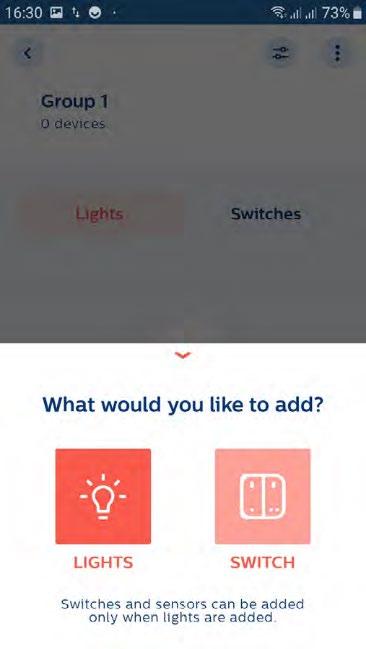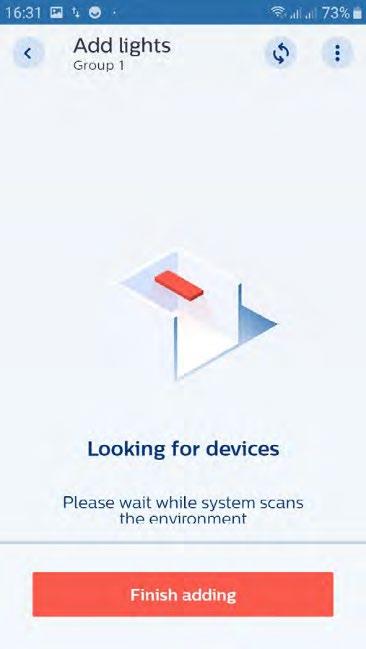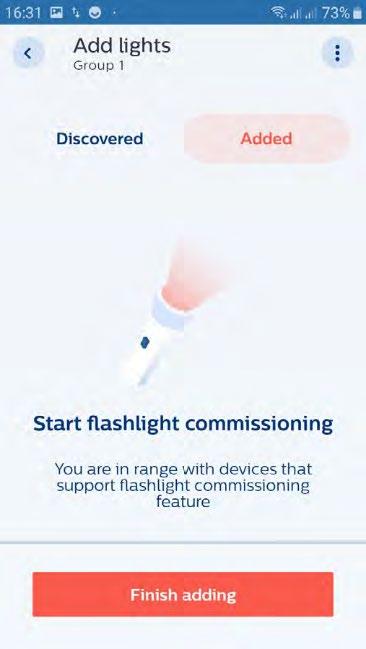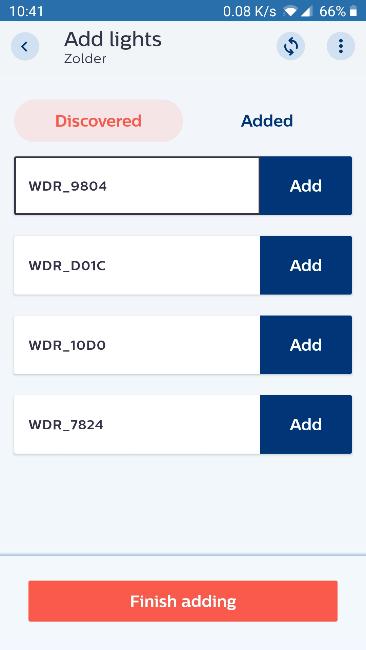2 minute read
Grouping
Purpose
To each defined group, selected lights are assigned.
How to do?
• The “Lights” tab should be highlighted. Tap “+” and select “Lights” to start discovering all the luminaires and MC lamps that are in close reach for commissioning. • Please wait 10 seconds
Lights with EasyAir SNS210 MC, SNH210 MC, SNHB210 MC
A flashlight (or a torchlight) shows up on a screen, lights have been detected but not added to the group yet. There are two ways to add discovered lights in a group: • Through point and trigger approach using a flashlight/torchlight or • Through the received signal strength (RSSI), also known as list-based approach
Lights with Xitanium Wireless Drivers or with SNS410 MC
A list of detected drivers and/or SNS410 MC radio nodes appears, lights have been detected but not added to the group yet. There is only one way to add discovered lights in a group: • Through the list-based approach
MasterConnect lamps
MC lamps can be commissioned via the list-based approach too. They must be in different groups than EasyAir SNS210 MC, SNS410 MC and wireless drivers. For more information on MC lamps, please reach out to your local account manager.
Remarks
• The Bluetooth of your smartphone needs to be activated. In case Bluetooth is disabled, Philips MasterConnect app will prompt for activation, which the user needs to confirm. • The luminaires should be powered up. • The term “lights” refers to luminaires with a built-in wireless sensor or wireless driver, or MC lamps. • Lights that are added in a group are considered claimed devices and therefore, not available for other groups, projects, or users anymore. • Due to the open Zigbee interface, the MC devices may join another open (rogue) Zigbee network if significant time elapses between installation of luminaires and commissioning with the Philips MasterConnect app. In this case, the app will still discover these devices and allow commissioning of these devices into a proper MC network. • Xitanium wireless drivers/SNS410 MC and lights with SNS210 MC sensor must be commissioned in different groups. Hybrid groups will be enabled in a later app version. Xitanium wireless drivers and SNS410 MC nodes can be combined in one group. • The maximum distance as specified in the datasheet, between luminaires, and between the user and the luminaires must be respected. • Different firmware versions may not be mixed in a group.
EasyAir SNS210
Xitanium Wireless Drivers