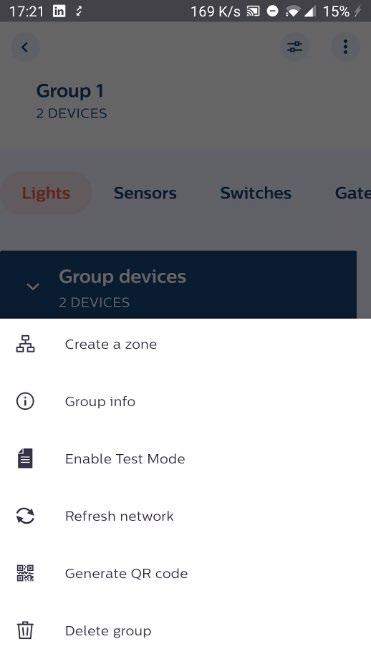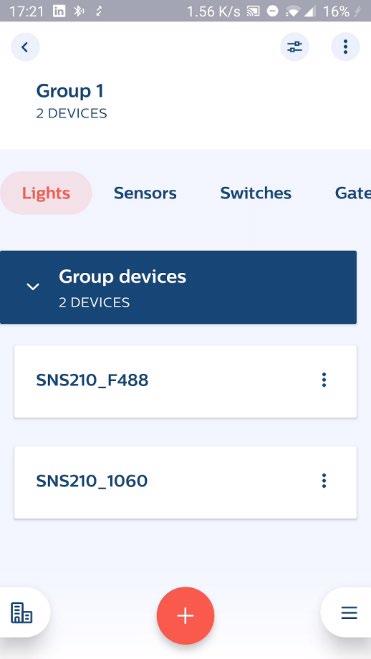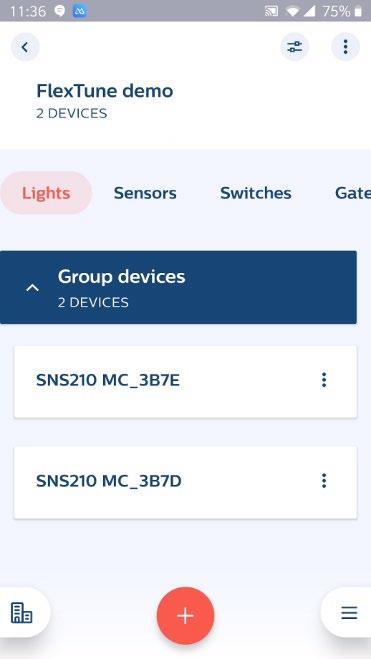
1 minute read
Single Light Configuration
Purpose
To customize light levels, light behavior and response times of a single light within a group to adapt to application needs.
How to do?
• Go to the group of which the light is part of and click on the light to be configured. Tap the icon in the upper right corner. Choose “Edit configuration”, change the parameters according to your requirements and press ‘Save and apply" to safe the new configuration.

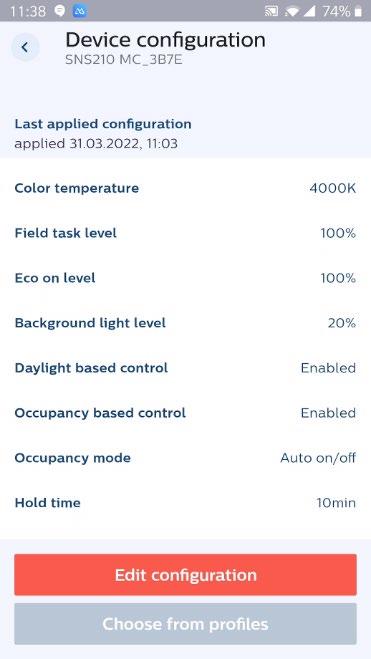
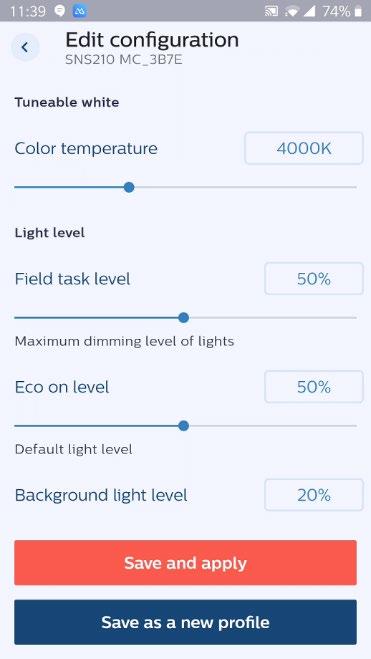
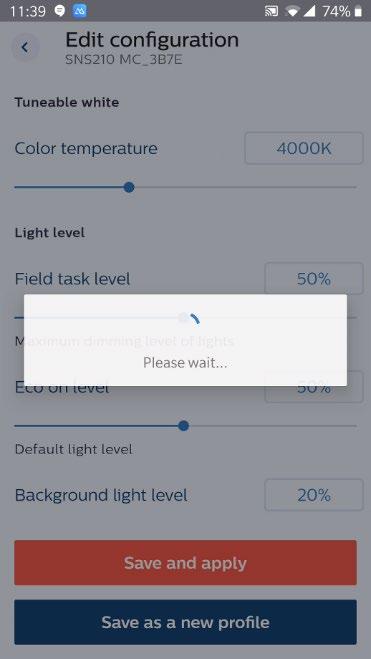

Remarks
• The lighting parameters related to the sensors are explained in section “Configuration” in later part of the document. • If a device does not respond to a single light configuration setting it is recommended to trigger “Refresh network” and then send the new setting again (select the group, select the three dots and choose “refresh network”).