1 minute read
The role of Avaya
A good way to enter your Log In ID is to first listen for a dial tone…select your button…..listen for the connecting sound…..and viola!!!
You’re logged on.
The AVAYA SYSTEM is the main source of the Call Centre functionality. It is an advanced phone system which uses computer technology to support and report on the daily use and performance of The Team. Our core goals, i.e. New Business Conversions, Policy Info/ Queries, and Retention levels are measured through set metrics derived from the data gather from the AVAYA System.
The overall Performance of the Call Centre is summarised in a comprehensive report which indicates that we are achieving the departmental goal, “SERVICE LEVELS.”
SERVICE LEVELS are strongly weighed at 82%, and the UNAVAILABILITYof the Call Centre Representative can seriously impact our overall performance. To effectively report on SERVICE LEVELS and explain low trending results, each representative must log into the phone with their assigned confidential LOG IN ID.
The role of Avaya cont...

The confidential LOG IN ID is characterised by a 5-digit number and the following steps are required for a successful log on: • Scroll your phone to Screen 2 • Select “Log In” or; if your phone is not programmed with the “Log In” tile • Select SD*54 • Input your 5-digit LOG IN ID • The phone will switch to the “Not ready” status tile • Select “Ready”
At given points, the Call Centre Representative may be Unavailable. It is important that your phone do not default to a “Not Ready” status from e.g. a missed call. In this case, the manual selection of the “Ready” status should be selected to open your phone lines.
An unexplained “Not ready” report impacts the service level drastically Explained “Not Ready” reports are supported by Reason Codes.