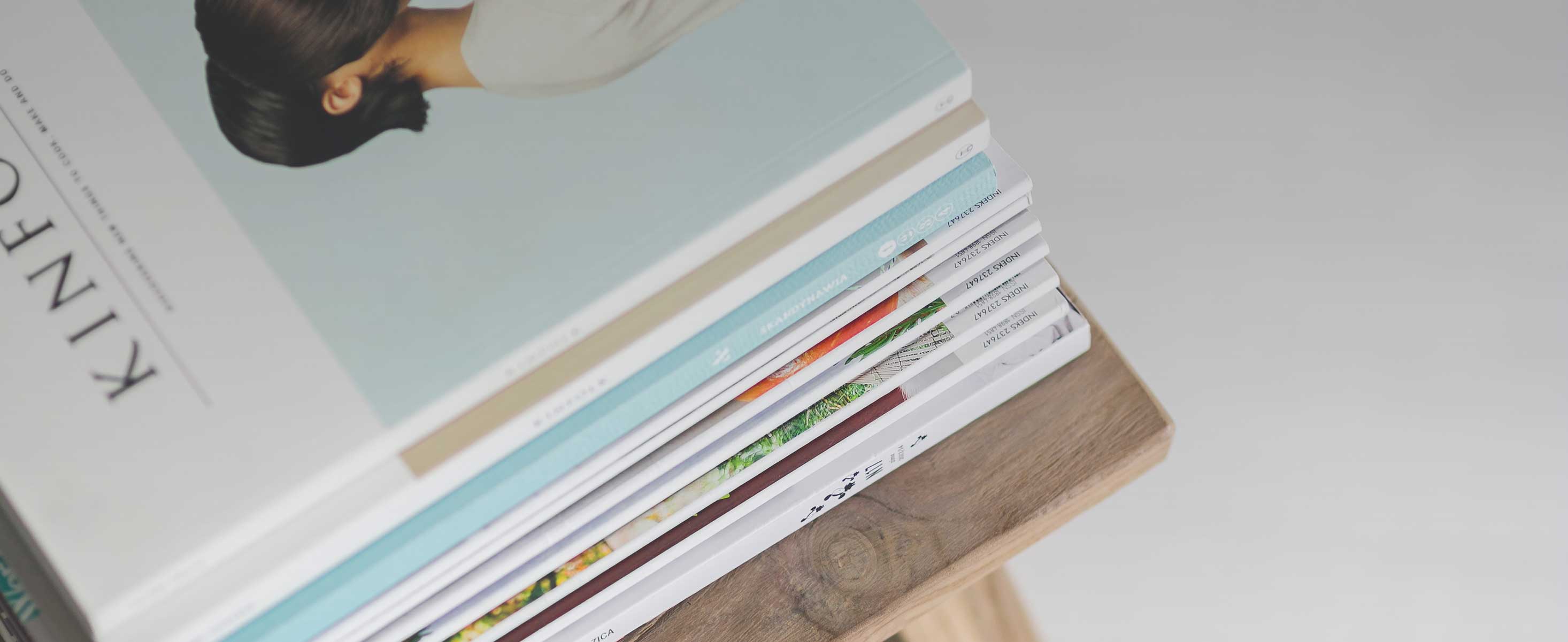
8 minute read
Technology corner How to grow your Email list with Facbook Groups
By kevin Snow
Long gone are the days where you could post to your Facebook business page and reach the majority of your followers. Business page posts have become notorious for low reach. Part of this is done purposefully by Facebook to drive advertising revenue but it is also a result of the sheer numbers of content that can be in a user’s timeline. A user can like up to 5000 pages, be in 6000 groups, and have up to 5000 friends. That is a lot of content. Facebook realizes that we spend more time on their platform rather than other social media when our feeds are filled with posts from our communities, so groups and personal-profile posts are prioritized.
Advertisement
Facebook groups are a powerful marketing tool. They help you attract new customers and engage current ones with exclusive content, community, and support. Many Facebook users prefer to participate in groups, rather than follow specific businesses (particularly “unsexy” ones). For example, if you run a parking garage, it might be hard to get followers. But if you start a group about “Parking in (Your City)”, it should be easier to get people to join.
But a lot of people spend time building engagement in their group, but don’t go any further to take full advantage of having people that want to engage with you.
What we do with our groups at Success Champions is to collect emails as soon as people show some interest in joining our communities. This allows us to accomplish two things:
1. Get them actively participating in the groups.
2. Open up the email communication channel so we can engage with them outside of Facebook.
So how do we do this?
We use features built into the Facebook groups along with other third-party tools to capture the new members information when they join the group. Here’s how you can do it too.
Step 1: Go over to your group and setup the three Facebook group questions you want new members to answer when they join.
Since we are focused on helping people grow and scale their business, we are interested in knowing the biggest challenges they face and the way they found out about our group. For my group that is focused on sales automation, I have questions about goals for sales technology and challenges people are having.
These questions are your first filter for prospective clients, so the best thing you can do is think about the following as you are creating your group questions:
“What feature describes my dream customer/group member?”
As far as questions go, here is what I recommend.
Obviously, you need to ask for their email, but don’t just say “What’s your email?” Give them something in return.
In my group, “Close More Sales with Automation”, I offer them a free guide to the best types of content for each stage in the sales process.
For the other two questions you can be as creative as you want and you should choose your questions based on what you want the group to
accomplish.”Here are a few ideas:
How did you learn about us?
What do you plan to learn/get from this group?
Where are you from? (This works better on local groups).
What is the biggest challenge you face with <your group’s topic>
Keep in mind you can only ask three questions!
Here’s how you set up your questions:
1. Go over to the group where you want to enable questions and click on More menu at the top and then click on Edit Group Settings from the drop down.

2. You need to scroll down to the Membership requests section and then click on Ask Questions button over there.

On the new page, you will be able to add group rules as well as different group membership question types as shown in the image below.

Clicking on the ask question button loads a popup that lets you add different kinds of membership question types for your new group members to choose from.
You’ve got multiple choice, checkboxes as well as the normal written answer.

Once this is saved, the first question each member would see when they want to join your group is what is shown above.
Step 2: Install chrome extension that integrates with Facebook.
Normally what happens when a new member applies to join your group you are able to see their answers to the questions, but once you hit accept those answers, including their email is gone.
To save all the information your new members enter, you need to use a third-party extension for the Chrome browser. Firefox and the other mainstream browsers do not have a comparable extension.
This extension will take the answers Facebook users enter for your questions and send them to a Google sheet when they are accepted.
There are many to choose from, but the two I recommend are called Group Convert and Group Leads.
They each come with detailed set up instructions and a template for the Google sheet that the extension will send the user info too. They also allow you to capture member info from multiple Facebook groups at once.

Step 3: Link Google Sheets to your Email Marketing Software
So, having the email and user info in a Google sheet is nice but not a lot of use, and who has time to manually enter all that info into a email system?
To link your Google Sheet to your email marketing system you can use a tool called Zapier. Zapier can be set up to watch your Google Sheet and when a new row is added, it will take that information and automatically add it to your email marketing software, your client relationship management tool or pretty much any other system you want.
For this to work you will need to create two custom fields in your email system, one for each of the non-email questions you ask. If you don’t have these fields created, Zapier won’t know where to place the information it pulls from your Google Sheet.
Step 4: Design Your Welcome Email Sequence
Now you need something to send the new members joining your group.
Facebook users join groups because they want to engage and interact with people not because they want to get sold to. So, your initial communications with them need to focus on helping them become active members in the group.

Here is the email sequence that we send new members in the Success Champions group.
Email 1: Welcome to the group! - This email is sent immediately after someone joins the group and welcomes them to Success Champions. It also reminds the new members of the rules and not to be a jackass. The action we want them to complete is making their first post in the group introducing themselves.
Email 2: Introduce Donnie – We have some fun with this one and introduce people to Donnie’s personality and communication style. We ask them to reply to the email to let Donnie know what their biggest challenge in achieving their idea of success. We have a huge response rate on this email. In addition to emailing us we ask them to check out the Units section of the group and watch some of the training videos.
Email 3: Solve Their Problem – In this email we answer the response Donnie gets to the question we asked in Email 2. We also introduce the Champion’s Live Happy Hour event and invite them to join us.
Email 4: Bonus Tool – This email is the last in the sequence and is set up to get them to trigger another email sequence. We offer them a free download for a tool that is geared around the problem answered in the last email. When they click the button to download the file, they are automatically added to the follow up campaign for that tool. This keeps our email communication lines with them active.
Email 4a: Did Your Forget? – This email is only sent to people that didn’t click the download link in Email 4.
Step 5: Approve New Members
Go over to new members’ requests, select your filters, and hit Approve All button and see all the leads info get added to your Google sheet and your email list populated with the leads’ emails with just ONE CLICK

Step 6: Keep Records.
This step is optional, but you can keep a record of the numbers each day so you can track the % who answer the question/s and provide their email address. If you want to do the same, first make a note of how many join requests there are, then filter the requests for ‘Answered Questions’ and keep a note of that number too.
To give you an idea, here is a sample of a spreadsheet tracking a Facebook group’s stats:

Groups provide an avenue for businesses like yours to nurture and build engaged communities of people that you can interact with one-on-one. By taking time to set up the tools to capture your members info, you are able to optimize the reach of your group and your audience will be able to engage with you even when they aren’t logged into Facebook.

Kevin Snow is the founder of Time On Target, a digital marketing agency that helps businesses effectively use technology to grow their business. Kevin has helped companies all across the United States shorten their sales cycle and increase their closing rates by utilizing sales automation to increase the time sales teams are in front of prospects selling. You can reach Kevin at kevin.snow@time-on-target.com










