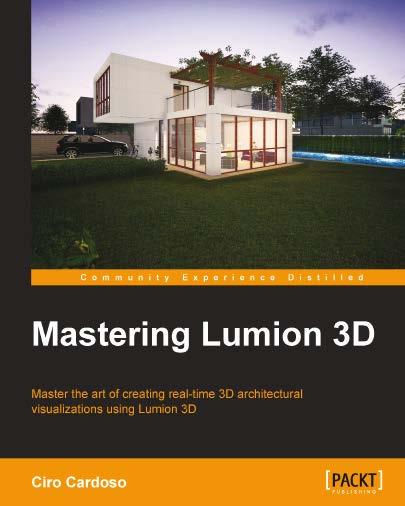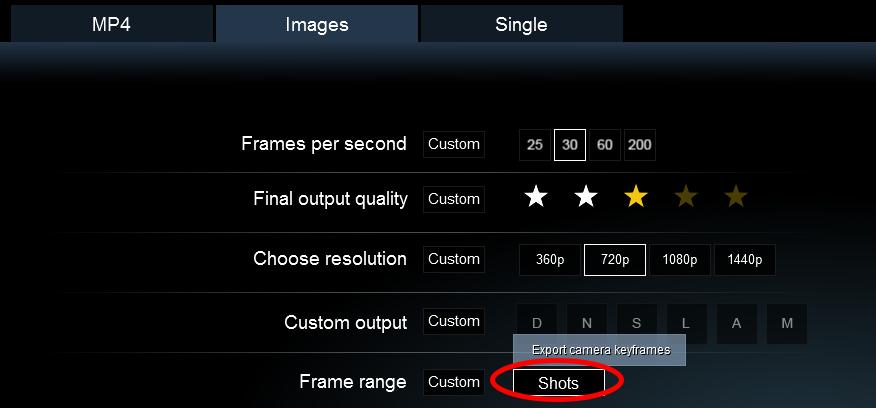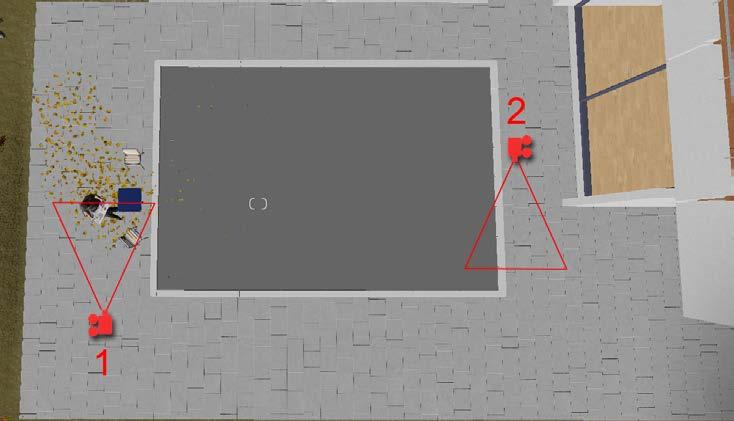1 minute read
Getting Ready with Lumion 3D
by TD Garden
Summary
This first chapter was quick but essential introduction to Lumion. You saw what it is that we can do with Lumion regarding quality and also saw the complexity of the scenes you can create by adding literally millions of geometrical shapes. You learned that although a Lumion standard version doesn't provide the myriad of 3D models than Lumion Pro has, there are many places where you can find good quality models that will need some geometry cleaning, which don't compromise Lumion's speed.
Advertisement
The final section of the chapter was dedicated to the topic of how to start working with Lumion, starting with the right foot forward by keeping the project organized using Lumion's layers, and finally, we identified the need to use different materials when modeling. Now, after the crash course on how to start working with Lumion, you are ready for the next chapter.
The next chapter will help you with the next stage of the workflow: importing and controlling models. This may look straightforward, but can present some challenges that require the best practices to keep a smooth workflow.