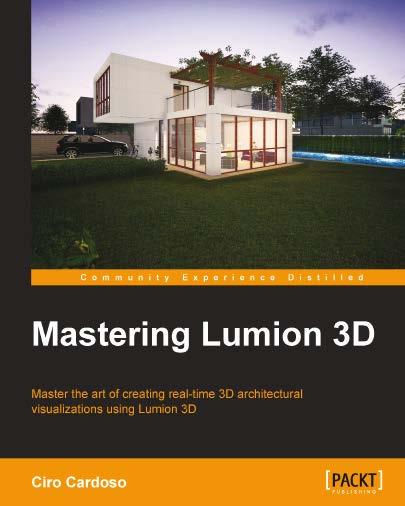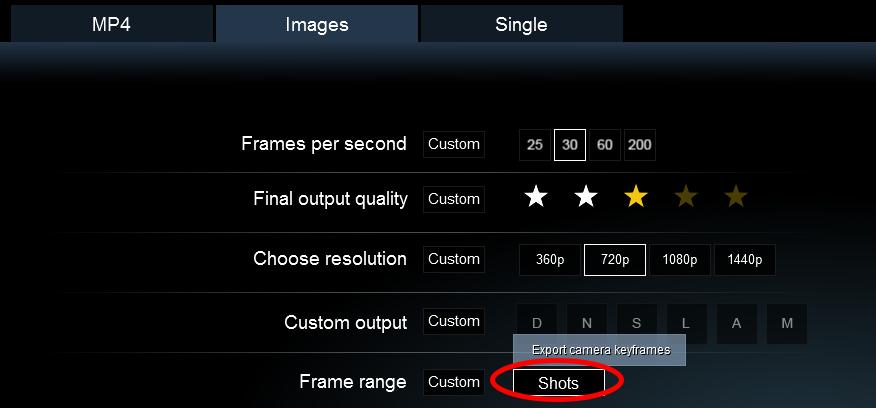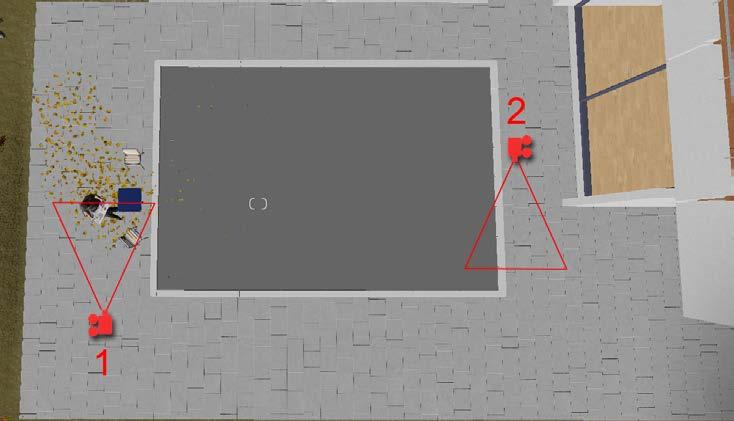3 minute read
Creating an Interior Scene with Lumion
by TD Garden
In this chapter, we will introduce you to some efficient techniques for creating an interior scene with Lumion. Primarily, Lumion was developed to create exterior renders and even with more recent versions, you will see that Lumion has more content for exterior scenes. However, the interior scenes are easier to create and with some attention to detail, it is possible to produce very believable 3D renders. Some of the most important aspects of working with interior scenes are attention to detail and lights. In particular, regarding lights, it pays to learn how we can use them to sculpt the environment. Volumetric lighting and global illumination are just two features that we can use to drastically improve the final output, but we will cover those in Chapter 7, Producing a Still Image with Lumion.
The topics we will explore in this chapter are as follows:
Advertisement
• Adding details to the 3D model
• Lumion 3D model libraries
• Balancing the use of 3D models
• Using the Context and Edit Properties menus
• Editing the 3D model properties
• Materials
• Working with lights
• Improving interior lighting with the fill light
• Difference between shadows
• Editing light's properties
Creating an Interior Scene with Lumion
However, before we begin, keep in mind that your goal should not to be to copy what we do here, but instead your goal should be to apply the techniques that you will learn here in your own projects.
Checking and refining the 3D model
It doesn't matter if a client provides a 3D model or you use a model you created, you still need to check whether there is any bad geometry and, most importantly of all, the level of detail.
The level of detail
The level of detail that is required depends on two aspects. The first aspect you need to take into consideration is how close the 3D model is to the camera? Something that will be in the foreground will need to be more detailed than another 3D model that is, perhaps, in the back of the room hidden by a curtain. It sounds really basic and like a simple tip, but the most efficient practices tend to be simpler.
You will have several benefits if you take this first practice into consideration. You won't have to spend time modeling details that are not visible or have no visual impact on the final render. Since you'll have fewer polygons, the scen51e will be lighter and faster to render. However, what is the second aspect that constrains the level of detail?
For that I need to ask whether you are producing a video or an image. Why? A still image needs more care and attention to detail because your eyes have nowhere to go. You are stuck with a single frame and all your attention is focused on that image. So, the level of detail you need for a video is usually lower because you only have a few seconds before the camera moves to another point.
Adding additional 3D models
While working with interior scenes, it is always a good habit to check references. You can use the Web, but also, you can make good use of architectural magazines and observe not only what the scene contains, but also how the photographer has chosen to compose the shot.
If you are trying to reproduce a room where people are supposed to live, what do you need? Small details are sometimes overlooked, such as electrical switches and plugs. What about skirting and coving as final touches to your scene? In this matter of detail, there is something you must not forget.
Beveling edges
This topic might seem cliché, but the truth is that beveling edges has a big impact on how realistic your render looks. Why such impact? Nothing in this world has razor sharp edges, even things made by man, and for that reason, beveled edges are part of our daily life. When you bevel the edge of a surface, you allow this edge to capture highlights that help you sell the render as real. Have a look at the following screenshot to understand this:
Which cube looks more natural and realistic? The only difference between the two cubes is the beveled edges and it is amazing to see how something so simple has such a big impact on the realism of your scene.
Once you have finish checking all of these key aspects, you will probably want to start populating your scene with some content. This is a good cue for us to now introduce you to the Lumion 3D model libraries.
Creating an Interior Scene with Lumion