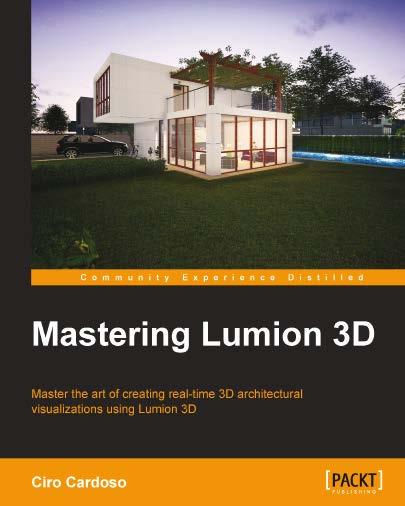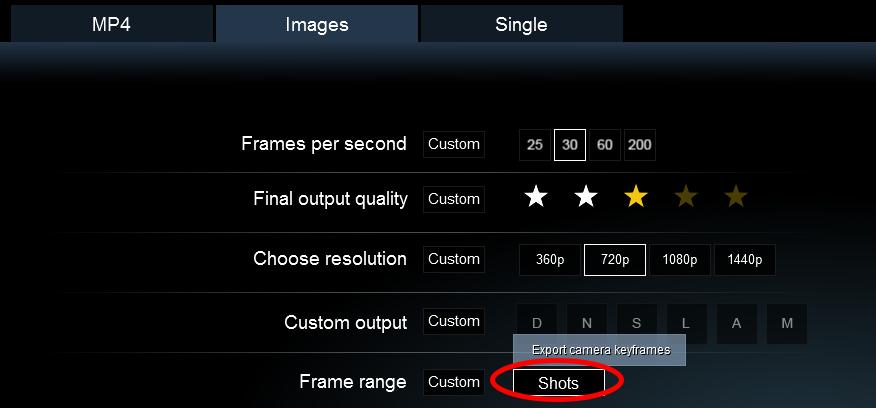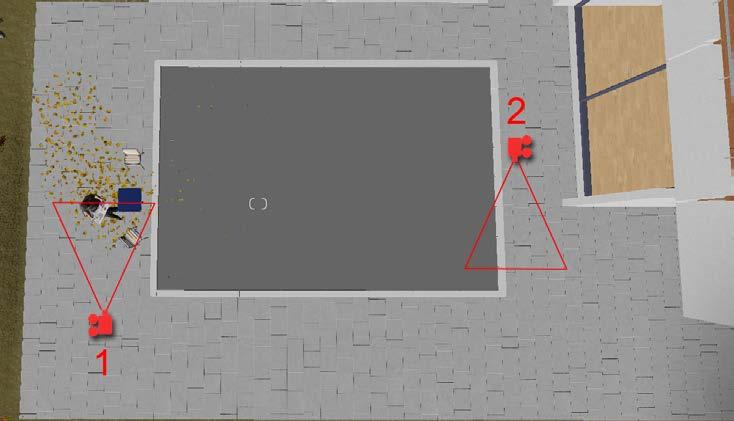1 minute read
Working with Physically Based Materials
by TD Garden
Another way to create textures to use in Lumion is by using the Bitmap2Material, which allows you to generate all those PBR outputs from a single input image. Have a look here: https://www.allegorithmic.com/products/bitmap2material
Summary
Advertisement
Physically based rendering materials aren't that scary, would you agree? In reality, Lumion makes this feature almost unnoticeable by making it so simple. You learned what this feature involves and how you can take full advantage of materials that make your render more believable. You learned the importance of using normal maps and how to create them using a variety of tools for all flavors. You also saw how we can easily improve material reflections without compromising the speed and quality of the render.
You also learned another key aspect of Lumion: flexibility to create your own materials using the Standard material. The Standard material, although slightly different from the other materials available in Lumion, lets you play with the reflections, glossiness, and other settings that are essential. On top of all of this, you learned how to create textures.
In the next chapter, you will learn how to bring life to your video by using different animation techniques. This includes not only how to use Lumion's effects to control animations, but also how planning and storyboards can help achieve a higher quality.