Subject Spotlight

Great tools for quick wins across subject areas HSIE
TECHNOLOGY
MATHEMATICS


Great tools for quick wins across subject areas HSIE
TECHNOLOGY
MATHEMATICS

Greetings from the T4L team! We hope that you have had a positive first half of term. Last issue was all about upskilling and professional learning – this issue we’re focusing back on KLAs. We’ve tested some great tools for quick wins across subject areas and we hope you find them fun, fresh and engaging.
Here’s some of our favourite things right now – try them out in your classroom!
Street Art – Google Arts and Culture –Take your class on a virtual tour of murals and street art from around the world.
A month of Apple challenges –Download the calendar and get your students creating.
ABC Education Mini Lessons – Watch engaging English and Maths lessons on iview – great for flipped learning.
The power of 3D printing in a pandemic – It’s amazing what people can create!
Watching Big Things Grow – From Wilcannia Central School – be inspired.




The NSW DoE has made access free for all NSW public schools to the following third-party content providers (until the end of the 2020 school year). Click here for more information on how to obtain access.
Curriculum-aligned video content and resources. [Primary and secondary]
A platform with NESA-aligned video lessons, exam practice for Stage 6 assessments and exams. [Secondary]
Offers a wide range of original lesson resources focused on history, geography, science and technology. [Secondary]
A video streaming site curating Australian TV for schools. [Primary and secondary]
magazine.T4L has a new member of the family! T4L Kids is for students in Stages 3 and 4. Chock-full of STEM activities, competitions and ideas for the STEM classroom, this mag is available for you to download or print
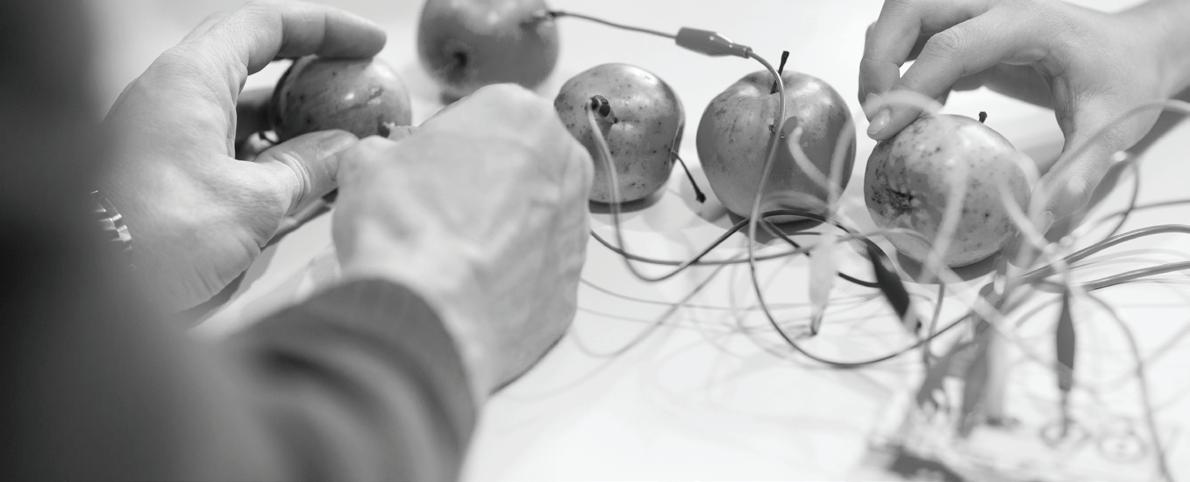
3D modelling and Computer Aided Design (CAD) tools can be used to design virtually anything. 3D printers in schools have enabled these virtual ideas to become a physical reality.
This is an updated version of the familiar Windows Paint tool. Students can create in 2D and 3D with a digital pen or stylus, and see their creation from all angles.
Download Paint 3D ! (Note: Paint 3D is a standard App on the latest build of Windows 10 available on eT4L computers. Consult your ICT Coordinator if you cannot locate the application). Learn more about Paint 3D
This stem.T4L-approved design tool can be used to create semi-fluid designs. The beauty of TinkerCAD lies in its ease of use, and that it works on any platform through a web browser. Access TinkerCad here
Discover teaching and learning resources in the stem.T4L Learning Library (Simply search TinkerCad)


Surprised? Well you can use this popular tool to create 3D models that can be exported and then viewed in Mixed Reality (MR) and even printed. Students can work with the available blocks and create organic shapes directly in Minecraft.
➚ Learn how to provide access to Minecraft Education Edition for your students
➚ Follow one school’s journey with Minecraft from Issue 1 of Magazine.T4L
➚ Discover learning experiences and lesson ideas on the global Minecraft: Education Edition site
➚ Learn how to export your 3D Objects from Minecraft for printing or viewing in mixed reality
Have you considered 3D design for your subject area?
Î Design and Technology – use CAD software to create models.
Î Geography – create topographic maps and models of towns and regions.
Î English/CAPA – create masks to accompany texts.
Î Mathematics – develop geometric aids for measuring and explaining complex equations.
Î Food Technology – create moulds, packaging and special mounts for food presentation.
Î History – recreate artefacts from bygone eras.


Writing equations onto a computer screen has in the past been a dreaded task. However, with the aid of Math Assistant in OneNote, it’s a whole lot easier.
Math Assistant lets your students:
Î Insert key mathematical operators simply and easily.
Î Convert drawn equations to their typed equivalent with ‘ink to math’.
» Tip: Try using a stylus or digital pen instead of your keyboard, to input your equations. Math Assistant will automatically convert your work! If you don’t have a stylus, try the mouse or trackpad!
Î Discover solutions and even receive step-bystep guidance.
Î See visual representations of your equations as Math Assistant instantly graphs your work.
➚ Discover the power of ink to math
➚ Learn more about how Math Assistant can solve mathematical equations
➚ Delve into the range of Microsoft math features
➚ Boost your knowledge of OneNote with Learning on Demand
Î If you want to turn off the Math Assistant during a test, you can if you are using OneNote Class Notebook here’s how !
Î If you find some functionality is not working in your desktop app, try using OneNote directly in the browser by accessing it from your staff portal.
Think teaching maths online is tough? Think again! With the aid of a few cool tools, it not only becomes possible... but empowering.
Online forms are a great way to easily and quickly gather feedback on student performance. With multiple choice questions in Microsoft Forms, you can even create a self-marking quiz! But did you know there are unique solutions for Mathematics?
Î You can enter mathematical equations straight into the form using a pop-up calculator.
Î With the power of AI, the form intuitively provides you with correct and incorrect answers to speed up the process of marking.
➚ Become a maths Forms master
➚ Learn more about Forms with Learning on Demand Learn more
Î Did you know you can insert your form directly into OneNote? Simply paste the shareable link into OneNote and watch the magic!
Have a look at some interdisciplinary STEM projects with Microsoft’s hacking STEM lesson series - it will truly take maths out of this world.
Watch Megan Townes’ recorded webinar on collecting Evidence of Learning in Mathematics .



The Geography curriculum encourages students to explore, compare and contrast the features and characteristics of places and environments. With the aid of Google Earth, students can do this without leaving their home or classroom.
Î Create a tour and take students on a virtual excursion, developing their sense of place, space and environment.
Î Challenge students to create a tour of their own to demonstrate their understanding of different global environments.
Î Build skills in latitude, longitude and gridlines.
Î It now works directly in the Chrome browser.
Î It draws on Google’s huge image library including Street View to create a highly immersive resource.
Î Students can collaborate on a Google Earth project using a simple Google doc.
Î Begin with the top 5 tips to getting started with creation in Google Earth.
Î Explore lesson plans and learning resources across subjects and stages.
Î Get a blast from the past and explore the world of Carmen Sandiego whilst developing key Geography skills.

A key part of the study of the historical enquiry process is the location, selection and analysis of historical sources of information. Make the most of what’s available by sharpening your Google Search skills.
Î By simply clicking on tools below the Search box, you gain access to additional Search settings and can filter results by:
» Date
» Location or region
Î You can also refine your search based on type ... if you click on:
» Images and then Tools
◁ Choose image colour
◁ Specify a size
◁ Filter out images that are copyright
» Finance
◁ Discover information specifically in the finance world
◁ Try entering a company name for share price information as well as related articles that will boost students’ understanding in Commerce, Business Studies and Economics.
Î These search education resources will take your students from beginners to experts.
Î Start a Google challenge a day , a great independent learning resource (also crosscurricular).
Î Develop your skills as a power searcher with a self-paced online course .

T4L have put together a ten-week digital creative writing program called Everyone’s an Author. The program can be used across a whole term and could form part of an English unit on creative writing. Ten of your favourite children’s authors share their tips for success! Ten interactive learning journals will get your students fully engaged with writing and creativity on the iPad.
Î Over a term, ten different Aussie authors give their top two tips on writing, suited for English Stages 1-4.
Î Each week covers a different aspect of writing –from starting with creating characters, to developing dialogue and more.
Î The learning journals for the iPad are highly interactive and explore elements of digital writing, audio and video creation, storyboarding, animation and filmmaking.
Î Learning journals are accessible in Pages and PDF format.
Î Free and easy to access each week – just check back regularly on the T4L Resources page

Do you want to develop your students’ filmmaking skills? Create a new way for them to demonstrate their learning, as well as a developing their skills in multimodal texts.
The T4L team have developed a five-module independent learning course that will empower your students with these key future-focused and curriculum-aligned skills. The modules cover:
Î Screen recording
Î Capturing sound and vision
Î Pre-production including storyboarding
Î Post-production and editing
Î Final edits and publishing.
➚ Everyone’s an Author
➚ Download Learning Journal 1Creating Characters Learn more

➚ The Student Filmmaker Course

The Arts Unit have a great range of on-demand learning including short ‘bites’ and longer-form creative classes for teachers to share with their students.

Raising the awareness of health issues and promoting healthy living is a key aspect of the study of PDHPE. Online tools can empower students by allowing them to collaborate and promote positive behaviour. Could your students set a whole-school challenge using one of the tools below?
Google Sites are simple to set up and are a great communication platform. Create a website to communicate internally and add features such as videos, surveys, pictures, maps and more. Learn more here .
These modern newsletter templates are highly visual and engaging. Students can easily drag and drop multimedia elements into Sways and add forms and surveys. Learn more here

Create a website to promote healthy eating at school.
Run a competition around who can walk the most steps in a day.
Working with data is a key aspect to measuring and comparing performance for students in PDHPE. There are easy ways to track and analyse data.
Quickly and efficiently gather data, e.g. through electronic surveys on health, nutrition, physical activity and more. Learn more here
Once students have collected the data, they can add it to a sheet and analyse it, create graphs, then interpret and predict. Learn more here
Develop a survey to find out how many times per week students walk to school.
Create a quiz around who participates in what team sport.
Analyse how many students are involved in team sport versus those who play individual sports versus those who don’t play organised sport.
Could your students create an app to enhance health and wellbeing outcomes? Students from Stage 3 and up could develop a prototype using an iPad and the Keynote app, to workshop their ideas. Explore the app design journal here –N.B. the Apple Pages format is best viewed on iOS or MacOS and this document requires Keynote to be downloaded before viewing.
Develop an app to promote wellbeing.
Develop an app to encourage online interactivity in a positive framework.
Publish a healthy eating recipe collection.
Create a ‘helper’ app linking students to each other, like Airtasker.

Are you an All-Star school? Show us your innovative use of tech in your school and join our campaign. Find out more here .

Bring the world to your classroom! Join experts on virtual excursions, including daily STEM sessions and much, much more. Book your class

Join one of our stem.T4L leaders on a virtual tour of an Aussie science institution. Register here to join one of the tours .

This fantastic STEM resource centre supports not only kit users, but has great ideas on how to incorporate VR, robotics and more into your classroom. Find out more .