

Choose your own adventure

For more information, visit T4L.link/T4Lkids
Hey there T4L Kids!
In this issue, you can choose your own adventure! There are nine fun challenges to create and collaborate on! Whether you want to make films, podcasts or become a game designer or a digital artist, there are plenty of ideas to get you started. Simply choose the tools that suit the computer or device you are using and be inspired by some of the famous experts appearing in this issue.

It’s time to turn your dreams into reality!
Linda Lazenby Director, Digital Teaching and Learning

Your adventure begins... NOW
Hear from the experts
All the adventures contained in this issue include tips from professionals working in these areas. You’ll be inspired to learn how they work and even how they got their start.
Have you ever wondered what you want to be when you grow up? Think about the things you love to do (or are good at) and imagine where it could take you after you finish high school! If you love world-building and gaming, you might be interested in being a designer. If you love art and writing or drawing, you might become an artist, or a writer.
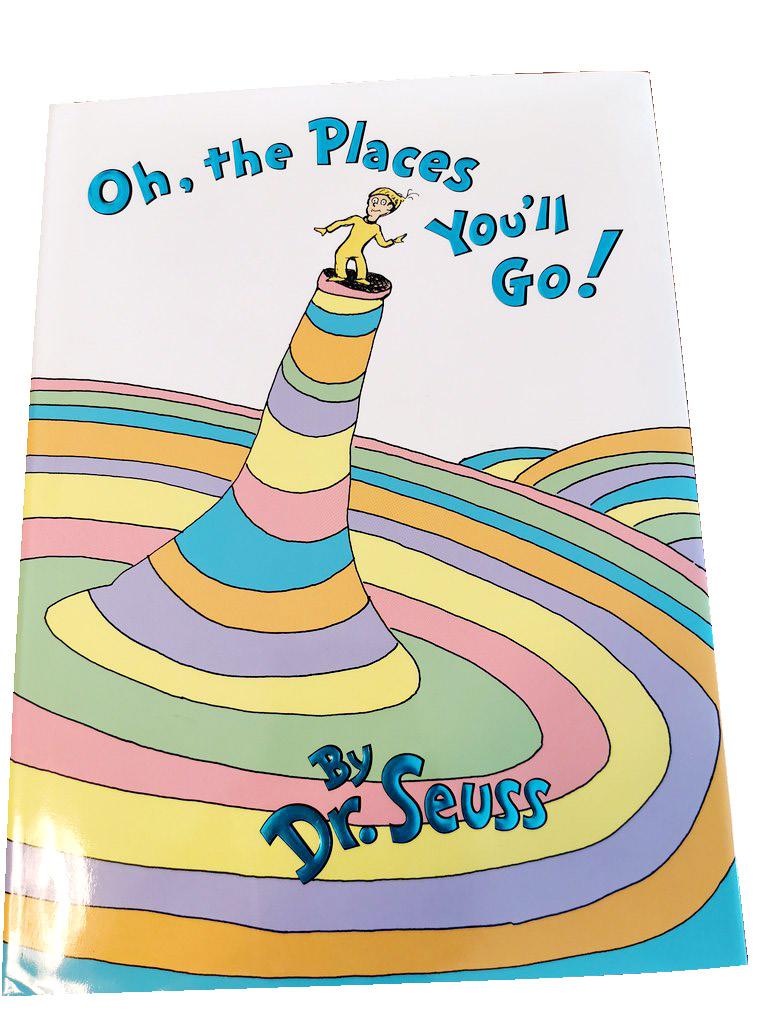
‘You’re off to great places. Today is your day! Your mountain is waiting. So get on your way!’ Dr. Seuss







Create an Acknowledgement of Country
Mission

Creating an Acknowledgement of Country for your school or community is essential. Explore your community’s connection to Country and talk to Elders about language, places and stories that connect you to culture. Can you create a script for audio or video that connects your school to Country?
Create
Why don’t you create a digital Acknowledgement of Country that you can share in presentations, projects, at school events and share with the Community? Could you weave in your school colours, school crest or record yourselves sharing the words on video or as an audio file?
iPad Device Experience Kit
MacBook Device Experience Kit
Notebook Device Experience Kit Visit the Acknowledgement of Country resources in the stem.T4L Learning Library.
Expert tips
‘The best Acknowledgements of Country are personal, respectful, honest and caring. They include the name of the Traditional Owner/s and might even include some features of that country or your personal relationship with or responsibility to them.”
Kirli Saunders, author, poet and proud Gunai woman.

Inspo
Watch this awesome digital Acknowledgement of Country from Callaghan College — they created a video to share with community.

Be a filmmaker Mission
Create a short film of your choice! Is it going to be a drama, comedy or even a documentary? Work with a production team to develop your project – from storyboarding your ideas, to planning your filming schedule, casting your characters and editing and producing your final product.
Create

Get started
Could you create a short film to enter into a short film festival? Develop the concept, storyboard the idea, cast your film and then explore camera and sound to best capture the shots for your storyline. Can you change up your story with editing, and add more elements in production? How will you share your short film with your audience?
Capture content with the camera (on this device).
Edit and produce with iMovie (app) or Apple Clips (app).
Create online with Adobe Express (app).
Edit and produce collaboratively online with WeVideo.
Expert tips
‘I tell the stories my ancestors couldn’t.’
Leah Purcell, actor, playwright and director and star of Australian film The Drover’s Wife.

Inspo
Watch this award-winning short film called ‘Trash Tyrant’ by Jannali East Public School in 2023.

Be an author Mission
Do you live in a fantasy world where you are the hero of your own adventures? Do you love telling stories? If words are your passion, then you could be a writer or a published author. Writers create everything from advertisements to books (both fiction and non-fiction), poetry, screenplays for film and TV, and even storylines for online games.
Create

If you want to create a story or think about starting your own novel, start with a character that you and your readers will want to go on a journey with. Whether you want to write an adventure story, action, sci-fi, sports or comic story, characters sit at the heart of every story.
Get started
Expert tips
‘Why don’t you create a character profile or biography to get a better picture of your hero and why they are on their journey? Creating all my characters – like the sisters Ella and Olivia – all began with these kind of character profiles before I started writing my first story in the series –Cupcake Catastrophe.’
Canva, Google Docs & Drive, Teams
Google Draw
Camera
Canva or WeVideo voice recording

Watch Yvette’s Everyone’s an Author video.
 Yvette Poshoglian, author of the Ella and Olivia books
Yvette Poshoglian, author of the Ella and Olivia books
Create a magazine
Mission

Could you edit and publish your own magazine? Magazines are now more accessible and popular online than in print. Your challenge is to create a digital magazine!
Create
Do you have a topic or area of interest that you could create a magazine about? Could you research your topic, interview people about that topic, and compile the information in an easy-to-read format? If you’re creating a digital magazine, could you add hyperlinks or embed video and audio content to enhance the experience?
Get started
1. Get together as a team and choose what your magazine’s purpose is and who your audience is.
2. Think about the mix of information you want to share. Are the articles long or short? What images will you use?
3. What links, images or video will you embed in your articles?
4. How will you plan the layout and design of your magazine?
5. Try the magazine templates in Canva or try PowerPoint or Pages to start designing your magazine.
Expert tips
‘I started HER WAY in 2021 because I realised there were no magazines just about women’s sport.
HER WAY started as a monthly online magazine but it’s now a social media platform bringing you the latest news in women’s sport plus regular interviews with female athletes.’
Abi from HER WAY

Inspo
Check back issues of T4L Kids for inspiration on layout, design and content.
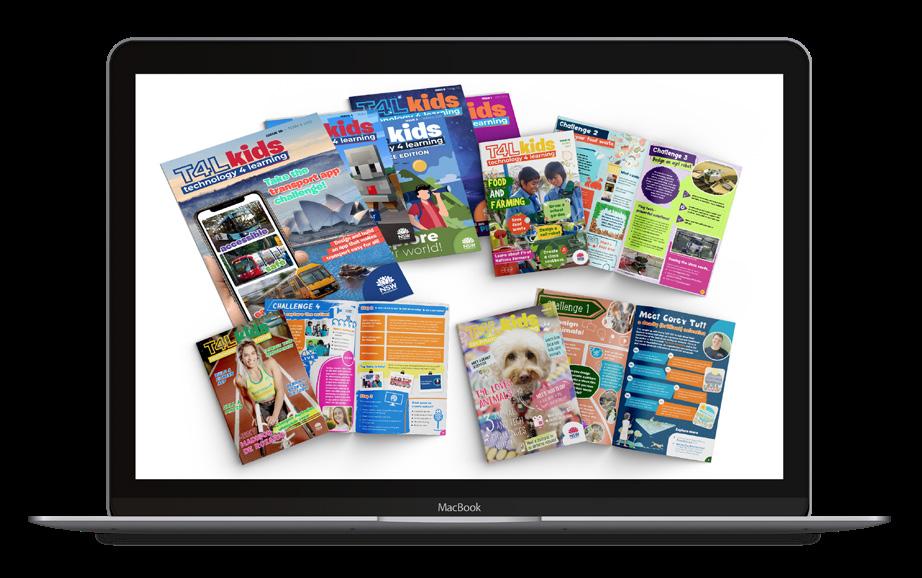
Record a podcast
Mission

Create
Podcasters are the new rock stars! Podcasts are the fastest growing type of media in the world. What podcast have you listened to recently? What keeps you listening? What could you develop a podcast about?
You need to bring a passion to the subject of your podcast! If you plan to create a podcast about something you’re interested in – or know a bit about, it will be easier! If you’re researching for a podcast, you might have to prepare some notes or do some investigation. Do you want to have theme music, special effects or breaks in the podcast? There are three sides to podcasting: presenting, producing and promoting.
Get started
Explore the Student Podcaster Kit. Use GarageBand (app) or Voice Memo (iPad) to record and edit your audio.
Use GarageBand to make music to add to your podcast! Access WeVideo (Teacher registration required) to collaborate with others on your podcast online.
Expert tips
‘We’re very lucky at ABC Kids listen to have great studios, equipment and software that helps us create high quality podcasts. But, you can create podcasts with nothing but a computer, smartphone or tablet if that’s all you have.’
Samantha Turnbull, creator of Dino Domes podcast and author

Inspo
Check out Exeter Public School’s student podcast, The Bell.

Dig into data Mission
Data makes the world go around and there is more and more of it created each day! It helps people make decisions and plans. Data can be measured and investigated – and it can even help predict the future.

Create
Data is all around us. How can you harness information around you to improve your life – or the world? Your challenge, should you choose to accept it, is to improve your class’s fitness across one week. With pedometers or smart watches, log each students’ steps for one week. Then try and improve on it the next week!
Get started
Expert tips
‘I work with lots of data, measurement and technical detail, but the most important part of my work is communication of what the data means and how we can use it.’
Zoe Baker, a sustainability expert who works to improve energy ratings in buildings
Explore data sources like the Australian Bureau of Statistics (ABS).
Collect data with Google Forms or Microsoft Forms.
Manipulate your data with Excel, Sheets or Numbers. Present your findings as an infographic with Canva or the tools on page 11.

Inspo
This fantastic YouTube clip explores how data builds a fascinating story about the world.

Design a game
Mission
Do you have what it takes to make a fun and engaging video game? What do you love most about your favourite online games? Is it the sense of adventure or danger, the graphics and design, or the whole experience?
Create
Get started
Expert tips
‘As a game developer, you get to be the one to make and craft your idea. Game development takes a long time, it’s full of hard concepts to learn, and problems to solve, but it’s fun. It’s fun hard work!’
Game developer Pat Naoum shares his secrets behind creating his game ‘The Master’s Pupil’ — read all about it in T4L Kids!
Plan your idea! What will the game environment look like? What objects will the player use in the game? What will the player do? How will they win? What are the rules of the game?
Use Safari to access the online tools like MakeCode Arcade to build your game.
Access T4L Kids Game Design Issue to learn about the game design process.
Plug in your headphones so you can work in peace!
Inspo

Explore six super apps to get your game development underway!


Create digital art
Mission

Perfect your artistry in the digital world! Instead of using paints and paintbrushes, you can work digitally and achieve beautiful designs with similar effects. The best thing of all – you can take it with you and work online and share your designs in digital files.
Create
Draw artwork or create something that visually communicates an idea or a story. You could try creating a character, a storyboard, an illustrated map or a diagram. How will you use certain colours and effects to convey your meaning?
Get started
Watch Matt Stanton’s video to hear how a professional writer/ illustrator works and develops their ideas.
Use the Learning Journal to work through his suggestions and learn how to use your Apple Pencil. Read Everyone Can Create Draw to build your illustration skills.
Expert tips
‘When I create books, I use three toolboxes: writing, illustration and design. It’s the way that the writing and the illustrations come together to tell a story.’
Matt Stanton, bestselling author and illustrator of the Funny Kid and Fluff series

Inspo
Watch Matt’s cool session on digital drawing with Everyone’s an Author.

Design your app Mission
We’ve all used apps on our devices — but do you know how to design one? It is not as difficult as you might think!

Create
Take the challenge to create your own app or take the transport app challenge in this issue of T4L Kids! Can you apply the ideas from this magazine to design an app that makes the world a better place?
Get started
Here are key resources for you to begin:
Keynote or Apple Swift
Video App Prototyping in Keynote
T4L Kids Magazine Issue 10
An idea for your App prototype
Expert tips
‘Start simple with just pen and paper. You’re sketching out the rough steps of your prototype –screen by screen.’
Glen Jeffrey – Head Experience of Design at app development company Bilue.

Inspo
Watch this awesome overview from Bilue on things to consider when designing an app for your customer.

