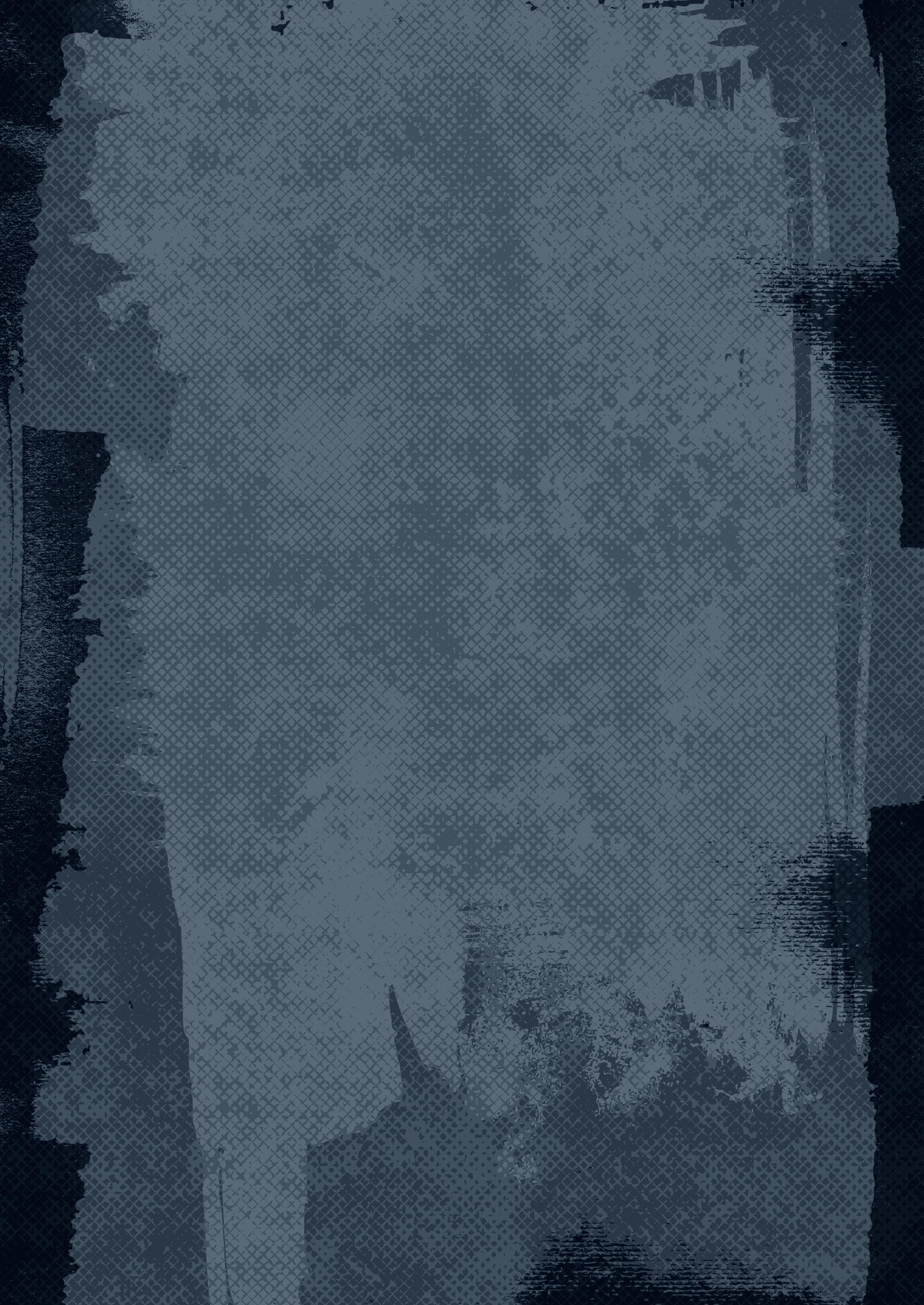EDITORIAL DIRECTOR
Linda Lazenby
EDITOR
Yvette Poshoglian
DESIGNER
Anh Ha
CONTRIBUTOR
Megan Anderson
Claire Anderson
Tom Anderson
T4L Kids is created on Gadigal Land.
For more information, visit T4L.link/T4Lkids
Our thanks to the teachers and students of Exeter Public School who appear in this issue.



Welcome to this episode (err...issue) of T4L Kids! Podcasting has taken the world by storm. Did you know that there are 4,318,424 total registered podcasts around the world? That means over a whopping 464 million people are listening to their favourite podcasts! Do you have a topic you want to explore with your classmates and friends? Could you interview experts? Do you have a story to tell through the world of audio and sound? This issue takes you through all the processes of podcasting – from research, to scriptwriting, through the production studio and sound, to publishing and promoting your podcast for others to enjoy.
Signing off for now,



Linda Lazenby Director, Digital Teaching and Learning
Did you know that there is a companion magazine for teachers all about podcasting? This issue of magazine.T4L on podcasting complements this student edition.


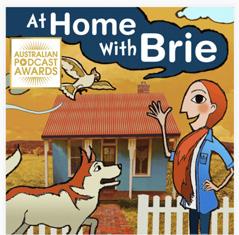


Get to know the lingo of podcasting! Learn the essential terms of podcasting and sound like a professional.
Podcast
An audio file that can be downloaded and shared with listeners. These files are usually in an mp4 format. Sometimes, they are called a ‘pod’ for short.
You can have one or more hosts – more than one host can make it fun and allows you to bounce ideas off each other. It’s much more interesting for listeners!
Guests
These are the people you ‘host’ on your podcast. You can invite friends, experts or anyone you like – just make sure you introduce them properly and welcome them to your chatting space.

Podcasts are released as individual episodes across a series. Some podcasts last for one series, and some have been going for years!
Your content is what your podcast is about. What topics does your podcast cover? Is your podcast just you – or you and a cohost, and is your content a mix of interviews, tips, or perhaps jokes?
A jingle is like the theme music of your podcast. It can set the tone of your podcast – e.g. upbeat music is a great way to hook your listeners and get them interested in your content.
This is the way you ‘intro’ (introduce) your podcast each week to listeners. It might involve a short script and some music. Your ‘outro’ (the opposite of the introduction) is also important as it leaves a lasting impression on your listeners.

These are little musical grabs of sound that you can use to create interest in your podcast. Stings on podcasts are upbeat and can also mark the end of each section of your content, such as following an interview.
These are the people who ‘follow’ your podcast or listen to it each week. Your subscribers love your content and usually plan to listen to it or download it each time you release it.
This is the place where your podcast can be found. It might be a page on your school website, or a special Google Site that you create. You may also launch it on a professional platform like Apple Podcasts, Spotify or Google Play.
Branding can be more than the logo that you launch your podcast with. It’s about the ideas and emotions that make your podcast special. What’s your brand?
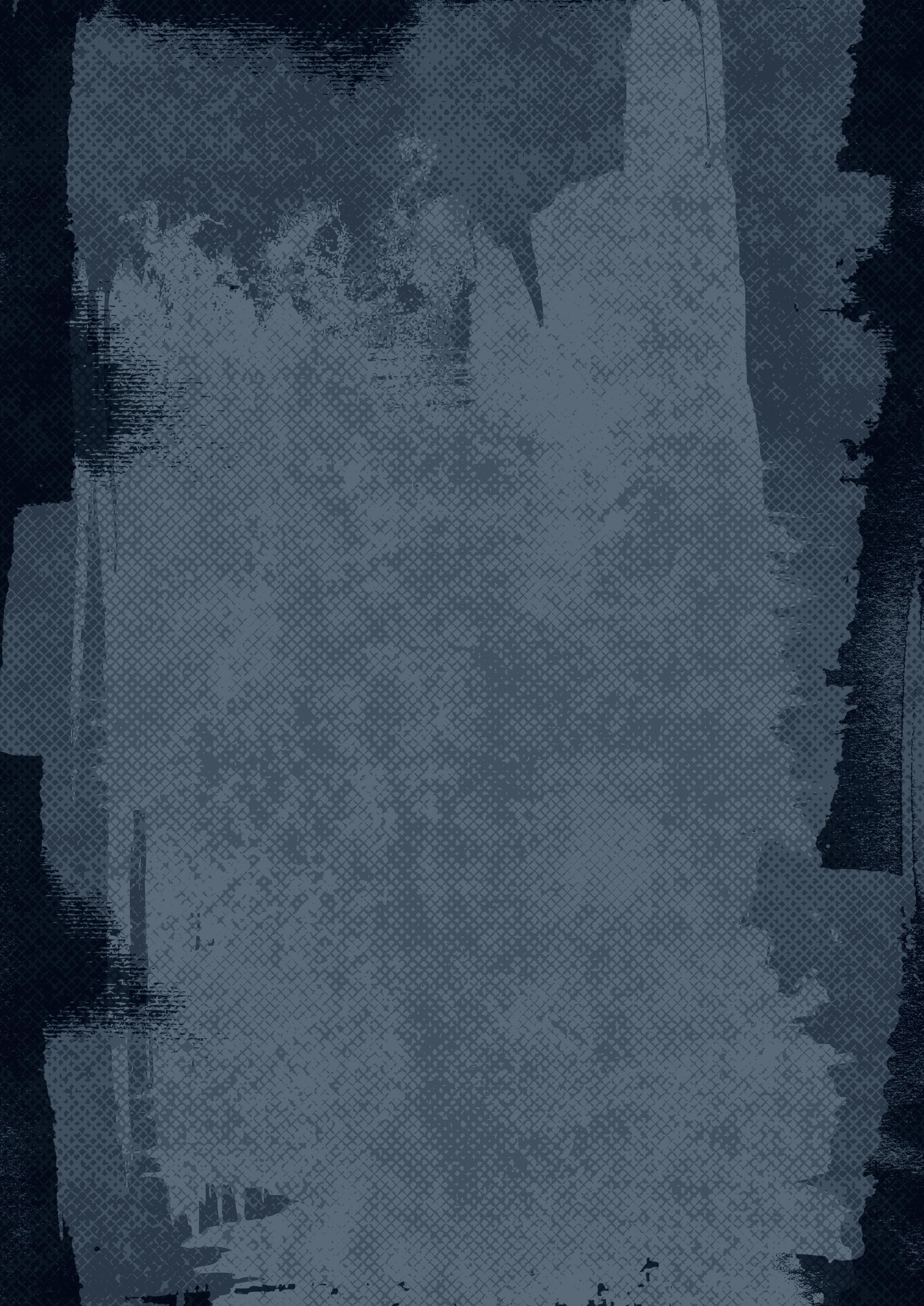
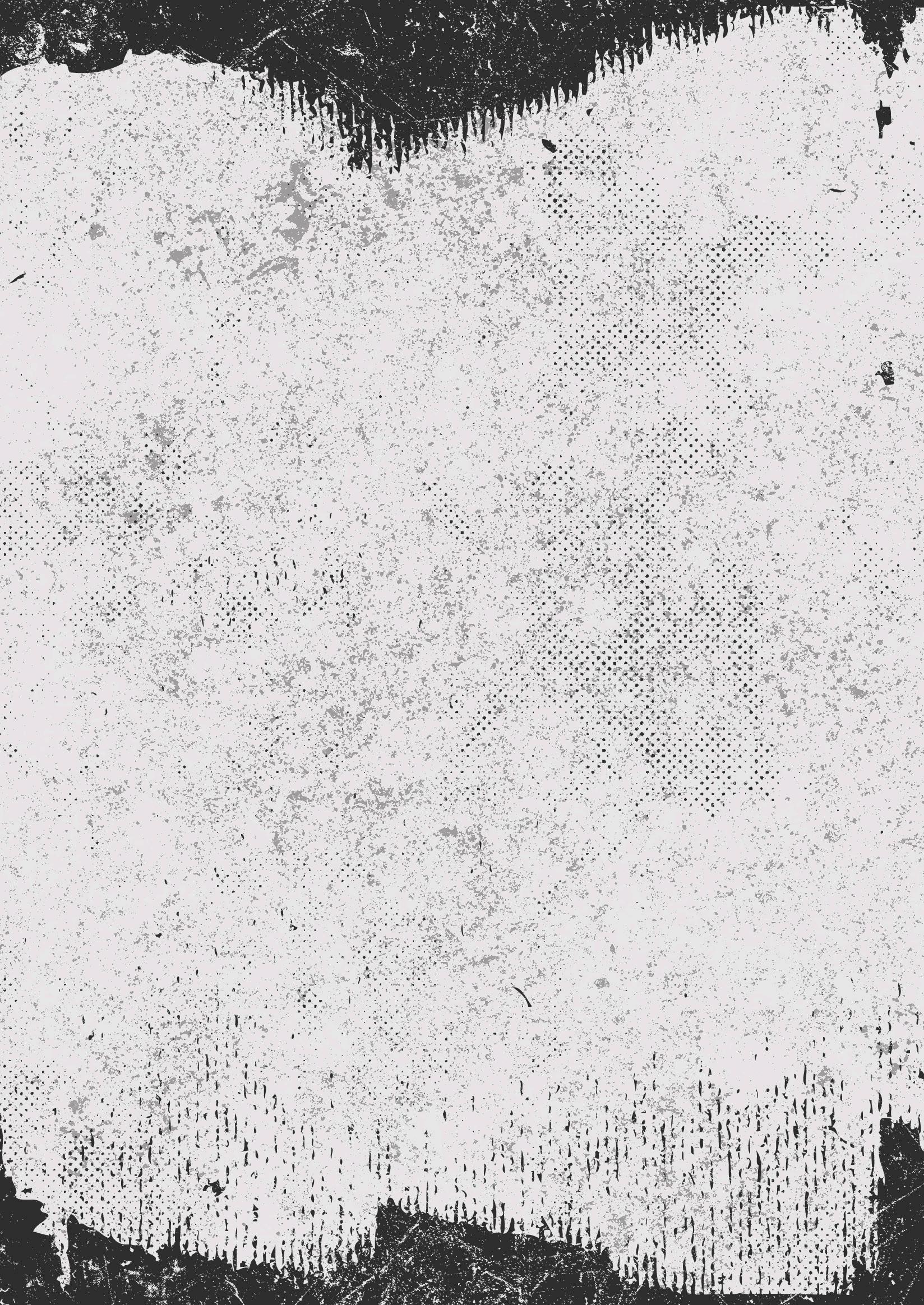
Meet Claire (11) and Tom (9) – a dynamic sister and brother duo who are also podcast creators. They’ve set up a home studio to record their podcast – ‘The Clom Podcast’ (Claire + Tom = Clom). Their first episode is all about one of their pet subjects – goats!
Something soft to absorb the sound (we used a bed)
Table (we used a door)


Be organised – the better you know your stuff the easier it flows.
Mics (just a computer or tablet will do)

Talk about your passions – we love dogs, goats, food, and jokes.
Find a quiet place – background noise can be very distracting.
Be confident and enthusiastic – if you are interested in what you are saying, your listeners will be too.

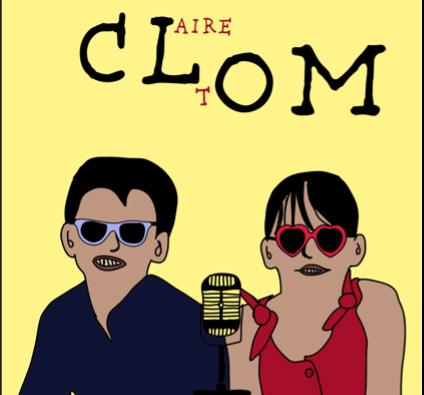
Headphones (so you can hear your tracks clearly)
Software for editing (We use WeVideo but you could use Canva, Adobe Express, Garage Band or iMovie)
Hook the listener – the first few sentences need to wow them.

Keep your hands still – a little tap on the mic or table can make a loud noise in your recording.
Short is sweet – cut out the boring bits when you are editing.
Music adds emotion – we love making our own using Garage Band, making sure it suits our topic and has the right feel.

Recording a podcast in your classroom is simple –you can either use your computer and its inbuilt microphone, or you can use the stem.T4L Podcasting Kit if your school has one.




You can take your podcast outside or on the road and record in nature! Your microphone might even pick up ambient sounds – the rumble of roads, the twitter of birds, or the singing of cicadas nearby. Just remember to check your sound levels and make sure that your voices can be heard over any other sounds.

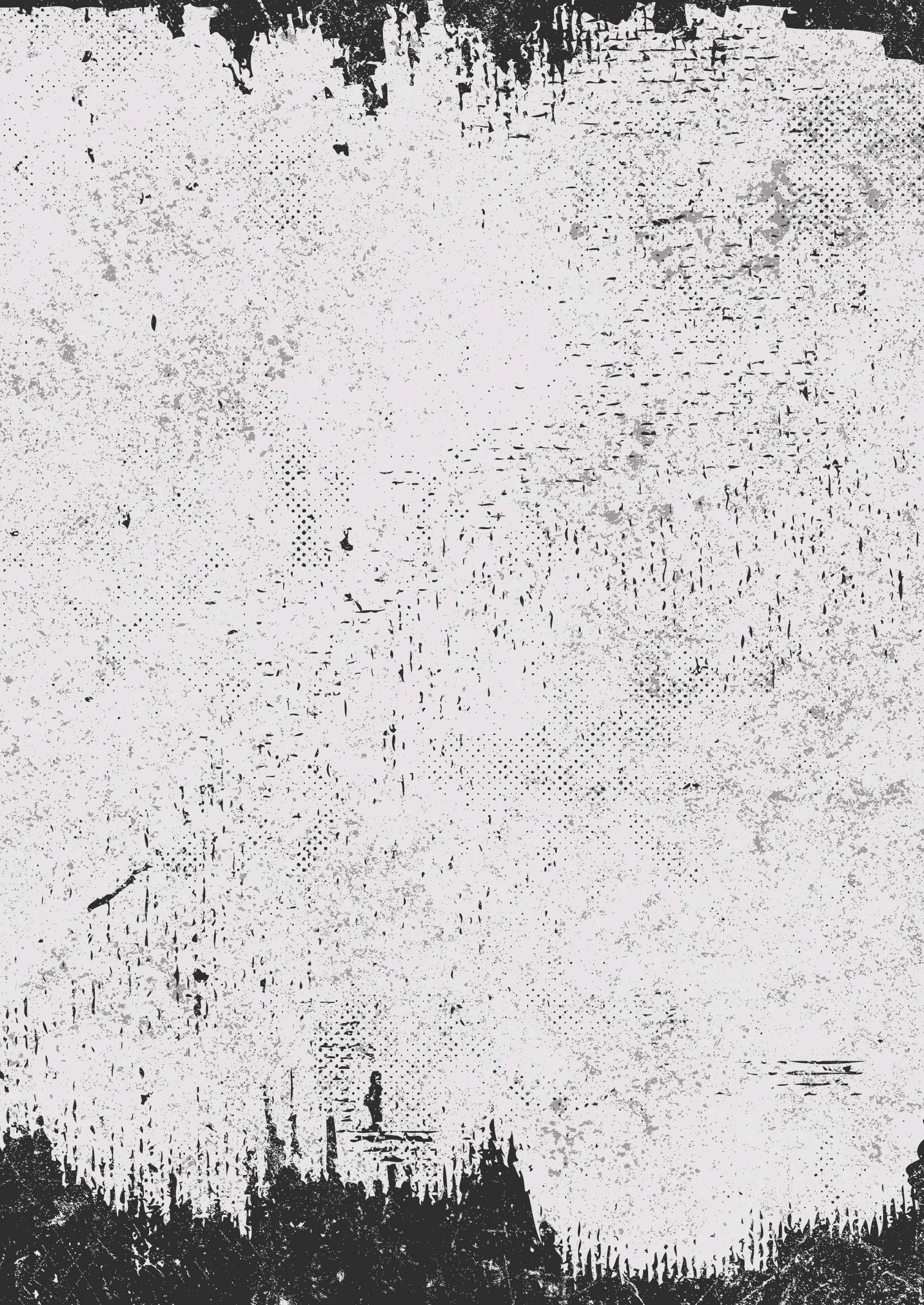
Watch these videos in the classroom and get ready for the podcasting journey!
1

3:58

Introducing the podcasting kit!
Explore the stem.T4L Podcasting Kit and its role in enhancing students’ communication skills, digital literacy, creativity and confidence.
The kit includes:
16 Chromebooks
16 microphones
Rodecaster Pro II
Accessories for individual or studio podcasting
3 Good microphone technique


3:01
This video discusses the professional microphones included in the kit and provides a step-by-step guide on setting up the microphone. 3:08
Learn how to achieve high-quality audio when using the microphone. This video covers microphone setup, speaking techniques, the use of a pop filter, and handling precautions during recording to ensure clear and enjoyable podcast content. Pro
How important is the tech you use in making podcasts?
We’re very lucky at ABC Kids Listen to have great studios, equipment and software that helps us create high quality podcasts. But, you can create podcasts with nothing but a computer, smartphone or tablet if that’s all you have.

Samantha Turnbull is a podcast producer for ABC Kids Listen –read more about Sam’s work on page 10!
4 Chromebooks and WeVideo editing

2:53

5 Chromebooks and WeVideo editing for your teachers

This instructional video shows the step-by-step process of recording, editing, and exporting a podcast using the WeVideo software. 6:10
This video demonstrates how teachers can obtain a WeVideo license, create classes and add their students.


This video explains the process of setting up a studio podcast using the Rodecaster Pro II, allowing up to 4 microphones simultaneously. 5:22

Delving into the professional controls of the Rodecaster Pro II, this video explores sliding faders, listen and mute buttons, virtual faders, the show library, Bluetooth connectivity, managing saved recordings, and troubleshooting for an optimal podcasting experience.

43% of Australians aged 12+ have listened to a podcast in the past month; 33% have listened to a podcast in the last week. One in ten Australians age 12+ listen to podcasts daily. Source: The Edison Report 2023
The kids at Exeter Public school love podcasting and their student podcast, ‘The Bell’, has been going strong for over a year!
‘The Bell’ is a news podcast covering what’s happening in their school, featuring interviews with special guests, the principal, teachers and other students about activities and events happening around the school.
The podcast is named after a piece of school pride – the original bell in the school represents not only a link to the past but will be a part of the school’s future. The school began life in 1891 as a single schoolhouse in a dairy farm community. That’s why you’ll also hear a bell in the podcast!


Listen to ‘The Bell’ now!

Putting together ‘The Bell’ is a team effort! Students plan the content for each show, including developing a schedule and a plan for the program, finding the guests for each episode, writing the questions and preparing the interviews, and then planning the production and release of the podcast. This includes collaboration skills together with the technical skills of recording, editing and publishing their podcast. The students even interview special guests outside of school such as athletes and other podcasters!
‘The Bell’ is released on a platform called WeVideo. Together with their teacher Mrs Hutt, the students have published four episodes, and this year are working on even bigger and better things! So watch (or listen) to this space! Also, check out their logo – and their tagline!


Hilltop Road Public School is home to the awesome H Pop Studio, a place where creativity, grooves and rhythms meet. The studio is a fun, creative place designed to record the sounds of beatboxing. Here, they are exploring the sounds of podcasting, beatboxing and more!
They have a special mascot, Howie the dog, overseeing everything they do in the studio and together with their teachers, they are working on celebrating the diversity of voices, languages and experiences in the Hilltop Road community. The students are developing professional production skills, so that they can take them into high school and the world beyond.

‘The Berry Way’ podcast by students at Berry Public School aims to capture the heart and soul of the school! Berry Public School was one of the first NSW public schools to get into podcasting and it’s worth checking out their podcast for ideas. The Berry Way is hosted and presented by the student leadership team, and students gather vox pops from fellow students and teachers, and feature a principal’s report with fun school stories too!




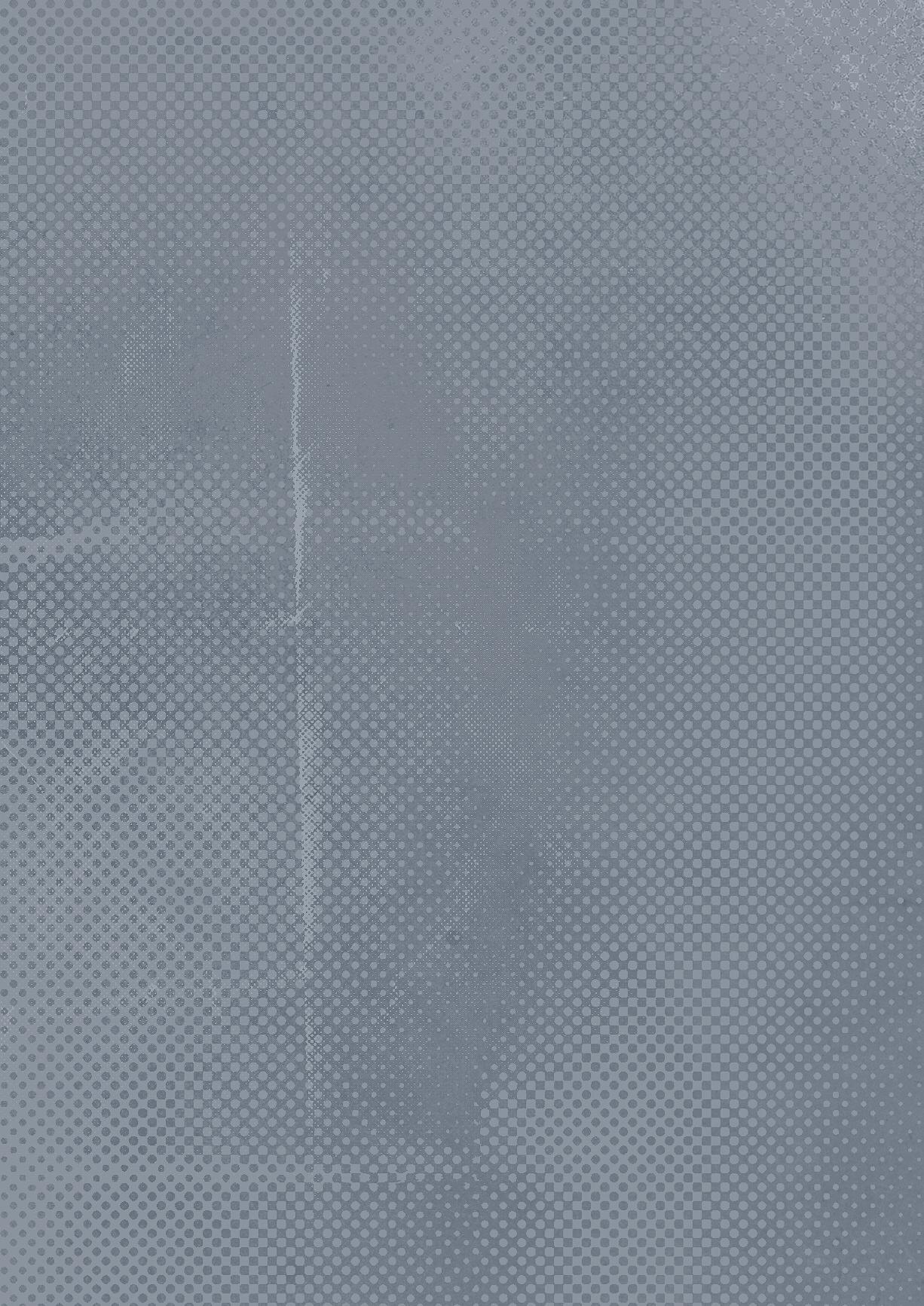 Photo credit: The Berry Way podcast
Photo credit: The Berry Way podcast
How did you get started with podcasting?
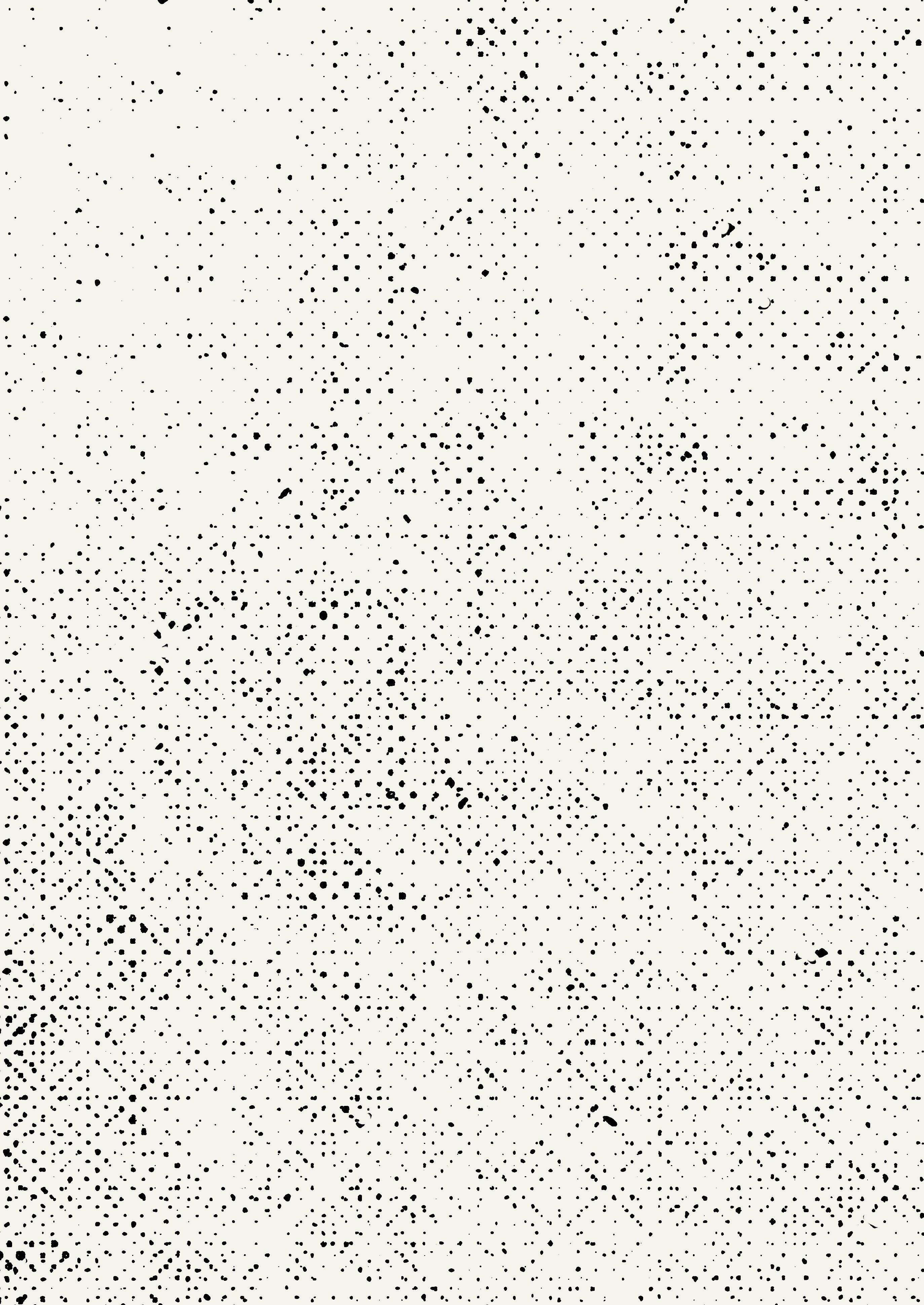
I started working as a journalist and presenter at a commercial radio station in the early 2000s before moving to the ABC. In between I also worked at a kids’ summer camp radio station in the USA. I became interested in podcasts a few years later because, unlike live radio, you could listen to them when and where you wanted. My first podcasting job was writing for the ABC’s Fierce Girls, and that happened because I’d written a series of kids’ books with a similar theme (The Anti-Princess Club). Since then, I’ve produced a whole bunch of podcasts for the ABC and mostly for ABC Kids listen (a radio station and app for kids and their grown-ups).
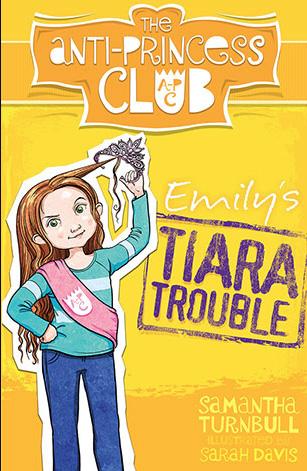

Samantha Turnbull is a professional podcast producer with ABC Kids Listen. She is also an author and a journalist. We go behind the scenes with Samantha in the studio.
Yes, but not always. We record most of our presenters in professional ABC studios with mixing desks and microphones, but we also do lots of recordings ‘in the field’ with portable recorders. You can hear some great recordings from out and about in our ABC Kids listen podcast Noisy by Nature.
I love the inspiring real-life stories of the subjects in Fierce Girls. I love piecing together the sound effects to create the diverse landscapes and creature voices in Dino Dome. I love hearing the thoughts and opinions of kids in News Time. And I love learning about cultures from around the world in Animal Sound Safari.
Photo credit: Samantha Turnbull websiteI love editing audio, so my favourite tool would have to be audio editing programs – I like Reaper and WaveLab but there are lots to choose from.

What are your top 3 pro tips for creating a podcast?

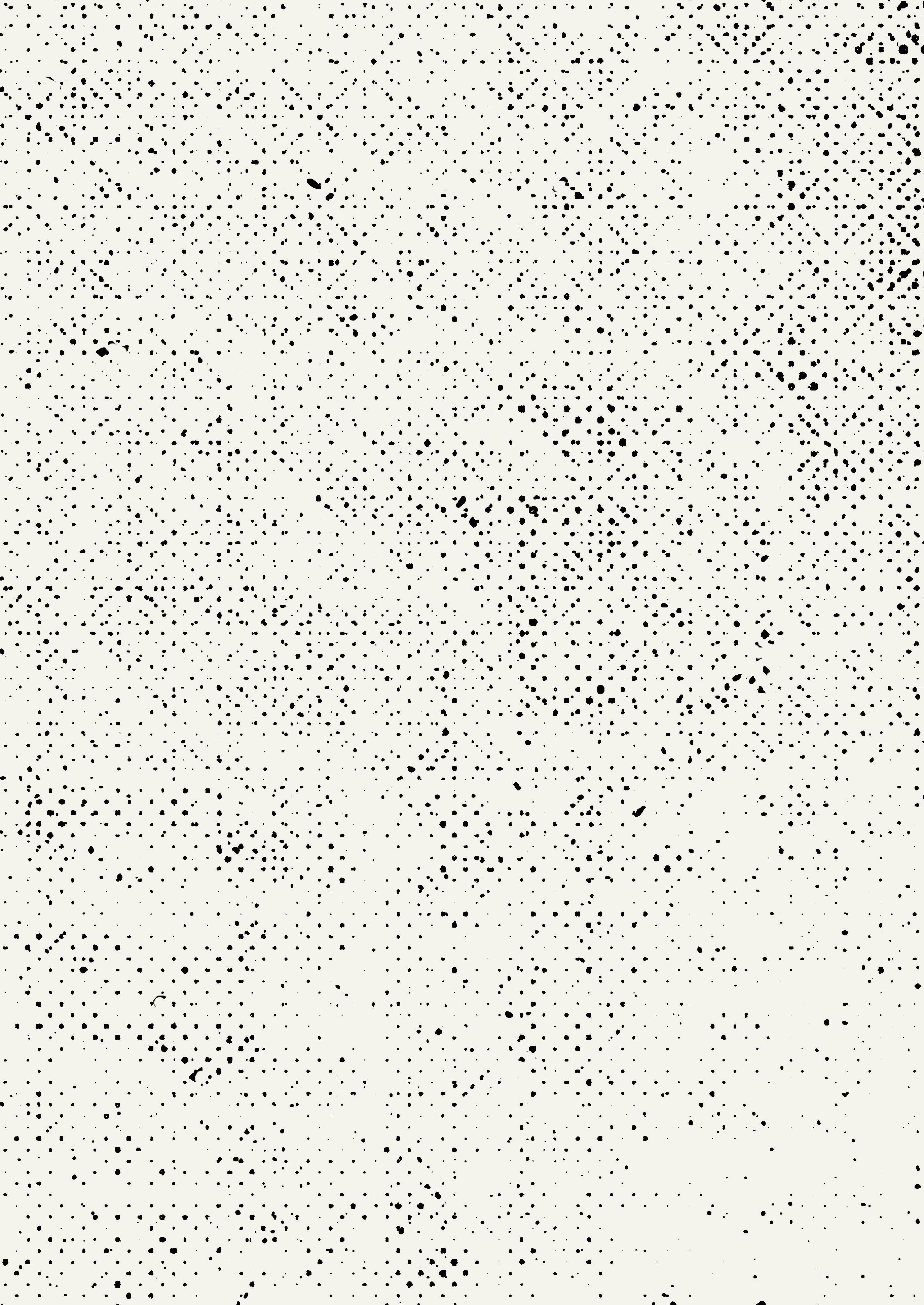
1. Start with a great idea for a show. It helps if your idea is unique.
2. Plan your podcast in the same way you plot a story that you write. Think about how it will start, build and end.
3. Use sound effects and music. Sounds help bring stories to life and let the audience create images in their minds.
I love all of ABC Kids Listen’s podcasts but especially Little Yarns (it’s a podcast about the diverse languages, stories and countries of Indigenous Australia). Are you working on anything new we should know about? Yes! I’m currently producing Season 4 of Dino Dome. It’s been a huge hit with more than 3 million downloads of podcast episodes and more than 4 million views of the animations we make to go with them on YouTube.
 Photo credit: Samantha Turnbull website
Photo credit: Samantha Turnbull website
Photo credit: Samantha Turnbull website
Photo credit: Samantha Turnbull website
Make sure you use music and sounds that are free to use. Check out the following websites for Creative Commons (CC) music that is available to use for free.
SoundCloud
ccMixter Jamendo FilmMusic
Podcast logos are memorable and instantly recognisable. How can you capture the essence of your podcast in a tiny image that’s going to be seen on a phone or computer screen? Think about colours and fonts, and an image that you might want to use. Try creating your logo with:
Canva podcast logo templates
Keynote templates
Promotion pro-tip
Promoting your podcast is the way to get your podcast heard and your ‘listens’ up! Where and how can you share your amazing podcast once you have produced it?
Create a promotional flyer to share out
Create a Google Sites
Create a social media image





Share it out loud and proud!