DYNAMIC DATA










Let your design tell a story!
WRITERS
Yvette Poshoglian
Joachim Cohen
Sandy Phillips
EDITORIAL TEAM
Mark Greentree
Linda Lazenby
Heather Thomson
DESIGN & LAYOUT
Aditi Verma
CONTRIBUTORS
Rohan Gupta
For more information as well as past issues and teacher notes: visit T4L.link/T4Lkids
Note HEY THERE T4L KIDS!
Can data tell a story? Data is all around us. We can use data to help better understand our world. Data can be measured and investigated – and it can even help predict the future! For instance, the recent Census data collected in August will help us develop a picture of Australia now and into the future. What kind of data project could
you work on and share? Are you passionate about an issue: like your neighbourhood, climate change – or even your favourite sports team? Congratulations to all of you working on projects at home and collaborating in the cloud from the last issue.
Mark Greentree Editor-in-ChiefQ: Why did Amina do her multiplication tables on the floor?
A: Because her teacher told her not to use tables...
JUST KIDDING
Birthdays are good for you. Statistics show that the people who have the most, live the longest!
Well done to all the winners from our Minecraft Issue! Keep sharing your work everyone!

WINNERS: Ty, Jethro, Micah and Petros – working in collaboration at Oatley Public School

HIGHLY COMMENDED:
1. Mrs Evans’ class at Ferncourt Public School
2. Ms Tyndall’s class at Griffith East Public School
3. Steven S at Eastlakes Public School
Take the data challenge!
This issue is all about understanding how data can tell a story or inspire action.
Challenge checklist!
I’m going to read the magazine before I get started
• I’ve chosen my research topic
• I’m going to gather my own data or find data from an official source
I’ve looked at different types of infographics
I am going to analyse the data and see if there is a pattern, or if the data can tell me a story about the research topic
• I’m ready to create my infographic
Planning your infographic
Peer feedback
Feedback from your classmates
Identify and define
Identify your dataset
Test and evaluate
Share your findings
Research and plan
Research and ideate or brainstorm a solution
Produce and implement
Produce your findings and publish
Now that you’ve read the challenge checklist and explored how to use this magazine, you’re ready to go!
Understanding the terms in this magazine
DATA
Data is defined by Merriam Webster online as: factual information (such as measurements or statistics) used as a basis for discussion, reasoning or calculation.
OFFICIAL SOURCE
RESEARCH TOPIC
Your research topic is your area of interest and determines the kind of data you will work with. Are you going to create your own data by creating a survey or undertaking personal research, like logging the number of steps each day in a pedometer challenge? Or is your topic broader than that? Maybe you’ll use Census data to undertake bigger picture research.
Information and data that can be trusted comes from official sources
Data from an official source is credible and has been collected and presented properly. Official sources include government departments and their websites or official organisations like a sports club that releases information to the public. Always use data from an official source.
INFOGRAPHIC
An infographic is the combination of two words: information and graphic. It’s a visual representation of data – like a chart or a diagram.
TOOL
Tools are implements that help us to do a job. The right tools referred to in this issue of T4L Kids could include a device like a laptop, a desktop computer, a tablet or even a notepad and pen. It could also be a platform like a website or a podcast. Just don’t look for a hammer or a wrench!
AUDIENCE
Who is your audience for your infographic? How could readers be impacted by your data story or infographic? Think about how your data story might influence readers and keep them in mind.
Follow the dynamic data journey!
Research topics you are interested in. Topics could include looking at the stats of your favourite sports team to recording weather patterns or measuring personal growth. Plan your research topic out on paper.
Select your research topic and identify what data might be available or useful. Are you going to create your own data set or use data from an official source?
How are you going to share this information with your audience? Think about the tools you could use to display or show the data. Could you use a template that already exists? Do you need to create a graph? Will you publish it on a website?
1 3 5
Explore how infographics work. What kind of data story could you tell by creating an infographic? Think about how you could display your data with information to help tell a story for your audience. Who might be interested in your information?
Test your findings. Could you share your first draft with friends in your class? Feedback is fabulous – if changes are suggested, could you create a second, better draft?
2 6
4 5
Become a data detective

You can create your own data or find some from an official source.

Can you sniff out a good story?
Can you see any patterns or trends or anything unusual in your statistics or data?
Could you make or find comparisons?
Try these official sources SPORTS

Is there a quirky fact or figure that you could highlight to grab your audience’s attention? Visit the
Official sources often have lots of data online at your fingertips – see what data you can find on these official websites!

Is there a great data picture on your team in the Super Netball?

AUSSIE FACTS AND FIGURES
Find out how safe teenagers really are online – read the eSafety Commission’s report into the Digital Lives of Australian Teens
THE WORLD AROUND US


Every five years, Australians undertake the Census, which is designed to provide a snapshot of Australia. Look at the 2016 data and when 2021’s data is released, do a comparison.
What are the stats on your National Rugby League (NRL) team? Take


Learn about Olympian and tennis champ Ash Barty – look at her stats so far in 2021.

Dan Michel’s profile

Could you create your own dataset? You could collect data from family or friends by asking them to take part in a survey.

Choose
1 3
• How many times do you exercise or train for a sport each week and how long do you exercise for?
Think carefully about the information you are seeking – is it safe to ask your friends the questions you have set? Have you let them know you might share this data? What is OK to ask?
Don’t forget to protect your data.
Using photos and videos as data

Why don’t you use photos or videos in place of data? Using the camera on a computer or device, you can:

Observe growth – e.g.
in plants
4 5
Once you create the survey using a form, you can share this with your participants. You can even see the results start to come through in real-time as people complete the survey.
7
HOTTIP
If you are working offline, why don’t you create a data postcard?
1. Tally your own personal observations or behaviours over a period of time to create your own data.
2. Create a data postcard (hand-drawn infographic) by illustrating your own graph and drawing images to support your data story.
Design your infographic
How will you display your data and your findings? There are a few elements of infographics to think about:
• Select what data you need to display to tell your story
• Give your infographic a catchy heading

• Create some written content to help highlight your findings

• Consider the colour scheme and any additional images you could add
Look at these two samples of infographics
➚ Source: Teacher Magazine
➚ Source: Teacher Magazine
Try these templates from Canva

These two templates live in Canva. Browse a design you like, then make it your own!
Infographics in short films






Watch this short video called 200 countries in 200 years from the BBC (teachers can find the YouTube video here)
What does the data in the video tell you?

• Where does the data come from?
• Could you talk to family members and create something similar?
• Investigate some of the countries mentioned in the video.
Beware of fake news!
Is your data from an official source? Fake news is often built around data and can be presented inaccurately in infographics and memes

Time to create your infographic! Choose
If your class decides to use Canva to create an infographic, your teacher will send you a link!
Getting started with Canva for Education for students

• Watch a Canva Design School video for tips
• Watch our T4L Canva video

1
Teacher guide here
Locate your invitation
Your teacher will have sent you an invitation or a link via email or in Google Classroom or Microsoft Teams. Locate it and click to join!

3
Locate your passcode
After entering your details you will be sent an email to confirm your account. Make sure you check your junk email.
Start editing
@ 10
Now you should be able to access Canva, click ‘Create a Design’ to get started! Take a peek at the templates for some inspiration.

2 5
Sign up via email
You should sign up using your school email, you will also need to enter your name and a password.
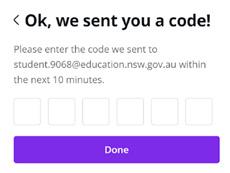

Submit your work
When you are ready to send your work to your teacher, simply click ‘Send to teacher’.
Choose your tool and get started.












Meet a data dynamo!
Have you ever seen those energy efficiency ratings on your fridge or washing machine? Imagine what that sticker would look like for a whole building! Meet sustainability expert Zoe Baker from the NSW Department of Planning, Industry and Environment. Zoe uses data to assess how efficiently buildings are run and spends a lot of time thinking about what buildings in our futures will look like!
Tell us about yourself!
I’m a Sector Lead at NABERS – which stands for the National Australian Built Environment Rating System, which is part of DPIE (NSW Department of Planning, Industry and Environment).

What is the goal of NABERS and your role?
NABERS is a system that measures the environmental performance of buildings and gives them a rating out of 6 stars. We have rating tools for the energy, water, waste or indoor environment, and that helps everyone know how well that building is running.
Do you use data in your job, and where does your data come from?
NABERS is ALL about data! A rating is created by a professional assessor collecting all sorts of data about the building: how much energy or water is being used (by reading meters and checking bills), or measuring the waste or air and light quality, as well as details such as how big the building is and how many people work or live in it. That data then gets calculated and checked and compared against data collected about other similar buildings, creating the star rating. We collect lots of data about the building so that the rating is accurately comparing it to buildings that are like it.
Does this data help tell a story about the present or the future?
The data collected for a rating is for the past twelve months, which tells us how the building has been running in the past. Lots of buildings get a rating every year, which lets us measure how much the building improves over time. It also tells an exciting story about the future of buildings and how they’ll keep getting more efficient.
What are some of the skills you need in your job?
I work with lots of data, measurement and technical detail, but the most important part of my work is communication of what the data means and how we can use it. I’m really curious, I love talking to people, and want to share information in the best possible way.

Find out more about NABERS

We love sharing our data!
Watch the ‘NABERS explained’ video with your teacher
Use the NABERS ratings search for individual buildings
You can find our annual NABERS report online

Time to share!
Are you ready to share your infographic with the world? Here are some of the ways that you can spread the word around your classroom, school or online!




