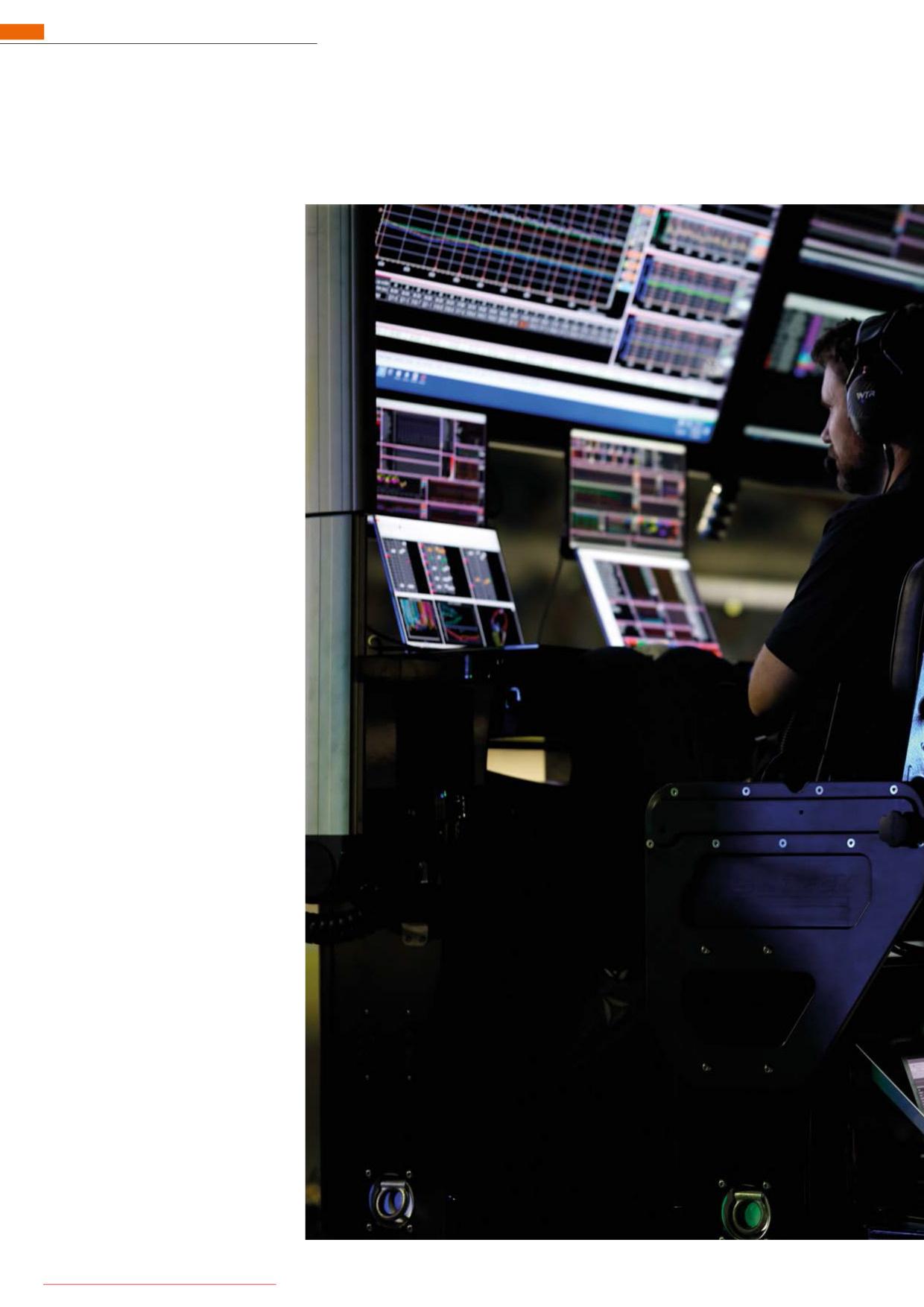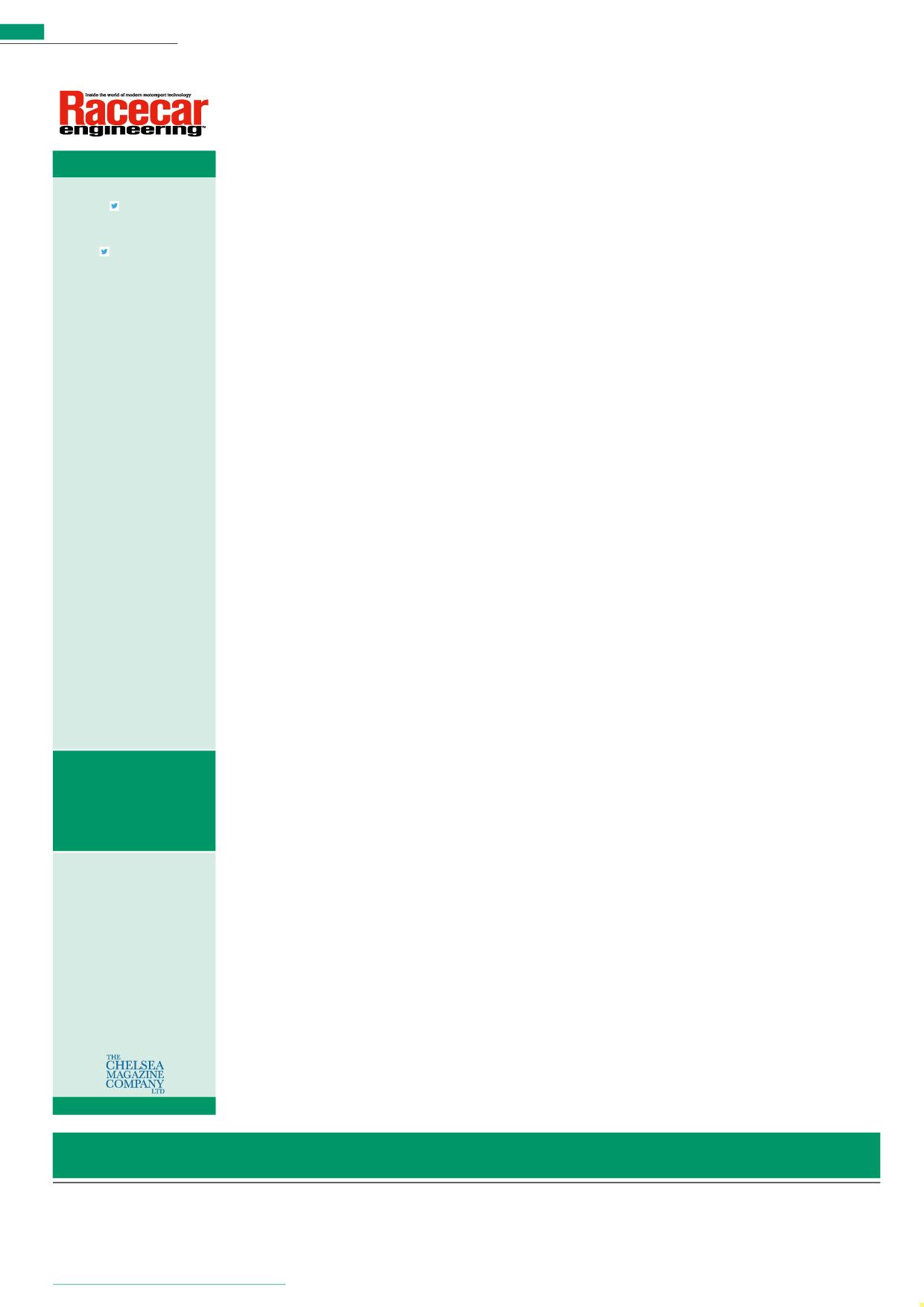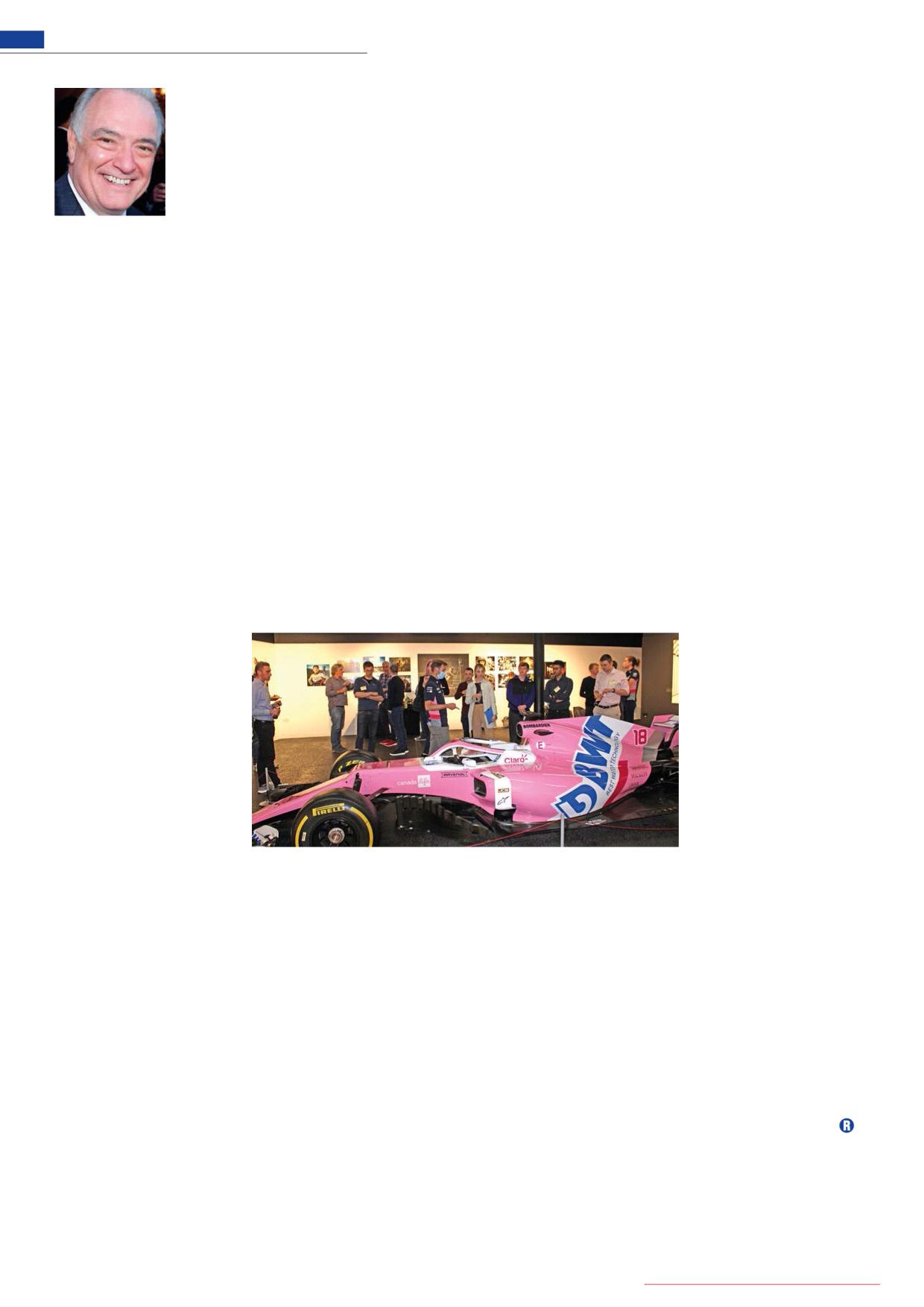11 minute read
Danny Nowlan
Theory in design
So you want to be a racecar designer? You still need to know the basics
Advertisement
By DANNY NOWLAN
One of the most revered topics in motorsport engineering is racecar design. If you mention to anyone that you are designing a racecar, and are serious about it, you tend to be treated with something akin to super natural deity status. Very sadly, this is a reflection of the fact that, due to the modern motorsport environment, this doesn’t tend to happen that much anymore.
Consequently, most vehicle dynamics simulation these days is focused more on race engineering than racecar design. ChassisSim is no exception to this rule, and this is a sad reflection of the times we live in.
That being said, over the last couple of years ChassisSim has found itself being used in the racecar design process on a number of different projects. What these projects are I’ve been sworn to secrecy on, but that doesn’t mean I can’t tell you in rough terms what the process has been. Some of it was reflected in a previous article I wrote on this subject about 10 years ago but, as some other new stuff has been learnt along the way, I thought it worth re-visiting.
The first step in racecar design is to understand that nothing happens in a vacuum, and without a shadow of a doubt your start point should be a well-sorted vehicle model that most closely resembles your car. This is something I was remiss to leave out of that earlier article.
However, since ChassisSim has gone on to be used in so many race categories we now have a broad library of well-sorted models to draw upon. The car in Fig 1, for example, an LP560 GT3 car, is the progenitor of every GT3 car model we have out there.
Fig 1: Consolidated Chemical Co LP560 GT3
The first step in racecar design is to understand that nothing happens in a vacuum, and... your start point should be a well-sorted vehicle model
Fig 2: Simulation of bump rubbers and basic ride height clearance on a Time Attack car

Consequently, we would be crazy not to take advantage of this situation.
Before we go any further, though, one thing I will say as about this process is to treat any data you get from a tyre test rig with great caution. Particularly if this is a high-performance tyre. The reason I say this is because most tyre test rigs don’t correctly duplicate the load and temperature conditions you see on track. There are some that come close, the SOVA motion rig in Alton Virginia in the US is a good case in point, but typically what tends to happen is they give you overly optimistic peak loads, which can quickly lead you up the wrong path if you are not careful.
While these rigs are great at comparing compounds to compounds, they are not a copy and paste solution to an accurate vehicle model. This underscores the importance of using a well-sorted and validated vehicle model to start with.
One thing that is worth revisiting from my earlier article is what happens to the inertias as you start changing tracks and wheelbase. What I summarised in equation 1 is a good rule of thumb to work to in this regards.
= IIbasexnewx _ _ ç ç çç è æ çç tm new
tm base ÷ ÷ ÷÷ ø ö ÷÷
2
(1) ÷ ÷ ÷÷ ø ö ö ÷÷ ÷ ÷ç ç çç è æ æ çç ç ç
_ = II _ baseynewy _ _ basewb newwb 2 2
= IIbaseznewz _ _ ç ç çç è æ çç tm 2 + newwbnew
2
tm 2 + basewbbase _
2 ÷ ÷ ÷÷ ø ö ÷÷
Where, Ix_new = new moment of inertia about the x axis (kgm) Iy_new = new moment of inertia about the y axis (kgm) Iz_new = new moment of inertia about the z axis (kgm) Ix_base = current moment of inertia about the x axis (kgm) Iy_base = current moment of inertia about the y axis (kgm) Iz_base = current moment of inertia about the z axis (kgm) tm_base = current mean track (m) wb_base= current wheelbase (m) tm_new = current mean track (m) wb_new = current wheelbase (m)
I realise equation 1 isn’t going to win any prizes for elegance or subtlety, but it will ensure you don’t go down any blind traps as you start changing wheelbases and tracks. This will allow you to adjust your inertias to suit, which will add a degree of sanity to the sim’ results you’ll get back.
Once you have a good base model, the next step is to determine your aero and tyre targets. What this will determine is the spring rates you are going to have to run on track.
Now, in terms of aero, more often than not it will be coming from CFD. Here is another place where you have to be a little careful. Typically, CFD results will over predict downforce and under predict drag. There are some exceptions to that rule, TotalSim / TotalSim USA being a good case in point, and the work done by Andrew Brilliant, Scott Beeton and Kyle Forster is all fi rst rate. Still, keep that warning in the back of you mind at all times and you won’t go far wrong.
Also, remember the tyre compound you run will dictate the spring rate you have to run. Your best bet there is to look at historical data and see where the wheel rates fall. There are no brownie points to be had here for showing how intellectually pure and righteous you are, you are doing it for results.
Bump and ground
Once you have this sorted, your next step is to do some very basic ground clearance and spring simulation work. For that, lap time simulation is about to become your very best friend, and figure 2 is an example of some bump rubber / spring work I did for a Time Attack customer.
At this stage of the game, I couldn’t give two hoots about lap time. What I am much more interested in is taking the basic CFD data and making sure I didn’t have any bottoming issues and that I was sizing the bump rubbers appropriately.
Once the springing is squared away, you can move on to suspension geometry. There are a number of excellent tools you can use for this, but SusProg and OptimumK
Fig 3a: Illustration of instant centre locations Fig 3b: A basic geometry viewer
Fig 4: Lateral load transfer distribution Excel sheet
Fig 5: The damper guide
are the more commonly used ones, while ChassisSim also has basic geometry viewers. Both figures 3a and 3b are where I spend the bulk of my time when I’m considering suspension geometries.
Neither will win any beauty awards, but they don’t need to. They are brutally simple and eff ective. Figure 3a gives me a very good read of where the instant centres are, which in turn gives me a good insight into what I’m shooting for. Then I use fi gure 3b to see what the roll centre migration and camber variation is. Here you are going to have to prioritise what counts. For example, if you are running really high bar rates, or dealing with low-grip situations, the pitch variation takes precedence. Conversely, if you are dealing with a low downforce, softly sprung car, the roll modes takes precedence.
The other thing to keep in mind during this process is where the lateral load transfer lands. To that end, the spreadsheet shown in figure 4, which you can fi nd on the ChassisSim website by searching for ChassisSim tyre modelling from nothing, is a really good tool to make sure you keep things under control.

Lateral load transfer
What you are looking for here is to make sure the lateral load transfer distribution stays in the order of 45-55 per cent. This is a rough rule of thumb, and it will vary between car types, but it’s a good start. The really great thing about this sheet is it will also tell you the stability index plots. Again this is a useful tool to make sure things stay in check.
Once you have a handle on the springs and the geometry, you can then move on to the damping. There are two tools available here that will save your bacon – and I speak from personal experience here. The fi rst of these is the ChassisSim damper workbook. As a quick summary, the damping guide shown in figure 5 is a great place to start.
Once you have a base in place, you move on to the ChassisSim shaker rig toolbox. This will help you nail down the damper spec.
Once all this is settled, the next step in the process is the lap time simulation. Here is where you are looking at bringing all this knowledge together, and you are race engineering the car, albeit in virtual form. Anyone familiar with my writings on this matter will quickly work out that the same rules in race engineering also apply here. As a quick summary they are as follows: • Focus on small deliberate changes. • Stay within +/-20 per cent of known spring and bar rates. • Keep roll centre migration +/-30 per cent from a good known base set-up. • Remember you can be a bit adventurous on camber changes. • Don’t go over a damping ratio of 1.5 and don’t go below 0.3.

These are all good rules of thumb, and the more experienced you are, the more adventurous you can be. That said, you need to know what the rules are before you can start to break them.
One thing to watch like a hawk during this process is your driveability channels. In ChassisSim this is measured by the stability index, and you want to be watching for situations like that shown in figure 6.
Pay particular attention to the last plot here, which is stability index. The coloured line was an aerodynamic configuration that was borderline stable, the black was when the aerodynamic balance was shifted back five per cent. Watch areas like this In the car design phase very carefully indeed.
Install driver
The last step in this process is Driver in the Loop simulation. To briefly re-cap, what we have done is specify a base set-up / configuration and then use the lap time simulation and other tools to sort out the options. The Driver in the Loop simulation will see if the nut behind the wheel can actually hang onto what you have created on track. While this is the full stop at the end of the process, it is nonetheless an important one. As all grammar should be. It can also very quickly diagnose if you have gone off piste somewhere along the line. This has saved my neck on more occasions then I care to remember.
Only when all these steps have been completed can the fun stuff really start. It might seem long winded, but we needed to reach this stage in very deliberate steps so you had a firm basis in place. As you then try different ideas, you’ll be using all the tools we have discussed interchangeably.
For example, you might have a call to increase front lateral load transfer distribution. While this might sacrifice overall pace on the lap time simulation, when you try it out on Driver in the Loop it gives you a bit more understeer / stability. That then gives the aerodynamics team a bit of wiggle room so they can move the balance further forward.
One of the great things about ChassisSim here is because the numerical engine is identical for all of its tools, it greatly aids this process. You can then continue going back and forth until you land upon something you are satisfied with.
Target shooting
In closing, using simulation in racecar design can greatly aid the design process itself, in particular giving you a firm idea of what targets to shoot for. While what has been discussed here should not be treated as gospel, it nonetheless should give you a firm basis and framework to start with. The key is to start from a known, validated template, and then define your aero and tyre targets. Once you know that, everything will flow downstream from there, and even more so if you are bringing tools like the ChassisSim shaker rig, lap time simulation and Driver in the Loop.
Key to remember is that these tools are calculators, not magic wands. Treat them so and the results will speak for themselves.