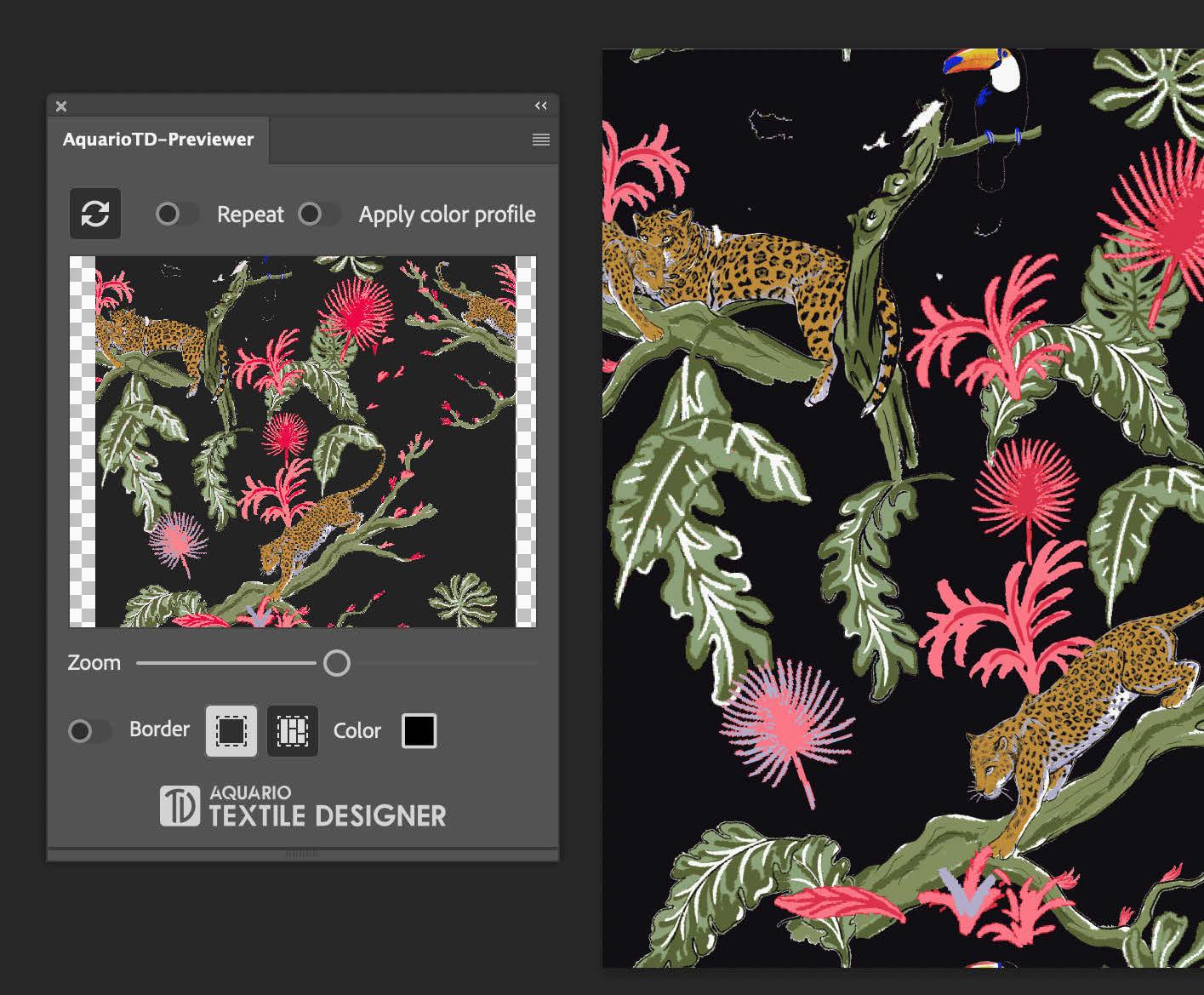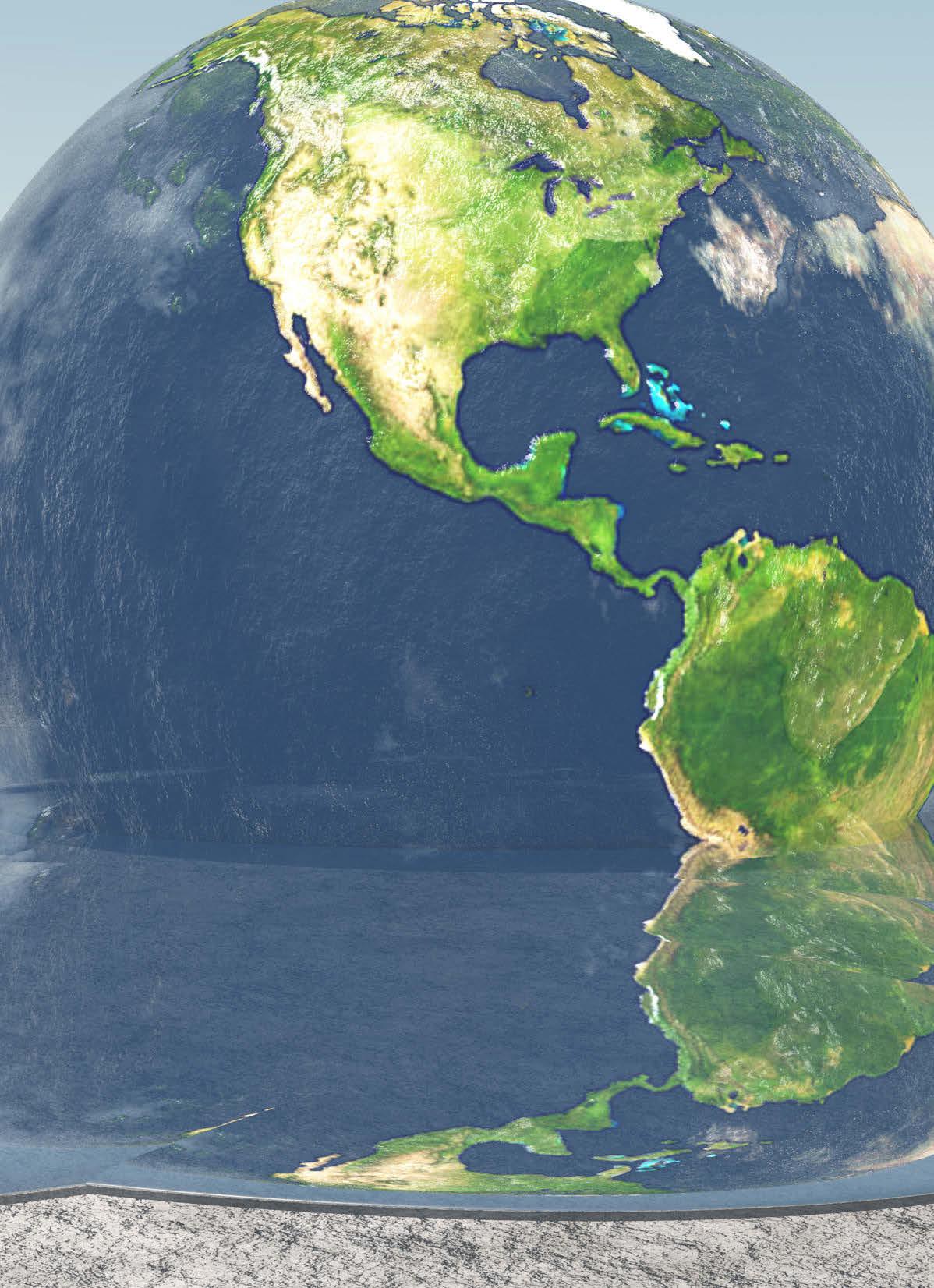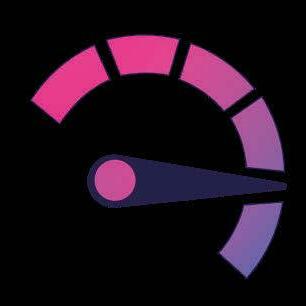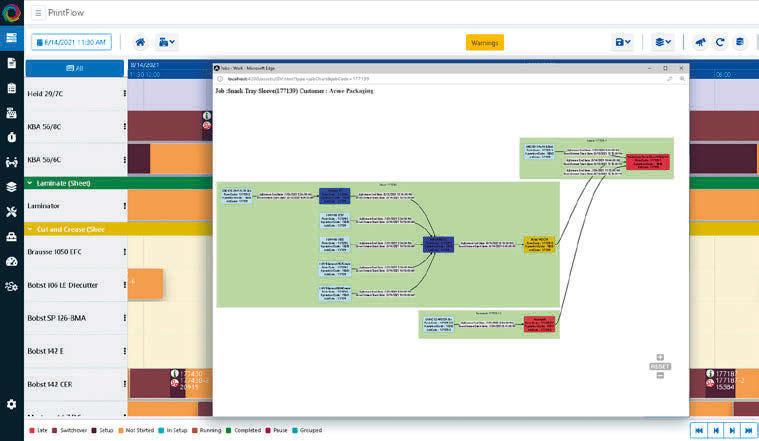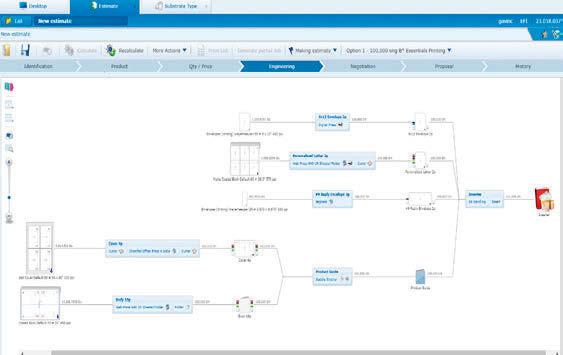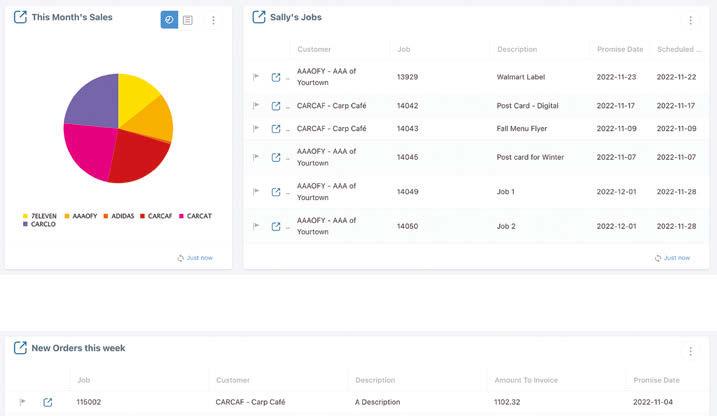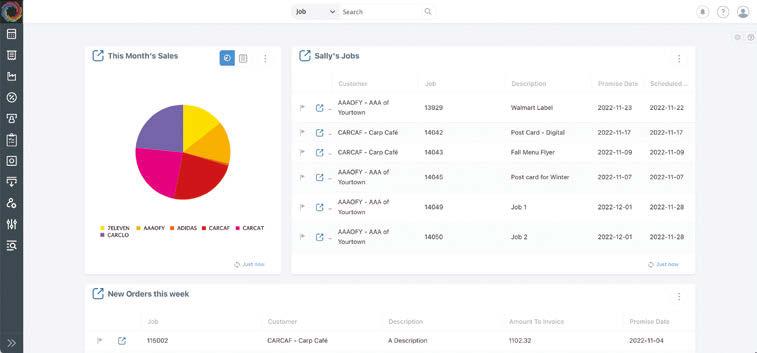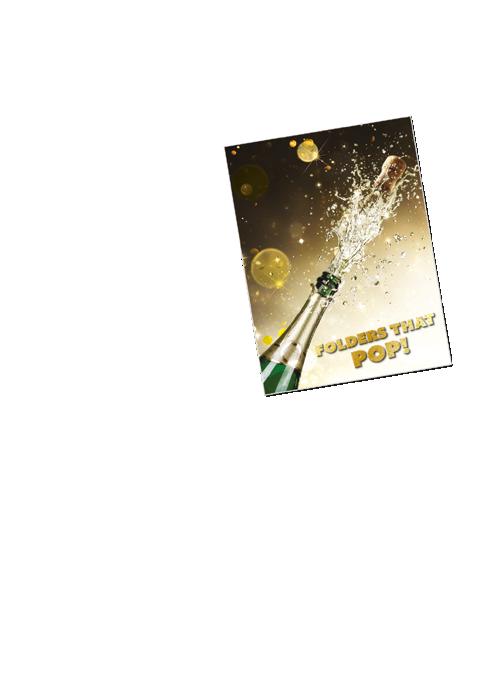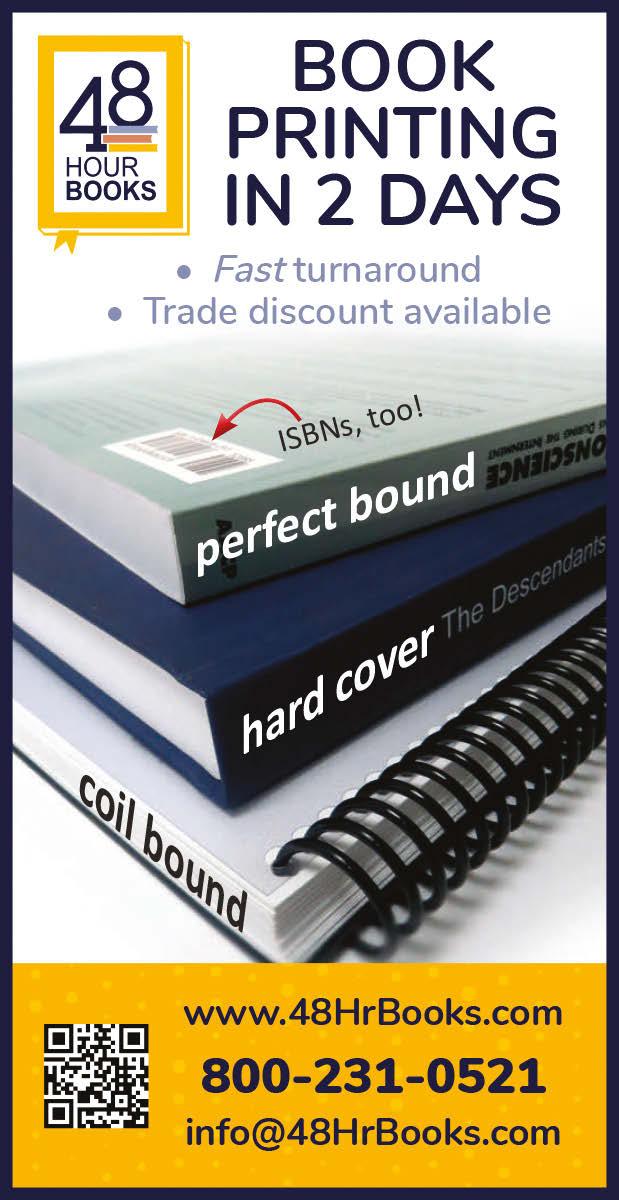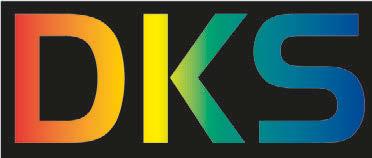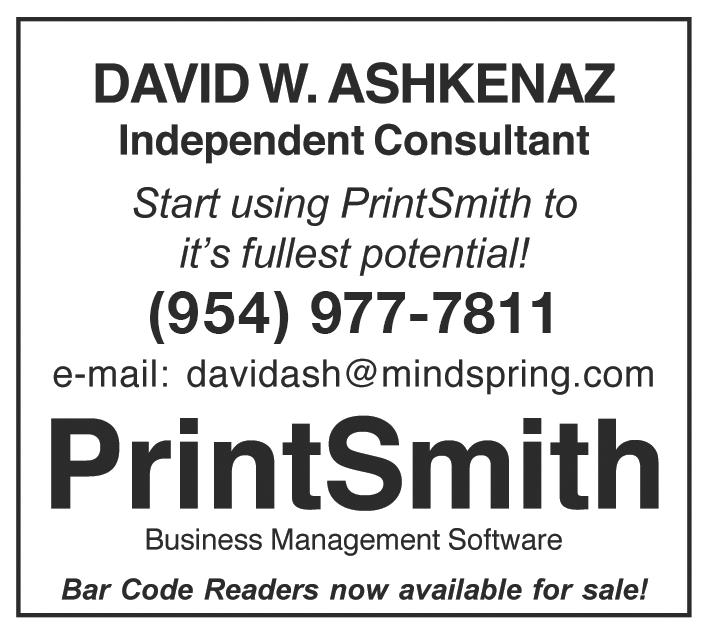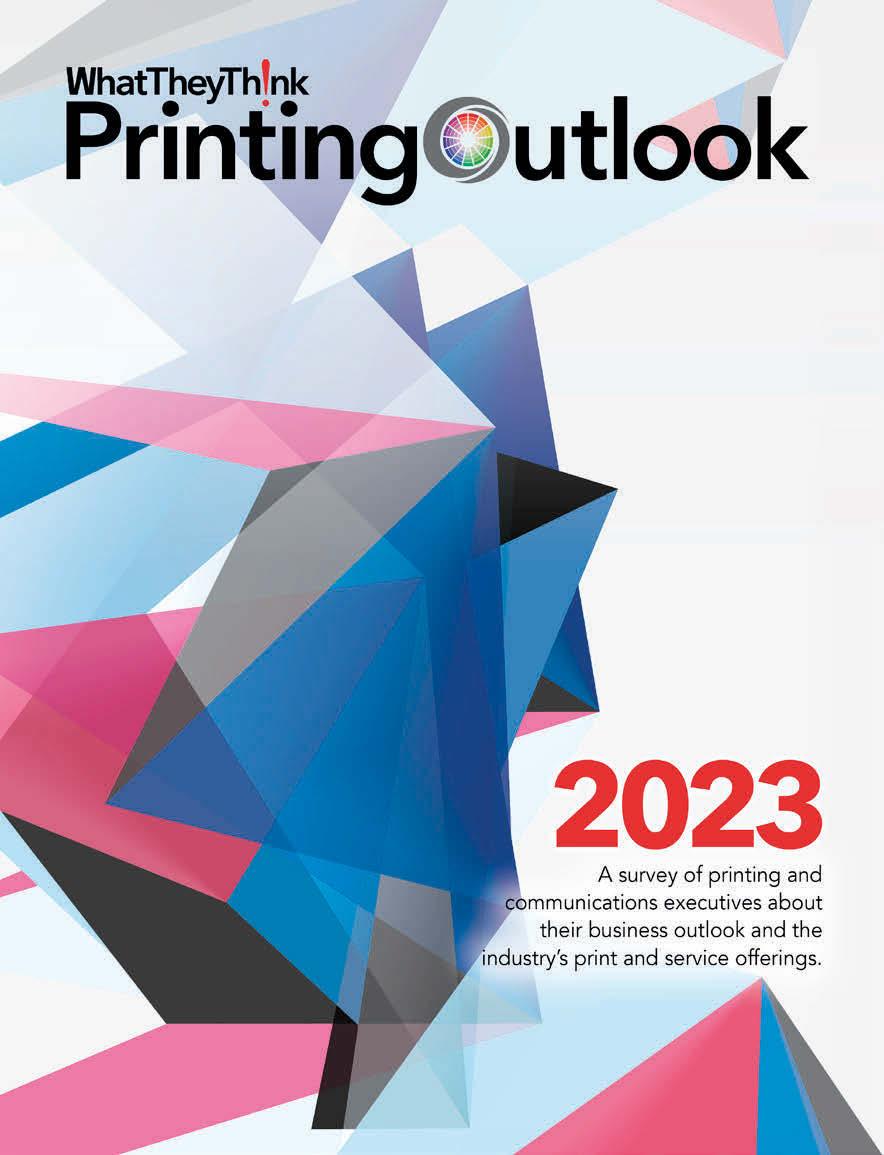Software Decoded
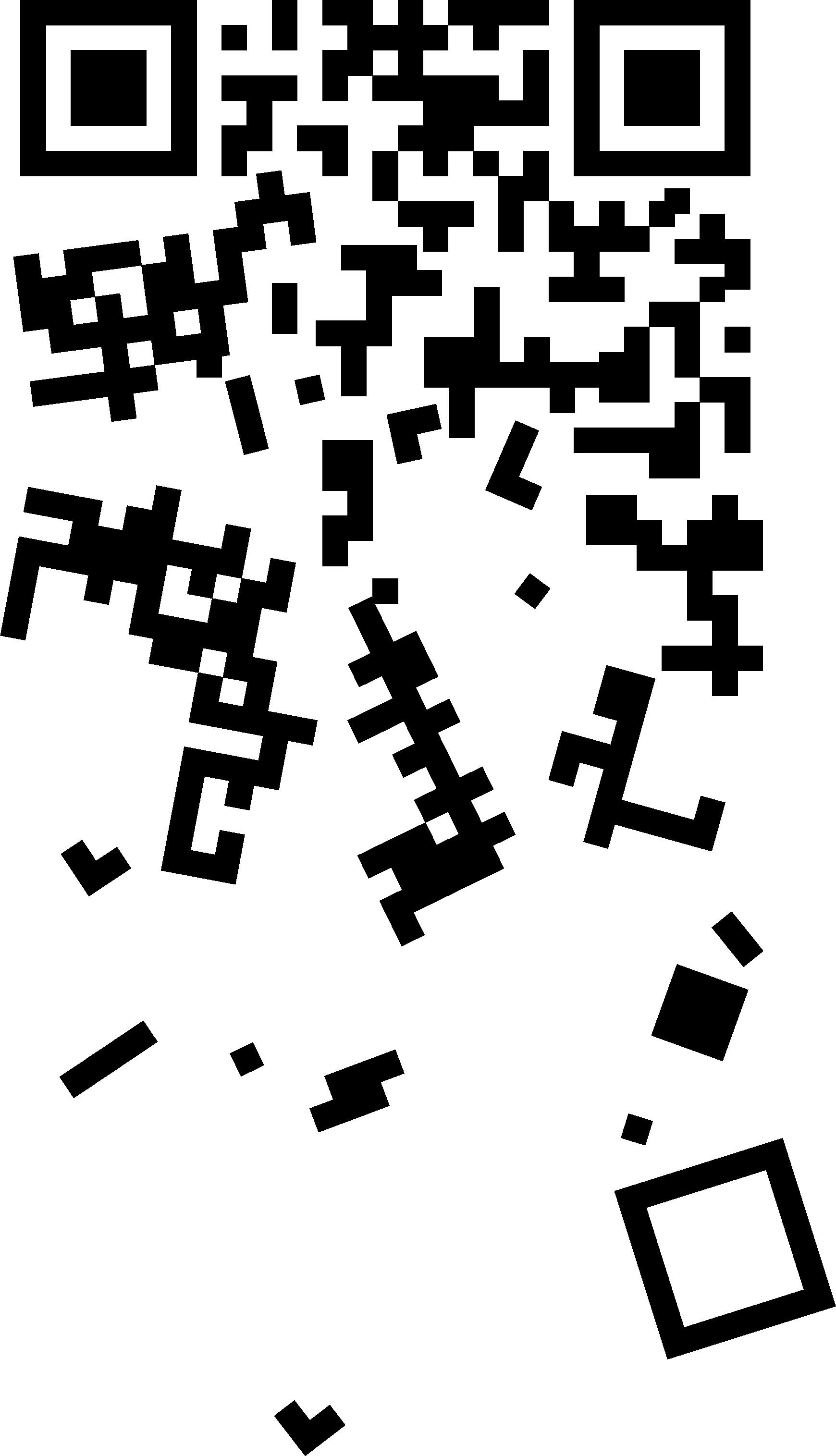
Issue One 2023 Software
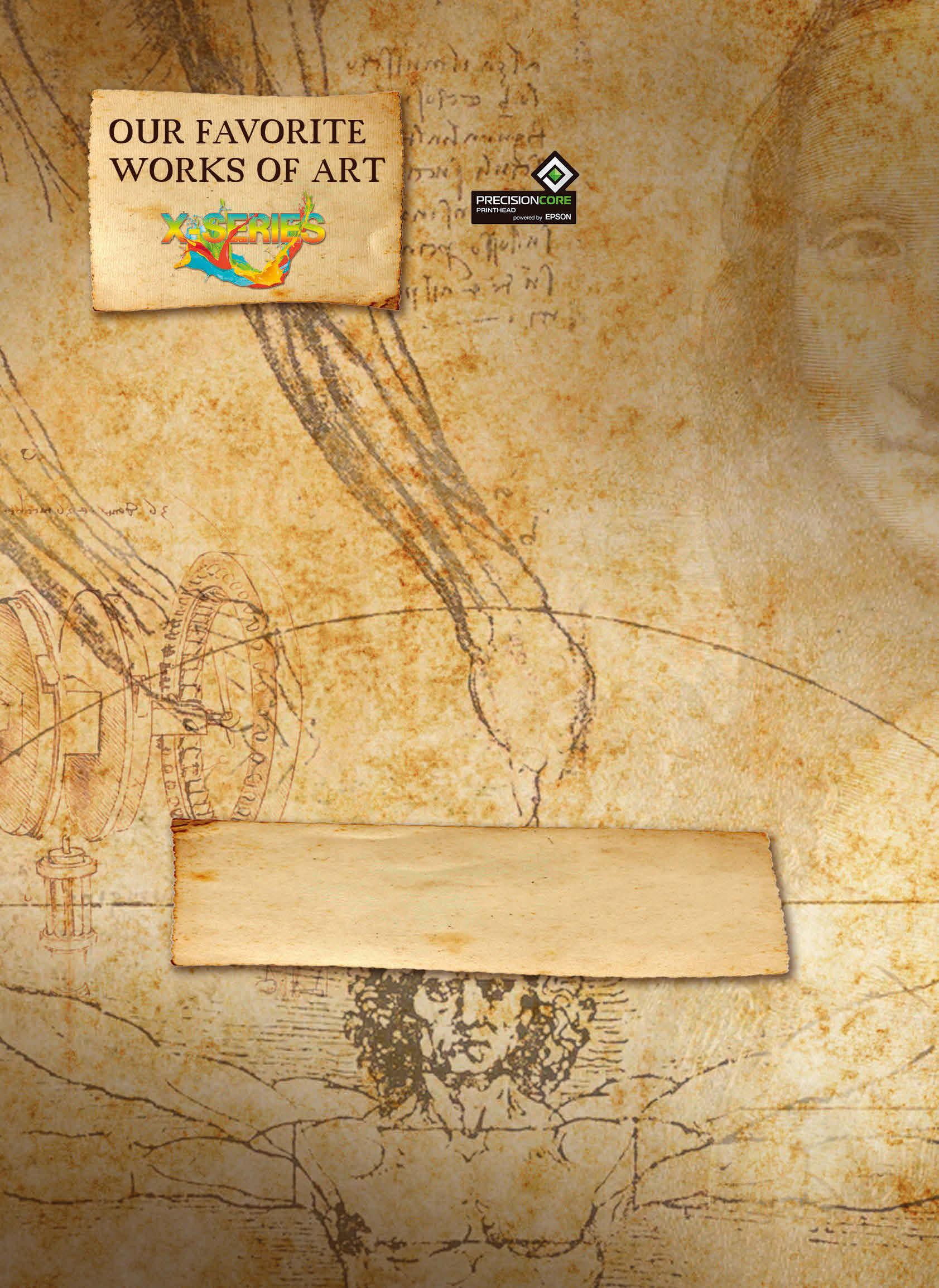



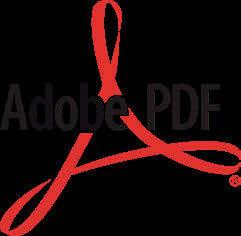


• AMAZING QUALITY • VIVID HIGH DENSITY CMYKW INKS • UP TO 2880 DPI • IQUEUE ADOBE® POSTSCRIPT® 3™/PDF WORKFLOW Print on virtually any object! You no longer have to buy specialty printers for cylinder printing, our bold solution not only revolutionizes cylinder printing but also printing on virtually any object. Whether printing one or thousands, UV Unlimited gives you production speed and flexibility that makes your products stand out. UVUnlimited Xanté UV Transfer Media • PERMANENT/DISHWASHER-SAFE • EASY TO APPLY • PRINT ON-DEMAND, CUSTOMIZED PRODUCTS WITHOUT HOLDING INVENTORY • PRODUCTION QUALITY AT PRODUCTION SPEED NOW AVAILABLE!!! New breakthrough technology! Permanent UV ink that can be applied to anything at anytime!

PRINT BEYOND LIMITS. From industry-leading production inkjet technology to reliable customer service and support, Canon Solutions America is ready to help you surmount challenges, stretch capabilities, and elevate your business. Canon is a registered trademark of Canon Inc. in the United States and elsewhere. varioPRINT is a trademark or registered trademark of Canon Production Printing Netherlands B.V. All other referenced product names and marks are trademarks of their respective owners and are hereby acknowledged. ©2023 Canon Solutions America, Inc. All rights reserved. See how Canon customers elevate their business with varioPRINT iX PP S.CSA.CANON.COM/ELEVATE 877-623-4969 | PPS.CSA.CANON.COM
2642-3189)
Individual subscriptions are available without charge in the U.S. to qualified subscribers. Publisher reserves the right to reject non-qualified subscriptions. Annual subscription prices in the U.S.A $95; Canada $125 USD; all other countries $150 USD. Printed in the USA. Copyright © 2020 WTT Media, Inc. All rights reserved. No part of this publication may be reproduced or transmitted in any
retrieval system, without permission. WTT Media Inc. does not assume and hereby disclaims any
4 WhatTheyThink Issue One 2023 Need to subscribe? Unsubscribe? Update your contact information? Do all those things here!
not to do: Email. Send a letter. Call. Knock on Adam’s door.
whatheythink.com/subscriptions What
Fine print
information source with both print and digital offerings, including WhatTheyThink.com, WhatTheyThink Email Newsletters, and the WhatTheyThink magazine. Our mission is to inform,
We
cogent news and analysis about trends, technologies, operations, and events in all the markets that comprise today’s printing and sign industries including commercial, in-plant, mailing,
and workflow.
to
any means, electronic or mechanical, including photocopy, recordings or any information storage or
or company for any loss or damage caused by errors or omissions in the material herein, regardless of causation. The views and opinions
The publishers do not warrant, either expressly or by implication, the factual accuracy of the articles herein, or of any views or opinions offered by the authors of said articles. Production Editor, content development Amy Noble production editor, multimedia Jessica Taylor Managing Editor Richard Romano Senior Editor Cary Sherburne account executive Stephanie Papp account executive Adam Goldman president & CEO Eric Vessels executive vice president & coo Adam Dewitz contributors Kevin Abergel Jon Buddington Lou Caron Joanne Gore Chuck Gerardi Steve Johnson Jennifer Matt Pat McGrew Heidi Tolliver-Walker Trish Witkowski Warren Werbitt Danielle Yuthas David Zwang Ryan McAlbee Lois Ritarossi Frank Romano Ralf Schlozer The team Questions? Comments? High fives because we’re awesome? subscriptions whatheythink.com/hello other stuff What not to do: Smoke signals. It’s bad for the climate. client engagement & project coordinator Debbie Papineau
WhatTheyThink is the global printing industry’s go-to
educate, and inspire the industry.
provide
finishing, sign, display, textile, industrial, finishing, labels, packaging, marketing technology, software
WhatTheyThink (ISSN
(USPS 500-850) Volume 46, Number 1 is published six times per year in January/February, March/April, May/June, July/August, September/October, November/December by WTT Media, Inc., at 2038 Ford Parkway #218, Saint Paul, MN 55116. Periodicals postage paid at Saint Paul, MN and additional mailing offices. POSTMASTER: Send address changes
WhatTheyThink, 2038 Ford Parkway #218, Saint Paul, MN 55116. Subscriptions:
form or by
liability to any person
in the articles herein are not those of the publishers, unless indicated.
The Software Issue
Welcome to 2023!
WhatTheyThink has a fresh new look and a fresh new outlook on the coming year. Each of our six issues will focus on a specific topic, while still bringing expert insight into the business, technology and people who make the printing industry better than all the rest. We may be a little biased, but you guys are pretty cool.
So to kick things off, let’s start with The Software Issue.
You’ll find stories about companies that have embraced software as a way to streamline their workflows, both with off-the-shelf solutions, as well as with customized programs to handle every aspect of production.
We’ll introduce many new software programs hitting the market, designed to handle a variety of printshop needs, and we’ll walk you through the process of determining and setting up an effective solution for your shop.
Nick Benkovich, from eProductivity Software, will give us the inside scoop on all the ways ePS can help automate your process. And Jon Buddington will tell the story of More Vang’s evolution from printing to software development.
In textiles and apparel, the top two issues facing the industry are automation and sustainability. So we’ll talk with three thought leaders, born as digital businesses, to get their perspective on where the industry stands and where it is headed.
On the signage and display graphics software front, “automation” is the talk of the town, although, if you ask 10 different people what automation is, you’ll get 10 different responses. Is it untouched file-handling from job submission to RIP? Is it specific “workflow automation” software? Is it robots? It turns out it can be all of these things and more.
In addition to all this software talk, we’ll check in with the latest printing and business data, take a look at how to navigate digital embellishment roadblocks, and see exactly what came out of COP27 and the effect - or lack of effect - it will have on sustainability and climate change.
5 Software Issue
Presented By
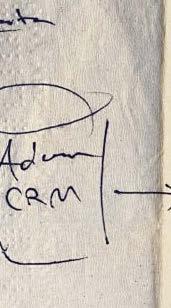




6 WhatTheyThink Issue One 2023 18 38 32 22 welcome printing pulse by richard romano the database by richard romano off-the-shelf by david zwang ditch the lists by cary sherburne 05 10 14 18 22 executive Q&A by richard romano & Adam dewitz going for the gold by kevin abergel 28 32 @Marketing by heidi tolliver-walker 30
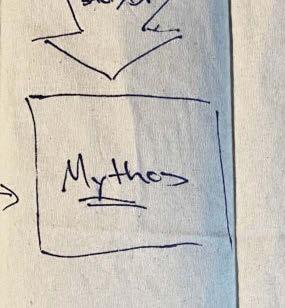

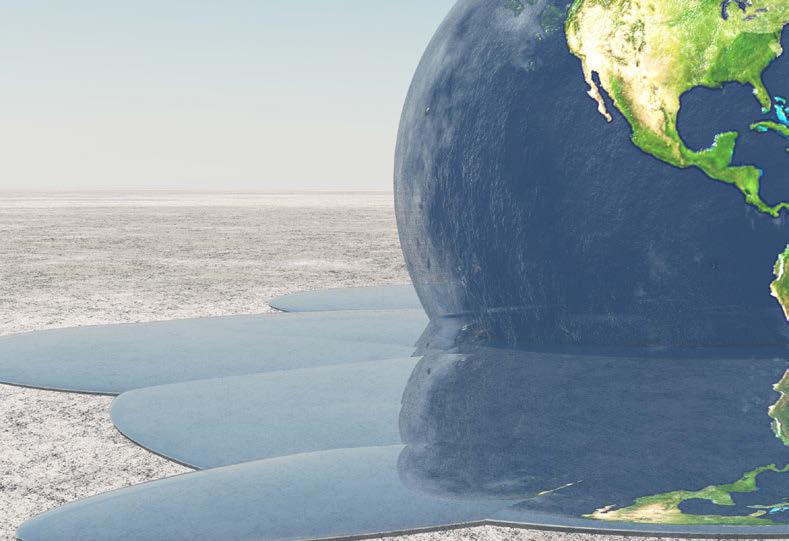
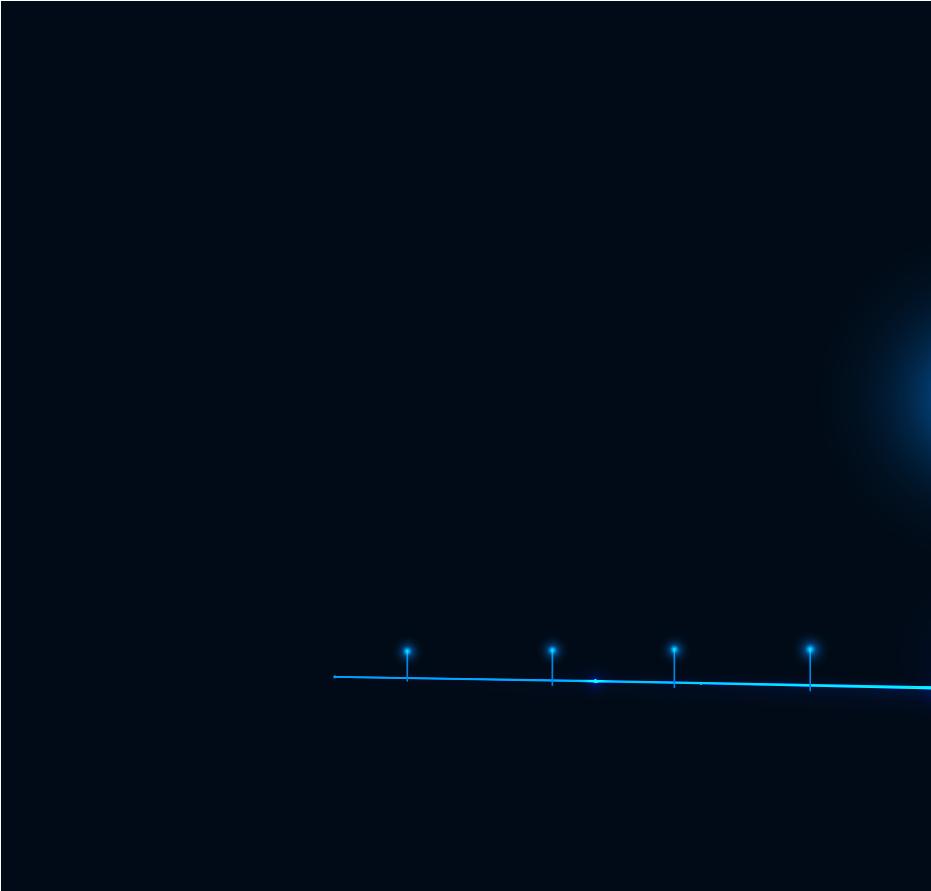
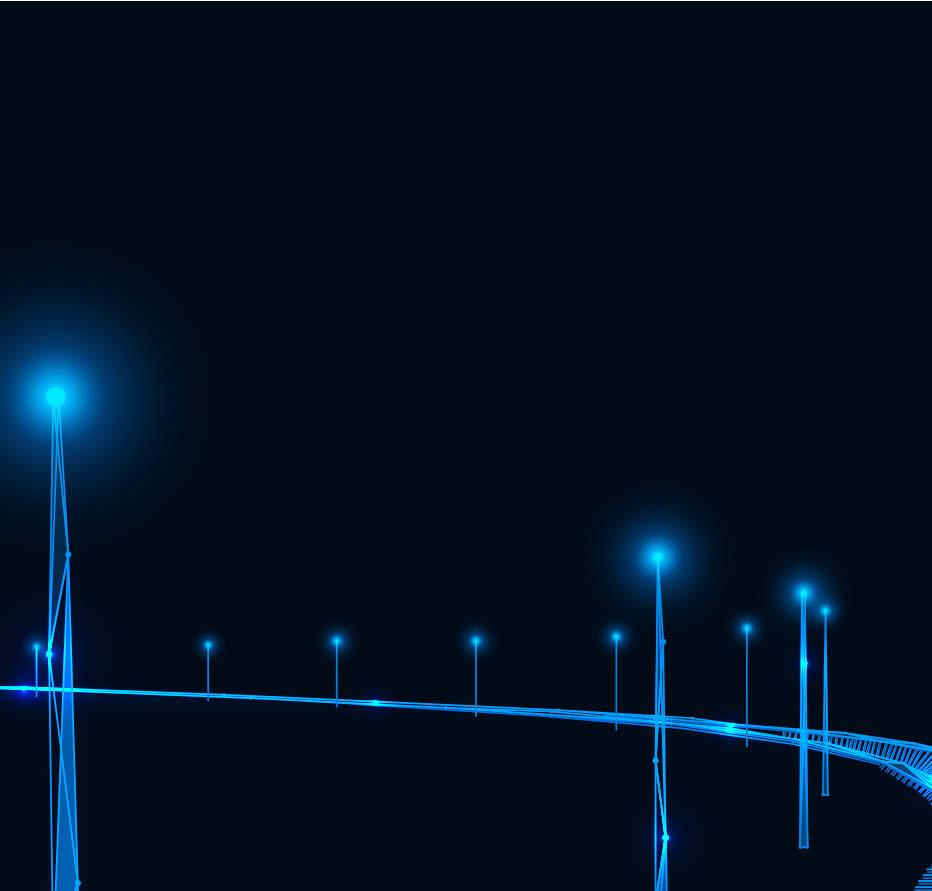



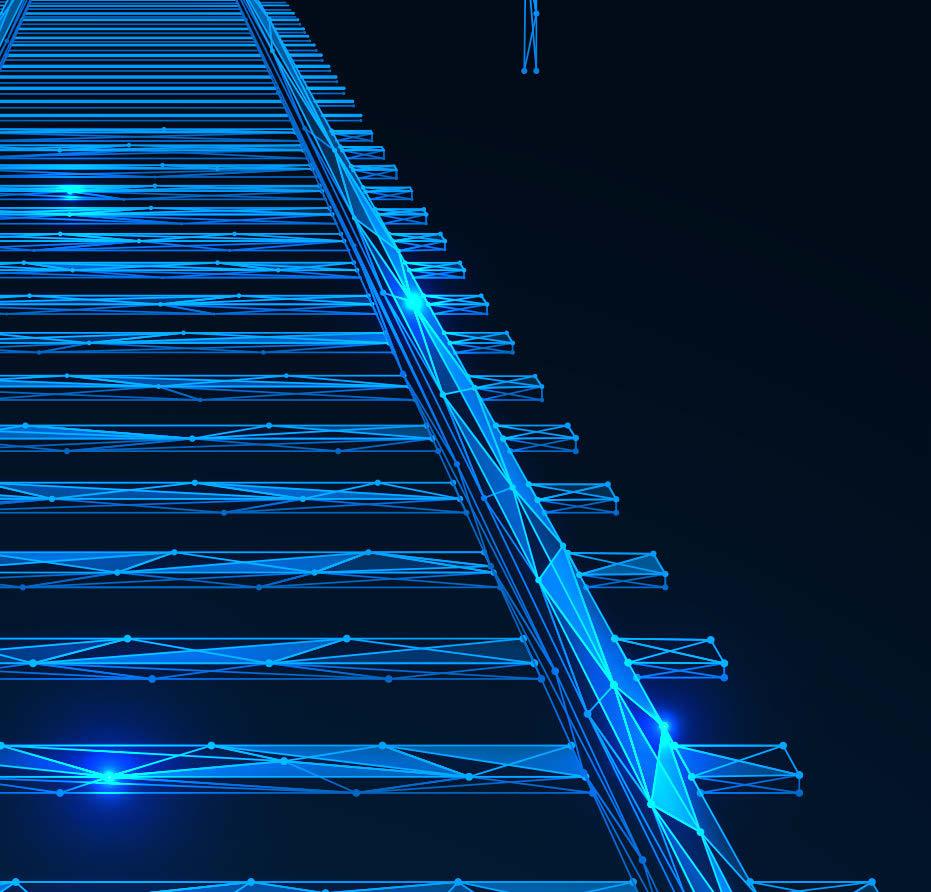


7 Software Issue 56 44 62 54 cop out by cary sherburne marketplace 62 66 workflows by pat mcgrew & ryan mcalbee more vang by jon buddington connections by richard romano 38 44 50 taking the lead by cary sherburne 56 watch list 53 ticket to ride by jennifer matt 54

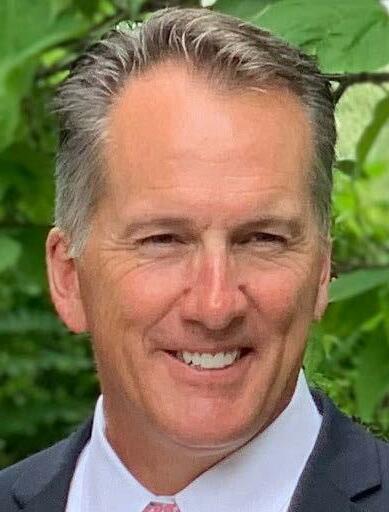















REGISTER HERE! npsoa.org HIGHLIGHTS Kickoff Party overlooking the Ocean Golf Tournament Educational Workshops & General Sessions Topics Include : HR, Sales, Marketing, Wide Format, Leadership, and more! 1 Minute Mastermind Luncheon- Bring your ideas! Roundtable discussions Closing Party at Crooked Hammock Brewery
Join NPSOA for our BIGGEST Event of the year! This is an exclusive event for Business Owners and Senior Level Management of Print & Sign companies. Created for small business, by small business! Don’t miss your chance to get inspired, connect with other business owners in your industry, and leave with actionable takeaways to implement in your business. You do NOT have to be a member of our organization to attend this event.
Bill Farquharson
Kristi Dannelley
Trish Witkowski
SPECIAL GUEST SPEAKERS
Derek Champagne
Your future never looked better

The EFI™ VUTEk® h3 and h5 superwide hybrid inkjet printers futureproof your business. Because we’ve reimagined, reinvented, reengineered and refined the high-volume, superwide-format hybrid inkjet platform from the ground up.


The result is a huge revolutionary leap that takes your business higher in terms of productivity, print quality, reliability, capability, and profits. All with the ease of use and LED environmentally-friendly benefits you expect from industrialbuilt VUTEk printers from EFI.
Let’s build your brilliant future. Together. Scan to learn how to make your future bright.

© 2022 ELECTRONICS FOR IMAGING, INC. ALL RIGHTS RESERVED. | WWW.EFI.COM
Printing pulse
By Richard Romano
October 2022 printing shipments came in at $7.48 billion, up from September’s $7.32 billion. October shipments are traditionally the highest of the year, and it’s nice to be able to start using the word “traditionally” again as we are hopefully back to something akin to normal.
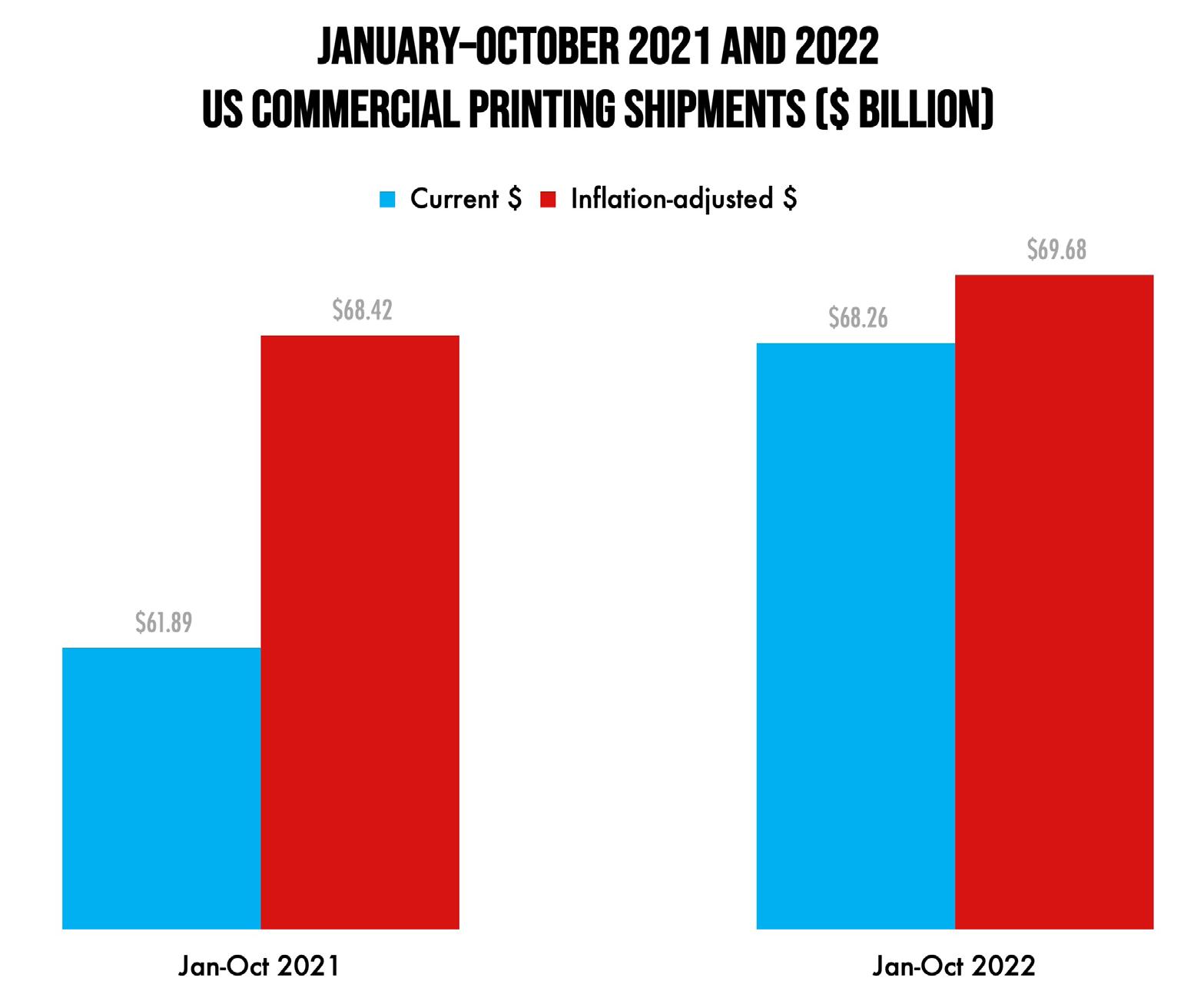
As the song goes, everything can change in a New York minute, but so far shipments data for 2022 has been encouraging and we’re likely to finish better than 2021. Can we carry that through into 2023?

10 WhatTheyThink Issue One 2023
overall printing employment remains steady
Publishing in general had a generally strong summer, but ebbed as the summer came to a close. Overall publishing employment was up +0.7% from October to November 2022, but up +5.7% from November 2021.
Digging into the specific publishing segments, employment is also fairly flat: from September to October 2022, periodical publishing employment was down -1.2%, while newspaper publishing employment was up +0.4%.
The creative markets were doing a bit better. Graphic design employment was up +1.0% from September to October 2022, ad agencies (less PR) were up +0.8%, and public relations was the bright spot this month, being up +3.2% in October. Direct mail advertising employment was also up +0.3% in October.
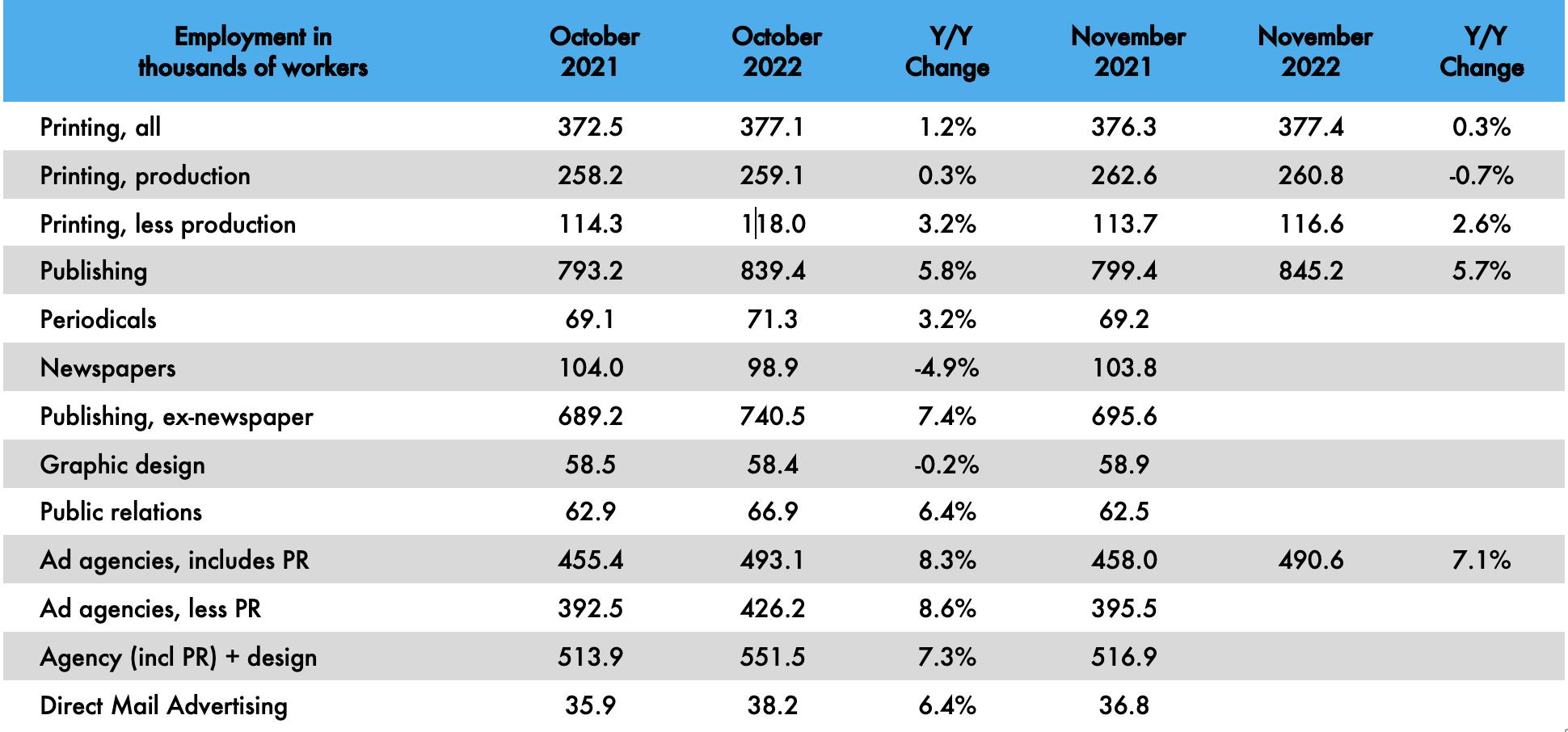
As for November employment in general, the BLS reported on December 7 that total nonfarm payroll employment increased by 263,000 in November, and the unemployment rate was unchanged at 3.7%. Meanwhile, September employment was revised down by 46,000 and October employment was revised up by 23,000. Ergo, employment gains in September and October
combined were 23,000 lower than previously reported.
The unemployment rate hit a low of 3.5% in September, so a rise to 3.7% is still pretty good. The U-6 rate (the so-called “real” unemployment rate which includes not just those currently unemployed but also those who are underemployed, marginally attached to the workforce, and have given up looking for work) dropped to a record low of 6.7%. Ultimately, the November employment report in general was higher than economists’ expectations.
Still, the labor force participation rate ticked down from 62.2% in October to 62.1% in November, and the employment-to-population ratio decreased from 60.0% to 59.9%. The labor force participation rate for 24–54-year-olds also ticked down from 82.5% to 82.4%.
As this issue was going to press, the BLS released its December employment figures, and while we have not dug into the industry-specific employment figures, the headline unemployment rate ticked back down to 3.5% with total nonfarm payroll employment increasing by 223,000 in December.
11 Software Issue
2022 business conditions recap
As 2022 drew to a close, we started preparing our “Printing Outlook 2023 report,” featuring data from our “Fall 2022 Business Outlook Survey.”
Our look at business conditions shows that overall revenues dropped a bit in 2022 vis-à-vis 2021, although not for everyone. Shops with 10–19 employees performed above average, and shops with 20–40 employees also saw a revenue rise compared to 2021. The largest print businesses (100+ employees) were also up a bit. The two size categories that saw revenue declines from 2021 were the smallest (one to nine employees) and those with 50–99 employees.
We indexed business conditions to 2015, the first year we began these regular surveys. Until 2020, 2015 was the gold standard for a pretty lousy year for the industry, so it had been easy to see improvement in the subsequent years.

The “tale of two cities” gap between large and small shops had been looking pretty apparent, although one- to nine-employee firms appear to be a city unto themselves, leading the pack by far at least in terms of revenues—and then plummeting even more dramatically in 2020, rebounding just as dramatically
in 2021, and falling almost as dramatically in 2022. 2020 and its immediate aftermath were outlier years (hopefully the last of them) so we should look at 2022 as something of a return to normalcy, and not view a slight drop in BCI as anything to get overly alarmed about.
In a normal year, smaller print businesses are able to transition to new products and technologies much more nimbly—or with more agility—than larger businesses. And, given that they are, for the most part, all-digital shops, that helps them adapt to a changing product mix, as well as keep overhead low.
And while all of these things were what helped many print businesses transition to new kinds of products and services during the pandemic, smaller shops didn’t always have the resources to do so, and even a modest disruption in their shop volume and cashflow caused great hardship for these businesses.
Although there were few pandemic-related effects in 2022 (aside from people continuing to get sick), there was the unholy trinity of post-pandemic challenges that businesses had to deal with: the difficulty with getting supplies (mostly paper) and the cost of those supplies, employment-related challenges, and inflation.
12 WhatTheyThink Issue One 2023
overall macroeconomic conditions
By the time you read this, the Bureau of Economic Analysis (BEA) will have released its official estimate of Q4 GDP, but as of December 2022, early estimates were fairly bullish.
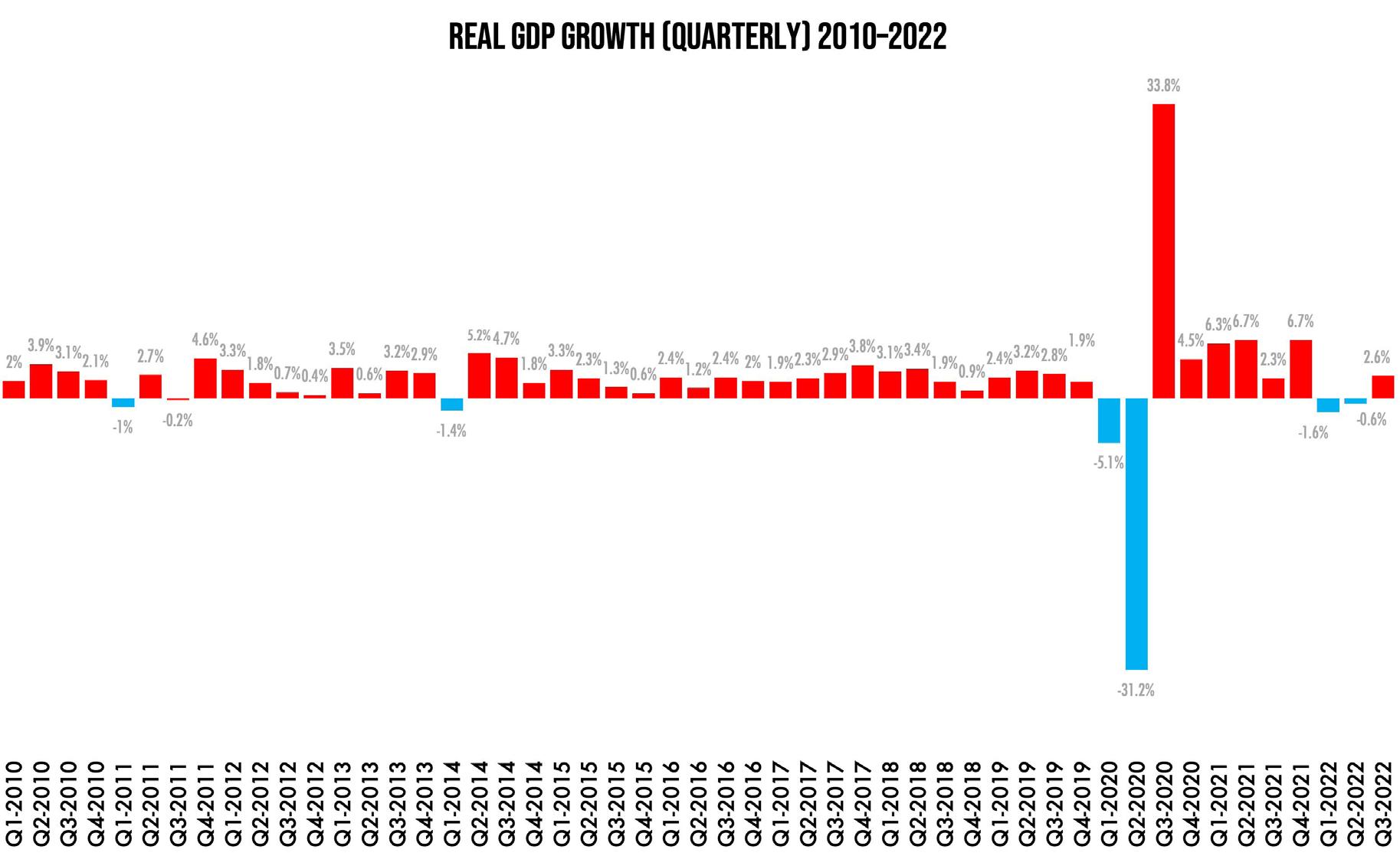
Bank of America and Goldman both forecast +1.4% q/q saar, while the Atlanta Fed’s GDPNow is even more optimistic in estimating +3.4% Q4 GDP growth. Recall that Q3 GDP came in at +2.6%.
Perhaps the biggest economic issue in 2022 was inflation— but, as it happens, inflation is in retreat.
Wrote economist Adam Blinder in the Wall Street Journal last month:
“Over the past five months (June to November 2022), inflation has slowed to a crawl. Whether measured by the consumer-price index, or CPI, which most people watch, or the price index for personal consumption expenditures, or PCE, which the Federal
Reserve prefers, the annualized inflation rate has been around 2.5% over these five months. “
Yes, you read that right. Yet hardly anyone has noticed this stunning development because of the near-universal concentration on price changes measured over 12-month periods, which are still 7.1% for CPI inflation and 5.5% for PCE inflation.
There are a few caveats, chief among them being that five months isn’t quite enough to declare victory, but also:
“Concentrate instead on ‘core’ inflation, which excludes food and energy prices, annual inflation over the past five months has run higher: a 4.7% annual rate for the CPI and 3.7% for the PCE.
So the Fed’s fight against inflation isn’t over.
Still, as we head into 2023, the industry is doing pretty well, and the economy as a whole is humming along. Can we keep it going?
13 Software Issue
tales
By Richard Romano
database from the

Welcome to our new series called “Tales from the Database,” drawing on six years’ worth of “Print Business Outlook” surveys.
These surveys form the basis of our annual “Printing Outlook” reports, the most recent of which (2023) should be available by the time you read this.
In every survey, we ask a broad cross-section of print businesses about business conditions, business challenges, new business opportunities and planned investments.
In our “Business Outlook” reports, we tend to focus (obviously) on the most recent survey data, occasionally looking back a survey or two to see how these items have changed in the shortterm. Plumbing the depths of our survey database can give us a better sense of how these trends have changed since the mid-2010s.
As this is the software issue, we rounded up a few software-related challenges, opportunities and investments.
Let’s see what the historical data can tell us.
14 WhatTheyThink Issue One 2023
Business Challenges
A perennial top 10 (or even top five) challenge throughout the history of our survey has been “managing workflow automation.”
It peaked as a challenge in 2017 at 25% of our survey respondents, but has never been lower than 21%.
A big part of “managing” automation is understanding what comprises it. In 2018, “adding/ updating web-to-print/online storefront” peaked as a challenge at 20%, and then dropped dramatically and has stayed fairly low since.
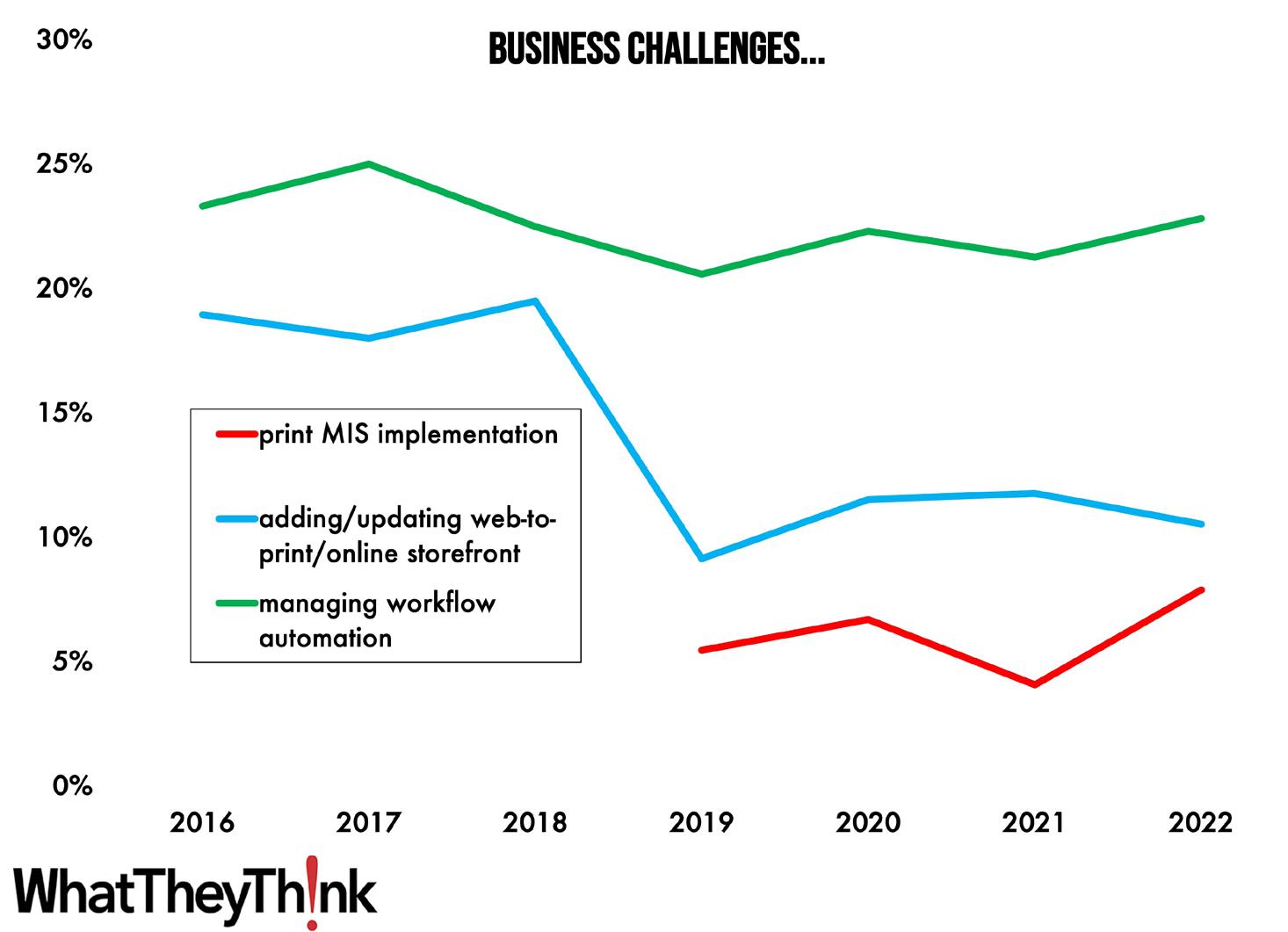
Is that because everyone installed/updated their online storefront in 2019, or did it just fall out of the public consciousness? Elsewhere, one gets the sense that it was a little bit of both.
We also added “print MIS implementation” to our list of challenges in 2019, and while it debuted down at 5%, it peaked in our most recent survey at 8%.
Again, does this mean that print businesses are not challenged because it’s not a challenging process? Or is it because a MIS implementation is not on their radars? Or have they already done it?
15 Software Issue
New business opportunities
Then there is the question of whether print businesses feel that print software can provide a business opportunity. This is a key point. After all, printers usually buy things—equipment mostly—based on the extent to which they feel it will bring more business in the door. It’s not always easy to see software in the same way one sees a new press, for example.
So, do print businesses see business opportunities in software? As you can see, not at especially high levels.
“Automating production” was an opportunity for 15% of print businesses in 2016, topped out at 22% a year later, then plummeted in 2018 before rebounding slightly toward the turn of the decade.
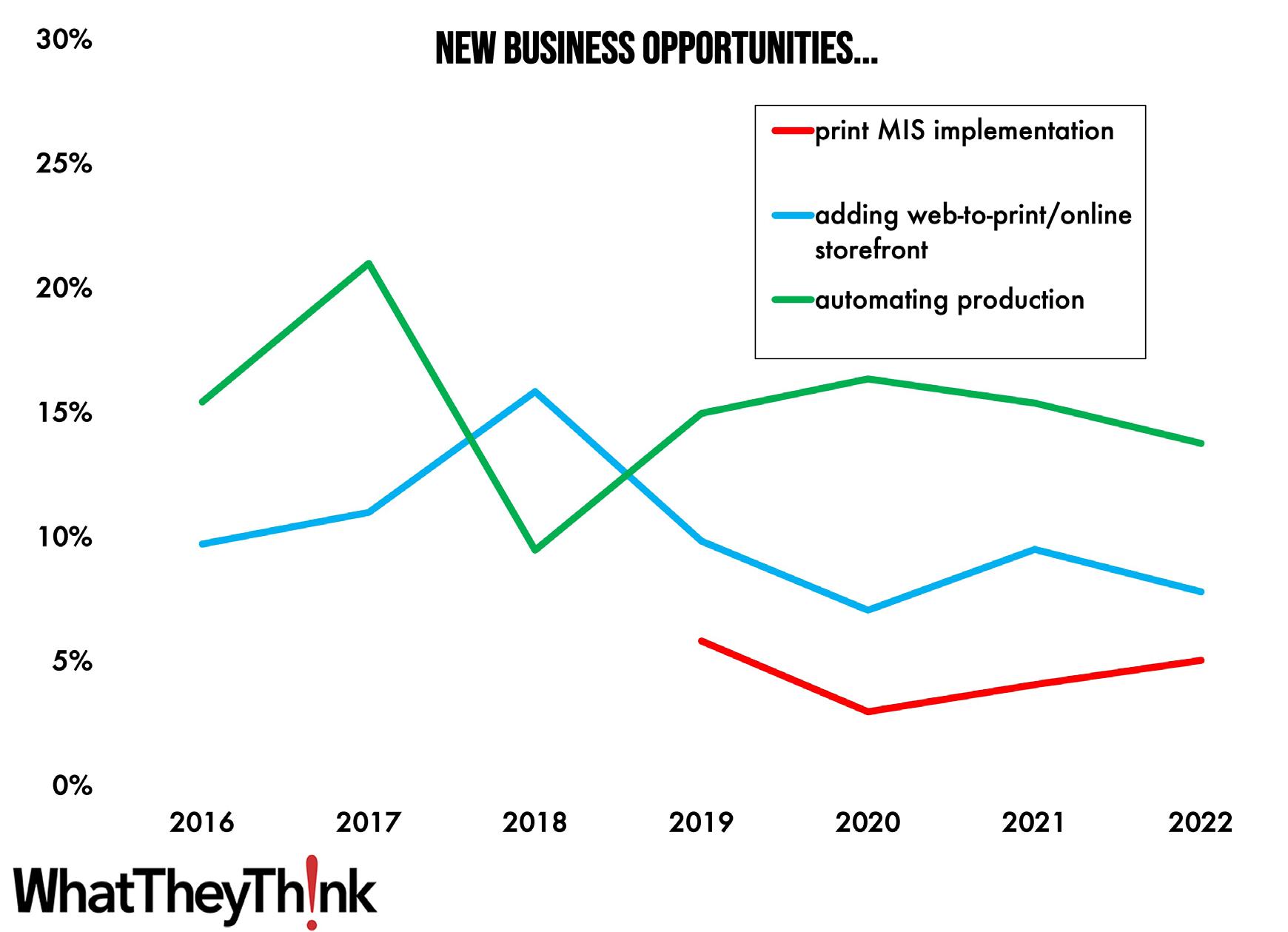
“Adding web-to-print/online storefront” peaked in 2018 and then declined in the following years. It’s likely that the mid-2010s saw the majority of print businesses building out their online storefronts; the surge in 2020–2021 was likely due to a pandemic-generated spike in using web-to-print during the pandemic lockdowns, as well as to sell COVID-related products.
“Print MIS implementation” was seen as a business opportunity by 6% of print businesses when we added it to our survey in 2019; it subsequently dropped, but is back up to 5% in 2022.
16 WhatTheyThink Issue One 2023
Planned investments
Finally, what have print businesses been buying?
In 2018, planned investment in a Management Information System (MIS) peaked at 20%, but has been on the wane ever since—and notice how the decline in planned investment in MIS tracks the decline in the perception of implementing an MIS as a business opportunity. Perception as a challenge rather than an opportunity reflects the sense that an MIS is a “necessary evil” and not necessarily something that can make or save money—again, the tendency to think of software in a different way than equipment.
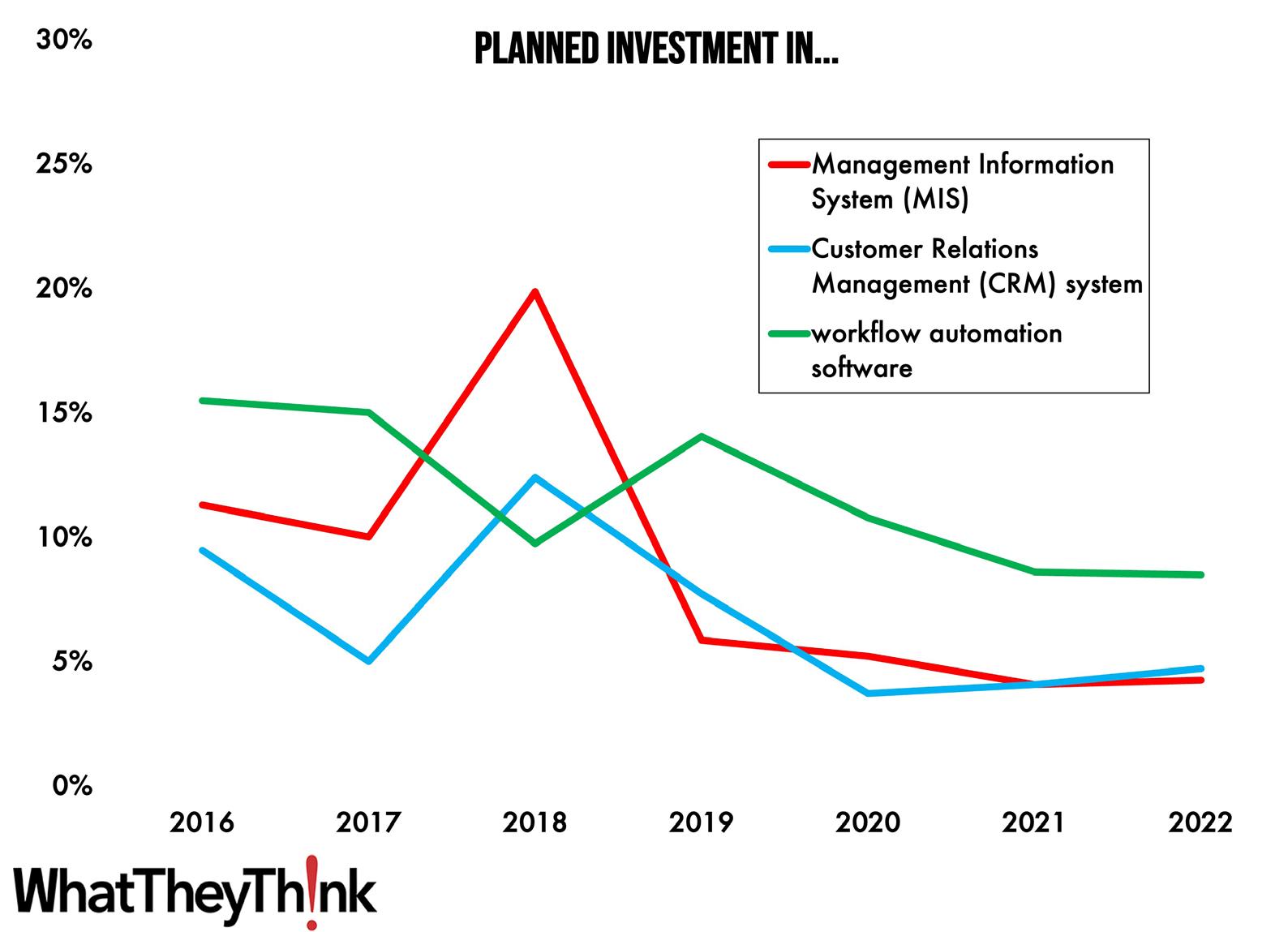
Investment in a CRM is also fairly low, although has been on the rise post-pandemic.
“Workflow automation software” has also been on a general downward trend as an investment—or probably as an investment category unto itself. As more people understand what is meant by “automation,” it’s more likely that they are liable to look for automation features in other kinds of software (like a RIP/DFE, etc.) rather than some dedicated “automation” solution.
Top investments are almost predominantly equipment-based; capital equipment does require a more formal budgeting process than software, although an MIS implementation should not be the kind of thing one does willy-nilly.
But it does also reflect the sense we get that software is not necessarily perceived as something that is a money-maker per se, or at least not in the way that, say a digital press is.
This is understandable, but the key will be to change that perception—software can play a very large role in both saving and making a company money.
17 Software Issue
Off-the-Shelf Software is no Solution
How to customize a software solution that solves your workflow needs.
 By David Zwang
By David Zwang
An efficient workflow solution needs to be developed through a deep understanding of a PSP’s existing and future products, markets and processes. With that understanding it becomes much easier to develop the solutions, supporting structures, and go-to market strategies for the short and long term.
With the shifting market directions of procurement and print production there is a lot to be learned about the new requirements, processes and pain points of the customer base.
Much of the current “off-the-shelf” workflow software and professional service offerings are developed around legacy technologies and markets, and need to be developed and aligned to support newer and disparate technology and markets.
Building a one-size-fits-all solution will usually fall short of those goals. Ultimately, the solution needs to fit the specific needs of a PSP and their customer and partner relationships.
In an ideal world, you would start with a clean sheet of paper, analyze market requirements, client system states, your plant needs and build an appropriate infrastructure.
In my experiences and in discussions with many PSPs, the best way is to start by understanding and reviewing the three overriding processes.
The Front Office - Job onboarding, webshop, FTP, EDI
The Back Office - MIS, ERP, accounting Process Management and Production or The PlantProcessing the incoming content into a final deliverable
While all of these will ultimately need to be tied together, trying to develop a holistic workflow infrastructure without looking at each of these independently will usually result in a dysfunctional and inefficient solution.
In each of the three overriding processes there is a lot of software already available in the market. Some of it is print specific, and many more are generic business and manufacturing solutions.
Once you have reviewed and detailed the requirements, you can begin to select the best solutions in each category according to those who have been successful in their implementations.
Integration is the new skilled technology requirement.
When digital file exchange and production replaced the old analog processes, stand-alone prepress companies disappeared, with their skills and processes being split between the creator and the PSP. As we continue the digital journey toward Industry 4.0 and more automated and integrated procurement and production, new skills are demanded across the value and supply chains.
18 WhatTheyThink Issue One 2023
Onboarding the production and order data, normalizing them and capturing and returning the resultant performance is the new prepress. Connecting and tailoring all of the necessary individual component solutions is a new and critical requirement for many if not most companies of any size.

APIs (Application Programming Interfaces) are the key to connecting a large variety of MIS/ERP and other workflow production solutions that are in use, as many users will tend to stick with the solutions they have, or at least transition them over time.
Normalization of job files (PDF) and order files (XML, JSON, JDF), is required to limit silos and offer more automation opportunities.
Production file normalization has been satisfied in core RIP technologies and workflows. Job/production order normalization has not, except for limited 1:1 case, and can offer many differentiating benefits.
Creating a framework for order data normalization could also provide a better solution to address the disparate and diverse customer and production requirements.
A few successful examples
One of the more interesting solutions, docuPOD, was developed by Documation, in Eau Claire, Wis.
Since each of their customers have their own business systems, they use Adeptia, an enterprise-class integration platform, to convert and normalize the customer’s order input, which could be XML, CSV, EDI, etc., into JSON and then into their MIS system (EPMS) to capture the order. The production tools include Enfocus Switch and Pitstop for normalization and workflow management, and Ultimate Impostrip Scalable for imposition.
This makes the onboarding and processing of new customers and orders a fairly streamlined process. While the components of the solution were all offthe-shelf software, the key was the integration by Documation themselves.
Sandy Alexander, headquartered in Clifton, N.J., is a marketing communications company, which identifies as “one source for print, direct marketing, visual media and retail visuals.”
This 340-person multi-site commercial printer has a wide assortment of analog and digital printing and finishing equipment. They have a few different workflows to accommodate their wide range of product offerings.
With eProductivity Software (formerly EFI) Pace as their MIS system, they develop their own custom workflows to deliver data to the machine’s DFE. Ultimately they are looking to consolidate many of them through Esko’s “automation engine.”
They use Esko Web Center as a bridge to some of their customers, but they find it can be complicated for adoption, so they have an internal team of developers who primarily do scripting and integration. They also write the logic for all of the things they need to do with the data, once it is onboarded. Eventually it is transformed into a normalized PDF file which gets
19 Software Issue
processed centrally and then sent to wherever it’s going to get printed.
Cober Solutions is a fourth-generation print manufacturer in Kitchener, Ontario, with over 100 years’ experience.
With about 200 employees, they deliver effective content through print, digital, interactive and integrated services that focus on strategy and metrics. They have a complement of offset and digital presses and a variety of finishing equipment to support their on-demand marketing and photo book production.
Cober recently replaced their old MIS with Tharsten MIS after an in-depth review process. Additionally, there is an assortment of modular solutions that all work together, including Kodak Prinergy, Prinect from Heidelberg, and they use HP’s Site flow for some of their work.
Prinergy is currently their primary workflow system, however, they are exploring the potential migration to Prinect from Heidelberg to implement more automation on the shop floor and reduce the amount of software they need to integrate.
They use Enfocus Switch and Pitstop server, as well as One Vision for data handling, while Impostrip from Ultimate Technographics is used for impositions.
Affectionately called “Octopus,” their homegrown system is the backbone for receiving orders and moving them around.
The core system they developed for onboarding is primarily developed on PHP as consumer-facing customer portals that can also integrate with API orders they receive.
From there, they translate the data from an order, whether it’s JSON, XML or other code, into primarily JSON or XML for internal use. They have been using the JDF form of XML to move the orders around. One Vision has become the primary solution for that, because Enfocus Switch couldn’t handle the volumes.
The need for integrated solutions is not just for large companies. Neuron Publishing, in Fremont, Calif., is a 32-year-old midsized all digital commercial printer (formerly rooted as Progressive Solutions), that specializes in on-demand printing of books, cards and wrapping paper. They are positioned to offer a production solution for e-commerce and corporate clients; an area that is increasingly growing.
They have a centralized MIS/ERP system that was custom built using the Filemaker Pro Server version that runs the shop. They built a “helicopter” for workflows, which is extremely flexible and allows for landing on buildings if that is what the client requires.
They initially tried Oneflow and Gelato, but ultimately couldn’t justify the licensing costs, especially since it didn’t support their need for multiple systems onboarding, and the support for integration was limited. So they designed, integrated and use two custom workflows, one with Enfocus Switch and one using CSV.

For onboarding, they have multiple solutions to support their varied client requirements. These include custom customer portals, an internally developed API, and support for JSON, XML and CSV.
The Switch workflow enables the processing of composed PDFs, and the CSV workflow, which is an older legacy workflow, is still in use for creating step-and-repeat impositions and sending only one imposed predefined element to the DFE.
Their next task is to bring more automation to their finishing. Currently it is offline, since most of their existing finishing equipment doesn’t support a digital ticket like their presses.
Not a one and done
of these example companies see their integrated workflow architectures as constantly evolving to support the changes in procurement, product offering and production technologies. As such it requires dedicated and skilled staff.

More to Come...
I would like to address your interests and concerns in future articles as it relates to the manufacturing of print, packaging and labels, and how, if at all, it drives future workflows including “Industry 4.0.” If you have any interesting examples of hybrid and bespoke manufacturing, I am anxious to hear about them as well. Please feel free to contact me at david@zwang.com with any questions, suggestions or examples of interesting applications.
Each
20 WhatTheyThink Issue One 2023
Each of these example companies see their integrated workflow architectures as constantly evolving.




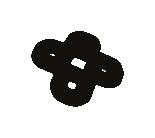
Designed by a printer wanting a single, profitable, print management solution. Unlimited Customer Storefronts Estimating, Shipping, Invoicing Browser-Based QuickBooks Integration Barcoded Job Tickets & Tracking “PressWise has completely streamlined our entire process! Profits are up, customer satisfaction is up, people love our new proofing system, and our prepress turn time is half or less.” Read more testimonials, case studies and white papers at see.presswise.com/wp Transforming Touches Into Automation contact@smartsoftusa.com 888.227.7221 presswise.com
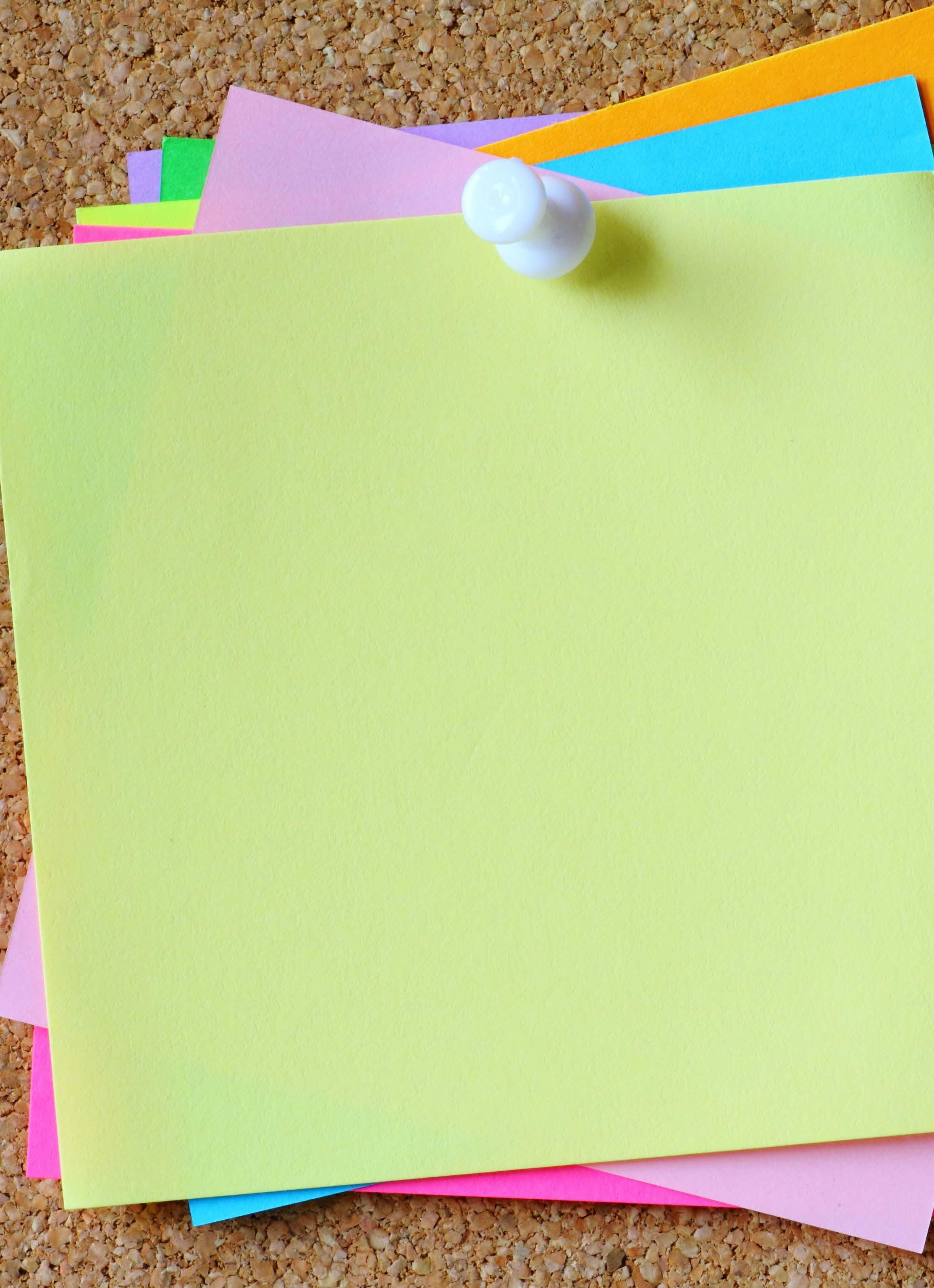



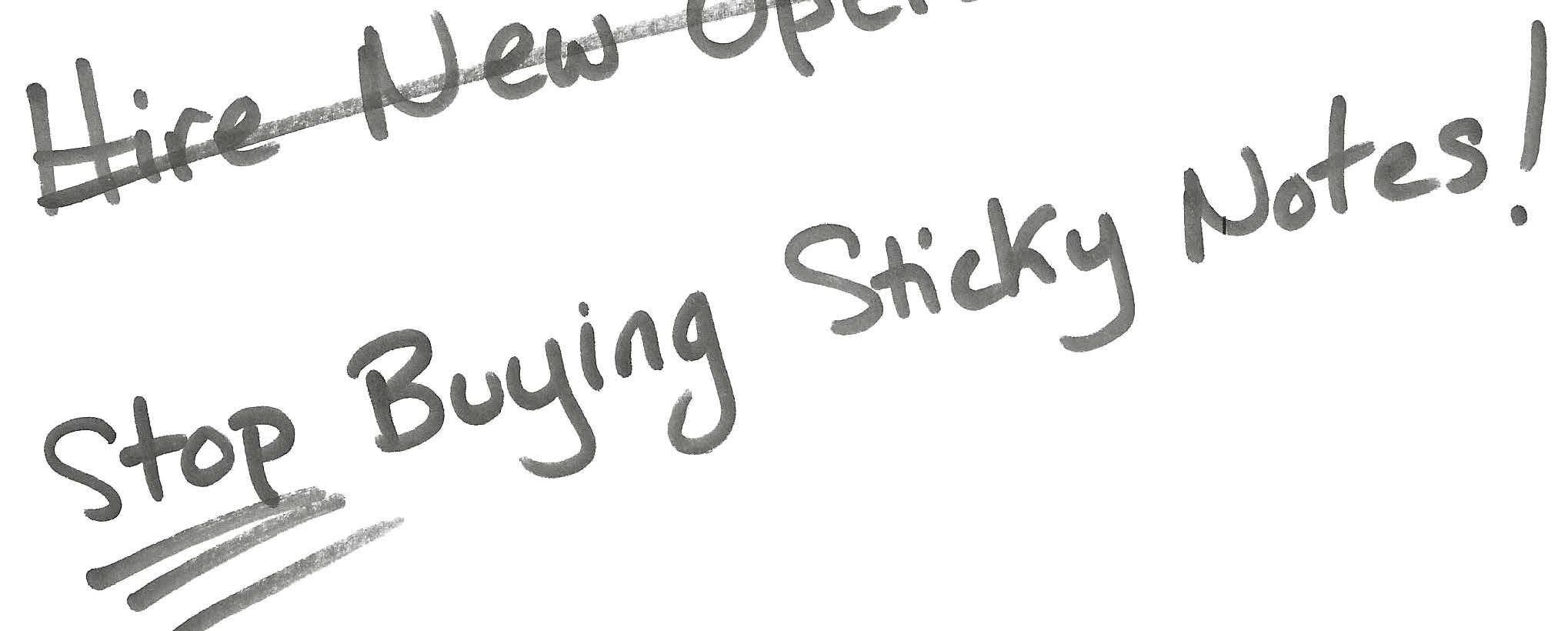
22 WhatTheyThink Issue One 2023
print providers are developing software to evolve with your company and make these lists a thing of the past. By Cary Sherburne
There is no question that customer requirements for print software solutions are evolving at an accelerated pace.
Five years ago, David Zwang and I conducted a research project for PRIMIR. Even back then, the study concluded:
“One size does not fit all in MIS/ERP, which is a conclusion that should not surprise anyone. There is a definite need for multi-tiered offerings. Increasingly, however, MIS/ERP solutions will be compiled from a set of modular offerings from one or more vendors. These modules can be integrated into a customized solution for each company.
These are today’s new home-grown solutions: Modules that can be pulled out of the box and assembled to meet specific needs and requirements. Perhaps a bit of scripting or custom programming can be the icing on the cake.”
Back then, there was still a high level of distrust with cloud-based applications, for many reasons, including fear that if the cloud service went down, or worse, out of business, the printing business might face difficulties.
At that time, about 60% of respondents to the study indicated they had an MIS in place. The remainder indicated they had no plan to purchase one.
The report cautioned: “Owning a print MIS does not necessarily mean full utilization of the solution that is installed.”
Five years is a long time these days, and a great deal has transpired in the world and in the printing industry.
There is a growing trust in more stable cloud-based applications. Weaker printing companies have been thinned out over the years, either through acquisition (usually via a tuck-in) or simply closing the doors. In fact, the number of printing establishments decreased by 26% between 2010 and 2020.
And then came the pandemic.
In times of stress, printing companies that keep up with investments in the latest technologies tend to do better and are stronger than those that do not. This includes increasing workflow automation, adjusting print capacity to realistic levels, and yes, increased investments in digital printing and other digital technologies, including web2print and MIS.
When properly implemented, these investments pay off in terms of cost reduction; increased productivity; reduced errors, waste and rework; and faster time to market. We’ve seen this demonstrated many times over the past decades as technologies – and customer requirements – have evolved. And stronger companies are better able to weather economic downturns and unexpected events like the pandemic.
We spoke to three providers of print software about how their product offerings are changing

23 Software Issue
in light of evolving customer requirements, and what they are seeing and hearing from customers today.
Aleyant, whose origins were cloud-based and offers a range of workflow solutions ranging from web2print to an entry-level MIS.
eProductivity Software, which spun out of EFI fairly recently and has a large portfolio of historically on-premise solutions that now have some cloud-based components.
Heidelberg, primarily an equipment manufacturer for which software solutions are playing an increasingly important role.
seamlessly in and out. That’s when customers receive true value.”
Although Aleyant is integrated with a number of MIS solutions, the company found the need to develop its own entry-level MIS to meet customer needs.
“I was repeatedly getting calls from customers saying they were trying to use our Web2Print solution as an MIS, largely because of the ease of use of our pricing calculators, and it wasn’t working,” Salzman said. “We wanted to integrate an MIS that could make it easier for printing company employees to estimate jobs without the weeks of training required for traditional estimating modules. You could end up getting different estimates from each estimator, and it could take a day or two to turn the estimates around. With PrintJobManager, employees can get fast, accurate pricing from anywhere.”
.
Aleyantleverages newownership tospurfurther growth
Over the years, they grew organically and through acquisition, adding tFLOW, its prepress workflow automation tool; eDocBuilder, a document designer; and PrintJobManager, an MIS system. The company is now owned by Lumine Group, which Salzman notes, has given Aleyant the ability to continue to operate autonomously.
Salzman thinks Lumine does a good job of spreading knowledge, including best practices, and invests in their leaders.
“If I have a challenge with something, I can gain introductions to three other companies that have experienced a similar challenge,” Salzman said. “I can learn from them about what they did right and what they wished they had done differently.”
Aleyant is also part of the Zapier cloud-based API hub and has already established integrations with more than 1,500 third-party apps via direct API or Zapier.
“We increasingly see that data is king, and whenever you have that data locked within one system, it’s really a tremendous disadvantage to the printing company,” Salzman said. “It’s important to play well with others and make sure that data can flow
There are other advantages to an easy-to-use-and-implement MIS.
“Rather than buying expensive bar code readers, employees can use their phones for shop floor data collection, managing inventory, tracking job status and things like that,” Salzman said. “And PrintJobManager can be implemented within a month or two. We are very involved in the implementation process; that’s what most of our customers need to be successful.”
Aleyant also offers an extensive library of materials for selfpaced learning, which comes in handy for onboarding new employees, keeping up to date with new developments, and generally refreshing knowledge.
“I think one of the biggest trends we will see is software vendors providing more and more services to their customers,” Salzman said, “becoming more of a partner, not just in implementation, but in providing ongoing services.
“We’ve seen a lot of customers that have strategically decided not to hire the staff internally to manage the software, but to use our professional services. If they need something done, they just contact us and we do it for them. Depending on their needs, this services-on-demand model can be more cost effective than a full-time employee. They are also guaranteed a result in a timely fashion and with more predictability.”
Greg Salzman, Aleyant’s CEO, founded the company in 2005, entering the market with its Pressero Web2Print solution.
24 WhatTheyThink Issue One 2023
eProductivity
. without the need to replace the whole thing. It is really a modular world.
eProductivity Software was created when EFI decided to spin out the software business, which was acquired by San Francisco-based Symphony Technology Group.
“What that means is we are now essentially an autonomous, standalone software business,” said Nick Benkovich, vice president of portfolio product management. “We can do things we couldn’t do before, and we have a lot more flexibility. We set our own course, and we can partner with people that may have been challenging to partner with in the past.”
Benkovich said that in the past, many customers chose “big bang” on-premise solutions that were designed to meet a wide range of customer requirements.
“But especially as a result of COVID, companies have taken the time to step back and reflect on their businesses, looking at their real pain points, and understanding “big bang,” Benkovich said. “Sometimes it’s focusing on where the real challenges are, whether it’s scheduling, capacity planning, getting new business or automating processes. And that often can best be addressed by a modular approach to their printing software.”
The average printer is producing 40% more jobs than they did 10 years ago.
“Forty percent more jobs means a lot more of the traditional paperwork, with job tickets flying through a facility,” Benkovich said. “This becomes a scheduling problem, and as a result, we’ve seen an uptick of interest in our PrintFlow scheduling solution, which can be plugged into the MIS
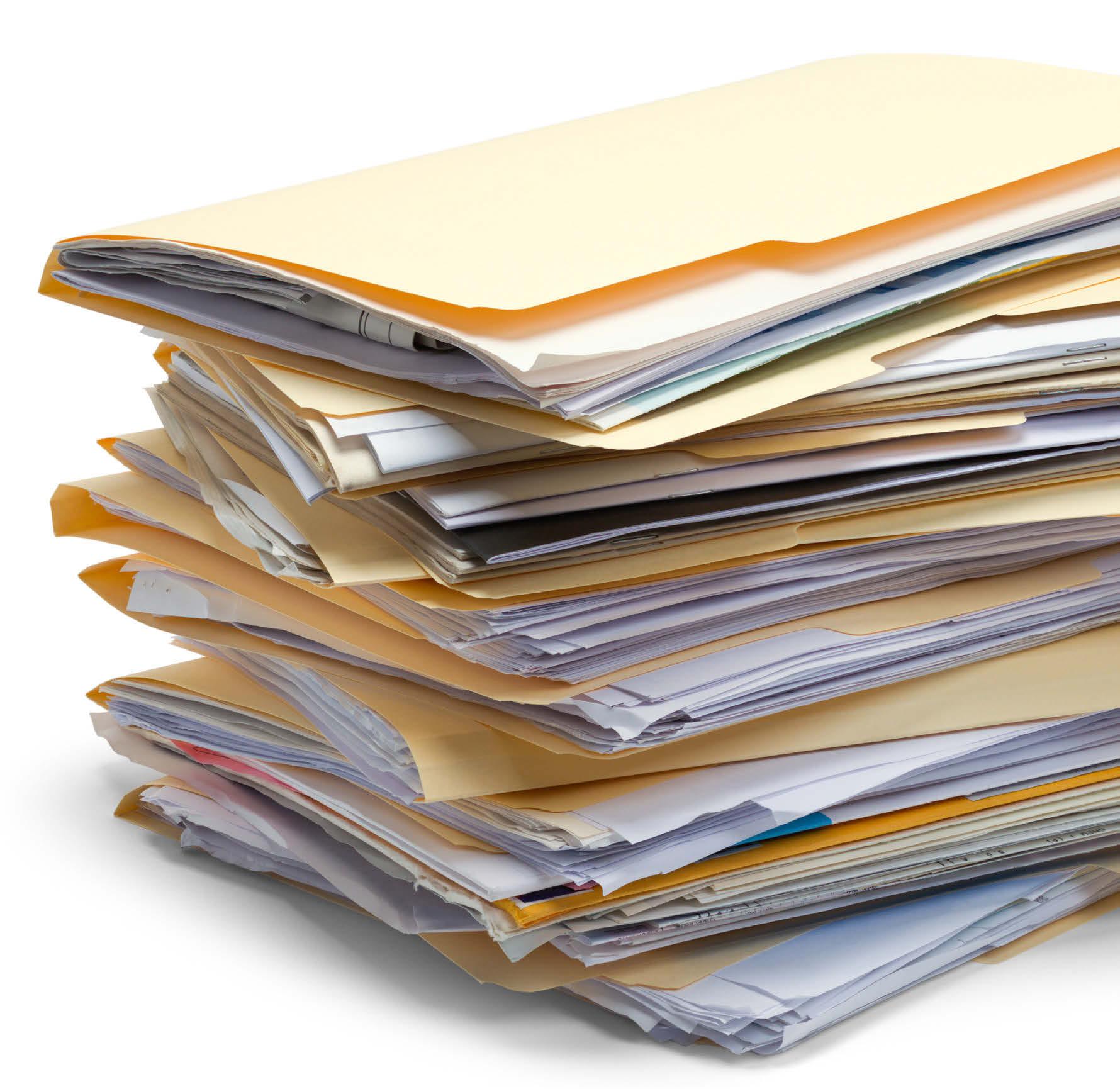
“Historically, we were an MIS company that incidentally sold other enabling technologies. What’s been a quantum shift for us and for our customers is that many of them are not going to buy everything from one vendor. We have customers that are using Oracle or Microsoft Dynamics as a base, and they just want a scheduling solution or a data collection solution or an e-commerce web2print solution or an imposition solution. We built a framework that essentially allows them to plug that technology in. And we are making more and more of that available in the cloud.”
Benkovich said that the company is very focused on movement of solutions to the cloud with software-as-a-service as a licensing model.
“Not having to capitalize that initial investment helps people step in and also scale over time as it makes sense,” he said. “Delivering modular solutions is a real focus of our team, and we will continue to do that, while also placing focus on
Software leverages increased flexibility with new ownership
25 Software Issue
some of our growth markets like folding carton, tag and label, and flexible packaging.”
Benkovich still sees a market opportunity for its PrintSmith Vision, Pace and Monarch MIS solutions, but customers also want to add additional modules over time.
“I always say to people, focus on the biggest problem in your business. Where is the biggest impact, the biggest bang for the buck? Sometimes it is a wholesale replacement, but often it is simply addition of or replacing modules.”
He gave an example of a company that has a homegrown system that has been serving them well. However, the person who wrote the system is retiring and they have no way to support the system going forward, making it a liability.
“Fundamentally, our customers in print don’t get paid for IT services,” he said. “They get paid to put ink on substrate. So if we can take the IT services aspect off their plate, if we can take care of that infrastructure and all they do is run their businesses, that’s perfect for them.”
An important part of that infrastructure is the availability of on-
This wave of modular, cloud-based solutions is the future of the print software industry.

line learning and communities where customers can ask questions of their peers.
There is a library of support articles generated from support cases – the philosophy is that if one customer has the problem, it is likely someone else will face the same challenge. The articles are available through keyword search to make it easy for users to locate the information they need.
Prinect Production Manager workflow is a proven, mature software product, which is currently being ported to a cloud-based solution (H+) to provide customers with the latest technology and most up-to-date data security, according to John O’Donnell, Heidelberg’s vice president of product management for Prinect and Equipment as a Service (EaaS).
Heidelberg offers new digital platform H+: Headed to the cloud
26 WhatTheyThink Issue One 2023
According to a 2021 press release, the Heidelberg Plus ecosystem will ultimately incorporate everything from Heidelberg’s eShop and the entire Heidelberg service portfolio, including AIbased applications to advise customers interactively how they can optimize their operations, instructional videos and white papers.
The company is showcasing the portal in Print Media Centers located in Germany, the United States, Japan and Brazil. It is designed to be a single point of entry for customers to access all Heidelberg products and services.
The first transition to the cloud will be with Heidelberg’s Print Shop analytics in the first quarter of 2023, and over time, additional apps will be rolled out.
“As part of Heidelberg’s Push to Stop end-to-end manufacturing approach, we need to incorporate the value stream of production, including third party integration, which includes different storefront and accounting platforms,” O’Donnell said. “Not everyone will take on a greenfield startup, but a modular approach can fit most of our customers. I believe this would benefit everybody in the industry.”
He points out that some environments, such as packaging, can easily handle one path and might be more likely to partner with one vendor.
“But a commercial printer that has a mix of labels, some packaging and has a brand-new inkjet press, is more likely to require a hybrid workflow. Here we already support many of those requirements and continue to look for more opportunities to expand this approach; in the end Prinect streamlines manufacturing and eliminates touchpoints.”

Heidelberg, long known for the reliability of its printing equipment, also understands that today’s print shops have a multitude of different manufacturing lines, including wide format and digital devices, and the goal is for the company to connect and integrate solutions from a software perspective.
“Hardware is becoming increasingly dependent on software,” O’Donnell said. “The software is the brains behind the hardware and is used to increase efficiency and productivity. We want to make the process as seamless as possible with AI reducing the need for human decisions that might slow things down.
“Prinect software helps us get there. Every demonstration we


do here in our Print Media Performance Training Center has a software component to it. While this has been the standard in digital printing, it’s a different way of thinking about offset. Everything being driven by Prinect and the H+ ecosystem is where Heidelberg is heading.”
Heidelberg already has connections into several third-party applications, including PrintVIS, Avanti Slingshot and eProductivity Software (formerly EFI).
The Bottom Line
Future success requires paying more attention to customers, from pre-sale through implementation and beyond, and making their offerings not only available in the cloud, but also easy to integrate with third parties.
This wave of modular, cloud-based solutions is the future of the print software industry, and as O’Donnell said, adoption of a modular, open approach is not only good for the software vendors and their customers, but for the industry as a whole.
product spot light

by To
check out: 27 Software Issue
get all the latest in software product news,
nick benkovich
the vice president of product management at eproductivity software talks to whattheythink about how print businesses use software.
What they think nick benkovich
What are print businesses looking for in print software these days? Is it just about managing production, or is there more to it than that?
Production is a key part of it but it’s far more than that. It’s about what comes before and after the production that optimizes a print business. It starts with enabling and tracking your salesforce, interacting with customers, providing quick response to quote requests and changes and managing and ultimately packing, shipping, delivering, invoicing and receiving payment for all that production work.
wtt nb
“Automation” can mean many things to many people. What does eProductivity Software think of as automation?
Automation is really about removing manual steps, redundant entry, and costs out of the overall workflow. Moving work through production based on events, triggers and status changes, automating the integration of data between components within the wider production ecosystem such as prepress, press and postpress equipment and ultimately all the way to invoice.
Printers are challenged as material and labor costs rise and skills shortages hit our industry. Many ePS customers have moved or are moving to a highly automated manufacturing process, as we have seen in other industries, with minimal human touch points from order acquisition to shipped product.
There are a lot of options out there, and the ePS portfolio has tools, such as eFlow Automator, to help printers create their own specific custom automation to meet the needs of their specific business based on type of production, products produced and customers served.
wtt
How can print software alleviate some of the challenges printing companies are facing with labor shortages?
nb
We look at four dimensions of the print operation: analysis, communication, automation and integration.
Analysis through better data to make more informed decisions about where to best deploy skills, communication to ensure everyone has real-time information at their fingertips, automation to improve the speed of production as well as reducing human intervention, and integration to reduce the human factor of data entry errors and touch points and all while leveraging existing and future investments.
By Richard Romano and Adam Dewitz 28 WhatTheyThink Issue One 2023
Wide format continues to be challenged with rising substate costs and automation, therefore has become even more critical. Some of the key areas where we see customers taking advantage of the higher levels of automation are: online orders, ganging of like jobs, tracking of pieces and parts, and onsite and in-store setup and hanging. These are all things that were not available just a few short years ago.
wtt nb
As print businesses expand into other kinds of printing, how do their software needs change and how can ePS help them manage different application types?
Printing or textiles or packaging, be it labels, cartons, flexible, or corrugated, all introduce unique production needs. This is where we are able to leverage the decades of experience in industries, our market leading Radius ERP solution and the scheduling, data collection and shipping tools to improve efficiency.
Understanding that you print in rolls, estimate in square inches, and consume in linear feet all introduce complexity, not to mention ganging or parallel production.
eProductivity Software has had a strategy of developing end-to-end software products. As customer requirements change, how can they uncouple components of the Suites to build custom end-to-end solutions?
nb
While the Suite approach is one pillar of our business, so is the ability to deploy specific components of the portfolio integrated to other ERP systems. We are seeing the need to offer enterprise enabled solutions of e-commerce, estimating, production planning, intelligent scheduling and real-time direct machine data collection to name a few.
Our specialty is print and packaging, so our differentiation and value to our customers is not just the technology, but the decades of experience in deploying these solutions with every possible print or packaging configuration.
wtt wtt
Traditionally, software-based automation has been slow to come to wide-format printing. To what extent do you see that changing?

Textiles is certainly an exciting area, especially if you look at things like tradeshows, events or corporate functions.
Packing, shipping, distribution, and even rentals of furniture or stands to complement the printed textiles are some of the exciting tools we bring to customers to help them grow and extend their businesses profitably.
wtt
How will AI change print software?
nb
We see AI as Actionable Insights. All that data and so much it can tell you if you run the right report or write the correct query. But what if the system could present you with actionable insights? Like an advisor leaning over your shoulder every hour of every day whispering in your ear, “Did you know?”
Actionable Insights could suggest different markup strategies or what roll of material you should choose and what jobs you could run. Those are the game changers in terms of profitable growth and why we are excited about what we are doing with our Productivity Workbench, guiding customers to find the money.
29 Software Issue
marketing
diy software offers opportunity.
By Heidi Tolliver-Walker
in the future. Only 13% say they have no plans to use marketing automation at all. Is marketing automation
just a large company phenomenon? No. Most (81%) of companies with marketing budgets over $500,000 are using marketing automation of some kind. However, 44% of those with marketing budgets under $100,000 are doing so, as well.
What are customers’ primary goals in using marketing automation? According to Ascend2, it is streamlining marketing and sales efforts (35%) and improving customer engagement and experiences (34%). But there are practical goals, too. Thirty percent say the best reason for using marketing auto-
sonalized email campaigns.

These tasks used to be the exclusive domain of larger companies with fully staffed marketing departments. Not anymore. The typical HubSpot customer has only one - 10 employees and $1 million - $10 million in revenue. These platforms have become so easy to use that even the front of house can send out triggered emails.
Why, then, would your customers need you? The answer lies in something that doesn’t come “in the box.”
Marketing automation platforms may offer robust functionality, but without the marketing and database expertise to put them to use, those tools are little more than window dressing. Understanding where and how to plug in can be of significant value to (and revenues opportunities with) those customers.
Marketing Automation on the Rise
Where is the business community when it comes to adopting marketing automation? Just because companies own the software doesn’t give us the answer. They must actually use it.
According to Startup Bonsai, 25% of companies report having “extensive” use of marketing automation. Just over one-third (34%) have “limited use,” and 28% say they plan to start using it
Competitor Or Opportunity?
In most cases, your customers aren’t marketers. That’s why they need you. In fact, the more widespread marketing automation becomes, the more opportunities arise.
For example, businesses may be able to upload a database of contacts, but then what? How will they build their audience dashboard? What audiences will the dashboard include? How will they segment those audiences? Will they tag them? If so, what will those tags be? Will they build out customer journeys or customer personas as part of their targeting? If so, will they need help? How will those journeys and personas be used? What is the right cadence? Will any of the channels be integrated with others? If so, which ones and how?
Customers will need help using the tools they’ve invested in. This is where printers can offer tremendous value.
Top Marketing Channels?
Direct mail is always critical to an effective marketing strategy. But most marketing automation platforms focus on digital. If printers are going to be marketing partners to their customers, there are certain digital channels they should be familiar with.
30 WhatTheyThink Issue One 2023
According to HubSpot’s “State of Marketing Report 2022,” social media tops the list, followed by website/blog, email marketing and content marketing.
Of course, these are the channels for today. What about tomorrow? In terms of their future investment, marketers are preparing for: Influencer marketing (34%), mobile-friendly website design (33%), short-form video content (31%), virtual events (31%), and experiential marketing (29%).
Every one of these channels offers an opportunity for printers to offer support and consultation.
Trends in Email Marketing
While social media, video and web channels are increasingly important for small businesses, email marketing remains the core of many marketing programs.
UpCity’s “2022 Email Marketing Study” found that, since the pandemic, the percentage of businesses bringing their email marketing in-house has risen from 49% to 51%.
For these businesses, bringing email marketing in-house means losing the expertise of their third-party partners. This creates room for printers to step into a consulting role.
The percentage of businesses using freelance email marketing specialists or consultants (as opposed to email marketing agencies) has risen slightly from 20% to 21%, while the use of email marketing agencies has dropped from 31% to 28%. The opportunity lies on the consultation side, not the execution side.
The opportunities in consultation are all the more important since most small businesses admit that their email marketing needs some work. Only 37% feel that their email marketing is working well. Nearly half (45%) say it could use improvement. Nineteen percent say it is not effective at all and needs a lot of work.
Marketers’ goals for their email marketing vary, but in total, their number-one goal is “inspiring readers to action” and “providing more relevant content.” This is followed by “boosting website traffic,” “introducing products and services” and “increasing brand awareness.”
What About Content Marketing?
Content marketing is a top priority for marketers these days, and this requires software, as well. Video remains the top media
format for the third year in a row, and specifically short-form video platforms like TikTok and Instagram Reels. Other top media formats used by marketers, according to HubSpot: Videos (59%), blogs (48%), images (46%), infographics (45%) and case studies (42%).
How will these channels be developed? If your customers develop video content, who writes the script? How will they produce those videos? Will it be on an iPhone? Something more professional? Will they need lighting or additional microphones to capture crisp, clear audio? Will they do these tasks in-house or outsource them? Once the files are captured, then what?
Most marketers will want to put out product and educational content, but depending on the channel, that might not be the best option. In terms of effectiveness for social media, for example, educational content comes in last.
All About the Metrics
Ultimately, marketing automation is about driving results. How will those results be tracked? Responses? Conversions? Sales? In social media, will it be likes, comments, website traffic? How about impressions, clicks or views? Clients will need help setting up and monitoring these metrics.
Clients can monitor the metrics themselves. However, like everything else, this gets complicated very quickly. Anyone can use Google Analytics and view top-line traffic numbers, but what about deeper metrics such as exit pages, bounces and audience flow? Navigating the deeper metrics and understanding what they tell you is something else.
Marketing Savvy Doesn’t Come in a Box
In the end, customer adoption of self-serve marketing platforms offers printers tremendous opportunity. These platforms can create cross-channel campaigns, but they can’t develop campaigns that send the right message to the right people at the right time. They can send personalized emails, but they can’t create customer journeys or select the right follow-ups to a direct mail campaign, or when.
In a world of DIY marketing automation, where is there a role for a competent, marketing-savvy printer?
31 Software Issue
going for the gold
pro tips to get the most out of your digital embellishment production
 By Kevin Abergel
By Kevin Abergel
The embellishment of print is a creative art that traces its origins back 500 years to Erhard Ratdolt, who first used gold for printing a gloriously spectacular full page of dedication in a number of copies of his editio princeps of Euclid.
Fast forward to today’s digital processes, the use of computer graphics for design and new digital technologies using various toners, inks and varnishes for production, has only added to the explosive creative potential.
It would be a mistake, though, to assume that the creativity begins and ends with a designer with a graphics app. The choices of substrates, surface effects, textures and foil types are just as important.
Ideally, experience at the production end will feed back into the creative process, so that designers, materials specifiers and operators can work together to get the best out of what is still a new set of processes.
We asked three very experienced digital embellishment producers about how they work to get the best from different papers, laminates and foils and how they feed that knowledge back to their customers.
Matt Redbear is a designer and digital embellishment press operator at Blue Ocean Press in Fort Lauderdale, Fla., which handles general, commercial and large format printing.
Ken Huizenga has 35 years’ experience as a production manager and was one of the first to invest in digital embellishment technologies.
Chris Mejia currently offers consultancy services to Scodix users in North America and has worked as a designer, demonstrator, and field engineer for various digital embellishment users and manufacturers throughout his career.
Working with substrates
While digital embellishment systems have recommended settings for the different surfaces of common substrates, usually papers, there will always be variations that require tweaking and experimentation. Likewise, designers have a knack for finding something different that’s never been done before, while the operators must have a matching genius for getting these to work.
“I divide stocks up into three different categories,” Redbear said. “There are the ones that absolutely do work. There are the ones that absolutely do not work. And then there are the ones that can be made to work and they have special situations, special production requirements, to be able to use them.
“Obviously what’s going to work best is going to be a smooth coated stock. It’s going to give you
32 Issue One 2023 Whattheythink
smooth even results if you want to mirror-finish. When laying down inkjet varnish, the smoother the stock, the smoother your results.”
If you believe the instruction manuals, uncoated papers won’t work with UV varnish, as they absorb it too quickly. However, Redbear and Mejia both have pro tips for working with uncoated without pre-coating or laminating to cover the surface.
“You have to create a barrier, which may be done through laying down your toner first. You have a particular advantage when using a toner press that has fusing oil, as the oil itself can create an additional barrier on top of the toner. You can use a clear toner as an underlay, or you can use pretty much any color of toner, preferably one that hits more than 60% of the maximum. The denser it is, the better the reduction in absorption you’ll have.”
Mejia has found it is actually possible to print UV varnish directly onto uncoated, even without a print layer.
“I’ve tried it using the main mask, but set to 25% of thickness. It’s still going into the surface, but it will cure fast enough to make a foundation, then you can apply the full varnish as a second pass. I’ve been 80% successful with this even on type down to 14-15 point depending on the design. Sometimes it takes three passes so you really need to watch your curling.”
Redbear says he’s worked on a surprising variety of stocks that aren’t obviously suitable for UV varnish or foiling.
“I’ve used offset stocks and I’ve used things like Blazer digital satin. I’ve used Royal Sundance Felt, which you would think would never work with the polymer overlay. Cougar Digital will work for small areas: if you’re using larger areas, you’re going to run into problems. I’ve used offset parchment, which isn’t supposed to work, and offset laid can also be made to work.
“There are others that just simply cannot work. Anything that has a heavily embossed or hatched surface, like linens. They do
make a digital linen, but it will pick up the texture if you’re laying foil.”
Other problem materials, he says, include “glittery types of papers that almost have a gritty or sandpaper-like surface. There’s nothing you can do to make that work. And then there are the super-porous felt types of paper or cork surfaces that simply will not work.”

Huizenga agrees that smooth surfaces work best.
“If you’re going to have a stock that maybe isn’t the smoothest sheet, then maybe you are not going to want to do some of the fine details, but if you want to flood coat with your embellishment press, go ahead and do that. I’ve tended to work with a customer’s matte-coated sheet because the glossy varnish had more of a contrast from one to the other.”
Surface tension
UV varnish is applied as a liquid that is then cured by UV light, often by initially pinning (ie part-solidifying) by cool and economical UV-LEDs, then blasted with more powerful UV lamps to complete the polymerisation process and solidify the varnish.
A factor in how the varnish behaves when it hits the substrate is its surface tension, measured as its dyne level. The dyne helps with bite – how much adhesion you’re going to get into the paper –but also wettability, influencing how well the varnish smooths out.
To get a really nice, glossy look these are the two things that you really want. You want it to adhere and you want it to flow on the sheet as nicely as possible.
The longer the varnish has to flow before curing, the more it will naturally smooth out to become glossy. So it needs time, says Redbear.
“You can turn up the varnish heat to let it flow better. The slow-
Software Issue 33
er you can run the press, the more time you can give the varnish to spread out before it hits the lamps, the better.”
This can lead to the image spreading too far, he says.
“You may need to choke the image down a little, to give it ‘negative expand,’ in the file setup. I’ve always choked back to allow the varnish to smooth out more without going beyond its boundaries.”
On the other hand, spreading the varnish may blur fine detail, Redbear points out, “so it’s not a solution for all issues.”
Other imperfections can come from air bubbles or dust particles on the sheet, which disrupt a smooth foil effect, though it’s less obvious on a patterned effect such as diffraction holofoil or “cracked ice.” These can be minimized by cleaning the inkjet heads on a regular basis and ensuring a dust free production environment.
Redbear says that imperfections tend to show more on large foil areas, or large letters, especially in the areas where two print heads stitch their images together.
“I can adjust their overlaps a bit more, otherwise I may get streaking. Slowing the press down helps here too.”
Laminates and foil types
Matt or gloss clear laminate film can prepare a paper surface to accept UV varnish and foil, and can also give a visual contrast – gloss varnish on matt laminate or soft touch can give spectacular results. Laminates can also provide overall effects to the sheet that print alone might not manage, such as soft touch and other haptic effects, mirror finishes, holographics, cracked ice effects, sparkles and more.
For production purposes, the issue is not simply about appearance or making the production process easier, but how a laminate will perform in downstream processes, says Huizenga.
“You have to take into account both the design elements and what the end use is for the product, because there’s a lot of concerns there: whether or not it’ll crack, whether or not it can stand up to the bindery as well as just making sure that it’ll stand up transporting, depending on where it’s going, where the customer’s going to send it.”
Soft touch laminates can look fantastic with spot gloss var-
nish or foil over them, as Huizenga points out. However, he says that care must be taken with the lamination temperature, as curled edges can damage the print heads in the inkjet embellishment unit. The edges may also go ragged if there has been a double feed in a cutting and creasing machine.
Other issues to be aware of are if the laminate area is narrower than the underlying paper. If there are printed registration marks down the edges, the heated laminate rollers can pick up the ink or toner and redeposit it further down the sheet. This confuses the registration systems on the embellishment presses, and may cause register problems during production.
You may also need to match a laminate adhesive type to the underlying print process, says Huizenga.
“Different laminates work differently with different inks and toners,” he said. “An iGen, a KM-1/IS29, an HP Indigo, for instance, each needs specific types of laminate to bond with the inks.”
The age of the laminate roll can also affect the way the varnish behaves on its surface too.
“If you have films that have been in storage on your shelves for two or three years, that might affect the way the varnish adheres and flows, so you need to track the age of your stocks.”
Operators can be creatives too
Chris Mejia stresses that experienced operators can have a valuable role to play if they can interact with designers, either inhouse or at the customers.
“I don’t see a lot of companies that cross that bridge,” he said. “Often, you’ve got the designers and the sales team, and then there’s a void between them and actual production and finishing. If you can cross that bridge, an operator may say to the designer, ‘it might look great on the screen, but as an operator I can say it’s not going to work.’ The salespeople may say ‘well that’s what the customer is paying for,’ so you’ve got that bridge again.”
Some of the best embellishments we’ve seen have been when the operators were involved in the sales cycle.
Mejia agrees.
“My operator at DMS Color, Dave Fallon, had a passion for design from day one. With something new, the sales and design
34 WhatTheyThink Issue One 2023
Effect of dimensional varnish getting absorbed into uncoated sheet with no priming or toner barrier. While the varnish is still being absorbed, it can still create some pretty cool effects.
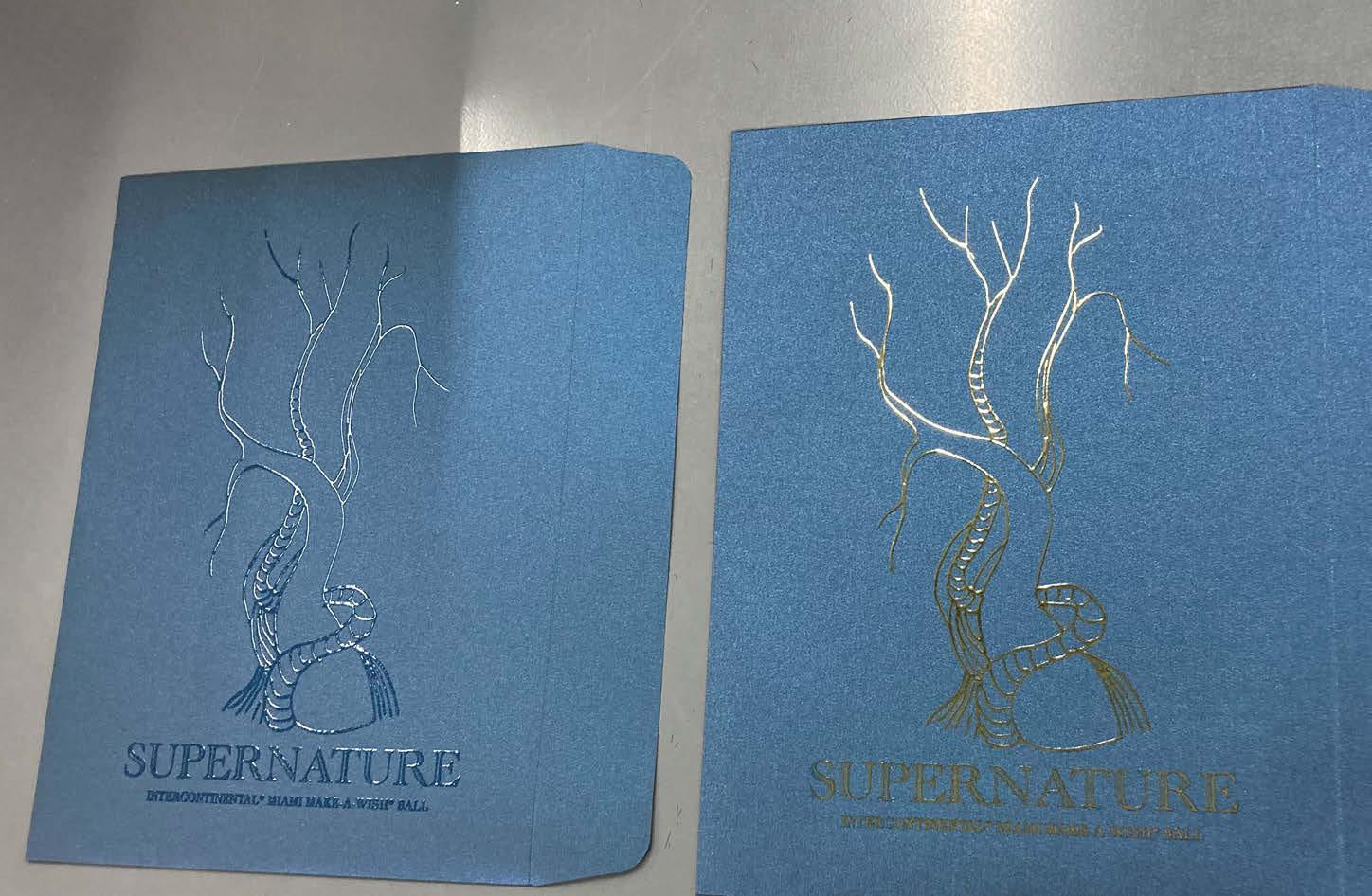
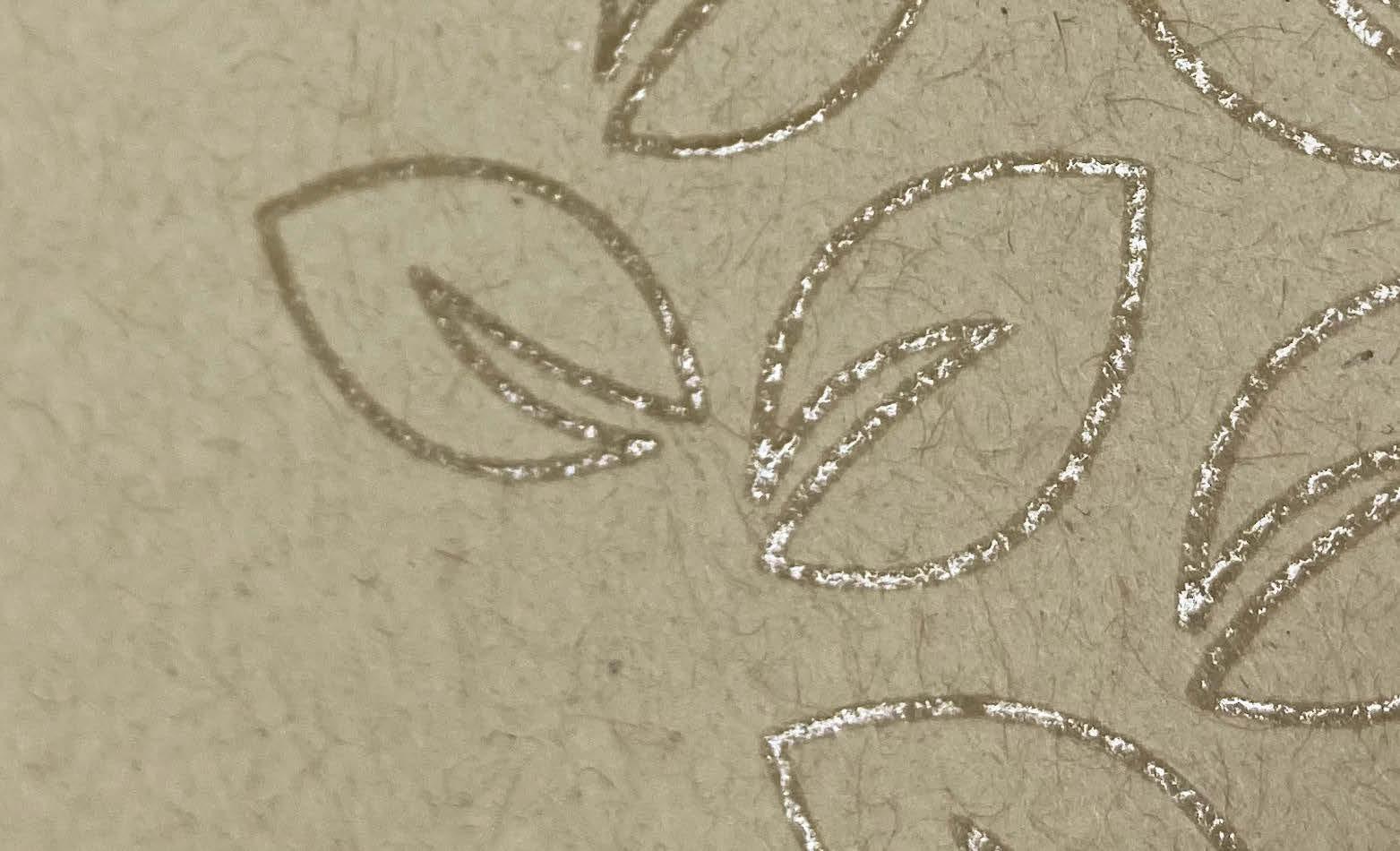
Some papers may look and feel uncoated, but are actually primed and can work with inkjet-based digital embellishments.
Running two passes on this #100 Cougar Digital Smooth Cover is a excellent way to get that shimmery effect on some uncoated materials.
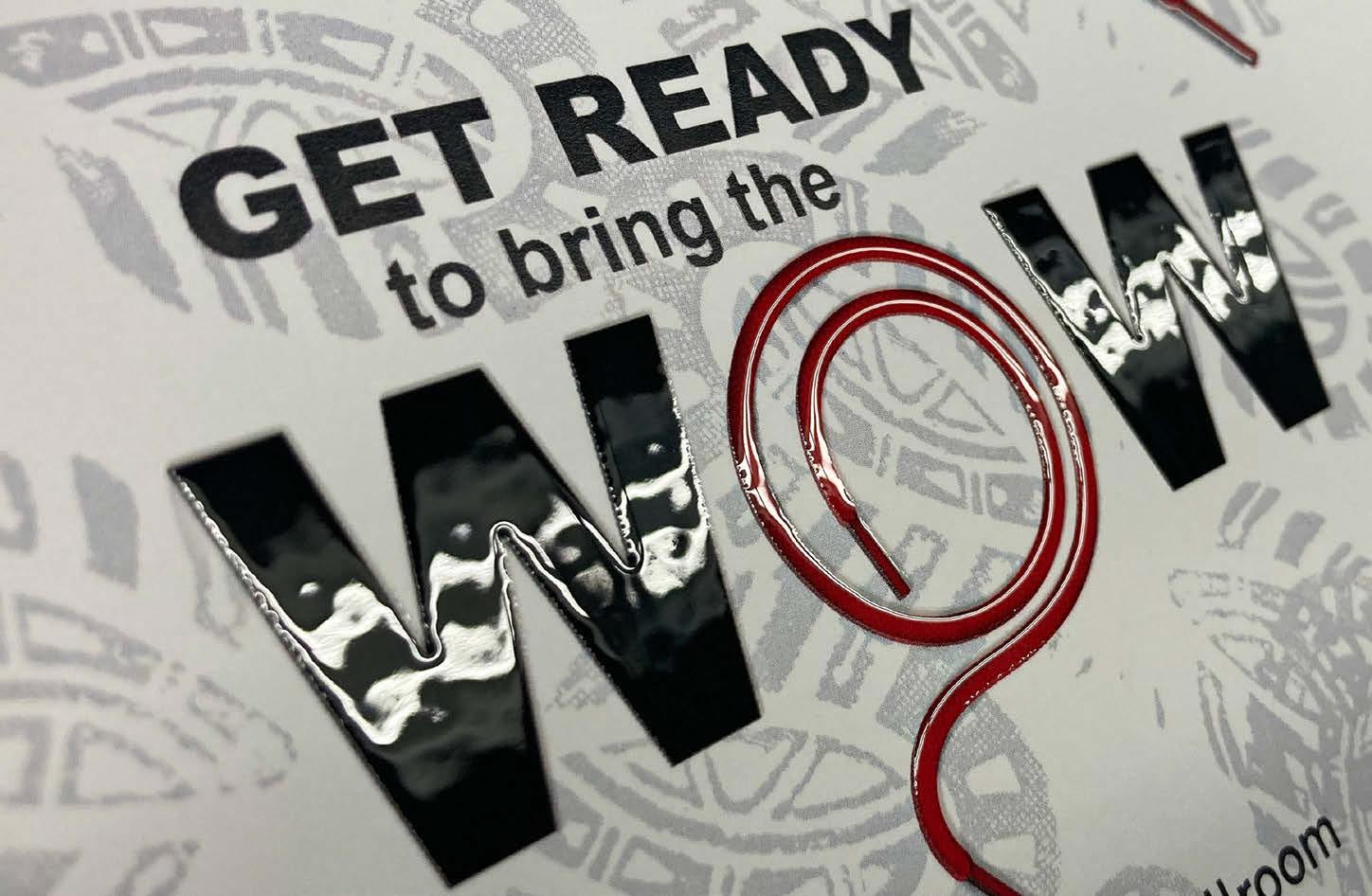
35 Software Issue
side need to ask the operator, ‘Can you do this?’ and the answer may be, ‘Yes, but it’s going to take a bit of R&D.’ You need conversations back and forth to see what the customer wants. The operator may be able to suggest a more effective way to use the material to highlight what the customer wants to highlight – a logo or lettering for instance may look better plain, with the embellishment around it. So it’s a sort of reverse embellishment to stand out more.”
Handling and dispatch
Proper handling and conditioning of paper is vital, before and after production, Huizenga warns.
“I found when ordering parent-size sheets and cutting them down, that could introduce a moisture change. It could often curl a stock.”
This is bad news when the paper is going under inkjet heads with a clearance of half a millimeter.
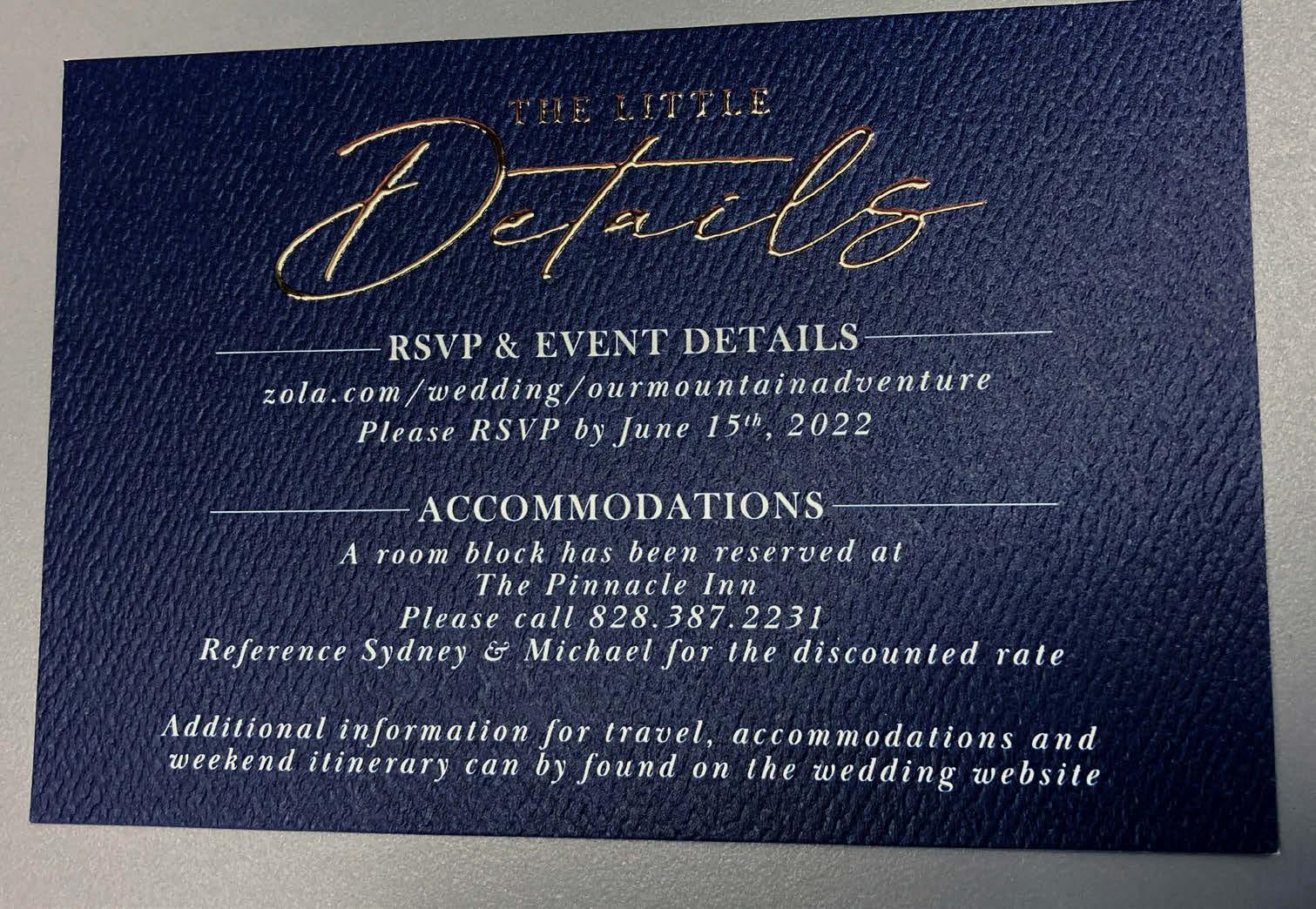
“You want to be sure you keep it as flat as possible,” he said. “So sometimes ordering pre-cut stock that’s already been conditioned, or that’s been sitting on your shelf a while, will lend itself to
a much better embellished product.

Varnishes take a while to cure completely, even with powerful UV lamps, so they can become sticky under pressure even if they feel touch-dry. This is a problem when stacking the sheets.
With raised digital embossing, the sheets stand proud of each other, and the varnish can stick to the underside of the sheet above if enough weight builds up in the stack. This affects double-sided coatings in particular.
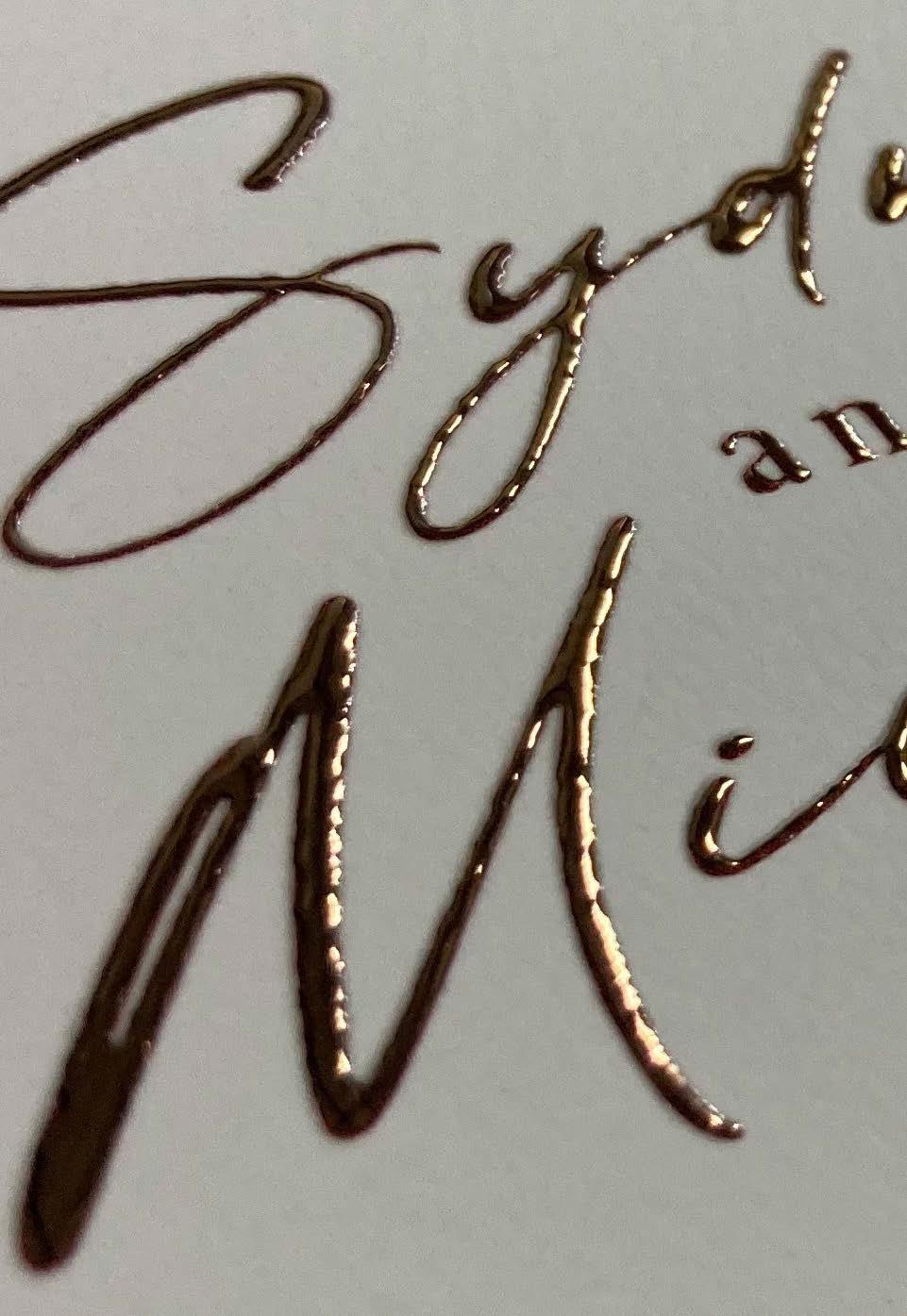
“We have built a rack, a bunch of dowels that stand up,” said Redbear. “They’re tall and they’re spaced so far apart that we literally stand sheets up in it when they come off the stacker, to get the pressure off of them, and then they stand up and cure for another 24 to 48 hours. And that has proven effective in overcoming that problem.”
This leads to a related problem, in that you can’t easily put a stack of digitally embossed sheets into a guillotine cutter, as the clamp pressure can crush and crack any nearby varnish.
“There can be damage even with very light pressure,” said Redbear.
He says that the foam pressure reducers used for cutting NCR
Felt surface is too porous for inkjet varnish retention and requires a barrier between the paper and the polymer overlay with multiple passes.
36 WhatTheyThink Issue One 2023
stacks can work. However, individual sheet cutters have the least risk of damage.
“We have a Zünd G3 cutting table with vacuum belt feeder, which is very accurate with zero damage, but it can be slow and time consuming to use for a larger production.”
Huizenga points out that a die cutter that uses ready-made dies can be a good solution for commonly used shapes, such as round-cornered cards.

The curing issue should also be considered when preparing finished work for dispatch. The surface may still be delicate and easily marked or scratched.
“I sometimes stand over the person packing the job and tell them exactly how to fill the box,” said Redbear. “I know how things might shift in the box, and if the varnish is damaged the foil may start to peel off. We may wrap each bundle in rubber bands and put paper around each one to separate it.
“It’s crazy, but you have to be sure it’s very dry, not just air dry. If the job can sit around for a day or two before packing, let it.”
Huizenga agrees.
“We only use four-inch-high boxes,” he said, “and we pa-
per-band in order to keep things from shifting. We like to start early in the process and ask the customer what their timeline is. This is a specialty product so you’re not usually pushing it out of the door immediately. If you’re creating a masterpiece, it doesn’t make sense to rush it in the shipping.”
He also advises keeping an eye on temperature conditions.
“If you know it’s going to be hot tomorrow and cooler the day after, then maybe you wait before putting it into the truck, or it’ll get superheated on the way.”
Experience counts
In the world of color print, we’re told that predictability and repeatability is the prime concern. Printing has become a “process not a skill, a science not an art.”
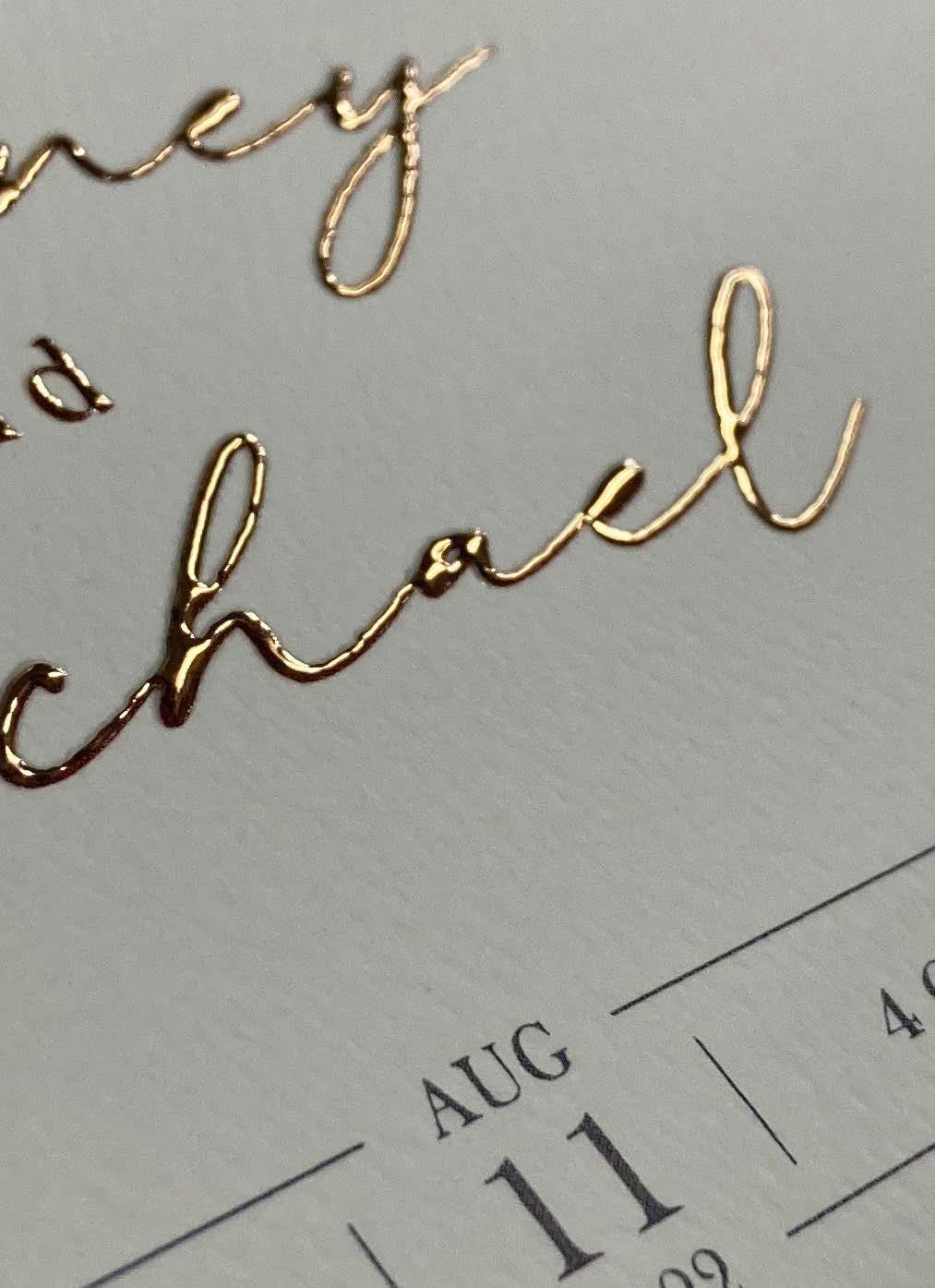
Embellishment, however, has always been an art that requires application. Science has taken it digital, but the need for creativity and experience is as important now as it ever was.
“Pourous” does not mean “impossible.”

There are several methods to build a layer of varnish on unsuitable stocks.
Matte3D meets Gloss3D: A test run proves durability and stunning results. Miri Matte Lava 14 pt. Red holographic cover stock.
37 Software Issue
working over how to turn your digital printing workflow
workflow your
into a profit maximizer
By Pat McGrew of McGrew Group, Inc. and Ryan McAlbee of PixelDotConsulting LLC
As an industry, we learned many lessons during the years of the analog-to-digital transformation, and it’s still ongoing.
Digital printing unlocked new applications for customers through print customization and personalization.
Customers also realized that their print buying patterns could shift to extend their budgets while giving more flexibility to marketing and fulfillment that could match their business cycles. Fewer quantities spread across more frequent orders became the norm.
Digital printing also pushed the diversity of what could be printed cost-effectively, which was particularly helpful for small and mid-sized businesses.
However, what is great for the customer became an operational challenge for the print service provider (PSPs).
As the print quantities decrease and the number of orders increase, the production processes and workflows used for analog printing are failing PSPs. The time-consuming and costly analog printing tasks in the prepress, printing and finishing departments require some changes to support digital printing.
Time and costs shift to job onboarding, estimating, administration and scheduling as platemaking processes are replaced with processes that transfer printready files directly to print queues.

PSPs applying their analog processes and workflows to the increasing volume of digital print jobs quickly find two problems.
First, too many people touch the job from the point of the customer’s request for quote (RFQ) to the point of it becoming a live job ticket (JT).
Second, the time and subsequent costs between the RFQ and the JT can be longer and more costly than the steps required to print and finish the job. The burden of onboarding and printing digital jobs using existing analog processes quickly erodes profitability.
The solution is to maximize profitability in digital printing by eliminating manual processes and integrating the flow of job requirements and tasks between the software solutions that form your technology stack.
Follow these steps to build the best stack for your needs.
38 WhatTheyThink Issue One 2023

39 Software Issue
step 1
Walk Your Workflow Question
Understanding the people, processes and technologies currently used in your digital printing operation is essential.
Start by selecting a few of the print applications you produce the most, whether those are direct mail, brochures, business cards or wide-format signage.
Now walk the workflow from the point where the customer makes the request to the point where the product is finished and ready for delivery.
Pay extra attention to the interaction and tasks required between the customer’s initial request until it becomes a job ticket.
This onboarding is frequently loaded with physical touchpoints and process loops. There is often a discrepancy between the actual processes and tasks performed versus what supervisors and management think is happening.
It is crucial to observe and document the workflow and avoid influencing the standard behavior and processes performed. Be sure to note workflow loops, private spreadsheets and the widespread use of email, chat or sticky notes outside workflow tools.
At each point, ask: what, why, when, how, where, who and additionally, how much. These questions work well to understand and evaluate any process.
What did you find after walking the workflow for your most commonly printed products? Focus on the answers found to the “How Much” question. Any process incurring outsized time or costs should be improved, eliminated or automated. Calculating
step 3
Optimize Job Onboarding Through Printing
The most efficient job onboarding is when the customer can enter the job specifications, validate them, receive pricing and approve the order on their own. Online ordering through a W2P solution is an excellent example of how customers can self-service standard products, but it is not the only way to streamline ordering.
Larger companies may integrate their entire purchasing software suite to send orders directly to your print MIS through an electronic data interchange (EDI) or application programming interface (API) integration.
Regardless of how it is done, the goal is to onboard standard,
If put into practice for how the customer submits order specifications to your digital printing workflow, your answers could look like this.
What is needed?
Why is this needed?
When or in what order is it needed?
How is it captured?
Where is the information put?
Who provides the information?
How much in time and labor costs?
and thinking of time and cost savings on an annual basis provides a clear path to the actions required to improve the workflow.
If you produced 10 of the jobs in the example per day (2,600 per year), the $150 in labor savings per job to implement online ordering could save $390,000 annually. Those time savings would also allow your sales team more time to focus on selling higher-value solutions, your CSR more time to engage customers, and your estimator more time to focus on estimating higher-value work.
Based on past assessments, it is common to find several hidden yet costly touch points throughout the workflow.
Over time, employees can create processes using generic tools like spreadsheets to help them accomplish their tasks, instead of fully using the workflow tools available.
Identify hidden processes and spreadsheets and fix them in steps two and three when building your workflow stack and optimizing job onboarding.
repeatable print products with zero touches from the initial request through ticketing. Once the ticket is created, let your print MIS do the heavy lifting.
Purchase orders should be automatically generated if materials are below set inventory thresholds or if more is required for the work-in-progress jobs. Let the system figure out the optimal schedule for production with rules set to minimize changeover in printing and finishing.
Digital orders are commonly printed and finished quickly enough that a first-in, first-out approach can also work in many
40 WhatTheyThink Issue One 2023
Many PSPs already have the building blocks for an optimized and automated workflow, or may only be missing a couple of pieces. It requires a focused effort to improve existing solutions configurations, integrations and use. The key is not what software solutions you own but their level of utilization and integration to support maximum automation.
Now that you have identified and optimized the processes needed for your most common print applications, it is time to determine those that can be automated within reason. Not every process can or should be automated. The goal, especially for the fast turnaround and high number of digital jobs, is to have zero manual touchpoints from the customer request to landing in the queue at the DFE. cases. However, some companies use batching software as part of their tech stack to group similar jobs over a defined period. No matter how you manage jobs after the tickets are created, it should not require the operator’s time unless it is unique or complex.
Taking a product-driven approach to standard work also improves the preparation of the artwork and data content. Repeatable workflow plans can be used based on whether the job calls for direct mail, brochures or business cards. The automated plans should convert files to the format needed for the workflow, preflight, adjust color sets, apply color management, optimize files,
impose and output to the DFE.
Again, the goal is zero touch for operators who can then focus on the exceptions that need special processing and work that is not a standard product offering.
At this point, the printer and finishing operators should simply manage their work queues and the needs of the devices to produce the work. Another key element is to capture the times, material counts and key data from the shop floor so it can be monitored, analyzed and used to continuously improve production.
More Manual More Automated Product type, delivery date, quantities, format size, colors, paper/substrate, finishing requirements, etc. To price and produce the job Before pricing/quoting Direct interaction with salesperson Email sent to CSR or estimator Salesperson 30 minutes - 4 hours; $150 in labor costs to enter job specifications Customer enters details in the online W2P solution W2P solution Customer 5 to 30 minutes; $0 in labor costs to PSP step 2 Build Your Workflow Software Stack software processes Web-to-Print Print MIS Workflow Management Digital Front End Finishing Automation Solutions Business Intelligence/ Analytics Order Entry Pricing Approval RFQ Quoting Confirmation Ticketing Purchase Orders & Planning Scheduling Shop Floor Data Prepress DFE (Printing) Finishing Machine Data
41 Software Issue
step 4 Let the Data Flow From Productions
Production printing is quickly transforming into an industry based on data-driven manufacturing. Data for print production presents several challenges for PSPs.
PSPs must determine what metrics are useful for their operations. Do you want to track SLA performance, overall equipment efficiency (OEE), waste metrics, operator productivity or other key performance indicators (KPIs)? Without a clear KPI, the correct data may not be collected and almost certainly will not be used effectively.
The data must be collected. The data collected needs to be
analyzed often using comparables to a prior period, the last time the job was produced or industry benchmarks.
The data must be collected to support your objectives. Many PSPs use electronic shop floor data collection as part of their print MIS solution. Increasingly, the equipment can augment or replace some of the production data. The machine can report back production times, ink and material usage, quality indicators, status markers and other data that feeds an analytics dashboard or is accessible to other software through a set of APIs.
step 5
Maximize Profits For Digital Printing
How do you calculate your profit today? Does it wait until the end of the quarter or the end of the year for a review with the accountants? What do they look at? Their accuracy is based on the data they see, and they can’t make recommendations if they don’t know what wasn’t invoiced.
Part of your technology stack should be devoted to the processes behind accurate estimating and quoting, timely change request management and job reconciliation at the point of invoicing.
That means you need mechanisms to capture all elements that are part of the costs of goods sold, all change requests and the resulting additional labor hours and material costs, and late-binding discounts requested prior to invoicing.
Begin with an honest look at the processes in place today. Ask these questions:
Does the inventory management system automatically update the estimation system as inventory arrives and prices fluctuate?
How are change requests captured, costed and invoiced?
How are discounts managed?
If you find that you have unconnected systems that require manual updating and are missing the ability to automate the estimating and production systems, this is a great time to talk to your
vendors and build a plan toward automation.
For each system, ask the vendor about how to connect their systems to build a single system of record for every job that includes actual costs and pricing options. They may have APIs, Software Development Kits (SDKs), or professional services to recommend. Listen to their ideas.
A common recommendation we hear is to consider tools that can link together in a framework, share data, provide access to Business Intelligence tools for analysis, and feed real-time dashboards. Tools that cannot share data should be reviewed for replacement.
Anything that can be automated should be, and it should all be done based on an implementation plan that includes team engagement, executive buy-in, milestones and milestone postmortems to build the best workflow.
The goal is to drive more money to the bottom line, eliminate bottlenecks and avoid leaving money on the production room floor due to failures in managing change requests and discount policies.
42 WhatTheyThink Issue One 2023




OVER 1,300 MAILERS ALWAYS IN STOCK π SHIPPING SUPPLY SPECIALISTS ORDER BY 6 PM FOR SAME DAY SHIPPING COMPLETE CATALOG 1-800-295-5510 uline.com Our mission is to provide cogent news and analysis about trends, technologies, operations, and events in all the markets that comprise today’s printing and sign industries including commercial, in-plant, mailing, finishing, sign, display, textile, industrial, finishing, labels, packaging, marketing technology, software and workflow. Join here: https://whattheythink.com/join INSIGHT YOU NEED. ANALYSIS YOU TRUST. Your comprehensive source for emerging trends in our evolving industry. 43 Software Issue
keep the napkin
what started as a small idea turned into a multimilliondollar company. follow more vang’s evolution from printer to software developer. By Jon Buddington
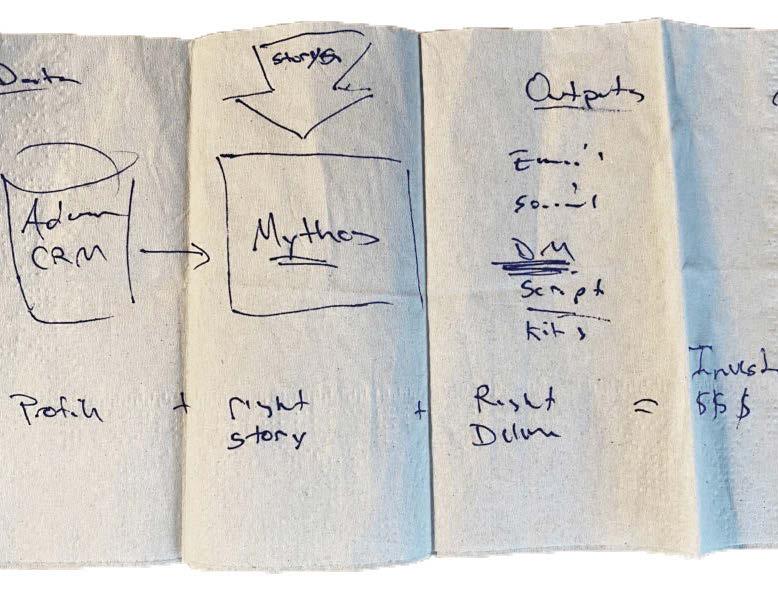
44 WhatTheyThink Issue One 2023
Just after the holiday break, I found myself preparing for a meeting. The client was a decade-long contractual user of our Banjo software product, and the invite had 40 names on it—names I didn’t recognize. I could see from the agenda that the project we would be discussing required custom software development—close to a quarter million dollars worth. It would be hard to schedule into our already crowded product roadmap, but we didn’t have much choice. This was a seven-figure client; keeping them happy was non-negotiable. It was also a reminder that software products are never finished. Once you engage, you’ve taken on an entirely new level of responsibility.
I can still remember the day I uttered the words “we should make a software product.” It seemed like the answer to all of our data-to-print problems. Six years, four lawyers and some 20,000 hours of software development labor later, we have not one but two successful software products.
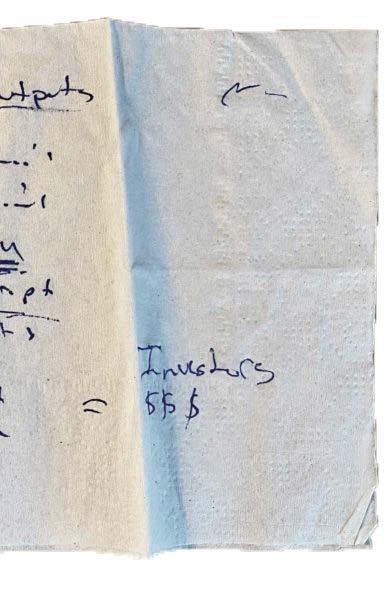
There is much I would have done differently, but I can’t imagine More Vang without Banjo and Mythos—our core product offerings. I believe digital technology (software development, not equipment) will drive future growth in our industry. But to explain that opinion, I should first provide some context.
how it all started
More Vang evolved from humble, if not typical, beginnings. The business was founded in 1979 as Global Printing, and primarily produced short-run publications for Washington, DC area associations and government contractors. Ironically, our name dissembled a very local business model. It’s interesting to look back at that focus now. Close to 100% of the publications we produced back then have since moved online.
I witnessed firsthand the transition from physical to digital distribution of our publications work. My career with Global Printing began in 1991. I now look at that time—from the early 90s to the 2001 tech crash—as a golden period of simple printing businesses.
Firms differentiated themselves by the size of their presses. “Are you half size or full size?” was a common question back then. Some businesses focused on quality and were proud to spend the day with a customer looking at press sheets with a loop or entering their printed masterpieces into award programs.
45 Software Issue
Back then, print revenues held steady with GDP growth. If you had the credit and could buy a press, you would find work. And then with a pop, the tech bubble burst, and so did print’s prominence.
It was 2001—the tech recession followed by the chaos of the 9/11 attacks—and we were getting our first glimpse of the changes about to hit our industry. Clients canceled meetings and instead focused on cost cutting and retrenchment. A new breed of tech entrepreneurs was busy picking through a smoldering pile of failed tech companies. I could see the first wave of tech’s assault on the printed word forming.
When businesses began spending again, their focus was different. Everyone was talking about data: big data, small data, acquired data, data visualization. Saying “data” made you sound smart. If you went to a print trade show, all the vendors wanted to talk about was data. It seemed like a lot of hype, or an attempt to keep the dotcom party going, but these soothsayers were right. Data was going to change our world.
We began making investments in higher volume digital printing devices. This was a twofold strategy. We were reacting to the market, as print volumes of our legacy publications business were decreasing, and digital printing became more efficient for handling these shorter runs. But this equipment also gave us the chance to explore the new opportunities created by this growing
obsession with data. What could we do with it?
Initially, not much, it turned out. Our existing relationships were with print buyers; the new data people were primarily in the marketing departments. We lacked the proper vocabulary and value proposition to get meetings with data-focused marketing executives. After some frustration, we realized that the name Global Printing wasn’t helping our cause.
We created a new brand division, Global Thinking, that addressed marketing, creativity and data, and hired a few creatives and IT experts to guide our thinking. We abandoned our long history of content delivery and moved into the marketing message business. Suddenly, we had appointments on our schedule.

The beginnings of SaaS
Our first meetings were eye opening. I had been living in a depressed print economy, where meetings focused on saving money or discussing ways to print “on demand” as budgets were slashed. I had mistakenly thought we were all in the same boat together—riding out a recessionary storm, waiting for the sun to come out.
Suddenly, I was sitting in conference rooms where money was no object, and the discussions were about growth. I soon realized that print wasn’t part of these strategy sessions. It was hard to take at first, but I recognized there was still a need for print, but that
46 WhatTheyThink Issue One 2023
Halloween is a big deal at More Vang. Software development and support attracts a creative crowd.
need would look different than our standard offerings.
We were working with a new type of marketer: a younger cohort of executives less interested in creativity and more focused on consumer behaviors. Their data sets were enormous, as CMOs began looking at the macro of their market. It was the dawn of “big data,” and in most cases, it was unmanageable or in our words, inactionable. We started smaller, looking for “little data” opportunities.
Here, we would find an action or a reaction to something that our clients could support with data and we could respond with print. Something like sending a paper invoice for abandoned e-commerce shopping carts with data-driven payment options. We would automate this process with a small script of code.
These middleware solutions addressed the everyday needs of marketing departments. We built e-commerce middleware, inventory management middleware and print marketing middleware.

All of this work helped us grow more comfortable with the interfaces between our print systems and our clients’ software applications. We soon discovered some gaps in our clients’ technology stacks. With some research, these gaps became opportunities for product prototypes, and one of them became Banjo.
We have a product!
I’m certain we weren’t the first printer to develop print automation software, but in this space, we can count the competition on our fingers (and maybe some toes).
Banjo began as an “everything store” type of product. We saw limitless possibilities for client data to become physical printed products. That was one of my early mistakes. Great software businesses are focused. People don’t use Salesforce to make restaurant reservations. In our case, we started by making Banjo a tool for both inventory management and marketing automation. It didn’t take long for us to leave the inventory management space and focus solely on automation. Focus is how you grow a product business.
Banjo launched as a minimum viable product (MVP), in 2012. This was a great way to test the waters—turning a prototype into a sellable tool by focusing on the client interface first.
But the new work wreaked havoc on our staff and internal systems. The initial tool lacked billing functionality and compatibility with our MIS software. We sold automation to the client and created a bunch of painful manual functions inside our own printing operation. It took time to expand our development resources (code for hiring talented developers) and create a process for architecting and building the back-end systems—building the airplane we were already flying. It was chaos.
One of the greatest challenges we encountered was coming to agreement on how the new system should work.
Traditional work came in with an estimate that was converted to a job ticket. From there, the job went to prepress for proofing and imposition. Planning would get notified and confirm stock and scheduling requirements. The mailing department would process data lists and generate postage estimates. The finished job would then be sent to accounting for costing and billing.
Even with a good MIS, the traditional print job touched a lot of people. In our minds, that was part of the problem with print. We envisioned a different process for Banjo.
We began by defining the deliverables Banjo would produce. Instead of asking, “What do you want?” we started asking, “Which deliverable option are you interested in?” From there, we were able to set pricing and automate imposition and proofing.
Banjo bypassed prepress and automatically produced job tickets with the data coming into the system.
We moved on to automate mail list processing (NCOA and CASS) and finally—after discarding all the off-the-shelf PDF generating tools—we built our own PDF rendering engine.
In the end, we built the system to print, mail and invoice without any back office intervention. All of these new features were great, but the investment into the product had skyrocketed. We needed more users. We needed to learn how to sell a product rather than rely on our traditional process of building relationships.
47 Software Issue
The team holds quarterly hackathons. This is the follow-up show and tell.
Marketing?
In 2018, we consolidated Global Thinking and Global Printing into a single brand called More Vang (the name is a long story). This change moved us one step further from our old general commercial printer identity.
Our new focus was direct mail, and we positioned More Vang as the parent company of Banjo. This allowed us to keep Banjo focused on specific marketing integrations, while allowing More Vang to cast a wider net. We also separated Mythos—a smaller SaaS product we had developed for higher education giving— from the More Vang brand entirely.
Mythos taught us how to market a product. The tool was an outlier for us.
It began in 2008 as a service for a couple of local universities we worked with. Mythos was built to help these universities gather firsthand narratives supporting gift impact. We learned about the business when our early obsession with data landed us some technical gift reporting projects from the schools we worked with.

We knew Mythos had potential, but we also recognized it wasn’t directly related to any print contracts. It was an annual recurring revenue (ARR), business, and the costs of maintaining the product were hard to justify.
I asked our head Technical Project Manager for his input. He agreed to lead the product and determine its viability. We settled on a timeframe, budget and development resources. In essence, Mythos became its own business entity.
With focus, the product evolved quickly. We created an aggressive roadmap for new feature development and worked closely with our clients to vet all new ideas. The product became economically viable, so we decided to apply what we had learned to our print automation tool, Banjo.
More Vang had always been a sales-driven business. At one time, we employed 15 people in the business development role.
The product business works differently; it requires brand identity and product clarity. It’s less about asking, “How can we help?” Instead, we market the product around known challenges, creating a feeling of “oh, I need this.” We use a product sales approach—close the deal quickly, stay focused on the product, don’t let the conversation stray.
To keep new product leads coming in, we invested in better marketing technology.
Like many businesses, we had combined our clients and leads into a single, custom Salesforce database. But as we began ramping up marketing efforts on Mythos and Banjo, we realized our
48 WhatTheyThink Issue One 2023
More Vang took down the cube farm to give the development team an open collaboration space.
development thinking. It’s a great way to learn how systems talk (or don’t talk)
to each other. Stay focused. It’s easy to go down a rabbit hole and start building. Have a clear
definition of a problem and understand what is needed to fix it. That’s your product
roadmap. Become an expert. You can’t count on your client to design a product for you.
You will need to see the problems from your client’s perspective and understand the
tools they are using. Know your market. Will your product be paid through print revenue (like Banjo)?
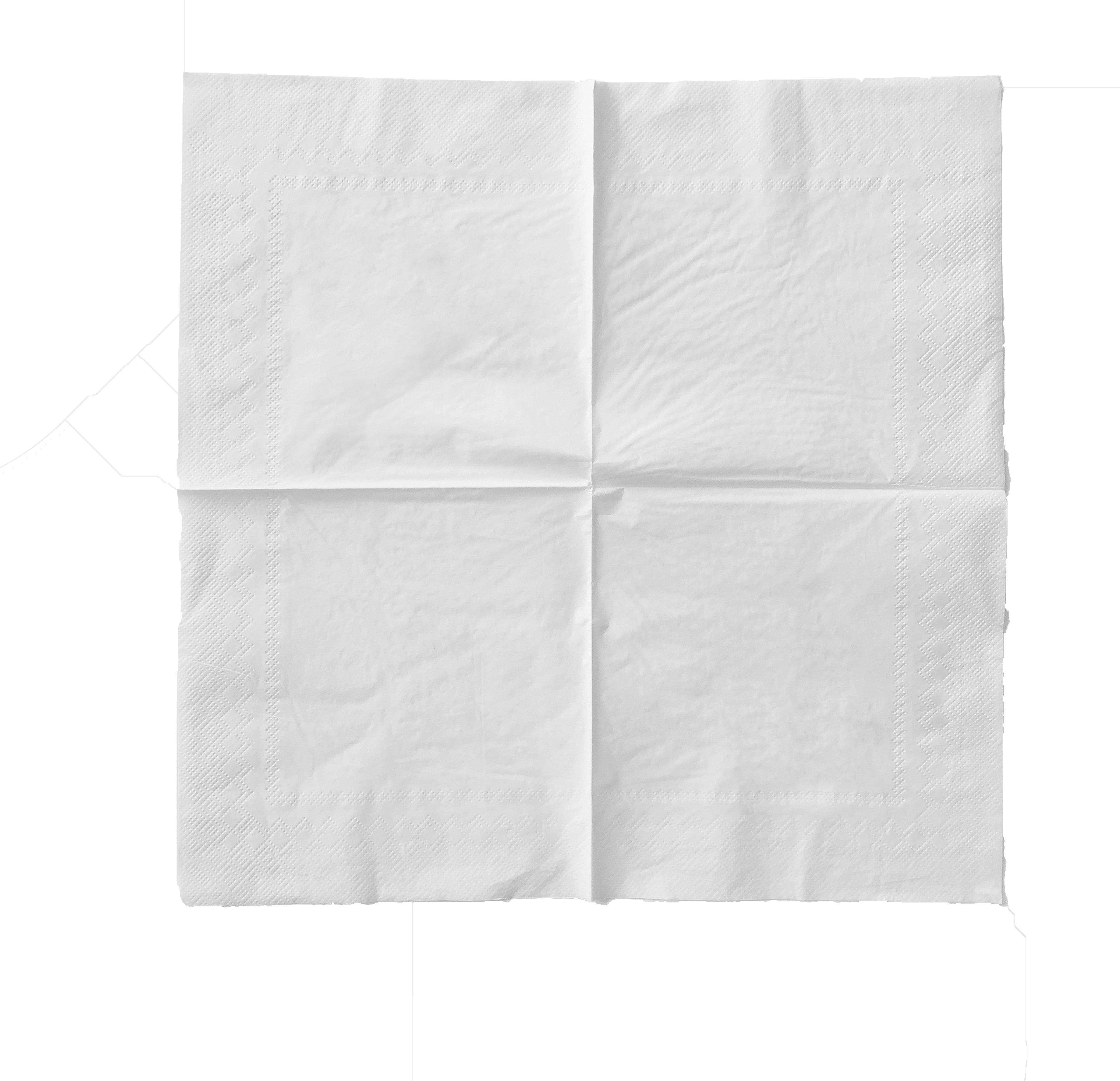
Or are you selling the product through a SaaS subscription model? The latter is much
more difficult to self-finance. Have a recruiting plan. You will need a steady flow of young people with computer
science degrees. Really good prepress employees are not software engineers.
Have a budget. Then triple it—that will get you halfway to your MVP cost. De-
veloping middleware is far simpler than making a product with a consumer interface.
Banjo and Mythos combined are well into seven figures of development cost.
Learn to market. Most of us in the industry talk a great deal about marketing
stop paying in.
but spend most of our time selling. Software requires marketing expertise. If you
build it, they won’t come until you create awareness. Prepare for the marathon. Software is never done. SaaS products need mainte-
time, employing retargeting advertising and direct marketing to engaged prospects. This process creates a steady stream of new leads for our product sales team.
Today, Banjo makes up over a quarter of our annual revenue and 70% of our growth last year. Mythos has grown 400% in the
nance, new features and lots of security updates. Unlike a printing press, you never 49 Software Issue
(It’s hard to book the value of intangible assets.) Luckily, my background in the printing industry prepared me for taking risks and investing in new technologies. In that way, code isn’t much different than iron.
Things to consider if you want to build software:
Start small. Our years of building middleware were instrumental to our product
making
By Richard Romano
the connection
software connects the dots for a dispay graphics provider.
When we talk about “software” in the context of display graphics production, much like print production in general, we are often talking about a Management Information System (MIS) that runs the “carpeted area” of the business, or related systems like Customer Relations Management (CRM).
When it comes to print production, and especially “workflow automation,” what we’re usually talking about is what is almost quaintly called “RIP and print” software.
And when we talk about automation, we’re often talking about getting this type of software to talk to all the other software.
RIPing Yarns
But there’s more than just the RIP.
“Adding features to the RIP is rather difficult because it really extends beyond the RIP,” said Sebastien Hanssens, VP of marketing and operations for Caldera. “I mean, the RIP is there to manage colors, taking the file and giving instructions to the printer to print that file or cut that file as best as possible. And as everything evolves, there’s more and more pre-press or job preparation.”
So while Caldera offers its CalderaRIP for wide-format printing and cutting (version 16 was released last fall), it also offers Prime Center, which sits upstream from the RIP and is described by Hanssens as “high-performance nesting and job preparation.”
“Nesting optimization” has been the archetypal automation feature for display graphics for some time now, and it still remains an important component of what we mean by workflow automation in display graphics.
It’s not just ganging all the images on a single sheet or board in such a way that you’re using every available bit of the board— minimizing waste and the total number of boards you’ll need—but also being able to group prints in such a way that they can be
easily assembled later on.
Take for example, a related production environment like garment printing. If a shop is printing sportswear like team jerseys, not only do you want to optimize the nesting of the parts of a jersey, but also keep the same sizes together, as well as which jersey front corresponds with which jersey back, so that when the jerseys are all sewn together, the right parts are matching up. It’s a bit like variable-data printing, in a way.
Set Pieces
In some cases, features have evolved before users were hip to them, but now—especially post-COVID—people are starting to catch up.
Onyx Graphics’ flagship product is its ONYX wide-format RIP and print workflow software. Onyx introduced Quick Set automation some time ago, but took a few versions to catch on.
“The industry has arguably a history of adopting new technologies a little slower than some others. As such we were in an embryonic phase of what automation and workflow is—which still means many different things for many different people,” said Jonathan Rogers, international marketing manager for Onyx Graphics. “As we’ve progressed over the last five years, however, the capabilities of software vendors, and the expectations of users, have sped up their adoption and willingness to accept things that make their job easier.
“The idea of a Quick Set was revolutionary five years ago, but is anexpectation now. Similarly, the idea of an end-to-end automated workflow in which your design file goes all the way through and is ready for
50 WhatTheyThink Issue One 2023
finishing, is now more of an expectation than it’s ever been.”
And three guesses why this has become such an expectation…
“Coming out of COVID, some businesses that downsized may not choose to rehire with many owners becoming operators,” said Matt Crawford, president and CEO of Onyx Graphics. “They want to do more with less, which has promoted a migration to automation.”
Crawford also sees a change in where shops want to focus their investments.
“Their willingness to invest in tools is much greater than it used to be,” he said. “Where shops would invest in labor, they’re now much more interested in investing in tools and then interconnecting those tools.”
Beyond Display Graphics
Digital inkjet technologies have allowed print businesses to expand into many different kinds of applications, printing on different kinds of materials. And that has trickled down to software providers.
While companies like Caldera made a name for themselves developing RIPs for wide-format printing, it’s become more than that.
“Now digital inkjet is spreading out into many domains,” Hanssens said. “We’re getting requests for more printing on textiles, direct-to-garment, direct-to-object, direct-to-fabric or directto-film. Those are the growing trends. So it’s the same software and inkjet technology, but new applications.”
And these new applications have their own wrinkles—sometimes quite literally.
“The advantage of wide format is you’re always going to have more or less white media, unless you’re doing special things like printing on metallic film or cardboard,” Hanssens said.
But printing on T-shirts is growing.
“But 80% of the T-shirts being printed are black, so then you need to be able to have certain features to tweak the colors to make sure that they pop out,” Hanssens said. “And then there’s new things that we’re seeing in wide format—double-sided printing that we never used to have. So customers have asked us to develop a feature that manages that.”
For example, printing on both sides of a glass or clear plastic/ acrylic sheet and ensuring that the two sides align properly.
Planet of the APIs
According to Onyx’s Crawford, the future of print software— and software automation—is API-based, or ensuring that tools connect with other tools.
“In the traditional print world, using tools that connect other tools together is outdated, but in the inkjet world, that’s radical.”
Onyx’s own ONYX Sync is a commercial API for RIP software and will soon be available.
51 Software Issue
Caldera Prime Center, now at version 2.3, is designed for optimizing nesting and cutting.
We’ve always had the ability to connect to other tools through Quick Sets, but as modern as that is for a lot of our customers, it’s aging technology compared to the API world we live in. Connecting directly with different software solutions our customers are using, be it bought or homegrown, that’s where automation in the print industry is going: API connectivity, so that your tools are interconnected.”
And those other tools can be those that exist not just in the production workflow but also in the so-called “carpeted area” of the business. Workflow automation—even for display graphics— is about more than just moving a file through production—it needs to move to other parts of the business as well.
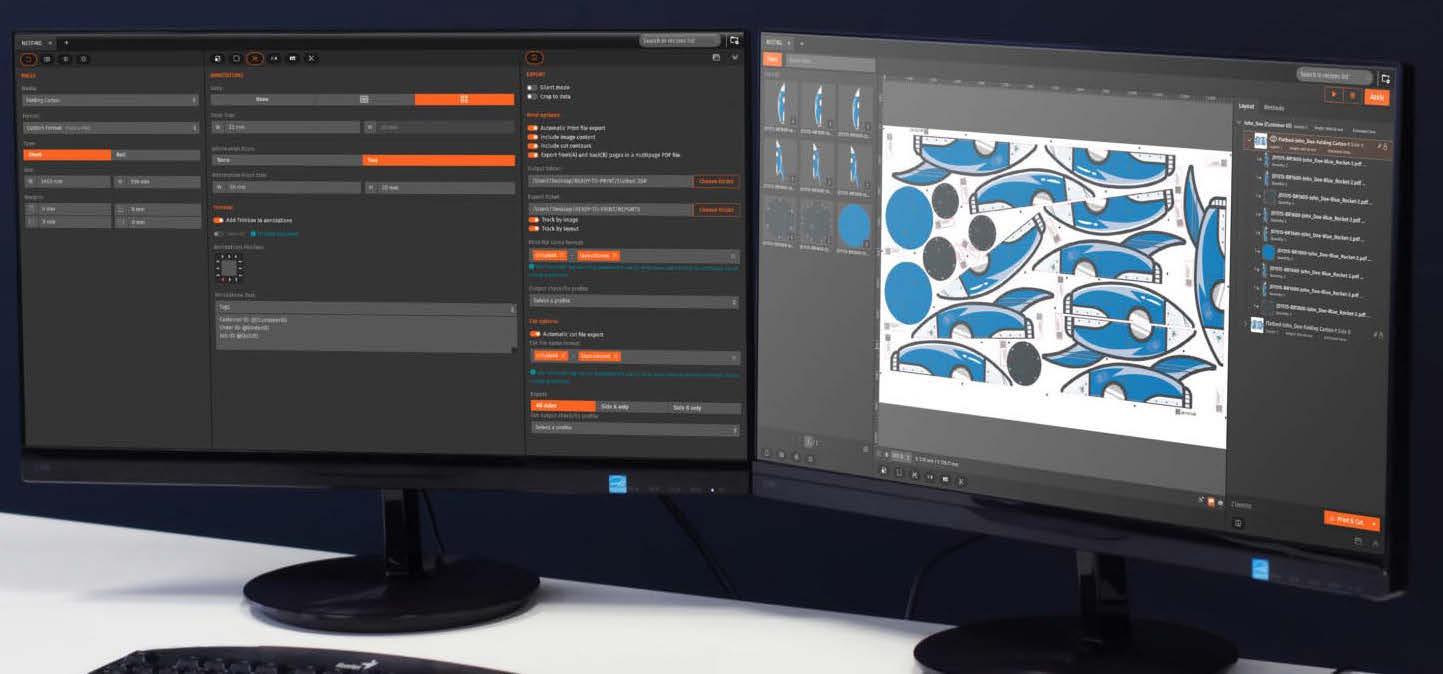
“Shops need more than a workflow for their print production, they need a workflow for their business,” added Onyx’s Rogers. “Something that provides a direct connection to production data that can be used for invoicing or for some other function that was formally labor-intensive. Automation in wide-format print has grown beyond just print production.
“It’s not enough to move a file,” he added. “I need to know who moved it, who printed it, when it was printed, how much ink and media was used, and a number of other things that help me better understand my costs and capacity.”
Caldera’s Hanssens concurs. Automation now, he said, also involves “connecting data from the RIP to ERPs or to web-toprint—that’s being asked for a lot.”
Blood Work
As labor becomes scarce, turn times become even quicker, applications diversify, and margins stay thin, automation is becoming more of a necessity for display graphics than has ever been the case before. As the commercial printers who went this route years ago (or who are still going this route) can tell you, the software infrastructure really becomes the lifeline of the business. Thinking biologically, if the equipment are the major organs of the print business’s “body,” the software and the network that connects everything is the circulatory system. And many of us know from experience, good blood circulation is essential.
related webinar alert
An important element of software-based workflow automation is scalability. For a good hands-on case study of software in action, be sure to watch a webinar WhatTheyThink hosted on Jan. 17. Sponsored by Aurigma, Pat McGrew and Ryan McAbee lead a discussion with Caleb Vandenheuvel of Scottsdale, Ariz.’s Industry Print Solutions (IPS).
Watch “Craft an E-commerce Solution that Works for You with Aurigma’s Customer’s Canvas” at https://whattheythink.com/webinars/267/
52 WhatTheyThink Issue One 2023
watch list
Nick Benkovich, VP Global Portfolio Product Management for eProductivity Software, runs down the current ePS software portfolio, comprising solutions for print businesses of all sizes and application specialties.
Ricoh’s Arron Robinson talks about how Ricoh’s integrated and “holistic” approach to print software allows different components to communicate with each other regardless of whether they are cloud-based or on-premises.

PageDNA’s Steve Enstad talks about PageDNA’s print software solutions and implementation process, and how they address the challenges that printers and print customers have when using print software.



Ultimate TechnoGraphics’ Eve Petroni talks about the increased need for print production workflow automation and how Ultimate’s imposition and bindery software provides end-toend automation.


Marc Levine of GMG talks about how the automation and remote workflow features in GMG’s software solutions can help companies overcome the workforce challenges the industry is experiencing.
As part of Infigo’s efforts to help customers speed jobs through their factories, the software is expanding the types of jobs that can be accepted via web-to-print: wide format, labels, packaging and more.
ePS’s Nick Benkovich on the Company’s Extensive Software Portfolio
PageDNA’s Steve Enstad on Printing Software Trends
GMG’s Marc Levine on Remote Workflow Tools
Ricoh’s Arron Robinson on Software Integration
Ultimate’s Eve Petroni on End-to-End Workflow Automation
Infigo’s Douglas Gibson on Expanding W2P Job Types
53 Software Issue
ticket to ride
stay on track with with software-as-a-service.
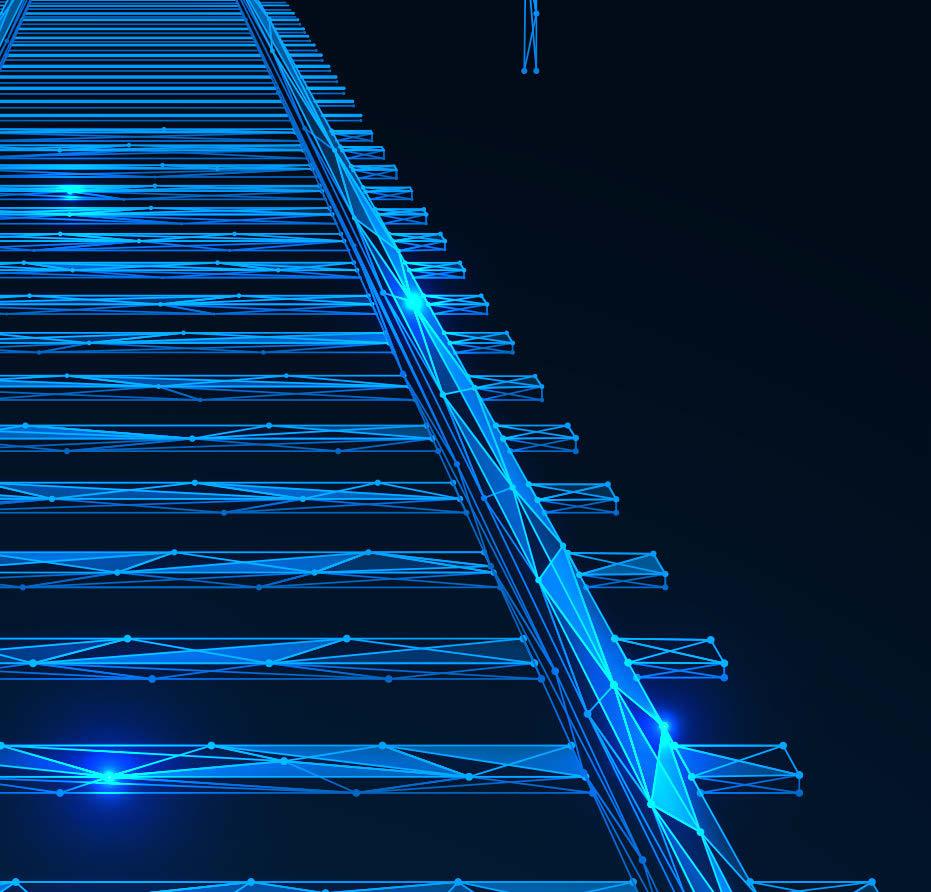


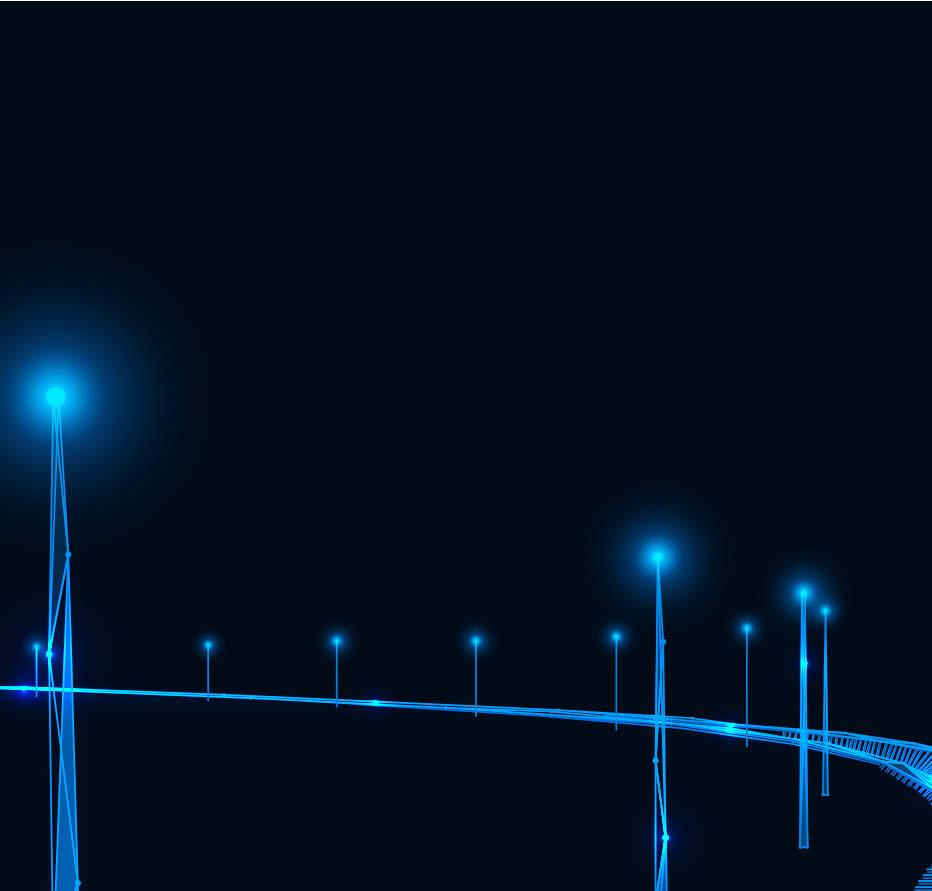 By Jennifer Matt
By Jennifer Matt
The business model of software has been migrating from perpetual license to software-as-a-service (SaaS) for the last decade or more.
Initially, SaaS was not well accepted in the print industry. I think the reason behind the slow adoption of SaaS was because the perpetual software license was more like the purchasing model of buying a press. You financed the investment. You thought of it as ownership. You expected to have it for a long time.
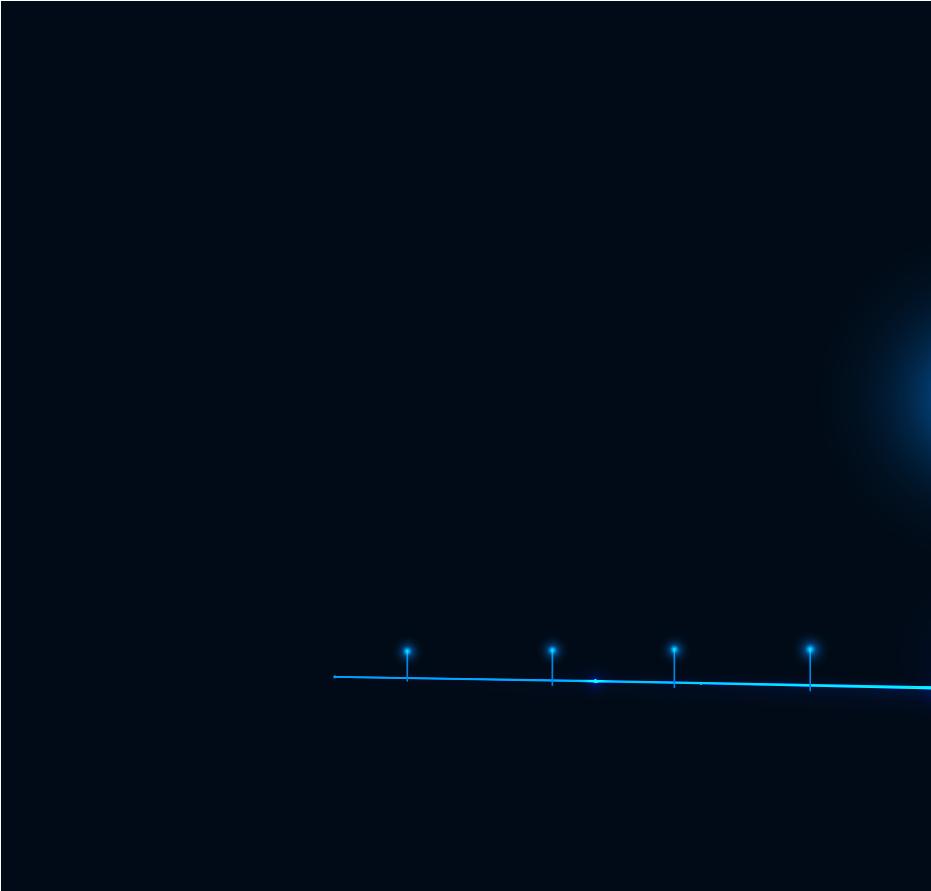
Software is not like a press. At the closing quarter of 2022 the idea of “owning software” seems funny to me. What’s so funny about owning software? You can’t buy software and then disconnect from the vendor who made it.
A software purchase is more like a ticket to ride a train. You are agreeing to take a journey with the software vendor. The reason I use the train/journey metaphor is because software must keep changing to keep up with the changing infrastructure it resides on (the tracks).
If your software is client-server, the software must move in response to new hardware, new networking technology, new operating systems, new hosting strategies (e.g., virtualization). If your software is cloud- and browser-based, then it must move in response to browser versions, security, networking changes, etc.


Owning software feels silly because you can’t drive that train that needs to keep moving—you must rely on the software vendor.
Sure, lots of businesses have perpetual licenses for software that they simply stopped upgrading. They are heading down a path of not being able to find hardware/OS software that their solution will run on. They are at risk that the system could implode, and they have no alternative but to make a change under severe distress. So, in that example you can “own” the software, but it comes with a lot of risks.
If you can’t own software, why do we buy software based almost entirely on the feature set it has at the time of purchase? I think it’s because we think we’re buying a press that could be on our production floor for 20+ years, rather than a version of software which may go through a couple versions before you put it into your production environment.
SaaS is a model that says you are renting that seat on the software train. The vendor is setting the course. You are betting on both where they are going and how fast they are traveling (their cadence of releases).

54 WhatTheyThink Issue One 2023
I use the train analogy to keep everyone off the delusion that customizing software (wandering away from the tracks) is a good idea. It is not a good idea. You want to stay on the tracks.
My colleague Chris Reisz-Hanson always talks about “staying on Main Street” with a software solution. You want to be using the software as it was intended to be used by most of the customers using it. This is no place to differentiate.
When your vendor stays on the tracks (doesn’t get diverted by lots of customization requests) and you stay on the track (by changing your processes to optimize your use of the software), that creates the best win-win relationship.

This is ironic because most software buyers think a responsive vendor to their customization is a win-win. Most software buyers are frustrated by the pace in which new features or bug fixes get deployed.
The way to maximize the ROI on a software product is to stay on the tracks and be able to take advantage of all the new stuff. Going off the tracks greatly slows you down and distracts the software vendor from their speed at staying the course.
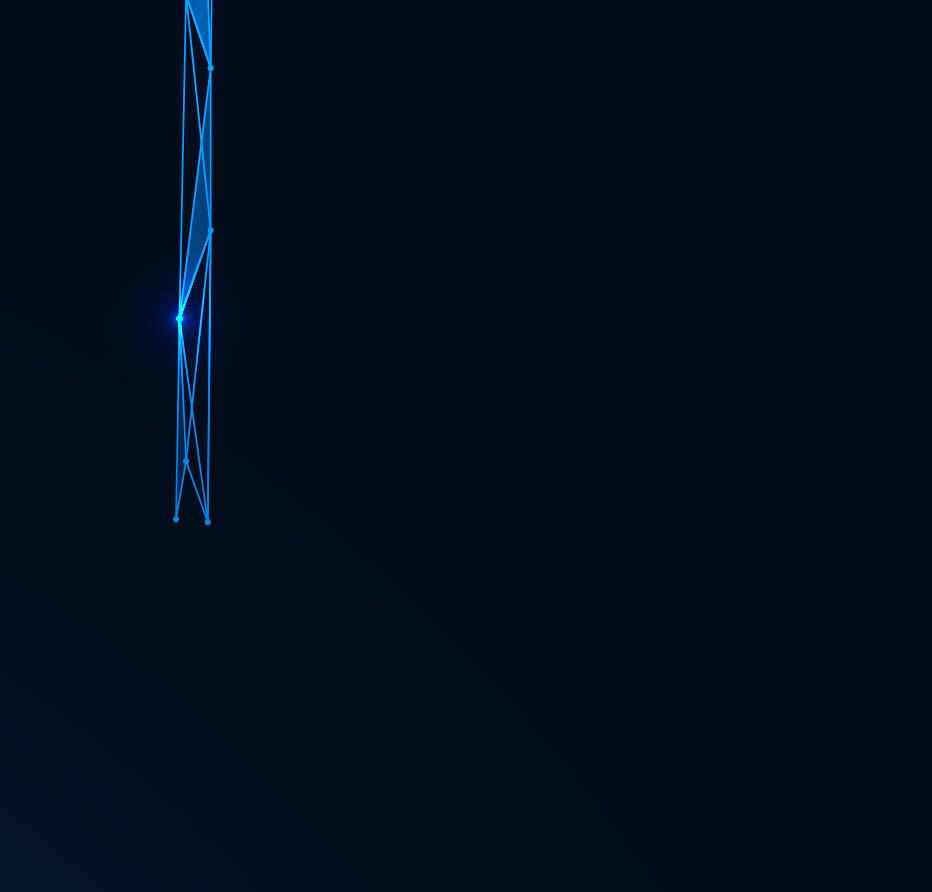
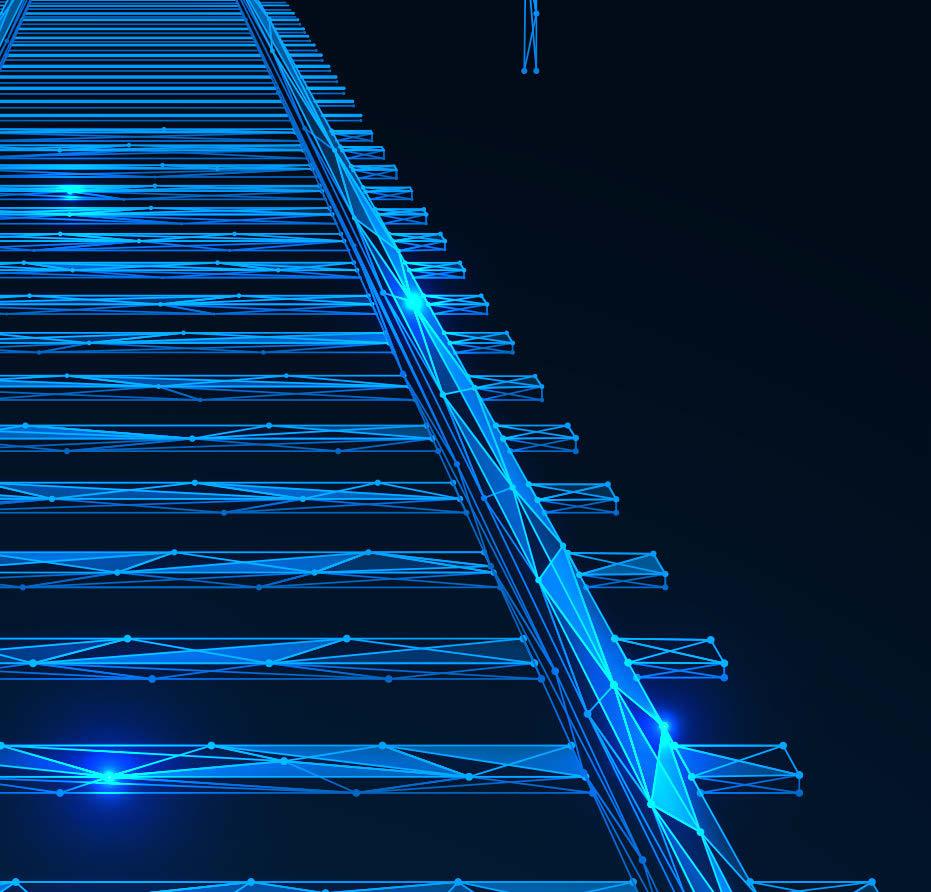
SaaS is a recurring billing situation, not that different from annual maintenance of a perpetual license but different in that you have higher expectations of the “service” vs. “maintenance.”
The word maintenance sounds more like minimum effort, where service is a higher expectation of value being generated consistently over time.
SaaS is the model that every software provider is adopting. The markets are dictating that move, and the speed of technology change is dictating that every industry accepts that software must move at a pace that keeps up with the infrastructure it sits on.

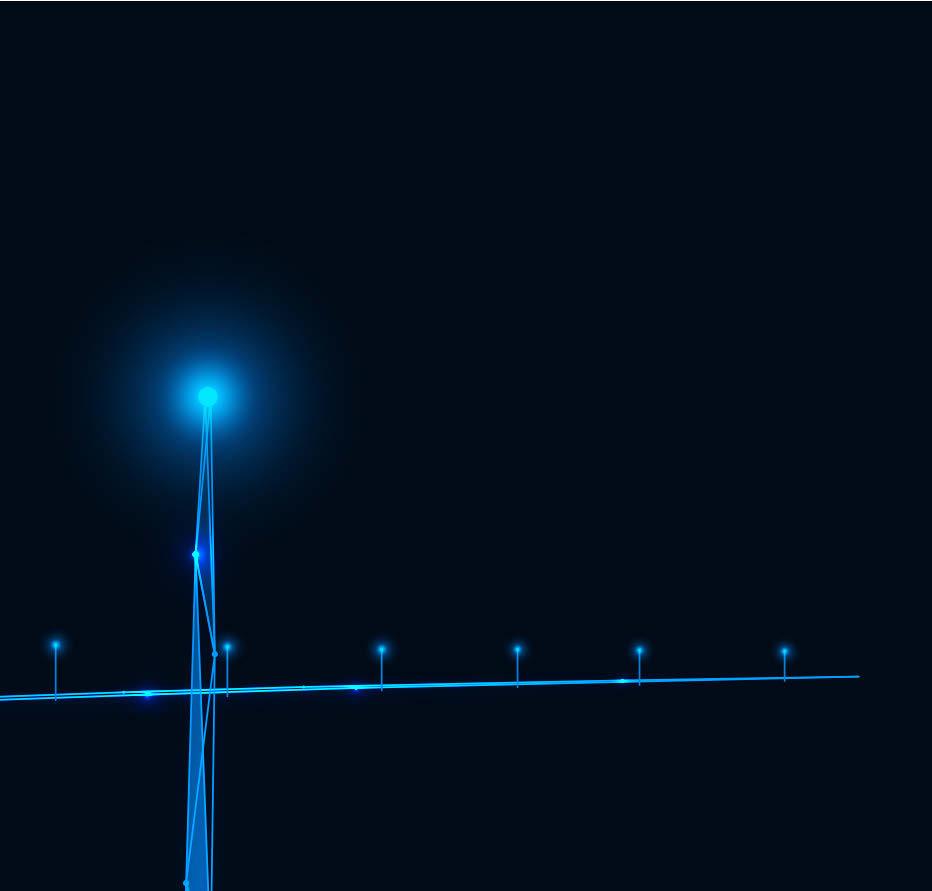

So, get used to buying train tickets to journey with software vendors. It’s not going anywhere anytime soon.
Your business is a collection of workflows that are enabled by a collection of software products. Your differentiation is how you put those processes together, how you pave the way for your customers to have a convenient and seamless experience, and how much money you spend delivering your product.
It’s not in the buying of the SaaS solutions, it’s in the implementation that creates differentiation and value.
55 Software Issue
Taking the lead
Textiles thought leaders are lighting the way to a more sustainable future.
 By Cary Sherburne
By Cary Sherburne
56 WhatTheyThink Issue One 2023
If I had to choose the top two issues facing textiles and apparel as we enter 2023, it would be automation and sustainability.
They are, in fact, related in the sense that increased automation is likely to reduce greenhouse gas emissions and waste across the supply chain. But there are also serious sustainability issues unrelated to automation as well.
We spoke to three experts in textiles and apparel to gain their insight on how the industry is evolving and what we can do to make production more efficient and sustainable, from design through to production and shipping.
All three companies began with a digital strategy, providing us a look at what the future of a more digital textiles industry will look like as more brands, manufacturers and designers adopt these new technologies and new ways of doing business.
We started with Adobe’s Mike Scrutton, who is on a mission to educate the textiles industry about the advantages of a PDF workflow, something that has been commonplace in many other printing segments for some time.

Establishing PDF as the Default File Format for Textile Printing: An Uphill Battle But With Many Benefits
Back in the summer of 2021, Adobe announced a creative alliance with Aquario Design and NedGraphics, two elements of the textiles portfolio of FOG Software Group, a division of Constellation Software. With this alliance, Aquario and NedGraphics have integrated Adobe’s Textile Designer technology into their solutions and ensured compatibility with Adobe’s PDF Print Engine (APPE), creating an advanced apparel and textile design portfolio. Adobe believes this strategy provides a more robust go-to-market strategy than Adobe was prepared to undertake on its own. Now Aquario Textile Designer is available as an Adobe Photoshop plugin on a subscription basis, and while the company will continue to collaborate with Adobe to make sure the latest APPE versions are supported, it has, in effect, taken over the development of the plug-in for the future.
In addition, Adobe collaborated with Aquario to ensure that Aquario Textile Designer has the capability to export print-ready PDF files, compatible with APPE and various RIP partners.
“We have been very focused on the complete end-toend workflow,” Scrutton said. “How do we enable designers to capture their inspirations, get them off the screen and bring them into the physical world?
57 Software Issue
“We also wanted to introduce the benefits of PDF as an output file to a broader spectrum of the textiles industry, where PDF is not necessarily a common format they use. Rather, it is more common to see somewhat ad hoc workflows using TIFF files and even JPEGs.”
According to Scrutton, PDF is the best way to incorporate what the designer actually intended in a format that the production operation or converter can understand, irrespective of the manufacturing process being used.
“Are we engraving rollers or imaging silk screens?” Scrutton said. “Are we driving a digital device? PDF offers the utmost flexibility to make those decisions at the time of manufacturing, all from the same file. With traditional file formats, if you want to do a strike off or a small run on a different device or using a different method, you don’t have the flexibility to do so accurately. PDF allows reliable printing at different sizes across a wide range of devices with reliable color.
“Especially in interior design and décor, when you are designing the look of a room, you might have panels of a wall covering that has a large print on it. But maybe you also want to use a version of that design on drapes, bed covers, pillow slips, and maybe you want to add different combinations of solids, prints and complementary colorways. All of that can be done from the same PDF file when it is correctly prepared. And you are not locked into a specific resolution as you would be with more traditional file types.”
He also notes that a properly prepared PDF file can ensure improved color accuracy.
“Maybe some items will be dipped and dyed rather than printed,” he said, “so being able to accurately represent a color as the designer intended regardless of technology or substrate, is a huge
advance for the industry. You can even include spectral data in the PDF file so the color is the same from ingestion of the file to the color inspection stage, where spectral devices are likely being used.”
As large as the textile industry is and as ingrained as traditional methodologies are, it will likely be somewhat of an uphill battle to shift both designers and manufacturers to a PDF workflow. It’s perhaps less so for designers, especially if they have been designing for other print segments where PDF is the de facto standard.
A good starting point for those interested is to visit Adobe’s textile page, where there is a lot of information, including a webinar and e-book.
In other printing industry segments, PDF has been the standard file format for decades, and textile capabilities for PDF have been built on a solid foundation.
Adobe’s experimentation with Adobe Textile Designer helped move this forward, but it will still require a great deal of industry education for any kind of tectonic shift to occur. Scrutton and his team are working hard to communicate the value of PDF to the industry via written, video, in-person communications, and by talking to journalists such as yours truly.
Raspberry Creek Fabric Finds Success with Homegrown Automation Solutions

Founded in 2010 by husband-and-wife team Justin and Diana Rammel, Raspberry Creek Fabrics has grown quickly both in terms of turnover and its range of offerings. The initial driver was Diana’s inability to find better cotton apparel with cute prints for her kids’ clothes in fabric shops, so they decided to print their own. And the rest is history.
Today, the company offers fabric by the yard, with its own designs as well as designs from other designers who have partnered
 Raspberry Creek Fabrics was founded in 2010 by Justin and Diana Rammel.
Raspberry Creek Fabrics was founded in 2010 by Justin and Diana Rammel.
58 WhatTheyThink Issue One 2023
Raspberry Creek offers fabric by the yard.
with them to add to the diversity.
Raspberry Creek offers 25 different apparel fabrics and uses printers from Kornit, Reggiani and Canon. In addition to fabric, the company has expanded into higher end wallpaper, produced on its Canon engine, an offering that has quickly grown in popularity.
“There are all kinds of inexpensive wallpaper in the market, and we didn’t want to compete with that,” Justin said. “We are using top-of-the-line base materials, and we provide a product for moms or for businesses that can be scrubbed and washed.”
Since neither Justin (an attorney) nor Diana comes from the industry, there was a lot of learning early on.
“We worked with a number of vendors trying to establish a web-to-print workflow, and nothing really met our requirements,” Justin said. “We eventually developed our own patented system. And now we have a full web-to-print system. Nobody here touches a file. Files are uploaded through the website and go into an automated queue. They are batched by fabric type. The printer operator merely hits one button. The jobs are assembled, they are labeled, they flow. It’s a total miracle, and it has really helped us. We went from two or three shifts a day to below one shift per day once the automation kicked in, and that has given us a lot of room to grow. And since we are printing to order, there is little to no waste while our digital printing systems use minimal water and no toxic chemicals, keeping our carbon footprint low.”
Spoonflower and Shutterfly Joining Forces for More Automation, Sustainability, Choice
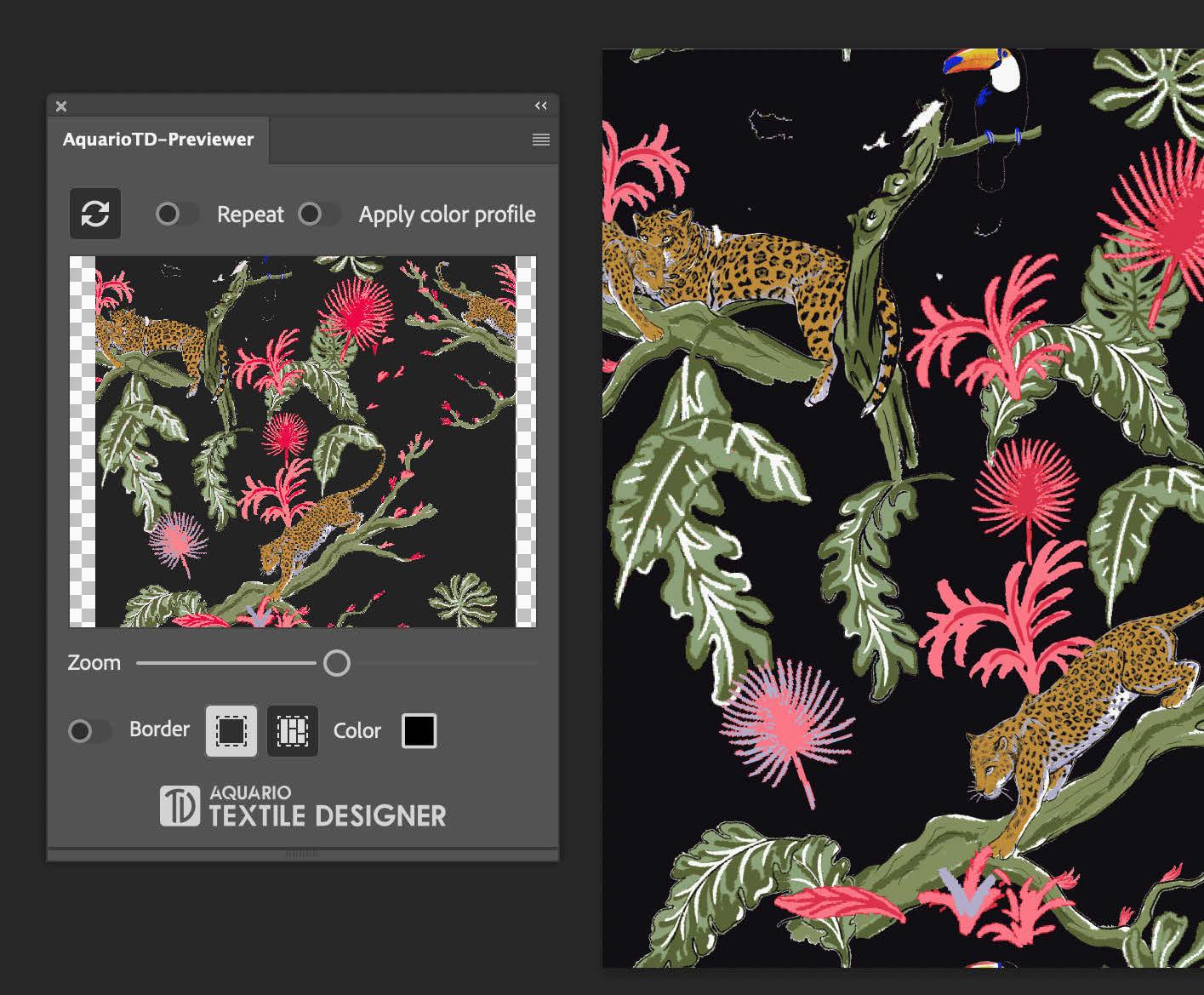

Kerry King is well known in textile circles for her role at Spoonflower, her speaking engagements and her active participation in AATCC.
As we have noted in previous stories, following the acquisition of Spoonflower by Shutterfly, King has taken on a new role at the Shutterfly corporate level as Senior Director of Process Innovation for Textiles and Wallpaper. In this role, she is part of the broader Shutterfly/Spoonflower Process Innovation efforts.
“At Spoonflower and Shutterfly, we are really beginning to make a difference in terms of expanding Spoonflower‘s footprint into the Shutterfly manufacturing sites,” King said. “So that has been a particularly exciting advancement for our teams and for our business as a whole as we look to grow our capabilities and meet the challenges of demand and faster turn time.”
More broadly in the industry, there continues to be a lot of buzz around automation, specifically sewing automation, espe -
Even at Spoonflower, the necessity for hand sewing is still a barrier to some automation.

59 Software Issue
In the summer of 2021, Adobe announced an artistic alliance with Aquario Design and Ned Graphics.
Aquario Textile Designer is available as an Adobe Photoshop plugin.
cially as it relates to sourcing of manufacturing capabilities and resources in North America.
“We are also seeing continued investment in technology platforms and the development of technology systems that support e-commerce business models,” King said. “Dry processing methods like dye sublimation and pigment inks that are more sustainable, and faster traversing head textile printers.”
Software advances play a key role in these developments.
“One of the interesting things that’s starting to happen, and I think e-commerce is a driver of this, is that technology providers are recognizing that their customers need more support in terms of the software, the digital workflow piece of the puzzle,” King said. “For a business like ours, digital workflow starts with the ingestion of the order and it flows all the way through the printing, cutting and sewing processes into the shipping area, until the customer has received their order. But for a lot of companies, it’s really the availability of tools that allow them to start in an e-commerce environment, something they don’t necessarily have to build themselves. So as they’re acquiring the technology to do the printing piece of the puzzle, they are also looking at the software solutions that allow them to tackle that order management process.”
These software solutions are coming from independent software providers, but as we also see in the commercial printing environment, the hardware vendors are also stepping up their software chops as well, through internal development, acquisitions and partnerships.
King cites Kornit as an example, with a heritage as a manufacturer of digital textile printing systems but also investing in solutions that allow customers to plug in to marketplace opportunities.
“The digital marketplace environment has been important to our business, and as companies invest in different kinds of products for different kinds of customers, there’s a huge landscape of opportunity out there,” King said. “So I think we are seeing technology providers really jump on that.”
The other interesting thing about the Shutterfly/Spoonflower marriage is the opportunity to harness the value of over one million designs in the Spoonflower Marketplace, all created by independent artists, over to other parts of the Shutterfly business. So a customer could, for example, order fabric for curtains but also consider the same designs on other non-fabric décor items offered by Shutterfly.
Spoonflower independent artists have control over which de -
signs they wish to make available for particular product categories.
“Artists are creating their own designs, which our Maker community prints onto our fabrics, making their own products, which they then sell through their own e-commerce environments and distribution channels, like Etsy or other crafty type marketplaces,” King said. “But our Makers are also working with brick-and-mortar retail environments as well. And we also have a tremendous number of hobbyists or first-time purchasers that discover our site.
“At one point, we really were a source for DIY crafters; people would purchase fabric and turn it into things. But as we look at creativity more broadly, the ability to offer finished home décor products in particular allows individual consumers to curate spaces for themselves.”
She also notes other advances, including the role of robotics in material handling and sewing machines that are configured to work with specific product types. Yet she agrees that most sewing involves fine manual motor skills.
“As we look at automating sewing, rectangular objects can be easier to manage as compared to more complex apparel shapes,” King said.
From a sustainability perspective, King is seeing greater acceptance of pigment inks for textiles, and also a great deal of investment and development going into these inks to make them even more acceptable.
Additionally, print-on-demand products, such as those produced by Spoonflower and Shutterfly, are more likely to be treasured and less likely to quickly end up in landfills. Print-ondemand also generates less waste overall, adding to an environmental footprint reduction for the industry. Yet, it’s still a very small part of the overall industry.
“The folks that I connect with on a daily basis are very invested in changing the technologies we use in order to turn the ship around, and that’s an exciting thing to be part of,” King said.
A Brighter Future for Textiles and the Planet?
These three companies, as well as many others, are playing a leadership role in the transformation that the textiles and apparel industry must undergo. Focusing on sustainability and leveraging automation are keys to their future success in these efforts, and in reducing the negative impact the industry has on the planet. We hope they inspire others to follow in their footsteps.
60 WhatTheyThink Issue One 2023
“The folks that I connect with on a daily basis are very invested in changing the technologies we use in order to turn the ship around.”
As a result of the marriage between Shutterfly and Spoonflower, customers can access millions of designs in the Spoonflower Marketplace.

61 Software Issue
COP27 left more questions than answers.
By Cary Sherburne
Each year for the past 27 years, a conference has been conducted under the auspices of The United Nations Framework Convention on Climate Change. The most recent conference, COP27, was held in November in Sharm El-Sheikh, Egypt.

Much of the success of these conferences depends on the ability of the hosts to build consensus, before and during each conference. For example, COP26, which was held in Glasgow, made some great breakthroughs.
“[COP26] yielded agreements on deforestation, methane emissions and other issues partly because the UK and Italian hosts worked hard to build consensus during the extra year provided by the pandemic,” according to a summary article in TheConversation.com.
Also according to the article, Sameh Shoukry, the Egyptian COP27 president, kind of gave up.
The goal of these conferences is to find ways the countries can cooperate to mitigate the effects of climate change, and some are more successful than others in achieving these ends. It is also up for debate whether these agreements are legally binding, and countries will somehow be held accountable over time.

Considering the fact that the climate crisis continues to escalate, it would seem that, while admirable, the efforts put into the COP meetings have not paid off as hoped when they were first initiated.
In terms of COP27 specifically, billed as Africa’s COP, the hope was that a key outcome would be a method for addressing what has been called climate justice. With developed countries being the most responsible for the climate crisis, developing countries tend to bear the brunt of the damage and are most affected.
Think continuous expansion of deserts in Africa and extensive flooding that was experienced by Pakistan in 2022.
The key questions were: Who would pay, and how would financial assistance be delivered to the countries most affected?
Despite long hours and sincere efforts on the part of many participants, that question was left hanging.
62 WhatTheyThink Issue One 2023
Sort of. The parties agreed to establish a fund, but who would pay and how the funds would be distributed was put off till next year.
In fairness, many of the goals set forth in previous COPs were put on hold due to the effect of geopolitics, including the war in Ukraine, which has had impact well beyond its borders, both in terms of food supply and energy resources. That has slowed down efforts to reduce the use of coal – and in some cases, caused increases in its use. TheConversation article noted:
The invasion meant that oil- and gas-producing nations became more influential at COP27, undermining the negotiations. World leaders preoccupied with spiraling energy prices and the escalating cost of living were reluctant to act boldly on fossil fuels. This was reflected in the watered-down text in which the Egyptians slipped in a provision to boost “low-emission and renewable energy,” which is a nod to natural gas (cleaner than oil and coal but still a fossil fuel).
Much of the funding promised in COP26 has yet to materialize, and no one wants to take responsibility or assume liability for “loss and damage” to developing countries despite the leading role developing nations have played in causing the climate crisis.
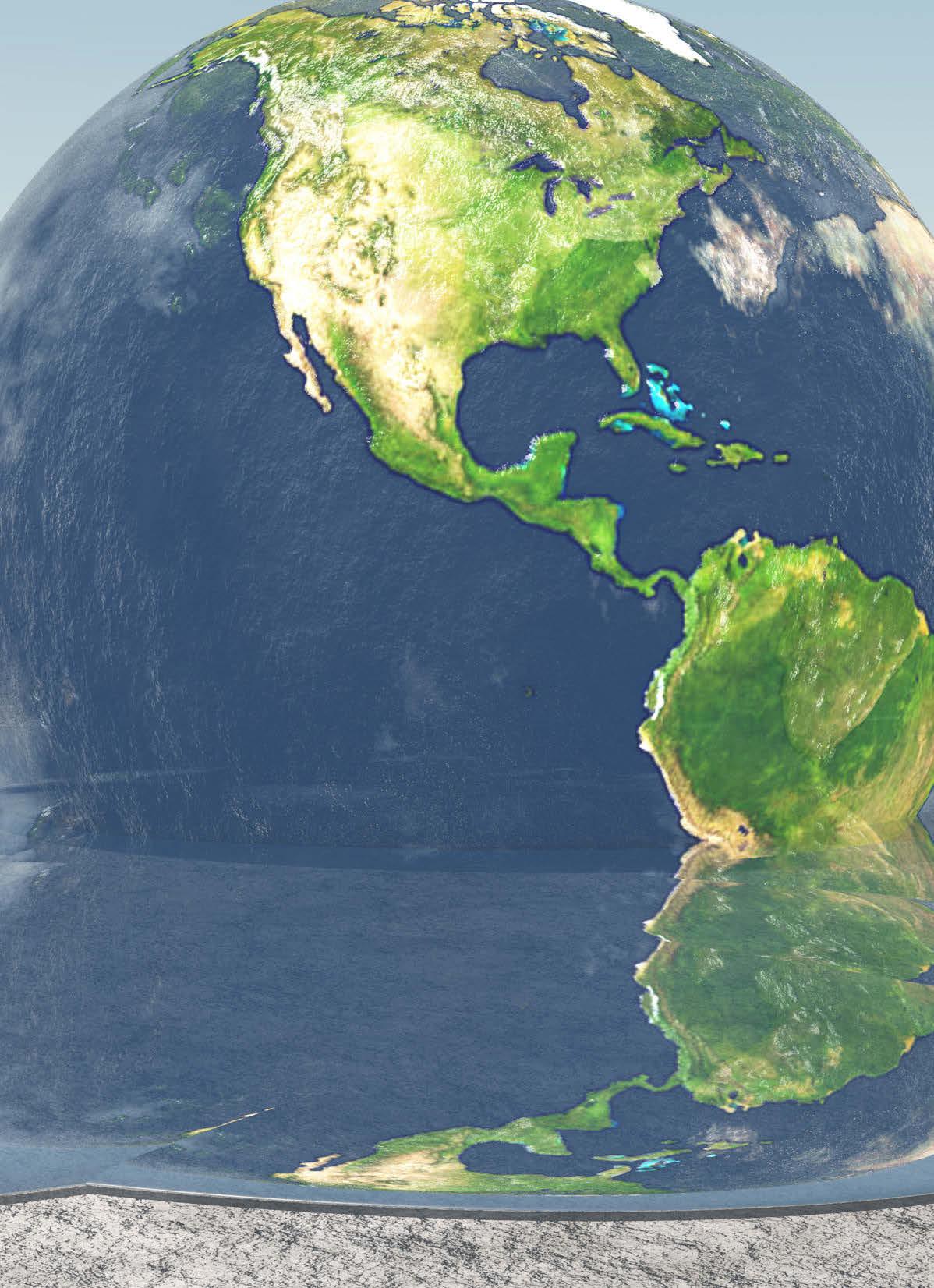
Meanwhile, while some companies are sincerely working on being more sustainable and reducing their carbon footprint, others are grasping any small thing that looks sustainable to trumpet their efforts and claim they are sustainable.
That’s an approach that is likely to backfire big time, especially
as consumers begin to understand that this is nothing more than greenwashing, and governments, especially the EU, begin to levy fines based on new climate-related regulations.
COP27 was supposed to move the efforts from agreements and plans to actual implementation. An implementation plan was adopted in which, among other things, everyone agreed to commit to limiting global temperature rise to 1.5 degrees Celsius above pre-industrial levels (again), and parties were urged to take water availability into consideration, the first time water has been referenced at a COP – which I personally find quite shocking.
It is certainly unclear to me whether there will be any significant change by the time they head to Dubai for COP28 at the end of 2023.
Meanwhile, both the printing and textiles industries have an opportunity to make significant progress toward carbon footprint reduction, and consumers have a responsibility to help drive that change.
Waiting for another COP gathering is not likely to move the needle fast enough. Sustainability, and the ongoing survival of the planet, are dependent on everyone – including consumers, companies, governments and other organizations – pulling together to proactively address this critical situation.
Time is running out.
63 Software Issue
Commercial printers look to invest in productivity and efficiency for navigating global industry challenges
NICK BENKOVICH | VP, Portfolio Product Management, eProductivity Software
General and specialty commercial printers the world over have been facing a perfect storm of market conditions that represent a clear and present danger to their profitability— but with no clear or present solution in sight. Global supply chain disruptions, labor shortages, impacts of inflation, and shifts in consumer demands have left commercial printers tying themselves in knots, most likely because their primary issues are more systemic than isolated, making solutions difficult to pinpoint.
Weathering the storm and building for the future
Many of the economic challenges that are impacting the industry and your business, such as paper availability and costs, are largely outside of your control. Outdated and manual processes can make it difficult to respond quickly to changing business and market situations. Focusing on increasing your overall productivity and efficiency is time and money well spent, helping you “control the controllables” better to make the most of what you have. Making investments in productivity and efficiency will help your business weather the storm the industry is facing today while also positioning you for sustainable, long-term growth as market conditions improve. Modernizing your outdated software systems and digital infrastructure enables you to:

• Increase customer engagement and responsiveness to win more business • Automate your operations to minimize manual steps, touchpoints, and communication • Increase throughput and reduce waste to improve profitability and environmental sustainability
Empowering Print Success
You have to be in it to win it
The key to success is to increase your level of customer engagement and responsiveness. While price matters, profitable growth starts with building partnerships with your customers, which includes presenting accurate, consistent, and competitive quotes in a timely manner. Said another way—giving your customers what they want when they want it. The trouble is that print jobs are becoming increasingly complex and that can slow down response times. With an intelligent estimating and job planning solution, your estimators will be
The need for speed and how to find it
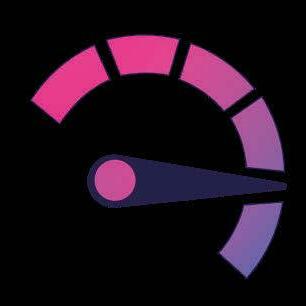
Finding profitable capacity—the ability to move jobs through faster while ensuring your schedule and resources can support the workload—is a challenge. The key is to create a “closed loop” system by introducing dynamic scheduling and real-time shop floor data collection solutions into your environment that optimize production sequences based on available resources, while live data from the production line informs schedulers of exactly what’s happening on the shop floor. This approach to estimating, scheduling, and data

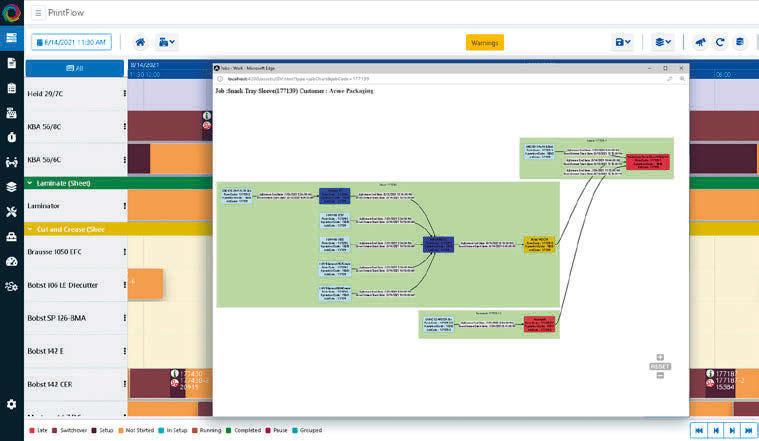
Seeing more and using less
empowered to create complex estimates that are more accurate, more consistent, more competitive—and up to 40% faster, helping you win more business.
10%
40%
collection will enable you to move faster from order acquisition through production and reduce the time spent on internal project communications by over 50%.
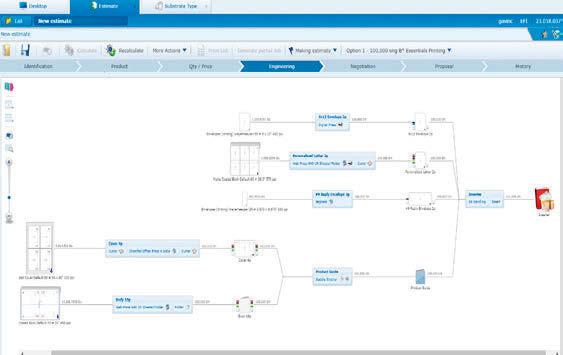

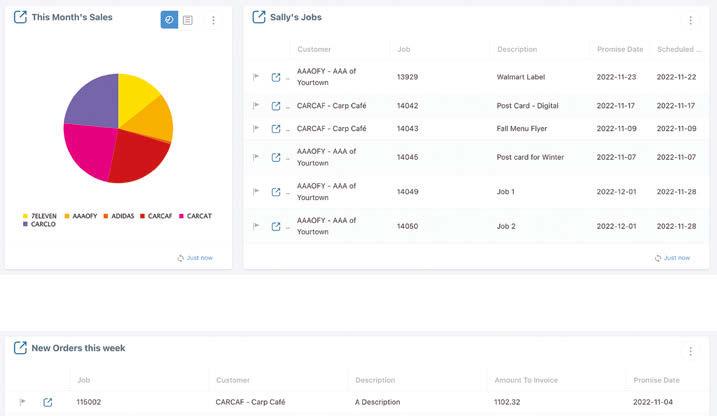
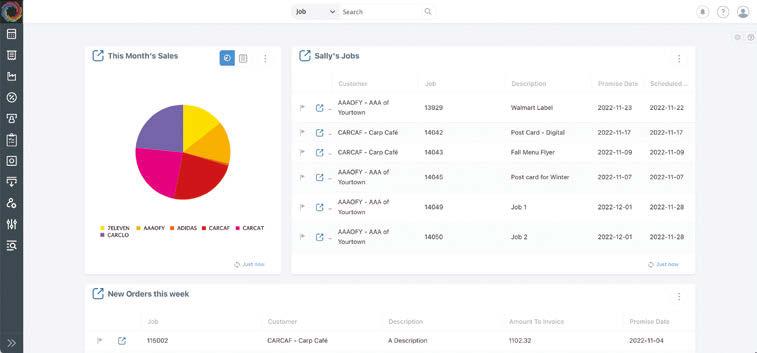
Reduced time spent on internal communications by over

In these times of unprecedented global uncertainty and constraint, the key to short-term survival and long-term success is to look for ways to improve your organization’s overall productivity and efficiency so you can make the most of what you have. Investing in the right solutions can help you get there by providing better visibility anytime, anywhere, and from any device, which enables you to make timely, data-driven decisions, understand your true manufacturing costs, and minimize waste—all of which can make a positive impact on your bottom line.
Learn more about solutions that can boost productivity and efficiency for your print business.
Reduced time to create complex estimates by
_
epssw.com










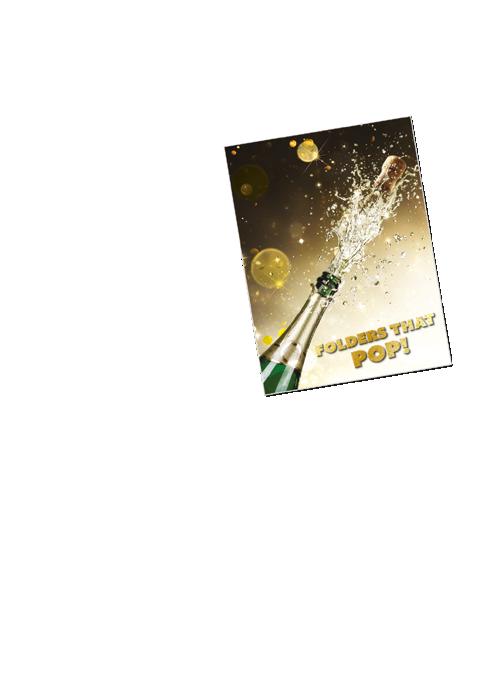
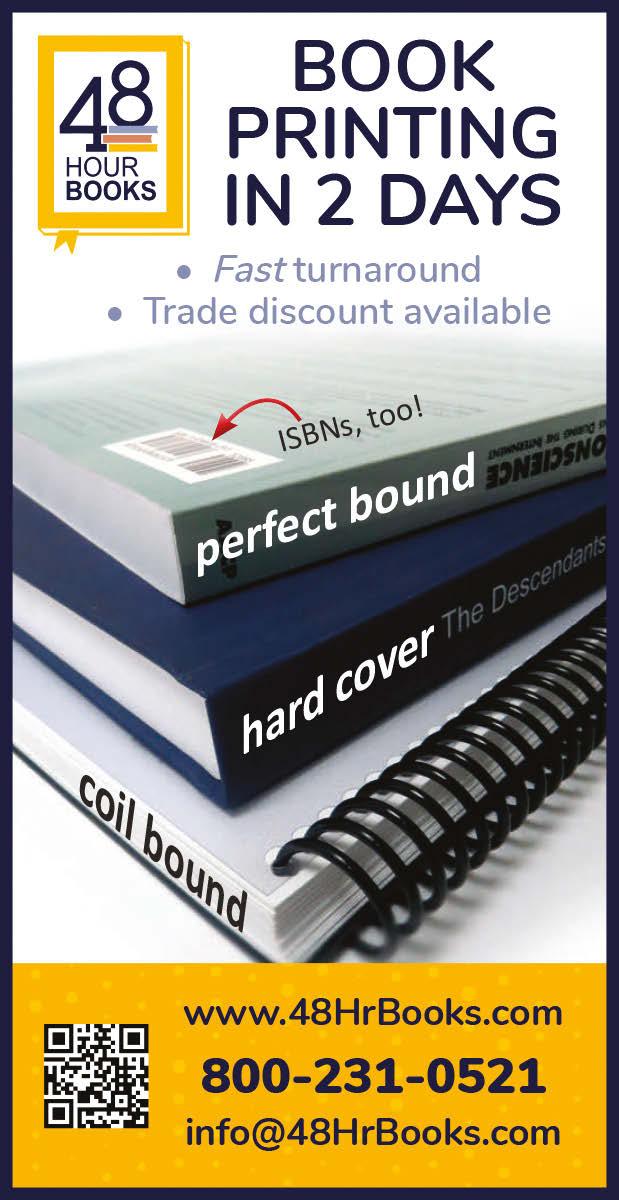
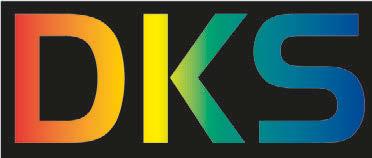
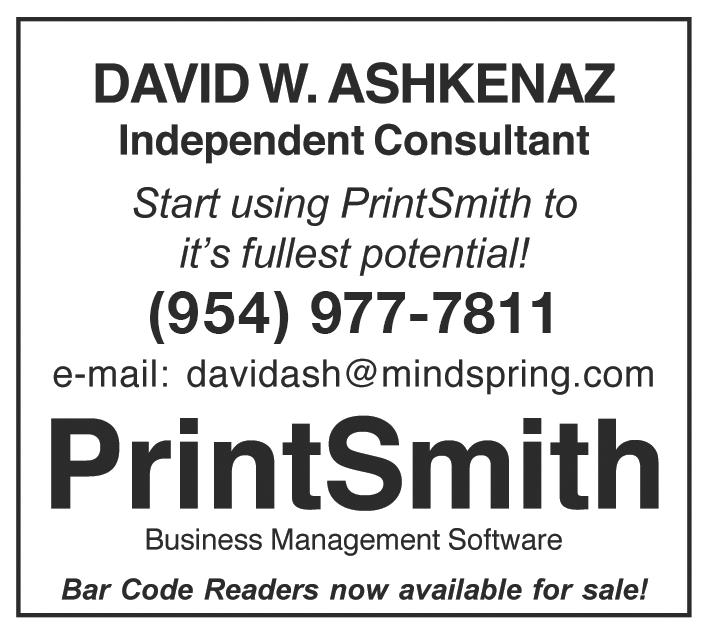
For more information and rates, visit whattheythink.com/classifieds. Business Identity | Folders | Packaging | Marketing Materials Labels | Stamps | Badges | Awards | Signage | Forms Post-it® Notes | Promotional Products Navitor.com • 866.628.6868 Visit our website at www.FloridaTradeGraphics.com These and Larger Quantities are Available on our Website Email us at Quote@FloridaTradeGraphics.com 954-786-2000 • 800-386-7197 1 To 2 Day Completion Is No Extra Charge For Most Items. for Coil, Double Wire & Perfect Bound Books • Pads • Special Folds • Maps • 27” x 39” Posters • Specialty Jobs for special pricing on Oversize Flyers • Postcards • Rack Cards • Large Cards • Table Tents • Door Hangers 1,000 4”x6” $57.00 5,000 4”x6” .......................$153.00 1,000 4”x11” .....................$102.00 5,000 4”x11” .................... $275.00 Printed 4/4 on 14pt. Gloss Stock with UV Coating on 1 or 2 sides or No UV Coating POSTCARDS 500 8 Page ......................$351.00 1,000 8 Page ...................$659.00 500 16 Page ....................$660.00 1,000 16 Page ..............$1,249.00 STITCHED BOOKS 8.5” x 11” Printed 4/4 on 80# Gloss Text 1,000 8.5”x11” ...............$130.00 5,000 8.5”x11” ...............$267.00 1,000 11”x17” ................$257.00 5,000 11”x17” ................$527.00 FLYERS Printed 4/4 on 100# Gloss Text Printed 4/4 on 14pt. Gloss Stock with UV Coating on 1 or 2 sides or No UV Coating 1,000 3.5”x2” ..................$16.00 2,000 3.5”x2” ..................$29.00 BUSINESS CARDS Printing and Binding EXCLUSIVELY for the PRINTING TRADE for Prices may be adjusted due to material cost fluctuations. Current prices are confirmed on our website. VOTED #1 Providing YOU with folderworks.com 1.877.294.5028 Custom Printing is our Specialty JustNot GaNG RuN! PRIN t ING F o R RES a LE PRIN t ING F o R RES a LE Broken Qtys More Pages Custom Sizes PMS Colors www.PrintingForResale.com 904-646-0885 BuyNo w-P ayLater 0%Interestfor60Days Dr The WhatTheyThink 20th Anniversar y Par ty Goldrush Ingredients 2 ounces bourbon 3/4 ounce lemon juice 3/4 ounce honey syrup Combine all ingredients in an ice-filled shaker. Shake until well chilled, about 10 seconds. Strain into an ice-filled double old fashioned glass. 66 WhatTheyThink Issue One 2023










































































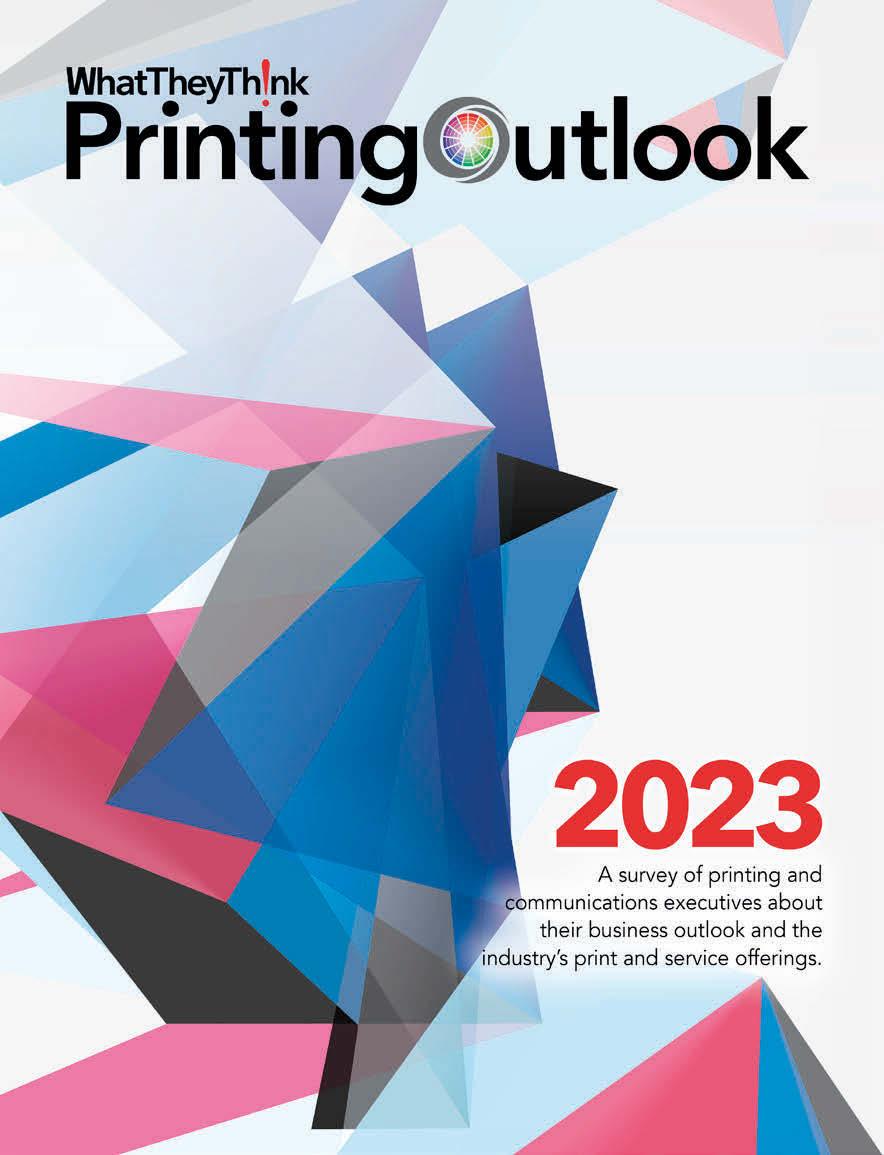
Scan or visit: WhatTheyThink.com/outlook 2023 The Printing Outlook 2023 report provides detailed analysis of WhatTheyThink’s Printing Business Conditions Survey, the latest industry economic data and macroeconomic trends and what to look out for in 2023 and beyond. • Printing industry shipments • Establishments, profits and employment • Industry forecast to 2032 • Trends for 2023 AVAILABLE NOW • Print owners find the report essential for planning and puts the marketplace and strategic actions in realistic perspective. • Industry suppliers recieve valuable insight into printer decision-making processes. • Marketing professionals and brand owners will learn about the larger cultural and technological trends to help focus their promotional budget. Including the latest data on: Who should purchase: 67 Software Issue

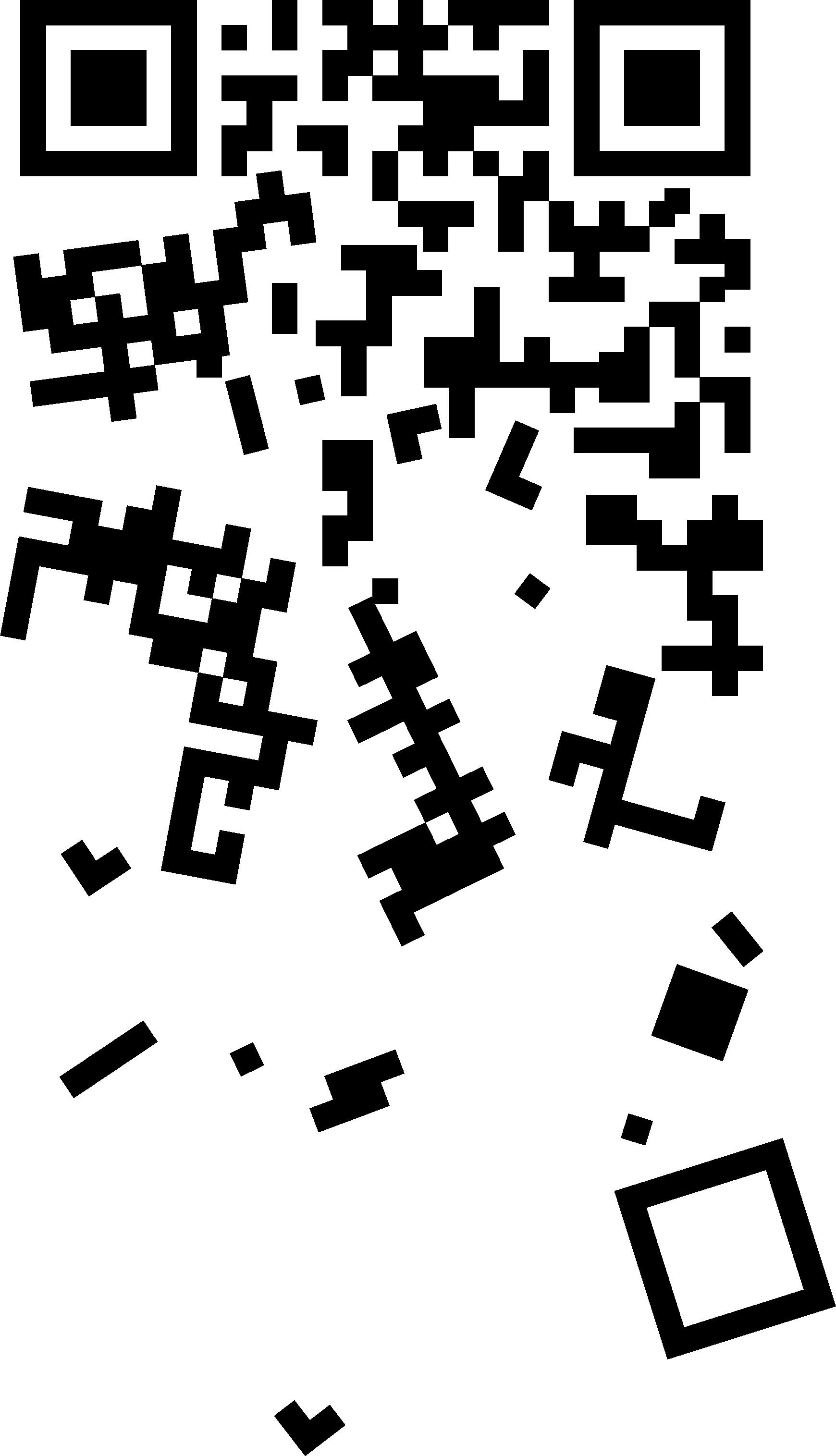
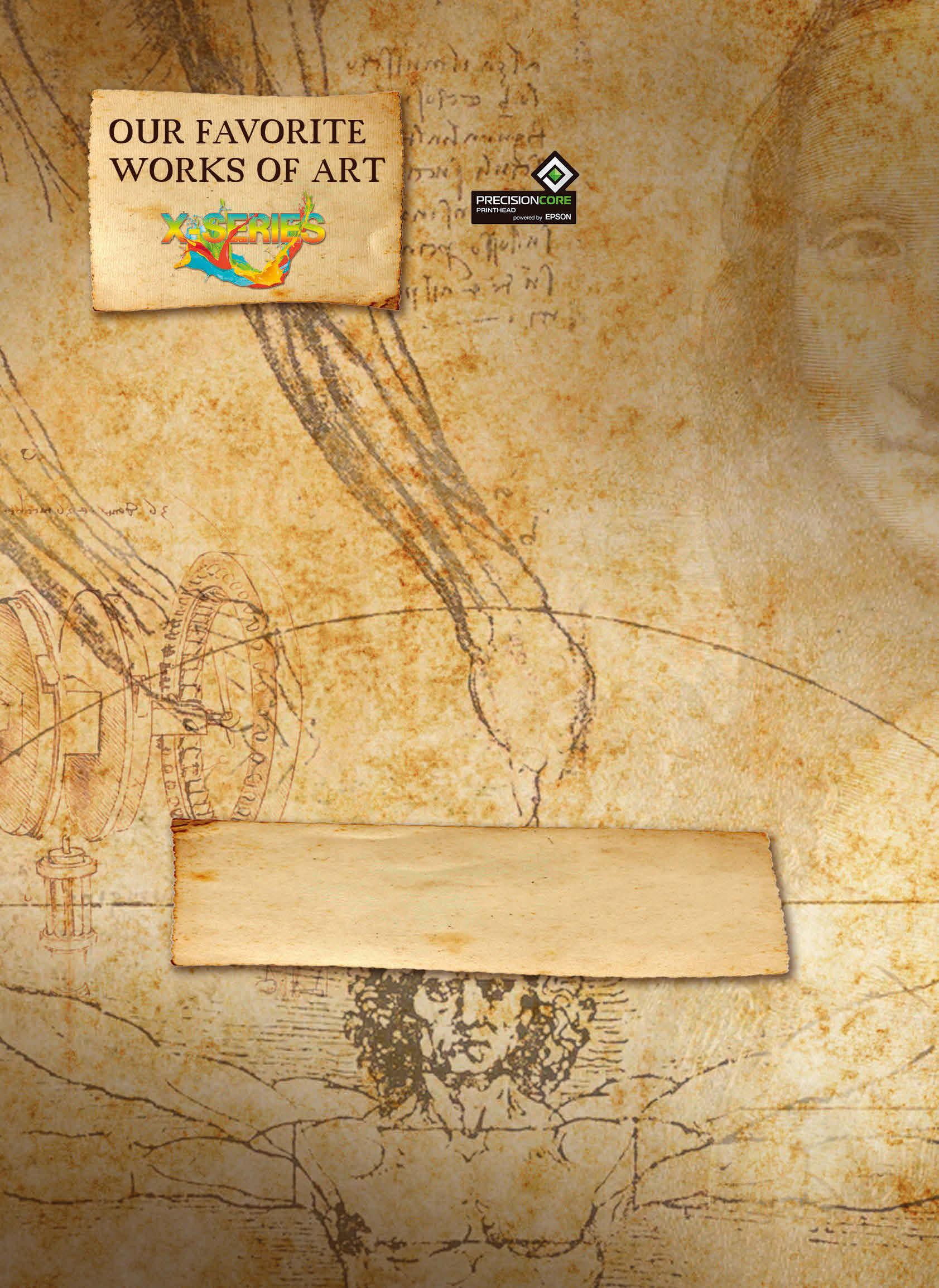



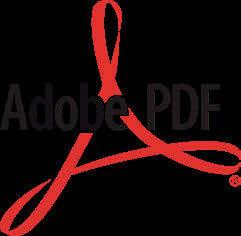




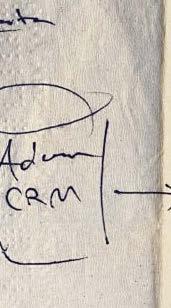




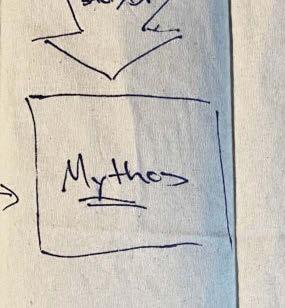

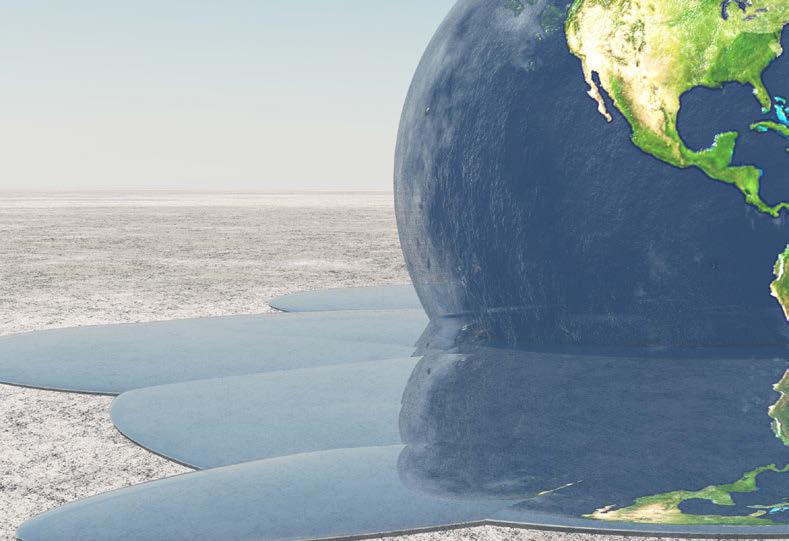
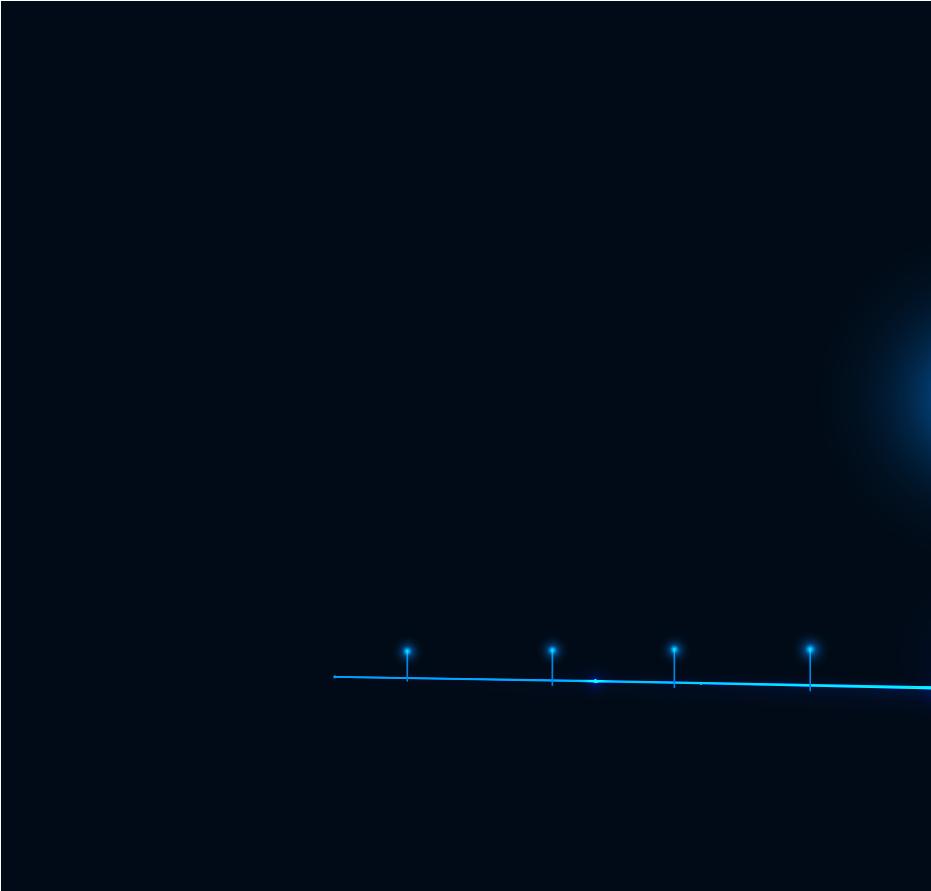
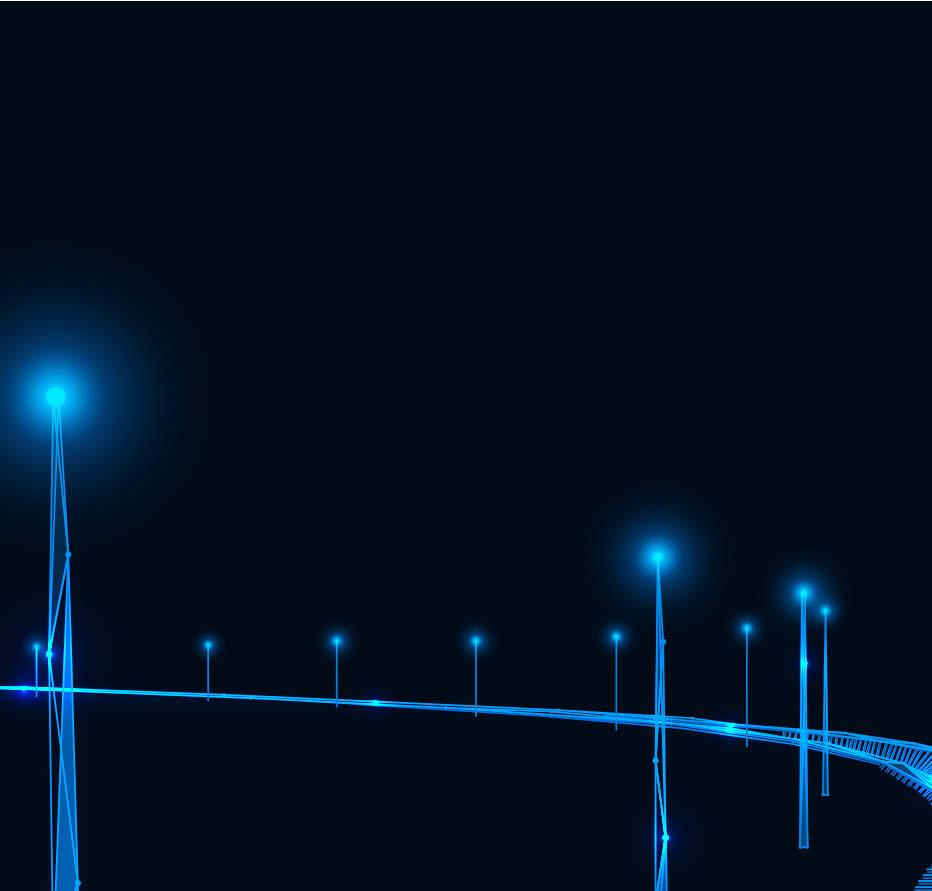



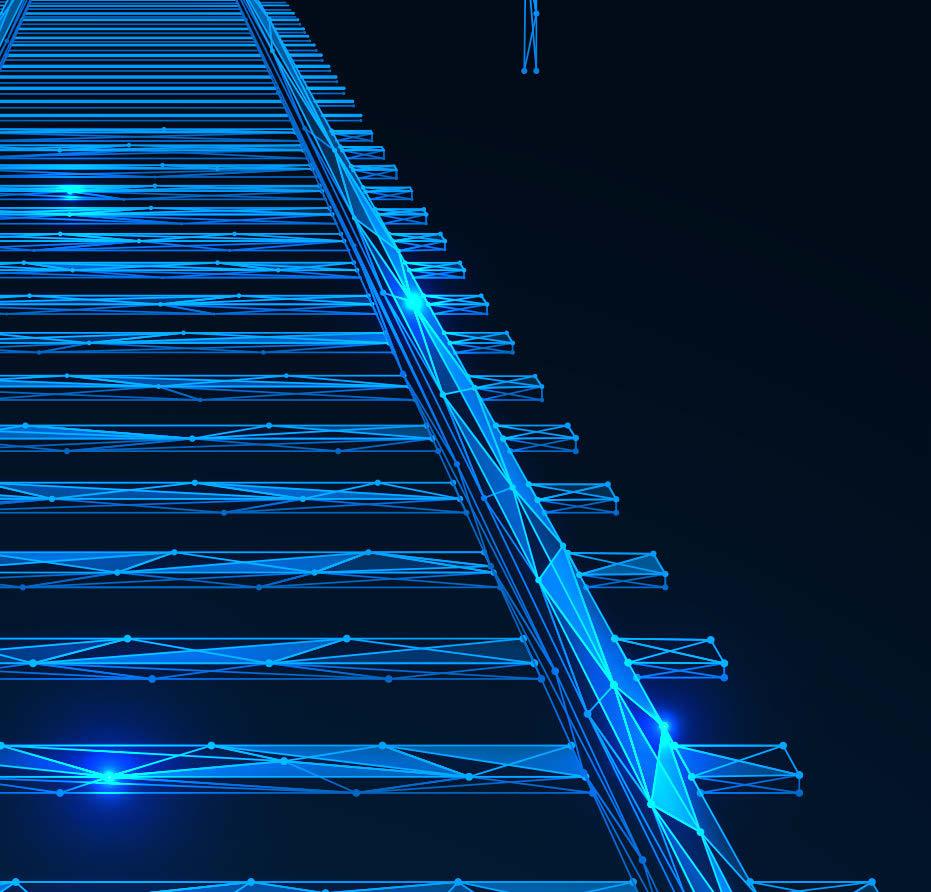



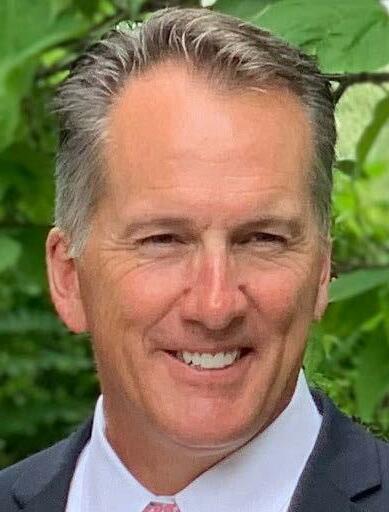














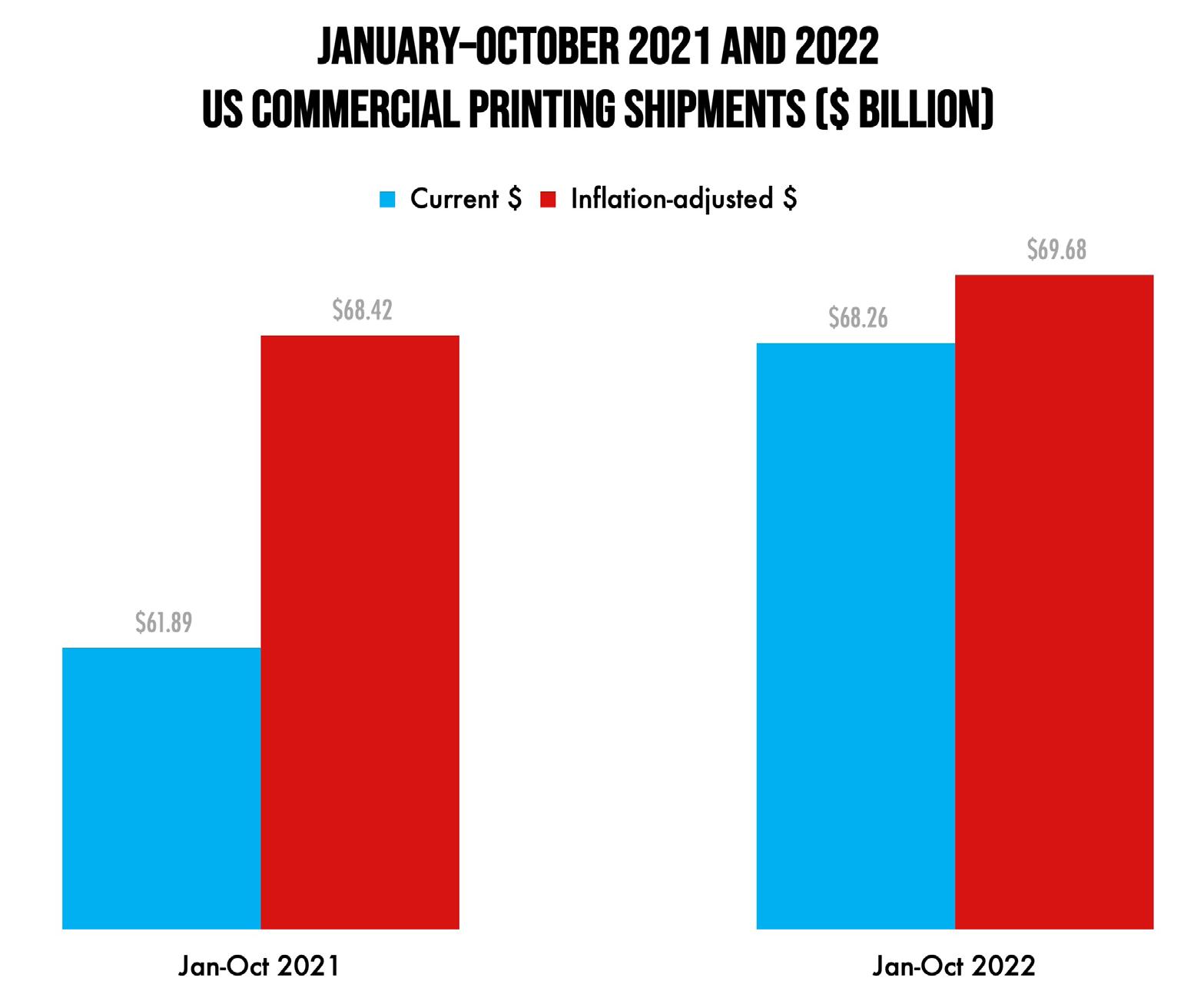

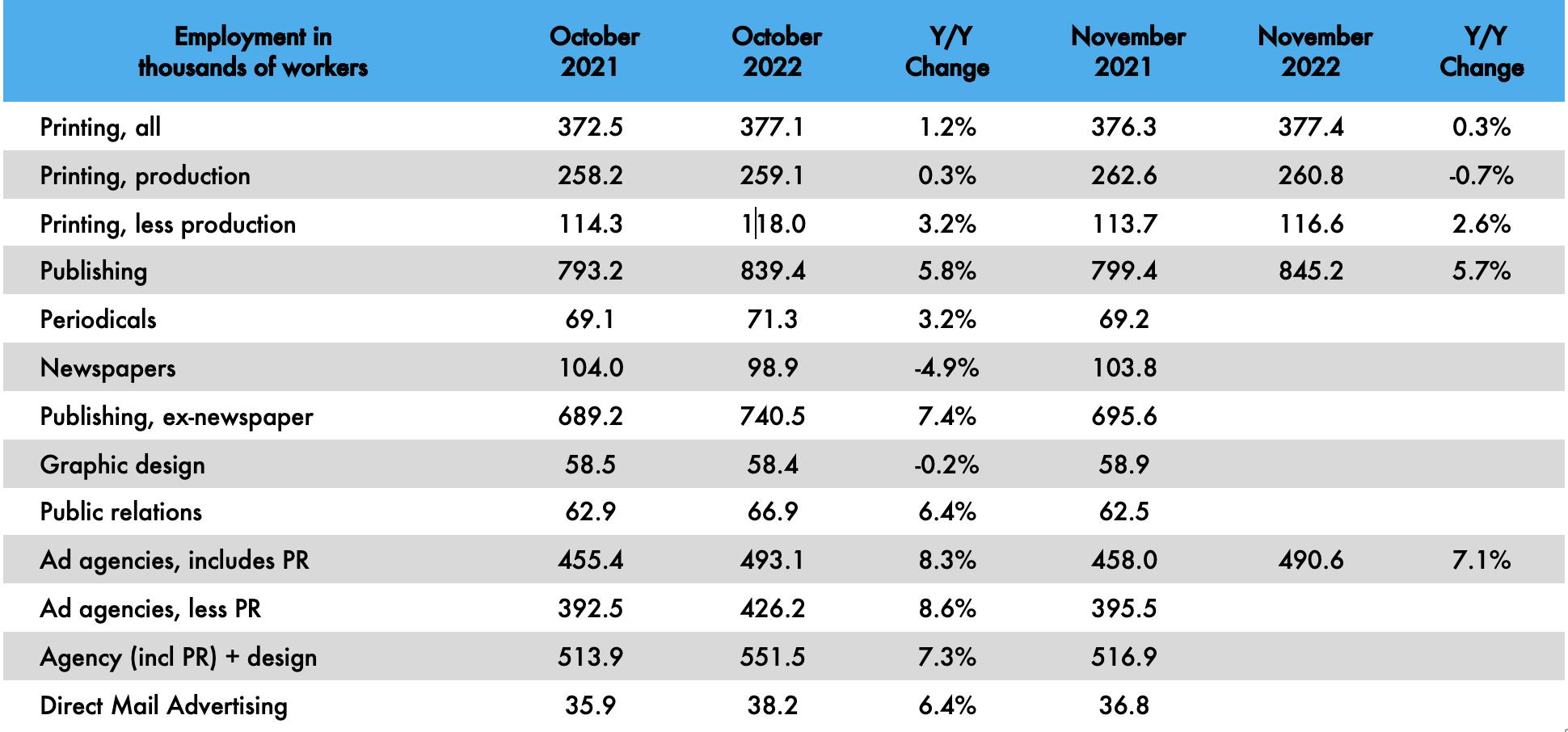

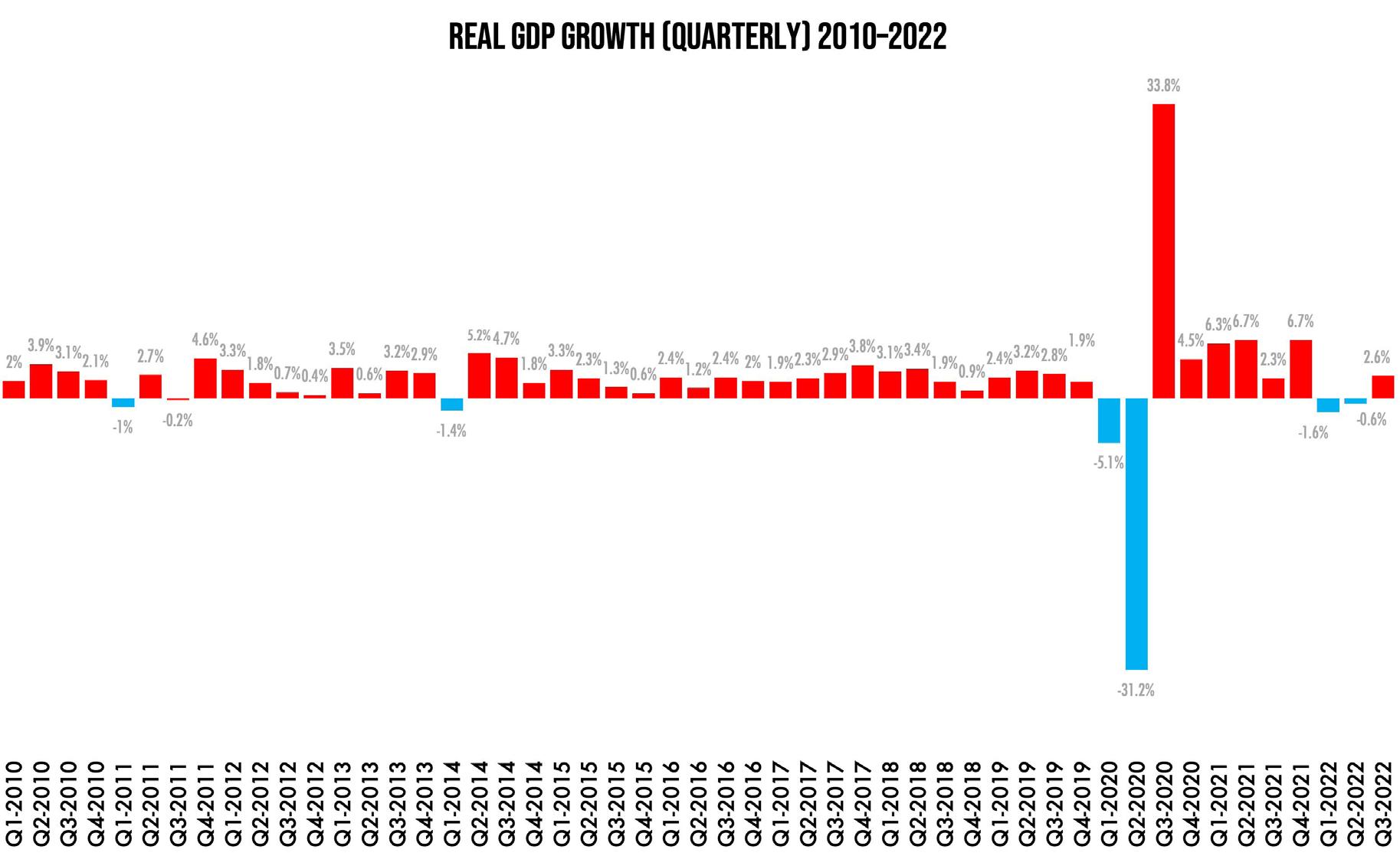

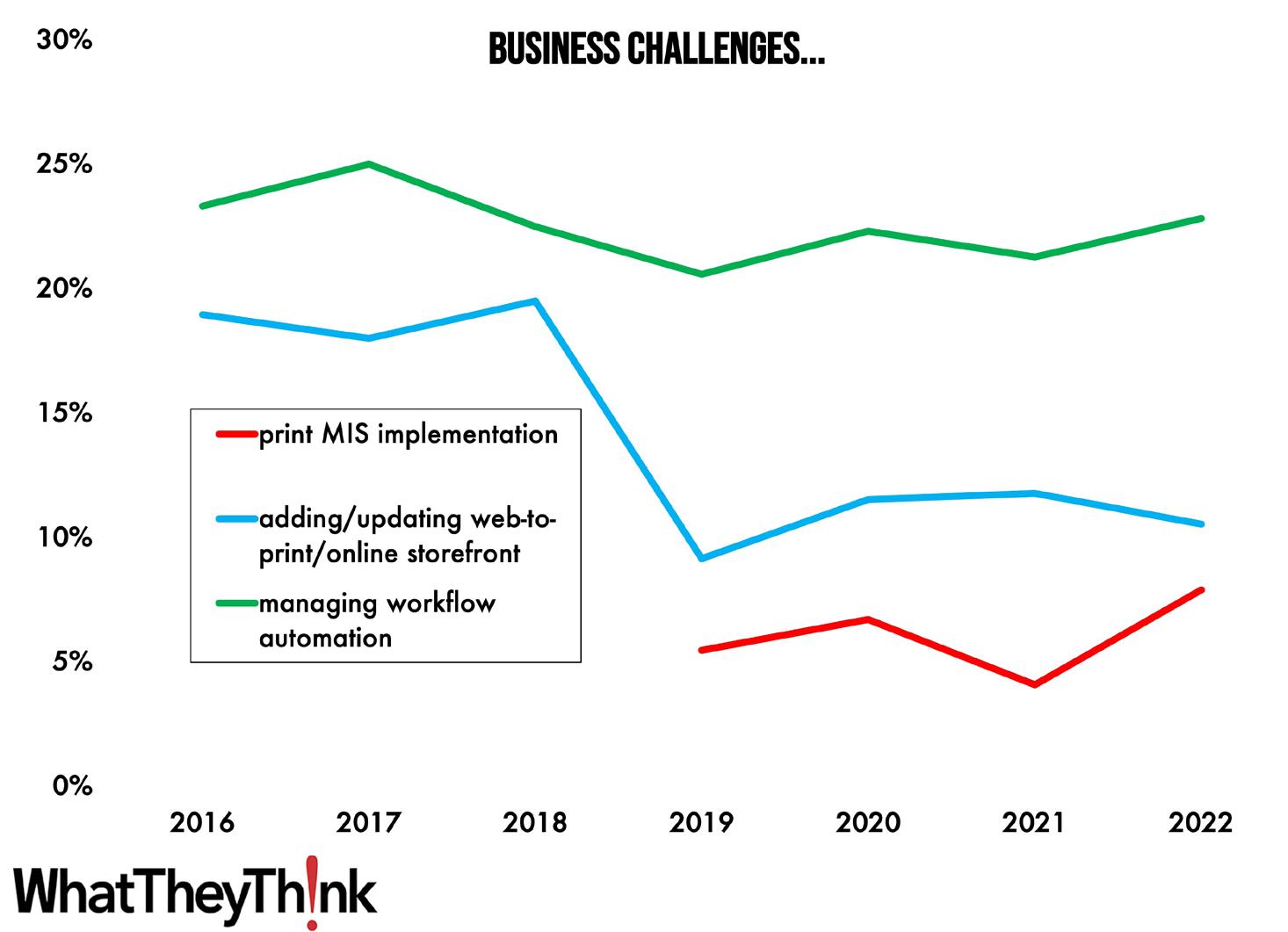
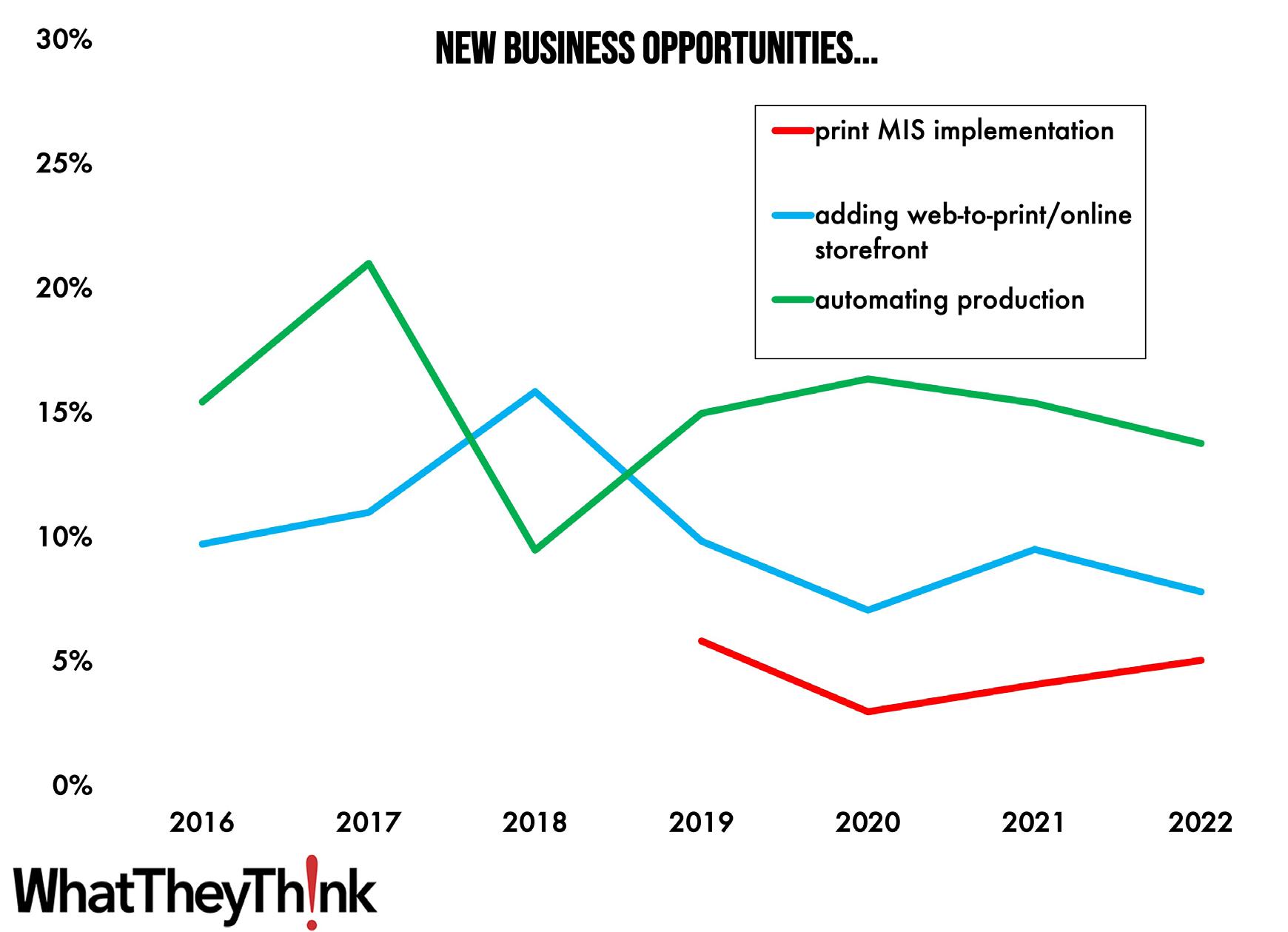
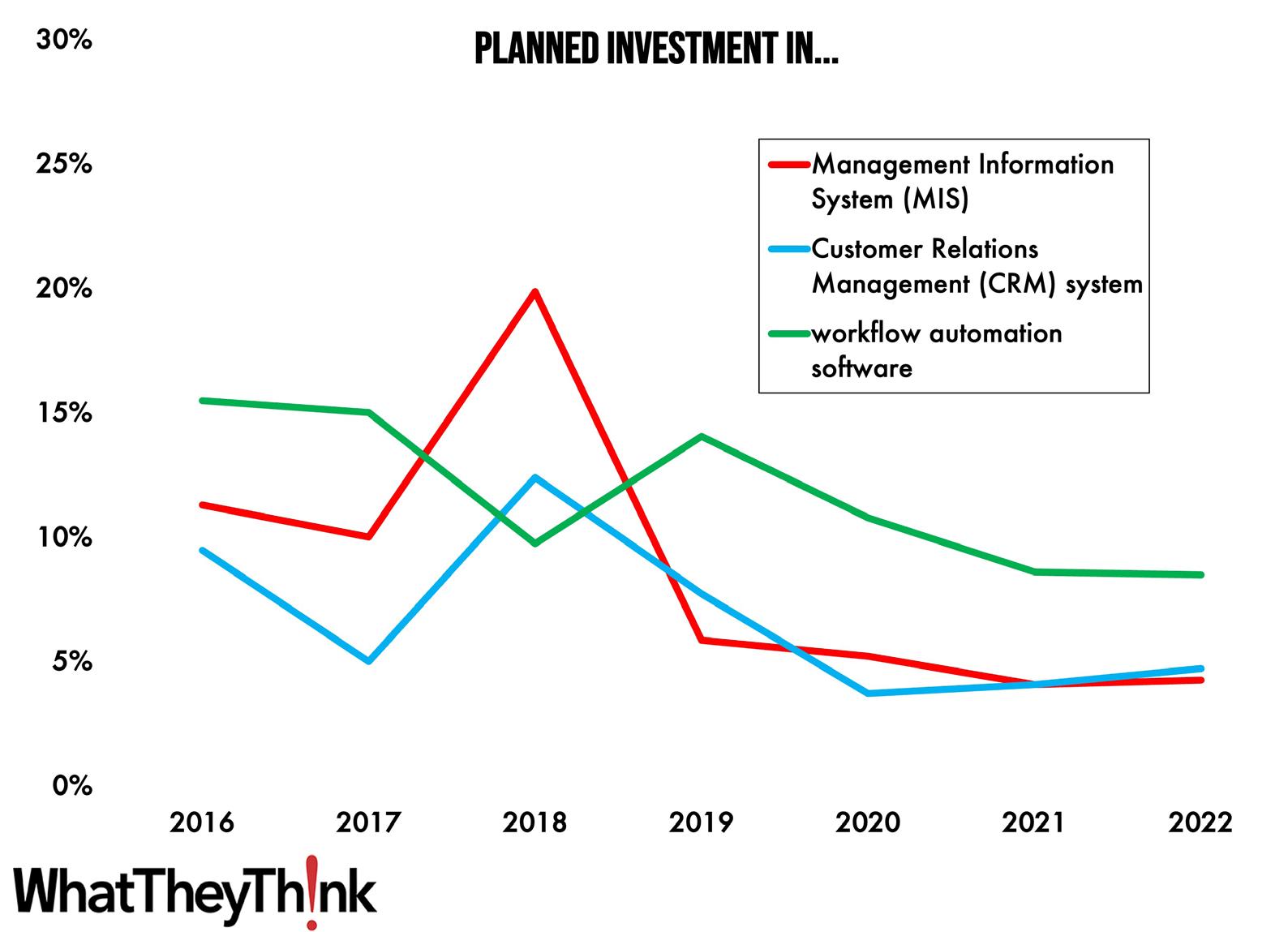
 By David Zwang
By David Zwang





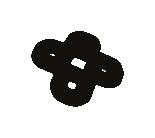
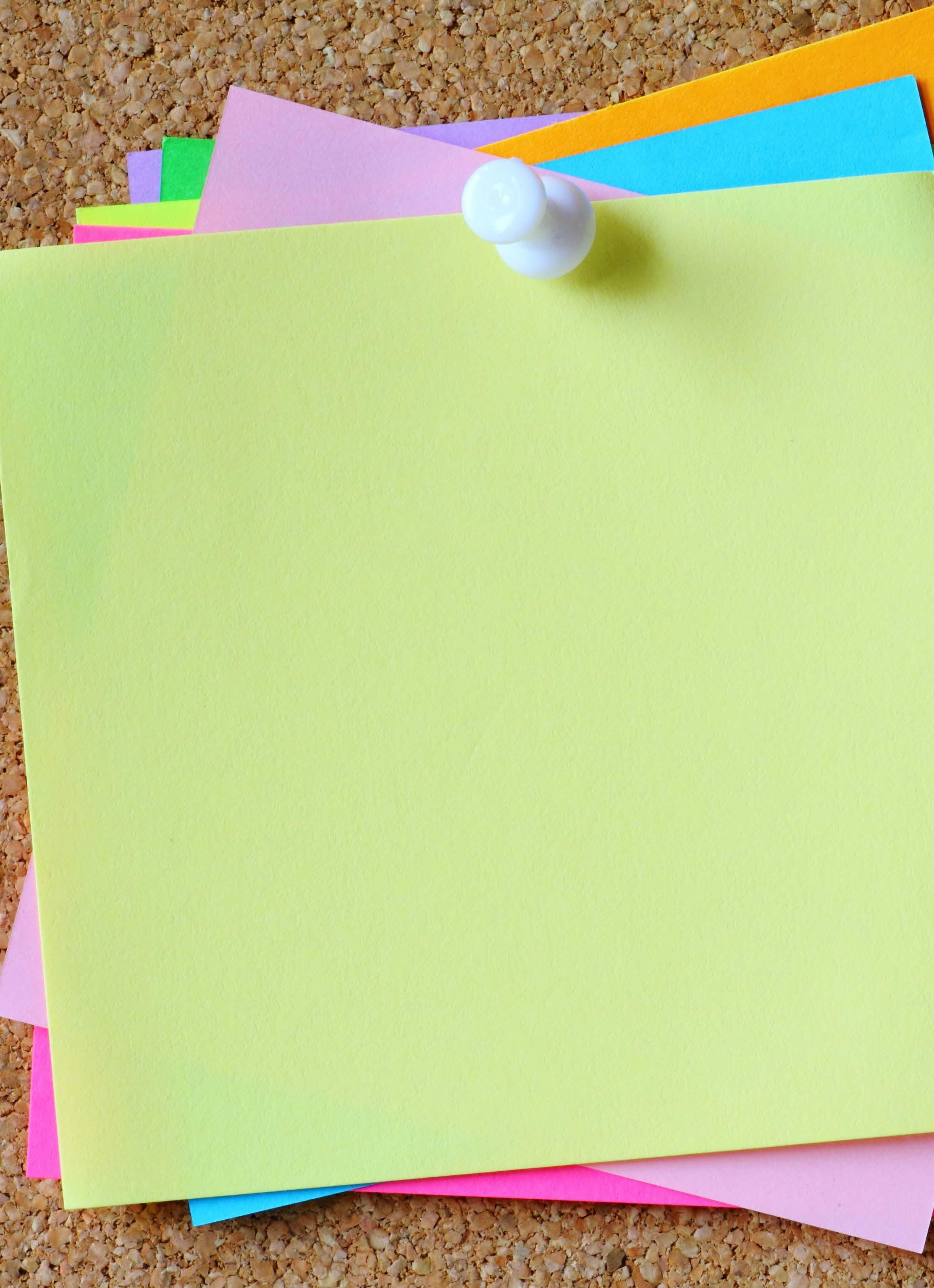



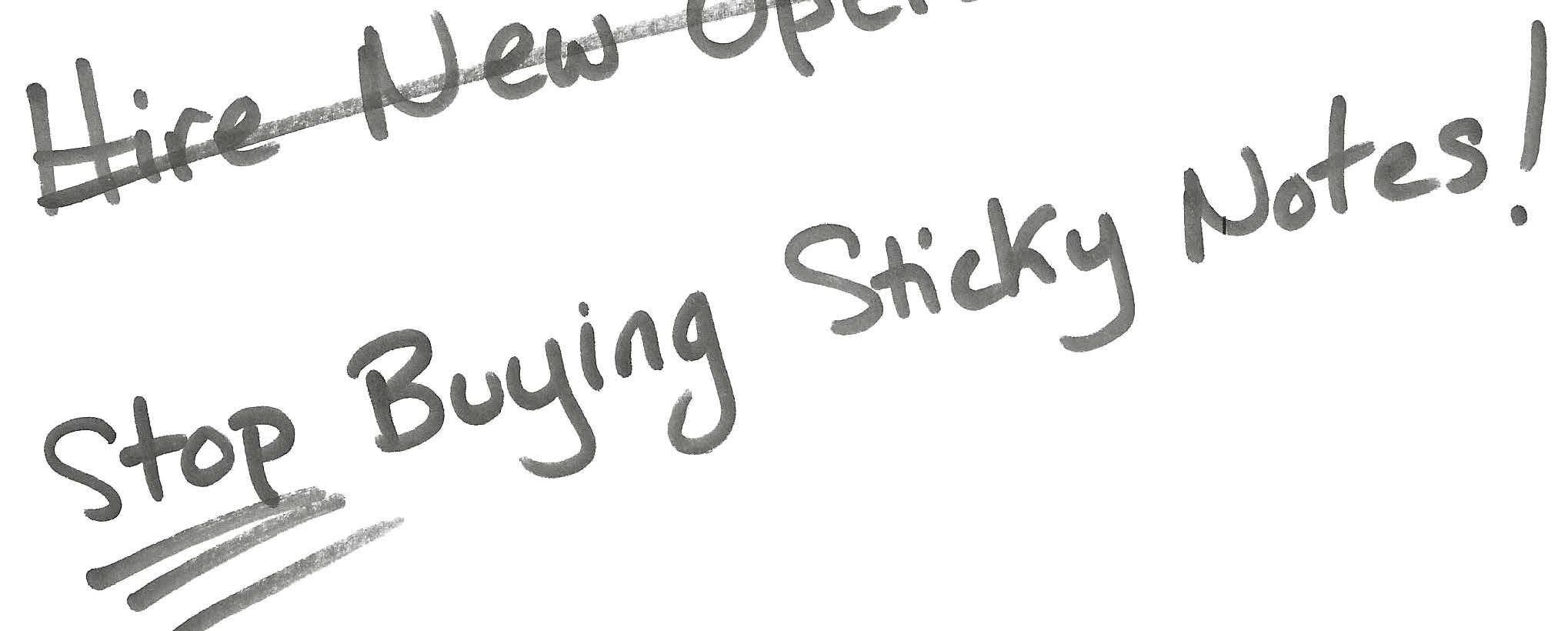

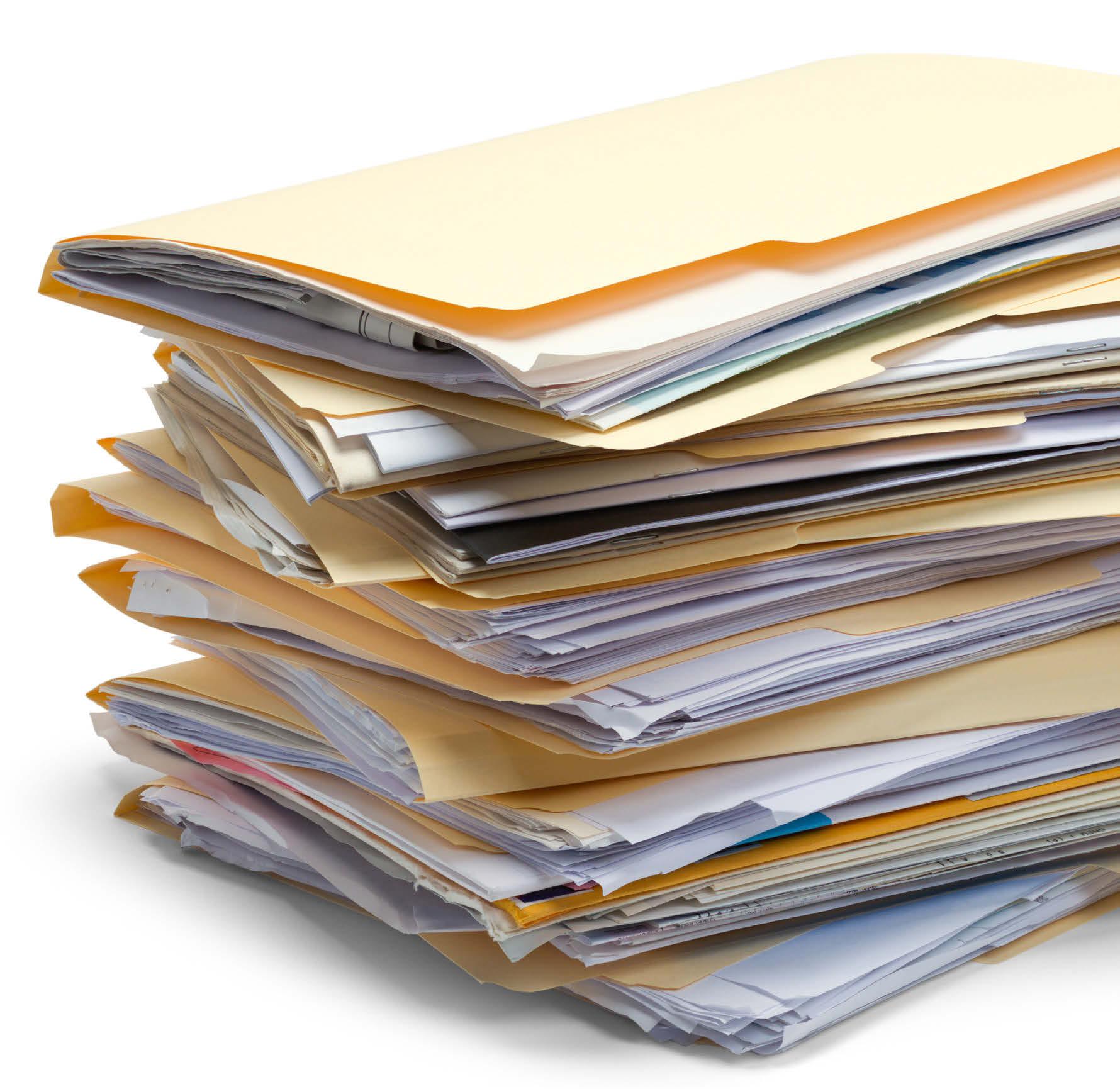







 By Kevin Abergel
By Kevin Abergel

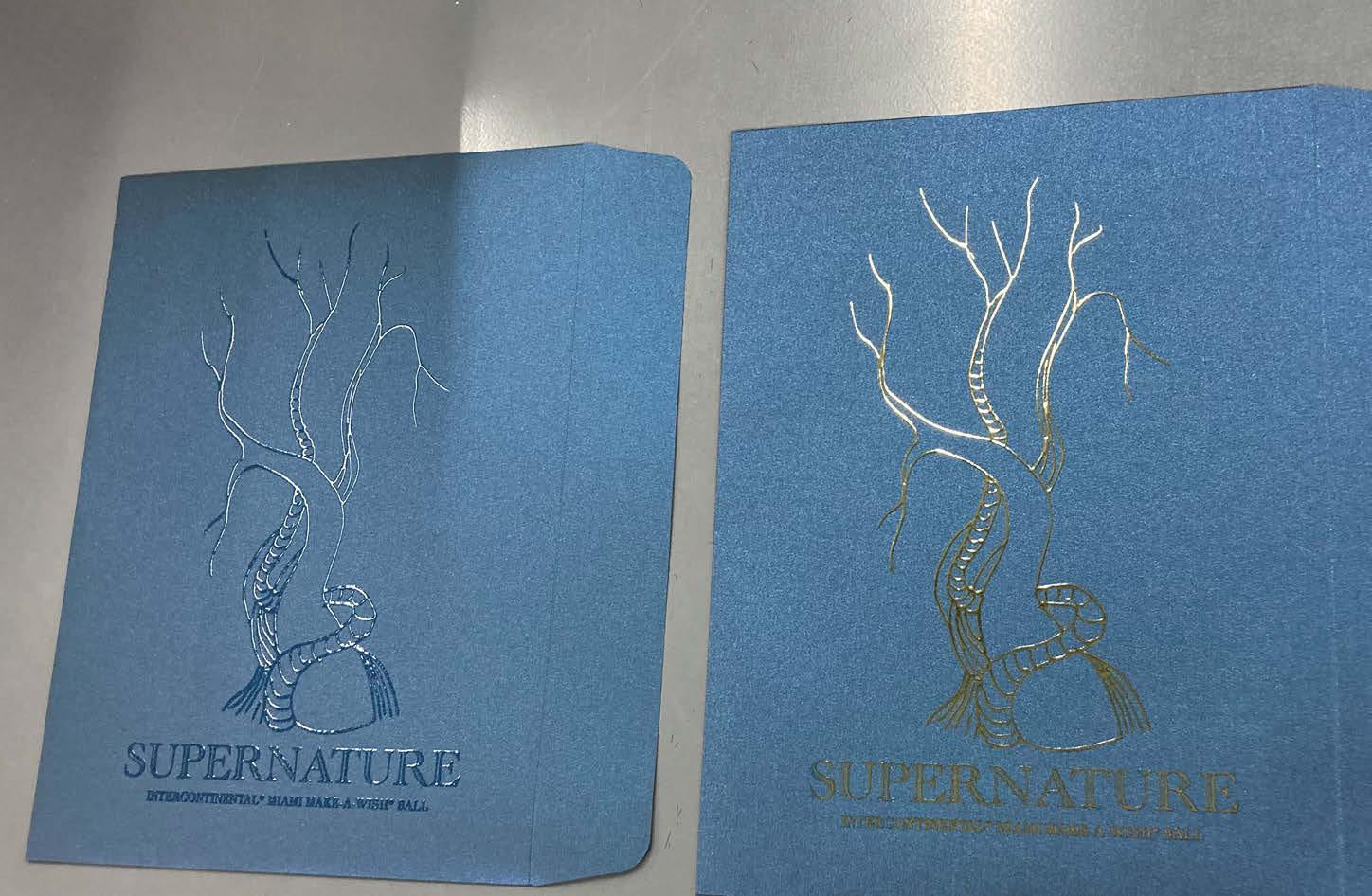
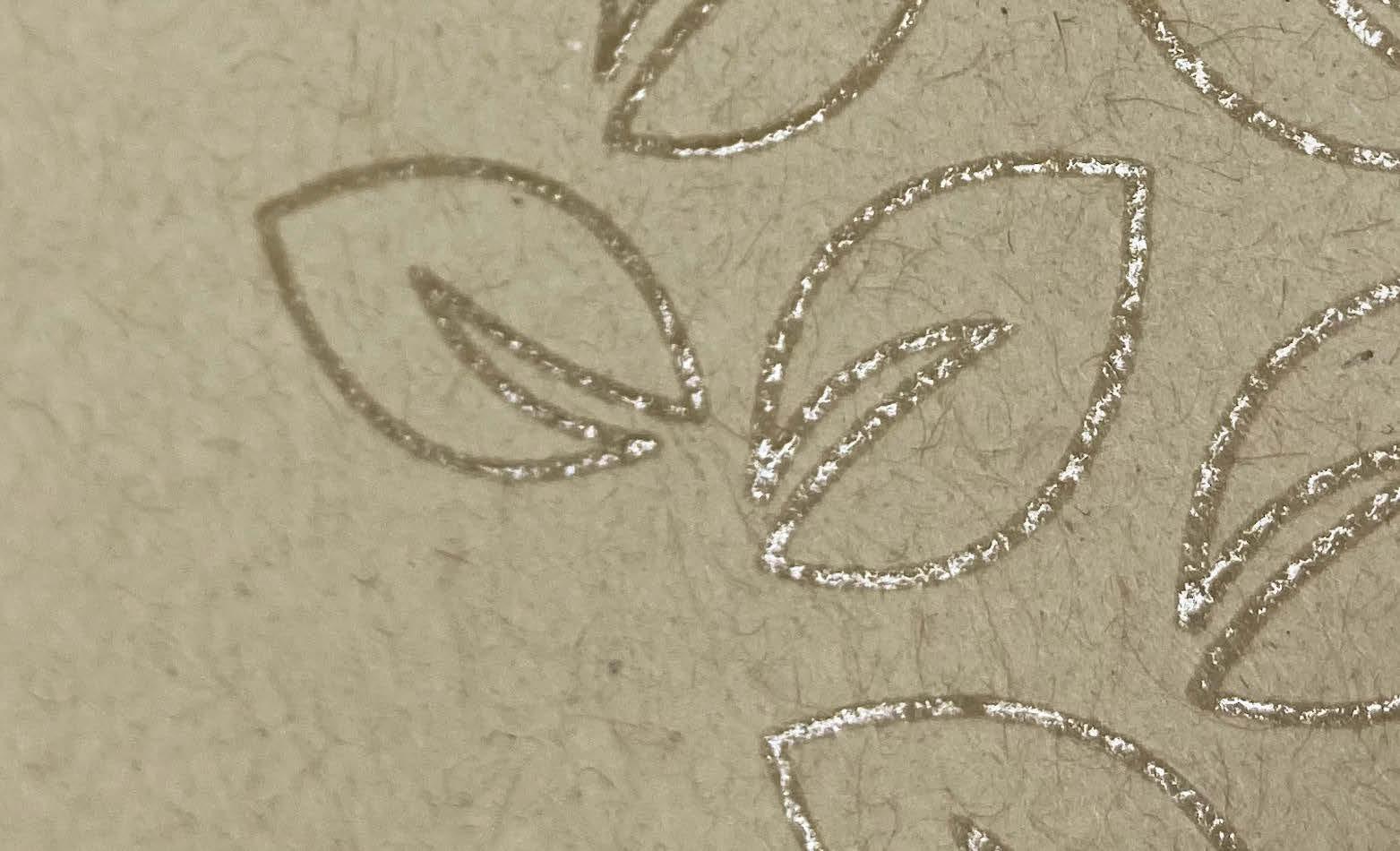
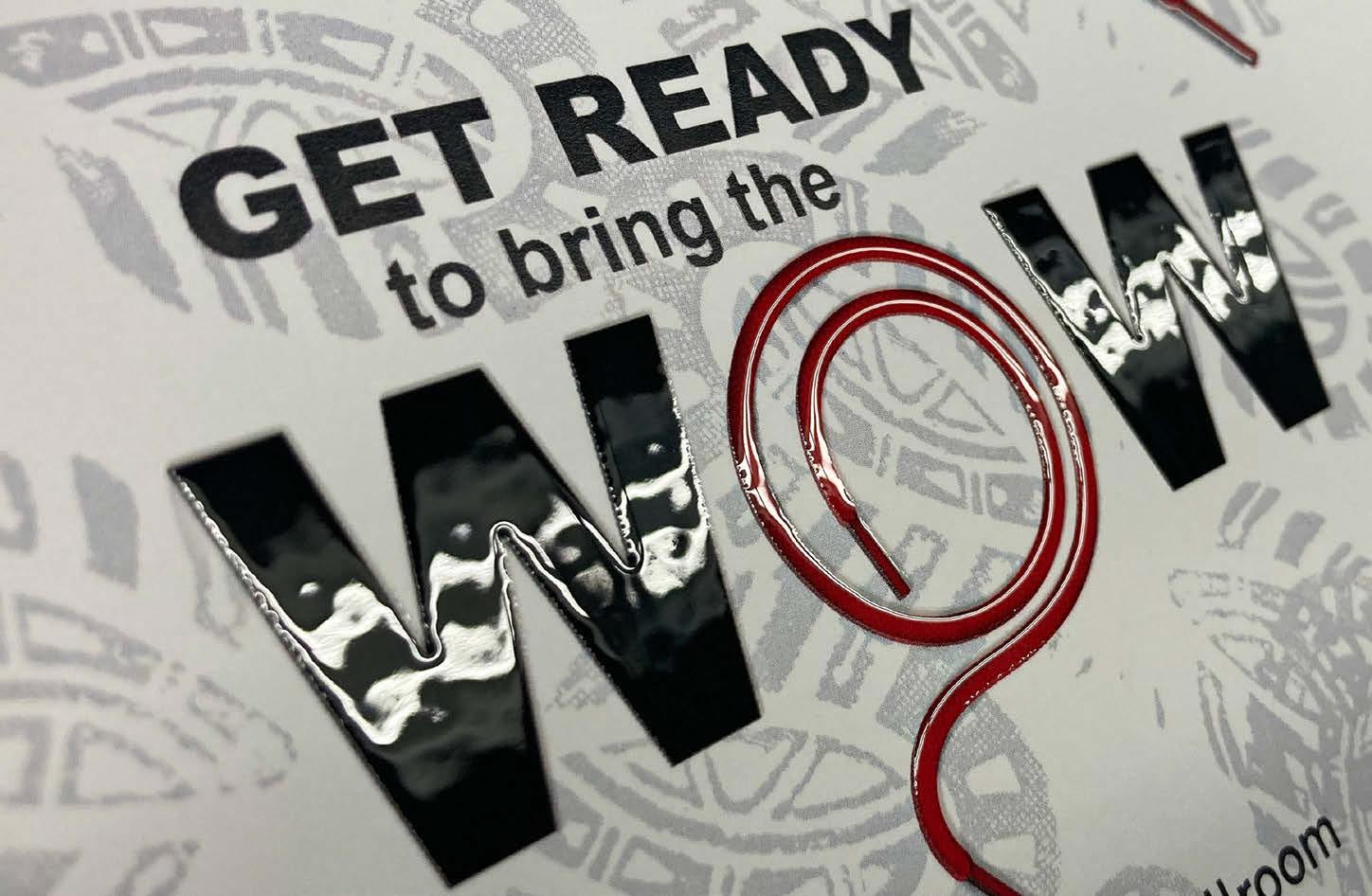
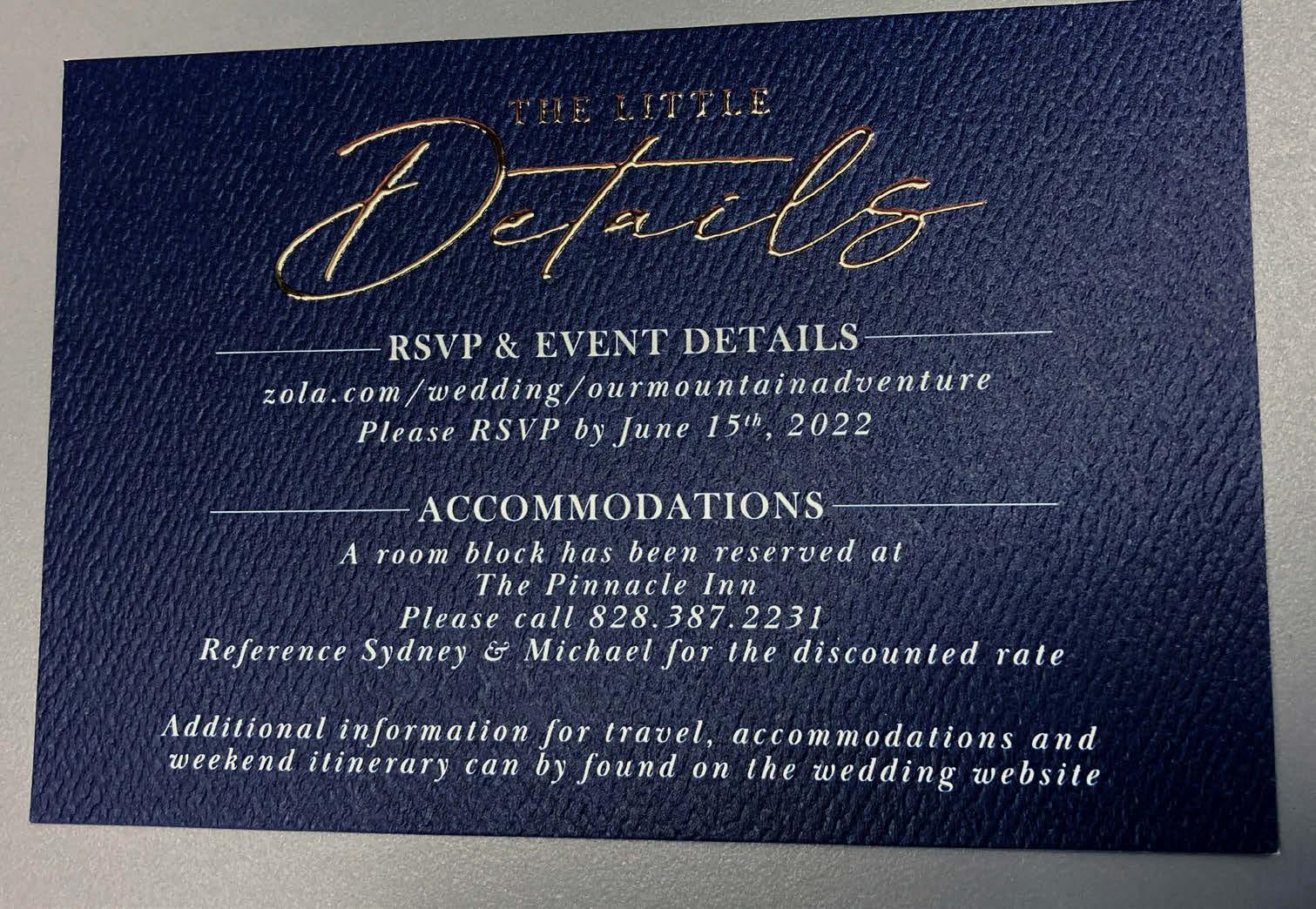

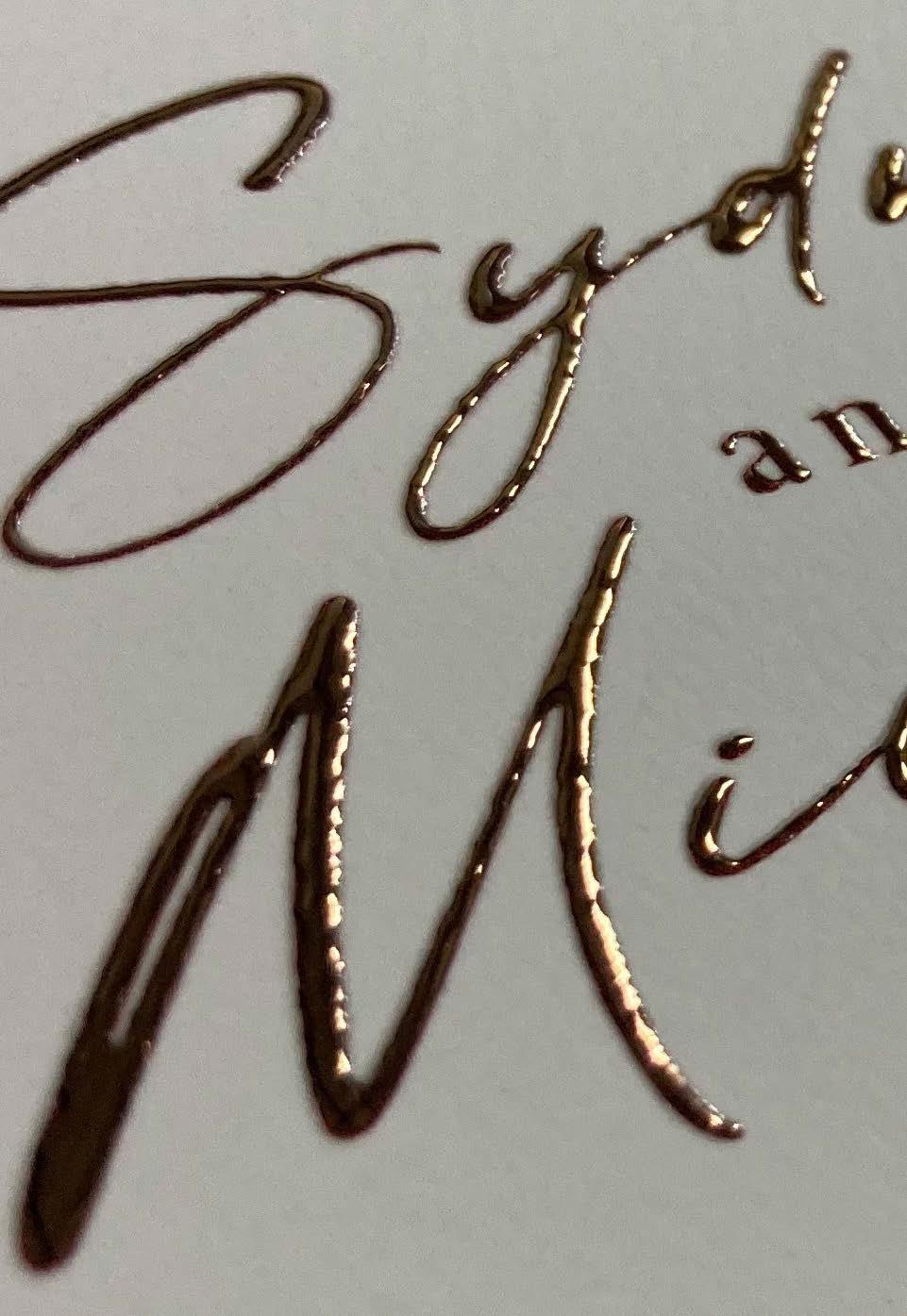

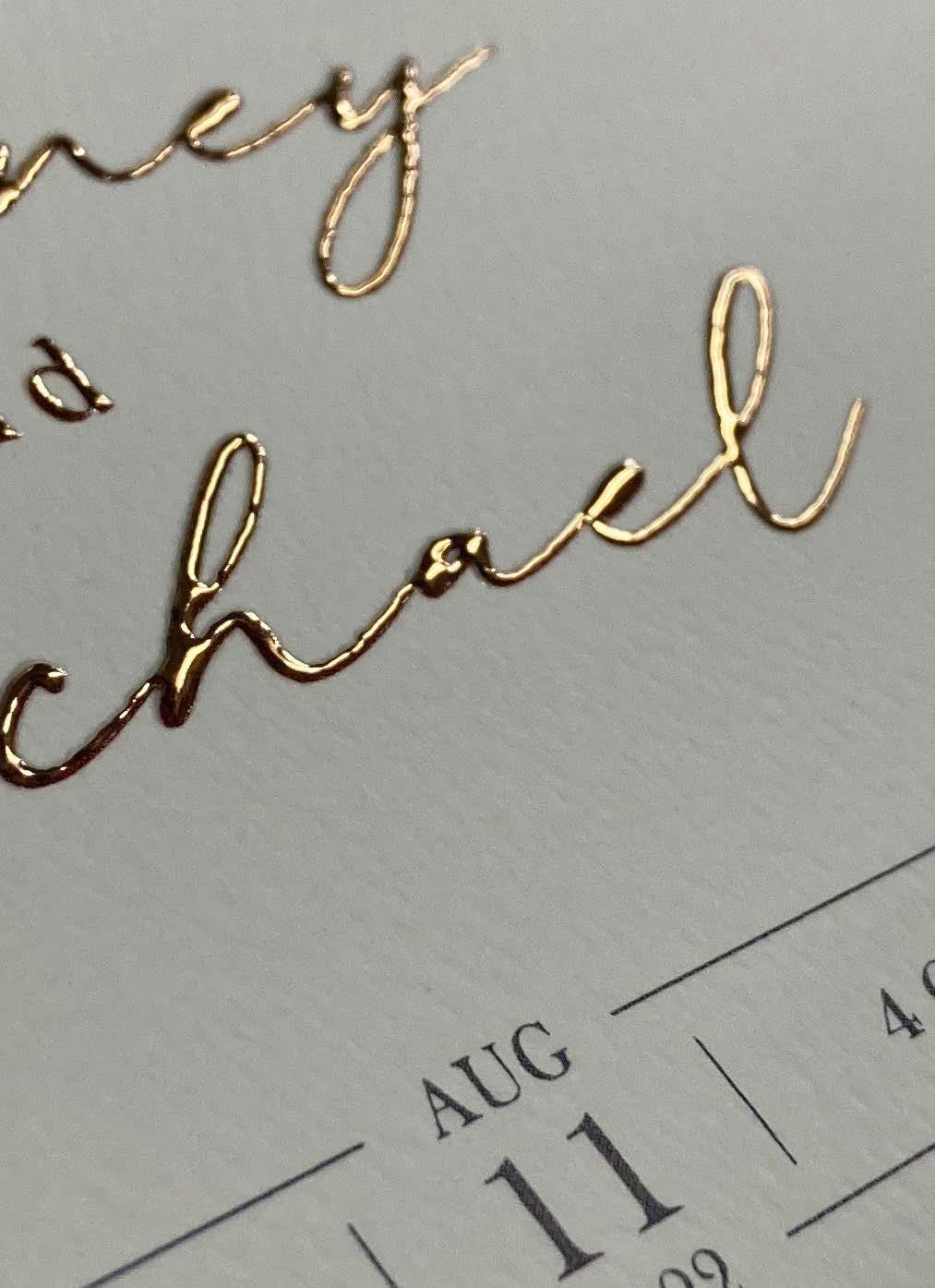







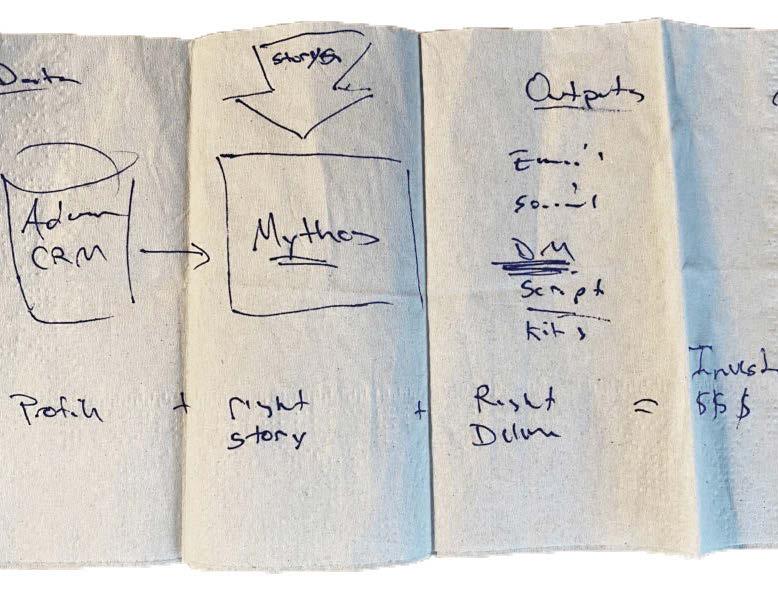
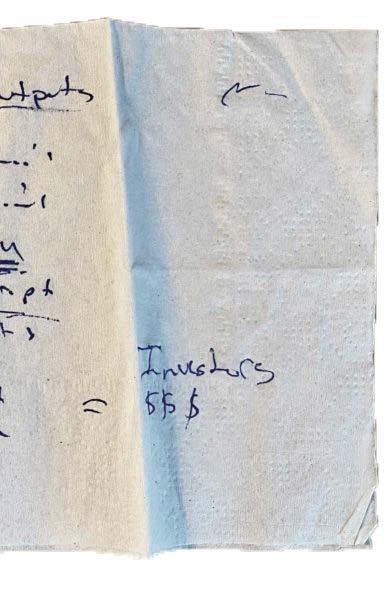



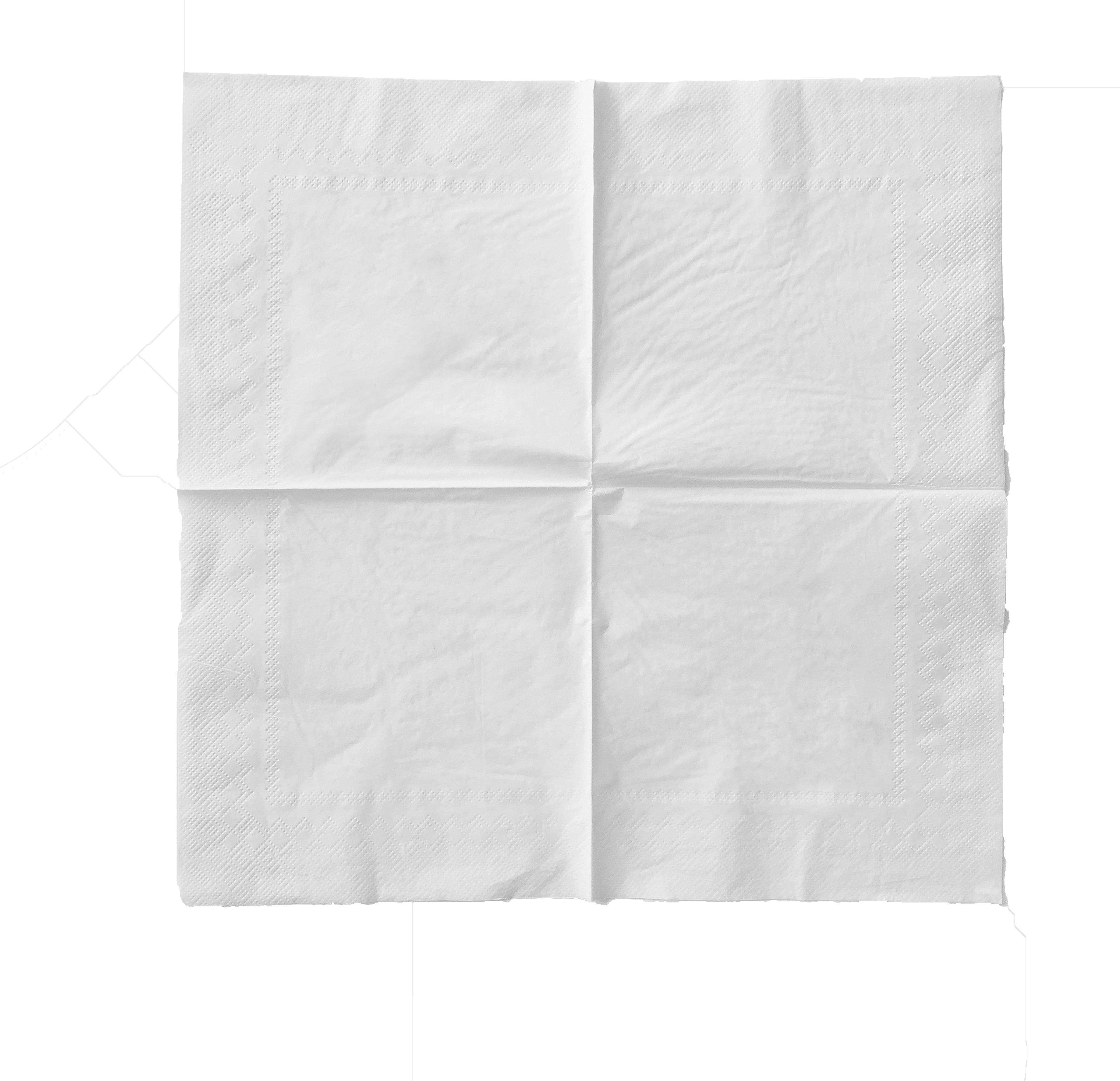
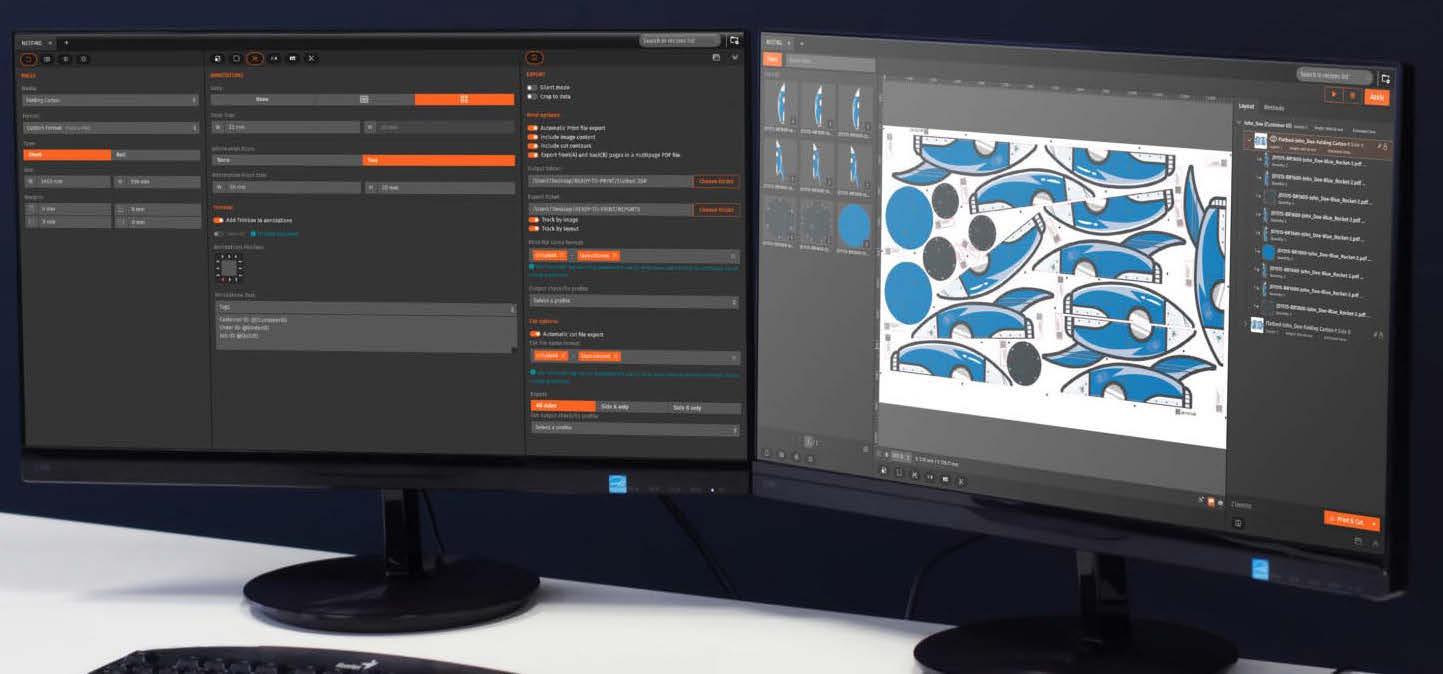







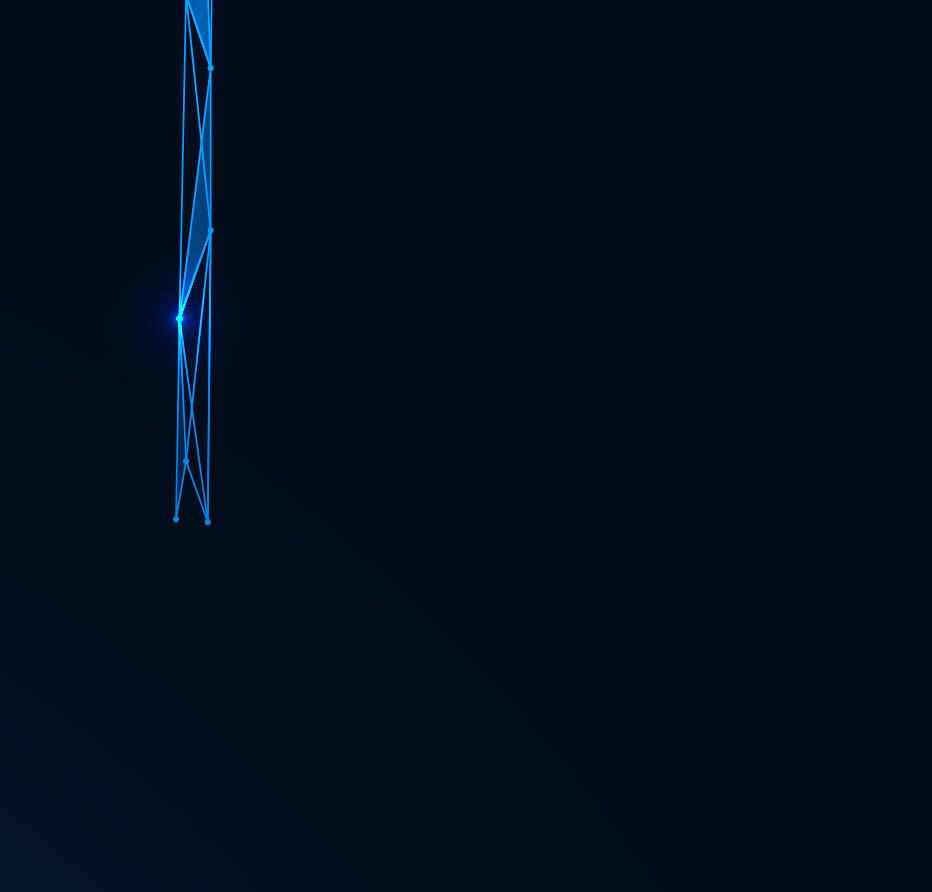
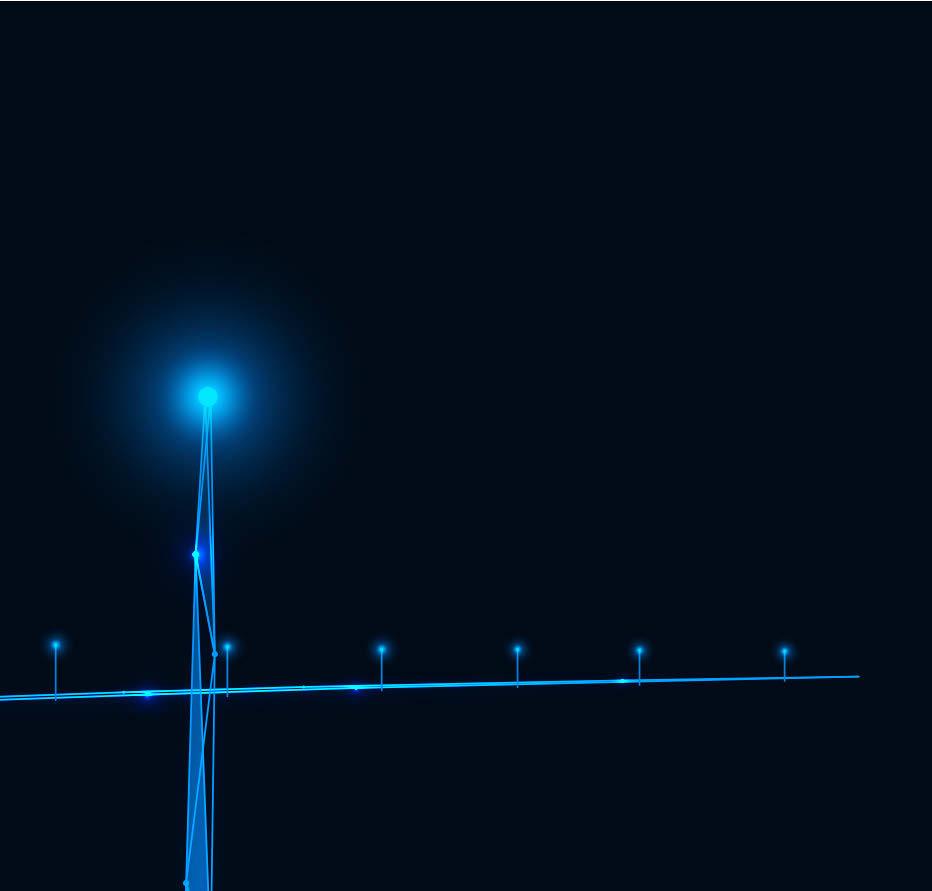
 By Cary Sherburne
By Cary Sherburne


 Raspberry Creek Fabrics was founded in 2010 by Justin and Diana Rammel.
Raspberry Creek Fabrics was founded in 2010 by Justin and Diana Rammel.