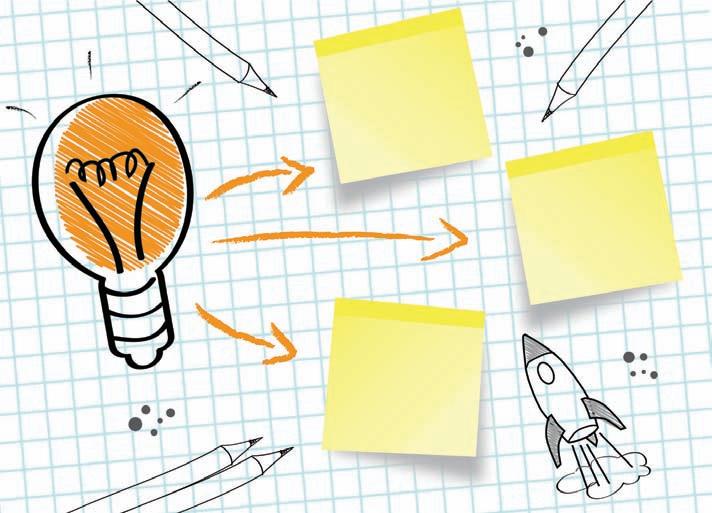5 minute read
Keep it fresh with modern learning
from MAXICON VOL 14


Advertisement
Modern Learning
Learning has never been easier with Max’s new Learning Management System, Max Your Learning, that brings together everything that you need to know for your role. A modern take on training, the interactive platform is user-friendly and accessible wherever you need it. Keep It Fresh with


A Learning Management System (LMS) is your one-stop-shop that provides an effective method of sharing all training and learning content efficiently on a digital platform. Over the years, LMSs have become a powerful tool that is easily accessible by a group of employees to stay engaged with new content at their own pace.
Our Learning Management System, ‘Max Your Learning’ aims to digitalise the process of training and learning by creating a platform for all existing content that is updated when required to meet the needs of the variety of roles our employees fill. Besides the current e-learning content available, new content is organised into bite-sized
modules with small self-explanatory courses that are made available to all employees who use the system. The LMS provides an easy way to deliver this tailor-made content, enroll users to role-specific courses and create a well-defined career path for each of them to pursue. It’s equally beneficial for the management to monitor and assess employee performance and achievements and track their progress.
After much work done to provide the best source of training and content, ‘Max Your Learning’ has been crafted to be more userfriendly. The personalised platform allows you to easily find what you need without having to scroll through the plethora of information available online. The self-initiated system is accessible at all times for your convenience and all employees at the stores and the regional office will be able to make use of the new system except for those who have joined Max after March 31st, 2018.
The ‘Career Progression’ section is one of the main features available on our LMS. This tab is dedicated to The ‘Career Progression’ tab has several subsections such as ‘Certification Training Content’ that contains all the modules, assignments and assessments for a specific role. The ‘Checklist’ has brief descriptions of tasks the employee will have to complete on their jobs while the ‘Training Assessment’ section covers multiple-choice questions. ‘Progression Assessments’ not only has multiple-choice questions but also subjective assessments that are available for use only once the
This is a self-initiated and personalised platform for easy access to training modules and e-learning.
defining an individual career path for each employee who logs into the system. Employees will be able to see a trajectory for their career based on the role they are currently employed in. All the various activities associated with the role that have to be performed through the tenure of the role are included. HR department has confirmed the courses. For Regional Office employees, this tab is more focused on units on ‘Functional Induction’ apart from the ‘Mandatory E-learning’ for their roles.



To improve performance and productivity amongst in-store employees, Max Your Learning easily tracks data such as selection ratings, promotion ratings, performance, manager feedback, achievements, initiatives, observations and feedback.
in an employee’s life cycle. This section stores all employee personal data including your competencies, interests, aspirations, skills and Individual Development Plans (IDPs). ‘Career Passport’ is divided in a way to personalise content for store employees, senior store employees and regional office employees wherein all store employees have a similar list of categories available to them. To improve performance and productivity amongst in-store employees, the interface easily tracks selection ratings and feedback, promotion ratings and feedback, performance and manager feedback, achievements, initiatives, and observations and feedback. While store employees only have a category dedicated to the training they have attended, senior store employees also have one that has the training which has been conducted too. There are separate tabs for career progression in the company and store-and department-wise trackers. Similar to the ‘Career Progression’ tab, regional office employees only have sections on the training that they have attended, observations, feedback and their career progression, apart from their personal data. The ‘Learning’ tab contains the learning modules and training content for all the various roles in each department, but once a user is registered, he or she will only have access to the content that is relevant to their role like the rest of the platform. The ‘Learning’ tab is divided into ‘My Courses’ and ‘Course Library’. The ‘My Courses’ tab contains a list of all the mandatory courses a user has to complete which could include Certification Courses and Assigned Courses. On the other hand, the ‘Course Library’ is a repository of all the training modules that are applicable to a certain role that an employee can undertake as and when it is required. The last tab that makes up all the main features of the LMS is the ‘My Calendar’ tab that has an overview of the upcoming training schedules for any user who is using the platform. The platform is easily accessible on your computer by logging in with your employee ID and password. You can even download the app on your Android phone so you can use it on the go. Tailor-made content just for you Track your activities and training schedules Assess employee performance and progress Max Your Learning is easily accessible wherever you are so download the app on your Android phone and learn on the go.