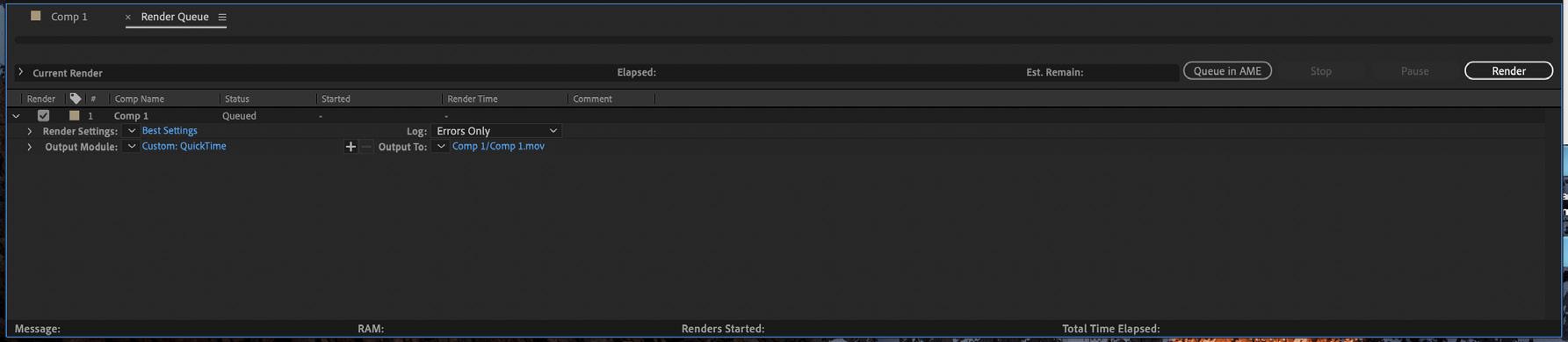10
Representation + Landscape
imp o r t i ma ges + f i l ms Import Image
Timeline
There are a number of ways to import images:
The Timeline panel is where all your layers are arranged in time, and tasks such as animating layers
● drag and drop images onto the Project Panel
are made.
or
Note: similar to other Adobe software, the top layer
● right click in the Project Panel
is visually displayed first in the Composition Preview
> Import
Panel.
> File or > File
Create Layers in Timeline
> Import
Create Layers in the Timeline using the images and
> File
film files from the Project Panel by doing one of the following: ● drag and drop files into the Composition Panel
Import Film
or
Film/video are imported in the smae way as images:
● drag and drop ifiles into the Timline Panel
● drag and drop film onto the Project Panel or ● right click in the Project Panel > Import > File or > File > Import > File
Each file will create a layer in the timeline, and by default the image will span across the entire length of the composition time.