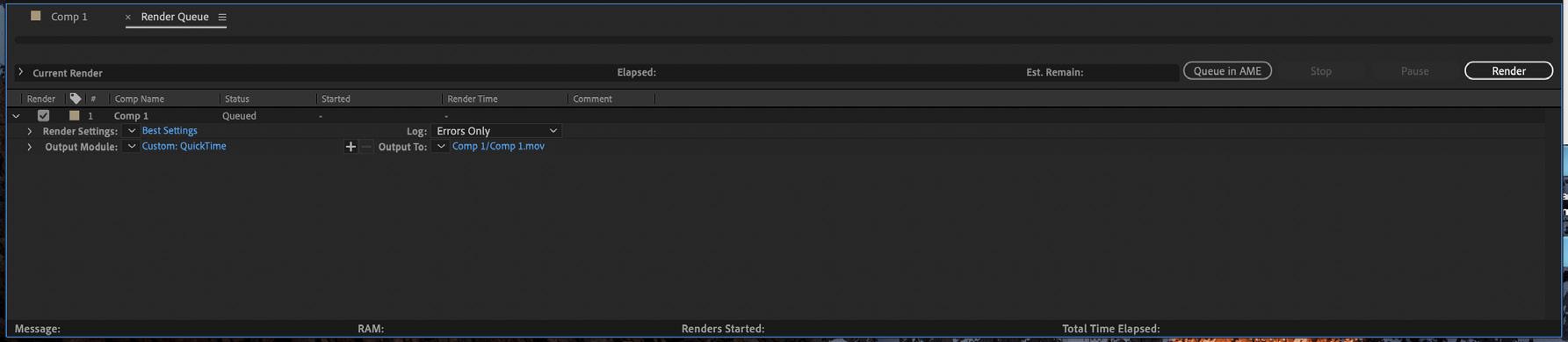12
Representation + Landscape
L aye r Ed i ti n g Duration Note: For the purposes of this example a number of layers have been created in the Timeline. To adjust the Duration of each layer: > select the layers in the Timeline > click on the Duration column of a layer in the Timeline, a pop-up window will appear, change the duration time. set new duration time (e.g. 2 sec)
the duration of each layer is now set to 2 sec