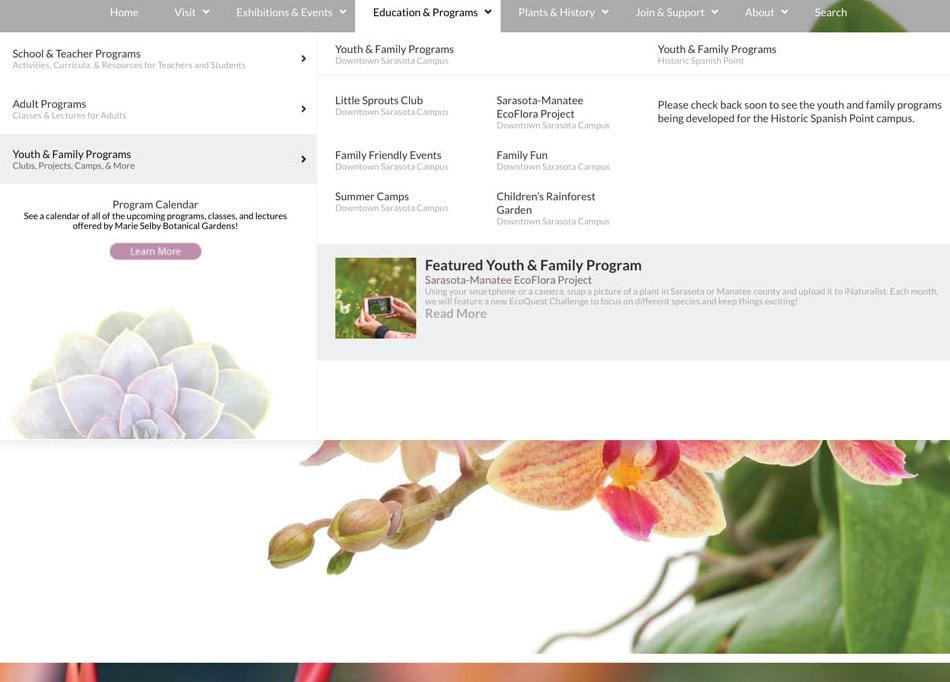1 minute read
Global Footer
Footer Management
How to Edit Footer Layers
Advertisement
There are 4 primary layers to the footer:
Layer 1 Gray Visit. • Requires template modification except you can edit the addresses and admission copy in the Divi Library. See the Global Library tutorial.
Layer 2 White Newsletter. • Requires template modification.
Layer 3 Pink Links. • There are 4 link sections in the pink section of the footer. • Each section is controlled by a separate menu.
Layer 4 Gray Accreditation. • Requires template modification.


To add Links
1. From the WordPress Dashboard mouseover “Appearance” and

2. 7. click on “Menus”. From the “Select a menu to edit” dropdown menu, select the footer menu you wish to edit and then click the “Select” button. The menus are clearly identified: • Footer - About • Footer - Leadership • Footer - Press Room

• Footer - Support Add menu items and save as usual.