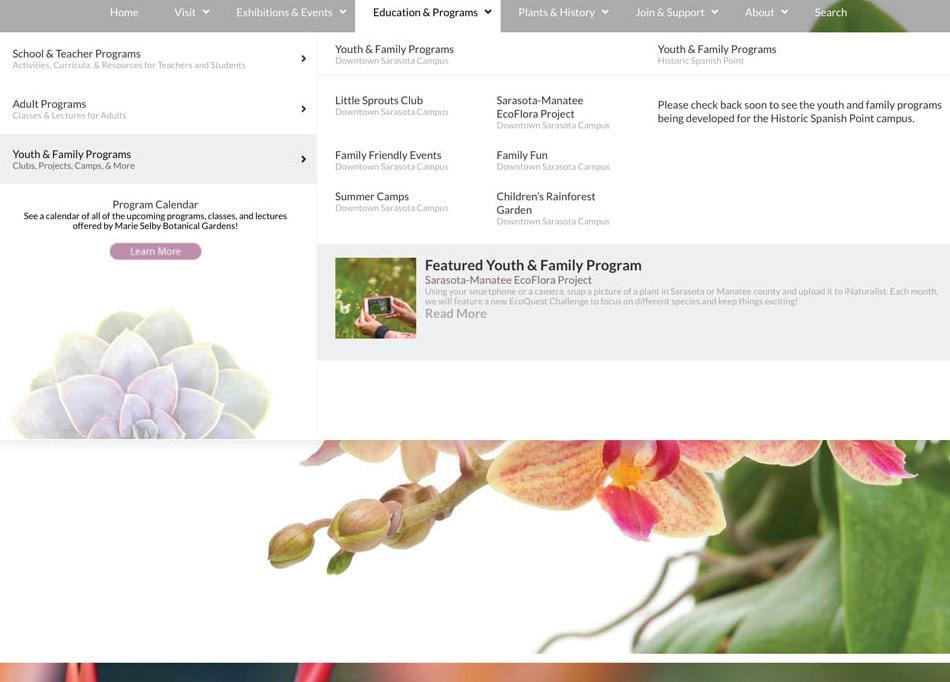1 minute read
Home Page
Home Page
How to Add Carousel Items
Advertisement
How to update the homepage image carousel.


1. 2. 3. 4. Go to the Home page on the front end.

Click the Enable Visual Builderat the top of the page. Scroll to the Carousel section and click the gray edit cog for the Carousel Module.
Please note: the carousel may look different when rendered in the Divi Builder

than it does when viewed naturally. Click the copy icon of the last carousel item.


How to Add Carousel Items
5.

6.

7. Click the edit cog of the new item you just created. Change the title (20 to 30 characters max). Change the small print section in the Content area–NOT THE SUBTITLE.


8. 9. 10. 11. Expand the Image Setting line item and choose a new image. Please note: you must upload an image already in a square shape. The carousel
will not re-shape images. Expand the Button Setting section and paste the url of the web page you

want to link to. Click the green save check mark twice. Save the page and exit the builder