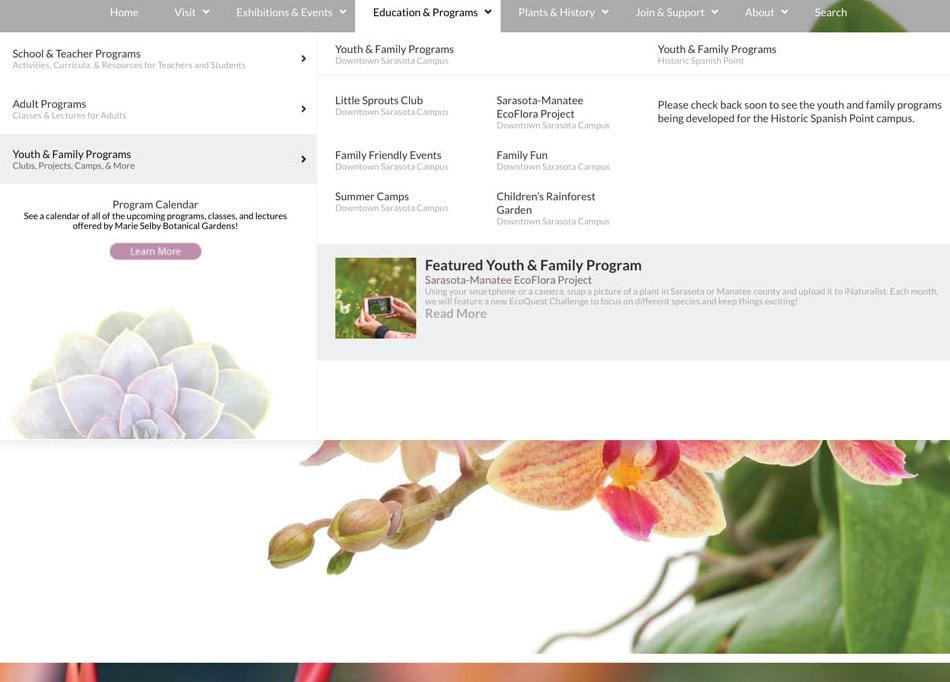1 minute read
Editing Items in the Individual, Section-Specific Menus
Menu Maintenance
Advertisement
Each of the following items are managed in their individual, section-specific menu.
The name of the item’s menu, as well as the name of the item in the menu list, is posted below each.
Education & Programs > School & Teacher Programs > Copy under HSP • Menu Name: HSP School & Teacher Programs • Menu Item Name: [Custom]
Education & Programs > Adult Programs > Copy under HSP • Menu Name: • Menu Item Name
Education & Programs > Youth & Family Programs > Copy under HSP • Menu Name: HSP Youth & Family Programs • Menu Item Name: [Custom]
Plants & History > Horticulture > Definition • Menu Name: MSBG Horticulture • Menu Item Name: [Custom]
Plants & History > Archaeology > Definition • Menu Name: MSBG Archaeology • Menu Item Name: Definition of Archaelology


For each of the items listed on previous page, follow these steps to edit:
1. From the WordPress Dashboard, mouseover “Appearance” in the leftside navigation and click “Menus”.

2. From the “Select a menu to edit” dropdown box, select the select the Menu Name (get the menu name from the above list), then click the “Select” button.

3. Under the “Menu structure” section, mouseover the Menu Item (get the menu item name from the above list) then click the black “Uber” button that appears.


4.

5. Edit the copy in the Custom Content editor. Click the blue “Save Menu Item” button.