Building
BIM AUTOMATION
How Augmenta uses AI to wire buildings, delivering 3D designs in just hours
Speckle matures
Autodesk’s AI strategy
Navigating generative design













































editorial MANAGING EDITOR
GREG CORKE greg@x3dmedia.com
CONSULTING EDITOR
MARTYN DAY martyn@x3dmedia.com
CONSULTING EDITOR
STEPHEN HOLMES stephen@x3dmedia.com
advertising
GROUP MEDIA DIRECTOR
TONY BAKSH tony@x3dmedia.com
ADVERTISING MANAGER
STEVE KING steve@x3dmedia.com
U.S. SALES & MARKETING DIRECTOR DENISE GREAVES denise@x3dmedia.com
subscriptions MANAGER ALAN CLEVELAND alan@x3dmedia.com
accounts
CHARLOTTE TAIBI charlotte@x3dmedia.com
FINANCIAL CONTROLLER SAMANTHA TODESCATO-RUTLAND sam@chalfen.com
AEC Magazine is available FREE to qualifying individuals. To ensure you receive your regular copy please register online at www.aecmag.com about
AEC Magazine is published bi-monthly by X3DMedia Ltd 19 Leyden Street London, E1 7LE UK
T. +44 (0)20 3355 7310
F. +44 (0)20 3355 7319 © 2024 X3DMedia Ltd

Industry news 6
Chaos targets architectural storytelling, Cintoo launches the Metaverse for reality models, V-Ray 7 supports Gaussian splats, plus lots more
AI in AEC news 12
Nemetschek to add AI layer to key AEC solutions, Trimble trumpets AI capabilities for AEC, Snaptrude unveils AI renderer, plus lots more
Cover story: Augmenta’s productivity promise 13
Augmenta has a brand-new product that uses AI to help electrically wire up a BIM model of a building in hours
Gen AI: are you riskmanaged ready? 16
May Winfield explores the legal aspects of AI. How reliable is the information we get back? How confidential is the data we send? And what about copyright?
Finch untethered 18
Architects spend a lot of time designing and revising floorplans. Finch aims to reduce preliminary design time by 80%
Navigating the boom in generative design 22

SUBSCRIPTIONS
Register your details to ensure you get a regular copy register.aecmag.com
How can AEC professionals choose the right tool to meet their needs?
Autodesk charts its AI future 26
If 2023 was the year that Autodesk announced its ambitions for AI, 2024 was when it fleshed out some of the details. But there’s still a long journey ahead
Graphisoft accelerates development 30
With a new CEO, and an ever-broadening product suite, Graphisoft is focussed on extending its global footprint
Bentley: the promise of data freedom 34
When it comes to openness, few inspire as much confidence as Bentley in ensuring that customers retain control of their data
BHoM - addressing interoperability 38
This computational development project allows AEC teams to improve project collaboration and foster standardisation
Speckle matures 42
Speckle is replacing clunky file-based processes with powerful workflows that connect incompatible BIM tools
HP Build Workspace 44
HP’s new cloud platform boosts collaboration, streamlines site reporting, and uses AI to vectorise drawings
Dalux ‘Hygge’ 46
Dalux has built a broad platform to liberate design and construction data
Matterport goes Pro 48
Matterport is lowering the barrier to entry for reality capture, bridging the gap between laser scanners and photogrammetry
DraftSight 2025 50
At time when 2D CAD is in the spotlight, we look at this AutoCAD alternative from Dassault Systèmes




Chaos unveils Envision for architectural storytelling Allplan 2025 launches

Chaos is gearing up for the beta launch of Chaos Envision, a new photorealistic real-time ray traced 3D assembly and animation tool, designed to help architects and visualisers streamline the process of architectural storytelling.
One of the key aims of the software is to enable architects to do the type of work that previously would have to be done by a viz specialist in expert tools like Autodesk 3ds Max or Unreal Engine. Scenes can be assembled from multiple sources, including vrscene exports from Enscape, V-Ray and Corona, with ‘no prep needed’.
“You can have the design in Revit and the terrain in 3ds max, or an interesting facade in Rhino, and then you can
assemble everything in Envision,” says product manager, Ana Lyubenova.
According to Chaos, visualisation starts immediately, and original data is loaded directly and accurately, preserving the visualisation effort that’s done in the 3D creation tool, even as each scene evolves.
Once inside Chaos Envision, scenes can be enhanced with realistic animated humans, crowds, vehicles, custom behaviours, and vegetation, before videos are published using the ‘flexible and intuitive’ animation system.
Multiple design options can be presented to clients, through animated videos that transition between variations, phases, views, materials, times of day and more.
■ www.chaos.com/envision
NXT BLD & DEV to return in June 2025
AEC Magazine has announced the return of its annual events - NXT BLD and NXT DEV - to the Queen Elizabeth II Centre in London on 11 and 12 June 2025. These back-to-back conferences continue to be a focal point for technology in the AEC sector, and present a unique opportunity for AEC professionals and software developers to chart the course of next generation BIM software.
“After 20 years of ‘BIM as a means to produce drawings’, we are entering a new era, where design software will actually aid the design process, automate repetitive tasks and deliver real productivity benefits. NXT BLD and NXT
DEV brings everyone together to influence and guide that development and connect the agents of change,” said event director, Martyn Day.
“We must break down the silos, disrupt the old workflows and rethink what BIM could be. Technologies like the cloud, expert systems, DfMA, autodrawings and of course AI/ML are going to impact company tech stacks, workflows, data management, collaboration, data lifecycle. Meanwhile, software companies face business challenges as licence-count sales will be replaced by intelligent services and automation. NXT BLD and NXT DEV is the forum for that discussion.”
■ www.nxtbld.com ■ www.nxtdev.build
A
llplan, a Nemetschek company, has launched Allplan 2025, the latest release of its multidisciplinary BIM software. New features include AI-driven visualisation, automated design tools, and ‘seamless real-time collaboration’.
Allplan for AEC disciplines, which covers buildings and infrastructure, and Allplan Precast, for the design of structural precast elements, walls and slabs, are now joined by a new Allplan Civil edition, which enables the design of bridges and all types of civil structures.
■ www.allplan.com
dConstruct integrates with ACC
dConstruct Robotics, the Singapore-based developer of SLAMbased mobile mapping solutions including a backpack and wheeled robot, has announced that its d.ASH Xplorer platform is now integrated with Autodesk Construction Cloud (ACC). Project teams can import 3D models from Autodesk Build, Autodesk Docs, or BIM 360 into d.ASH Xplorer to compare 3D point cloud scans with BIM data managed within ACC.
■ www.dconstruct.co



The Future of Software is Open
At Bentley, we believe that data and AI are powerful tools that can transform infrastructure design, construction, and operations. Software must be open and interoperable so data, processes, and ideas can flow freely across your ecosystem and the infrastructure lifecycle. That’s why we support open standards and an open platform for infrastructure digital twins.
Leverage your data to its fullest potential. Learn more at bentley.com.
V-Ray 7 for 3ds max to get support for Gaussian splats

Gaussian splats, a technique which uses AI to create a rich 3D scene from a series of photos or videos, can now be rendered in the beta version of V-Ray 7 for 3ds Max.
The technology enables users to place buildings within their real-world context, or integrate scanned objects directly into the 3D scene.
“We can get correct raytraced camera effects like motion blur, DoF and
distortion, as well as proper interaction with other CG elements in the scene –reflections, refractions and matte/shadow surfaces,” explains Georgi Zhekov, Chaos.
The implementation works with Gaussian splats .PLY files produced by popular tools like Postshot, Polycam, Luma.ai, Kiri, nerfStudio etc. PLY files are imported through a V-Ray Gaussian Geometry node.
■ www.chaos.com/vray
SrinSoft boosts Autodesk interoperability
Autodesk has formed a partnership with SrinSoft to improve interoperability across a range of Autodesk and third-party CAD and BIM software tools. Through the agreement users can share, via ‘seamless cloud-based data transfer’ in Autodesk Construction Cloud (ACC), entire files or subsets of models.
The partnership makes use of BIMDeX, SrinSoft’s AI-powered interoperability
platform, which has been integrated with Autodesk Data Exchange (DX) and ACC using Autodesk Platform Services (APS).
BIMDex supports a range of AEC, manufacturing and process plant software, including Autodesk Revit, Autodesk Plant 3D, Autodesk Civil 3D, AutoCAD MEP, Autodesk Inventor, DS Solidworks, PTC Creo, Tekla Structures, Autodesk Docs, and Microsoft Power BI.
■ www.srinsofttech.com
Rayon V2 launches for collaborative CAD
Rayon has released V2 of its cloud-based CAD tool that allows architects to collaboratively draft together in real time. The software comes with redlining and single-click link sharing built in.
Rayon V2 features a new UI, a new
rendering engine, expanded block and style libraries, a new block family feature, professional-grade layouts, model versioning, an improved drawing experience, enhanced DWG/DXF import/ export and improved PDF export.
■ www.rayon.design
D5 Render 2.9 launches for real-time viz
D5 Render 2.9, the latest release of the AECfocused viz tool, includes a new advanced terrain feature for sculpting ‘realistic, dynamic environments’ and a Phasing Animation tool to make it easier to visualise how a building is to be constructed.
Other new features include better 3D performance when working with large models, ‘Random Placement’ to help avoid uniform, repetitive patterns in scenes, and an improved AI Enhancer that allows users to enhance lighting, materials, and character details up to 6K resolution.
New assets include elderly and children character models, as well as over 160 new indoor and outdoor materials, such as tiles, fabrics, and surfaces.
■ www.d5render.com
HP updates
LF printers
HP has updated its entry-level large format printers, with the launch of the DesignJet T200/T600 Printer 2025 editions. The improved 24-inch and 36-inch printers are said to reduce energy consumption and plastics.
HP says the new DesignJets also deliver a ‘seamless printing experience’ thanks to the new HP Click Driver, which it claims is the most significant driver update for large format printers in 30 years. It enables real-print preview from any Windows 11 application, enabling AEC professionals to ‘print preview’ designs before printing with a view to avoiding reprints, unseen errors, and wasted print resources.
■ www.hp.com/designjet
The ADDD Marketplace is the eCommerce website dedicated to discovering the best new AEC Software & Services.
Benefits
Software Vendors
Reach your ideal customers. Easy store creation & management.
Increase traction & sales.
Software Users
Diverse AEC software options. Informed decisions from user reviews & descriptions.
Search amazing software, see our NEW products below!



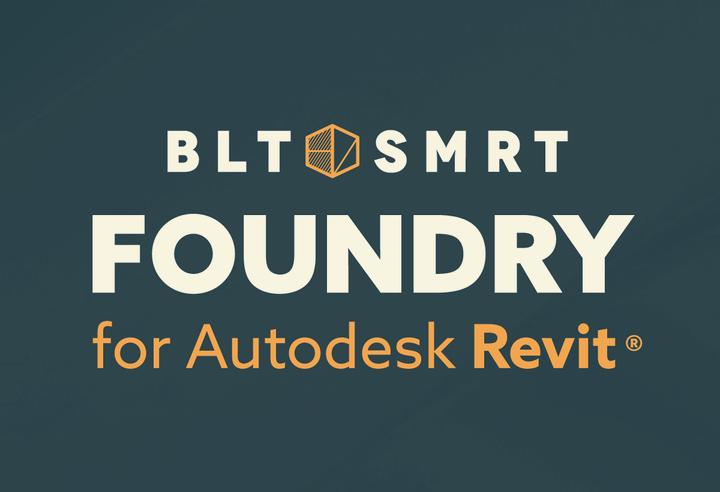

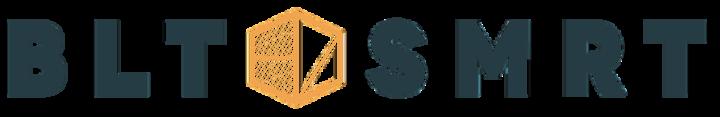
Foundry by BLT SMRT is a free tool that enhances your workflows with intuitive tools for A/E designers. Automate modeling, streamline view organization, and ensure consistency across projects effortlessly. Elevate your design process with Foundry.



Automate minutes in online and in-person (e.g. on-site) meetings, directly in your firm’s template document. With Cogram’s mobile app, combine site photos with minutes to draft field reports instantly. Schedule a demo at www.cogram.com.

Howie is your AI-Copilot, transforming your team's knowledge into an alwaysaccessible source of truth, empowering data-driven decisions—because your time is too valuable to spend searching.


Connected data hubs for teams to automate tracking planned vs actual. Morta improves reporting and saves time by replacing spreadsheets with web based hubs that bring your information, systems and teams into one central hub.



Site operations software for construction contractors. Insite removes slow, manual, and paper-based processes, enhances site-to-office communication, and tracks progress, quality and safety to ensure timely project delivery.


PLACECHANGERS
Transform urban planning with a socially-engaged approach. The PlaceChangers platform simplifies the integration of community consultation into your projects, making it easy for everyone to contribute. Start gathering actionable feedback today for transformative outcomes.

VIM empowers teams to view, analyze, and collaborate on complex 3D BIM data in real-time with seamless Microsoft Power BI integration — available in the cloud or on-premises.

ZIPBOARD
Simplify your design and construction workflows with zipBoard, the ultimate document review platform for AEC professionals. Perfectly integrated with your existing tools and cloud storage, zipBoard empowers your projects with faster feedback cycles and smarter collaboration.
Cintoo Metaverse launches for immersive reality models ROUND UP
Trimble connectivity
Trimble has enhanced Trimble App Xchange to make it easier for software developers and construction contractors to build integrations between Trimble and other software solutions. Additionally, contractors can create custom integrations with ‘unique workflow automation’
■ https://appxchange.trimble.com
ProjectSight lite
Trimble has unveiled a free version of construction project management software Trimble ProjectSight, which provides a centralised environment to manage and share drawings, photos, specifications, submittals, punchlists and RFIs
■ www.trimble.com/projectsight
Plant performance
Okana, the global built environment consultancy, has been awarded Innovate UK funding to further develop its onsite plant performance measuring software Aquila. Aquila uses real time 4D mapping of plant equipment to review, analyse and predict performance onsite
■ www.okana.global
Enscape 4.2
Enscape 4.2, the latest release of the BIM-centric real-time viz tool, includes a new Revit Graphics Override, which allows users to see material and colour overrides in renderings defined by Revit Filters. Other new features include improvements to the software raytracing and artistic visual mode ■ www.enscape3d.com
NavVis IVION
Reality capture platform, NavVis IVION, now has the ability to import BIM models for construction verification. ‘As-designed’ IFC models can be compared to ‘as-built’ point clouds and users can annotate issues and share with other stakeholders ■ www.navvis.com
360 degree capture
The iGuide Planix R1 is a new 360-degree camera system from Planitar that incorporates Ricoh’s Theta X camera technology alongside a 2D LiDAR sensor to pair spatial data capture with high-res 360-degree visuals for documenting spaces in 3D ■ www.goiguide.com

intoo has launched Cintoo Metaverse, a new product portfolio designed to bring high fidelity reality capture data to an immersive environment.
The Cintoo VR Experience is one of two initial apps in the Cintoo Metaverse portfolio. The VR app, which runs on Unreal Engine and is cloud-connected to the Cintoo platform, is designed to extend Cintoo’s collaboration and decisionmaking capabilities.
The software allows project managers, engineers and installers to navigate reality models at a true-to-life 1:1 scale on ‘almost any’ VR device, as well as compare as-builts to as-designed by overlaying scans with 3D models.
3D scans and 3D models are all streamed from the Cintoo Cloud in real time, at the same high mesh resolution as the source point cloud thanks to Cintoo’s TurboMesh engine. According to Cintoo, no preparation work or pre-production is required.
With the ‘teleportation camera’ users can teleport anywhere in the scene simply by pointing and clicking or navigating between scan set up locations.
In VR, users can create annotations, take measurements and then sync everything back to the Cintoo project.
“This is not just about visualisation; it’s about driving actionable insights, reducing costs, and improving operations,” said Cintoo CEO Dominique Pouliquen.
■ www.cintoo.com
BIM software startup, Skema, has introduced a new integration with SketchUp aimed at helping designers make use of SketchUp’s earlystage design capabilities to drive BIM workflows and Revit deliverables.
The integration allows designers to start massing in SketchUp, move into Skema for ‘block-and-stack’ planning, and return to SketchUp for design exploration of facades, rendering, energy use, lighting, and more.
According to the developers, Skema’s ‘BIM in Minutes’ feature allows users to move their designs into Revit at the push of a button, for construction documentation.
“We’re working to bridge the gap between SketchUp and a firm’s existing

BIM workflows within Revit,” said Richard Harpham, co-founder of Skema. “The new Skema for SketchUp extension empowers architects to transform their initial design concepts into precise, datarich BIM models faster—reducing rework, data loss, and coding.”
■ www.skema.ai/skema-for-sketchup

AI NEWS BRIEFS
AI BIM renderer
Snaptrude is adding an AI renderer to its browser-based BIM tool. According to the developers, the AI renderer recognises the geometry of models, understands scale, and is trained to understand context, foreground, background and material, so users have control over their renders
■ www.snaptrude.com
GHD AI report
A report from global engineering consultancy GHD, titled “Generative AI: Transforming the AEC Industry,” highlights the potential of AI to revolutionise design, construction, and maintenance processes. It calls for the strategic adoption and ethical deployment of AI technologies
■ www.tinyurl.com/GHD-AI
AI architecture
Pantheon AI, billed as the ‘world’s first AI-enabled architecture firm’, has emerged from stealth with $25m in funding. The team brings together technologists who built AI systems at Stanford AI Lab, Facebook, Caltech, and IBM Watson, and architects from firms including Gensler, SOM, and KPF
■ www.withpantheon.ai
Interior design
AI rendering expert Ismail Seleit has released two LoRA models for interior design exploration — InteriorDesignerFlux, based on FLUX.1-schnell, and InteriorDesigner-XL, based on Stable Diffusion XL (SDXL). Seleit also offers AI models for generating visuals of architecture and physical models ■ www.form-finder.squarespace.com
BIM-to-AI tool
Dewan Architects + Engineers, a global multidisciplinary design consultancy firm is working on Quible, a BIM-to-AI tool that uses deep learning and LLMs to enable ‘smarter, more precise’ designs and to enhance data analysis and decision-making
■ www.dewan-architects.com
AI CONTENT HUB
For the latest news, features, interviews and opinions relating to Artificial Intelligence (AI) in AEC, check out our new AI hub
■ www.aecmag.com/AI
Nemetschek to add AI layer to key AEC solutions

The Nemetschek Group, which includes the Allplan, Graphisoft, Solibri, Bluebeam, and Vectorworks brands, has developed an AI layer that will be embedded in all of the Group’s major solutions from 2025.
The AI layer is modular and uses ‘secure cloud technology’ to process user requests. It can understand natural language, enabling ‘fast and accurate responses’ while optimising the way users work with Nemetschek products. The AI layer will support a wide range of use cases, from
design ideation to task automation. Intelligent automation plays a central role by offering automated task execution, and adaptive project management. Insight-driven decision-making is achieved through AI-powered data insights, which guide design processes and optimise decision-making. Additionally, design augmentation allows AI to assist in design iterations, pattern creation, and scenario simulations, enabling more innovative and creative project outcomes.
■ www.nemetschek.com
Trimble trumpets AI capabilities for AEC
Trimble gave attendees of its annual Trimble Dimensions user conference an inside look at the company’s latest initiatives to incorporate AI into AEC workflows, including visualisation, reality capture, project management and takeoff.
For reality capture, Trimble is using AI to help process data more efficiently with automatic point cloud segmentation, classification and feature extraction in survey CAD software Trimble Business Center.
For visualisation, SketchUp Diffusion [Labs] is a generative AI-powered tool, available as part of the SketchUp Labs public beta program, that allows architects and designers to generate visualisations in seconds based on the active SketchUp viewport and a natural
language text prompt or preset style.
For project management, ProjectSight includes a new drawing import feature that uses AI to read and extract critical drawing information for improved project visualisation.
For takeoff, Trimble LiveCount uses new AI functionality to automatically detect and count thousands of symbols on construction drawings with a view to saving contractors from hours of manual, repetitive and time-consuming tasks. Trimble LiveCount includes the ability to automatically detect and count different types of receptacles and switches — the most common electrical items on drawings, helping electrical contractors create estimates faster, easier and more accurately.
■ www.trimble.com
Augmenta’s productivity promise
There’s been plenty of hype surrounding the use of AI for AEC design, but so far we’ve seen little of substance. However, green shoots are starting to appear. Martyn Day caught up with Augmenta who has a brand-new product that can electrically wire up a BIM model in one go
It is very difficult to gauge the impact of AI and Machine Learning (ML) on any specific AEC discipline. It’s made even harder when the applications that claim to be AI are in fact several different computing automation strategies compiled together, with AI contributing the least. This will remain the case for a long time as developers of automation tools will use the best / fastest computational strategies for the right problem, and AI may well not be the centre or main contributor to the magic you will see before your eyes. However, it will increasingly come into the mix.
We first talked with Augmenta in October 2022. At the time, the company didn’t have a shipping product but was making noises about the automation of building systems such as mechanical, electrical and plumbing (MEP). Many of the team, based in Toronto, Canada, were ex Autodesk-developers who were responsible for the generative design code that was impressively applied to Autodesk’s manufacturing-focused CAD tools - Fusion and Inventor. They had big


ideas as to how generative design could be applied in AEC but couldn’t find any takers within that Autodesk division, so set up Augmenta and started working on the problem of building services.
I dream of wires
Augmenta has ‘shipped’ its first cloud product, aimed at wiring up electrical components in BIM models. The software is currently limited to USA projects, as the team has coded in US standards first. It automates the routing and coordination of conduit systems across an entire building, through multiple floors based on user-defined rules, with the specification of device and panel locations, no-go zones and run schedules.
When the BIM (Revit) model is uploaded, Augmenta wires up all the electrical components, puts holes through walls for conduit, models everything in 3D, and provides an estimated cost. It’s possible to run several strategies at once and compare the price difference. Typically, this would take an expert days or weeks. Augmenta does it in hours.


Once the electrical design is completed this can be exported to Revit for editing, detailing and clash detection. As the solution is in the cloud, development is ongoing and will eventually expand out to other countries.
Augmenta is simultaneously working on its auto-plumbing application which may come out this time next year. It will be possible to run a solve for both wiring and plumbing simultaneously. Eventually, when MEP is ready, Augmenta could do the whole lot in one pass. However, obviously the results need to be checked by a professional and perhaps altered for reasons not yet built into Augmenta’s system.
Augmenta is one of the poster children for BIM 2.0. These expert systems, which are coming to assist professionals, rapidly crush specification and detail design times. HighArc ( www.tinyurl.com/ higharc-AEC) is another example that has built an automated house detail designer and drawing production system for American residential house builders.
If you extrapolate what these applications can do today, ten years into the






future, you should be able to realise that the AEC design space is going to look very different. The levels of industry knowledge that will be built into ‘intelligent’ software will mean smaller teams will become highly productive, with automation perhaps completing 90% or more of each discipline’s detail work.
Add in ten years development of conceptual AI design tools, autodrawings, digital fabrication strategies and we have to consider very different tech stacks and team skills within AEC. From an initial concept, it could be hours or minutes to get a fully detailed model, with drawings and costings.
Thoughts from the team
To coincide with the launch of the new product we had a wide-ranging talk with Francesco Iorio, CEO, Aaron Szymanski, co-founder and head of product, and Matthew Hernandez, VP of Growth.
Iorio spoke at AEC Magazine’s NXT DEV conference in 2023 (www.tinyurl.com/ NXT-Iorio) and was part of our mainstage demonstration in 2024 showing a non-Revit BIM workflow (www.tinyurl.com/ nxt-workflow)
AEC Magazine:
Why did you start with electrical?
tion. It’s something that would apply computational fluid dynamics too.”
AEC: What kind of benefit will Augmenta offer electrical engineers and Revit workflows?
Szymanski: At the moment we’re not producing 100% perfect designs. There’s still the need for human cleanup involved at the detail level. The system might add an extra bend here and there, and there could be a self-collision somewhere.
We’re tracking all this and reducing the incident of errors over time. Today we will get you that initial population, will get you from a model that has nothing, to something that has 80% and customers are going to have to clean up that model themselves. Over time the amount of human intervention will reduce. We kind of think of ourselves as like a self-driving car startup, trying to reduce the amount of human intervention.
We have a broad scope for electrical, we
plumbing, we just run all that concurrently, so you have a full MEP system, that’s fully designed and coordinated, just based off high-level requirements. We’re moving upstream.
Today the way that the industry works is by prioritising some systems over others, so mechanical has top priority, like ducting over plumbing. Ducting has priority over pressure piping and those together have priority over electrical, because electrical can go up down around etc. So electrical is effectively just routing around in whatever space it can find. It’s why we started there because we can solve that problem for them, without anyone having to be aware they’re using a radically new way of designing their systems. Once we get into mechanical and plumbing, we’re going to build those out all at the same time and at once solve the same problem in three or four hours.
‘‘ We don’t want to just speed people up - that’s just one benefit - we literally want to transform the construction industry and change the 25 years of no productivity gains that has plagued our industry for many reasons Matthew Hernandez, VP of growth
Iorio: Electrical is actually the hardest from a technical perspective. It may be easier in the sense that electricity doesn’t fight gravity like water but other than that, from a purely computational geometric perspective, it’s by far the hardest because electrical systems are made from conduits.
The number of parts that need modelling are even ten times what you need for MEP. We aren’t aiming to output a diagram or a high-level conceptual model. We want to output everything, something that’s constructible. We generate miles of raceway in one shot. This isn’t an assistant, it’s an automated system.
To do plumbing we will have to consider pressure, easiest transitions. You need to consider pressure drops, differentials and we would have to do some simulation. And of course, you must think about slopes for drains, which are a constraint.
MEP, in terms of geometry and topology, is much easier if you think about it. There are these giant ducts that take up a lot of space but essentially with mechanical it’s all about performance. You need to think about flow rates, take into consideration thermal losses, noise, vibra-
’’
cover a lot of the details like supports and couplings and we will eventually detail that functionality providing a full BoM. We can wire up a small hospital in just three hours - that’s the whole design - and eventually we’ll get to the point where there’s effectively no clean up. That means zero to fully detailed BoM, fully coordinated, ready to build in just a couple of hours.
AEC: What data does Augmenta need to start modelling electrical systems?
Szymanski: Basically, there are three main inputs: Revit model with just the most basic setup in terms of electrical equipment, the conduit run schedule, which defines your ‘tos an froms’ and what you want to run between that equipment, along with the design rules.
We really want to be able to get to the point where it’s just requirements, just tell us how many lights are in the building, tell us what sort of loads are in different parts of the building, [then] we’ll place the panels, we’ll pick the equipment for you, we’ll route everything and coordinate everything.
Once we have the mechanical and
We understand that iteration is an important part of the process and must support that feedback loop. Our system means you can go through two full iterations of the entire building in a day as opposed to that happening over the course of months. Now [at the moment] with each iteration it’s a whole rebuild, going from scratch every time which we know is not ideal, so we’re looking at user-defined iteration, whether users can lock parts of the design and keep everything else unlocked for the next iteration. But we want to be able for this to happen automatically. Every user might load in a new background model and the outcome is that everything is the same except for one duct. Our software should recognise that and assume everything else is optimal.”
AEC: We suspect that the makers of conduit, MEP and plumbing might be interested in Augmenta specifying their products?
Szymanski: We’re talking to the main providers of conduit, and there’s a bunch of conversations we’re having on that topic. The most straightforward interest is that they want to be included in our default library, they want to be in that end BoM.”
AEC: How will you sell Augmenta? Is it a SaaS service, on demand?
Szymanski: “We have two ways to get to market at the moment. The first is we’re
offering design services through a partnership with ENG (www.engbim.com). ENG is the largest big modelling firm in the United States. We are now running our software on their entire pipeline, so they are still kind of the front end from a consulting model. With the back end of it we do the solution generation, make the user models and do the final editing on top of them and deliver those to our customers, but we’re not expanding that right now.
We have been using our software long enough to have actually built buildings. Our first was an elementary school in Michigan, we have another school where construction kicks off soon too. We are just building a flywheel for ourselves, where we’re running on as many live projects as we can, learning and building a product to produce real value for the industry.”
AEC: How does Augmenta use AI/ML?
programmatically make sense of that site. We’ve done a pretty good job of that but there are still specific things that need to be defined like firewalls, as we shouldn’t be cutting through them.
AEC: To come out with a good solution for a design, you really need to make sure you have a good quality BIM model to start with. From talking with others, the rather random nature of quality and precision in architect’s BIM models is a problem.
Hernandez: Unfortunately, too many people don’t see the value in model fidelity or use the best practices and that’s pervasive in the industry. We see the way of changing this is by making people incredibly more efficient than they are today by automating and optimising the design.
symptoms not the problem. Ultimately, multidisciplinary firms using this technology will be able to estimate within a percent, which is incredible, which makes that available to the rest of constructionlowest carbon emissions, embodied carbon lowers construction costs etc.”
Business model
















Szymanski: We use a combination of methods; our solution generation pipeline combines machine learning and various algorithmics methods in different parts. Right now, from a machine learning perspective we’re training primarily not on customer sites or in customer models, but on our own models. So, for example, when we generate a design, we generate a number of user picks one of those and we record that preference. We start to learn what is a higher quality design and what is a lower quality design, and then obviously there’s where those additional edits are made.
We use a combination of methods; our solution generation pipeline combines machine learning and various parts. Right now, from a designs, a


We learn from those edits as well and all this is about driving internally a higher quality score reducing the amount of human intervention. So, there’s a machine learning component that’s really about fine-tuning our internal weights and biases to produce higher quality results. The other thing we are using machine learning for is site interpretation. We’re not training on customer sites, but we’re really interested in using machine learning to interpret the sites to understand what’s a bathroom, what’s an elevator shaft, so we’re starting to extract that context data sites so that there’s less and less human setup required at the front end.
The biggest challenge we face, and it’s no surprise at all, is how messy Revit models are. They are so inconsistently modelled; people are not using the right elements and categories correctly. It’s no surprise to anyone I know in the industry, but it causes a massive headache when you’re trying to
When you control the design, you control virtually all the downstream workflows, even to the level of construction and constructability. We don’t want to just speed people up - that’s one benefit -
All this automation could transform the way AEC firms work, but it also has a huge potential impact on software firms. To date, software firms have charged per user per licence, or token-based systems for usage estimated over years. Automation systems are going to remove the need for many licences of software that firms rely on today. And yes, while others will say there will be new jobs, the correlation between automation and smaller design teams, and fewer licences is going to have real consequences in future decades. We asked how software firms like Augmenta are reinventing the software business model?


flows, even to the level of construction and constructability. We don’t want to just speed people up - that’s just one benefit -





want to transform the construction industry and change the 25 years of no productivity gains that has plagued our industry for many reasons.

When you control the design, which is essentially the data from which everything else flows, you unlock advances in estimation, in procurement, in construction in safety on the job site, because you can prefabricate more. We are partnering with people who model well, are into prefabrication, and are willing to spend time to use our innovative tool fully so they’re the ones who are going to become more efficient. We already know there’s a huge labour shortage gap in construction, let alone to get into BIM VDC.”
AEC: When people think of AI in AEC, they tend to think of Midjourney. How is Augmenta different?
Hernandez: Right now, customers are saving about 60% but that’s just literally the tip of the iceberg. We’re working on some incredibly hard challenges - geometry, clashes coordination, path choosing, all in 3D. This is very different to the LLMs of text-to-render.
And a lot of the solutions that are built for construction today only address the


we literally from Hernandez:


























we would still be leaving the user,
Our product is still very, very early. It’s not our goal to go out and sell a bunch of SaaS licences. The pricing model that we use is to measure as closely as we can how much value customers are getting out of our software. For example, like the 60% increase in speed, with routing, modelling, coordination and then we take a small percentage of that as a fee. So as our scope increases, our fee will increase, but we would still be leaving the user, whether that’s a services firm, an engineering firm, or contractor with 90% of the value that we create.
Conclusion
Augmenta is a fascinating addition to the design landscape and the team is taking on some very big challenges - not just by discipline, but by country; not just attacking incumbent systems and workflows, but by having to trial new business models.
We hope the team’s opinions have stirred some thoughts and ideas of your own, as to what is coming down the pipeline for this industry with automation. The key takeaway seems to be that for the AEC industry to fully reap the downstream benefits of these advancements, it must significantly improve the quality of its BIM models.
■ www.augmenta.ai
The new world of Gen AI: are you risk-managed ready?
Do you remember the days before iPhones? How about Google? Generation-defining tech like this has a way of becoming so pervasive we can barely remember a time ‘before’. Whilst Gen AI tools like Copilot and ChatGPT are relatively new in the general consciousness, their take-up is at a pace rarely seen before. (ChatGPT reportedly hit 100m users in Jan 2022). How long will it be until they form part of our common lexicon as has “to Google”?
As a human race, we are predisposed to be suspicious of the unknown; this caution kept our ancestors alive. However, in the modern world it often manifests as tech-phobia - a reluctance towards innovation that changes the game a little too much.
I’m sure readers of this article would have seen multiple headlines about how AI is going to come and take over the world. Those of my generation will remember this idea playing out in the Terminator movies, or more recently in ‘Blade Runner 2049’.
There is no doubt that AI, and related technologies like automation, will change society but anyone who has used the gen AI chatbots will realise that these clunky tools have some generations of development before they equal human intellect, reaching the realms of “general intelligence” AI. It reminds me of being about six years old (many, many years ago!), playing with a purported “intelligent” chatbot on a DOS system in the days pre-Windows. It was exciting at first, but after a few questions I realised the bot required precisely worded questions to avoid repetitive answers. The technology has developed in leaps and bounds in the decades since, but gen AI currently still needs careful prompts to get the answers you seek. Indeed, prompt engineering is so fundamental to the use of gen AI that
it has quickly been established as a whole new profession.
On the flipside, once adopted we have a habit of then blindly trusting technology. Almost everyone has input their symptoms into Google, which has confidently declared their common infection to be a life-threatening disease. We rarely question the answer given by a calculator to a complicated maths equation, or a translation sought on the internet. Yet nothing is perfect, not even technology and certainly not AI.
Most people will be aware that gen AI can “hallucinate”, or in simple terms, make stuff up, if it doesn’t know the answer or wants to provide a more comprehensive one. A lawyer in the US found this out at his peril when gen AI confidently gave him details of a number of cases to support his legal arguments, only for the judge to point out that all these cases were completely fictional (www.tinyurl.com/AI-lawyer). Apparently, it simply had not occurred to him to check.
Many of the kinks in gen AI will be ironed out as the technology develops at its relentless pace. In the meantime, most companies are already embracing the use of gen AI, though in varying degrees and with different levels of understanding.
There are some key risks to bear in mind when implementing gen AI. These risks are likely to remain largely unchanged for the foreseeable future at least - until gen AI technology develops well beyond its current iterations.
These risks can be categorised into a couple of broad categories which I’ll consider briefly below.
Accuracy and reliance
As we’ve seen, gen AI can make things up or provide partly inaccurate results. Imagine asking a gen AI tool if a connection is safe and it gets it wrong; the conse-
quences could be serious. Yet it is not a legitimate defence to assert the gen AI tool itself is at fault. That would be like blaming the calculator for your mathematical errors, or the teacher for the poor quality of your homework.
Ultimately gen AI tools are exactly that, tools to supplement and augment what we do rather than replace it. To blindly rely on gen AI is a folly and fraught with risk. It will be very interesting to also see if courts, and insurers, will regard such actions as knowingly reckless, rather than negligent, and therefore falling outside the protection of professional indemnity insurance.
Confidentiality
Readers may have heard the saying, data is the new gold. Project and company data can have great value; knowing how your competitor is pricing or designing their projects could open up a significant competitive edge.
It is tempting to input data into a gen AI tool and ask it to, say, reformat it or provide similar examples. However, inputting data into a public generative AI like ChatGPT is in essence like throwing this data into a public forum. It is not possible to delete or remove it. Someone asking the right question could extract that data, and I have seen some terrifying examples online of people doing exactly that.
Whilst it may not matter for some generic data entry, it has a bigger and serious impact for sensitive client or project data. There was a widely reported example of employees of a major technology company inputting code into ChatGPT for it to fix it, thereby losing control of this code. Such actions could expose your company data to external parties, and as regards client and project data, likely put you in breach of your contractual obligations. I also doubt cli-
Technology is advancing at an ever-faster rate. The buzz around AI is quickly manifesting itself in all the devices and applications that we use in our jobs. How accurate, reliable is the information we get back and how confidential is the data we send? And what about copyright? May Winfield, global director of commercial, legal and digital risks at engineering consultancy Buro Happold shares her insight
ents, and management, would be too pleased at this loss of confidentiality.
It is therefore important to always check the user terms of any gen AI tools before implementing it within your organisation. Can the data be used to train the models? Will the data be accessible to other parties? Where is the data stored? These are just some of the questions to consider in such situations.
Copyright
There have been various reports of court cases by newspapers, authors and artists alleging breach of copyright as gen AI tools have scraped data off the internet and/or been fed material in training the models without appropriate copyright licences. Whilst some gen AI companies have entered into copyright agreements with key information providers, there remains a risk that the gen AI output you receive could be partly or wholly in breach of copyright. You simply can’t know until a party alleges such a breach on seeing your output. It is worth therefore thinking cautiously before using gen AI outputs in a public forum, at least insofar as it has not been purely trained on data you own or have rights to use.
A number of software providers are offering indemnities (sometimes for an additional fee) to protect users from claims of copyright breaches in using their gen AI tools. Whilst a responsible step by such organisations, it is recommended to read the wording of such indemnities before paying extra for them, or seeking to rely on them, as some can be quite narrow and have a number of potential loopholes. The jury is also out on how a court would interpret such indemnities in practice.
Personal data and ethics
A point to note on personal data is the impact of personal data legislation, like
the GDPR, in the UK and Europe. Such legislation seeks to protect personal data and has a direct impact on how personal data can be input into gen AI tools, particularly public ones.
As regards ethics, it is a known phenomenon that gen AI can be biased, simply because it is trained in historical data that is known to have such bias. A friend working in HR noted that when a gen AI tool was asked to propose the best CVs for a role, all the candidates put forward were white males. As with all risks arising from gen AI, this doesn’t mean you need to turn your back on the technology, simply that you need to put in place risk management and protective measures to counter this known issue.
Conclusion
The above is but a flavour of some key issues that should be borne in mind when adopting and implementing this potentially paradigm-shifting new technology. It’s also important to bear in mind any new AI-specific legislation, most notably the EU AI Act and various US state legislation, and ensure you are in compliance.
We are living in an exciting world of progress, where the possibilities shown in the likes of Bladerunner and Star Trek are increasingly becoming more than a vague possibility. We just need to ensure we have the right safeguards and safety nets to ensure we reap all the potential benefits, whilst avoiding the known pitfalls.
Further reading
Chartered Institute of Building (CIOB) AI Handbook: www.ciob.org/industry/research/AI-Playbook
Compilation of my previous talks and presentations: www.maywinfield.squarespace.com

‘‘ It is tempting to input data into a gen AI tool and ask it to, say, reformat it or provide similar examples. However, inputting data into a public generative AI like ChatGPT is in essence like throwing this data into a public forum ’’
Finch untethered Software
BIM 2.0 is increasingly about forging AI, procedural and parametric rules-based design into new design assistants and automation is coming to most phases of the traditional design process. Architects spend a lot of time designing and revising floorplans. Finch aims to reduce preliminary design time by 80%, as Martyn Day reports
Finch is an early-stage feasibility tool. It was originally developed by architects as a bespoke inhouse plug in for Rhino to deliver data-driven massing, storey design, space planning and floor layouts. One thing led to another, and Finch became a company, a product and a bit of a legend soon after its initial public showing.
Pamela Nunez Wallgren (CEO) and Jesper Wallgren (CPO) gave a presentation at AEC Magazine’s NXT DEV 2023 (www.tinyurl. com/NXT-Finch) . Finch has so far raised $3.1 million for development and after what seemed like a lengthy time in stealth, working with a limited number of clients (Herzog & de Meuron and White Arkitekter), has now emerged, ready to expand.
Finch currently supports Rhino, Grasshopper and Revit, and there is an Autodesk Forma link in development. It uses two key underlying technologies, a graph-based rules engine and an AI learning system for analysing and generating optimal floorplans.
code. Meanwhile, the innovation is coming from start-ups like Finch.
Nunez Wallgren agrees, “It’s exciting being in this space right now. It’s been really tough for the big companies to innovate. I think that is the strength of being a small startup, with a small agile team - you have a mission, you’re going out to change something, to disrupt something that is difficult to rally around in a big company.”
‘‘ The only thing you can be sure of when you talk to creative people, like architects, is that they don’t always necessarily want to follow a straight-line workflow. Being able to jump in and out of the process is very crucial to us, but also very hard when you’re building a product Jesper Wallgren ’’
The software analyses room relationships - where vertices represent spaces and edges show adjacency - exploring multiple iterations by considering concerns such as spatial efficiency and daylight optimisation. Architects can modify these space relationships and requirements and dynamically optimise space usage.
Small is the new big As far as AI is concerned, it’s fair to say the established AEC software developers have produced more words than useful
It’s not just software companies facing difficulty though, AEC firms are also under pressure on fees and there have been several layoffs in construction, as well as insolvencies. Firms will need to look towards adopting productivity tools to become more efficient and to do more with less. Here the new generation of products like Finch have a role to play.
Finch Basic
Finch Basic costs €49 per month and is aimed at those looking to use AI to generate residential designs based on their specified mix, resulting in thousands of iterations meeting the apartment mix and circulation requirements. Users get auto-generated metrics: Gross Floor Area (GFA), Gross Internal Area (GIA), Net Internal Area (NIA), Usable Floor Area (UFA).
There is another tier, Finch Enterprise, aimed at larger firms focussed on residential who have their main workflow in Rhino, but this requires a more manual onboarding process, so is limited by Finch’s in-house resources and cannot be open to everyone.
Enterprise is also built for teams, as opposed to individuals, and will have all the graph rules which have been recently developed, and AI generated plans. Enterprise customers get to create shared custom plan libraries, furniture libraries, graph rules, and compliance checks.
The main feature in the Enterprise tier is that when generating plans, customers can build their own data sets, to generate results that adhere to local regulations and incorporate their practice’s style (design rules) in their Finch preferences – add custom objects, include accessibility bounds, lock constraints (like corridor

pilot, rather than autopi-














circulations, and customers can build
“To us, Finch is where architects and AI design together, and the together part is key to us. We believe that what architects really need is a copilot, rather than autopilot.”, explains Nunez Wallgren. “Our waiting list has now reached over 80,000 AEC professionals who want to access Finch. We are onboarding more and more leading global architecture firms who want to be part of the development but for all of those on the waiting list, who are Rhino / Revit users working with residential projects, we’re now inviting them to explore Finch Basic. Finch Basic includes all key figures and calculations in this generative solution to generate a proper mix and circulations, and customers can build their own plan library.”

lock constraints (like corridor / room width). Enterprise customers get two sets of results: one from the custom data set and generic Finch results. (see Enterprise demo videowww.tinyurl.com/Finch-D)









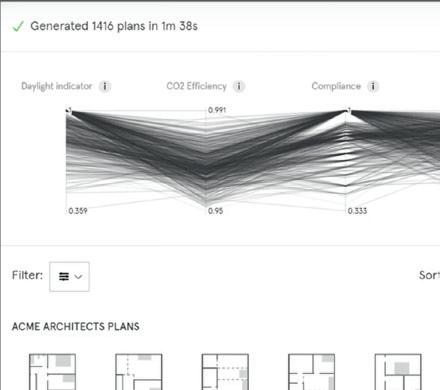


2 4 1 3


1 Start Point: bring in massing models from Revit Rhino, Grasshopper and start to get immediate feedback before generating floor plates and plans
2 Finch generating a floor plate based on the user’s unit mix, stairwell constraints and weighting, squareness, daylight and area
3 Iterative space plans generated by Finch scored against multiple competing weightings
4 Iterative space plan results: scores against daylight, CO2 efficiency, compliance and adaptivity
The process
Put simply, the architect creates massing in Rhino, Grasshopper or Revit (each mass will be interpreted as a building). Finch brings in that geometry (via a plugin). If the mass needs to be changed, it can seamlessly bring in those edits from the source conceptual tool.
Finch provides key metrics feedback to the designer: gross floor area and net internal area. It then slices up the building into different storey heights so the process of generating floor plates can happen. This is based on multiple scenarios - unit mix with stairwell variations, double corridors with stairs (US market), or cores connected to corridors (in development). Alternatively, you can generate around an existing corridor / core if you are doing a refurbishment. The user specifies the number of units to be generated per stairwell.
There are an array of side panel sliders with ‘weights’ which control the bias of the algorithm, daylight, area, grid lines, squareness. As the algorithm works you can see how well the unit mix fits the floor. Finch keeps iterating, and the longer you leave it, the more accurate it will get. This process is amazingly fast. All the time the user has control to impact the space designs which Finch outputs. Wallgren describes the Finch process as “a dance between generating and editing”, as the architect works with the Finch copilot. Once the floor plate is good, Finch displays all the different variations for unit mix that meet the criteria. Finch Basic can’t produce AI unit plans, so here users can assign a plan from their own library to be applied (watch this videowww.tinyurl.com/Finch-AI )
Those on an Enterprise plan get AI created unit plans, including room load out (furniture etc.) and here Finch takes into account the façade and position of corridors, generating a proper architectural plan drawing, which can be streamed back to either Rhino or Revit, as a native Revit file.
Software

Improved algorithms
As the software develops, the Finch team is constantly tweaking the algorithms and incorporating feedback from customers. The latest version of Generate Floor Plate allows architects to specify a range of stairwells, rather than specifically stating the number, allowing the algorithm to determine the most efficient configuration within these parameters. This flexibility extends to the distribution of units per stairwell.
Previous iterations of architectural AI tools often operated as black boxes, providing solutions without explaining their methodology. Finch now provides feedback when unit combinations prove incompatible with the building’s defined framework, such as oversized units or excessive stairwell numbers. This immediate feedback removes the need for trial and error.
The previous algorithm would solve within a margin of tolerance, so maybe not all units were exactly the area as specified. The new floorplate algorithm delivers exact dimensional accuracy. The new algorithms now also better cater to spatial constraints for building depth and dual-aspect ratios.
Beyond massing
Sometimes a project may already be past the massing stage before Finch gets introduced, as Nunez Wallgren explains, “We have been opening the pipeline allowing users to upload walls from Rhino, Revit, Grasshopper, corridor and the stairwells too, and then just generate the floor plans. We are opening up the
cases where they can use Finch, depending on what stage the design is at.”
5 Residential
Wallgren adds, “The only thing you can be sure of when you talk to creative people, like architects, is that they don’t always necessarily want to follow a straight-line workflow. Being able to jump in and out of the process is very crucial to us, but also very hard when you’re building a product! The openness and customisability of the software is key.”
Artificial Intelligence (AI)
Finch uses a mixture of techniques to generate and analyse spaces. “Everything in our system is based on our Finch graph which is the logic of architecture,” explains Wallgren, “When we generate things, Finch doesn’t think it’s a good idea to go from the elevator into the toilet, into the bedroom. It’s more like understanding the composition of space, what makes sense, how we build architecture.
“These kinds of ‘soft’ problems are much more suitable for AI solutions, while, for example, when we generate a floor plate, when you want the core to be 1,400 mm, then a parametric and algorithmic approach is much better. But we are experimenting with other techniques as well. You can combine techniques, for example, playing chess on a computer. There are algorithms, there are rules, but you could also train the computer to play that game.”
Many firms are worried that AI software developers will steal their IP. With Finch giving design alternatives,
Wallgren is keen to assuage any customer fears, “One thing that we’ve said now that has also been very important to our customers is that their plans are not part of the bigger model that we train. We collect a lot of data on built projects all over the world, to train our models, and then apply this to our customers’ results. But we’re not training on their data because that has been one hot potato!”
Conclusion
It’s great to see Finch finally getting out a release available for wider adoption, just for firms to see what is possible with algorithmic design in residential space planning. The advanced Enterprise features require a deeper onboarding, and obviously come at a higher cost, so access is limited but still worth talking to Finch about and registering your interest.
It’s interesting that speed really isn’t an issue for Finch; it’s being able to accommodate and understand users’ broad application areas. Finch needs not only deep space planning knowledge but also to be able to cater for an ever-increasing array of design variables. The Floor Plate V2 is a big improvement here and keeping the user updated on what’s happened is so much better than ‘computer says no’.
Finch will be joining us at NXT BLD and NXT DEV in London, 11-12 June 2025, along with all the best AEC software start-ups. Be sure to add the conference to your diary.
■ www.finch3d.com


Navigating the boom in generative design software Technology
Generative Design (GD) tools have become increasingly accessible, empowering architects, engineers, and clients to explore innovative designs and streamline project feasibility. But with so many options, how can AEC professionals choose the right tool to meet their needs?
b
y Allister Lewis, Automated Data Driven Design (ADDD)
Generative Design (GD) is a technology-driven approach to optioneering designs by using algorithms to explore a vast number of possible solutions based on defined constraints and goals.
By inputting parameters such as unit mix, desired building heights, spatial layout requirements, and performance criteria, GD software generates numerous design options. This allows designers to evaluate and select the most optimal solution. Instead of manually crafting each option, designers can review a wide range of solutions, filter and adapt them further, enabling new creativity, or simply getting optimal answers faster for clients.
The expanding landscape
As the popularity of GD has increased, so has the number of available tools. This is both exciting and overwhelming.
It is clear that GD software developers have identified early stage feasibility as an area that GD can be applied to effectively. The software should help designers make decisions faster, using data to confirm project viability, and communicate options more effectively than traditional CAD/BIM authoring tools. However, this presents a challenge for professionals to learn which one is best for them, manage licence costs, and then understand how to integrate them into their own tech stack effectively.
1. Time to Learn: GD tools have opened the door for many users to explore data driven design but within a proprietary format, without a steep technical learning curve of visual scripting. GD tools still require time and effort to master, which can pose challenges for busy professionals.
2. Cost: Licensing fees vary from free trials and low introduction fees, to expensive Software as a Service (SaaS) models. When added to the growing list of software required for AEC workflows, this is an additional cost that puts pressure on companies already struggling to manage cash flow. While GD tools may offer long-term savings by accelerating workflows, the recurring monthly costs can deter adoption.
range of functionality they offer. However, no single tool has managed to provide the comprehensive design functionality that meets all user needs. A careful study of requirements is required to make sure the software does what is needed.
A tool for clients
and developers
An emerging trend among ConTech software companies is a shift of focus from selling to architects to targeting developers and clients, who may wish to understand site potential before hiring a design team. Tools that automate site analysis and feasibility studies allow them to receive insights into purchases at a much earlier stage. This has an impact on the architect’s traditional role particularly in the early-stage design process.
‘‘ GD tools will undoubtedly disrupt early-stage design within the AEC industry, offering powerful capabilities that allow users to explore, create, and iterate with unprecedented speed ’’
Breaking down barriers to adoption
Despite the promise of GD, there are still notable barriers to adoption for many AEC professionals.
3. Workflow Integration: Not all GD tools integrate smoothly with existing software ecosystems, which can create friction. Users often rely on a core suite of tools, and if a GD solution disrupts these workflows, it may slow productivity. Ensuring compatibility and ease of integration with a company’s preferred BIM authoring software is crucial for broader adoption.
4. Functionality: These tools are new and are continually expanding the
This shift presents both opportunities and challenges. While it may reduce architects’ involvement in early feasibility studies for some clients, it also creates an opportunity for architects to use these tools for clients who seek deeper data insights but prefer not to use the tools directly.
By accessing data and insights generated by GD solutions quickly and easily, architects could provide value faster, creating more refined designs that align with clients’ initial requirements. This approach suggests architects should adapt, adopt a solution, and potentially provide new services for clients. GD users could enhance their role in delivering data-driven projects with this approach.
● 1 Define project goals and requirements
• Scope: Identify the project type and sector (e.g. residential, commercial, infrastructure)
• Objectives: Determine what you need the software to accomplish (e.g. optimise layout, enhance sustainability, automate early design stages)
• Workstage relevance: Specify the project phase (e.g. concept development, detailed design) for which you’ll use the tool
● 2 Identify target user disciplines
• Primary users: Decide if the tool is for architects, engineers, or a developer / client
• Interdisciplinary compatibility: Prioritise tools with collaboration features if multiple disciplines are involved, ensuring integration with BIM or CAD platforms for smoother team workflows
● 3 Search for tools on the ADDD Marketplace
• Use filters: Search by category, product, or vendor name to narrow down your options
• Explore comparisons: The ADDD Marketplace offers descriptions that highlight each tool’s unique capabilities, helping you to match software to your project’s specific needs
● 6 Check workflow integration and compatibility
• Platform integration: Confirm compatibility with core platforms like Revit, Rhino, Archicad, or IFC for seamless BIM integration
• Data import/export: Ensure the software supports the necessary file types and data exchange formats across your project
• Collaborative features: For team-oriented projects, consider tools with real-time collaboration or cloud integration to support smooth communication and data sharing
● 7 Consider cost and licensing options
• Budget alignment: Evaluate pricing models (subscription, one-time licence, or payper-use) and align with your project budget
• Scalability: Check if the software offers pricing tiers or modular add-ons to accommodate future project needs
● 8 Apply a quantitative evaluation framework
• Quantitative Scoring: Use a framework like the Future AEC Software Specification (FASS) to assess options based on weighted criteria, such as usability, costeffectiveness, and compatibility
●
4 Evaluate core features and capabilities
• Feature set: List essential features like parametric modelling, AI-driven analysis, or real-time data visualisation
• Automation and customisation: Check if the software allows customisable automation for tailored workflows, which can enhance efficiency
• Sustainability or compliance: If environmental goals are key, prioritise tools offering lifecycle analysis or sustainable design options
● 5 Assess ease of use and learning curve
• Skill level: Assess your team’s technical background to determine if they can quickly learn and adopt the software
• Training and support: Look for available training resources, community support, or dedicated help, especially if the software has a steep learning curve
• Consistency: FASS provides an objective scoring system, ensuring consistency and clarity when comparing multiple software options
● 9 Test and validate with a trial or pilot project
• Trial runs: Opt for software trials or demos, running a small pilot project to evaluate functionality
• Team feedback: Collect input from team members to confirm that the software meets project needs, integrates well, and enhances productivity
● 10 Conduct a 6/12-month tech stack review
• Scheduled assessment: Set a recurring review of your tech stack every 6 or 12 months to evaluate software performance, relevance, and alignment with evolving project needs
• Identify gaps and opportunities: During each review, assess if new tools are needed, if existing ones should be upgraded, or if certain software is no longer effective
• Optimise workflow: Ensure all tools remain compatible and continue to support seamless workflows, adjusting as necessary to integrate new solutions that improve efficiency and project outcomes

Risks and challenges
While the potential benefits of GD are clear, there are some risks that users should consider carefully:
1. Quality vs. quantity: The ability to generate a multitude of designs quickly can be both a blessing and a curse. With too many options, architects may face decision fatigue, or find themselves sacrificing quality for speed.
2. Cost and learning barriers: For many architects, especially smaller firms, the cost and time to learn required to adopt these tools remains a hurdle.
3. Dependence on technology: Overreliance on GD tools can sometimes overlook essential design considerations that come from experience, intuition, and human creativity. Designers who depend heavily on GD software
should augment this with a hands-on design approach that allows for unique, site-specific insights.
How to assess GD tools
With the growing variety of GD tools, users need a consistent way to evaluate software that goes beyond features and marketing hype. This is why at ADDD, we have developed an assessment criteria, based on the Future AEC Software Specification (FASS) (www.tinyurl.com/ AEC-FASS).
The aim is to enable a consistent approach to reviewing software so different tools can be compared to each other. This assessment methodology was presented at AEC Magazine’s NXT DEV conference (see presentation at www.tinyurl. com/NXTDEV-FASS) and has now been used to assess four Clash Detection and Issue Management software.
The outcome is a quantitative frame-
work of questions designed to bring clarity and consistency to software evaluation. When combined with a qualitative approach, where users can communicate their findings and thoughts, a report can be produced that supports the AEC industry to have a consistent way to assess software.
The assessment provides a structured, objective way to assess GD tools on critical factors such as ‘Designing in Context & Scale’, ‘User Experience’, ‘Modelling Capabilities’, and the other criteria from the FASS. By applying the FASS criteria, users can identify tools that align with their needs, budget, and project demands, allowing them to make decisions that suit their requirements. This approach not only simplifies the selection process but also ensures that chosen tools meet the demands of modern AEC workflows.
I am also advocating for Best For …’ results, rather than one software being better than another, as this is too simplistic. In a landscape flooded with options, having a consistent assessment method like the FASS can be invaluable, helping users to navigate to the appropriate GD tool that is ‘Best For Their Needs’.
N.B Information about the assessment criteria can be found at https://addd.io/ product/fass-criteria. ADDD also welcomes feedback on how software is assessed.
Charting a way forward
GD tools will undoubtedly disrupt earlystage design within the AEC industry, offering powerful capabilities that allow users to explore, create, and iterate with unprecedented speed. This will require adaptability, a consistent structure to assessing software, and a way to help strategic decision-making within organisations.
As GD options continue to search for their specific niche, AEC professionals have the opportunity to explore and embrace these tools as allies in their work, with the opportunity to lead to better client outcomes. With resources like the FASS Assessment, users can assess, compare, and select the solution that aligns with their organisational goals, empowering them to succeed in a digital future that balances creativity with technology.
■ www.addd.io

Seamless Visualization for Impactful Design.
Enscape 4.2 strengthens integration with your design tools, empowering you to work faster and with greater precision. Fully embedded into your workflow, Enscape brings concepts to life through real-time visualization and advanced performance insights—enabling you to craft and convey impactful, efficient designs with ease.




4.6
Autodesk charts its AI future
The Autodesk AI brand debuted in Las Vegas last year at Autodesk University 2023, but the launch lacked any real substance. Despite a flashy logo there were no significant new AI capabilities to back it up. The event seemed more like a signal of Autodesk’s intent to add greater focus on AI in the future — building on its past achievements. It came at a time where ‘AI-anything’ was increasing share valuations of listed companies.
Fast forward 12 months and at Autodesk University 2024 in San Diego the company delivered more clarity on its evolving AI strategy — on stage and behind the scenes in press briefings. Autodesk also introduced a sprinkling of new AI features with many focused on modelling productivity, signalling that progress is being made. However, most of these were for manufacturing with little to excite customers in Architecture, Engineering and Construction (AEC), other than what had already been announced for Forma.
In his keynote, CEO Andrew Anagnost took a cautious tone, warning that it’s still early days for AI despite the growing hype from the broader tech industry.
Anagnost set the scene for the future. “We’re looking at how you work. We’re finding the bottlenecks. We’re getting the right data flowing to the right places, so that you can see past the hype to where there’s hope, so that you can see productivity rather than promises, so that you can see AI that solves the practical, the simple, and dare I even say, the boring things that get in your way and hold back you and your team’s productivity.”
One of those ‘boring things’ is sketch constraints, which govern a sketch’s shape and geometric properties in parametric 3D CAD software like Autodesk Fusion, which is used for product design and manufacturing.
Fusion’s new AI-powered sketch autoconstrain feature streamlines this process by analysing sketches to detect intended spatial relationships between aspects of the design.
Automatically constraining sketches is just the starting point in Autodesk’s broader vision to use AI to optimise and automate 3D modelling workflows. As
If 2023 was the year that Autodesk announced its ambitions for AI, 2024 was when it fleshed out some of the details. But, as Greg Corke reports, there’s still a long journey ahead
Anagnost indicated, the company is exploring how AI models can be taught to understand deeper elements of 3D models, including features, constraints, and joints.”
At AU, no reference was made to similar modelling productivity tools being developed for Autodesk’s AEC products, including Forma. However, Amy Bunszel, executive VP, AEC at Autodesk, told AEC Magazine that the AEC team will learn from what happens in Fusion.
Another ‘boring’ task ripe for automation is the production of drawings. This labour-intensive process is currently a hot topic in CAD (read this AEC Magazine article - www.tinyurl.com/AEC-drawing)
This capability is also coming first to Autodesk’s product design and manufacturing product. With Drawing Automation for Fusion, Autodesk is using AI to automate the process, down to the precise placement of annotations.



ability to generate drawings. During the AU press conference, CEO Andrew Anagnost hinted that drawing capabilities might be in Forma’s future, which, if realised, could potentally impact how much customers rely on Revit as a documentation tool in the long term.
Both of Autodesk’s new AI-powered features are designed to automate complex, repetitive, and error-prone processes, significantly reducing the time that skilled designers spend on manual tasks. This allows them to focus on more critical, high-value activities. But, as Anagnost explained, Autodesk is also exploring how AI can be used to fundamentally change the way people work.
One approach is to enhance the creative process and Form Explorer is a new automotive-focused generative AI tool for Autodesk Alias, designed to bridge the gap between 2D ideation and traditional 3D design. It learns from a company’s historical 3D designs, then applies that unique styling language.
Lessons learned from Form Explorer are also helping Autodesk augment and accelerate creativity in other areas of conceptual design.



lines this process even more by laying out drawing sheets for each component



With the click of a button, the AI examines 3D models and does the time-consuming work of generating the 2D drawings and dimensions required to manufacture parts. The technology has evolved since its initial release earlier this year and now accelerates and streamlines this process even more by laying out drawing sheets for each component in a model and applying a style. Early next year, the technology will be able to recognise standard components like fasteners, remove them from drawing sets, and automatically add them to the bill of materials for purchase.


















Once again, this feature will first appear in Fusion, but sources have confirmed plans to extend automated drawing capabilities to Revit—a significant development given the BIM tool’s widespread use for documentation. There’s also potential for autonomous drawings in Forma, although Forma would first need the
them to the bill of mateture will first appear in plans automated umentation. There’s also drawings in Forma, although Forma would first need the

uses generative AI to quickly generate 3D models from a variety of inputs including a single 2D image, multiple images showing different
Project Bernini is an experimental proof-of-concept research project that uses generative AI to quickly generate 3D models from a variety of inputs including a single 2D image, multiple images showing different views of an object, point clouds, voxels, and text. The generated models are designed to be ‘functionally correct’, so a pitcher, for example, will be empty inside. As the emphasis is on the geometry, Bernini does not apply colours and textures to the model.
Project Bernini is not designed to replace manual 3D modelling. “Bernini is the thing that helps you get to that first stage really quickly,” said Mike Haley, senior VP of research at Autodesk. “Nobody likes the blank canvas.”
Autodesk. “Nobody likes the blank canvas.”


Project Bernini is industry www.AECmag.com
Project Bernini is industry

agnostic and is being used to explore practical applications for manufacturing, AEC and media and entertainment. At AU the emphasis was on manufacturing, however, where one of the ultimate aims is to learn how to produce precise geometry that can be converted into editable geometry in Fusion.
However, there’s a long way to go before this is a practical reality. There is currently no established workflow, plus Bernini has been trained on a limited set of licensed public data that cannot be used commercially.
AI for AEC
Autodesk is also working on several AI technologies specific to AEC. Nicolas Mangon, VP, AEC industry strategy at Autodesk, gave a brief glimpse of an outcome-based BIM research project which he described as Project Bernini for AECO.
He showed how AI could be used to help design buildings made from panellised wood systems, by training it on past BIM projects stored in Autodesk Docs. “[It] will leverage knowledge graphs to build a dataset of patterns of relationship between compatible building components, which we then use to develop an auto complete system that predicts new component configurations based on what it learned from past projects,” he said.
Mangon showed how the system suggests multiple options to complete the model driven by outcomes such as construction costs, fabrication time and carbon footprint. This, he said, ensures that when the system proposes the best options, the results are not only constructible, but also align with sustainability, time and cost targets.
Another AEC focused AI tool, currently in beta, is Embodied Carbon Analysis in Autodesk Forma, which is designed to
give rapid site-specific environmental design insights. “It lets you quickly see the embodied carbon impact at the earliest conceptual design phase, giving you the power to make changes when the cost is low,” said Bunszel.
The software uses EHDD’s C.Scale API which applies machine learning models based on real data from thousands of buildings. The technology helps designers balance trade-offs between embodied carbon, sun access, sellable area, and outdoor comfort etc.
Embodied Carbon Analysis in Autodesk Forma follows other AI-powered features within the software. With ‘Rapid Noise Analysis’ and ‘Rapid Wind Analysis’, for example, Forma uses machine learning to predict ground noise and wind conditions in real time.
Autodesk AI is also providing insights in hydraulic modelling through Autodesk InfoDrainage, as Bunszel explained, “You can place a pond or swale on your site and quickly see the impact on overland flows and the surrounding flood map.”
Simple AI
Autodesk is also diving into the world of general purpose AI through the application of Large Language Models (LLMs). With Autodesk Assistant, customers can use natural language to ask questions about products and workflows.
Autodesk Assistant has been available on Autodesk’s website for some time and is now being rolled out gradually inside Autodesk products.
“The important thing about the system, is it’s going to be context-aware, so it’s understanding what you’re working on, what project you’re on, what data you’ve run, maybe what you’ve done before, where you are within your project, that kind of thing,” said Haley.
With the beta release of Autodesk Assistant in Autodesk Construction Cloud, for example, users can explore their specification documents through natural language queries, as Bunszel explained, “You can ask the assistant using normal everyday language to answer questions, generate lists or create project updates,” she said, adding that it gives you access to intuitive details from your specifications that usually require lots of clicking or page turning or highlighting to find.
Getting connected
Like most software developers Autodesk is harnessing the power of LLMs or vision models, such as ChatGPT and Gemini. “We can use them, we can adapt them, we can fine tune them to our customers’ data and workflows,” said Haley, citing the example of Autodesk Assistant.
But, as Haley explained, language and vision models don’t have any sense of the physical world, so Autodesk is focusing much of its research on developing a family of foundation models that will eventually deliver CAD geometry with ‘high accuracy and precision’.
Autodesk’s foundation models are being trained to understand geometry, shape, form, materials, as well as how things are coupled together and how things are assembled.
“Then you also get into the physical reasoning,” added Haley. “How does something behave? How does it move? What’s the mechanics of it? How does a fluid flow over the surface? What’s the electromechanical properties of something?”
According to Anagnost, the ultimate goal for Autodesk is to get all these foundation models talking together, but until this happens, you can’t change the paradigm.
“Bernini will understand the sketch to create the initial geometry, but another
model might understand how to turn that geometry into a 3D model that actually can be evolved and changed in the future,” he said. “One might bring modelling intelligence to the table, one might bring shape intelligence to the table, and one might be sketch driven, the other one might be sketch aware.”
To provide some context for AEC, Autodesk CTO Raji Arasu said, “In the future, these models can even help you generate multiple levels of detail of a building.”
AI model training
Model training is a fundamental part of AI, and Anagnost made the point that data must be separated from methods, “You have to teach the computer to speak a certain language,” he said. “We’re creating training methods that understand 3D geometry in a deep way. Those training methods are data independent.”
sketch auto-constrain or automated drawings, “No one has intellectual property on how to constrain a sketch,” said Anagnost. “[For] that we just train away.”
This point was echoed by Hooper in relation to automated drawings, “Leveraging information that we have in Fusion about how people actually annotate drawings is not leveraging people’s core IP,” he said.
‘‘ Autodesk’s long-term plan is to get multiple foundation models to talk together, but this doesn’t mean we are heading for true design automation any time soon ’’
With Project Bernini Autodesk is licensing public data to essentially create a prototype for the future. “We use the licence data to show people what’s possible,” said Anagnost.
For Bernini, Autodesk claims to have used the largest set of 3D training data ever assembled, comprising 10 million examples, but the generated forms that were demonstrated — a vase, a chair, a spoon, a shoe, and a pair of glasses — were still primitive. As Tonya Custis, senior director AI Research, admitted there simply isn’t enough 3D data anywhere to build the scale of model required, highlighting that the really good large language and image models are trained on the entire internet.
“It’s very hard to get data at scale that very explicitly ties inputs to outputs,” she said. “If you have a billion cat pictures on the internet that’s pretty easy to get that data.”
The billion-dollar question is where will Autodesk get its training data from? At AU last year, several customers expressed concern about how their data might be used by Autodesk for AI training.
This was a hot topic again this year and in the press conference Anagnost provided more clarity. He told journalists that for a generative AI technology like Bernini, where there’s a real possibility it could impact on intellectual property, customers will need to opt in.
But that’s not the case for so-called ‘classic productivity’ AI features like
To help bring more transparency to how Autodesk is using customer data for training its AI models, Autodesk has created a series of Autodesk AI transparency cards which will be made available for each new AI feature. “These labels will provide you a clear overview of how each AI feature is built, the data that is being used, and the benefits that the feature offers,” said Arasu.
Of course, some firms will not want to share their data under any circumstances. Anagnost believes that this may lead to a bifurcated business model with customers, where Autodesk builds some foundational intelligence into its models and then licenses them to individual customers so they can be fine-tuned with private data.
AI compute
AI requires substantial processing power to function efficiently, particularly when it comes to training. With Autodesk AI, everything is currently being done in the cloud. This can be expensive but, as Anagnost boasted: “We have negotiating power with AWS that no customer would have with AWS.”
Relying on the cloud means that in order to use features in Fusion like auto constraints or drawing automation, you must be connected to the Internet.
This might not be the case forever, however. Arasu told AEC Magazine that AI inferencing [the process of using a trained AI model to make predictions or decisions based on new data] could go local. She noted some of Autodesk’s customers have powerful workstations on their desktops, implying that by using the cloud for compute would mean a waste of their own resources.
All about the data
It goes without saying that data is a critical component of Autodesk’s AI strategy, particularly when it comes to what Autodesk calls outcome-based BIM, as Mangon
explained, “Making your data from our existing products available to the Forma Industry Cloud will create a rich data model that powers an AI-driven approach centred on project outcomes, so you can optimise decisions about sustainability, cost, construction time and even asset performance at the forefront of the project.”
To fully participate in Autodesk’s AI future, customers will need to get their data into the cloud-based common data environment, Autodesk Docs, which some customers are reluctant to do, for fear of being locked in with limited data access only through APIs.
Autodesk Docs can be used to manage data from AutoCAD, Revit, Tandem, Civil 3D, Autodesk Workshop XR, with upcoming support for Forma. It also integrates with third-party applications including Rhino, Grasshopper, Microsoft Power BI and soon Tekla Structures.
The starting point for all of this is files but, over time, with the Autodesk AEC Data Model API, some of this data will become granular. The AEC Data Model API enables the break-up of monolithic files, such as Revit RVT and AutoCAD DWG, into ‘granular object data’ that can be managed at a sub-file level.
“With the AEC Data Model API, you can glimpse into the future where data is not just an output, but a resource,” said Sasha Crotty, Sr. Director, AEC Data, Autodesk. “We are taking the information embedded in your Revit models and making it more accessible, empowering you to extract precisely the data you need without having to dive back into the model each time you need it.”
Crotty gave the example of US firm
1 To help build trust in AI, Autodesk AI Transparency Cards are designed to explain how each AI feature is built, the data used, and the benefits it offers
2 AutoConstrain in Fusion Automated Sketching helps maintain a designer’s intent throughout project iterations by detecting and suggesting dimensional constraints between aspects of a design
3 In Fusion, AI automates the time-consuming process of creating 2D drawings from 3D models
Avixi, which is using the API to extract Revit data and gain valuable insights through Power BI dashboards.
When the AEC Data Model API launched in June, it allowed the querying of key element properties from Revit RVT files. Autodesk is now starting to granularise the geometry, and at AU it announced it was making Revit geometric data available in a new private beta. For more on the AEC Data Model API read this AEC Magazine article - www. tinyurl.com/Datamodel-AEC.
Autodesk Docs is also being used to feed data into Forma Board, a digital whiteboard and collaboration tool that allows project stakeholders to present and discuss concepts.
“Forma Board lets you pull in visuals from Forma and other Autodesk products through Docs, and now you can demonstrate the impact of sun or noise, ask for feedback on specific concepts, and much more,” said Bunszel.
Revit also got some airtime, but the news was a little underwhelming. Bunszel shared her favourite Revit 2025 update – the ability to export to PDF in the background without stopping your work. Meanwhile, manufacturing customers were being shown the future, with new features coming to Inventor 2026 such as associative assembly mirror and part simplification.
In the press conference Anagnost reiterated how Forma is different to Revit. “It is driven by outcomes,” he said. “We not trying to redo Revit in the cloud.”
Anagnost added that Forma is going to start moving downstream into things that Revit ‘classically does well. “It doesn’t mean it has to swallow all of Revit, and you know that would take a long time, but it can certainly do things that that Revit does today as it expands,” he said.
An iterative future
Autodesk is beginning to add clarity to its AI strategy. It is addressing AI from two angles: bottom up, bringing automation to repetitive and error prone tasks, and top down with technologies like Project Bernini that in the future could fundamentally change the way designers and engineers work. The two will even-
















tually meet in the middle.
Autodesk is keen to use AI to deliver practical solutions and the automation of drawings and constraints in Fusion should deliver real value to many firms right now, freeing up skilled engineers at a time when they are in short supply.
We expect automated drawings will find their way into Autodesk AEC products soon, but it’s hard to tell if Autodesk has any concrete plans to use AI for modelling productivity.
As to pushing data into Autodesk Docs to get the maximum benefit out of AI, the fear that some customers have of getting trapped in the cloud is unlikely to go away any time soon.
Meanwhile, it’s clear there’s still a long way to go before the AI foundation models being explored in Project Bernini can deliver CAD geometry with ‘high accuracy and precision’.
While Bernini is starting to understand how to create basic geometry, the 3D models need more detail, and Autodesk must also work out how they can be of practical use inside CAD. With rapid advances in text-to-image AI, one also wonders what additional value text-to-CAD might bring


to concept design. One could also ask whether product designers, architects or engineers would even want to use something like this to kickstart their design process. As the technology is still so embryonic it’s very hard to tell. It’s also important to remember that Bernini is a proof-of-concept, designed to explore what’s possible, rather than a practical application.
Meanwhile, as Autodesk continues to develop the complex AI training methods, there’s also the challenge of sourcing data for training. It will be interesting to see how Autodesk’s trust relationship with customers plays out.
While Autodesk’s long-term plan is to get multiple foundation models to talk together, this doesn’t mean we are heading for true design automation any time soon.
At AU Anagnost admitted that the day where AI can automatically deliver final outcomes from an initial specification is further away than one might think. “For those of you who are trying to produce an epic work of literature with ChatGPT, you know you have to do it iteratively,” he said. That same iterative process will apply to AI for design for some time to come.
■ www.autodesk.com
Graphisoft accelerates development
Graphisoft recently hosted its annual product release at its HQ, next to the Danube in Budapest. With a new CEO, an ever-broadening multidisciplinary product suite and a drive to subscription, Martyn Day found a company focussed on extending its global footprint
Graphisoft is part of the Nemetschek Group, which comprises thirteen AEC related brands, three of which are BIM modellers. While the brands are individually strong, it’s taken a while for Nemetschek to realise that together they can represent a connected ecosystem solution for the whole AEC industry. This has resulted in a change of strategy, with growing interconnected workflows and now brand separated teams working together on company-wide technology innovation.
Graphisoft, which has Archicad as its flagship BIM platform, is set to become a major beneficiary of Nemetschek’s new pan-brand accelerated development.
In 2023, Graphisoft took a significant step forward by beginning to circulate comprehensive product roadmaps for Archicad, BIMcloud, BIMx, and DDScad (MEP – mechanical, electrical, plumbing). These roadmaps categorised the status of various features as ‘under research’, ‘in progress’, ‘coming soon’, and ‘delivered’. Graphisoft also introduced a Technology Preview Program, to share and experiment with forthcoming features, so users
Archicad Collaborate
In March 2023, Graphisoft offered the Archicad Collaborate subscriptionbased, value bundle for power users. This combined Archicad, BIMcloud as a service, Graphisoft Learn courses and materials, Redshift renderer by Maxon, PARAM-O object design tool, Library Part Maker and Python API for a single discount subscription fee.
can have input on the development and evolution of Archicad.
This year, we were invited to play with a range of augmented reality (AR) and artificial intelligence (AI) technologies that are still in the experimental phase, sparking discussions about the transformative potential of AI within the AEC sector.
The transition to a subscription model has evidently fostered a more open dialogue from Graphisoft’s product managers, who now appear more inclined to speculate on the future trajectory and capabilities of BIM 2.0, as well as the broader applications of technology across the AEC market.
This is indeed an opportune moment for AEC technology developers, as the landscape is ripe with possibilities for the creation of innovative solutions. The shift towards a subscription model potentially enhances customer engagement, and also allows for a more agile response to market demands and technological advancements. As Graphisoft continues to evolve and adapt to the changing dynamics of the industry, the potential for collaboration and integration among the various
The 2024 Collaborate offering is intended to replace its Software Service Agreement (SSA) / Forward (FWD) subscription program, and includes Archicad, BIMx Pro, BIMx model transfers (private storage, password protection, embedding), Redshift, Surface Catalogue (500+), Python API, PARAM-O, Library Part Maker,
Technical support, Graphisoft Learn, Emergency licences (replace lost or stolen keys), and Archicad Design Checker (powered by Solibri).
Collaborate is essentially the full Graphisoft tech stack and enables centralised project management with real time synchronisation across all connected devices and team members. There’s built in version control, logging
Nemetschek brands will likely yield significant benefits for architects and other professionals within the AEC sector.
The strategic realignment within the Nemetschek group, coupled with Graphisoft’s newfound transparency regarding its product roadmap, heralds an exciting chapter for the company. Graphisoft is fostering a future where technology not only enhances customer’s design capabilities but also fosters a more interconnected and collaborative approach to building and construction. The journey ahead promises to be filled with opportunities for growth, innovation, and the advancement of our profession.
Graphisoft 2024 lineup
Graphisoft’s core product, Archicad, is now in its 28th revision. For an opener, this year’s update offers a substantial 30% improvement in performance and the development team is impressed with Apple’s new ‘system on a chip’ siliconbased systems. Asked if Graphisoft would support the ARM version of Windows, it seemed the company had the software compilers and were working towards
and tracking all iterations, and there are quality checking and conflict resolution tools. Designs can be shared with team members and clients, sent for markup and annotation. Tasks can be assigned and tracked. Access is controlled based on roles. BIM data is stored securely in the cloud and distributed across multiple platforms. The cloud server provides
automatic back-up and utilises the power of the cloud, freeing up local machines for other tasks.
From 2026 Archicad will be available for purchase only via subscription. The bundle options appear to be Archicad Collaborate now or Archicad Studio in 2025. We suspect the individual products will remain as subscription items on the menu.
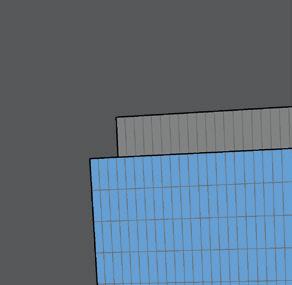













future support for Archicad on ARM.
There are the usual UI tweaks, like a new home page start point on launch. Improved model exchange support through IFC, RFA and RVT for Revit. New support for Information Delivery Specification (IDS) format - a protocol for enabling the construction sector to establish and validate BIM specifications, leading to the automation of quality assurance checks and categorisation. Graphisoft has also added support for BIM Collaboration Format (BCF) 3.0.
Advanced distance arrows / guides give excellent measurement feedback when moving and positioning to relative geometry. Roof openings can be created quicker and more consistently in an expanded Opening Tool. There’s a flexible global library,
‘Keynotes’ debut in Archicad 28, to enable a database-driven documentation system that integrates specifications and legends. This is streamlined by automating annotations, eliminating the manual workarounds that were previously required for maintaining consistency across project documentation sets.
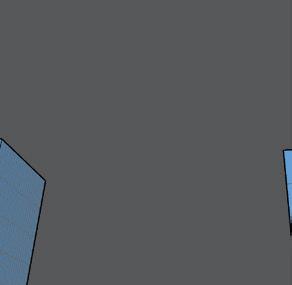






sections, and elevations. It’s possible to merge, duplicate, or rearrange options within the workflow. This is a very powerful technique, and one that is used in the more advanced mechanical CAD tools. It reduces the need to start multiple project files to develop different options.
Archicad has improved RhinoGrasshopper connection which supports the latest version of Rhino. It offers increased speed with a built-in parametric hotlink capability, where Archicad geometry becomes hotlinks in Grasshopper – enabling capabilities such as laying out of buildings. Beam and column support has also been extended.
The Archicad AI Visualizer, which
‘‘

Archicad’s new Design Options allows users to create variations of a building within a single file





There’s a new LCA (Life Cycle Assessment) analysis capability provided by third party developer One Click, to give fast feedback on lifecycle assessments and life cycle costing of their various design options.
Point cloud has been improved with the inclusion of a ‘Lite’ layer of functionality from third-party developer, BIMmTool, aimed at assisting renovation and refurbishment projects within Archicad. It means Archicad can now handle larger data sets, leading to faster workflow. To maintain speed while handling dense point clouds, the software displays distant point clouds at lower resolution.
Customers want to buy into a technology firm that has a vision and can show velocity of innovation. BIM software needs to deliver considerably more productivity to users and I don’t get the feeling Graphisoft is resting on its laurels
Architects face a common challenge when presenting multiple design concepts to clients. The process typically requires many hours to manually create different versions of the same project. Archicad’s new Design Options delivers a new workflow within a single project file. Users can create variations for a whole building or focus just on specific areas. Different façade treatments or interior layouts are good examples. These alternatives work independently, allowing for smooth 2D and 3D views and are compatible with annotations,
was originally desktop-based, now runs in the cloud, which means it doesn’t have to be installed, and users don’t need powerful local GPUs. The software takes Archicad designs and uses AI to generate photorealistic images based on text prompts. To change a material, the user simply alters the text prompt and the image is regenerated.
Graphisoft still has strong links with Chaos Group and its Enscape renderer too for more traditional viz output. The new Chaos AI Enhancer is also accessible to Archicad users, delivering exceptionally smooth daylight shadows. In fact, there are no shortages of rendering tech, as there is also Graphisoft’s stablemate, Maxon, which offers Redshift and Cinema 4D too.
Users that want even more power can upgrade to the full version from BIMmTool, which supports the direct import of common point cloud formats, such as Leica, Faro, Riegl and others. Thanks to multiprocessing support and sampling, BIMmTool supports large scan projects easily, while the Pointcloud switcher allows precise control over point cloud display in Archicad views. The full version also provides a suite of tools for modelling off point clouds, as well as analysis for deviation of reality vs BIM.
Archicad also offers improved integration with its sister Nemetschek brands, including Solibri for design checking / validation and Bluebeam for PDF-based collaboration.
DDScad for MEP
In June 2022, Graphisoft merged with its sister company, DDScad, adding the MEP expertise of DDS to its BIM platform. This was a major step forward to producing a like for like multi-disciplinary BIM system to compete with Revit. Unfortunately,
the Archicad brand obfuscates the fact that the BIM tool is more than just about architecture. It now offers MEP, as well as structural, through other Nemetschek brands. The integration work is significant and Graphisoft maintains DDScad as a standalone product for its significant European installed base.
DDScad is an advanced MEP solution which designs ductwork specifications with flow rate optimisation, with an easy-to-use browser-based system to visualise routes. It also delivers streamlined cable tray and piping workflows and real-time size optimisation, based on flow requirements.
New for this year, there are enhancements to photovoltaic system design, busbar trunking design and modelling and generic workflow improvements, specifically allowing electrical engineers and architects to exchange models easily. Lighting design also gets updated with an improved DIAlux-evo electrical connection, for planning, calculation and visualisation of lighting. Dial is the company which develops DIAlux-evo in Germany and is available free in 26 languages.
BIMcloud for collaboration
Graphisoft’s cloud-based data platform, BIMcloud, for architects, engineers, and
constructors enables real-time collaboration on projects. BIMcloud has 13 regional data centres worldwide through Graphisoft’s partnership with Google Cloud Platform.
While BIMcloud was slow to gain adoption, like all cloud collaboration tools it has started to get traction post COVID, with remote working and distributed teams growing and fears of cloud subsiding. This year, multi-factor authentication is being added to build in more security and Graphisoft is offering it as a turnkey service.
BIMx
for presentations
Graphisoft’s collaboration and presentation tool, BIMx, now supports antialiasing, leading to better quality model edge definition. The new release also provides feature unification across all supported platforms, mobile, web and desktopmacOS, Safari, Windows, Firefox, iOS, Android, Chrome and others.
There are more controls to filter visibility options to enable the viewing of design options, renovations and structure. This is easy to use and an incredibly effective visual aid when showing clients.
BIMx now supports the Apple Vision Pro, although since the announcement Apple has paused production of the high-
AI / ML and legacy code
In a CAD world full of artificial intelligence (AI) and machine learning (ML), it will be obvious to see that there is not a lot of innovative AI shipping with Archicad currently.
The most notable component was this year’s inclusion of the AI Visualiser tool, but this was released in a world of exploding AI visualisation tools, which basically all do the same thing - harness ChatGPT with and AI renderer (Stable Diffusion), using BIM geometry as the seed. EvolveLab was first to market with Veras in 2022.
AI Visualiser was a rapidly developed tool, which started off as an in-house AI experiment that progressed rapidly and gave impressive results so the decision was made to release it.
I talked with Màrton Kiss, Graphisoft CPO and Sylwester Pawluk, senior
director of product management about AI, preArchicad 28 launch, back in September 2024 (www.tinyurl. com/Gsoft-AI). At the event we had plenty more time to further our conversations and talk about the future application of AI.
Both Nemetschek and its brands are all active in developing AI features and new products and this is being managed centrally by an AI group at Nemetschek. We will see discreet AI applied within Nemetschek’s brands, jointly developed technology between different brand developers and possibly new products emerge in their own right from Nemetschek.
The Graphisoft product team is certainly not short on ideas. Our conversations ranged from automated detail modelling, 2D to 3D BIM, 3D BIM to 2D drawings, mass transcription of architectural
resolution headset, and rumours are that work on the second generation has been suspended. We hope this work progresses once Apple figures out the way ahead.
Autodesk Nemetschek API deal
In April this year, Nemetschek and Autodesk signed an agreement to advance and open interoperable workflows between their products. This was great news and included the exchange of software, API developer access and for Nemetschek to access Autodesk Platform Services APS (formerly Forge). This lowered the bar of entry for Nemetschek to connect Bluebeam, BIMcloud and BIMplus to Autodesk Forma, Autodesk Fusion, Autodesk Construction Cloud (ACC) and design products.
While it’s still early days, it was interesting to discuss the opportunities this might present to Graphisoft. It’s possible that Graphisoft could develop tools that rely on APS, which essentially is Autodesk’s modularised services, like viewing tools, file translation, design automation, and even access to the new granular data and geometry feeds from Autodesk Docs, which were launched this year.
Co-opetition is a strange new world as AEC firms open up, but it was encouraging to hear that Graphisoft’s team were
catalogues to 3D BIM components, scan a room direct to AR, auto routing of MEP, auto modelling of MEP, automatic structural design based on architectural BIM modelling, modelling with intelligent massing rooms which automatically generate Level 300 detail models.
All of these topics are being considered or are in some form of being actively researched. Depending on how well they go, they could end up on the Archicad roadmap or be taken up within the Nemetschek Group as they could benefit all brands.
It is of course possible that the AI technology is deemed so game changing that it is kept in stealth until unleashed. With the industry seeing so many cloud-based ‘wannaBIM’ start-ups and the future battle for the AEC design authoring tool for the next decade.
Talking with Pawluk, who








was previously at GE Healthcare / GE Avionics and Google, you can’t help but get excited about the potential applications for AI within the whole product suite. But with this new change of pace in development, it’s important not to break the existing product and still deliver reliable code.
We know internally the company has engaged in a multi-year project to rewrite and modernise Archicad’s core underlying code, removing the legacy. Called




the Adaptive-Hybrid Framework (AHF), that program is being led by Zsolt Kerecsen, Graphisoft’s CTO (www.tinyurl.com/AEC-AHF) Essentially Archicad’s core has to become modular, extensible, support cloud and desktop as native, and be ready to deliver quarterly feature updates and AI, ML / neural net-based capabilities. In fact, some of this work has already been done as two of this year’s features utilised the AHF - Design Options and Keynotes.
aiming to make use of this agreement in building connected AEC workflows, trying to remove the historic silos.
Conclusion
It’s incredible how broad the Graphisoft software and services portfolio has grown - now catering to architects, electrical engineers, mechanical engineers, sustainability experts, construction specialists, and arch viz experts, extending out to surveyors, and then customers with BIMx. With each release, the span of software development grows.
This release also sees Graphisoft do something else it has not been so good at in the past - working with third parties. Bringing in BIMmTool and One Click LCA, this enables ‘lite’ layers of functionality to be integrated, exposing their customers to third party tools which build on the functionality provided, adding extra levels and layers to Archicad’s capabilities.
Graphisoft will convert to selling only new subscription licences from 2026 which is a sure-fire way to rile up the base as inevitably the cost of ownership goes up. This can be assuaged to a degree by offering more value and much longer lowcost subscription deals. The messy bit with subscription is time and price inflationcompound inflation eventually adds up to make an expensive solution and software providers fall foul with even their in-house product champions. However, maybe in ten years, AI will mean that eventual seat sales of software may have to make way for a new value-based pricing model.
It’s interesting how attitudes are changing in the software development community. While I am not a massive fan of subscription for many reasons, there is one positive thing that is coming from it and that is open product development. It’s no longer about selling the next release and trying to get as much of the base to buy in to this year’s features. We have moved decisively to open development, where customers get a much longer view of where software development teams have been going.
Customers want to buy into a technology firm that has a vision and can show velocity of innovation. BIM software needs to deliver considerably more productivity to users and for the first time in 20 plus years there are some new kids on the block. I don’t get the feeling Graphisoft is resting on its laurels, and that sentiment now spans the whole Nemetschek Group. ■ www.graphisoft.com
An extended version of this article can be found on www.aecmag.com


1 DDScad, Graphisoft’s MEP solution, features several improvements that allow electrical engineers and architects to exchange models easily
2 Archicad has improved support for point clouds thanks to a ‘Lite’ layer of functionality from thirdparty developer, BIMmTool, aimed at assisting renovation and refurbishment projects

3 Archicad has improved collaboration with Revit (pictured), IFC, BCF 3.0 and IDS format, a protocol for enabling the construction sector to establish and validate BIM specifications
4 Graphisoft’s collaboration and presentation tool, BIMx, now supports antialiasing, leading to better quality model edge definition

Many
Bentley Systems the promise of data freedom
of the major AEC software firms talk openness, but as the industry shifts from file-based systems to data lake environments, none inspire as much confidence as Bentley Systems in ensuring that customers will retain full control of their data now and well into the future, writes Greg Corke
Bentley Systems wasn’t wasting time at its recent YII conference, hammering home its ‘open’ approach to data. The message from Bentley’s execs was clear: the company is putting its weight behind openness— the subtext being that some of its competitors are not.
The emphasis was hard to miss. In the first two keynote presentations alone, led by new CEO Nicolas Cumins and CTO Julien Moutte, the word ‘open’ was used a staggering 60 times.
While AI also got a strong showing with 47 mentions, it was obvious that Bentley was speaking to customers, and not trying to impress investors. The message? Openness isn’t just a token word; it’s a cornerstone of Bentley’s strategy. “Your data is your data always,” said Cumins.
Moutte outlined the three pillars of Bentley’s open approach: open standards where everybody that was granted access to the data can read and understand it; open source, where every developer can leverage that data; and open APIs, where users are free to take their data out whenever they want, instead of just being able to query it.
sage should resonate more than ever. With proprietary files (DWG / DGN / RVT) at least drawings and models could be accessed via Open Design Alliance (ODA) libraries. With proprietary databases, access is granted only via APIs, which are under the control of the vendor.
“We are not creating another silo,” said Cumins.
Looking ahead, Bentley is focused not just on the present, but on the long-term future. Infrastructure is built to last. “Our users must assure that this data, their data, remains accessible for decades to come, and we believe this is only possible with a truly open approach,” said Moutte.
At the heart of Bentley’s open strategy is the iTwin platform, a suite of APIs and services designed to help AECO firms
‘‘
engineers, constructors, and organisations maximise the value of their data. “We’re not keeping it to ourselves. We actively encourage others in the industry to adopt the schema. This is about moving the entire infrastructure sector forward together.”
Artificial Intelligence (AI) Cumins described AI as a “paradigm shift” for the infrastructure sector, highlighting the massive scale of data generated during the design, construction, and operational phases. “It makes infrastructure a prime area where AI can have the greatest impact,” he said.
Bentley made its open stance abundantly clear with executives using deliberate, impactful messaging:
“Don’t get locked in,” “Your data is your data,” and “We’re not creating another silo.” ’’
Cumins also touched on the complexity of infrastructure projects, which involve multiple organisations, teams, and disciplines “This complexity makes it impossible for you to rely on any single system or single vendor. Instead, you need an ecosystem that enables flexibility, integration and interoperability across different tools and platforms,” he said.
He also addressed a common concern among customers: “Don’t get locked in,” he said. “Make sure you retain control of your data.”
As AEC firms navigate the transition from files to a data-lake world, this mes-
develop digital twin applications for designing, building, and operating infrastructure assets. iTwin integrates data from various sources—specs, drawings, CAD and BIM models, reality captures, sensor data, inspection records, and more.
The platform is built on a schema specifically designed for infrastructure. While the majority of this schema is open-source, one component — the Parasolid geometry modelling kernel —is proprietary, as it is owned by Siemens.
As Cumins explained, “The schema goes beyond basic data exchange, ensuring that data isn’t just accessible, but its meaning can also be understood, whether you’re dealing with materials or structures or subsurface data.”
He emphasised that this schema helps
Bentley’s investment in AI dates back several years. In 2018, the company acquired machine learning and IoT developer AIworx, which former CTO Keith Bentley described as an “acqui-hire,” meaning it was made primarily for the talent. Since then, that talent has driven several successful AI use cases, primarily in asset operations. These include automatic object classification in reality meshes and using computer vision, IoT sensors, and machine learning for predictive maintenance—detecting issues before they lead to failures.
Many of these technologies now fall under Bentley Asset Analytics, a new product line that uses AI to provide insights into the condition of infrastructure assets. “This approach is especially important for critical infrastructure like bridges and dams, where monitoring and maintenance are key to ensuring long-term safety and performance,” said Mike Campbell, Chief Product Officer, Bentley Systems.
The portfolio includes Blyncsy, which utilises crowd-sourced dashcam footage and machine learning models to automate roadway maintenance and asset

inventory. “AI can help identify roadside assets and assess their conditions, everything from a broken stop sign to a faulty streetlight to a fresh pothole,” explained Mike Schellhase, VP of asset analytics at Bentley. “These insights feed directly into the infrastructure digital twin, the iTwin, and are presented in iTwin Experience to show the latest conditions and context.”
Another product, OpenTower iQ, uses drone imagery, data, and AI to manage telecom towers throughout their lifecycle, handling everything from data acquisition and visualisation to structural analysis, site design, and maintenance.
Bentley plans to expand these solutions to cover a broader range of asset types, offering owner-operators increasingly advanced AI-powered tools.
Now, the company is pushing AI further into the design phase, using generative AI to automate repetitive tasks.
The first of a new generation of AI-powered design tools is OpenSite+, which is used for civil site design (including roadways, parking lots, and buildings).
The software features a co-pilot experience that taps into knowledge stored in documentation, specifications, and 3D site models through natural language interactions. “We can ask questions like, ‘Can I build a hotel in this area?’ or ‘Do I have enough parking to meet my requirements?’” said Francois Valois, VP of civil infrastructure at Bentley.
“At this stage [in the design process], we don’t know if our layout is optimal, so we build a neural network that evaluates thousands of alternatives to find the best one, optimising costs while meeting engineering requirements,” Valois explained. The software also offers AI-powered earthwork optimisation, which Bentley has enhanced by wrapping its current engine in a neural network to make the process significantly faster.
Another key feature is automated drawing production, a hot topic in AEC as it can
save so much time and money (read this AEC Magazine article - www.tinyurl.com/AECdrawing). According to Bentley, drawing production can account for up to 50% of a site design project’s time, and Bentley’s AI-powered tools automate annotation, labelling, and sheeting, optimising the placement of labels and dimensions, and according to organisational standards.
Currently, drawing production isn’t built directly into OpenSite+, but rather, it’s routed through OpenSite Designer, an existing power-platform based product based on MicroStation. However, as Campbell explained, by going down this route, the technology can then be made available in other power platform-based applications. Watch this space.
This process will take time, as the large language model (which Campbell playfully wants to call a “large drawing model”) has so far only been trained on tens of thousands of site plans and only from North America. “We’ve got to do that for the UK, for Australia, for all of the other places, because the standards are all different,” Campbell said. “Roadway plans have a different look and feel, right? So, we’ve got to build a model for that.”
As to where the training data has come from, Campbell explained that most of it is sourced from a licensed open-source library, though some customers have granted Bentley explicit permission to use their data. “We’re not just going and taking plans from random [customer] accounts,” he said, adding that Bentley keeps track of the provenance of every data set used. If a company decides to withdraw its data, Bentley will retrain the model accordingly.
In the future, customers will be able to train the AI model on their own data. “Say you’ve got 6,000 site plans—you can put them into your own local, retrained version of the model, and that will be yours and yours alone.”
As for the future of AI at Bentley,
Campbell hinted at broader applications. “Instead of using AI to generate a site, could we use AI to generate other designs, a bridge design, for example, optimise a road for – not just the obvious ones like curvature and safety, but things like carbon impact and cost and time?”
“Civil engineers can imagine a certain section of the design space. AI can imagine a much broader design space,” Campbell added. “The good news is that in engineering, we’re governed by rules of physics and standards and safety factors and all those kinds of things, so that limits it, but still, it’s bigger than what a typical engineer can think about.”
Desktop deployment
Beyond AI, one of the most significant aspects of OpenSite+ is that it’s a completely new type of application. It’s iTwinnative, so it writes directly to an iModel without needing to go through intermediary formats like DGN. Unlike many modern applications, it’s also a desktop application, rather than running in a browser.
“We’re not yet convinced that all of these engineering workloads are going to be able to work on the cloud,” explained Campbell. “We also want to be able to take advantage of local compute. And we’ve also got our eye on these new AI processors that are coming out – NPUs – and we want to be able to take advantage of that.”
OpenSite+ works both online and offline, syncing changes (deltas) when connectivity is restored. Bentley is taking the same desktop/iTwin-native approach with its new visualisation tool, Advanced Visualization, which is built on Unreal Engine (more on this later).
Campbell acknowledges that more tools are in the pipeline, either going through validation or still in the research phase, and they will all follow this same framework.
With many new AEC software tools from startups running in the browser, we asked Campbell if this would influence
Bentley’s acquisition strategy. “Not necessarily, but it would be a consideration,” he said. “We certainly look at architecture [of the software].”
He also admitted that technical integration has become a key focus for Bentley, which is one reason why acquisitions have slowed over the last couple of years. The priority now is ensuring that products work seamlessly together. “The idea of convergence and integration, ensuring that data flows smoothly across applications and the lifecycle, and informs the infrastructure digital twin— that’s the goal,” Campbell emphasised.
Back into BIM?
Bentley once held a strong position in architecture, especially in the early 2000s with MicroStation and Generative Components, a pioneering computational design tool that preceded Grasshopper.
However, in recent years, the company has shifted its focus away from this market. Given the growing interest in nextgeneration BIM tools, the question arises: does Bentley have aspirations to get back into BIM?
“Our focus right now is absolutely on horizontal infrastructure, and there’s plenty there to keep us busy,” said Campbell.
“But I’m reluctant to say never, especially in light of the sentiment of the broader AEC ecosystem. In particular, I’m thinking about open letters, I’m thinking about the AEC spec [AEC Future Software Specification]. I’m thinking about what their vision is for the tools they’ll use in the future. And I’m thinking about the tools that we’re building. And when I read that spec and I look at our strategy, it’s not dissimilar. It’s not a slam dunk, but we’re in the ballpark.
effectively changing the vantage point of an infrastructure digital twin, from the engineering model of the infrastructure asset to the planet Earth, upon which we geolocate the engineering model and all the necessary data from the surrounding built and natural environments.”
However, as Cumins explained, perhaps the most significant aspect of the acquisition is that Cesium, as a company, perfectly aligns with Bentley’s vision of open standards and interoperability.
“The combination of Cesium plus iTwin enables developers to seamlessly align 3D geospatial data with engineering, subsurface, IoT, reality, and enterprise data to create digital twins with astonishing user experiences that scale from vast infrastructure networks to the millimetreaccurate details of individual assets— viewed from land, sky, and sea, from outer space to deep below the Earth’s surface to support engineering workflows.”
Cesium’s 3D Tile technology makes light work of huge geospatial datasets by streaming only what the user needs for any given view.
It uses a concept called hierarchical level of detail (HLOD), where you basi-
Building on this geospatial focus, Bentley announced a new strategic partnership with Google which will integrate Google’s comprehensive repository of 3D geospatial data with Cesium and Bentley’s iTwin platform.
“Consider a large urban development project where multiple infrastructure systems are used – roads, bridges, energy and water networks – that must be coordinated across various stakeholders,” said Cumins. “By integrating Google’s vast 3D geospatial data with Bentley Cesium technology and iTwin platform stakeholders can visualise their assets, both existing and plan in full real-world context.”
Advanced Visualization
Cesium 3D Tiles and Google 3D Tiles play a key role in Advanced Visualization, a new product from Bentley powered by Unreal Engine, designed to overcome the challenges of creating immersive, interactive, and photorealistic infrastructure experiences.
This software integrates seamlessly with iTwin for live access to up-to-date project data, enabling users to navigate massive models in real time using Cesium 3D Tiles.
‘‘ The long-term plan is to unite the iTwin and Cesium Ion platforms, but as Patrick Cozzi, CEO of Cesium and now chief platform officer at Bentley explained, nothing will be done without input from the community ’’
cally have a tree of tiles – the root being the least detailed version, the branches adding more detail, and the leaves having the highest resolution.
As Greg Demchak, VP, emerging technologies group at Bentley explained, users can enrich their scenes with additional context and content: “Context in the form of Google 3D tiles, and content in the form of easy to place trees, cars, scale, figures and equipment.”
“The data lake, the elements of openness, design in context and at scale. That’s in the AEC spec.”
Geospatial – giving assets context In September, out of the blue, Bentley Systems acquired Cesium, developer of an industry cherished 3D geospatial platform – Cesium ion – with an ecosystem of open standards, including Cesium.JS and 3D Tile technology. (To learn more about the acquisition read this AEC Magazine article www.tinyurl.com/geo-whiz).
“With the acquisition of Cesium, we are now able to provide a 3D geospatial view of infrastructure,” said Cumins. “We are
3D Tiles can handle a whole smorgasbord of 3D geospatial data including point clouds, reality models (derived from photogrammetry), and 3D buildings. Through its recent AECO Tech Preview Program it can also handle BIM models (IFC and Autodesk Revit), complete with metadata which can be used for querying, filtering, styling, and analytics.
The long-term plan is to unite the iTwin and Cesium Ion platforms, but as Patrick Cozzi, CEO of Cesium and now chief platform officer at Bentley explained, nothing will be done without input from the community. The potential is limitless, he said. “We can add voxels for biometric visualisation, for subsurface, we can add Gaussian splats for higher visual quality for point clouds; we can do temporal tiles to help show the change in construction sites over time.”
Advanced Visualization functions either as an out-of-the-box solution or as a flexible platform for building custom applications and is currently in Early Access.
Up front carbon analysis
One of the key challenges in achieving sustainability on infrastructure projects is the time-consuming nature of carbon reporting, which is typically handled by specialists.
Kelvin Saldanha, associate director at WSP, elaborated: “Once you’re ready to measure carbon, it needs to go through a rigorous quantity take-off process, including design compilation and data cleansing, before that data can be used in third-party software.”
This process can cause significant delays. As Saldanha noted, “A lot of times that delay means that the design team doesn’t know what the carbon score
is until the design is very mature, and you kind of miss the opportunity to reduce your carbon score.”
He emphasised that the best opportunity to make a meaningful impact on carbon reduction is in the early stages of a project’s design cycle.
WSP has been testing new carbon analysis capabilities in iTwin Experience through Bentley’s Early Access Program, which Saldanha said gives the design team much-needed transparency in the earlier phases of a project. “Continuous calculations during the design process allow for accurate carbon reports to be generated much earlier in the project lifecycle,” he added.
What truly sets Carbon Analysis apart, according to Saldanha, is the software’s visualisation capabilities. “Instead of sifting through spreadsheets and tables, designers can now exchange data directly with EC3, view heat maps, and interact with them to quickly identify where they’ve got carbon intensive features on their project, and then they can target those.”
Bentley’s new Carbon Analysis capabilities are available to iTwin Experience users at no additional cost, though a separate licence is required for carbon assessment calculators like EC3 or OneClickLCA.
Conclusion
While many AEC software companies talk openness, few demonstrate the same level of commitment as Bentley – though open standards, open source and open APIs.
At YII, Bentley’s executives made this abundantly clear with deliberate, impactful messaging: “Don’t get locked in,” “Your data is your data,” and “We’re not creating another silo.”
This was a strong signal to customers that the keys to their data must remain in their hands, a crucial point as the AEC industry transitions from file-based systems to data lake environments.
Of course, Bentley’s approach isn’t purely altruistic; as a company with shareholders now, it stands to benefit from the industry moving towards storing data in its model wrapper. And while third parties can choose to use the open specification to create an iModel / iTwin independently, Bentley has a suite of mature data management, authoring and analysis tools and services ready to go.
But with this open approach it’s clear that Bentley is playing the long game—a smart strategy considering the long lifecycle of infrastructure assets.
Cumins pointed out that the software and platform used to manage these assets



will evolve considerably over time. “So, by ensuring that our systems remain open, we allow organisations to adopt new technologies and innovations while still being able to access and build on their historical data,” he said.
Of course, it’s possible that future platforms may not even be developed by Bentley, but the key takeaway for customers investing in the Bentley iTwin ecosystem is this: they will always have the freedom to choose.
■www.bentley.com
1 Bentley OpenSite+ with copilot uses organisation-specific documents and design models for quick insights and edits
2 Bentley OpenSite+ uses Al to automate annotation and plan production for civil site design
3 Bentley’s Carbon Analysis capabilities: Embodied carbon grouping of common components for reporting
BHoM - addressing the interoperability challenge
The BHoM computational development project allows AEC teams to improve project collaboration, foster standardisation and develop advanced computational workflows, as Buro Happold’s Giorgio Albieri and Christopher Short explain
In Buro Happold’s structural engineering team, we’re constantly working on unique and challenging projects, from towering skyscrapers to expansive stadiums, intricate museums to impressive bridges.
Our approach is all about exploring multiple options, conducting detailed analyses, and generating 3D and BIM models to bring these projects to life.
But this process comes with the major challenge of interoperability - the ability of different systems to exchange information.
Since we collaborate with multiple disciplines and design teams from all over the world, we regularly deal with data from various sources and formats, which can be a real challenge to manage.
The AEC industry often deals with this by creating ad-hoc tools as and when the need arises (such as complex spreadsheets or macros). But these tools often end up being one-offs, used by only a small group so we end up reinventing the wheel again and again.
This is where the BHoM (Buildings and Habitats object Model) comes into play, a powerful open-source collaborative computational development project
for the built environment supported by Buro Happold.
BHoM helps improve collaboration, foster standardisation and develop advanced computational workflows.
Thanks to its central common language, it makes it possible to interoperate between many different programs.
Instead of creating translators between every possible combination of software applications, we just need to write one single translator between BHoM and a target software, to then connect to all the others.
The solution: The BHoM
The BHoM consists of a collection of schemas, functionalities and conversions with the following three main characteristics:
• It attempts to unify the “shape” of the data
• It is crafted as software-agnostic
• It is open source so that everyone can contribute and use it
Currently, the BHoM has over 1,200 object models with an extendable data dictionary and adapters to over 30 different software packages.
With the BHoM, we’ve refined and
enhanced our approach to structural design.
Once the architectural model is received, using the BHoM we can quickly and precisely build several Finite Element Analysis (FEA) structural models for conducting structural analyses.
It’s possible to clean and rationalise the original geometries for specific purposes and assign/update attributes to all objects based on the results of both design and coordination with other disciplines.
Finally, the BIM model of the structure can be generated in an algorithmic manner.
BHoM in practice
It’s often thought that computational and parametric design is only applicable to the very early stage of a project that relies on very complex geometry.
The reality is, computational design is greatly beneficial at every stage: from the conceptual feasibility study to the detailed design of steel connections.
At Buro Happold, we use the BHoM to help us address multiple stages throughout a project, as demonstrated in the following case study examples which focus on the re-development of a desalination plant in Saudi Arabia into a huge museum.

Modelling the existing and the new
Let’s see how a computational workflow applies to the modelling and analysis of existing structures making use of the BHoM.
For the Saudi Arabian project, all we had was a set of scanned PDF drawings of the existing structures.
Within a couple of months, we had to build accurate Finite Element Models for each of them and run several feasibility studies against the new proposed loadings.
A parametric approach was vital. Therefore, we developed a computational workflow that allowed us to create the geometric models of all the built assets in Rhino via Grasshopper by tracing the PDF drawings, assigning them with metadata and pushing them via BHoM into Robot to carry out preliminary analyses and design checks.
Of course, there’s no need to mention how much time and effort this approach has saved us compared to a more traditional workflow.
Moving on to the next stage of the project, we needed to test very quickly many different options for the proposed structures, by modifying grids, floor heights, beams and column arrangements, as well as playing with the geometry of arched trusses and trussed mega-portals.
Again, going for a computational approach was the only way to face the challenge and we developed a largescale algorithm in Grasshopper.
By pulling data from a live database in Excel and making use of an inhouse library of clusters and textual scripts, this algorithm was able to leverage the capabili-

ties of the BHoM to model the building parametrically in Rhino, push it to Robot for the FEA and finally generate the BIM model in Revit - all in a single parametric workflow.
Managing data flow: BIM – FEA
As we move into later stages of the project, the more we can see how computational workflows are not only beneficial for geometry generation but also for data management and design calculations.
At Stage 03 and 04 we needed to be able to transfer and modify very quickly all the huge sets of metadata assigned to any asset within our BIM models while being able to test them on a design perspective in Finite Element Software.
Again, we developed an algorithm in Grasshopper leveraging the BHoM to allow for this circular data flow from BIM to analysis software - Revit and ETABS in this instance.
This made it possible to test and update all our models quickly and precisely, notwithstanding the sheer amount of data involved.
Interdisciplinary coordination
As usual, when moving forward in the project, coordination with MEP engineers starts to ramp up and when structures are big and complex, it becomes even more difficult. The challenge we had to face was intimidating.
We had eight concrete cores, 45m tall, more than 9,000 Mechanical, Electrical and Plumbing (MEP) assets for the building and around 1,500 builderswork openings to be provided in the core walls to allow them to pass through.
1 Graphical representation of the algorithm for the automated creation of builderswork openings in the concrete cores of the building
2 Algorithm for the computation and documentation of the connection forces with textual and graphical outputs

On top of this, we had the need to specify openings of different sizes depending on different requirements based on the type of MEP asset, as well as the need to group and cluster openings based on their relative distance and other design criteria.
Again, a high level of complexity and a huge amount of data to deal with. Indeed, a computational approach was needed.
Using Grasshopper, BHoM and Rhino. Inside Revit, we developed an algorithm, graphically represented in Figure 6.
Through grouping operations, model laundry algorithms and the parametric modelling of the builderswork openings, we were able to generate parametrically the BIM model of the cores provided with the required builderswork penetrations.
In parallel with this, the algorithm also generated the corresponding FE model of the core walls, so the structural feasibility of the penetrations could be checked before incorporating them in Revit.
The algorithm detected the intersections between pipes and walls, then generated openings around each intersection of different size and colour depending on different input criteria. Then, using a fine-tuned grouping algorithm, it clustered and rationalised them into bigger openings, wrapping all of them together based on user-input criteria.
Finally, after testing the openings in the Finite Element software, the algorithm pushed them into Revit as Wall Hosted Families and a live connection between the Rhino and the Revit environment streamlined any update process in parallel.
Producing large data sets
Moving even further into detailed design, the amount of data to deal with on a project of such scale becomes more and more overwhelming.
This is what we had to face when deal-

ing with the design of the connections.
Although the design was subcontracted to another office, we faced the challenge of providing all the connection design forces in a consistent and comprehensive format, both in textual and graphical contexts.
Indeed, this is not an easy task, especially when dealing with around 35,000 connections, 60 load combinations, 2,000 different frame inclinations, six design forces per connection and spanning over three different finite element software packages (ETABS, Robot, and Oasys GSA).
We had to deal with 12.6 million pieces of data and we had to do it very quickly, being able to update them on the fly. Again, a computational workflow was required.
Via Grasshopper and the BHoM, we developed an algorithm to extract, postprocess and format the connection forces from the Finite Element models of all the assets of the project, serialise them in JSON, save them in properly formatted Excel files and show them graphically in corresponding Rhino 3D models via tag-
ging and attributes assignment.
All this information was sent out for the design to be carried out by other parties.
Conclusions
Applying a specialised approach, relying on algorithmic methodology and leveraging state-of-the art computational tools, such as the BHoM, enable us, at Buro Happold, to deliver comprehensive and advanced structural solutions, ensuring efficiency, sustainability, and optimal performance across all the stages of the project.
Resources
[1] BHoM Documentation (2024): https://bhom.xyz/documentation
[2] LOMBARDI, Alessio, (2023), Interoperability Challenges. Exploring Trends, Patterns, Practices and Possible Futures for Enhanced Collaboration and Efficiency in the AEC Industry, in www.researchgate.net, London, UK.
[3] ELSHANI, Diellza, STAAB, Steffen, WORTMANN, Thomas (2022), Towards Better Co-Design with Disciplinary Ontologies: Review and Evaluation of Data Interoperability in the AEC Industry, in LDAC 2022: 10th Linked Data in Architecture and Construction Workshop, Hersonissos, Greece.

Speckle matures Software
Speckle is accelerating development of its collaborative AEC data hub, replacing clunky file-based processes with powerful new workflows that connect hitherto incompatible BIM tools, writes Martyn Day
Speckle began as a research project during Speckle founder and CEO Dimitrie Stefanescu’s PhD studies at University College London.
It evolved into an ‘insider’ industry hack, with Speckle COO and cofounder Matteo Cominetti experimenting with the technology during his time at Foster + Partners. The goal was to find alternative methods for sharing, querying, and viewing BIM models -circumventing proprietary lock-ins, developer APIs, cumbersome ‘everything’ file transactions, and centralised file servers.
From its interoperability beginnings, a community grew, and Speckle eventually secured funding to establish itself as a standalone company to accelerate development.
Initially catering to a coding-savvy audience of AEC experts, hackathon enthusiasts, and BIM developers, Speckle has since evolved into a suite of tools and workflow capabilities which can be deployed to drive and automate bespoke project processes. This has helped make Speckle accessible to a much broader audience.
Connect
Speckle is built around the concept of connectors, applets that sit inside commonly used AEC applications that open-up their data to be streamed into and out of a centralised, open granular model (or Common Data Environment - CDE).
These connectors act as an industry wiring harness, bridging applications from different developers that don’t share APIs or struggle to write reliable common open data file formats.
Speckle supports plenty of formats:
Revit, Rhino, Blender, Excel, Grasshopper, PowerBI, SketchUp, Dynamo, Navisworks, AutoCAD, Tekla, ArcGIS, Unreal, Unity, among others. If a connector isn’t available, those with the necessary skills can create their own. We understand Tesla wrote one for Dassault Systèmes Catia.
Collab
The next component is the Speckle central data hub, which handles data, federated project data and teams. Speckle can be hosted in any region or country to meet customer preferences or for compliance requirements. Alternatively, Speckle can host it for you.
Model and project data from all disciplines are streamed in real time to a central project Speckle Workspace, where the model definition can be composed, with overlays, offering view manipulation, filters, comment / discussions, measure etc. Everything is done through a simple-to-use browser-based Speckle viewer, which can also be set to synchronise views between users during collaborative meetings (follow mode).
Team members can now be assigned varying levels of access, whether to entire projects or specific permissions within them. Powerful capabilities include realtime tracking of model changes, down to individual elements. Users can see which objects were removed, added, modified, or remain unchanged.
The new deployable Workspaces and Teams features mark the beginning of Speckle’s move toward offering turnkey project hosting solutions for a broader
range of BIM firms - especially those without the in-house expertise to shape and craft a Speckle server workflow or Teams deployment.
This will bring Speckle into contention with relatively high-priced project management BIM tools and cloud hosting services. See later for the business model.
Automate
Speckle launched ‘Automate’ in beta last year (read this AEC Magazine article –www.tinyurl.com/Speckle-AEC ) which it describes as a CI/CD solution, offering Continuous Integration (CI) and Continuous Delivery (CD).
Automation loops and processes can be triggered whenever a model changes. For example, if an object in an architectural model is edited, Speckle Automate can automatically run clash detection with geometry from all disciplines in the background, perform quality assurance or code compliance checks, generate reports, or run analyses. Everything is fully customisable - it’s totally down to how each firm wants to architect the automation.
As Speckle can pretty much talk to any API, loops can cross application boundaries, integrating customers’ tech stacks to work as one using Python and .NET.
Over the past year, Speckle recognised that some automation routines were too complex for non-coders. In response, significant improvements have been made to the user interface, making it more accessible and intuitive for project teams. Additionally, Speckle now offers templates for common functions. It appears
Speckle Con: sharing solutions to real world problems
At the recent Speckle Con event in London, presentations were dominated by users showcasing the wide range of innovative ways in which Speckle has been deployed. From refining internal processes and developing custom automations to augmenting BIM data with fabrication data, solving structural challenges, and creating new cloud-
based applications, the event highlighted the versatility of the platform for solving real world problems. Attendees also demonstrated how they integrated AI into workflows, collaborated on road and rail civil projects, coordinated project teams, and embedded an opensource Life Cycle Assessment (LCA) capability across their practice.
Speakers came in from all around the world: RHDHV, Herzog & de Meuron, BaneDanmark, Perkins and Will, Ramboll and LINK Arkitektur, to name but a few. The presentations will be available online soon and we highly recommend watching them all. Of particular note was Frederico Borello from Encode, who demonstrated how Speckle served as a
powerful connector, bridging the gap between low level of detail architecture to high level of detail fabrication. Also worthy of mention was Jordana da Castro Rosa and Adam Burnham of Perkins and Will, who used Speckle tech to develop tools that could possibly be commercially sold, all originating out of AEC hackathons.
■ https://conf.speckle.systems





that Speckle Automate will soon leave beta and become a supported product.
The formulation of Workspaces, Teams and Automate, together with the established connectors and mode hub, has enabled the company to streamline its offerings.
Speckle has traditionally operated with what could be considered a “suicidal business model,” offering everything as open source. The company’s revenue primarily came from those who chose to pay for Speckle server hosting — yet, they were never required to do so.
With the attraction of venture capitalists and development money (Speckle recently raised $12.5m) the company is shifting towards a more sustainable business model. That said, even with this change, the prices we’ve seen for the capabilities on offer remain an absolute bargain.
There are still free options for individuals, open-source software, and customers can opt to host their own Speckle servers.
However, the Workspaces and Automation capabilities will come at a cost per user and are not ‘open source’. There will be three Workspace plans that differ in security options, starting at £12 per seat, per month, rising to £60 per seat, per month with SSO and data region of choice.
Once ‘Automation’ comes out of beta, there will be charges based on automation instances, although a certain amount of usage will be built into enterprise plans.
Conclusion
Speckle continues to support its community by maintaining a free point of entry, while also developing advanced tools that simplify deployment. This approach should appeal to a wider range of firms, especially those with limited coding knowledge in house —previously a potential barrier to entry.

This all goes a long way to make Speckle a modern software company with a turnkey product to sell. There’s still lots of flexibility as to how it’s wired into company and project workflows, but it will be liberating for any project to step outside the silos of their BIM 1.0 tool sets.
In many ways Speckle is a low-cost retrofit that will allow existing software tools to deliver next generation granular, multi-disciplinary workflows, without compromising long grafted in-house skills on mature software. At the same time, it frees project data from proprietary software locked behind shareholder-driven pricing models.
Speckle could well go from being the secret sauce of the BIM illuminati to becoming the champion silo slayer for all project fiefdoms. It’s just too useful for the industry to ignore.
■ www.speckle.systems
HP Build Workspace connecting site with office
Since launching its SitePrint robot in 2022, HP Construction Services has shifted focus to software, with a cloud platform that boosts collaboration, streamlines site reporting, and uses AI to vectorise legacy construction drawings, writes Greg Corke
In construction, it’s easy to get swept up in the buzz around emerging technologies like robots, drones, reality capture, XR, and AI. Yet, despite these advancements, significant inefficiencies remain in everyday workflows – particularly in how the industry manages and collaborates on documents and drawings.
While established project management platforms like Procore and Autodesk Construction Cloud (ACC) offer more sophisticated solutions, HP sees a gap in the market for a simpler, more cost-effective alternative. Enter HP Build Workspace, a new cloud-based platform developed by HP’s Construction Services Division in Barcelona, which works closely with the company’s DesignJet large-format printing team.
“We identified that there were a lot of people that just weren’t using those tools [Procore, ACC] precisely for those reasons [cost, complexity], and therefore there was an opportunity to really simplify the process,” explains Daniel Martínez, global head and general manager, HP large format.
spending hours preparing the reports.”
With HP Build Workspace, photos taken on-site can be immediately linked to specific locations on floorplans through an iOS or Android mobile app, significantly simplifying documentation. Observations can be categorised, augmented with text or voice notes and then automatically fed into reports that can be shared easily with other project members.
HP Build Workspace provides a centralised hub for document management, enabling teams to access files / drawings from anywhere. Everything is managed through the cloud platform, ensuring a single source of truth and providing an audit trail. In contrast to relying on isolated communications via WhatsApp or
“We scan millions of drawings a year, and [automatic conversion] is a service that our customers have been asking for, for years. We just hadn’t necessarily focused on it or felt that we had the right technology to address it the way that we felt that it should be addressed,” explains Martinez.
The technology that Martinez is referring to is, of course is AI, specifically machine learning (ML).
HP has been refining the AI behind this capability for over three years, using a combination of real-world customer data and synthetic files to train its models. The system applies a combination of AI models – some remove noise from the initial image, others separate different elements into layers.
elements into layers.



HP Build Workspace aims to tackle a range of common pain points in construction, from managing and distributing drawings to documenting site visits, generating site reports, and converting legacy drawings into editable vector CAD files.




“We have very high accuracy on certain types of CAD files,” says Martinez. “Imagine old archive drawings that have a lot of image noise in them, or are not very, very clear as you get them scanned, we can apply ML to get a higher level of accuracy than anything existing on the market today and the more people that use it, the more accurate it gets.”
The team behind HP Build Workspace spent several months embedded at construction sites to better understand workflows and pinpoint areas for improvement. One key observation was the timeconsuming and fragmented way site conditions and issues were documented and communicated, as Martinez explains, “[They are] basically taking photos on their phone, going back to their office, downloading the photos onto their desktop and sorting them out. They’re then
email, all stakeholders are directed to the
email, all stakeholders are directed to the platform via a link. In the future, HP Build Workspace will also be able to sync to cloud storage services including Google Drive, Dropbox and OneDrive.
A new life for legacy drawings
Perhaps one of the most innovative aspects of HP Build Workspace is its ability to convert legacy construction drawings into CAD-editable vector files with much higher accuracy than before.
“It’s a big pain point today,” explains Martinez, adding that most companies ship their PDF or scan files overseas, or hire drafters locally. “It’s a very expensive process, very time consuming,” he says.
text has been extracted and indexed, users
The system can detect lines, polylines, arcs, and text. Once text has been extracted and indexed, users can search on that data. Outside of HP, there are several AI systems currently in development that enable firms to use Large Language Models (LLMs) to make sense of and recognise patterns within large sets of unstructured data. It’s hard to imagine that HP isn’t planning something similar with the data extracted from drawings, such as title blocks, notes and dimensions.
The conversion service comes with a simple editor. Here users can change lines that were incorrectly converted from dashed into solid, connect lines that should have been snapped together, as well as clean, remove or add elements. This isn’t just to improve the quality of individual
documents – all this information gets fed back into the system to improve the AI. “The customer can define if it’s accurate enough for them, and we get real time feedback from that,” says Martinez.
Customers get to choose to opt-in or not, but as Martinez explains, HP only looks at the process. “The fact that you’re sharing the files for ML doesn’t mean that we have access to the content in any way, shape or form,” he says.
By tracking conversions, HP can understand what percentage of files have been accepted by the customer and, as new versions of the training model are released, if it’s improving or not. Martinez admits there have been cases when the success rate went down. “We’ve then been able to course-correct and eliminate whatever it was in the system that was affecting the quality of the output,” he says.
The big question is: will things ever get to a stage where the end user doesn’t have to check for accuracy? Martinez responds, “PDF files that were converting back into vector that have that vector layer information embedded? Yeah, we’re very close to 100%. If it’s a very old drawing that’s done by hand, the success rate is obviously much lower than if it’s a very clear line drawing that we can convert quite easily.”
Physically connected to site HP Build Workspace also integrates seamlessly with HP SitePrint, the threewheeled robot that prints 2D plans directly onto construction site floors, with a view to replacing slow, error-prone manual layout processes (read this AEC Magazine article - www.tinyurl.com/HP-siteprint).

Since its launch in 2022 there have been several improvements to the technology, including the recent addition of a Revit plug that allows SitePrint-ready plans to be exported from the popular BIM authoring tool.
The new HP SitePrint Value Pack 3.0, announced this month, is said to deliver a 30% boost in print efficiency compared to its predecessor, which had already introduced similar performance enhancements earlier this year.
Most of these improvements are around navigation – moving from A to B – which is how the robot spends much of its time. Previously, it did this at 0.4 m/sec, but now it’s nearly doubled to 0.7 m/sec.
Meanwhile, the print speed has
ready for construction. And it can do this while printing. For example, it can measure the flatness of a drywall / partition track, and then print notes in reference to the corrections that need to be done when installing on site.
The HP Reality Capture Technology Flatness Check will be sold as a service for HP SitePrint through subscription and is due to launch in 2025.

The aim is to enable general contractors, specialist contractors, and construction management firms to quickly and accurately set out the locations of building components. This streamlines site preparation, ensuring everything’s ready for the various trades to come in.
seen a slight increase, from 0.33 m/ sec to 0.35 m/sec.
HP Smart Navigation gives the robot a new integrated front-facing camera which creates a 3D representation of the robot’s surroundings, allowing it to detect unmapped obstacles on the job site and intelligently adjust its navigation route in real-time.
HP SitePrint Value Pack 3.0 also introduces shadowing, a new feature designed to prevent the robot from navigating into areas where it might lose line of sight with the robotic total station.
HP is also turning the robot printer into a device that can be used for reality capture. It is working with HP SitePrint customers on a proof-of-concept to check surface flatness, to help ensure surfaces are
Conclusion
When HP Build Workspace was announced last week, it raised a few eyebrows. Does the AEC industry really need another collaboration platform, and will HP be stepping on the toes of established players?
The reality is that many AEC firms still rely on manual workflows, and these are the companies HP is targeting. The goal is to streamline and automate familiar processes like document distribution, site reporting, and vector conversion—bringing efficiency to areas where it’s often lacking.
That said, there are some gaps in the current offering. For instance, there are no built-in drawing markup tools, and while users can annotate plans with notes and site photos, it would be even better if these were automatically geolocated.
Of course, there’s significant potential for future enhancements. Right now, the platform focuses largely on 2D workflows, but could it evolve to support BIM workflows? Instead of just a camera, could it use a smartphone’s LiDAR sensor to capture site conditions as 3D meshes? And could reality capture with SitePrint extend to basic construction verification?
While some competitors offer more advanced features like these, it seems likely that HP will stick to simplicity. After all, many AEC firms are still wrestling with getting the fundamentals right, and HP Build Workspace might just be what they need to bridge that gap.
■ www.build.hp.com
Dalux ‘Hygge’
The history of Common Data Environments (CDEs) has been long, with many twists and turns. CDEs were necessary because BIM tools made huge files and developed deep silos to inhibit collaboration. The CDE developers who survived have gone on to build broad platforms to liberate design and construction data far and wide. Dalux is one of those firms, as Martyn Day reports
Established in 2005, Dalux is a Danish software firm which has created a digital platform for almost everything outside of BIM authoring tools. It focuses on information management, design management, model validation, tendering, site inspections, and snagging, for construction firms, developers and consultants. Dalux’s software expands through the lifecycle to data handover and facilities management. The company is also scaling up into infrastructure and GIS.
Dalux started off creating what it claims to be the fastest BIM model viewing tool, being first to apply games technology to BIM geometry, an early entry into what is now the Common Data Environment (CDE) market. From that initial product Dalux has built a whole platform around its centralised data model, expanding to mobile and augmented reality.
Dalux now has a global user base of over 1 million professionals across 147 countries. Despite its scope and reach, the company is very much headquartered in Copenhagen, Denmark, which is the centre of operations and development.
impression that development of features and capabilities was a much more interactive process than at other software companies. Dalux has ‘Hygge’, a Danish word that roughly translates to ‘cosiness.’
The family business is run by two brothers, Torben and Bent Dalgaard. Torben is the CEO and Bent is the CTO. In their morning address to attendees, one slide caught the zeitgeist perfectly - the brothers reassured the audience that Dalux is an independent software firm, that has no loans, no investors and is owned by Bent & Torben.


The company has an annual user meeting, the Dalux Summit, which is hosted in Copenhagen. This year AEC Magazine attended to delve deeper into the products and the community. With over 1,800 attendees, the scale was much larger than we anticipated and the whole vibe was a unique experience.
Dalux feels like a family business and the dialogue and interactions between customers and the team gave the distinct


While many 19-yearold firms that have been growing 60% annually for almost a decade would be wafting share value, revenue or profit as an essential part of their mainstage moment, they opted to reassure customers that, unlike firms with shareholders that are repeat plunderers of their customers’ design technology budgets, Dalux is not in that game. There are
very few AEC software companies with this attitude that come to mind – the most notable others being McNeel (Rhino) and Qonic.
The Dalux product family
At the moment, Dalux offers nine products, which it has grouped in information management, onsite management and facility management, with almost half of its brands in on-site management.
BIM Viewer is free and works on desktop and mobile. It supports native BIM, IFC and drawings, with a range of free plug-ins for Revit, Solibri, Archicad, Navisworks and Tekla. It offers a suite of tools including measure, filter, properties, and make sections. Comments can be added, clashes from Solibri and Navisworks can be imported. We suspect that this is the gateway drug to the Dalux ecosystem!
Box is the core collaboration and CDE platform that delivers BIM geometry and data to collaborating project teams. It is accessed via the web browsers of supported mobile devices (iOS or Android).
Having extracted the data from the BIM authoring tool, Box centralises all the pro-

1 Dalux has built a whole platform around its centralised data model, expanding to mobile and augmented reality
2 In their morning address to attendees the Dalgaard brothers caught the zeitgeist perfectly
3 Mapping the walks in Field Sitewalk, which enables the quick capture of a site using video from a helmet-mounted 360 degree camera
ject information in managed folders for design and construction teams to view, review and approve 2D and 3D data with individual team controls. Additionally, Box offers the ‘always requested’ clash detection, for both hard and soft clashes, as well as perform other geometry checks, such as point clouds from as-built.
Dalux Box Sync will download folders and files between the web and a local computer. It will also upload any files you want or have changed, making them available to other project participants.
Field is the product for quality control, health and safety, snagging/punch list and on-site reality capture. It brings the latest drawings to site and assists in scheduling and managing site inspections with customisable checklists. While onsite observation/ snags, health and safety reports can be quickly created and documented with the phone’s camera, the system is smart enough to know where in the site you are locatedtime and floor. There are workflow tools to trigger actions to those who need to resolve remedial work. The reports are accessible to project workers and issues clearly identified on the latest drawings.

model to see if the work is on track. The system offers some very clever registration between the rooms captured and generating the same view from the BIM geometry.
Infrafield is Dalux spreading its wings into the world of projects that span tens of kilometres, rather than metres with individual buildings. Given Dalux’s client list, we can well understand how Infrastructure became inevitable.
Infrafield required a new modelling engine technology to provide the expansive co-ordinate system. It supports 2D and 3D, Google Maps 3D tiles, drawings, GIS layers, terrain layers, and point clouds. Like ‘Field’ it can be used to track progress and capture issues. Users can create sections and cuts, measurements. It is seamlessly
asset tagging or room tagging. The system comes with workflow tools to route tickets to the right department or person.
Handover is the Dalux product for packaging up and handing over design, construction and associated project information post build. Using templates, Handover can save a lot of time making sure the right information is used for FM downstream. It can output PDF reports and COBie files.
Tender is the secure app for distributing tenders on projects through Dalux and integrates to Dalux Field. Tender bids come with ready packaged up documents in a logical folder structure. The project owner remains in control and Dalux provides a full audit trail of any changes.
‘‘ While many 19-year-old firms that have been growing 60% annually for almost a decade would be wafting share value, revenue or profit as an essential part of their mainstage moment, Dalux is not in that game
integrated into the Dalux ecosystem, so infrastructure models can be shared.
Conclusion
Field Basic is a free punch list tool that supports drawings and BIM models and enables tasks, collaboration amongst defined groups, and sign-off.
Field Sitewalk enables the quick capture of a site using video from a helmet-mounted 360 degree camera. The video frames make photographing the site effortless. These are automatically mapped in the Dalux system. Teams back in the office can use the system to see the current state of construction and even compare the site against the BIM
FM - facilities management - is probably another no brainer for following the design and construction data, into operations. It’s quite refreshing to not have to deal with the branding bludgeon that is digital twin. FM is a web and mobile content management system for 2D and 3D asset management, operations and maintenance. It combines floorplans, mapping and modelling based on location, aiding navigation. It offers a helpdesk ticketing system, work order generation, maintenance schedule and is a conduit for additional digitised documents, asset information, photos etc.
Again, the smart application uses GPS to position the user in floorplans and can be used in conjunction with QR codes for
While US giants Procore and Autodesk Construction Cloud look to dominate the flow of data among construction and subcontractor firms, Dalux appears to be a European equivalent that is holding its own. However, the Dalgaard brothers have managed to keep the firm accessible to its customers and build a unique relationship.
As I understand, firms pay fees based on project size, as opposed to by number of users, meaning Dalux becomes the single source of truth for the construction data for all participants.
Dalux appears very support-centric, and it prioritises ongoing connection with developers and product champions in their customer base. It’s another reason why 1,800 people would visit Copenhagen to meet up with what felt more like a bespoke outsourced software developer, than a firm trying to meet next quarter’s targets.
■ www.dalux.com
Matterport goes Pro
Reality capture began with costly terrestrial laser scanners, then advancements in photogrammetry-to-mesh significantly lowered the barrier to entry. Now, Matterport is bridging the gap by combining both technologies to deliver a scanner priced under $6,000, writes Martyn Day
Laser scanners were first commercially available in the mid 1990s and they have been used across nearly all AEC disciplines: civil engineering, surveying, architecture, heritage and quality control. The technology has moved from tripods to backpacks, handheld to mounted on robot dogs. However, the one thing that has remained stubbornly fixed is the high cost.
In 2012, Brian Mathews who previously ran Autodesk Labs, was made Autodesk VP of Reality Capture, as Autodesk anticipated the ‘democratisation of reality capture’. The closest that revolution came to being was in 2016 when Leica and Autodesk jointly launched the ultra-portable Leica BLK360 coupled with Autodesk Recap scanning software on the iPad.
to deliver 3D environments of interior scans, combining HDR photogrammetry with structured light sensors for depth information.
Structured light sensors use a projector and cameras to capture an object’s 3D shape by analysing the deformation of a projected infrared light pattern.





‘‘ We’re trying to identify the friction points of going from design to the tedious task of documenting a space and then the equally tedious task of building up the Revit model
At $15k the Leica BLK360 was half the price of most other scanners and looked set to be the breakthrough product that would bring prices down. Faro soon followed with a highly portable but more accurate scanner at around $20k but since then the appetite to drive costs lower has evaporated. If anything, most new scanning products have returned to previous price points and the Leica BLK360 will now set you back around $20k. In 2016, Mathews told AEC Magazine that to really open-up the market, scanners would need to drop below $10k. That moment never really materialised, until now.
Stephanie Lin, VP and GMOperate at Matterport ’’
Matterport was established in 2011 and brought out its first bespoke camera in 2012. Over time the technology improved
The most well-known application of this technology was from Microsoft with the Xbox One Kinect Sensor, an add-on for its gaming console.
Structured light sensor technology is significantly different to LiDAR, which uses time of flight of laser light to establish a cloud of 3D points.
Matterport became very popular in high-end real estate / estate agents and the company currently has 38 billion square feet of digital property currently under management in its platform.
Matterport technology has been used in architecture and construction to some degree, but not as a replacement for surveying.
The company shifted its business model to a subscription-based approach, added support for 360 cameras, and appeared to focus primarily on retail and real estate sectors.
The subscription pivot really only made sense to repeat volume users and not for occasional use. AEC is very much project focussed and that seemed to be a mismatch.
The last two years have seen two significant changes at Matterport.
The first was the release of the sub $6k Matterport Pro3, a LiDAR scanner and camera, which can cover 10-100m dis-
tances with a precision of around +/20mm (at 10m).
The second is the company’s acquisition by the CoStar Group in April 2024 for approximately $1.6 billion. CoStar appears to have cottoned onto the Digital Twin wave and Matterport’s use of AI. The company has backing and resources to double down on its real estate market, as well as entertain addressing a pro market with advanced AI and ever more sophisticated scanners.
Leica BLK 360 G1 vs Matterport Pro3
At $6,000, the Matterport Pro3 costs $15,000 less than the latest Leica BLK360, so it’s not surprising that it can’t match the specifications of Leica’s compact laser scanner. See specs below.
• Matterport Pro3 – 100,000 points per second, spherical capture 20 seconds, +/- 20mm @10m.
• Leica BLK360 G1 – 680,000 points per second, spherical capture in 20 seconds, 4mm @ 10m.
Capture times are roughly the same, but the Leica BLK360 G1 has almost seven times the depth of density of points, and up to five times greater accuracy. Both machines capture very high-resolution spherical imagery and software can combine laser with photogrammetry.
However, the price can’t be ignored and as an opening LiDAR scanner the Matterport Pro3 is a good option. Of course, the entry-level specs may limit its suitability for applications that require higher levels of accuracy.
Understanding the market
To find out more AEC Magazine talked with Stephanie Lin, VP and GMOperate at Matterport.
Lin is ‘one of us’. She started as a licensed architect in the state of New York and specialised in super tall skyscrapers. She worked for one year at
SOM San Francisco, with the eminent Neil Katz and then did seven years at KPF in New York, London and Shanghai.
Post skyscrapers, Lin went in-house for eight years, to work with retail, specifically Michael Kors and Tory Burch. Lin understands the needs of retail and the pro level features that those in AEC design would love to have from low-cost laser scanning.
She explains Matterport’s offering, “With traditional laser scanning, you’re not just buying the hardware, you also have to train the operator in-house to use specialist software.
“Matterport does the registration and the stitching in the back end with our AI, which we’ve been using for 13 years now, so you can imagine, it’s quite well trained at this point.
“We’re trying to identify the friction points of going from design to the tedious task of documenting a space and then the equally tedious task of building up the Revit model.
“We kind of do full end-to-end for that beginning portion, which is get the quick scan, get the point clouds. You can even get a BIM file or a CAD file from us — remove the tedious day to day stuff and have your team go do everything else.”
Lin is convinced that the proprietary Matterport sauce is a major differentiator. That’s the technology that overlays point cloud, mesh and high-resolution images in the back end when processing a file, as she explains, “We’re really addressing the full building lifecycle, because that’s actually where the expensive part is. It’s not digging the hole in the ground, it’s making that space,” she says.
“We are now very focused on two solutions for the industry, and that’s design / construction management, and then facilities management,” she adds. “We are used time and time again, especially in the documentation stage, for milestone captures and definitely for handover packages. But we need to own it, and we need to put it out that way. And so this is


our big focus for the company.”
In terms of technology, Lin explains how Matterport now has automatic dimensions, the ability to merge complex spaces and to copy notes and annotations from one model to the next. “These are workflow challenges that have hindered people from adopting using Matterport technology on a more regular basis,” she says.
Matterport also has a team of service professional scanners, ‘the Uber on demand’ of scanning. If you want a scan, or don’t want to make the camera investment, it’s possible to have someone go and scan with the Matterport Pro3.
Matterport covers 77 countries or more. That means, you could be based in New
York, and get something scanned in Cape Town by tomorrow.
Conclusion
Matterport has taken on the mantle of the democratisation of reality capture. It has a usable device at a price point that is certainly in the right ballpark for mass adoption of LiDAR and photogrammetry.
Matterport seems very committed to going ‘Pro’, offering capabilities to AEC design firms and targeting the long tail of digital twin adoption. However, this will require ongoing evolution of the scanner suite, with more connectors to pro design tools and defined workflows.
■ www.matterport.com
DraftSight 2025 Software
MCAD tool Solidworks once had issues working with DWG files, so it licensed a DWG clone and gave it away for free. Over time, this product evolved into professional CAD tool, DraftSight. We look at the latest release
The defining CAD system of the 1980s was DOS-based AutoCAD and its proprietary DWG file format, which has dominated the market ever since. However, the secrets of the DWG file format are now common knowledge and there are tens of drawing tools which all speak the same interchangeable language of lines, circles, arcs, and text etc.
Several tools are owned by long-standing CAD software companies, including Hexagon (BricsCAD), Gräbert (Ares) and Dassault Systèmes (DraftSight).
DraftSight offers a lot more than basic 2D CAD functionality. It supports LISP APIs, point clouds, drawing compare, and shortcuts. The software comes in Professional, Premium and Network (licence) versions.
Premium includes a sheet set manager, PDF import and batch printing, advanced 2D tools with 3D modelling, meshing and 2D parametric constraints. The Network version allows enterprise deployment with simultaneous usage and built in compliance, enabling cost savings.

The latest release - DraftSight 2025provides a range of new and updated capabilities that cover all the drawing and output bases, such as PDF export settings, Batch and Print settings and a Lasso Selection. It offers both menu and ribbon bar interfaces simultaneously. Below are some of the other highlights.
Dimensioning: a new auto dimension feature makes complex dimensioning tasks simple with minimal input. In addition to manual dimensioning, DraftSight’s Smart Dimensioning tools figure out the best dimension type based on the entity selected.
Table management: Tabular information can now organise data better, automating formulas, adding consistent formatting, grips for manipulating tables, and support for breaks and block insertion.
File formats: A new STEP file import feature integrates externally created 3D models into 2D drawings. The IMPORTSTEP command can bring in complex mechanical parts. The new EXPORTDGN command lets users convert DWG drawings to Bentley Systems’ DGN format to aid those working in infrastructure.
Flatten: For those with drawings that have entities spread over the Z depth, the flatten command brings everything down to zero. This enables the easy clean-up of files which may have artifacts in 3D space.
Block management: The new Block Structure Palette helps designers see
Why does AutoCAD still cost so much?
With software budgets being squeezed, many AEC firms are questioning why AutoCAD still costs so much — especially when it’s no longer cutting-edge technology.
At time of writing, AutoCAD costs £1,986 / year. Meanwhile, BricsCAD Pro (Mac or PC) is £484 / year, DraftSight Professional £249 / year, DraftSight Premium (Mac or PC) £499
/ year, and Gräbert Ares Commander (web, mobile or desktop) £300 / year.
Of course, there’s also the cut-down version – AutoCAD LT – which costs £486 per year. But AutoCAD LT has limited API, 3D, automation and collaboration capabilities.
On a pure like for like basis, at today’s prices it’s possible to get four seats of DWG equivalent drafting to
nested blocks and complex hierarchies more clearly (preview, isolate). The palette also organises design elements better and reduces time spent looking through complex block relationships.
Visual style options: The Visual Style Manager offers multiple viewing choiceswireframe and realistic rendering, conceptual and sketch appearances, X-ray visualisation. Using custom presentation styles, users can select how and which entities appear within a single block. There is also more visual control with a fill visibility for various entities including polylines, solids, traces, hatches, and gradients.
Conclusion
DraftSight 2025 provides practical workflow improvements with overall better performance on loading, views and stability with big drawings. There are also usable upgrades to file management, block structure control, and dimensioning systems, together with expanded file support with STEP (for MCAD models) and DGN export (useful for AEC).
As DS licenses its core technology from Gräbert, it also has access to Gräbert evolving auto drawing capabilities, which were demonstrated at NXT DEV (www.tinyurl.com/Grabert-NXT).
In the next release of DraftSight, if not sooner, we imagine we will see some particularly useful assistance in batch autogenerating drawings from MCAD and BIM models, as DS turns its focus to additionally cater more for AEC users. ■ www.draftsight.com
one full AutoCAD seat. That even goes up to eight to one on yearly subscriptions. Some vendors also offer the design director’s favouritenetwork licensing – where users can share a pool of licences.
Of course, it’s important to point out that users of Autodesk’s Suite / Collection bundles for vertical markets deliver better value, where
AutoCAD is one of many commonly used Autodesk industry tools (Revit, Navisworks, 3ds Max).
However, the cost of these bundles will be going up in the near future and there will an end to the 2 for 1 perpetual to subscription 8-year deal. All of this is giving AEC firms plenty of food for thought, as they re-evaluate their software estates.










