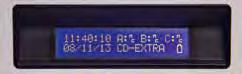TECHNICAL CONFIGURATION GUIDE SET-UP • Press and hold the eject button for the duration of this first step. • Press the record button 2 times. • Press the stop button 7 times until set ‘SETUP TOP LEVEL’ appears on the LCD screen. • Use the record button to scroll up and the stop button to scroll down through the menus.
SELECTION OF MENU ITEMS
Scroll Up / increment
• On the set-up menu, use the record or stop key to scroll to the menu item of interest • Press the eject button to enter the first item on this sub-menu. Further operations of the eject button select further items on this sub menu.
Scroll Down / Decrement
CHANGE OF PARAMETERS • If a numeric field is flashing then it can be adjusted by increment or decrement. • Press the stop button to increment. Press the record button to decrement.
STORING CONFIGURATION Any change to a configuration setting is automatically stored by moving on to a display of a new sub menu item. • When in sub-menu, return to the set-up menu by pressing eject when [EXIT] is shown on the bottom line of the sub-menu. • When in set-up menu, either press record or stop to select [exit] and press eject to exit from configuration routine.
CONFIG. TIME AND DATE SUB MENU Note: When changing the time and date ALWAYS check or change the TIME ZONE FIRST. The time zone has a major effect on the time and therefore MUST be set prior to changing the time and date. Set day of month: Press record to increment or press stop to decrement the day of the month then press eject button. Set month: Press record to increment or press stop to decrement the month then press eject button. Set Year: Press record to increment or press stop to decrement the year then press eject button. Set hour: Press record to increment or press stop to decrement the hour then press eject button. Set minute: Press record to increment or press stop to decrement the minute. Finally, press eject button. The time now is set and you will be taken to the Top-Level Menu.
14