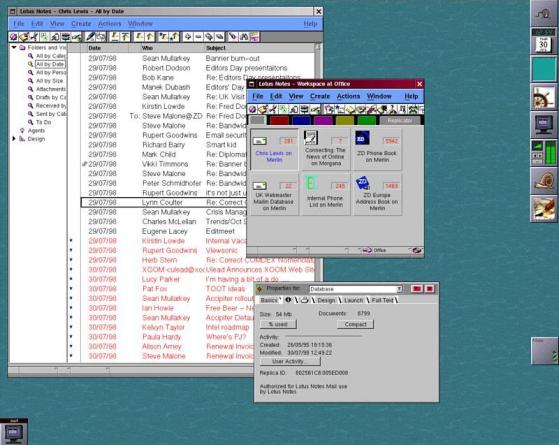COMMAND & CONQUER
LMMS Pt.1
Written by Erik
L
MMS is actually another very underrated Linux application. What amazes me is the speed at which you can make something. People usually talk about Fruity loops and how ‘crazy’ it is that you can make a tune in an hour. Well, in LMMS, you can make a tune in 10 minutes! I am going to be very liberal with the word “tune” here. We need to make something that is repetitive, like rave music. * wink * Back in issue 62, Nikola promised something in Ardour in issue 63, but it never materialised. I suppose it was different times then. I know nothing about Ardour, but I can show you the ropes with LMMS. This piece is supposed to be fun. If you want something serious, you know where to find us! Before we start, let me just say I don’t give a flying rat’s behind if the music we will be making is hard style, or house, or drum and bass, for that matter. I just want to show you (stretch that imagination) how to quickly come up with something that can actually be played in a club somewhere, in humble LMMS. So do not quote me on the genre. It’s
“doef-doef”. This quick and dirty tutorial is aimed at “noobs”. At people who want to get more out of their Linux computer, rather than “professional muzo’s”. If you want to pick a fight with me over my terminology, please email misc@fullcirclemagazine.org with the subject line “You did that wrong”. Are you as psyched as I am? Fire up LMMS! (Yes, LMMS without any plug-ins or synths.) If you don’t see what I have on my screen, go to ‘view’ and turn that module on. F5, F6, F9 and F11 are the shortcuts. First things, first. We want to start with a clean slate. Click all the gear icons and remove the tracks
full circle magazine #165
already there. This is something that used to confuse me too. By default, LMMS adds these for you to play with, but we will be ‘making’ today, not playing. Let’s dissect club music. It’s ‘doef’ and ‘tish’ and some sort of melody. The ‘doef’ is usually a bass drum. The ‘tish’ is usually a hat or a snare, and the melody can be one or two instruments. The idea is to keep it simple. We can look at automation, fading in and out, in another quick and dirty tutorial – if there is any interest. A good rave beat is one you can say “someone stole my slip slops, someone stole my slip slops” over and over,. We start with the “melody” part, the
16
part that will be repeated, as the intro and outro will just be fade in and fade out. Right, let's get our ‘doef and tish’. Click on the third icon down on the left side (the one with the note) and it should expand into “my samples”. Now expand “drums” . For this tutorial I am going to pick bassdrum3 and drag it onto my “beat+bassline editor”. You can click on the samples in your samples library to hear what it sounds like before choosing it. (It sounds nice and wooden to me.) A wooden drum, a wooden flute – and I wooden play it in a club ever. Okay lame joke. Let us move on. The next instrument we need is a snare or hat. Scroll down and grab the first acoustic snare, as it sounds nice and full. Drag that in as well. As with any of my tutorials, you do not need to choose the same things as me, choose what makes you happy! (Also, let’s be realistic here, I am no Avicii.) If you are following along closely, yay! Click on the words “snare_acoustic01.ogg” and another window should pop up. contents ^