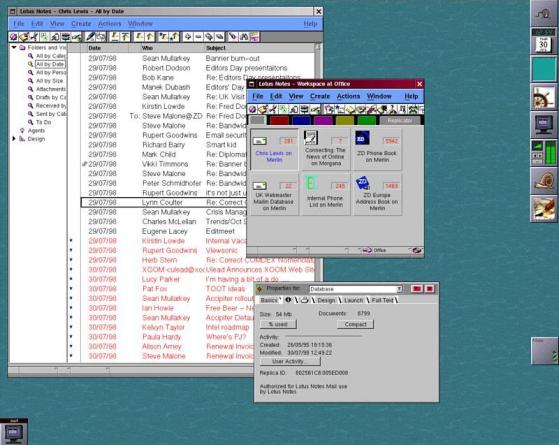HOW-TO
Inkscape - Part 105
Written by Mark Crutch
L
ast time, I described the (unreliable) tooltip mode that was introduced to the Measurement Tool in version 1.0. That wasn’t the only change to this tool, but the other addition is, thankfully, a little more reliable.
MEASUREMENT TOOL For this simple example, I have five squares – identical apart from their colours – arranged in a line. I’ve got the “Ignore first and last” option selected on the Measurement tool’s control bar (the button outlined in red), and have dragged a measurement line from the top-left to the top-right of the arrangement. As you can see, I’m presented with a single measurement for the length of the line.
But what if we also wanted to see how wide the boxes are? For that we can enable the “Show measures between items” button (the one to the right of the red outline). This shows the distances between each line or point that the measurement line crosses. That’s good, but we already know that the boxes are all the same size, so it would be sufficient to just label one of them. That’s where the new button – to the left of the red outline – comes in. The tooltip describes it as “Measure only selected”. With this toggle enabled, you’ll get additional measurements displayed for selected objects, as well as the overall dimension of your measurement line. By selecting the first box, then drawing the same top-left to top-right measurement
full circle magazine #165
line, we can get a clearer view of the two values we’re interested in. With a single element selected the state of the “Show measures between items” button has no effect. But when you select two or more objects within the path of the measurement line, it changes the result quite significantly. By selecting just the red and green boxes, and with the “measure
29
between items” toggle turned off, this is the display that Inkscape produces: It’s a little hard to make out, but there is a small red cross at the top-right of the green square. The displayed value of 82.77mm represents the distance between the start of the measurement line (the small circle at the top-left of the red square), and that red cross contents ^