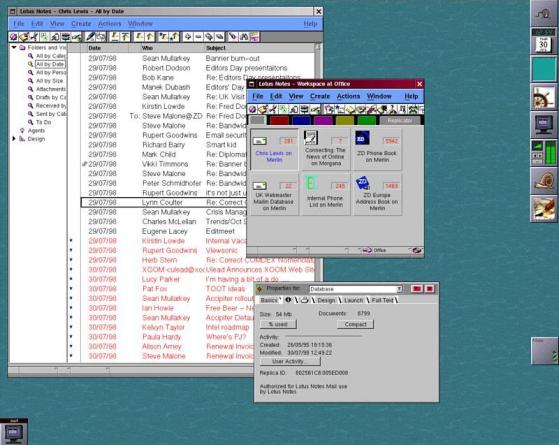REVIEW
Xojo
Written by Vince Du Beau
S
even years ago, I wrote a review of the Lazarus/FreePascal Ide for development. As my priorities changed, I switched back to using a Mac. This time, I’m going to review the Xojo development environment. Xojo is an IDE similar to Microsoft’s Visual Basic. It started out as RealBASIC, an Object Oriented development environment only for the Mac. Today you can create apps for The Mac, Windows, Linux, iOS, the Web, and the PI. They are also currently working on Android development.
You can also cross compile for every OS. You can download Xojo for free to experiment with but in order to create apps you need to purchase it. Their website is https:// www.xojo.com. I know that some developers view the Basic language as subpar, but I think that if you give it a chance, it can be quite robust and flexible. When you start Xojo, it opens a window where you can pick the
full circle magazine #165
type of app that you want to develop as well as some sample projects. See bottom left. Let’s choose to create a simple Hello World app. See bottom right. Enter a name for your application. You can also enter a company name if applicable. Click OK when you are ready. You will then be presented with the development window. On the right side are the controls that you can drag onto your window.
text field onto the window. Now let’s add some code to the button to write into the text field by double clicking on it. A window will pop up with all of the possible event handlers (below). We want to use the “action” one. Keep that highlighted and click OK. You will then see a window in which to enter your code.
Let’s drag a plain button and a
49
contents ^