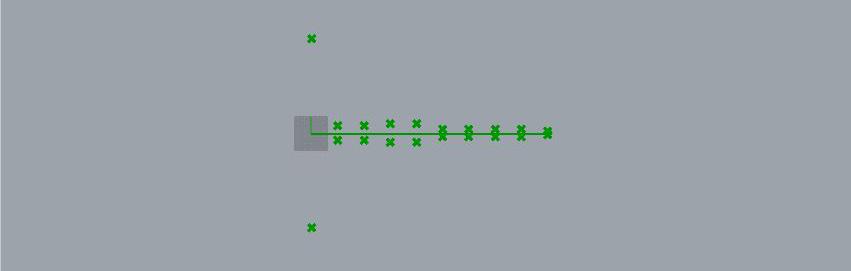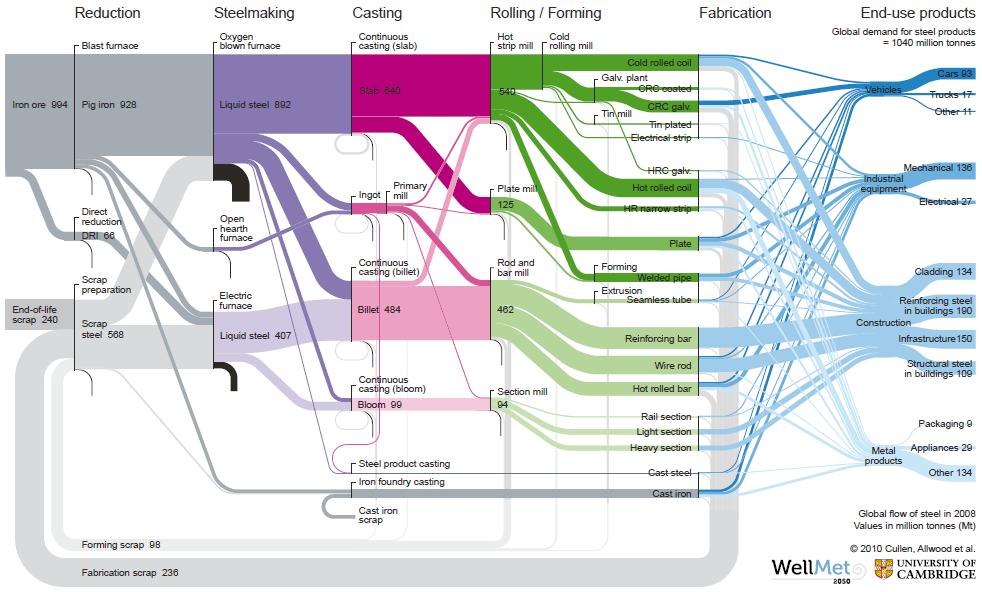20
Core IV Pre-term
C re a t i n g Vo lumes
29. We’re going to create a series of volumes using the data from the Excel sheet. 30. First, let’s create a series of points, so that the created volumes aren’t overlapping each other. 31. Create a point at 0,0,0 (you can do this in Rhino, and set the point in gh. Or, you can set it directly by right clicking the empty Point component. Using the Series component, define the number of points you’d like to create and the steps in between them. 32. In this example, I’ve used the number of paths (which is the same thing as the number of programs) to define the number of points. Tree Statistics>List Length>Count input of Series component. 33. Connect to output of Series to Factor input of Unit X. Bring up Move component, connect the original point to Geometry input, and the output of Unit X to input Motion. This will now have created a series of points.