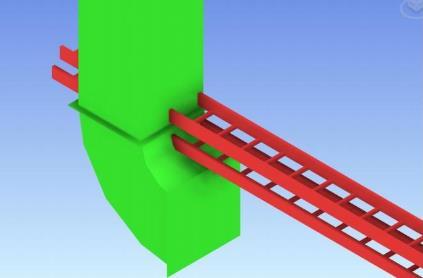1 minute read
4.0 NAVISWORKS FREEDOM USER INTERFACE
4.0 NAVISWORKS FREEDOM USER INTERFACE
Navisworks Freedom is built up of an Application Menu, Quick Access Toolbar, Ribbon and Dockable Windows.
Advertisement
A new window can be opened by selecting View > Windows and ticking the appropriate boxes ☑. These windows can be docked to the screen-window or as ‘pull-out’ tabs to the sides.
Application Menu Quick Access Toolbar Ribbon Windows Online Help Dockable Windows
TIPS:
• You can also save the Dockable Windows for personal use on other projects by going to: View Tab > Workspace Panel > Save Workspace (eg. My_Navis_Workspace.xml)
• Right Clicking a tool on the ribbon gives the option to add the tool to the Quick Access
Toolbar.
• Navisworks is best managed using two monitors to allow the maximum amount of model viewing space. With all or most of the windows moved onto another monitor.