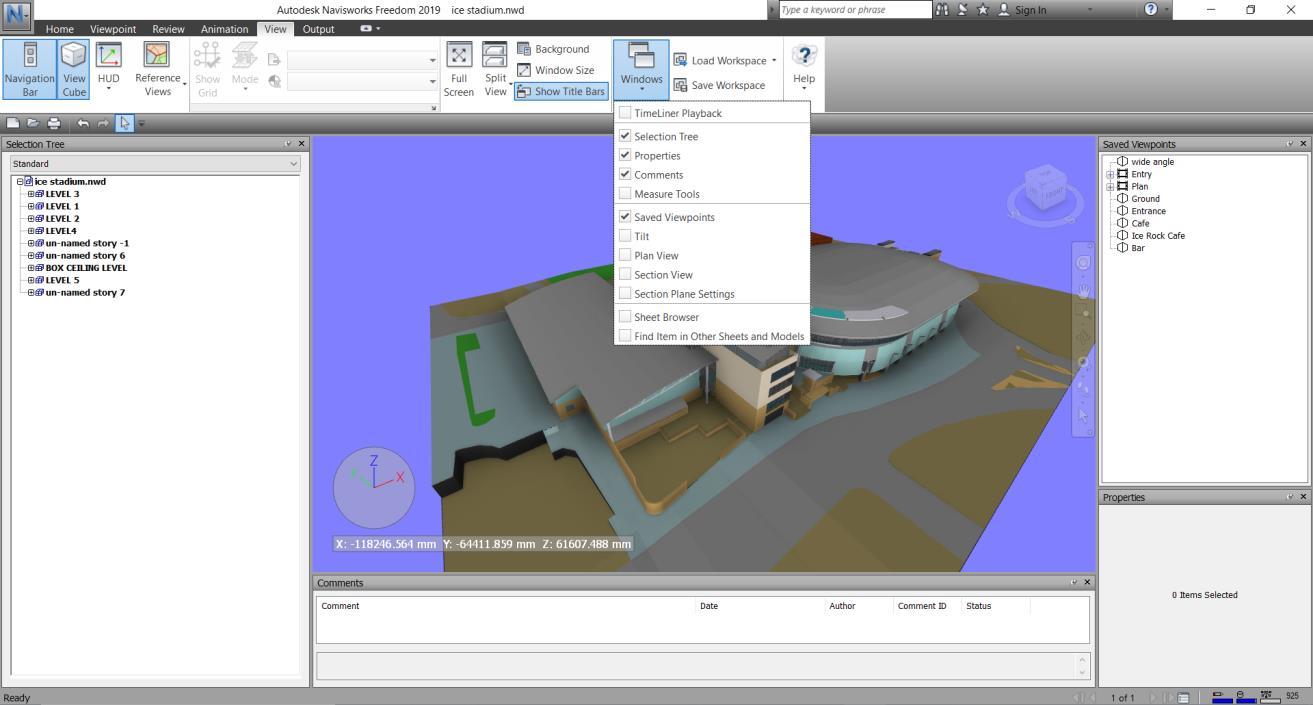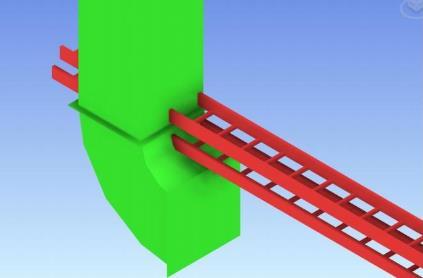1 minute read
1.0 SUMMARY
1.0 SUMMARY
This document is aimed at Navisworks beginners, advanced users and non-technical personnel who want to learn how to use the main features to allow them to review 3d project models. If you have used Navisworks in the past you may still pick up one or two tips here that can help you in your projects.
Advertisement
Autodesk Navisworks does not coordinate construction projects, people do! This guide will help users understand how Navisworks Freedom can be used to effectively review federated Project Information Models (combined discipline models) by beginners and experienced users alike.
Key Learning Objectives
After using this Quick User guide, you will be able to:
1. Download & open Autodesk Navisworks Freedom, and set-up the basic Interface. 2. Use the free Navisworks NWD 3d Models that come with Navisworks Freedom. 3. Review Model Clashes and associated Views/Issues/Properties within the Model. 4. Set-up and use the Navisworks Freedom Walkthrough Navigator & Sectioning Tool. 5. A look at some Keyboard Short-cuts and Tips & Tricks for more efficient working. 6. List of References / Video Tutorials for further Information & Learning.
This user guide should be read in conjunction with the following project specific documents. Please refer to the latest revisions of this documents on your project.
• Project BIM Execution Plan (BEP)
• 3D Model Clash Detection & Coordination Report
• Model Production Delivery Table (MPDT) / Detailed Responsibility Matrix
• BIM Model Issue Tracker