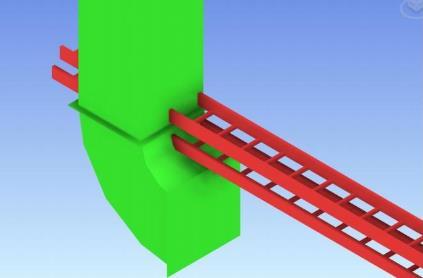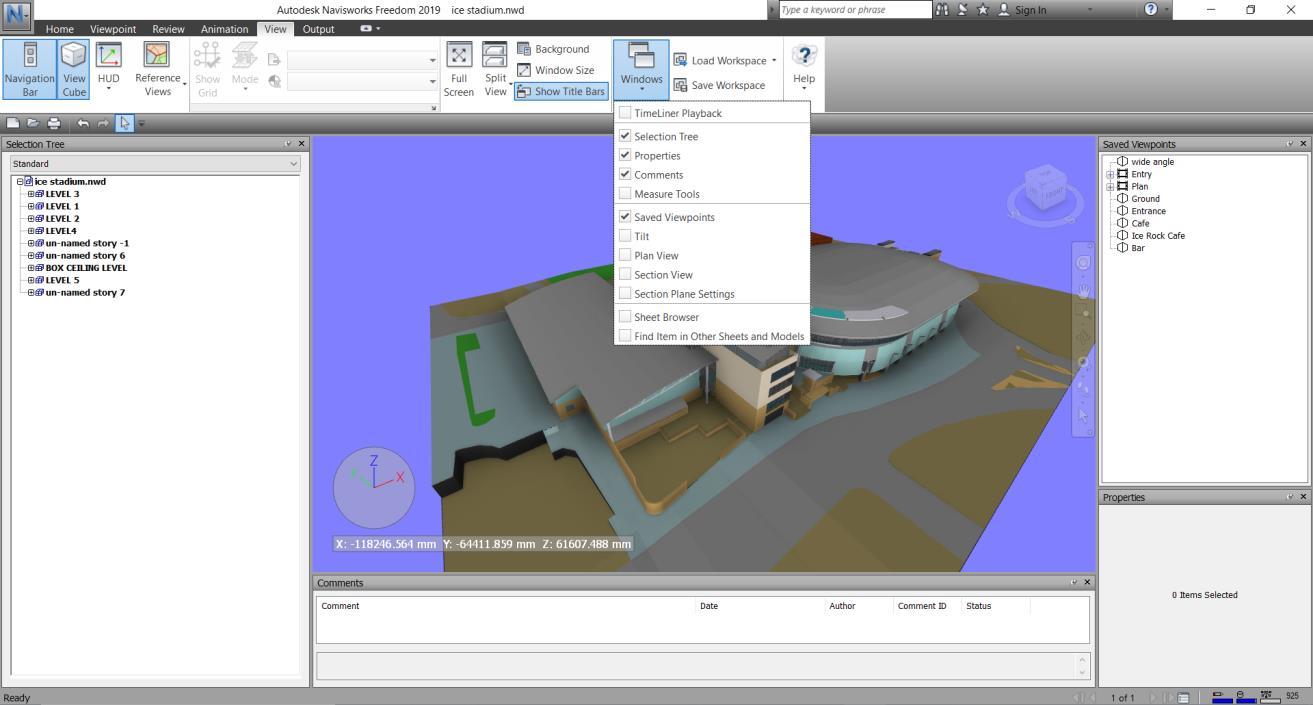1 minute read
CONTENTS
CONTENTS
CONTENTS
Advertisement
1.0 SUMMARY
2.0 INTRODUCTION
2.1 What is Navisworks? 2.2 The Navisworks Family of Products 2.3 Navisworks File Types (.nwc / .nwf / .nwd)
3.0 FEDERATED NAVISWORKS MODEL
3.1 Free Navisworks Freedom Sample Models & Files 3.2 Opening the Model in Navisworks Freedom 3.3 Setting-up Model Units from the Options Editor
4.0 NAVISWORKS FREEDOM USER INTERFACE
5.0 NAVISWORKS WINDOWS TO HAVE OPEN
5.1 Workspaces 5.2 Background Colour 5.3 Docked Windows 5.4 Selection Tree 5.5 Saved Viewpoints (saved views/sections/plans) 5.6 Quick Properties Display 5.7 Dynamic Links 5.8 Search Sets 5.9 Grid-lines 5.10 Measuring 5.11 Object Properties
6.0 NAVIGATING & MOVING AROUND THE MODEL
6.1 Sectioning Tool 6.2 Navisworks Viewpoints
7.0 NAVISWORKS TIPS & TRICKS
8.0 REFERENCES 2
3
4 4 4 4
5 5 5 7
10
11 11 12 12 13 13 13 14 14 14 15 15
17 18 19