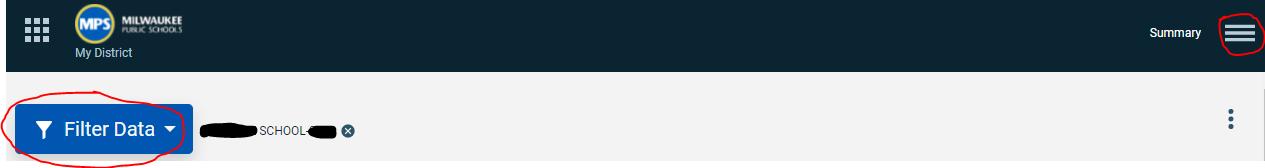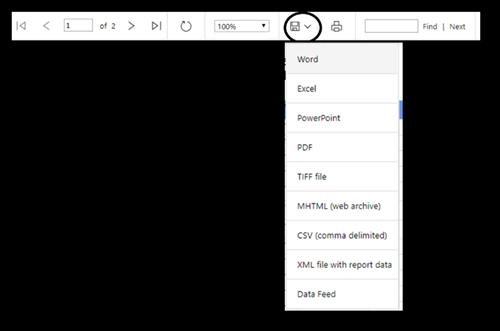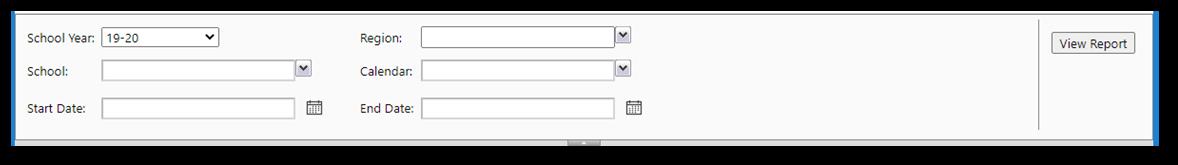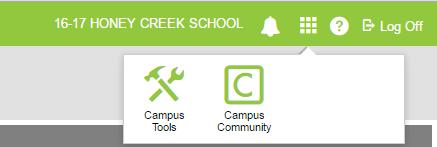1 minute read
Suspensions: Full and Half Day for Elementary & K-8 Schools
Suspensions: Full and Half Day for Elementary & K-8 Schools Full Day Suspension
When a student is suspended from school, the administrator completes the resolution of Suspension; the Attendance Code is SUSP which goes automatically into Campus. The Resolution Start Time determines the number of present minutes for that day. If the Resolution Start Time results in the student being absent for more than 66% of the instructional minutes, the student will be considered suspended and absent for a full day. The Resolution End Time should match the chart’s School Day End Time.
Advertisement
Half Day Suspension School Day Start Time School Day End Time Earliest Half Day Resolution Start Time
Early K–5 7:20 a.m. 2:20 p.m. 9:50 a.m.
Late K–5 9:00 a.m. 4:00 p.m. 11:16 a.m.
Early K–8 7:20 a.m. 2:20 p.m. 9:50 a.m.
Late K–8 9:00 a.m. 4:00 p.m. 11:16 a.m. If a student is suspended with a Resolution Start Time earlier than the time shown above, based on the start time of the student day, the suspension will be for one full day on the Resolution Start Date. In this example, the elementary student’s Resolution Start Time is 10:01 a.m., which is on or after the 9:50 a.m. threshold, based on a 7:20 start time of the school day. The student is considered present for 151 of the minutes of the AM and 0 minutes of PM. This means that the student is absent for less than 66% of the instructional minutes and the suspension and the absence is counted as a half day.
Note:
• The Resolution Start Time should reflect when the child left the school. This is when they are no longer receiving educational services and their suspension is in effect. • The Duration in School
Days field should reflect the number of days of this suspension to the half day.
This example above is set to 0.5 days. • If there are inclement weather days that add minutes to the school day, adjust the Earliest Half Day Resolution Start Time forward by the number of minutes added. • For additional assistance, contact Tech Support at (414) 438-3400.