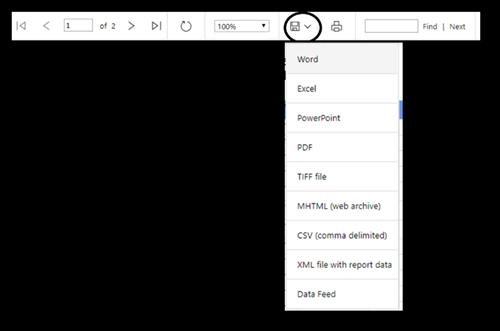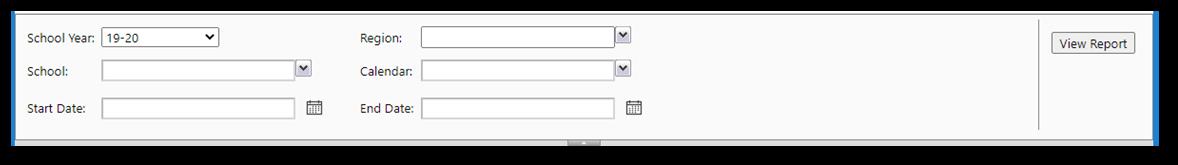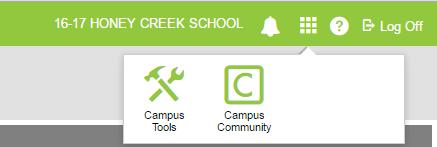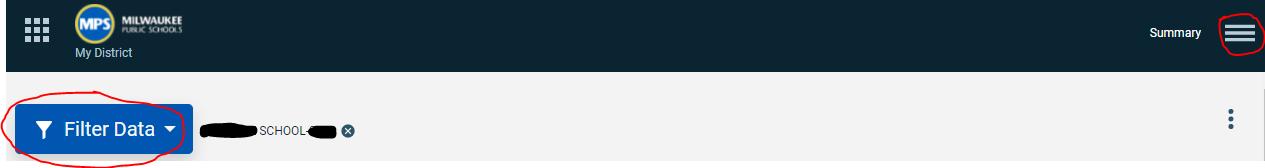3 minute read
Discipline Day Recorder: Reconciling Infinite Campus Suspensions
Discipline Day Recorder: Reconciling Infinite Campus Suspensions
Days Assigned: The number of suspension daysismanuallyenteredinto the Duration of School Days field in an Infinite Campussuspension resolution. Days Served: The suspension Start Date/Start Time andEnd Date/End Time ranges automatically link to a student’s attendancerecordwhen the Attendance Code SUSP is selectedand correctly processedin an Infinite Campus suspension resolution.
Advertisement
NOTE: Days Assigned must match the number of Days Served in the Discipline Day Recorder (DDR).
1) Check Infinite Campus Student Attendance Tab
a) Ensure that suspensiondays assigned from a Behavior Resolution match Days Servedin the DDR. i) Hover over SUSPattendance code in the student’s attendance tabto verify that the SUSP code is attached to a Behavior Resolution. (1)If SUSP indicates that it was entered by a staff member, then it was placed in manually and not through a behavior resolution. To avoid data errors, all
suspensions must be placed into a student’s attendance record through a behavior resolution.
ii) Determine whether the student datareflectspartial daysuspensions(e.g., 0.5 day assigned in behavior).Partial day discrepanciesmayreflecta course scheduling reduction or scheduling error.
2) Check Infinite Campus Student Behavior Tab
a) Verify that the total Suspension Days in the Behavior Tab matches the totalassigned daysfrom Duration in School Days in the DDR.If the number of suspension days in the Duration in School Days fieldis blank,then the Suspension Days totals will be inaccurate. If the Suspension Days totalaccurately reflectsthe correct number of suspension days assigned, then the studentprobablyhas suspensions issued from another enrollment. b) Verify that suspension days assigned in each incident are processed correctly. i) Start Date/Start Time andEnd Date/End Time ii) Duration in School Days is filled in with the correct number of suspension days iii)Attendance Codefield has SUSP selected iv) Removal Reason is selected v) Return Date is selected vi) Select Check Attendance Conflicts (Found at the bottom of the resolution for a suspension.)
(1)If the suspension days accurately appear as assigned,then Close the resolution so the suspension remains intact. (2)If the suspension needs to be corrected,then select Check Attendance
Conflict. (a)If the system’s response indicates no attendance conflict, select Save and the suspension should be written to the student’s attendance. Check the student’s attendance to verify that the correct dates and number of suspension days appear. (b)If conflicts are noted, then the attendance data mustbe corrected in the student record.After selectingCheck Attendance Conflict and identifying attendanceconflicts, select Save Attendance(do not change it to Overwrite Existing Attendanceand then save the resolution).Check the attendance record and ensure consistency between the number of suspension days assigned and the dates of suspension.
3) Check Infinite Campus Student Enrollment Tab
a) Are missing suspension days from previous enrollment(s)?If any suspension day errorsare from a previous school, then contact the staff memberwho is displayed so this can be investigated and resolved. b) Was an enrollment ended early, which would result in deletedsuspension data from the attendance field?If this is confirmed, then contact the staff member who is displayedso this can be investigated and resolved.
4) Check Infinite Campus Student Schedule Tab
a) Does the student have a full schedule of classes(A.M.andP.M.)?Suspensions can be attached to attendanceonlyduring the times in which the student has scheduled courses.If a student has a partial schedule or periods are empty, the suspension will only attach to the remaining scheduled classes.
5) Check Special Education/Other Services
a) Does the student have a reduced daysubstantiated through a current IEP? b) Is the student receiving otherservices outsideMPS? i) If a student is on a reduced day based on other services, then suspension days will need to be adjusted since MPS is not mandating the reduced day.
While many programming issues have been isolated and correctedin the MPS Discipline Day Recorder, programming issuessometimes arise. If none of the following solutions result in solving the discrepancies,contact Daniel Hennessey at 475-8034 or at hennesdp@milwaukee.k12.wi.usso the issue(s)can be investigated and resolved.